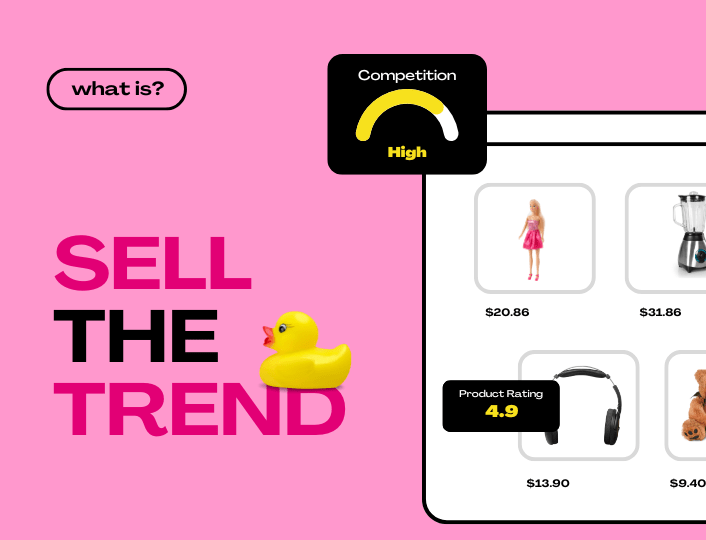Offering your customers free shipping can boost sales in your WooCommerce store. It is one of the factors that encourages many online shoppers to choose one store over the other, leading to more sales.
However, you need a WooCommerce free shipping bar to tell your store visitors that you offer free shipping when they arrive on your page. A free shipping bar, basically, is a sticky bar that announces your free shipping offer on your website. To create one, you will need a free shipping bar plugin.
In this article, we will share some of the best WooCommerce free shipping bar plugins for your store. So stick around.
1. Free Shipping Bar for WooCommerce


How do you tell your customers you offer free shipping when they order items worth a certain amount? Simply by using the Free Shipping Bar from VillaTheme. This plugin that allows you to display a free shipping bar on your WooCommerce store without breaking a sweat. You can customize it to appear where and when you want it.
Key Features
Display Free Shipping Bar and Progress Bar Over Amount
Set custom messages for shoppers as they add products to their cart so they will know when they qualify for free shipping. You can also display a progress bar showing how many more purchases they need for free shipping.
Multiple Free Shipping Bar and Progress Bar Position Over Amount
Free shipping can appear on the top header or at the bottom. And the progress is placed inside or under the amount of purchase.
Design Customization
You can change the text color, font size, font style, and background color of the shipping and progress bar.
Free Shipping Bar for WooCommerce is easy to install and set up and offers many other outstanding features. It is mobile-friendly and customizable. The pro version comes with extra features in addition to the existing ones.
2. Free Shipping Bar Notification Bar
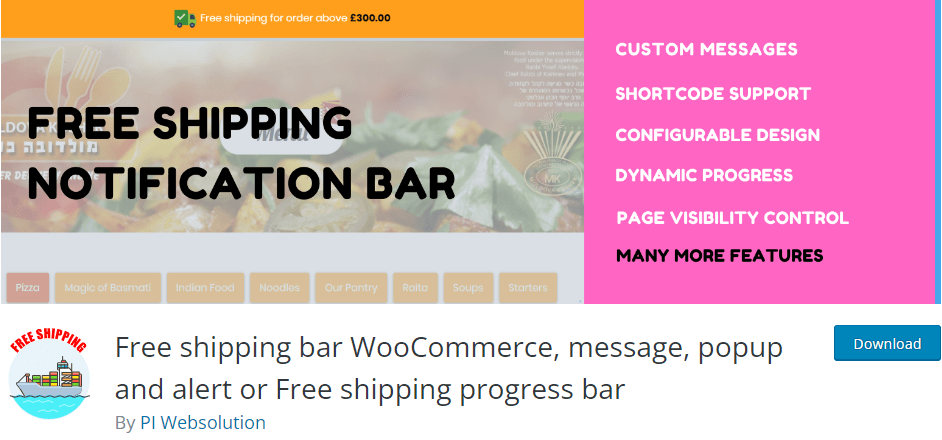
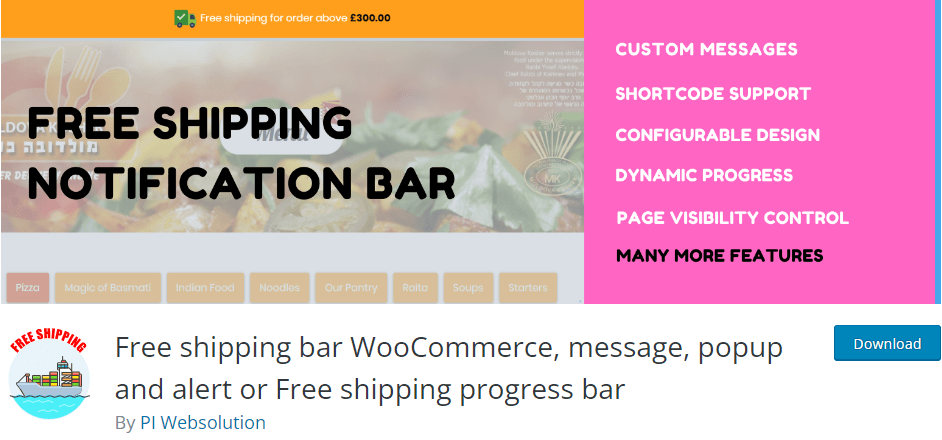
Using this tool on your WooCormmerce store notifies shoppers of your free shipping offer and their eligibility status. So as customers add products worth X amount of money or quantity to their cart, they will know their free shipping eligibility status every step of the way.
You can do so much with the Free Shipping Bar WooCormmerce Plugin, here are a few of them.
Features
- Display a free shipping progress bar
- You can set custom messages to notify shoppers when they first arrive at your store, when they add products to their cart, when they exceed 50%, and when they become eligible for free shipping.
- Choose one shipping zone as the default location, so customs can see the message before selecting an address.
- Customize the bar design
- Show shoppers progress reports as they shop.
- You can translate the custom message into different languages
- Change the image inside the circular progress
- Show a free shipping popup when buyers add or remove products from the cart.
- Add a free shipping icon in the notification bar
3. Free Shipping Label
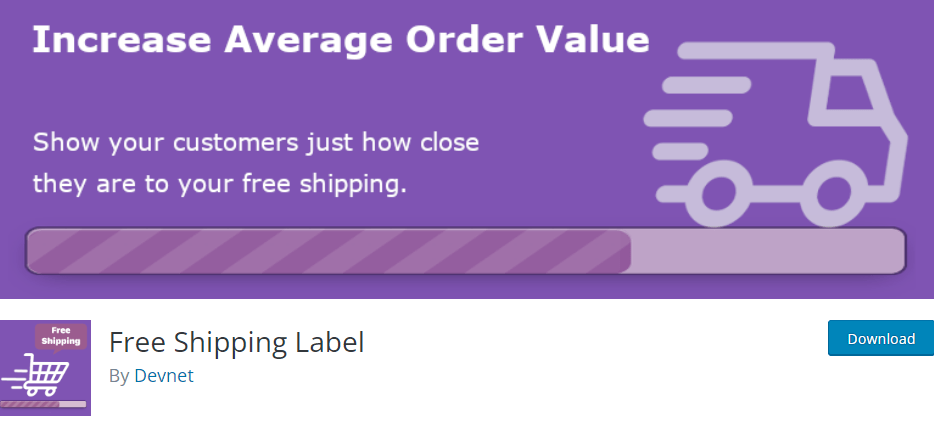
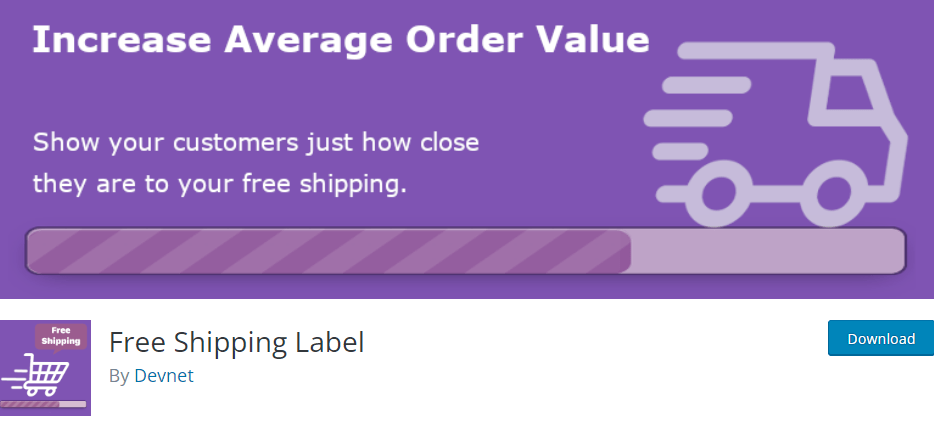
High shipping cost is one of the reasons why shoppers abandon their carts on the checkout page. Offering free shipping on your WooCommerce store can help solve this problem. According to a survey by Statista, 73% of respondents said free shipping influenced their decision to shop online. Let your customers know they can qualify for free shipping when they meet your order level requirement.
Setting an attainable amount of orders to become eligible for free shipping will encourage shoppers to add more products to their carts. Using Free Shipping Label as a WooCommerce free shipping bar plugin is an excellent way to improve your store performance. It is easy to use and requires no coding to set up.
It helps you display the free shipping bar on the cart page, checkout page, and mini cart widget. You can also hide the shipping rates when free shipping is available, customize product labels, display the progress bar, customize the progress bar, send messages to customers when they qualify for free shipping, and more.
4. WPC Free Shipping Bar for WooCommerce


It is common knowledge that online shoppers love free shipping. Offering free shipping on your WooCommerce store can attract more customers who complete the order process. The WPC WooCommerce Free Shipping Bar plugin lets you display the free shipping information on your website using a sticky bar.
Features
- Choose where to display the free shipping and progress bar
- Use a WordPress shortcode to place the bars where you want
- Show/hide custom notifications when buyers become eligible for free shipping
- Customize the bars
- Compatible with WPC Added to Cart Notification and WPC Fly Cart plugins
5. Free Shipping Bar and Message for WooCommerce
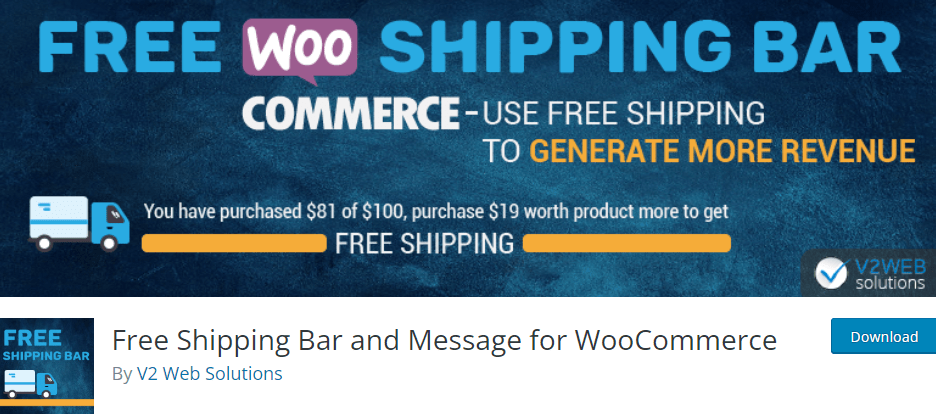
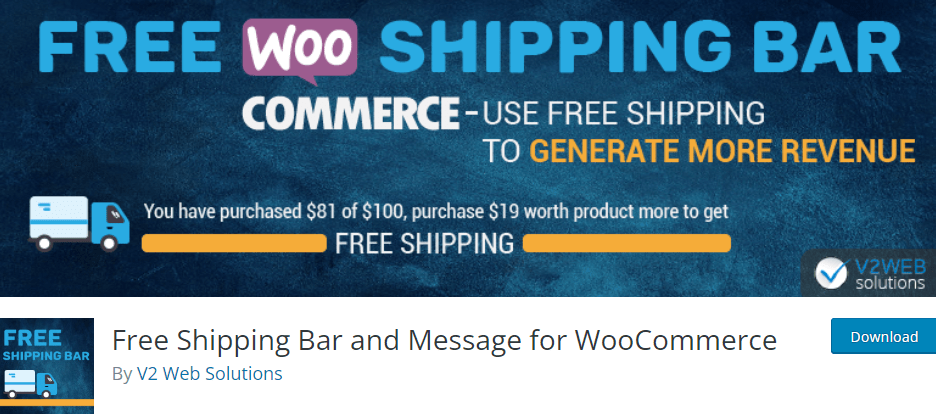
This is a WooCommerce free shipping bar plugin for displaying free shipping details on your store. Free shipping helps to boost sales on online shopping platforms. And the best way to let customers know you offer free shipping is to display a free shipping bar at the header or footer of your store page.
Free Shipping Bar and Message for WooCommerce is fully customizable, highly responsive, and easy to use.
Features
- Display free shipping and progress bar
- Place the shipping bar at the header or footer part of your website
- Place the progress bar at the bottom right within the free shipping icon
- Choose a free shipping zone
- Customizable messages
- Very responsive
- Customize messages with shortcodes
Conclusion
If you offer free shipping, adding a WooCommerce free shipping bar plugin to your WooCommerce store gives it an extra boost. The plugins discussed in this article can help you achieve your aim and much more.
You don’t need to be tech-savvy to use any of these plugins. They are easy to use and highly customizable.