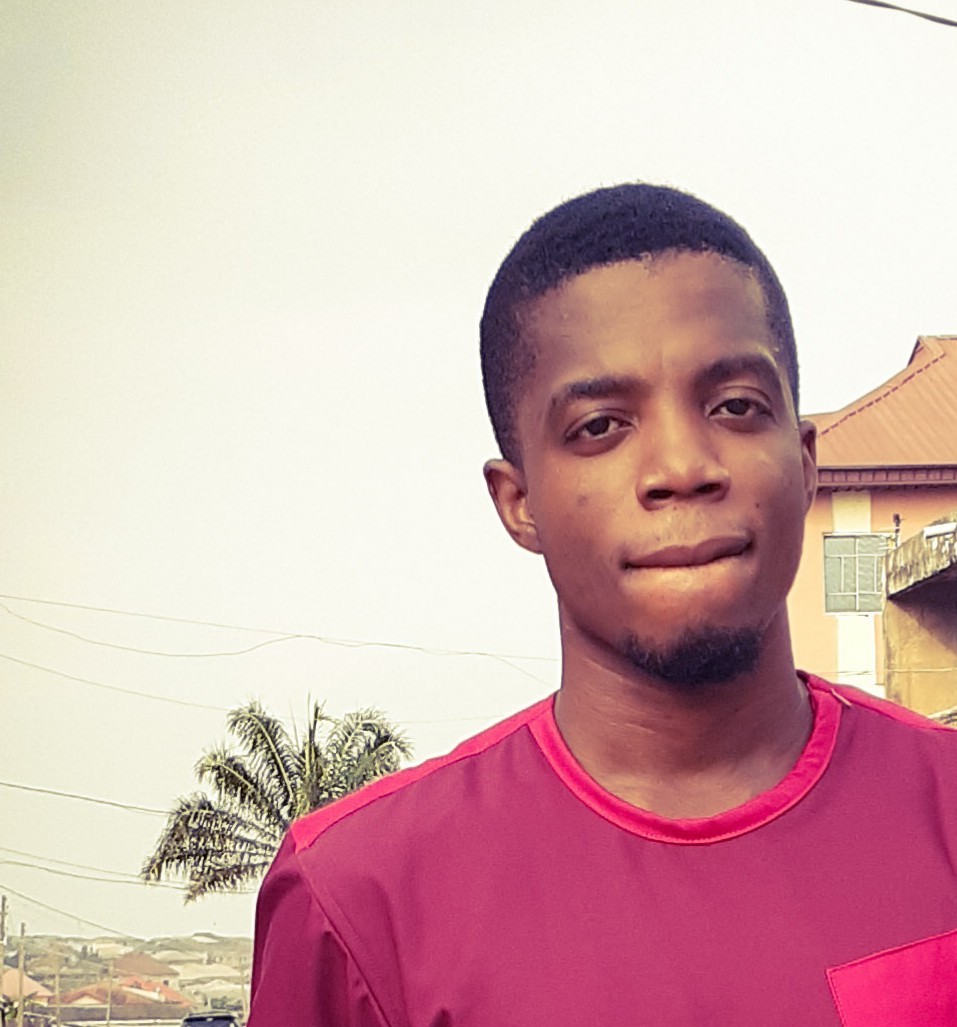Selling in multiple currencies on Shopify has numerous benefits.
Firstly, it makes it easy to personalize your shoppers’ buying experience. Buyers love it when they have the option of making payments using their native currencies.
Another reason why enabling Shopify multicurrency makes sense is that it can help reduce cart abandonment on your website. Considering the high exchange rate of the US dollar in many countries, shoppers tend to abandon their cart at checkout when they only have the option of paying in USD.
Lucky for you, enabling multicurrency at checkout on Shopify is not difficult. It’s so easy that you can set it up in minutes.
In this post, you will learn the benefits of enabling multicurrency for your eCommerce business. Best of all, we will show you how to set it up without hassles.
Let’s dive in!
Selling in Multicurrency on Shopify: A Brief Overview
When you sell in multicurrency, you give shoppers the option of paying for products in the currency that best suits them. Take Ernest Leoty, for instance. It gives customers the option of paying in several currencies.
These include Australian Dollars (AUD), Canadian Dollars (AUD), Hong Kong Dollars (HKD), and many more.

Of course, you don’t have to limit yourself to these currencies; you can add dozens more.
Leoty isn’t the only store selling in multiple currencies; many other Shopify stores are doing the same. If you haven’t implemented a multi-currency on your store yet, it’s about time you did.
To make selling in multi-currency a lot more effective, you might have to use a geo-locator app. This app is capable of detecting the country your buyers are based. When it does, it automatically gives the buyer the option of paying in the native currency of that country.
Why Sell in Multiple Currencies on Shopify?
Selling in different currencies makes no sense if you only sell to your local market. In such an instance, accepting payment in only your local currency can suffice.
However, if you want to expand to the global market and sell to customers across the globe, accepting payments in multiple currencies should be part of your marketing strategies.
Here are some other reasons to enable the multicurrency option on your eCommerce website:
Seamless Global Expansion
Expanding your business beyond your national borders comes with numerous challenges. Firstly, you have to worry about translating your website into multiple languages, especially if you are looking to sell to countries that don’t speak English.
Another challenge to worry about – though often overlooked by many entrepreneurs – is currency issues. Selling to customers in a fixed currency – usually the USD – can cause many problems, notably increased cart abandonment.
Allowing customers to pay in their home country’s currency will make it easy for you to penetrate the international market.
Cushion Forex Volatility

Foreign currency exchange can be highly volatile. It can harm your business and stunt growth if not managed properly.
Again, this is where having a multi-currency setup comes in handy. But how exactly?
Let’s say you sell to customers in Europe from the US, and then the Dollar drops against the Euro. You won’t feel the impact that much if you accept payment in Euro.
Better Customer Loyalty
Allowing your customers to pay in their local currency will help save them currency conversion fees.
The upside to this is that they will be grateful to you. And you know what that means? More loyalty and repeat purchases. Isn’t that what every business wants?
Keeps You Ahead of Your Competitors
Accepting payment in your customers’ local currency can be a major differentiator. It can help keep you ahead of your competitors, especially those that don’t have multi-currency set up yet.
Shopify Multi-Currency Payment: How to Set it Up
To set up multi-currency payment for your online store, log in to your admin dashboard and navigate to Settings >> Payments.
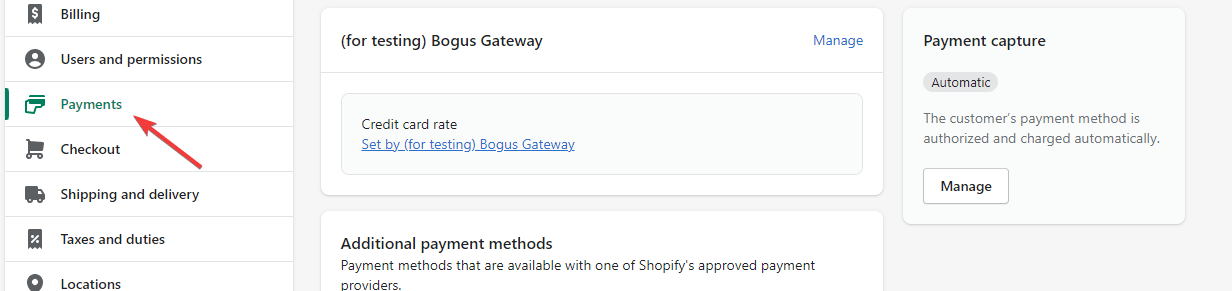
Next, click the Manage link as shown below.
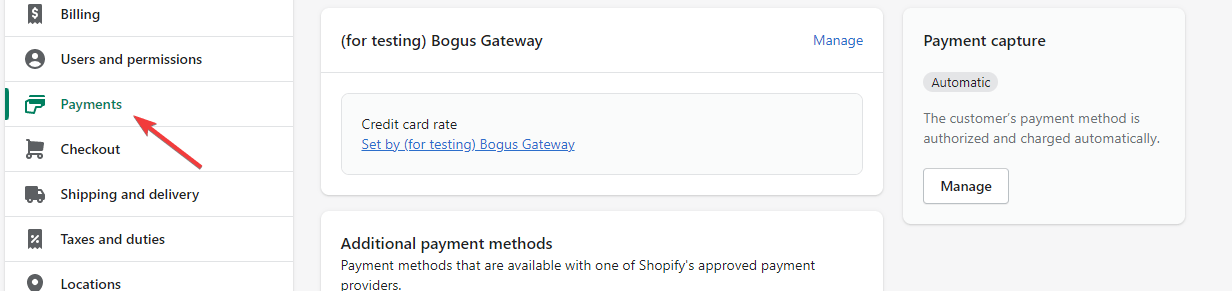
Upon click, you’d see the Countries/regions section. Click Add Country/region.
Finally, select the country currency you want to add to your store and save. You can add as many currencies as you want. Then click Save.
Add a Currency Switcher
Once you’ve enabled the multi-currency option on your website, the next thing you will want to do is to add a currency switcher app. Doing so will make it possible for your customers to select a currency of their choice.
Unfortunately, most Shopify themes don’t come with a currency switcher feature. You need to use a switcher app or hire a Shopify partner to add it to your website. The former is easily the best option.
Lucky for you, Shopify has a dedicated app that can automatically switch to your customers’ native currency based on their location: the Geolocation app. This app has a major issue, though: it has limited customization options.
As such, you might have to turn to other apps. Let’s see some other currency switcher apps you can use.
Best Currency Switcher Apps for Shopify
Here are alternative currency switcher apps you can use if you have decided against using Shopify’s Geolocation app.
MLV Auto Currency Switcher
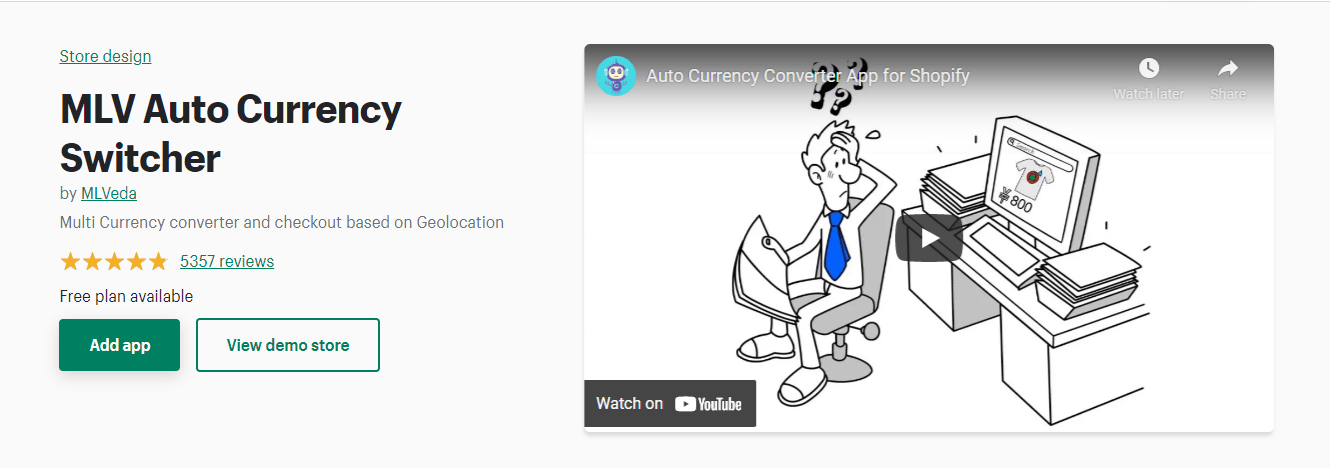
The MLV auto currency switcher app makes switching between currencies a seamless experience for your customers.
It comes with a Geolocation feature that automatically detects your customers’ IP addresses and switches to their native currency.
Additionally, it has a currency converter feature shoppers can use if they still want to pay in a foreign currency.
You can install and start using the MLV switcher app for free.
Multi-Currency Converter Hero
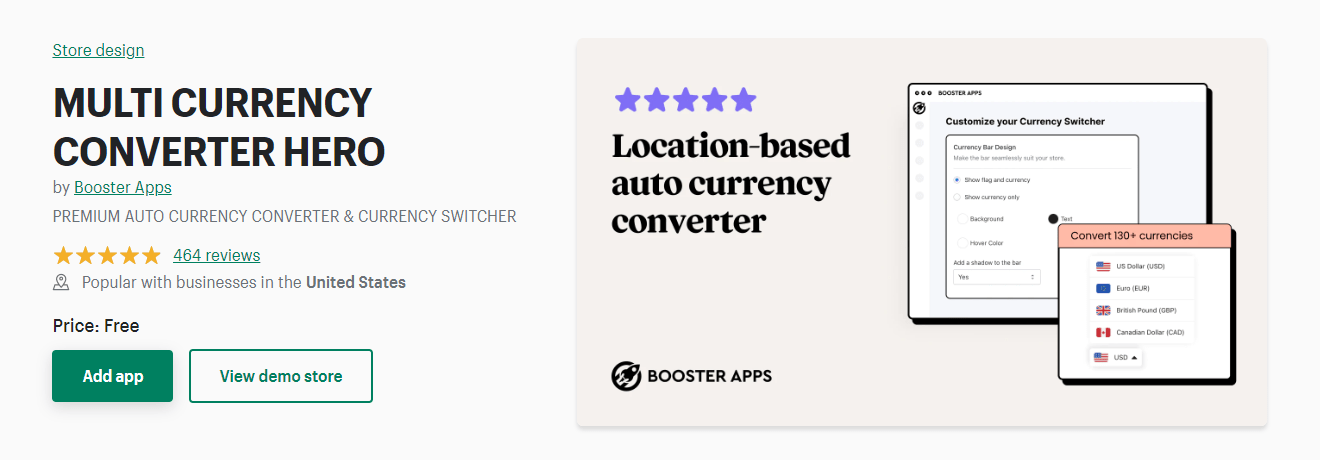
The Converter Hero is another great app that lets your customers choose their preferred currency. It also gives them the option of converting to another currency.
This app is so easy to use that you don’t need to write any code to install it.
Tips to Make Selling in Multi-Currency More Effective
Enabling multi-currency payments on your website is sometimes not enough; you need to take extra steps to get the most out of it.
That being said, here are helpful tips to make selling in multiple currencies work well for you.
1. Use Rounded Figures
Rounding your product pricing to the nearest whole number in other currencies can be beneficial. For example, instead of charging your customers €1.235 after converting to Euros, it’s best to round it up to €1.2.
Thankfully, Shopify allows you to add rounding rules to currencies you accept for your store.
2. Update Exchange Rate in Real-Time
Currency exchange rates hardly ever stay the same for long – they keep changing every minute and can sometimes be hard to keep up with.
Luckily, you don’t have to keep updating your exchange rate manually – unless, of course, you decide to do so. Most currency switcher apps handle that out of the box for you.
Conclusion
Selling in multiple currencies on Shopify can help win you many loyal customers and boost your conversion rate.
With what we have shared in this post, enabling multi-currency payments in Shopify should not be a problem.
Are you struggling to convert your Shopify website traffic into email subscriptions and sales? Why not install Adoric on your store?
Adoric has lots of tools and features to help you convert your website visitors into subscribers and customers.
Sign up for an account to try out Adoric.