Explore Adoric’s Core Features
Advanced tools and features for creating high-converting and engaging campaigns, growing your leads, and improving your users’ experience all at your fingertips.
Advanced tools and features for creating high-converting and engaging campaigns, growing your leads, and improving your users’ experience all at your fingertips.
Adoric editor offers an endless stock of images, icons and shapes. Just search or filter for the one that works best for you and create your own design.
Learn moreChoose between dozens of suggested layouts, from neat and sleek large pop-ups to more minimal and concise notification sliders.
Learn moreSimply drag images, animated GIFs and vector elements into the editor. Your elements will be saved so you can use them for any new campaign.
Learn moreCreate your mobile versions with the click of a button. With Adoric's editor, you can design different tablet and mobile variations.
Learn moreThis FOMO tool is designed to urge your users towards engagement. Set a general end date or use it as a one time scarcity feature.
Learn moreThe perfect and ultimate feature for growing your mailing list and achieving your leads goals. Simply connect to your preferred CRM and keep on rocking!
Learn moreSimply edit any image and crop it so its ratio fits your pop up boundaries.
Any campaign CTA can be a trigger for a pop-up. You can also create a small teaser and follow with an even bigger pop-up.
Learn moreThe screen is your canvas. Easily, select the position of where you want your campaign to appear. Anything goes!
Learn moreDo you sometimes feel the urge to place images on a grid? The Adoric team feels you, so we've created the perfect tool for image composition.
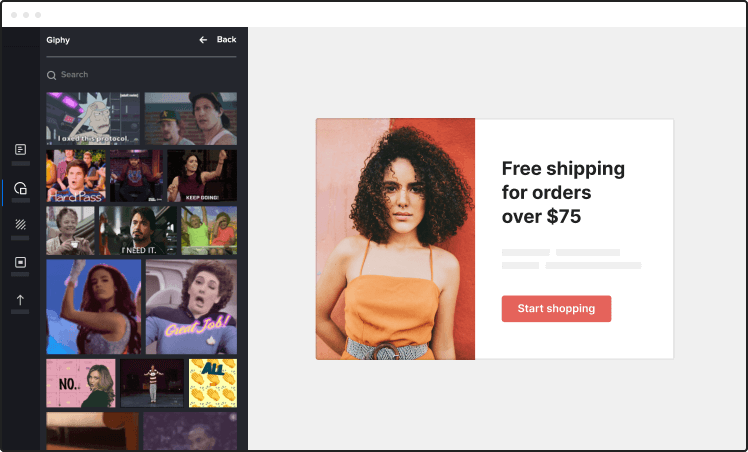
Show the user’s name or city on top of the pop-up for a more personalized message.
Take full customization over your campaigns by inserting your codes inside.
Fell in love with your perfectly designed pop-up? You can save it as a template and use its layout while designing your next campaign.
Make your pop ups enter the page with style. Choose the direction, type of animation and which message to enter/exit with.
Learn moreOnce you go vector, you can never go back. Add any SVG file and choose the right color as well as the mouse hover color.
Start building your own Adoric library. You can add endless elements into your campaigns, they will always be there when you need them.
Learn moreOur text feature is integrated with Google fonts, so you'll definitely find the font you love.
You have the ability to share your templates with your team and other teams!
Gamify your user's experience with our spin to win coupon wheel popup to get more leads and grow your sales.
Learn moreIncrease repeat purchases, upsell and cross-sell your customers, and boost product discovery by recommending relevant products to shoppers on your website.
Learn moreEntice your visitors with a chance to win coupons with the Falling Gifts game, hence boosting your sales. Unlimited customization, easy to use.
Learn moreOnline shoppers love free shipping. Hook them by displaying free shipping information on your website using our free shipping bar. Plenty of templates to choose from.
Learn moreShow a campaign whenever the user is trying to bail out from your website. For the first time, this option is also available on mobile devices!
Learn moreWith Adoric, you can make a pop-up appear after an element on the webpage is clicked.
Learn moreChoose the exact time duration a user must stay on your website or webpage in order to see a campaign.
Learn moreTrigger a campaign whenever an event is firing on the website. For example, show a pop-up each time a user clicks the 'add to cart' button.
Learn moreShow your users a pop-up while they are scrolling down. You can choose to make the campaign appear after scrolling a certain amount of pixels or by page height percentage.
Learn moreAdoric's schedule feature allows you to set campaigns in advance and trigger them by different dates, periods and hours.
Learn moreThe traditional concept of a pop-up, a large centerized message that stands out on top of a webpage. Feel free to use it on the first landing page or when your users bail out.
Our slide-ins are attention grabbers. With them, you can promote offers to your visitors or get them to subscribe to your mailing list, but in a subtle way.
Whenever you have an important offer or announcment you can use a top or bottom bar that pushes your page and follows your users along the website pages.
Want to play around and create a new kind of pop-up? No sweat! Choose the custom option and create a unique design.
With an easy drag and drop, you can add a fully customizable carousel with images, buttons, text and more.
Help your audience understand more about your products by showing them useful information and tips.
Have the option to add elements to different parts of your website without a developer. It's like magic!
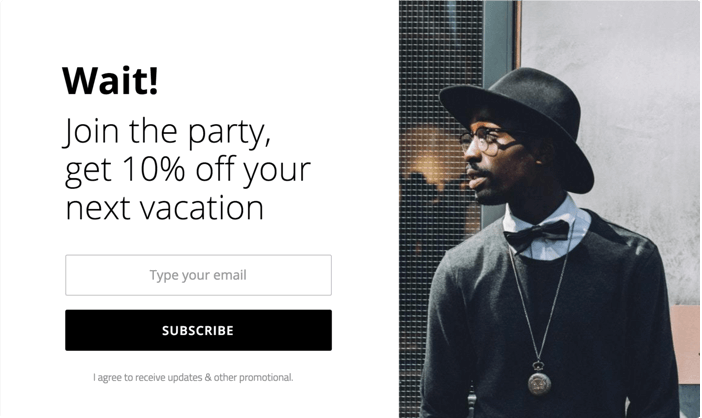
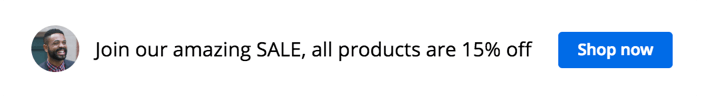

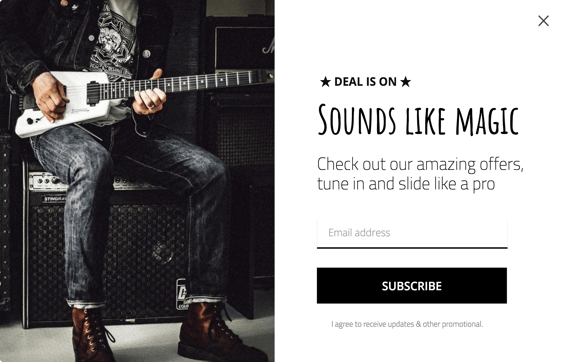
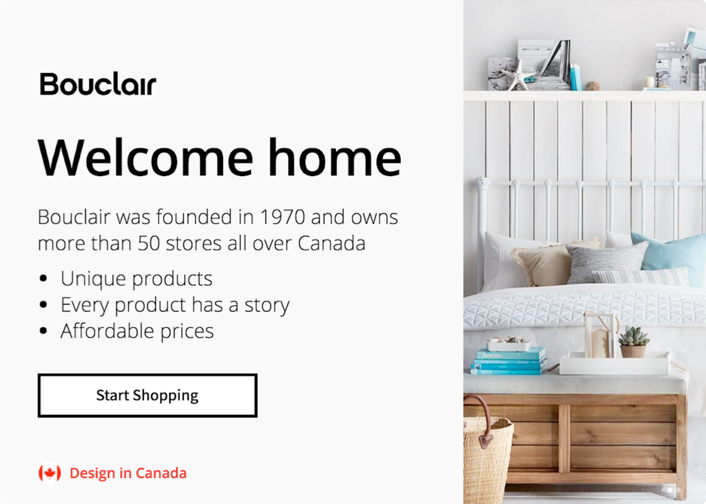
Our first and basic segmentation feature lets you approach new and returning users with different messages.
Segment your traffic by your main traffic channels. You can, for instance, show your campaign only to the user who came from paid or social sources.
Is your website international? You can show different offers and notifications for users who are located in different countries.
Segment your traffic by selecting which languages your campaigns will appear as.
We know that users who use various browsers behave differently, even on the same website. Therefore, we've created the option to segment users by their browser.
Create platform-modified messages. Desktop & tablet users can see large pop-ups, while mobile users can see a small slider.
Adoric's schedule feature enables you to show different campaigns depending on the time of day.
Mac/Windows iOS/Android, segment your users by the type of system they are using.
Frequency
Choose the URLs you want your pop ups to appear on. You can also choose only a part of the URL or even just a specific Query.
Show your campaign only to a cookie variable qualified users. Easily enable the campaign only to users who are identified with a specific Cookie.
This feature will scan the page’s HTML and allow the campaign to appear only to users who have a specific css selector on their webpage.
Show your campaign only to a JS variable qualified users.
Segment your users by using data from their web browser storage.
You can now segment your returning users by showing them your campaign according to their previous pages visits.
Use a previous user's behaviour as a condition for showing your current campaign. Only user's who already clicked on or saw a previous campaign will see your current campaign.
Retrieve all the data you need with regards to your real time engagement campaigns, you will receive insights of different metrics and get a weekly performance report.
Create goals such as how many visitors made a transaction after seeing Adoric’s pop- up, and get actionable insights.
Adoric’s lift test feature allows you to conduct an A/A test that compares the conversion of a goal with and without Adoric’s pop-ups.
Discover which sequence of two or more campaigns contributed to a certain goal and how well this combination converted.
Show a user a campaign based on specific events happening with your website or store.
Our e-commerce section gives you insight and data for your store's performance in regards to your Adoric campaigns.
Adoric automatically integrates with Google Analytics so you can track and measure your campaigns’ goals at any time.
Use your GTM as an event generator which triggers campaigns by pre-set event conditions and segmentation.
Conduct as many a/b and split tests as you wish while changing the variant’s weights of exposure and letting the winners stand out.
Learn moreTarget specific audiences by where they come from like, email, websites, direct, PPC and more.
Create a Control to compare multiple variations and see which one works better compared to the original website.
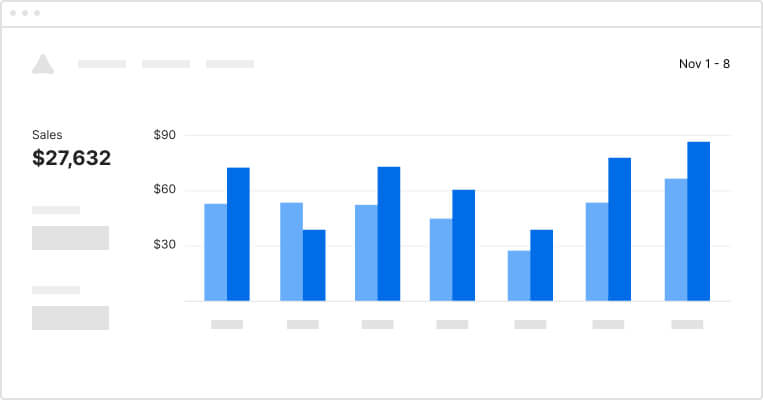
A marketing automation platform that helps you share email and ad campaigns with clients and customers.
Learn moreAn email marketing service provider with over 100,000 small business clients world wide allowing businesses to easily keep in touch with clients.
An on-demand CRM suite offering applications for small, midsize and enterprise organizations, with a focus on sales and support.
An inbound marketing and sales software that helps companies attract visitors, convert leads, and close customers.
An online email marketing application that allows designers to create, send, manage and track branded emails.
A solution that includes email marketing, event marketing, social campaigns and reporting, and survey management.
An email marketing platform that allows users to create a valuable marketing list of prospects, partners, and clients.
A centralized and cloud-based marketing system that allows eCommerce marketers to effectively target, personalize, monitor and optimize marketing campaigns.
A cloud commerce platform that unifies e-commerce and POS with your operational systems.
A SaaS solution for marketing allowing businesses to grow relationships through marketing campaigns, transactional messaging and marketing automation.
A one stop shop for email marketing platform, newsletter software and marketing automation software.
Integrate the form with your WebHooks account. Send all form submission to contacts.
A web-based service that allows end users to integrate the web applications they use.
A full service web messaging tool that allows you to create, manage and engage with customers to increase conversions.