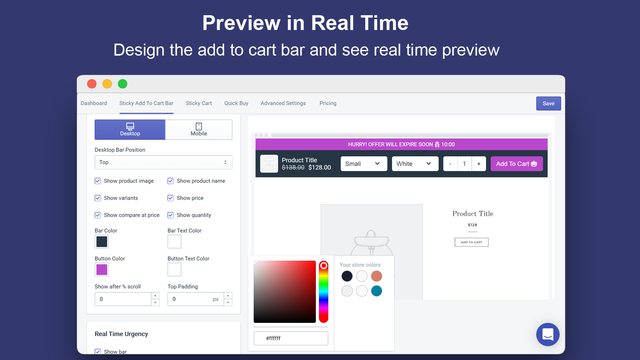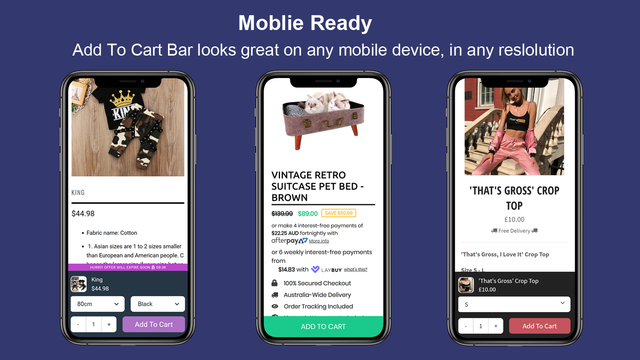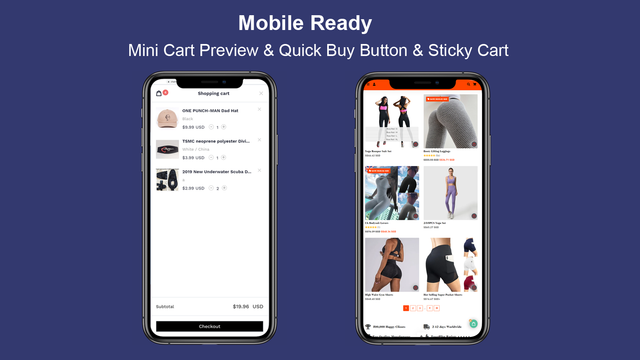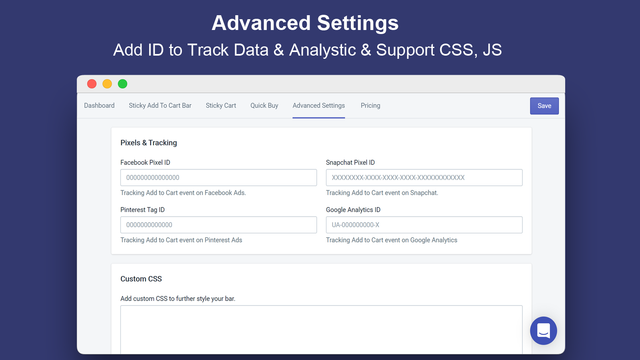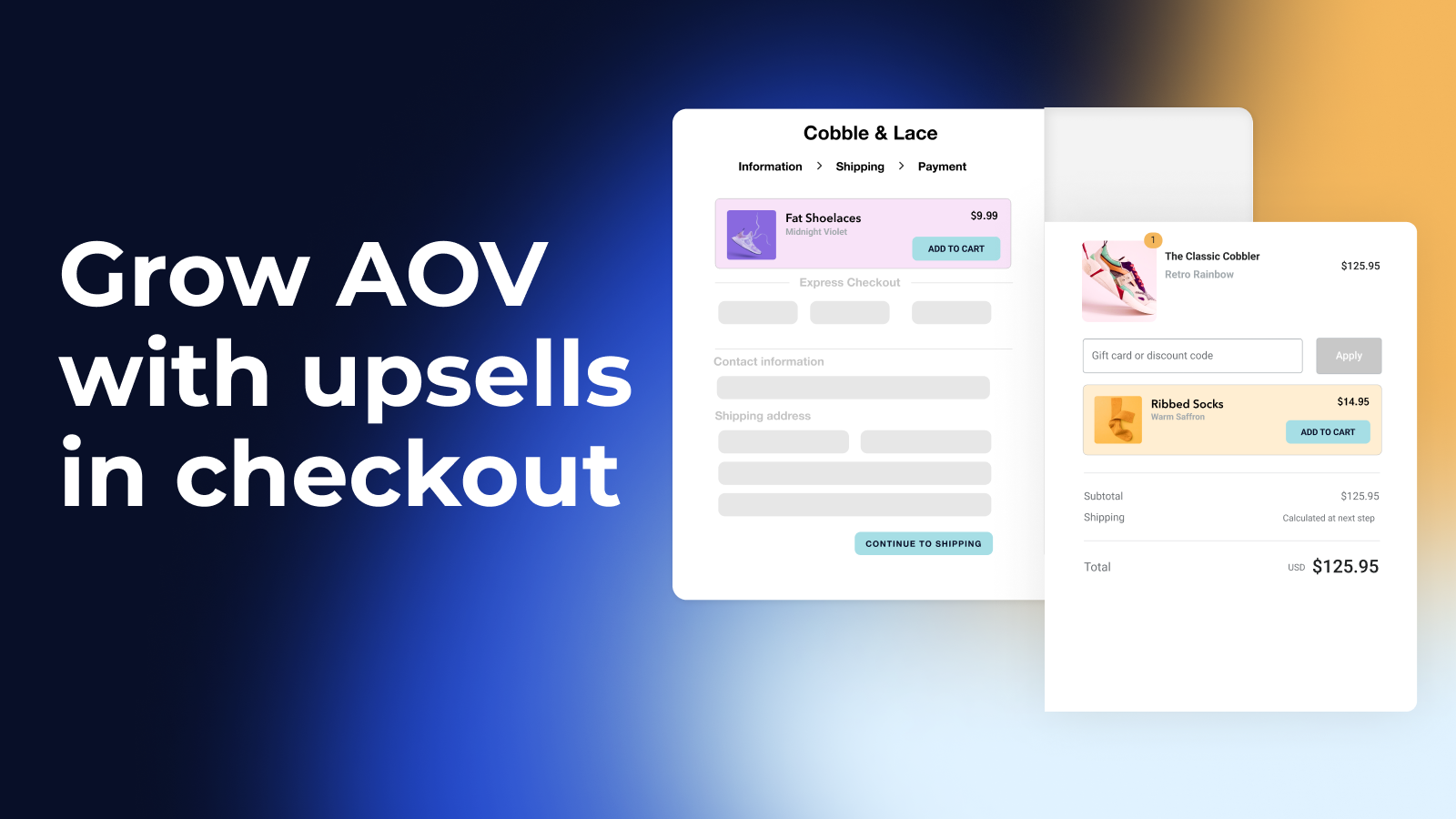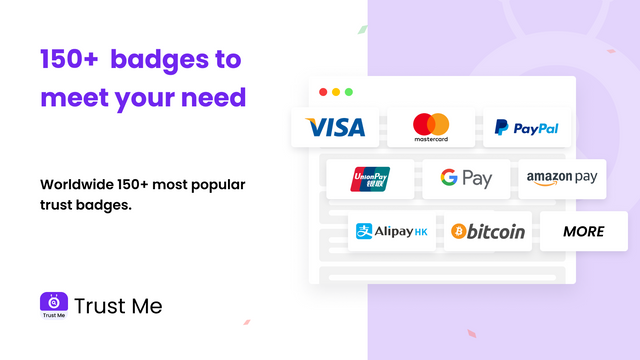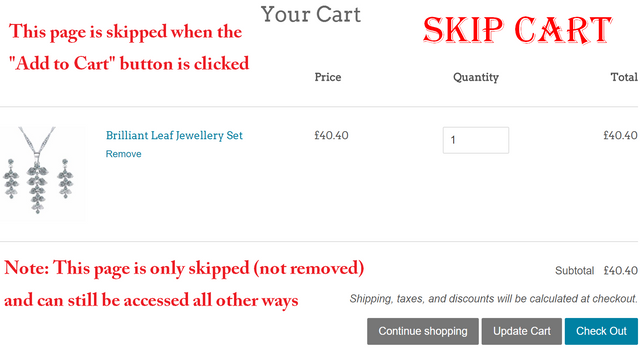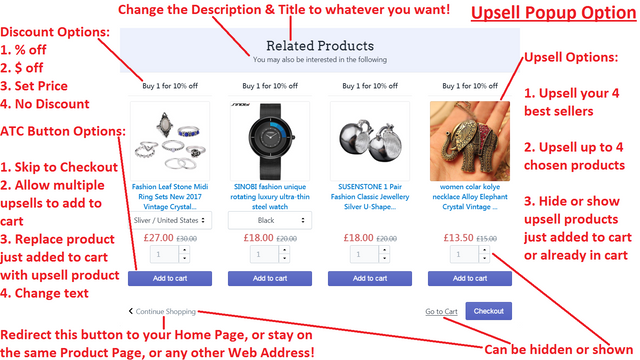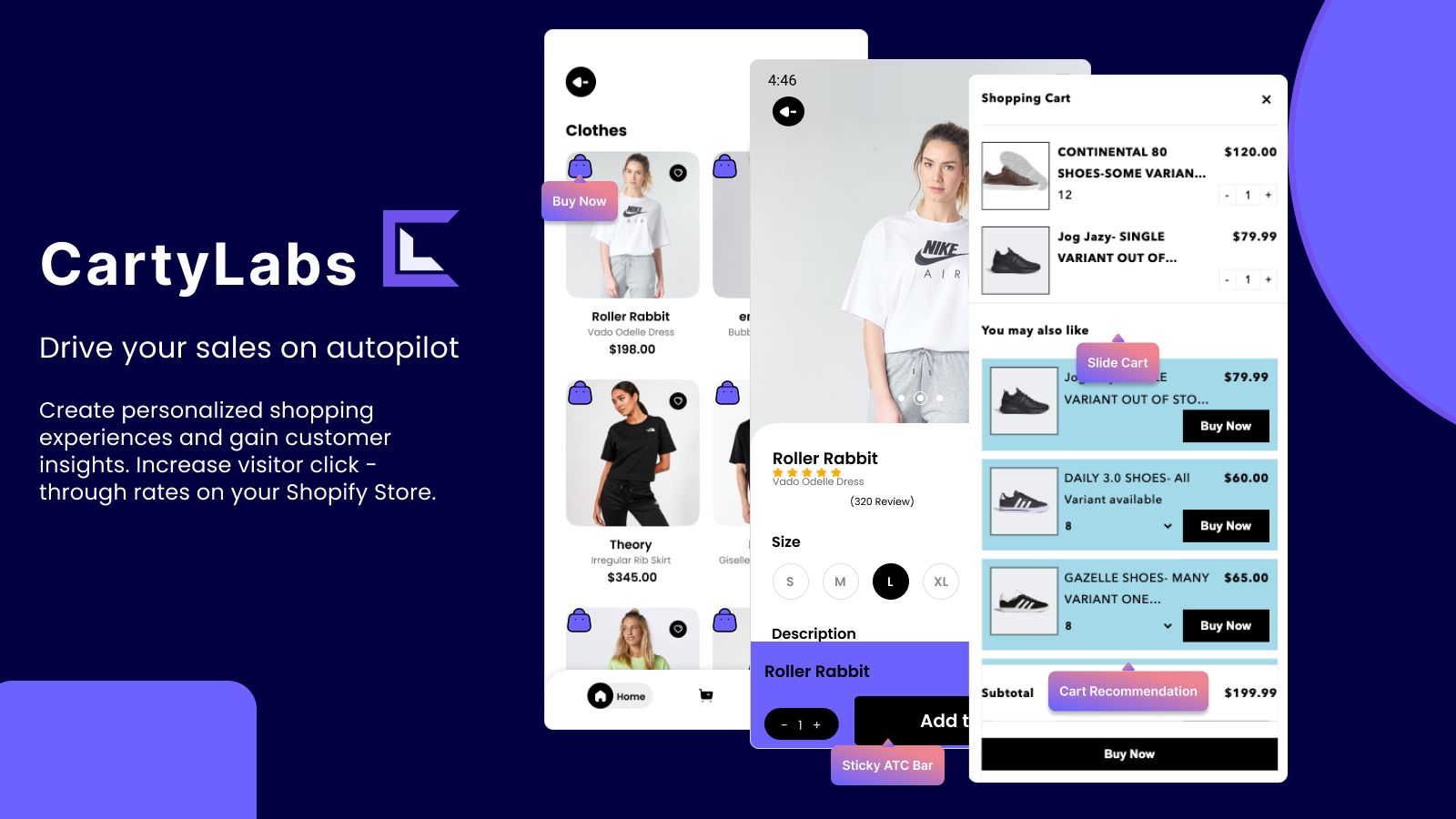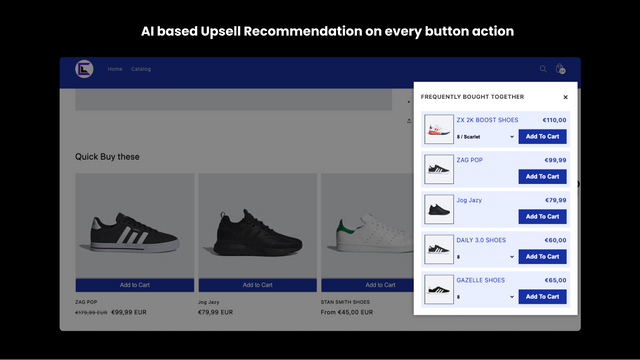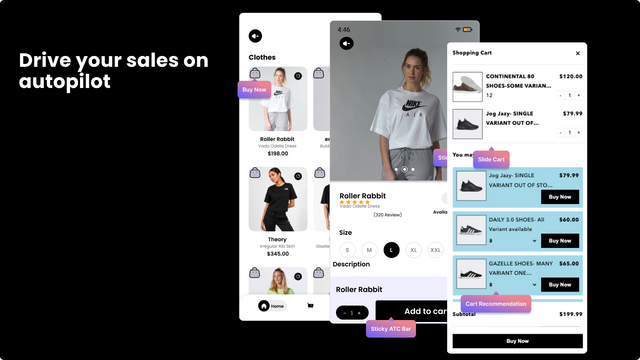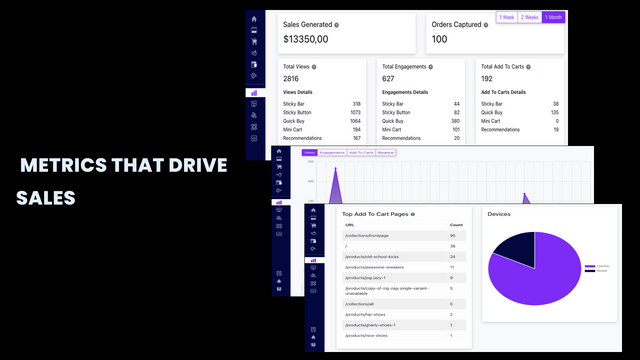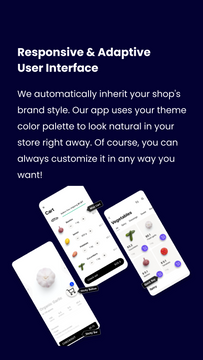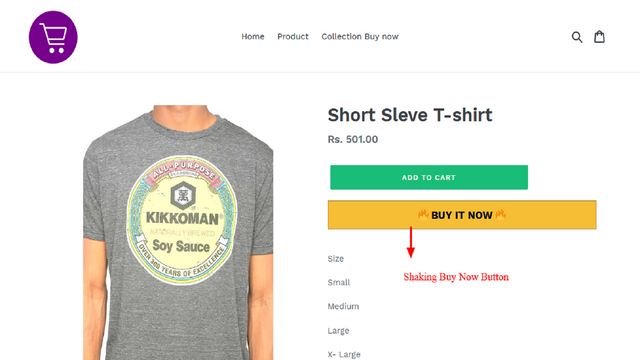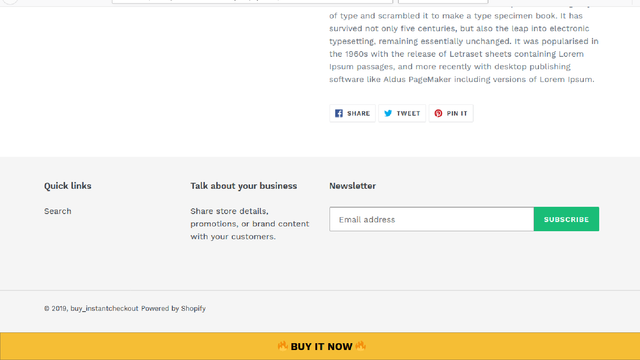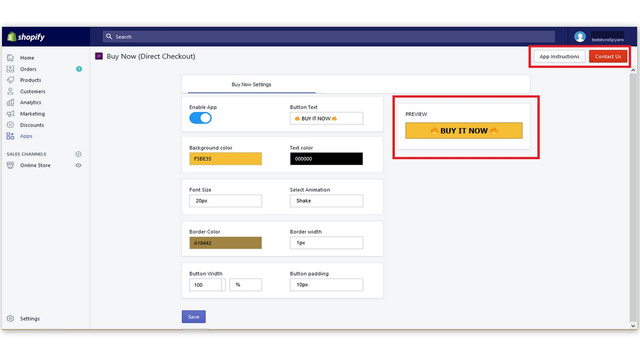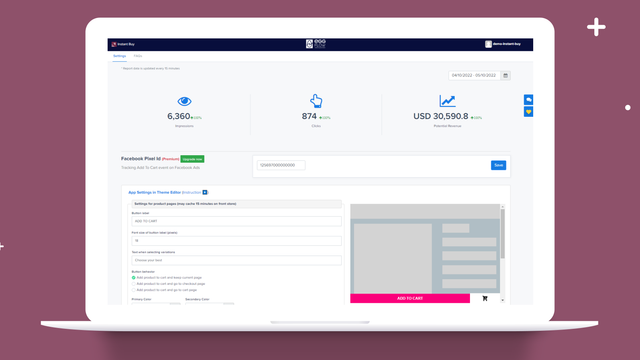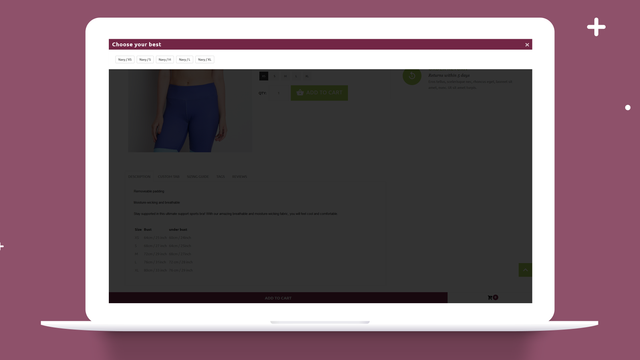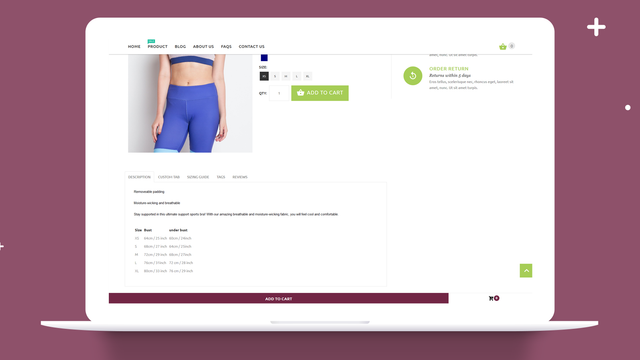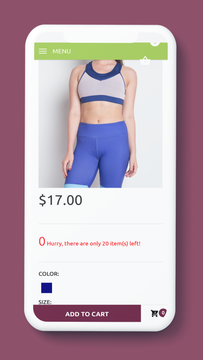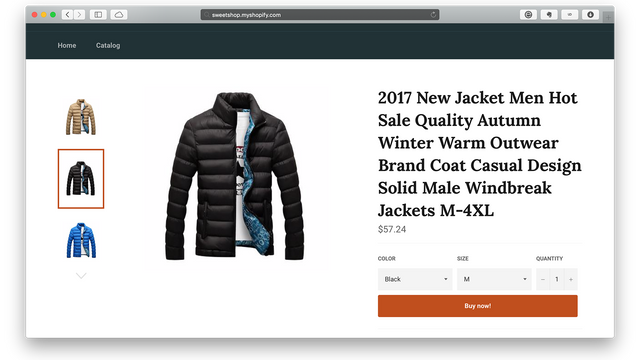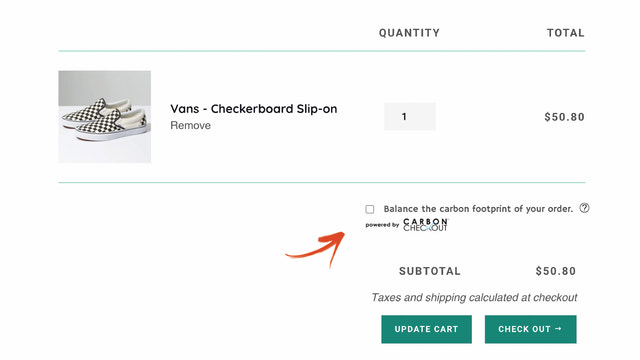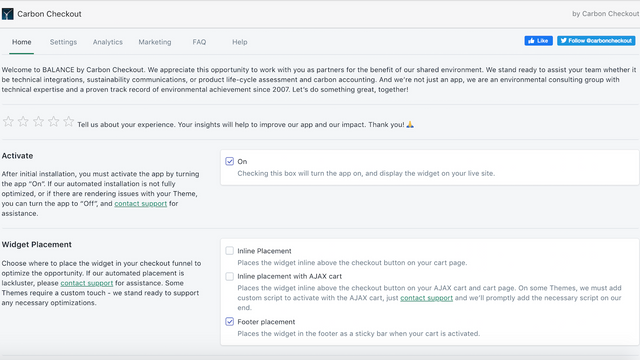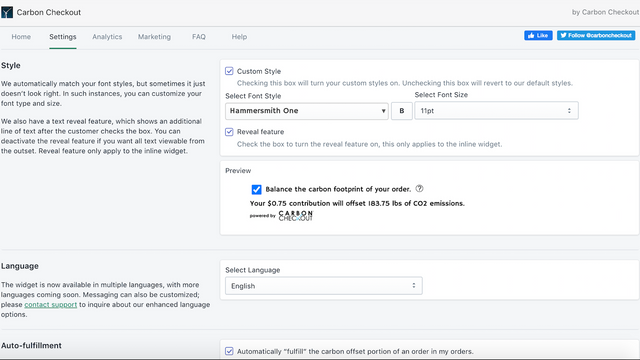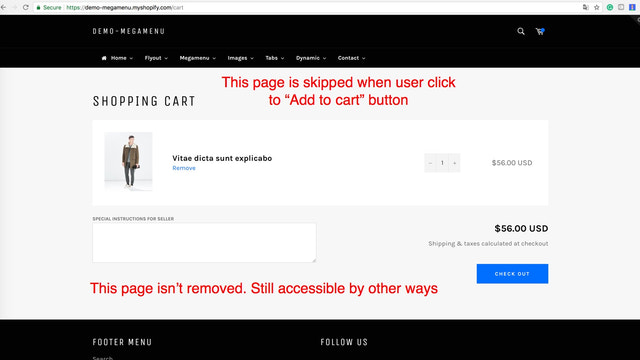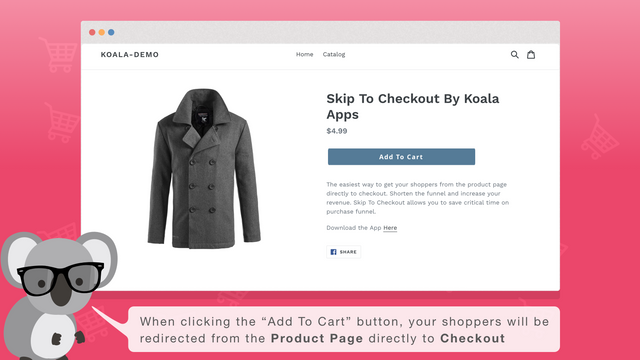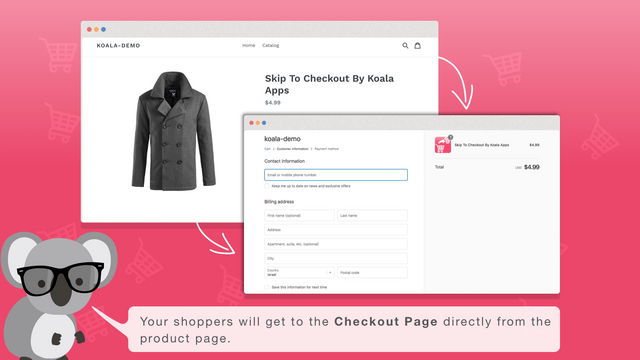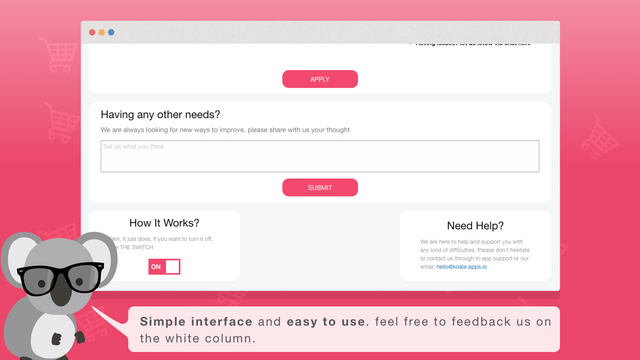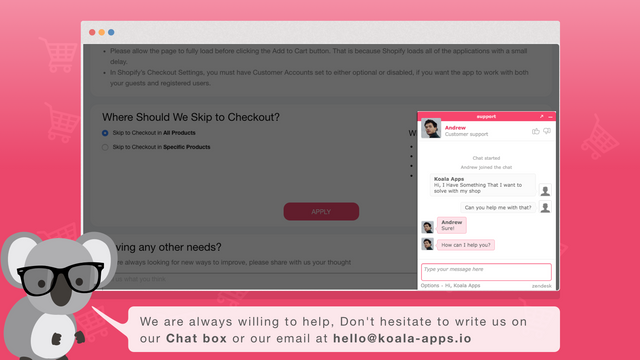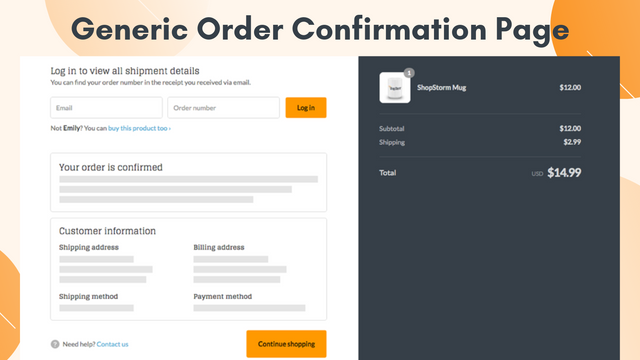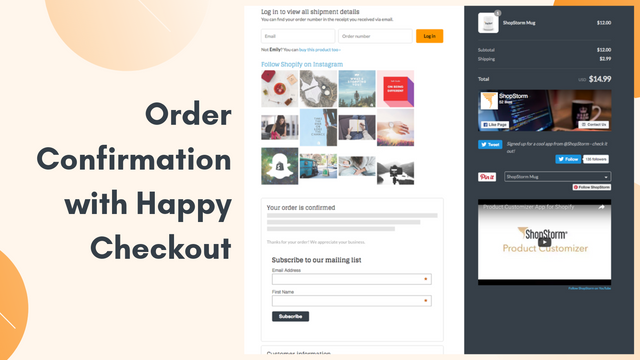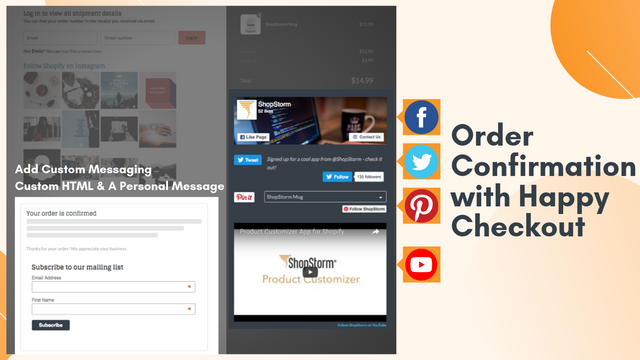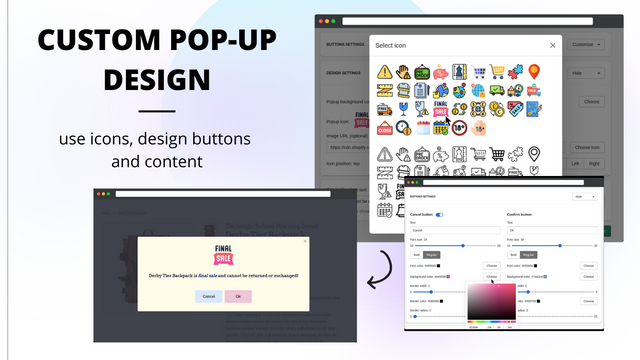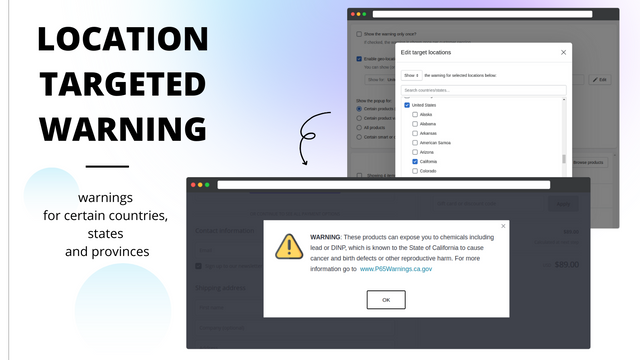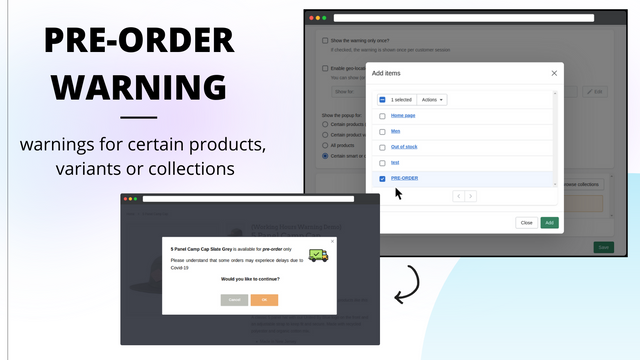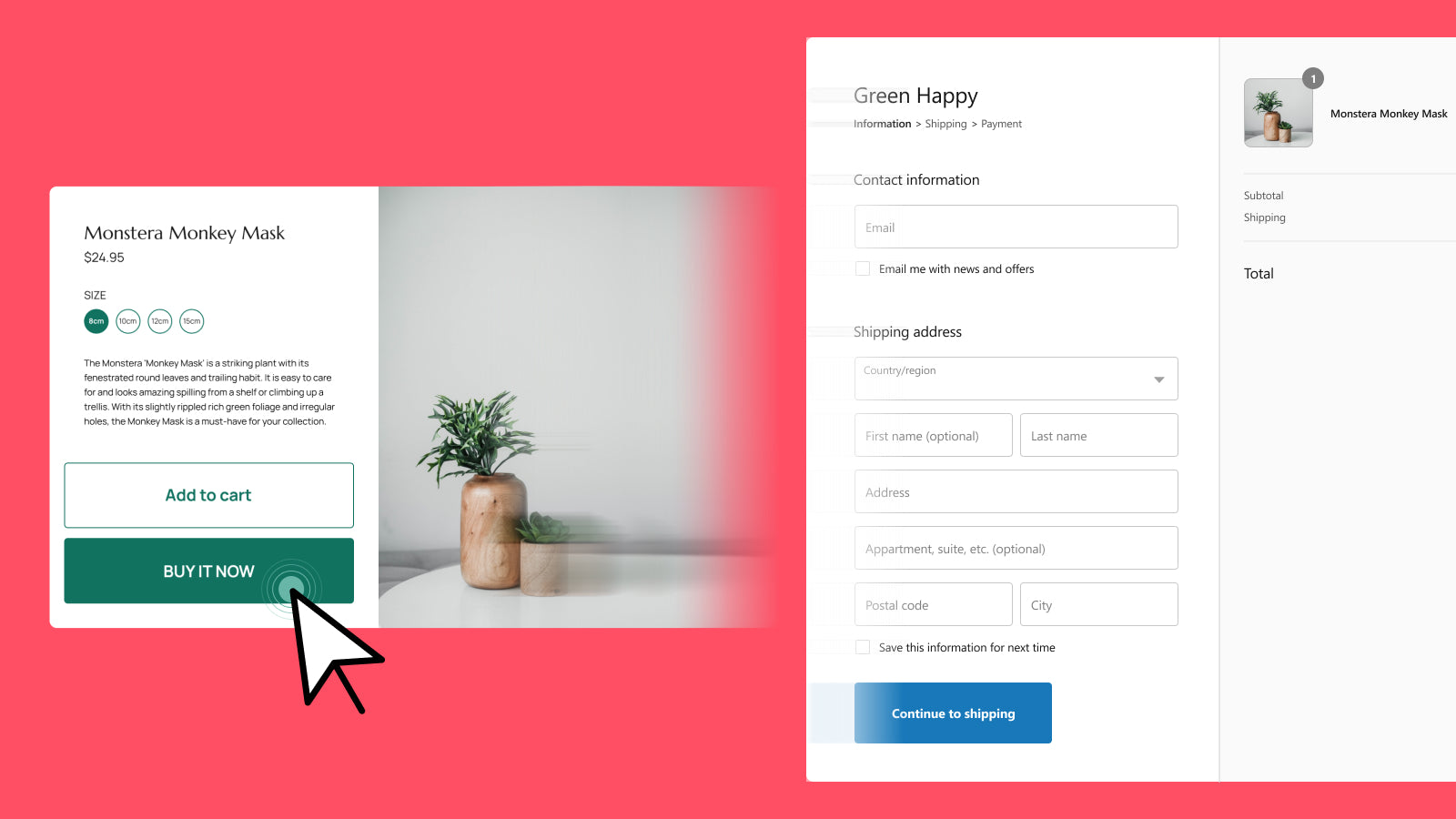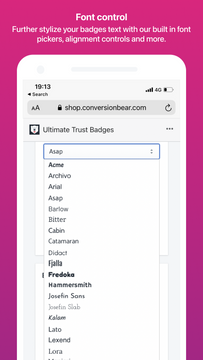Best Checkout Apps for Shopify
Of of the easiest ways to improve your customers’ buying experience is by offering them a seamless checkout experience.
Offering your customers an easy and hassle-free checkout experience will not only help boost their confidence in your store, but it will also go a long way in growing your sales.
Do you know why?
The average web user has an average attention span of less than 8 seconds. This means you have very little time to convince potential shoppers to buy from your store. Also, you need to make it super easy for them to quickly checkout on your store in the fastest possible time.
This is where checkout apps come into play. These apps allow you to set up checkouts at points your visitors can easily access. For example, you can set up checkouts by adding an add-to-cart button on every page on your website and allow visitors complete checkout without navigating to your checkout page.
Doing this will help minimize cart abandonment and boost your sales. Thankfully, implementing a seamless checkout on Shopify is not hard; you just need the right app solution. And there are many great Shopify checkout apps on the Shopify app store. We’ve reviewed a great deal of them in this roundup.