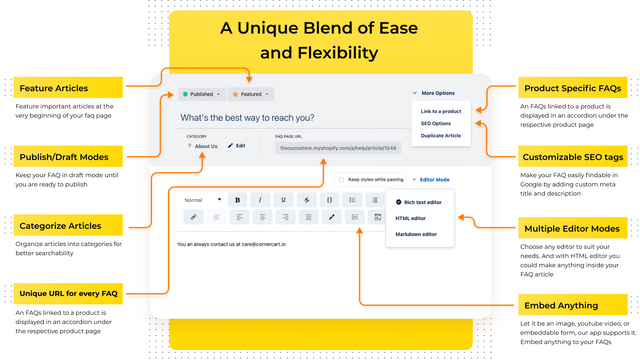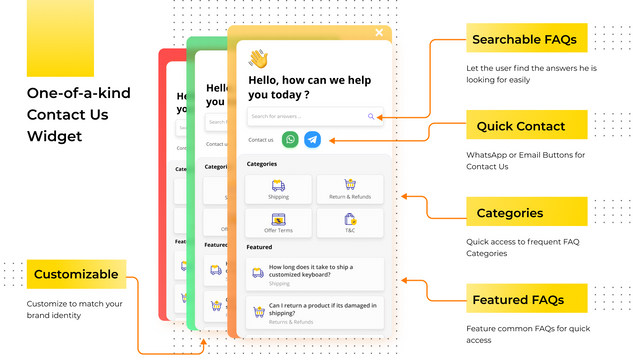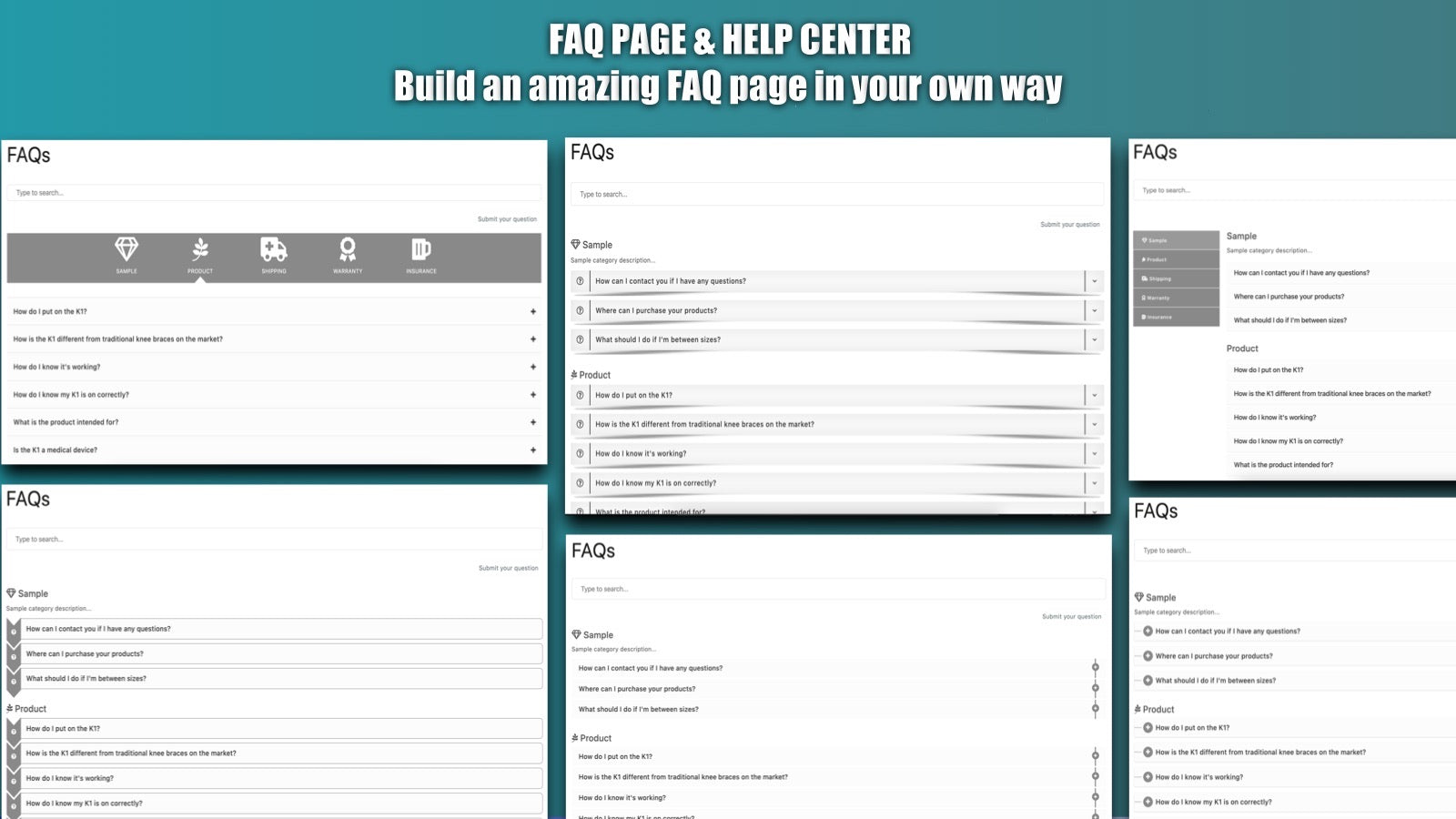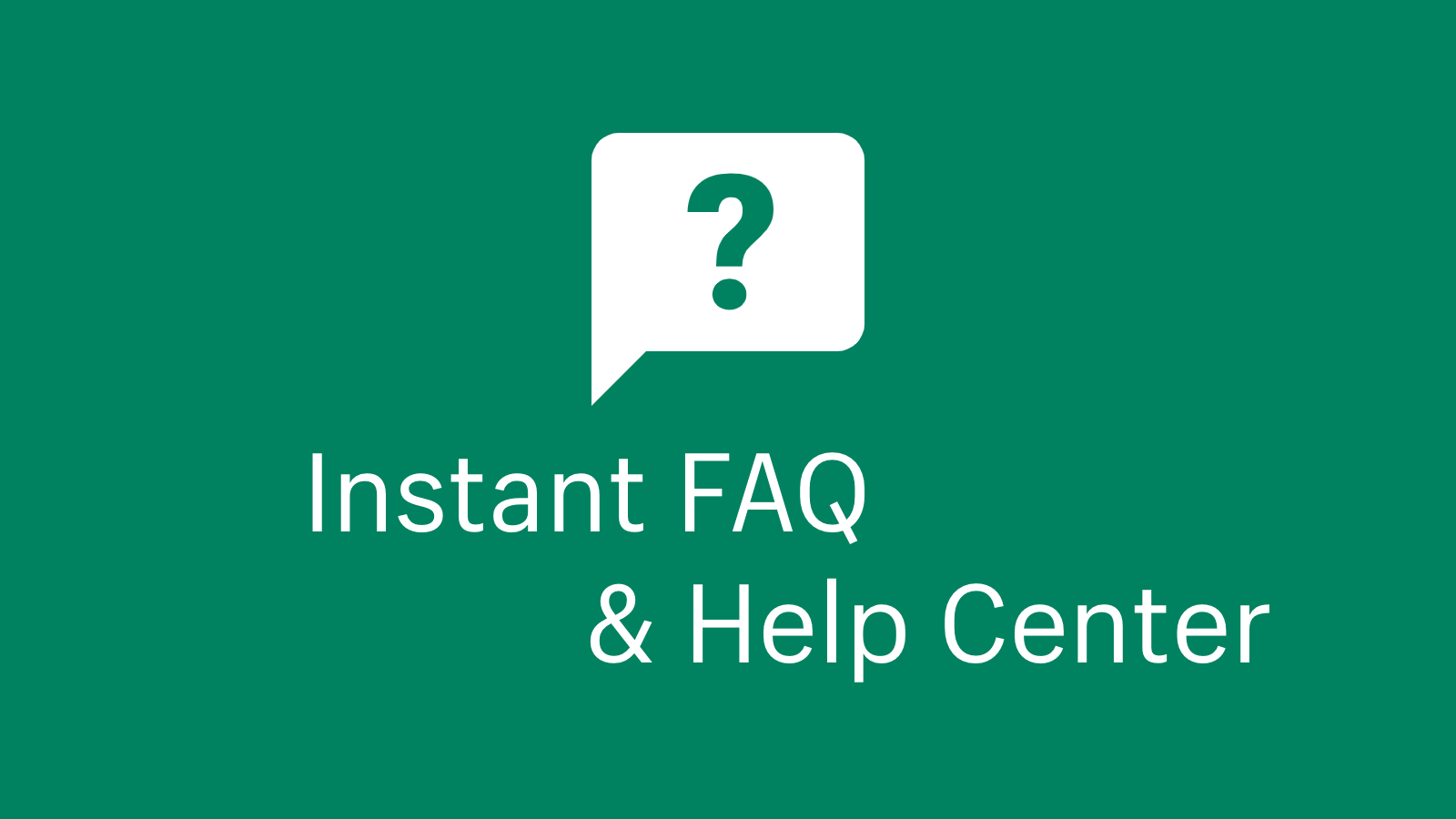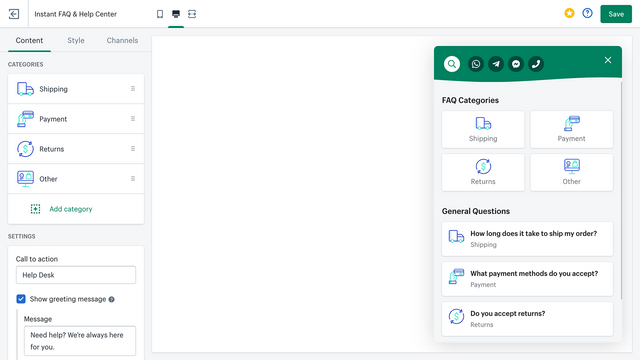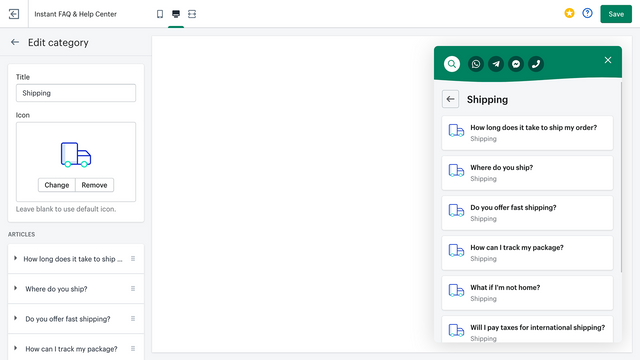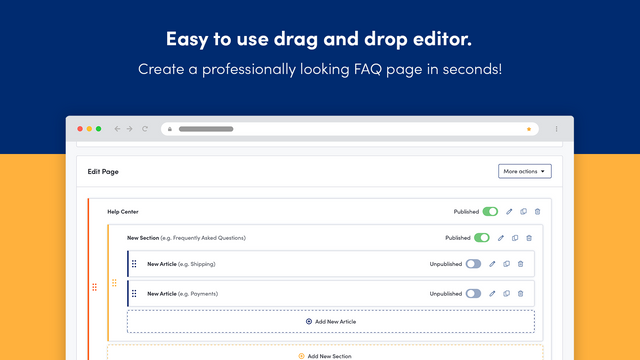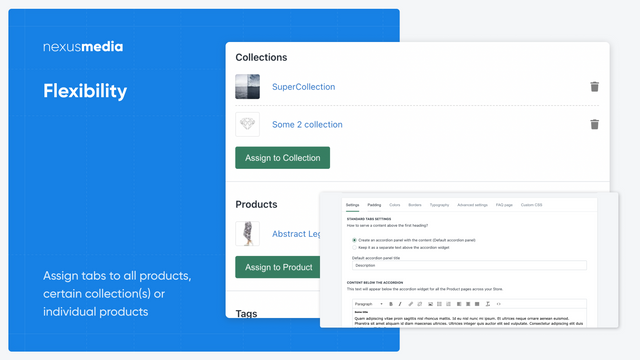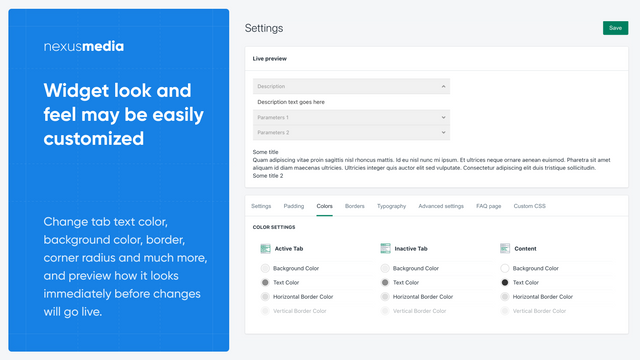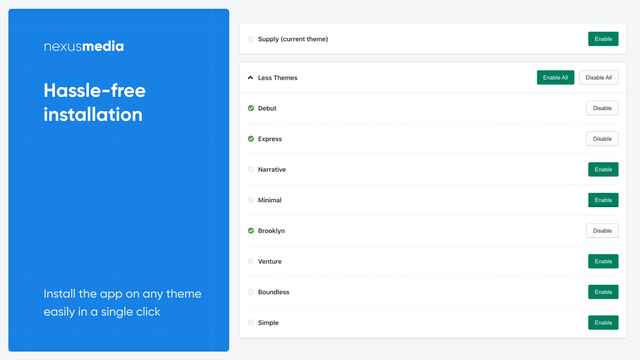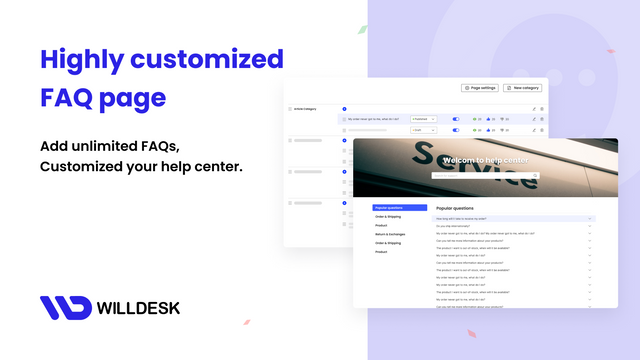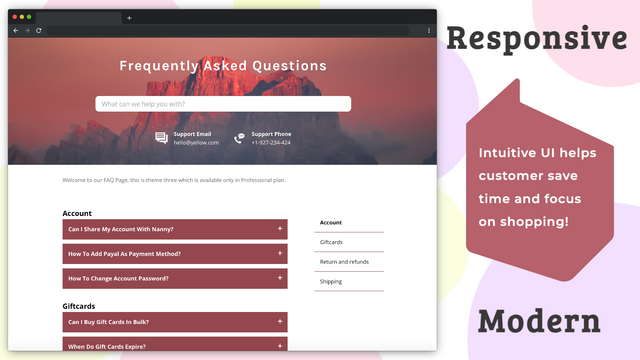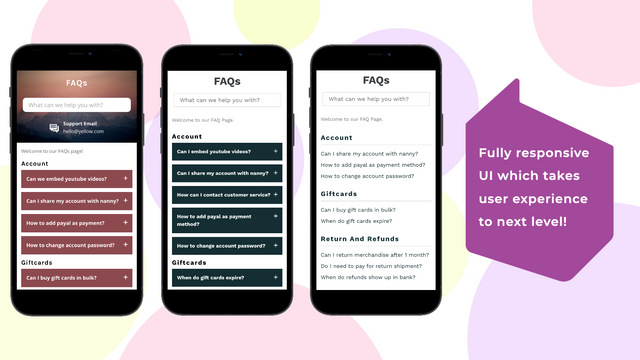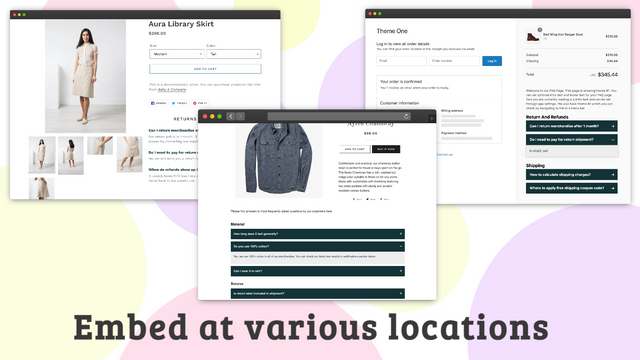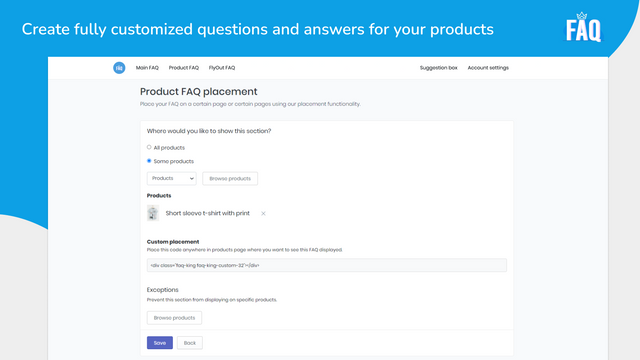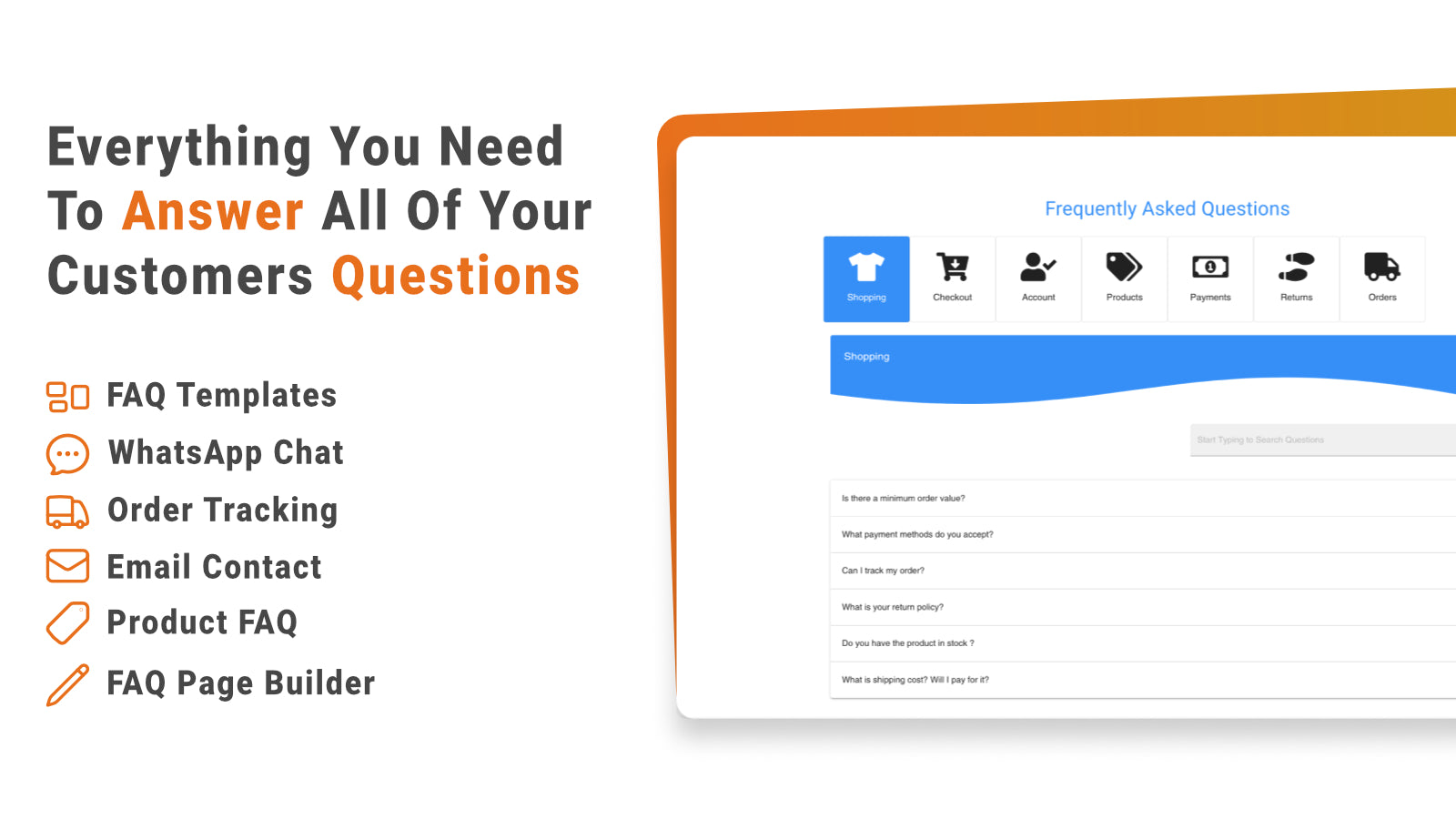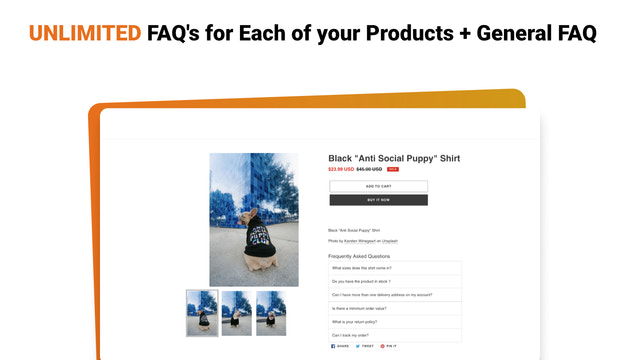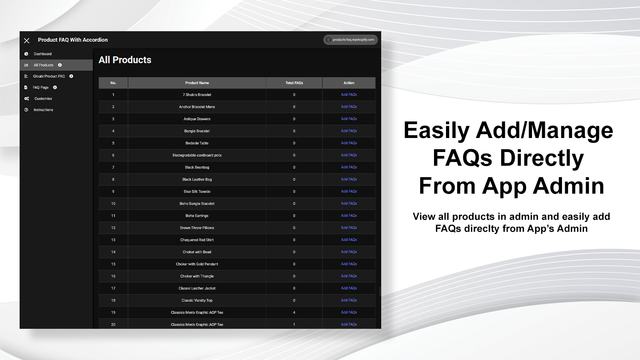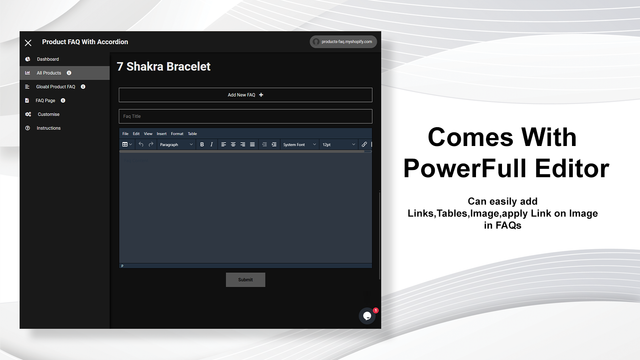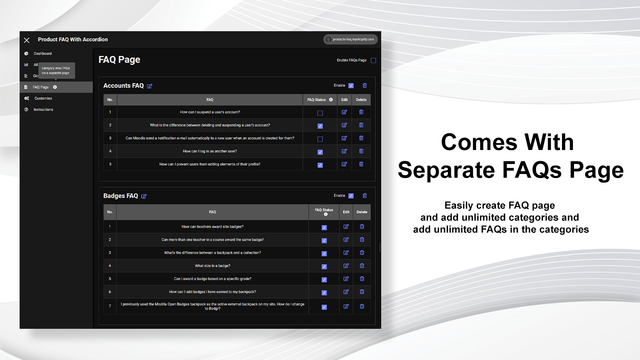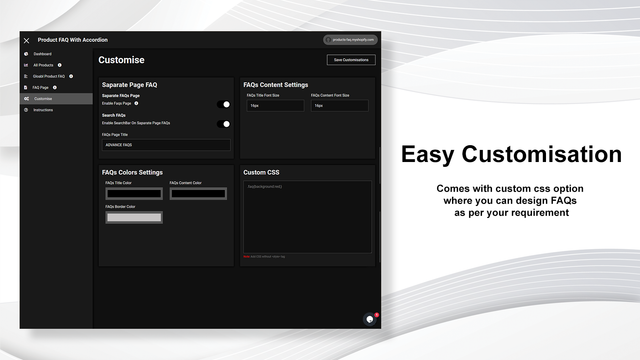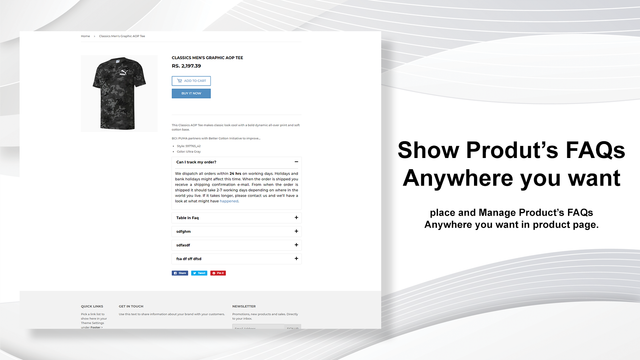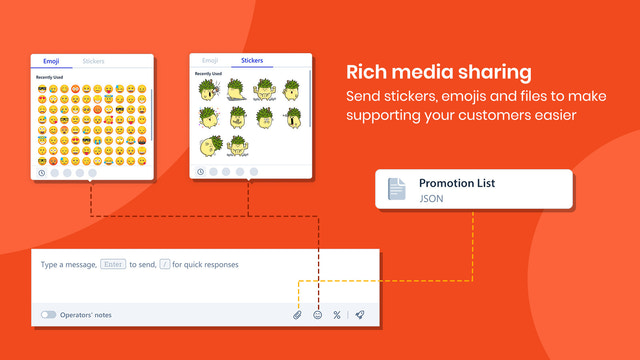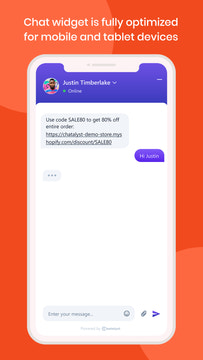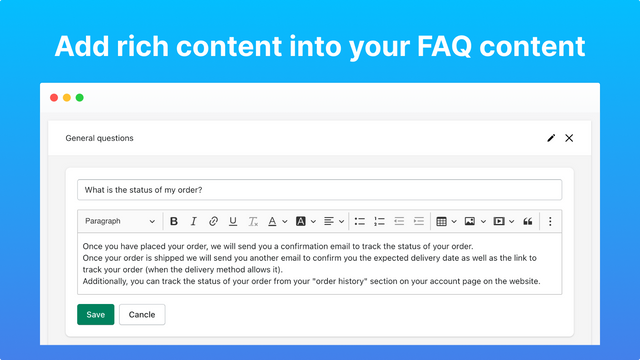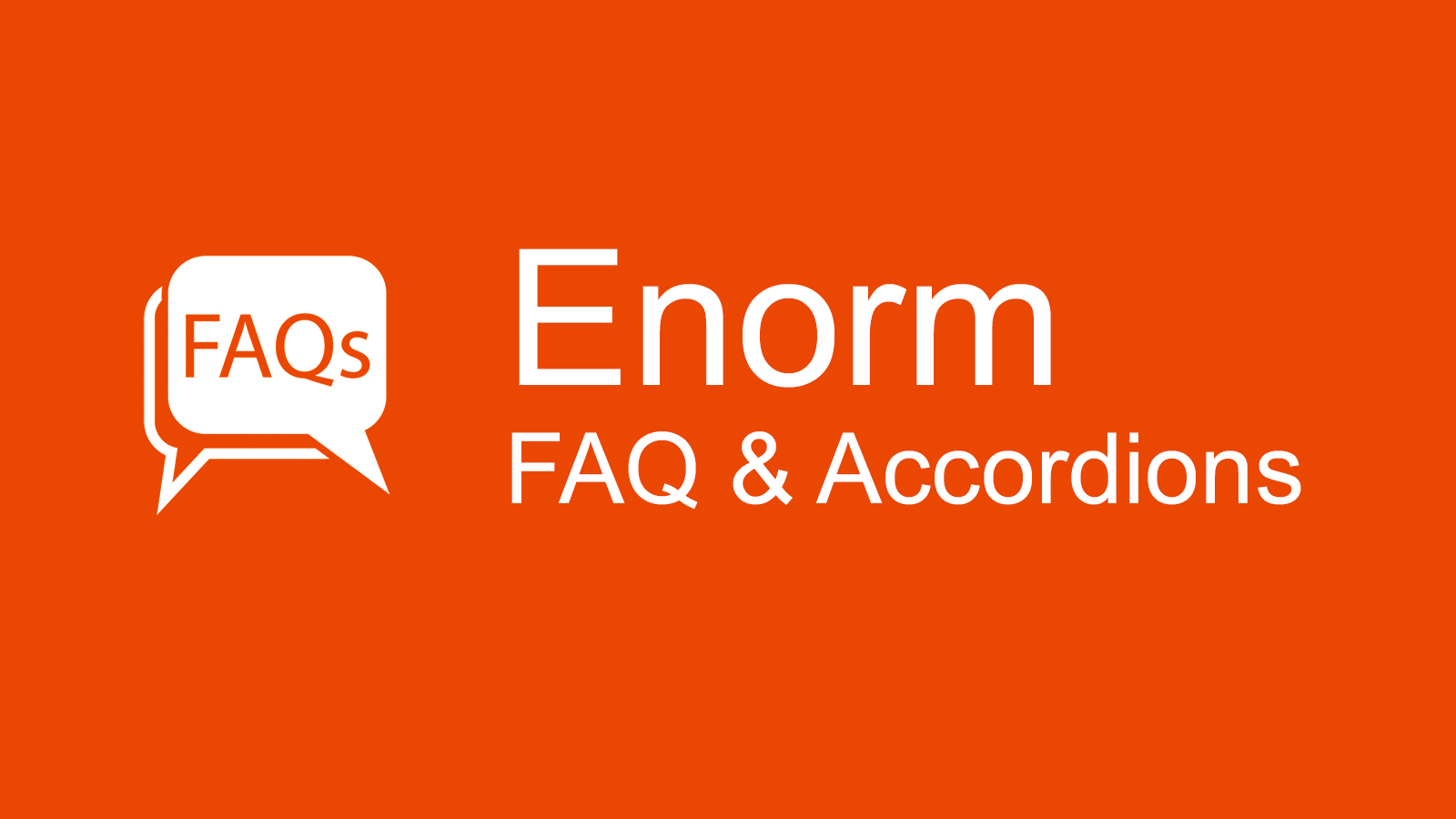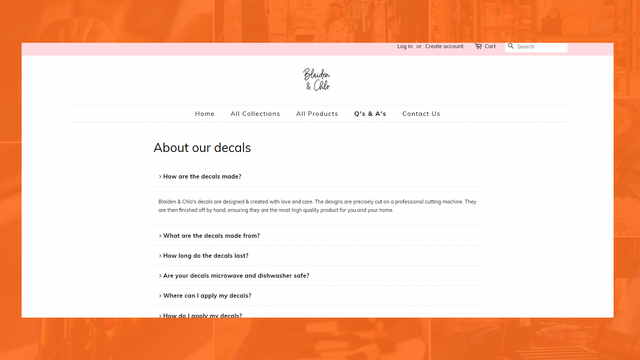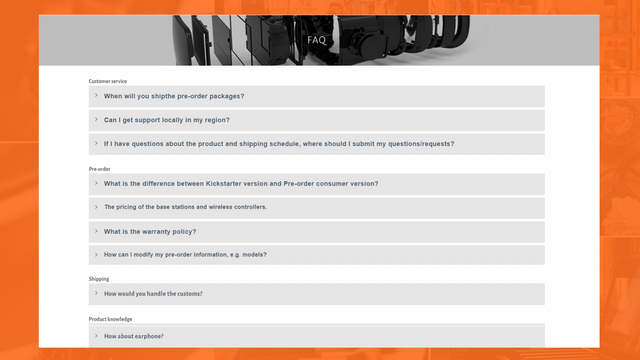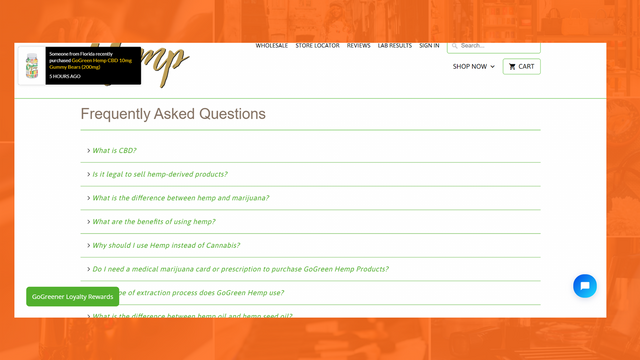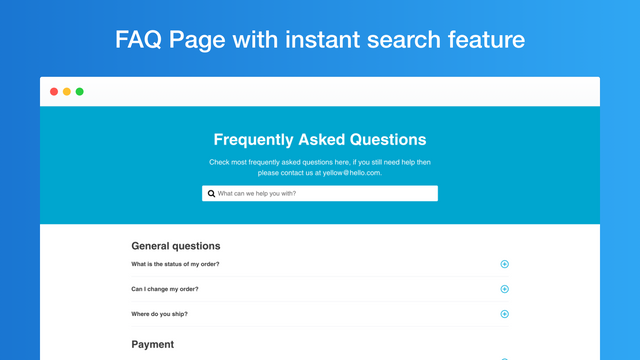Best FAQ Apps for Shopify
As a Shopify merchant looking to get ahead in business, one of the best things you can do for your customers to better their shopping experience is by answering possible questions they might have.
For example, they might want to know if you offer free shipping, know about your order cancellation process, refund policy, and many more. And what better way to answer these questions than by setting up a Frequently Asked Question (FAQ) page on your website?
An FAQ page is exactly what the name says: a page that answers questions your visitors ask frequently.
But do you need one, especially if you have a support team ready to field questions from your customers at any time? Yes, you do.
Do you know why? Studies have shown that 69% of consumers will try to for solutions to a problem themselves before reaching out for support.
That means you would lose a lot of potential customers if you don’t have an FAQ page set up on your website.
Thankfully, creating stunning FAQ pages on Shopify isn’t hard; you just need the right FAQ app for Shopify. And there are several best FAQ apps for Shopify on the Shopify app store.
Most of these apps enable you to add a dynamic accordion to your FAQ page to make it more attractive and interactive.