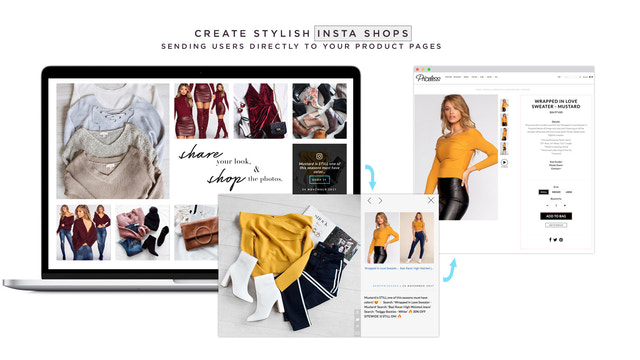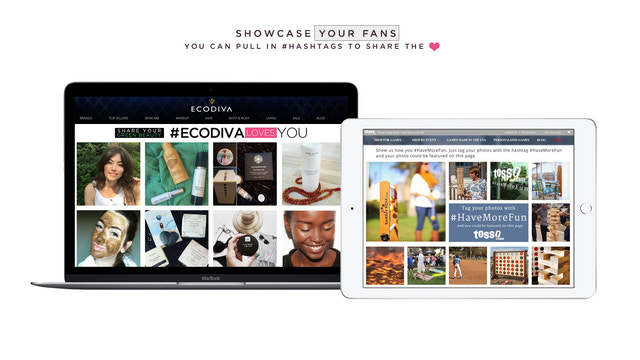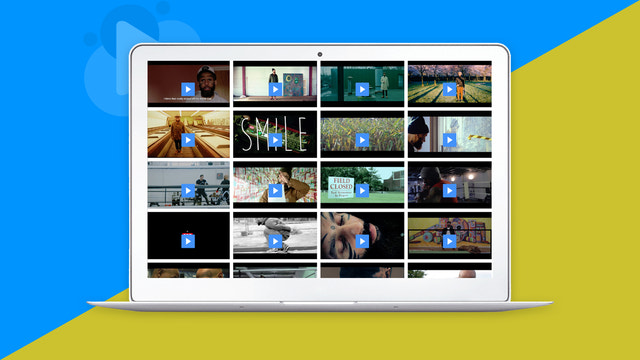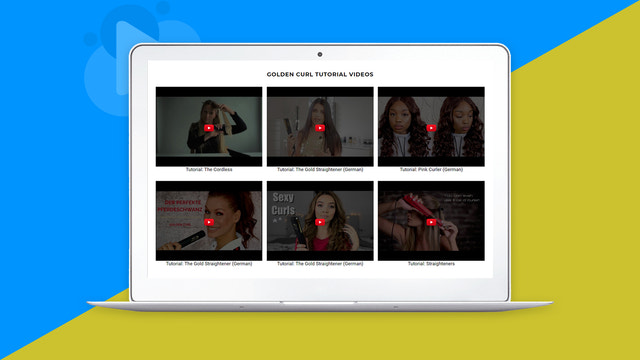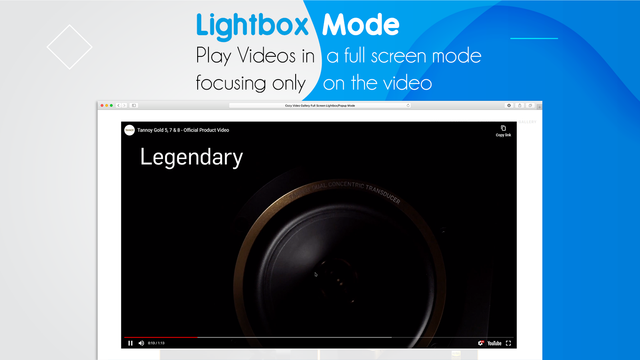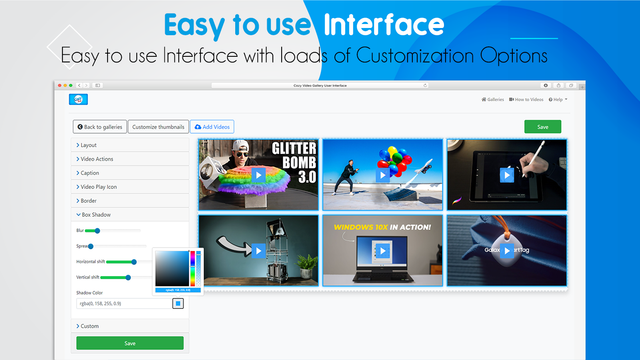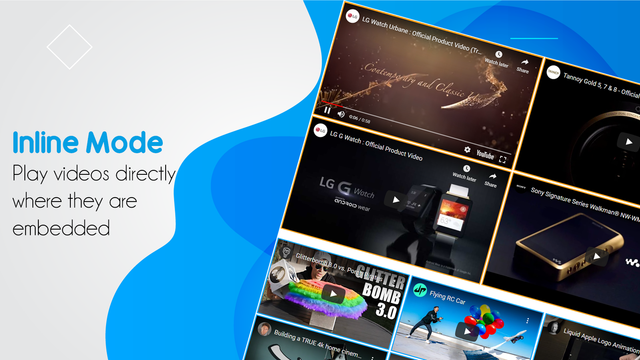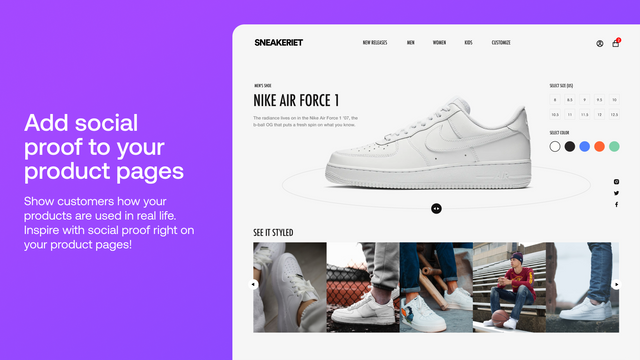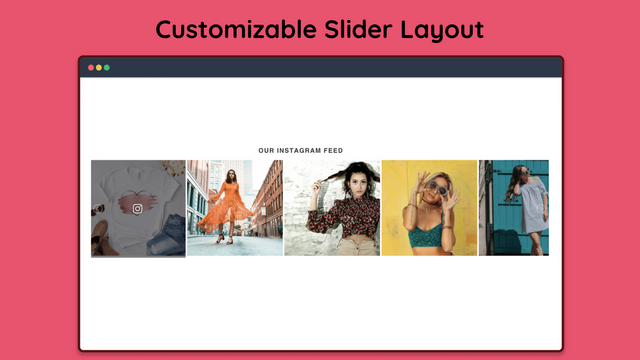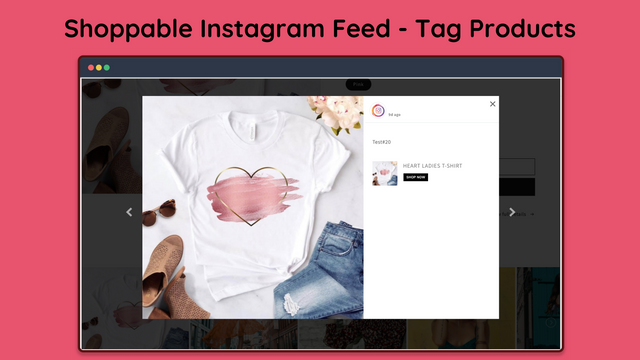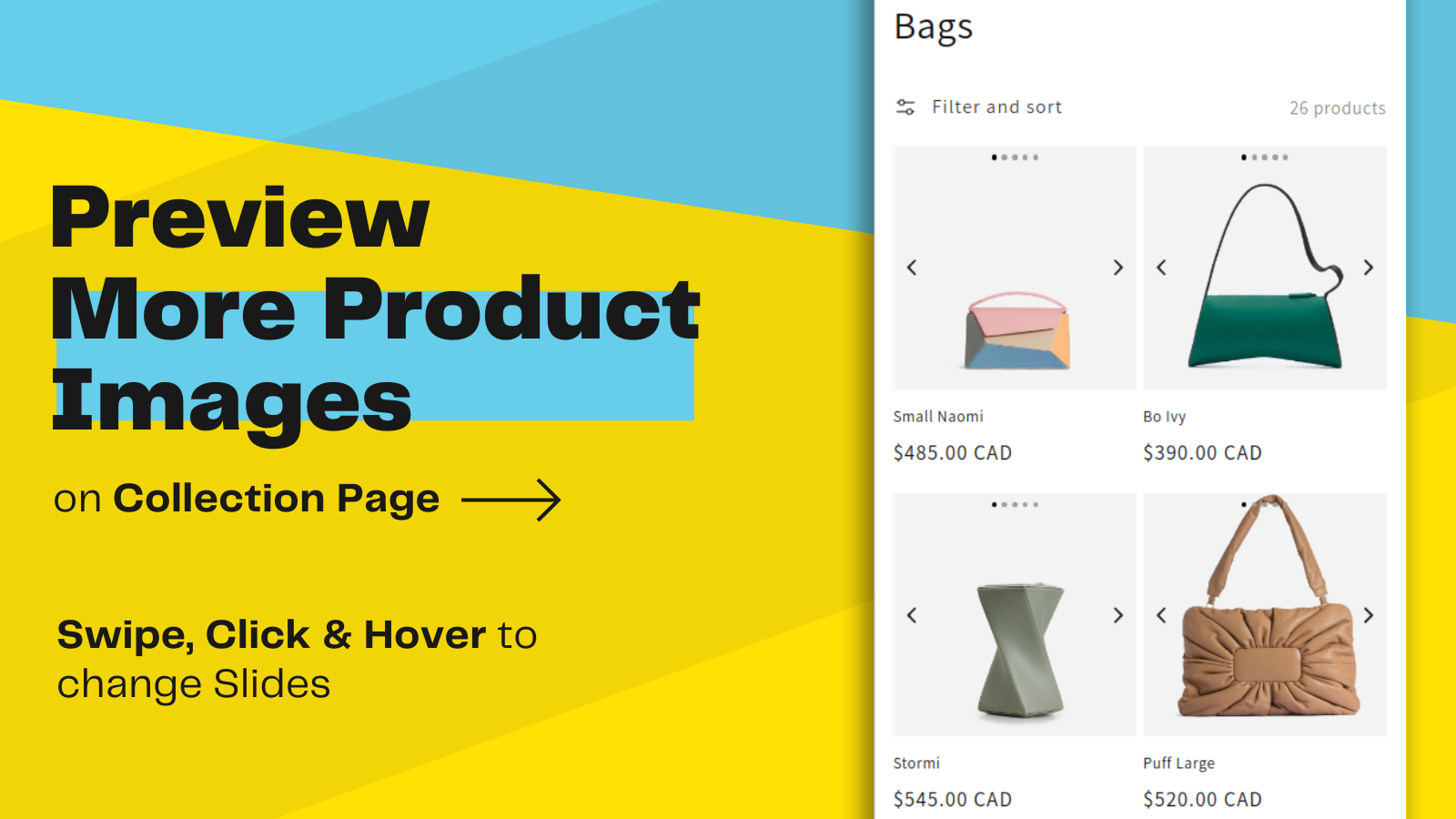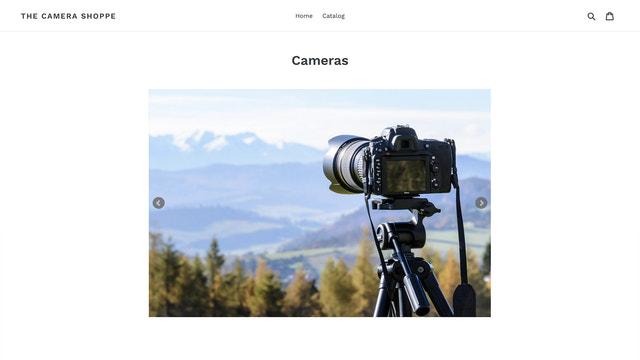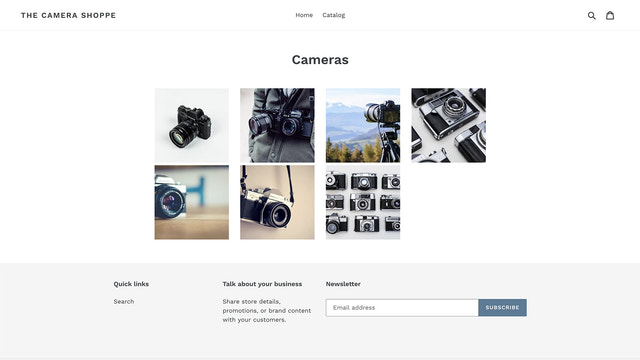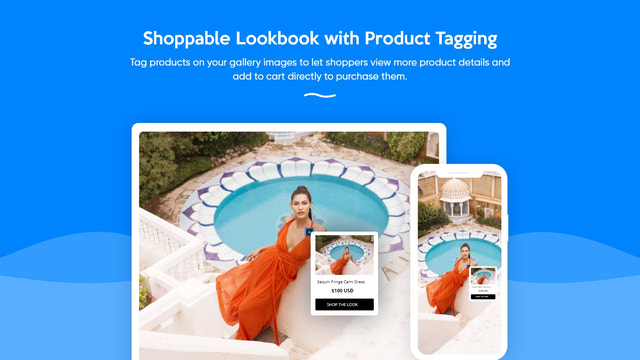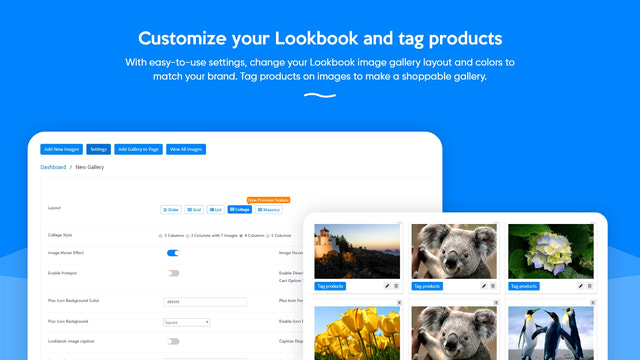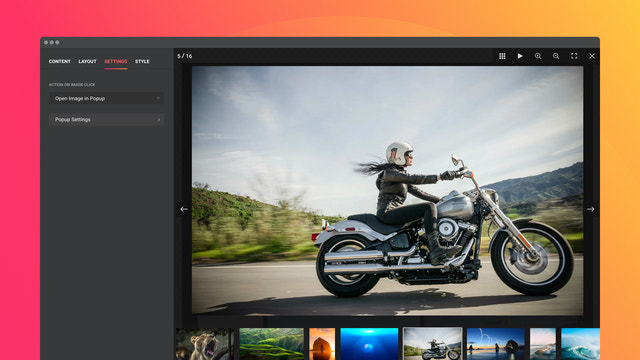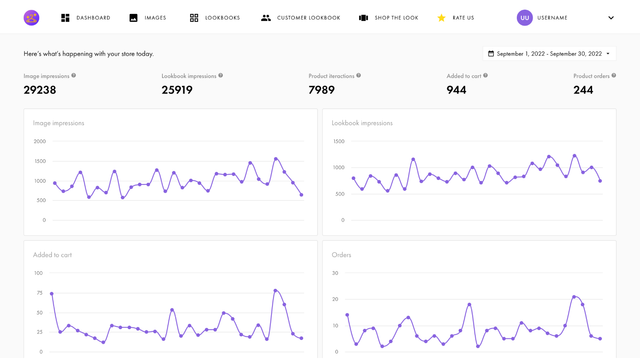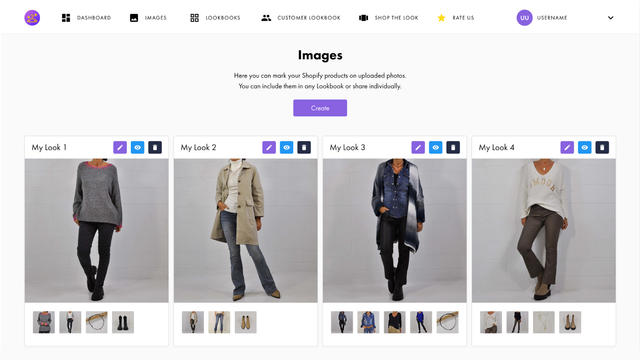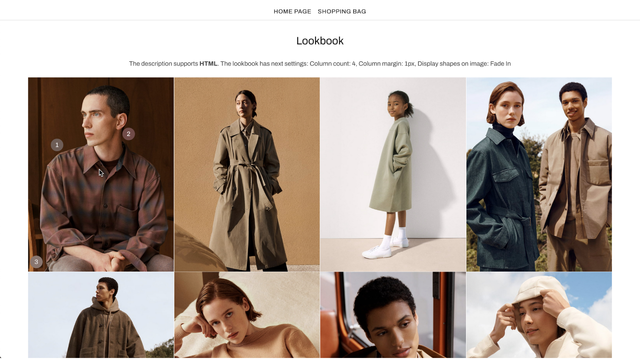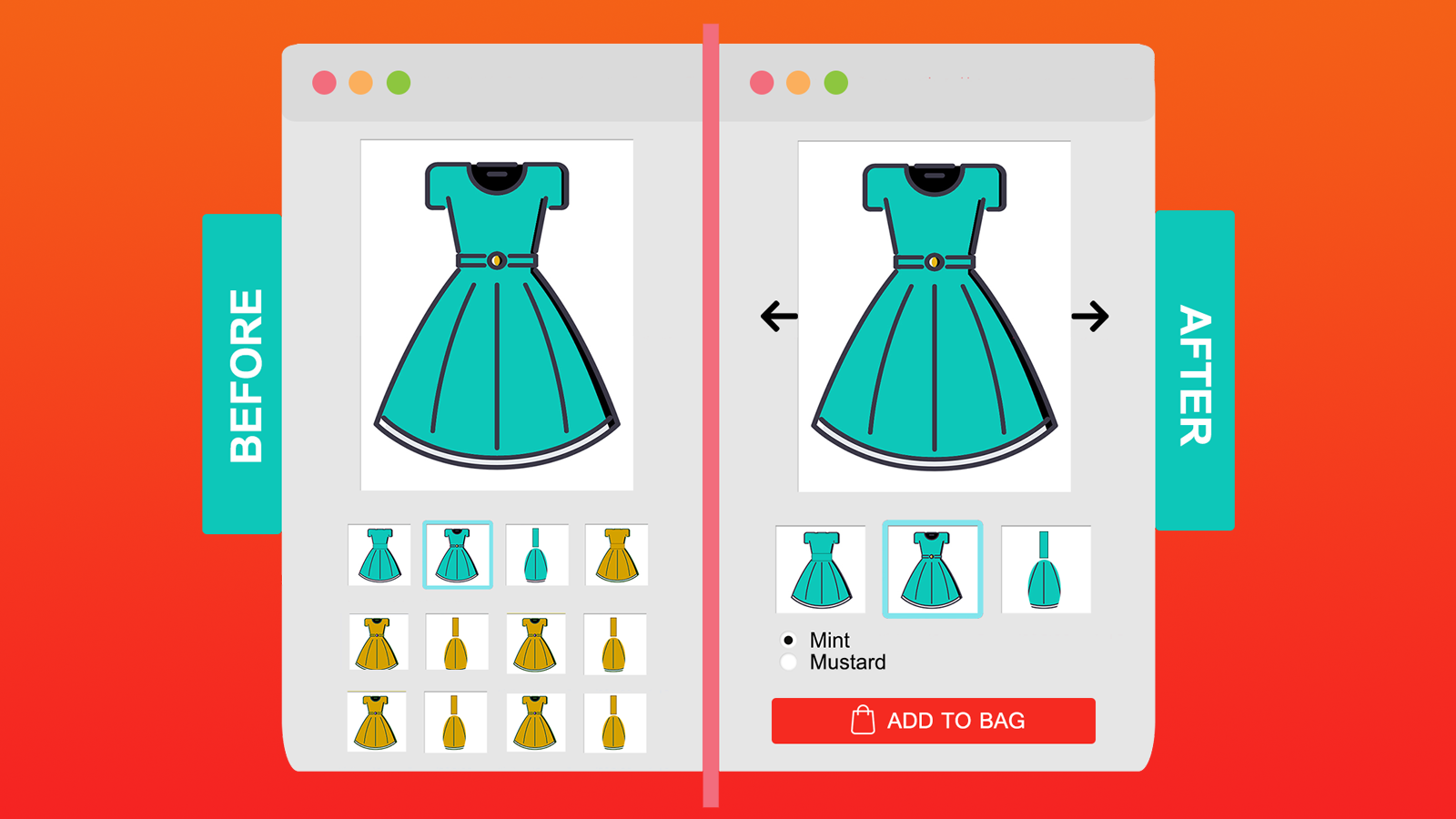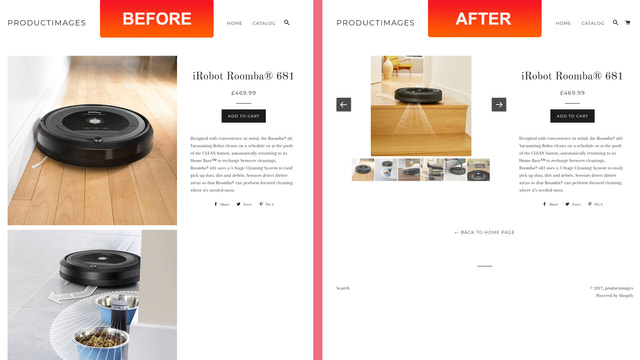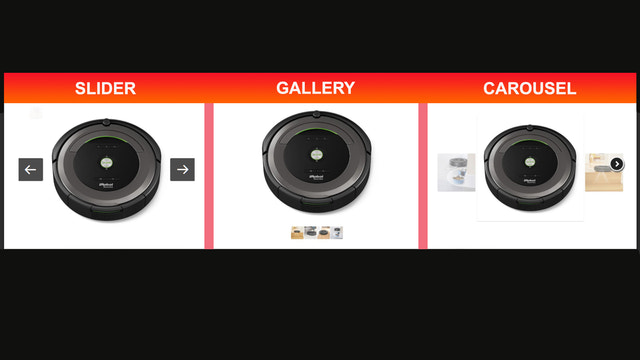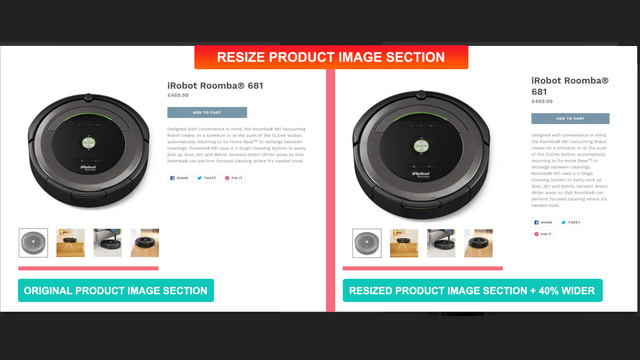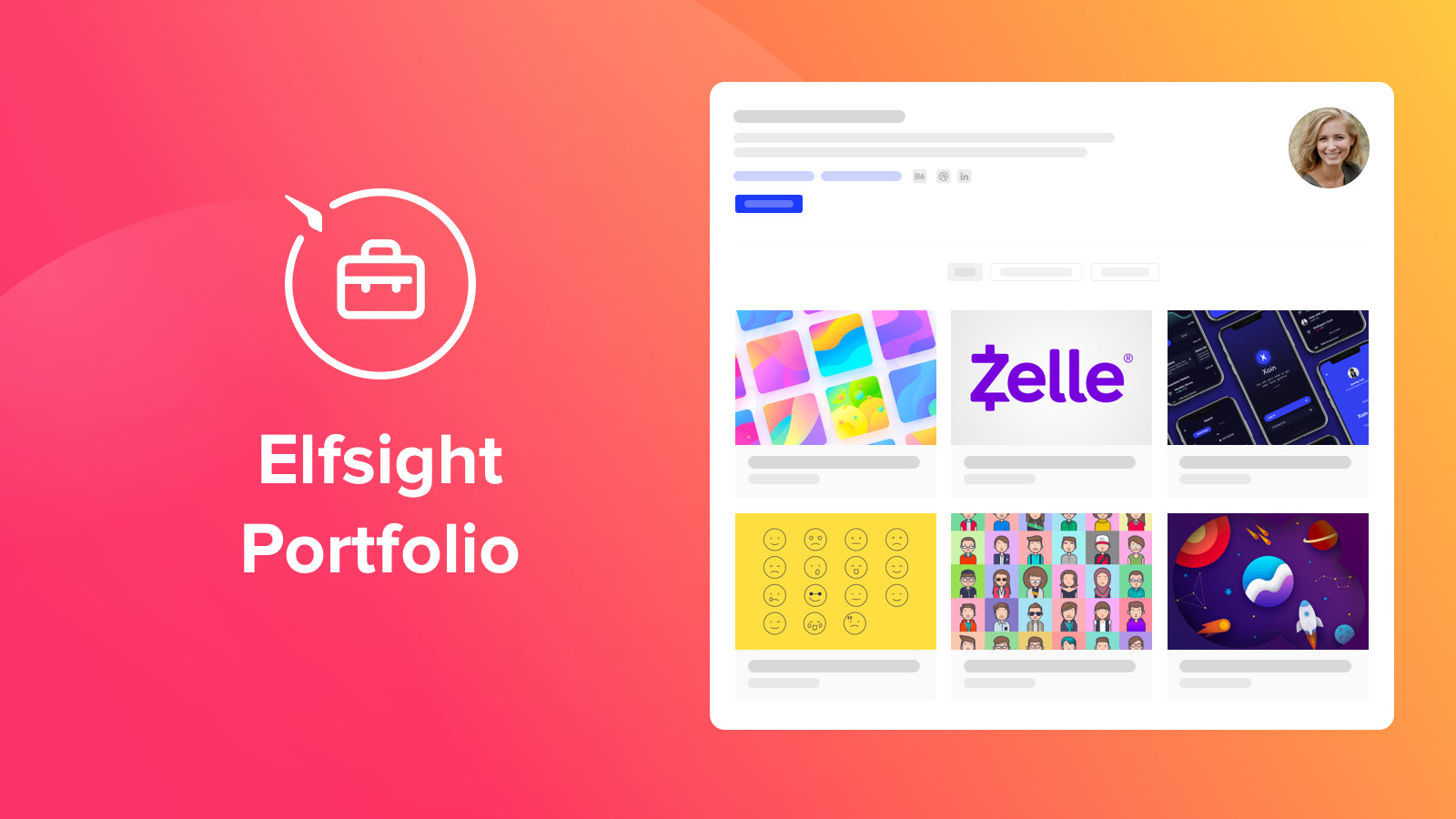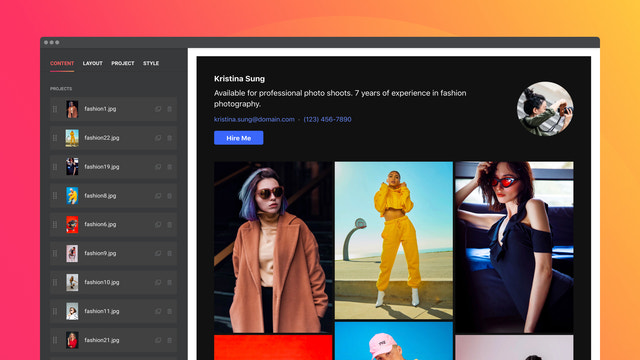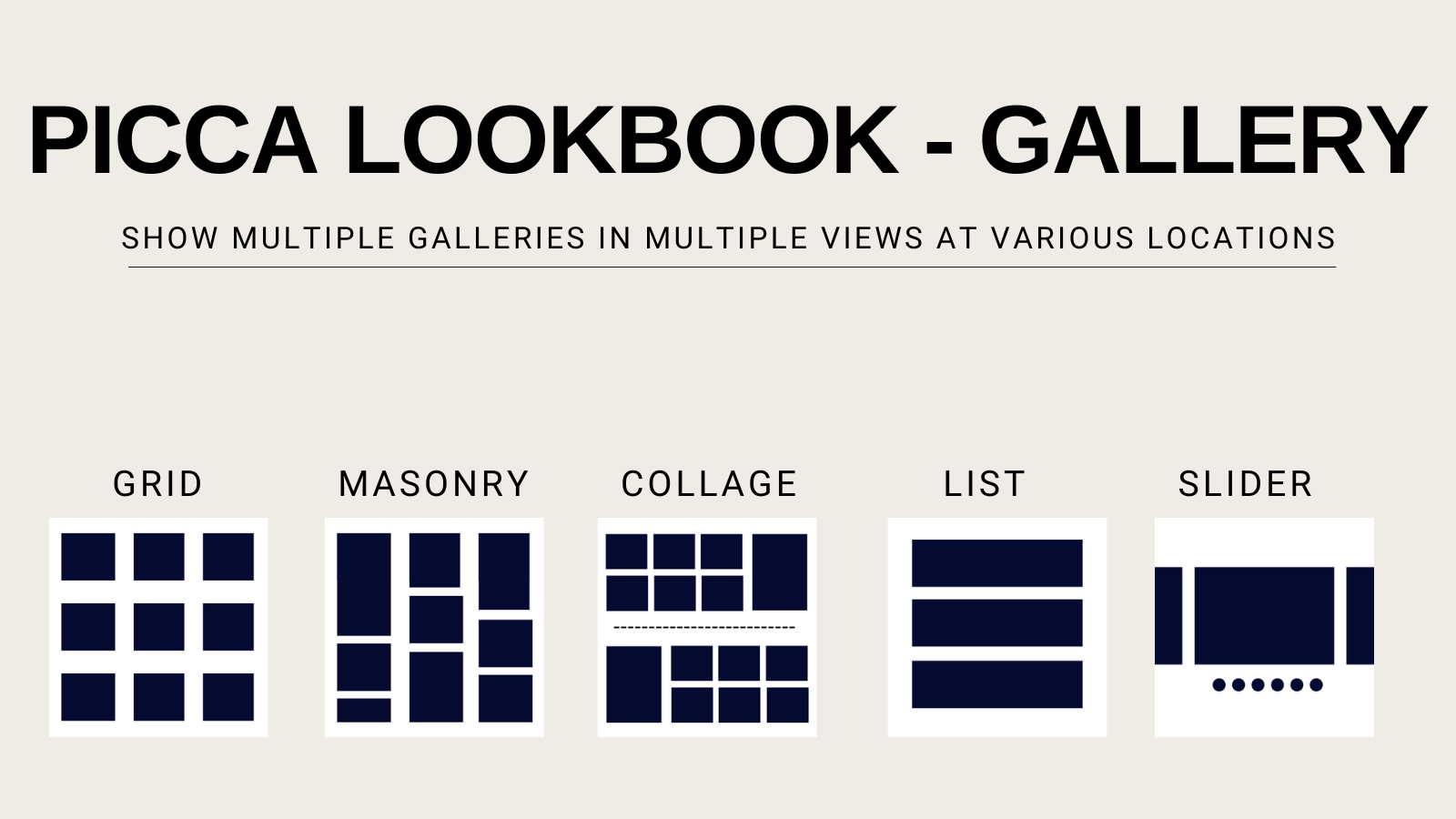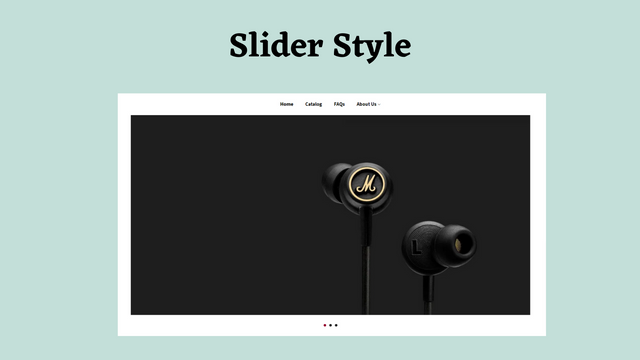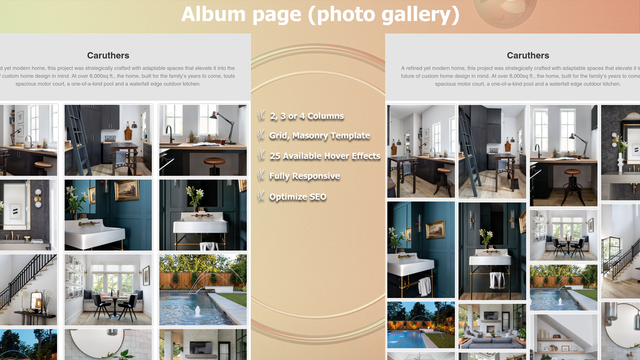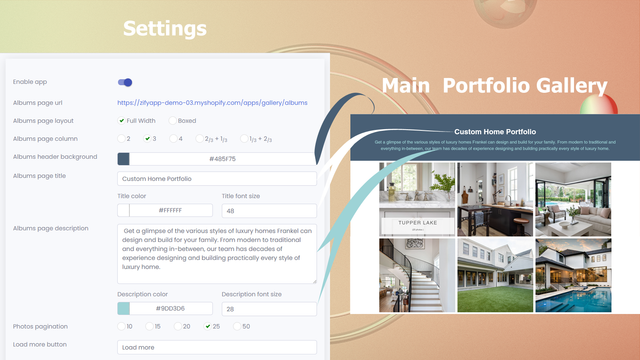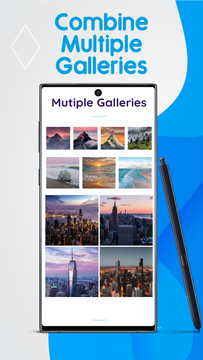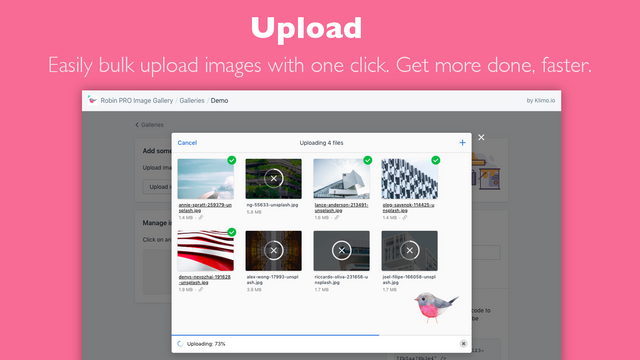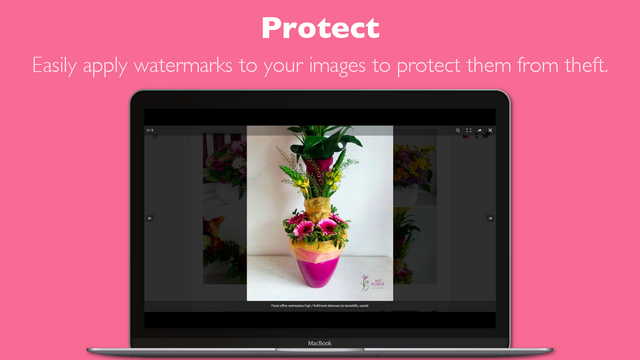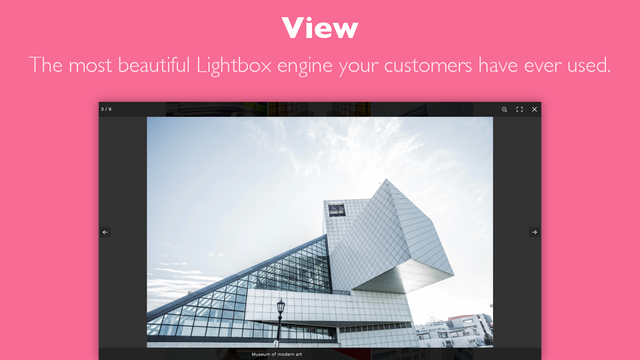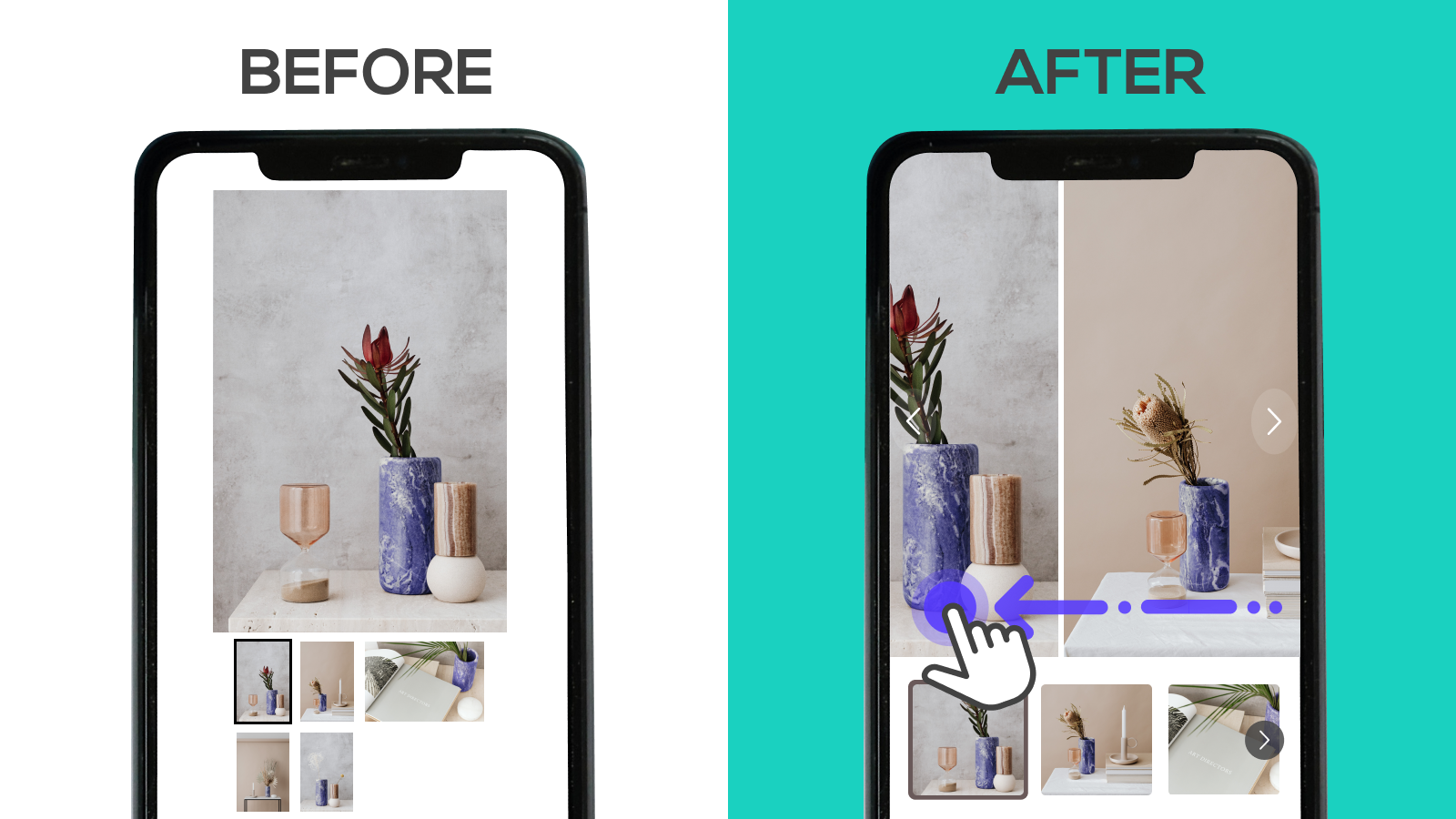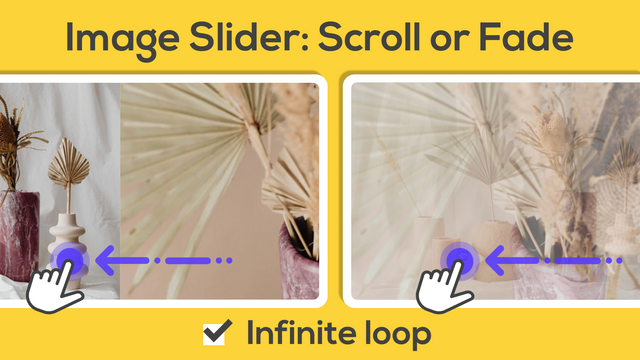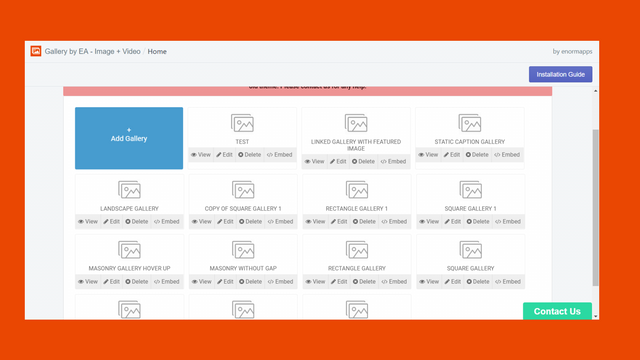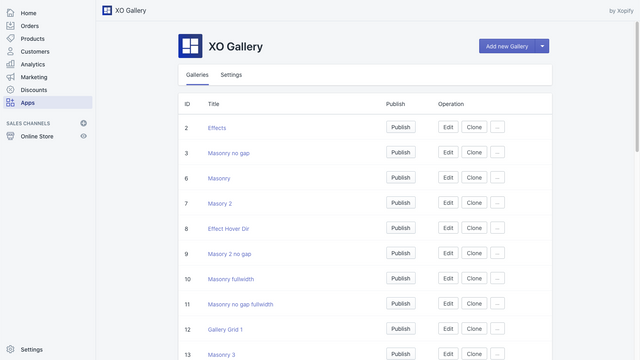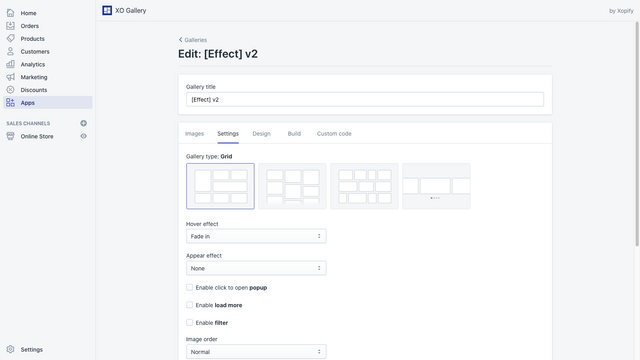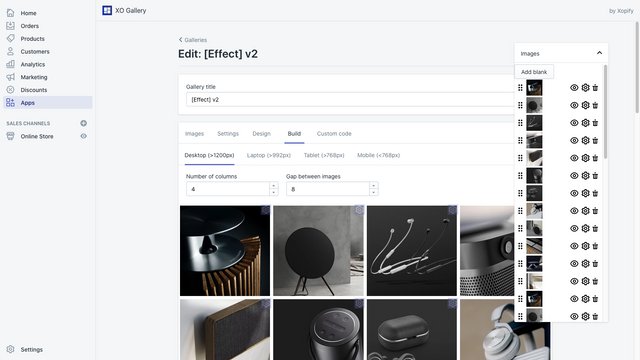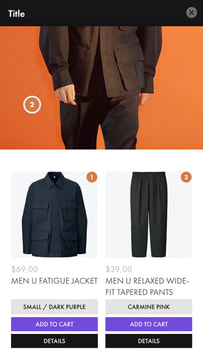Best Gallery Apps for Shopify
A picture, they say, is worth a thousand words. That couldn’t be truer, especially when running an online store on Shopify. You will need pictures (lots of them) to run your store.
Do you know why?
People love to have a feel of what they want to buy before making any purchase. Since physical touch isn’t possible, the next best solution is using breath-taking imagery. Putting up attention-grabbing product images on your website is one surefire way to win your visitors’ attention.
And not just win their attention but also entice them to buy from your store.
But there is a small problem here: imagine you have over 200 products listed on your Shopify store. That means you will be dealing with 200 images, or possibly more. Managing this huge amount of images can be tough work.
This is where gallery apps for Shopify come in handy.
The best gallery apps make it easy for you to upload and manage product images, import images from Instagram/Facebook, create stunning product galleries and carousels, and many more.
The coolest part is that some of these apps have built-in photo editors that enable you to resize and retouch your product images without hassles.
That’s not even all; some gallery apps allow you to make your photo gallery shoppable, meaning customers can checkout right from your product photo collections.