




- 1 Place your products into different categories to make them easy to find.
- 2 Easy to install without coding or any kind of editing.
- 3 Create and display different categories from the menu bar.
You’re a busy entrepreneur running your ecommerce business, and researching the best shopify menu apps you can use to optimize your Shopify store is time-consuming. So, we took the liberty of doing this.















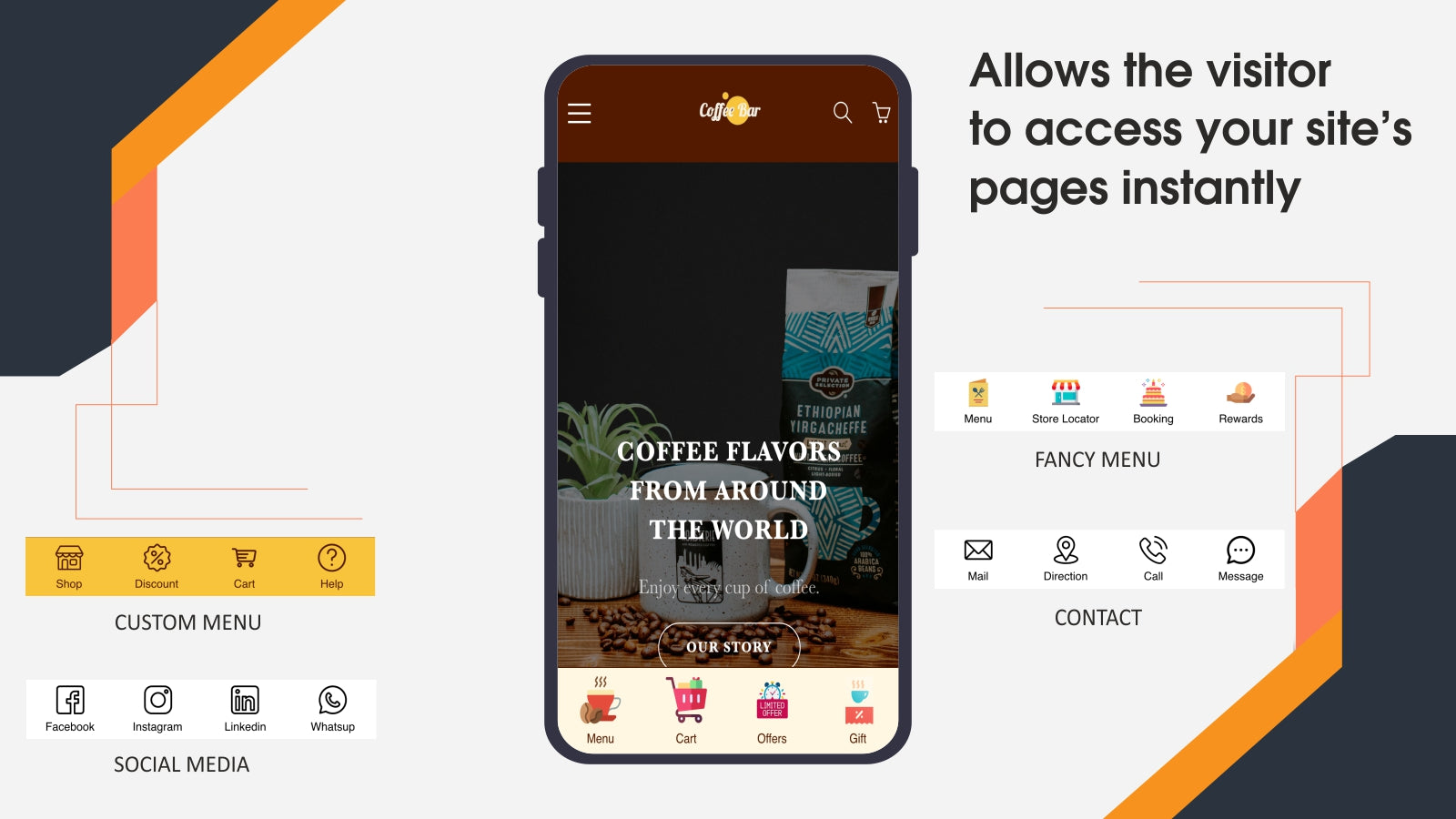










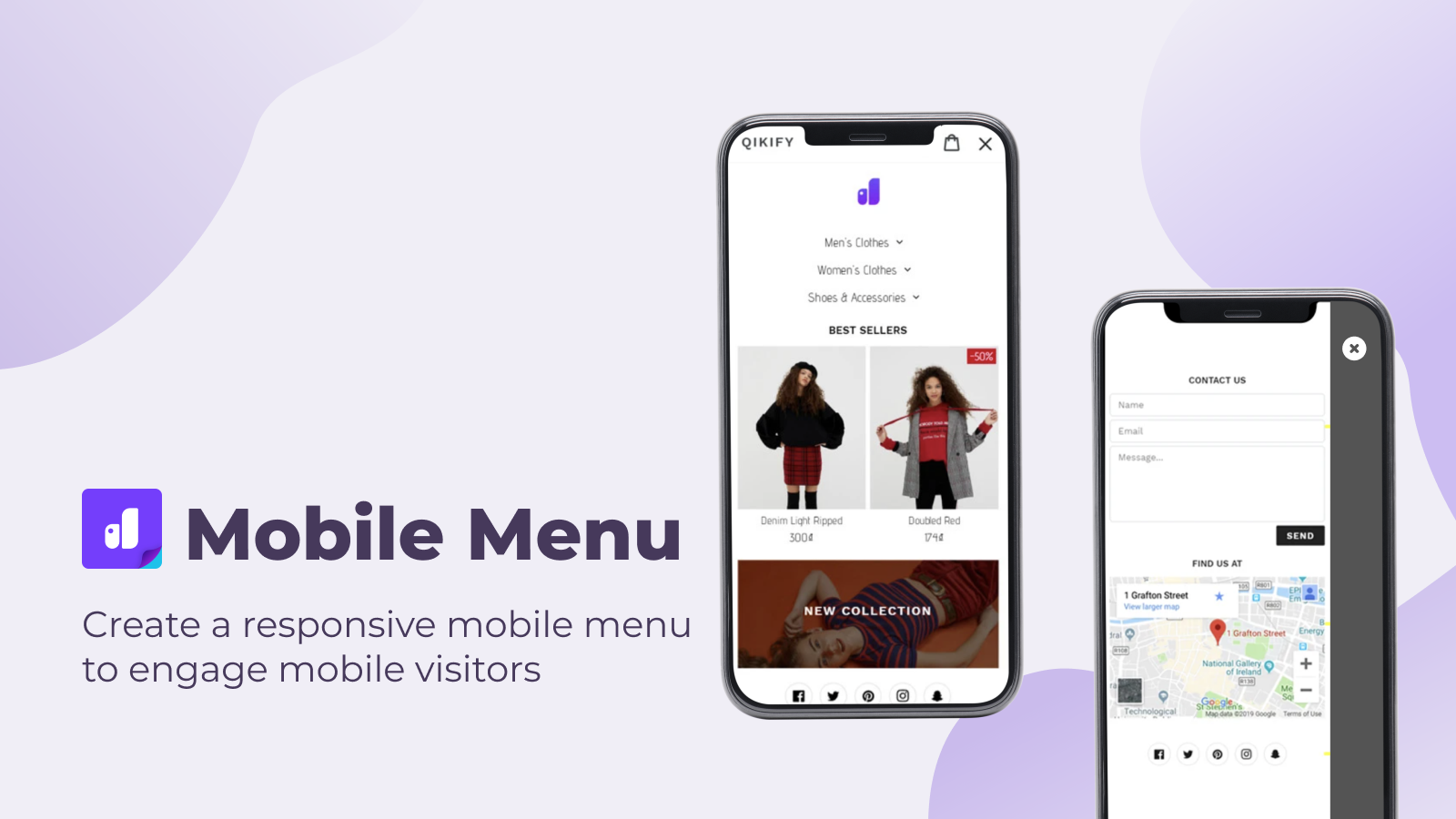























































Giving your visitors an awesome user experience is key to converting them into loyal customers. And one easy way to deliver an unforgettable user experience to your customers is by integrating a mega menu into your website.
Put simply, a mega menu is a rectangular, large, 2-D expandable navigation menu that makes it easy for visitors to access several pages and content on your website from one spot.
The essence of mega navigation menus is to make your website more usable by improving navigation. Improving your website’s navigation can help boost user experience and make visitors stay longer on your website. The longer they stay on your website, the lower your bounce rate will be.
And you know, Google loves to rank websites with low bounce rates high. This means adding a mega menu to your website can help boost your site’s visibility on Google.
That being said, it’s not always easy to add a mega menu feature to your Shopify website. The reason is that Shopify does not have a robust in-built mega menu feature. As such, you will need to use an app to add this feature to your website.
Thankfully, there are a lot of best menu apps on the Shopify app market. These apps enable you to customizable mega menus that are mobile-responsive and elegant.
The best part is that these mega menu apps come with drag-and-drop editors that allow you to create mega menus you will really like. We’ve reviewed some of the best menu apps for Shopify in this roundup.
Shopify mega menu is simply a large navigation box that makes it easy for visitors to access almost all your web pages and content from one spot.
The easiest way to set up a mega menu in Shopify is by using a mega menu app. Mega menu apps make it easy for you to create customizable, mobile-friendly mega menus
There are many mega menu apps on the Shopify app store. These apps make it easy for you to add expandable mega menus to your Shopify website. The best mega menu app for your store largely depends on the features you are looking for.



Become the go-to solution provider your clients can’t afford to lose – grow your Shopify with Adoric.
Install Adoric app