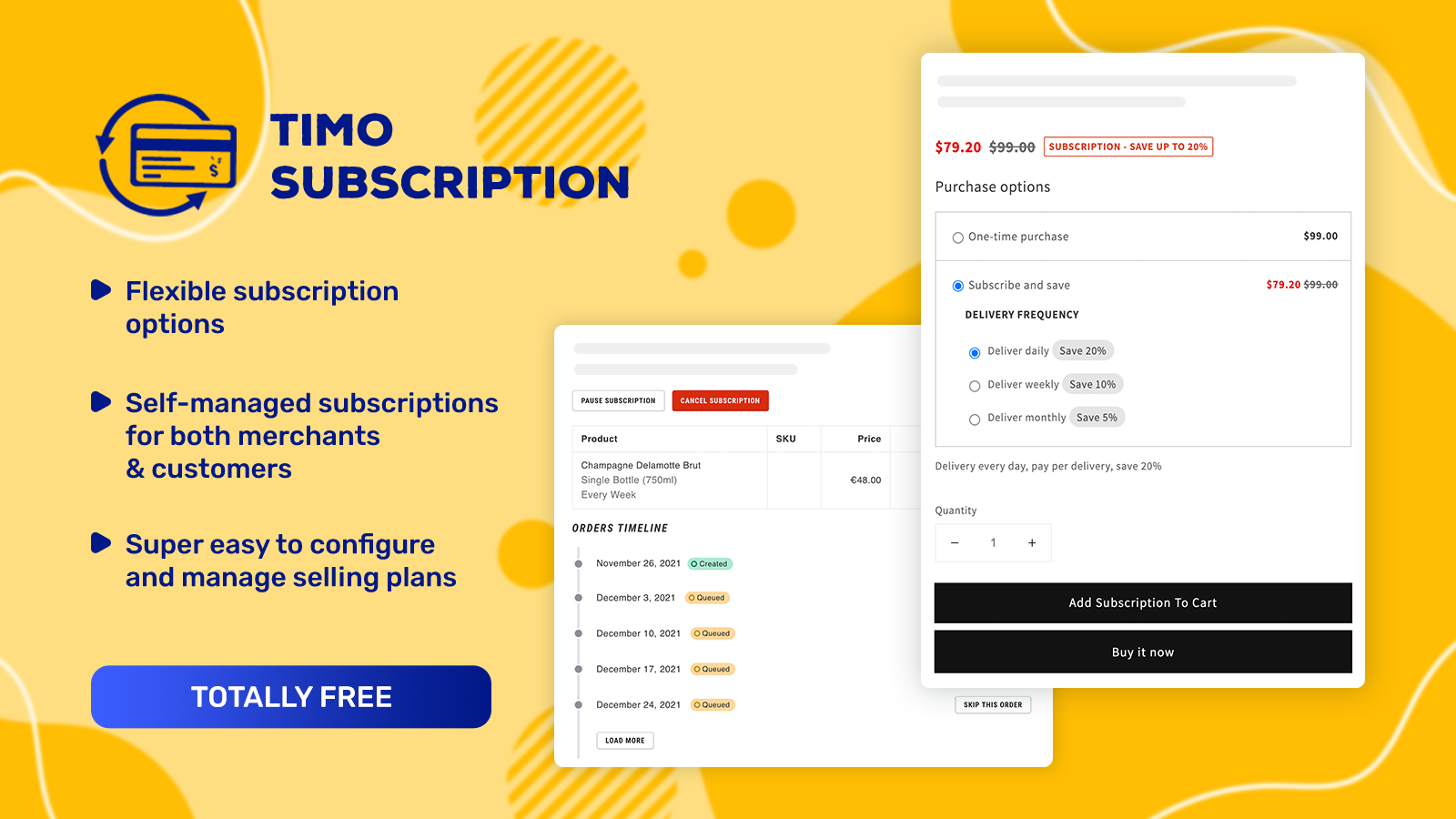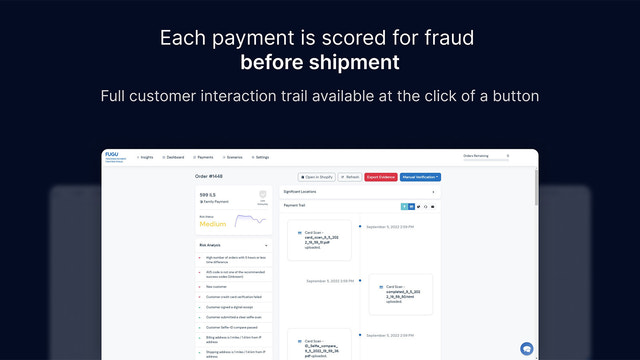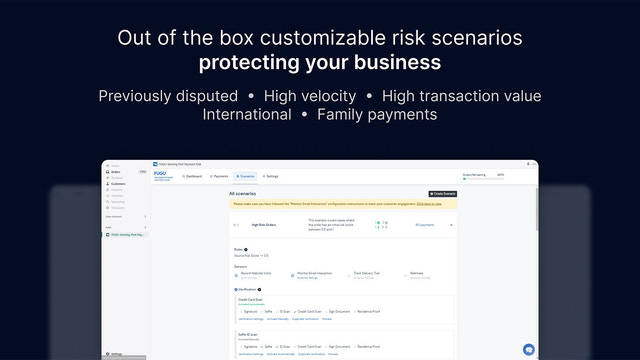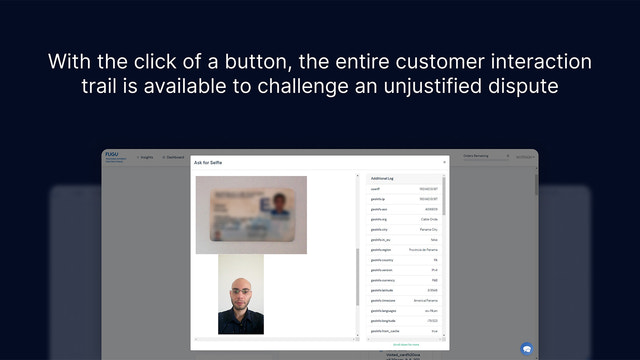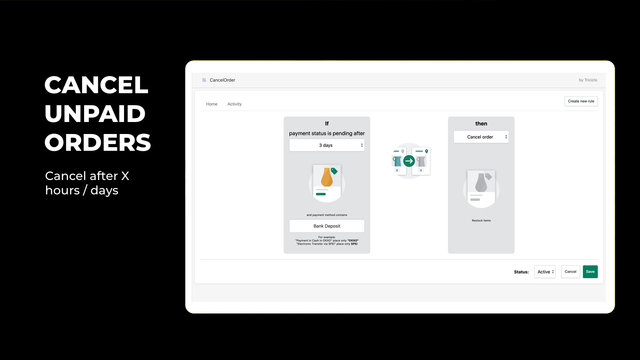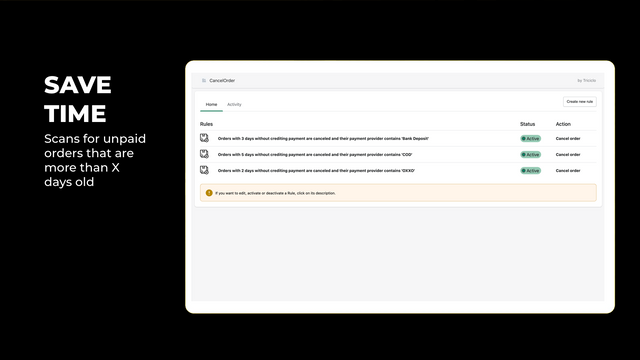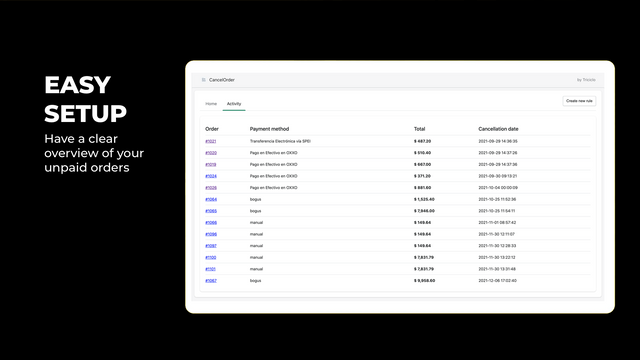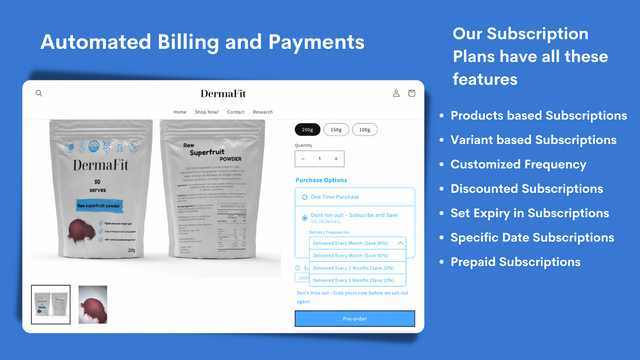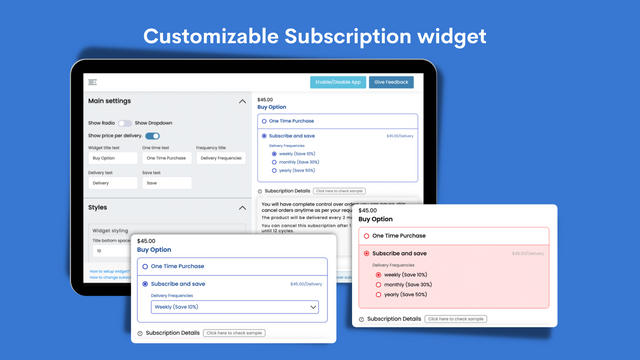Best Payment Apps for Shopify
Processing and managing payment from your customers is one of the most challenging tasks of running a Shopify store. And not just that; you’d have to handle returns, chargebacks, etc., from time to time to keep your business going.
This is why having a reliable and robust payment solution is important. With the right solution, you can easily manage all the aforementioned tasks without breaking a sweat.
Plus, the right payment solution allows your customers to use whatever payment method works for them: credit card, PayPal, bank transfer, Apple Pay, etc.
That being said, finding the best Shopify payment app can be time-consuming and tiring. This is because there are a ton of best Shopify payment apps on the Shopify app store. Digging through to find which suits your business best can cost you a lot.
But not to worry; we’ve got your back. We’ve reviewed the best payment apps for Shopify in this round-up. These are vetted apps we can vouch for. We picked them based on feedback from customers who have used them before.