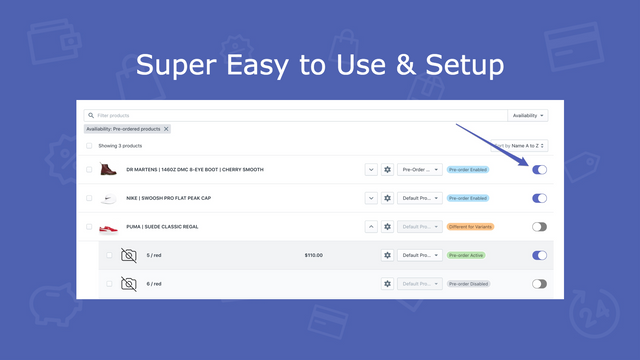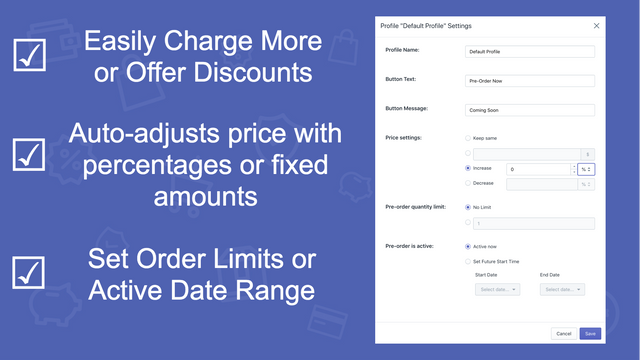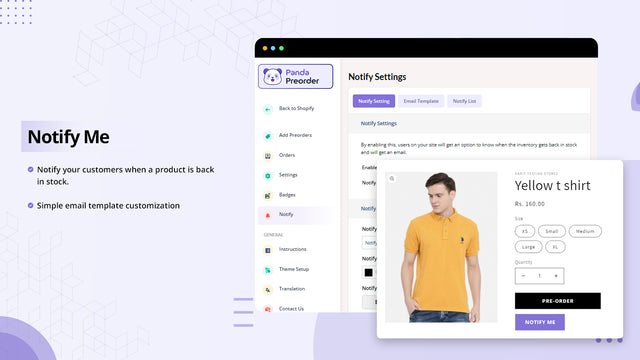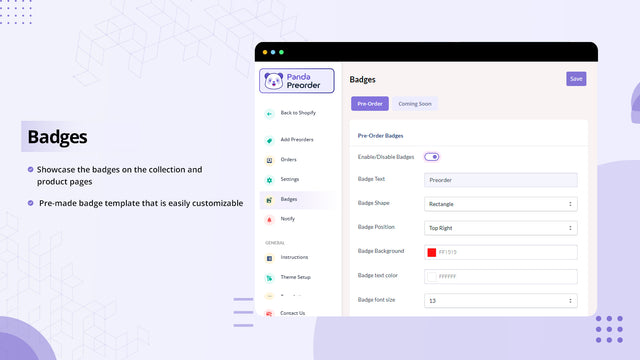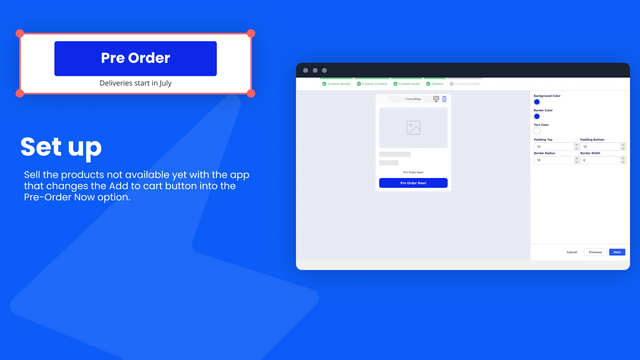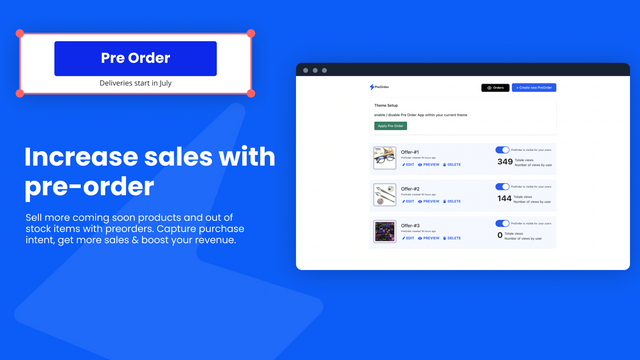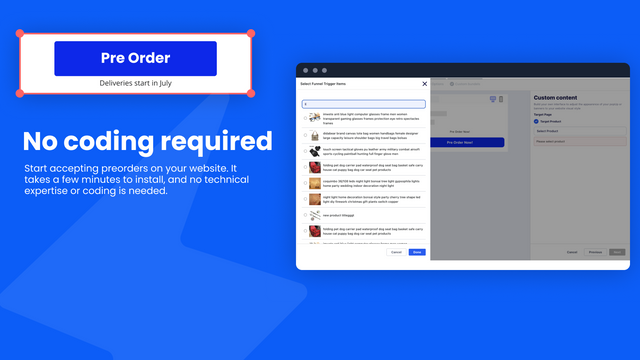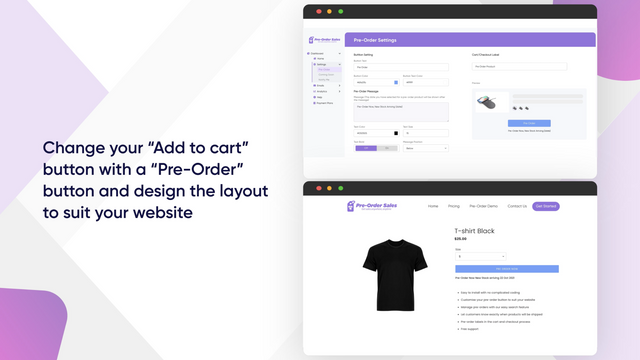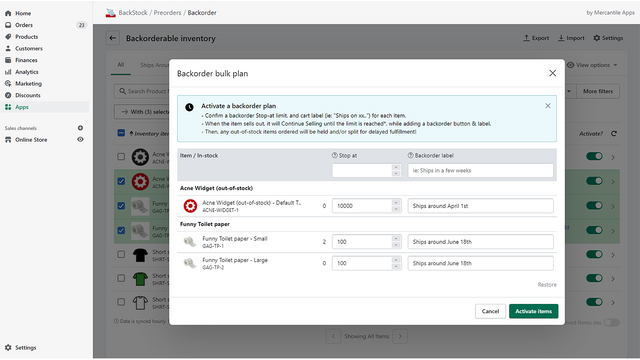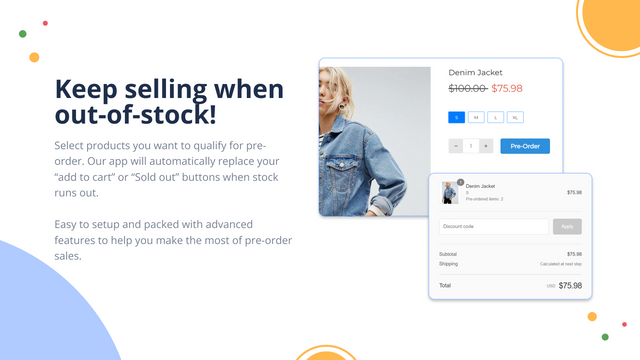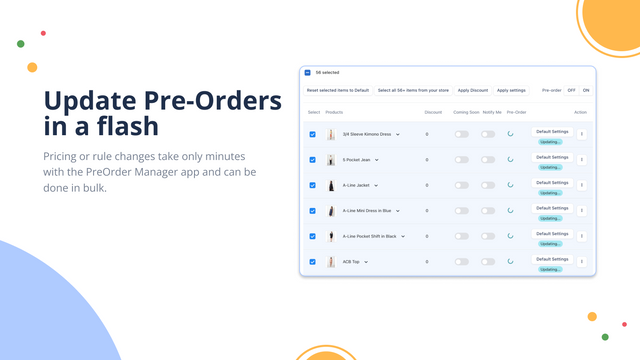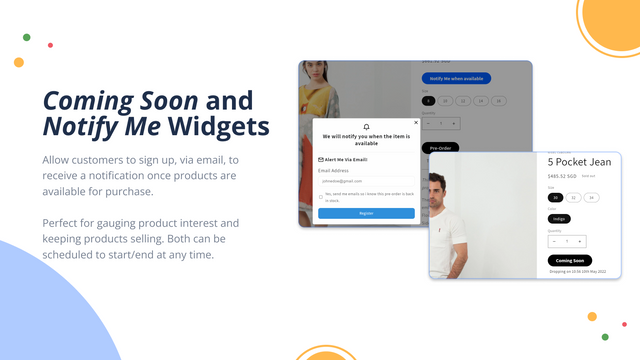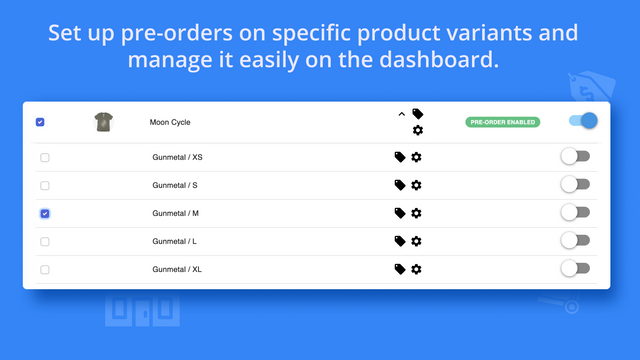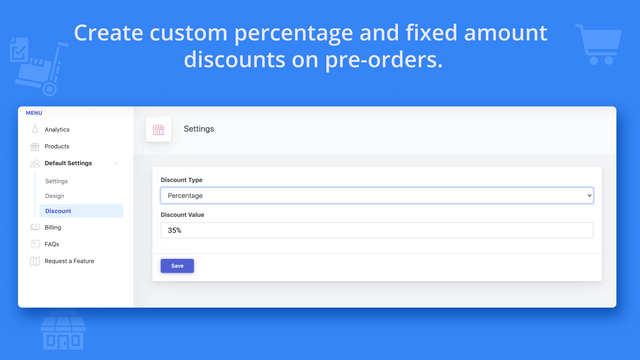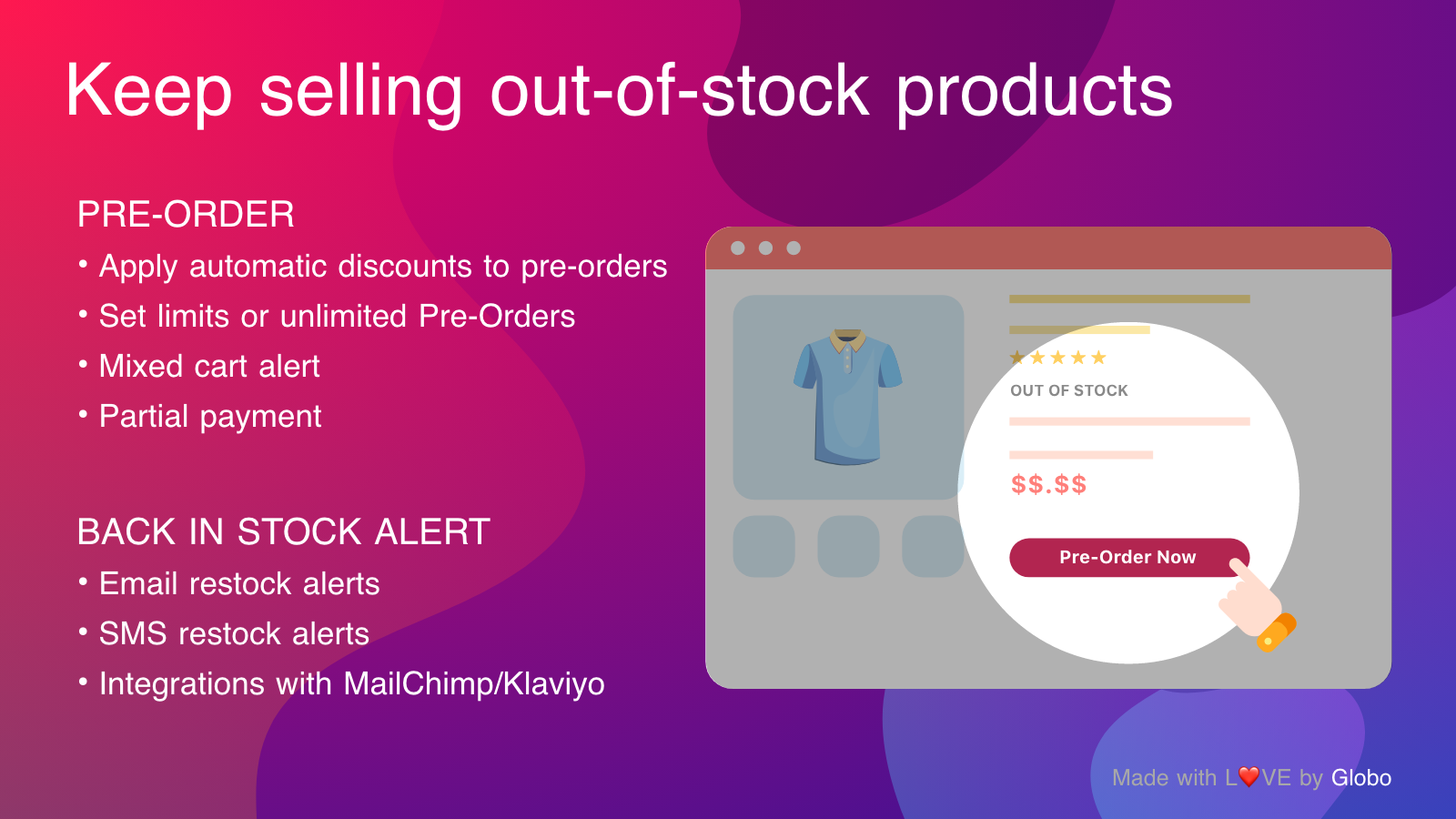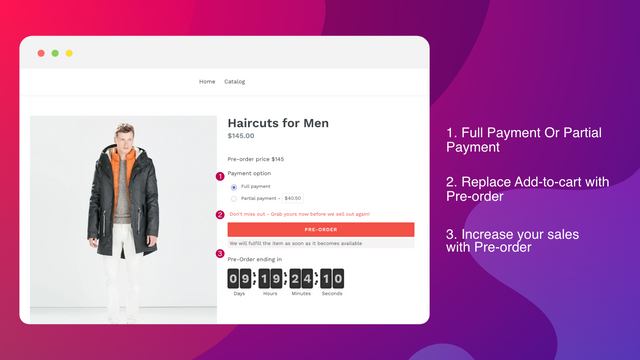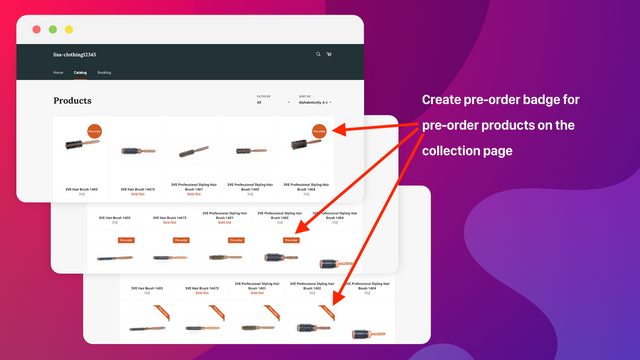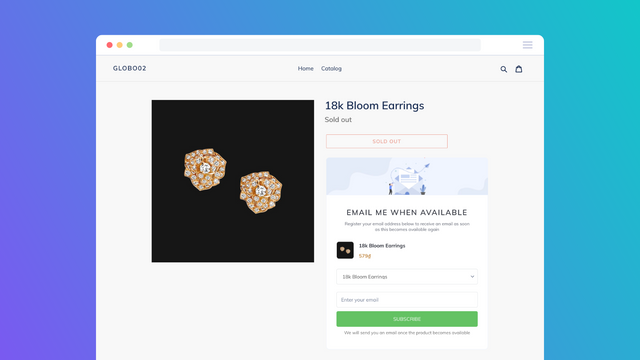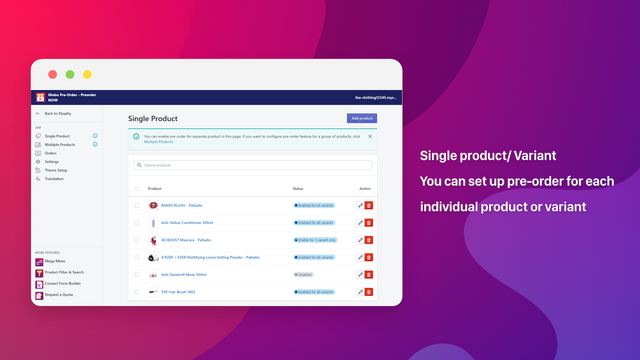Best Pre-order apps for Shopify
One of the many challenges of running an eCommerce store is managing your inventory efficiently to ensure you don’t run out of stock. But no matter how hard you try, your inventory will occasionally deplete, and you’d be forced to put up the dreaded “out of stock” sign.
And nothing annoys customers more than the out-of-stock notice. If you are not careful, you might lose them for good.
Thankfully, you can avoid that by allowing them to pre-order your products. By pre-order, we mean placing an order for an unavailable product to get them as soon as they are available.
Allowing your customers to pre-order your products has several other benefits. One is that it can provide you with emergence funds to keep your business going. Another is that it lessens their chances of moving to a competitor’s store.
How can you set up pre-orders on Shopify? By using a pre-order app! The best Shopify pre-order apps enable you to set up pre-order sales without writing a single line of code.
Thankfully, there are a ton of awesome pre-order Shopify apps available on the Shopify app store, and we’ve reviewed a great deal of them in this post.