




- 1 Upload unlimited stores, offices, distributors, locations, and more.
- 2 Create a simple map so your customers can find you.
- 3 It offers multiple plans to meet your different needs.
You’re a busy entrepreneur running your ecommerce business, and researching the best shopify store locator apps you can use to optimize your Shopify store is time-consuming. So, we took the liberty of doing this.




















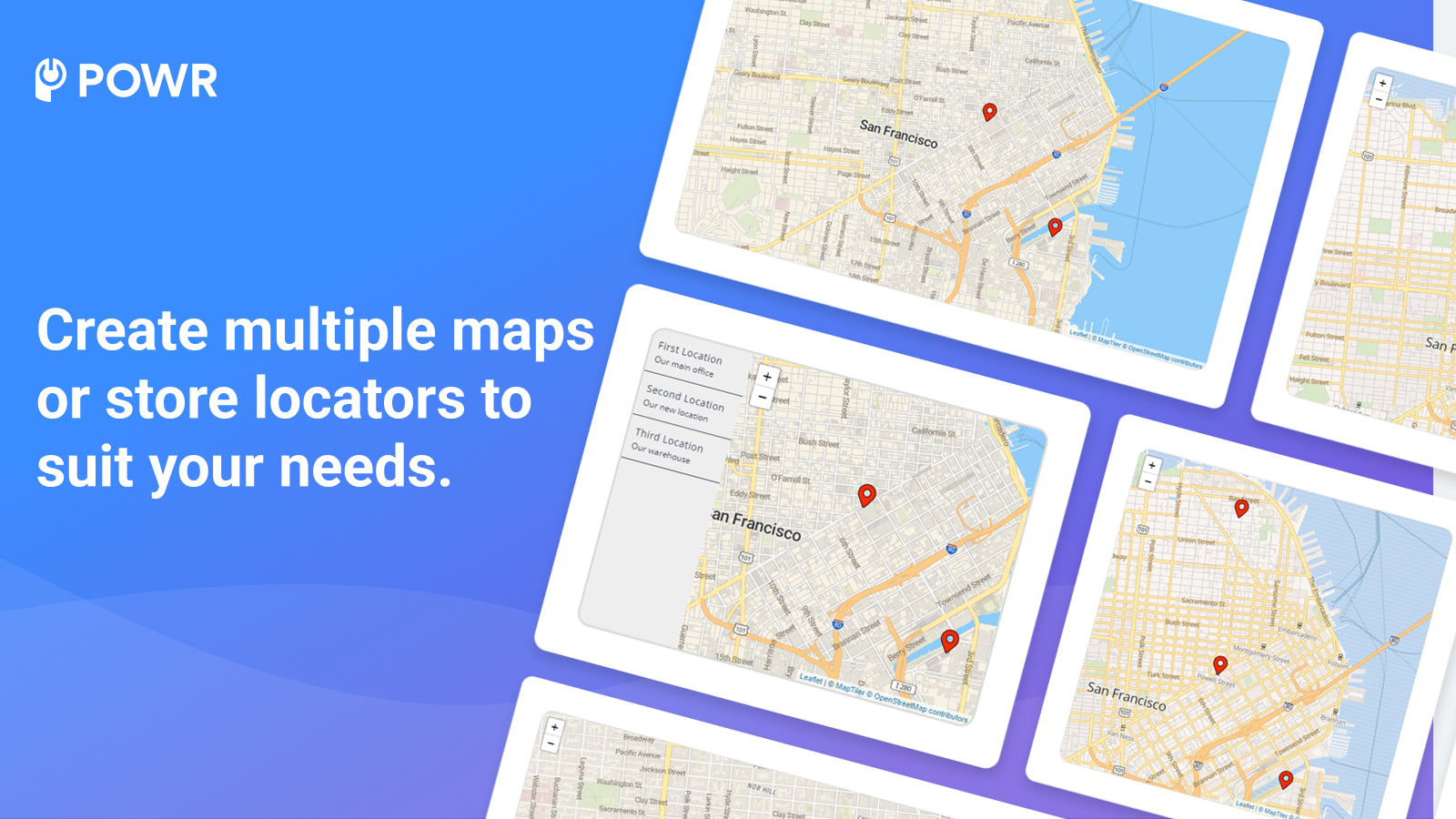










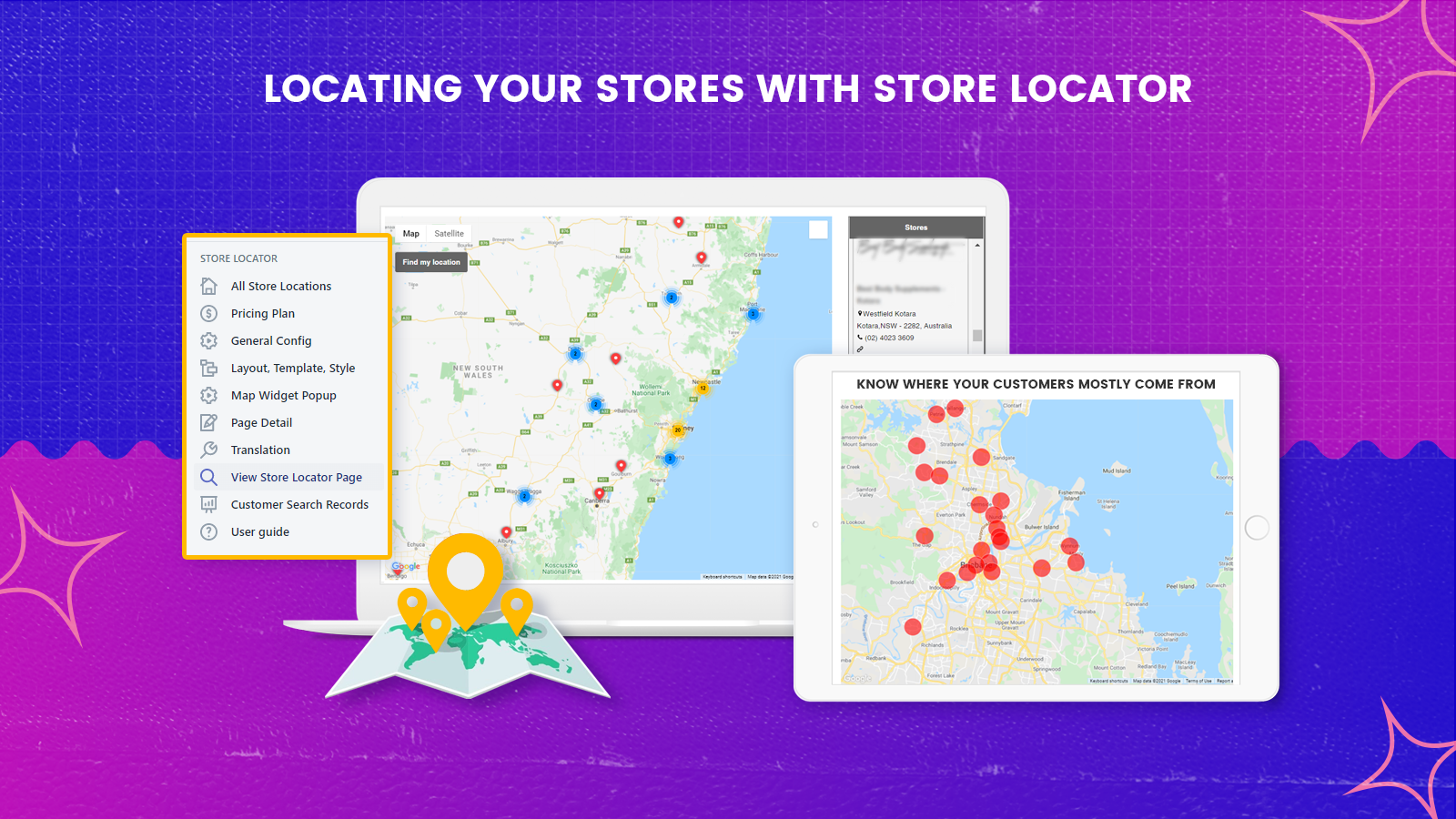







































Do you run a physical store you want to take online via Shopify? Or do you run a brick-and-mortar store alongside your online store and want to get as much foot traffic as possible?
You need a store locator app.
As the name suggests, a store locator app is an app that makes it easy for shoppers to locate your physical store while online.
In fact, you don’t necessarily need to run a brick-and-mortar store to use a store locator app for Shopify. You also need it even if you run your business exclusively online.
Why?
There will be times when customers will want to return a product they bought from your store. Maybe they got something different from what they ordered. Perhaps, they bought a shoe that didn’t size them. Whatever the case may be, you need to make it easy for your customers to return a product they don’t want anymore.
And one easy way to do that is by establishing a physical pickup location. Doing so will not only make your customers’ life a whole lot easier but will also help build credibility for your business.
This is also where store locator apps come into play. Using them will make finding your pickup locations a seamless experience for your customers.
Store locators, simply, are apps that make it easy for shoppers on your Shopify website to locate your physical store nearest to them with a few clicks of the button. Some apps come with maps and other interesting features such as an in-built gallery, image uploader, etc.
There are a lot of store locator apps on the Shopify app market. The best app depends on the features you are looking for and, of course, your budget.



Become the go-to solution provider your clients can’t afford to lose – grow your Shopify with Adoric.
Install Adoric app