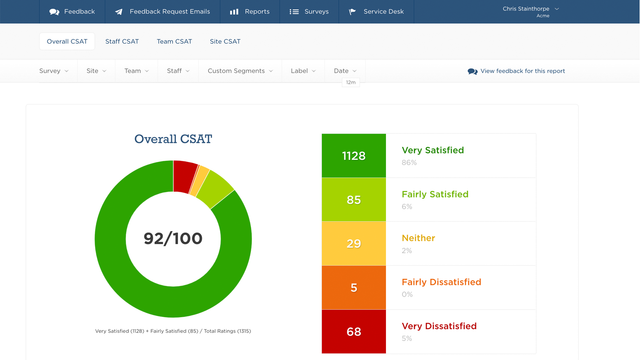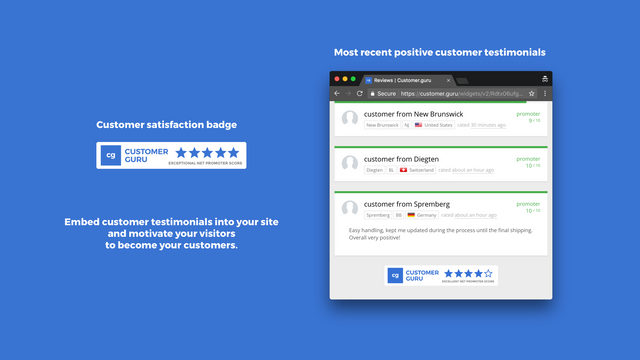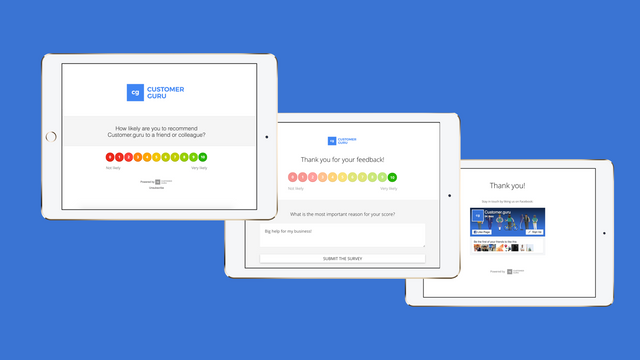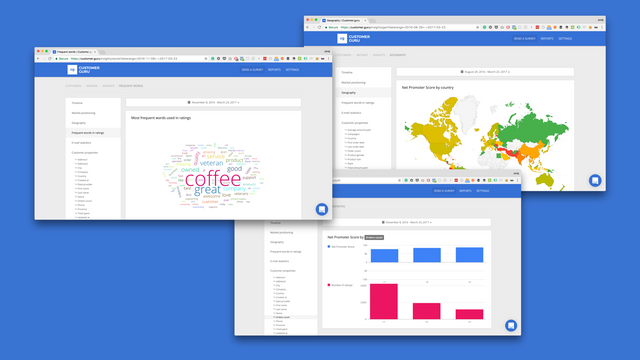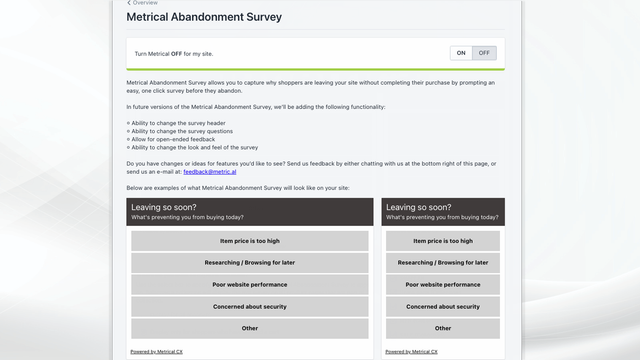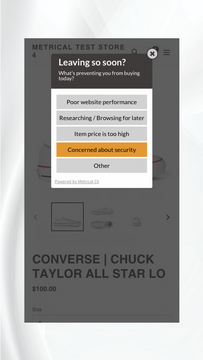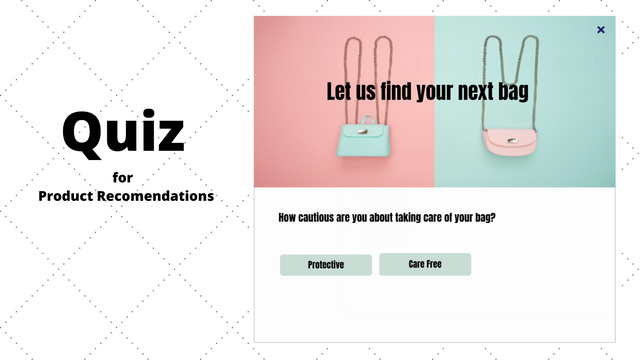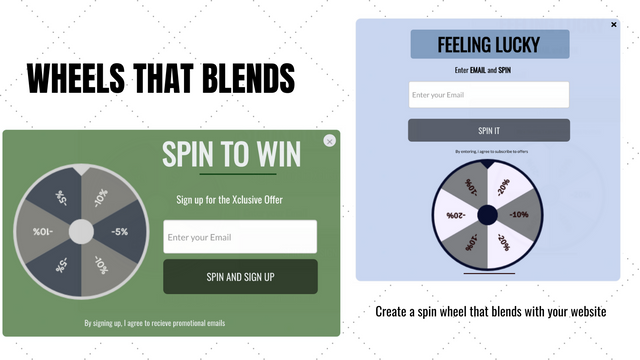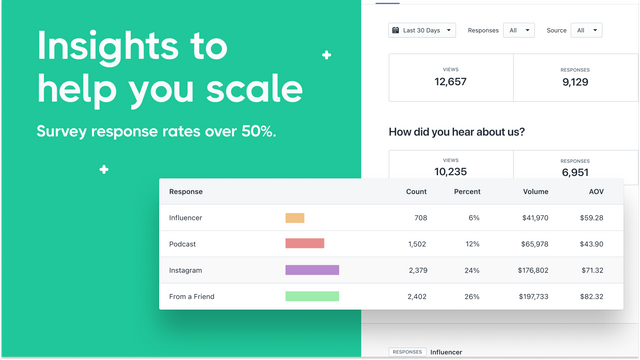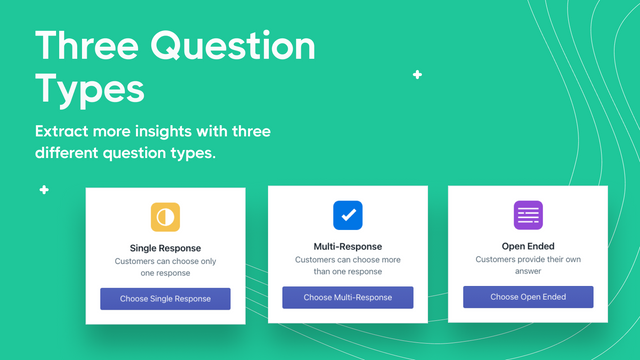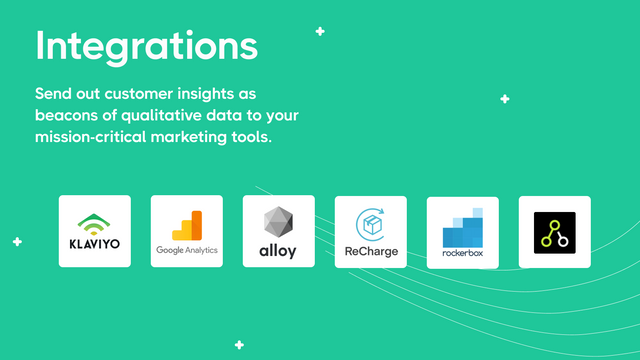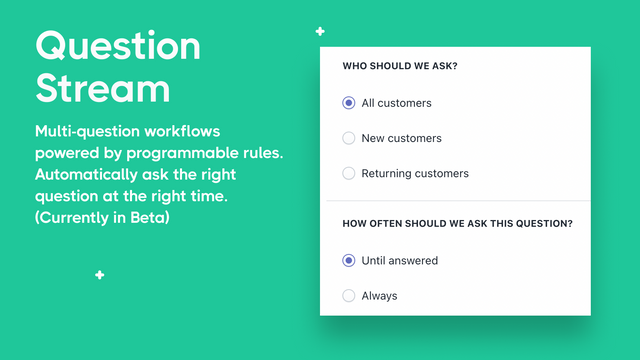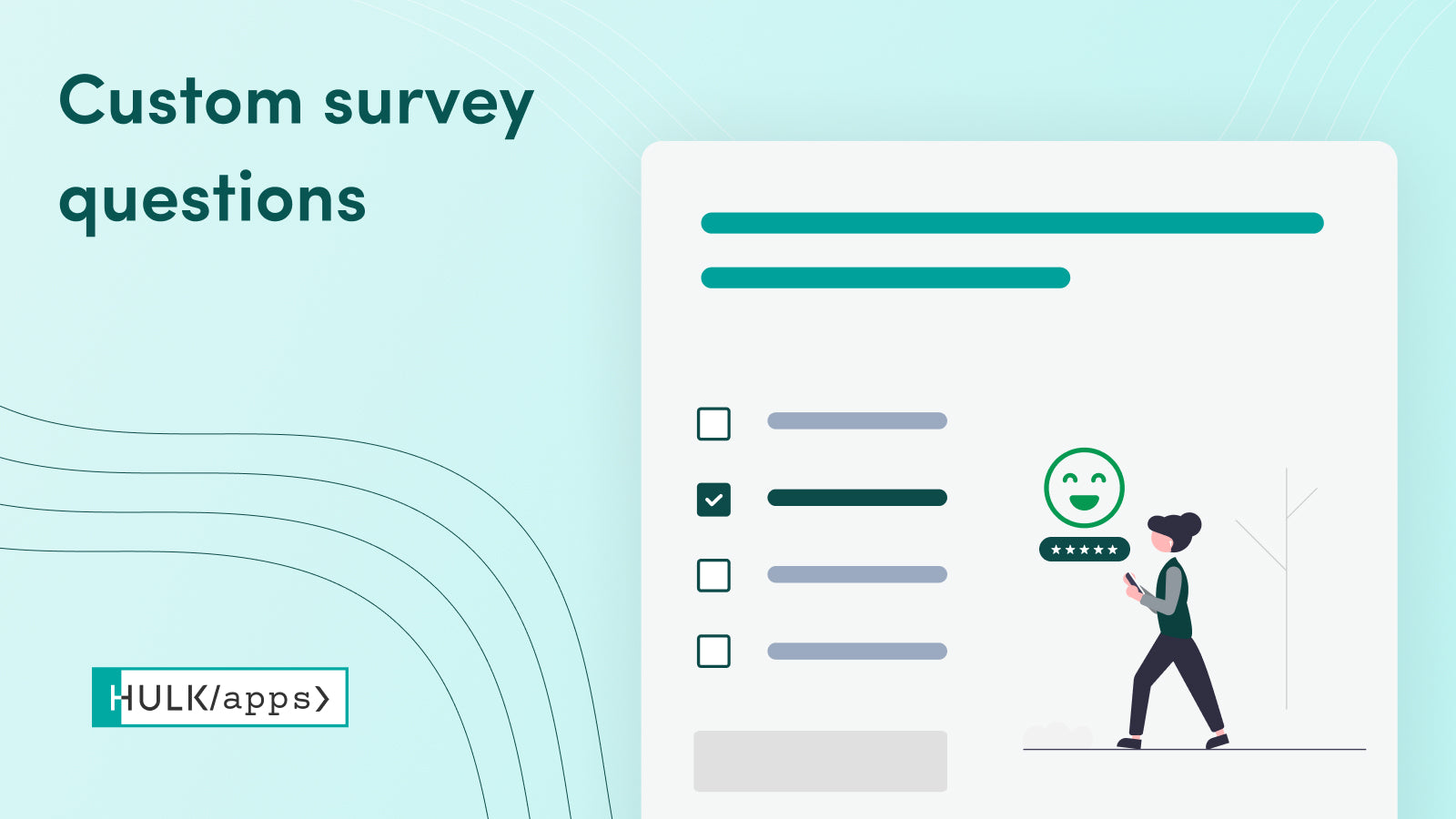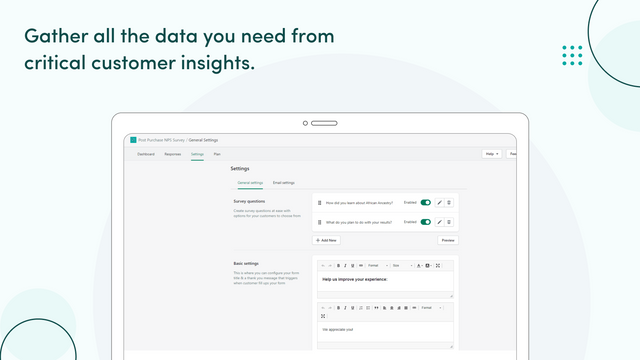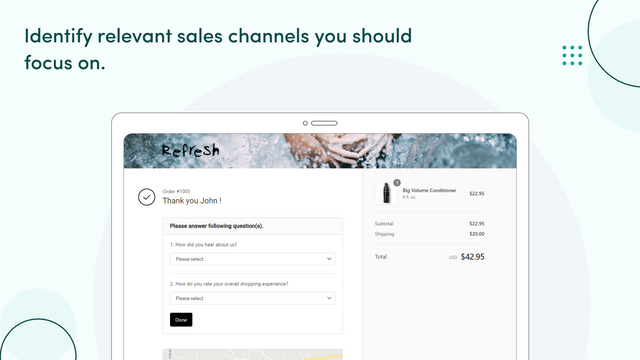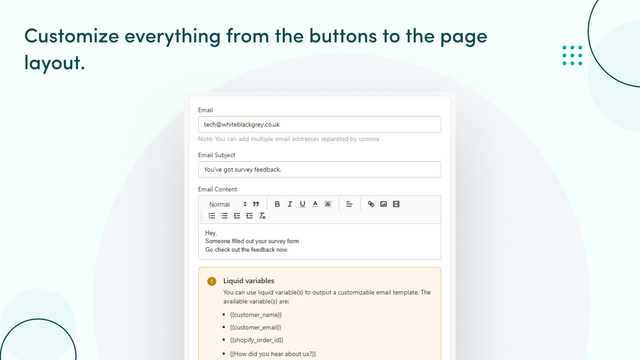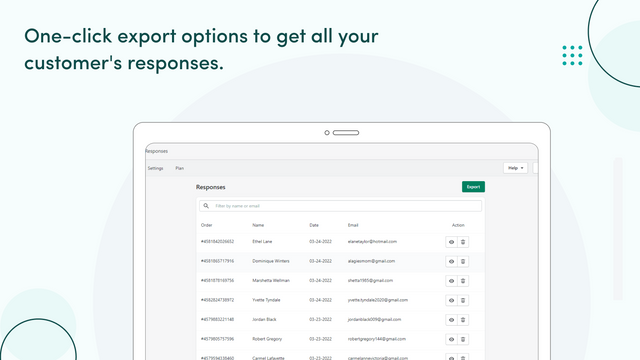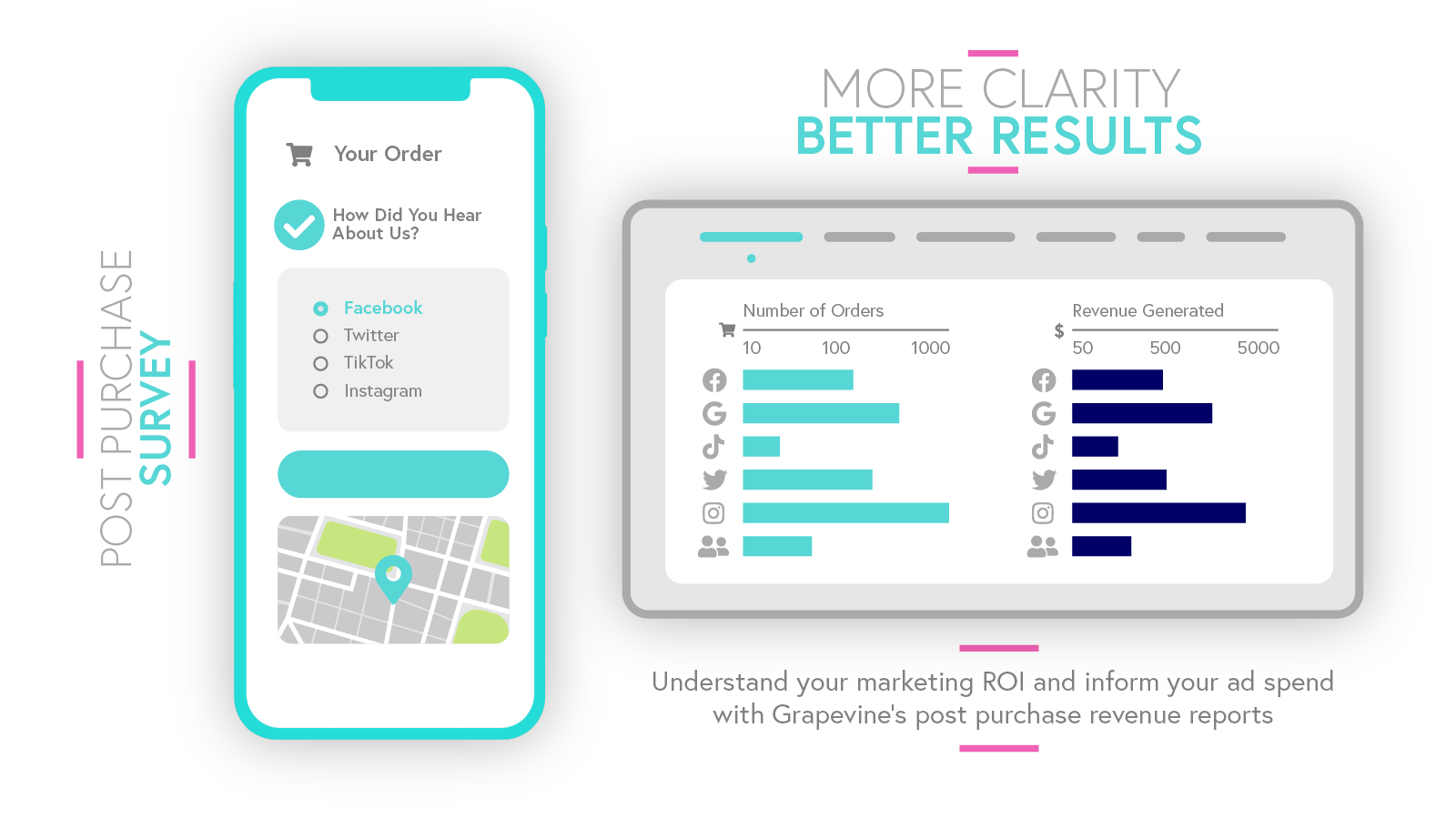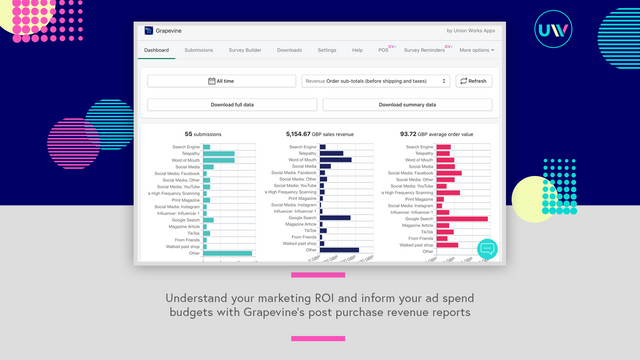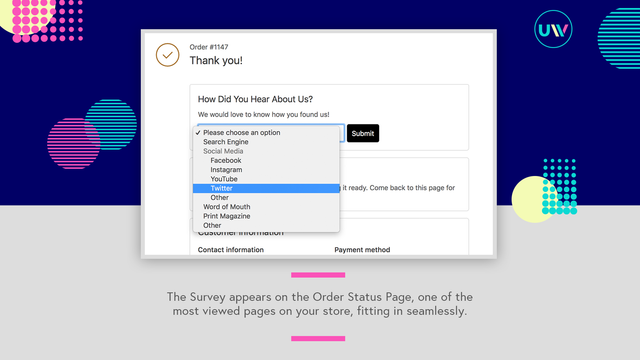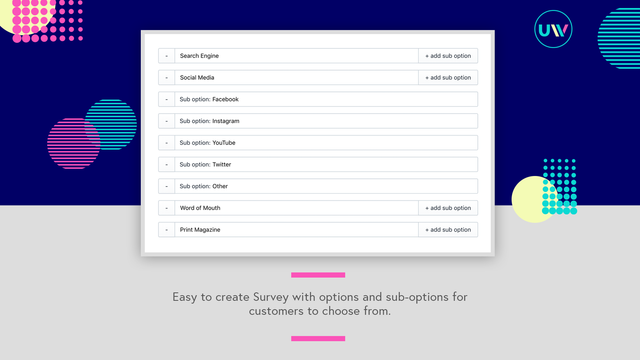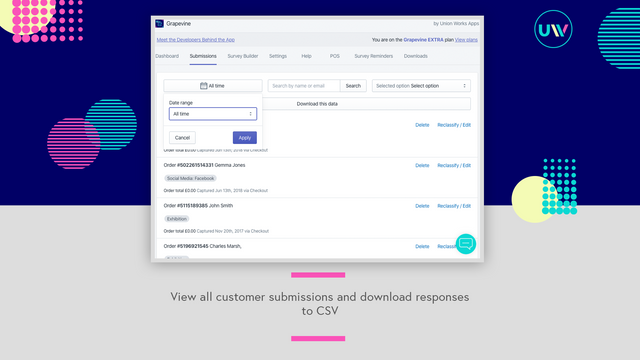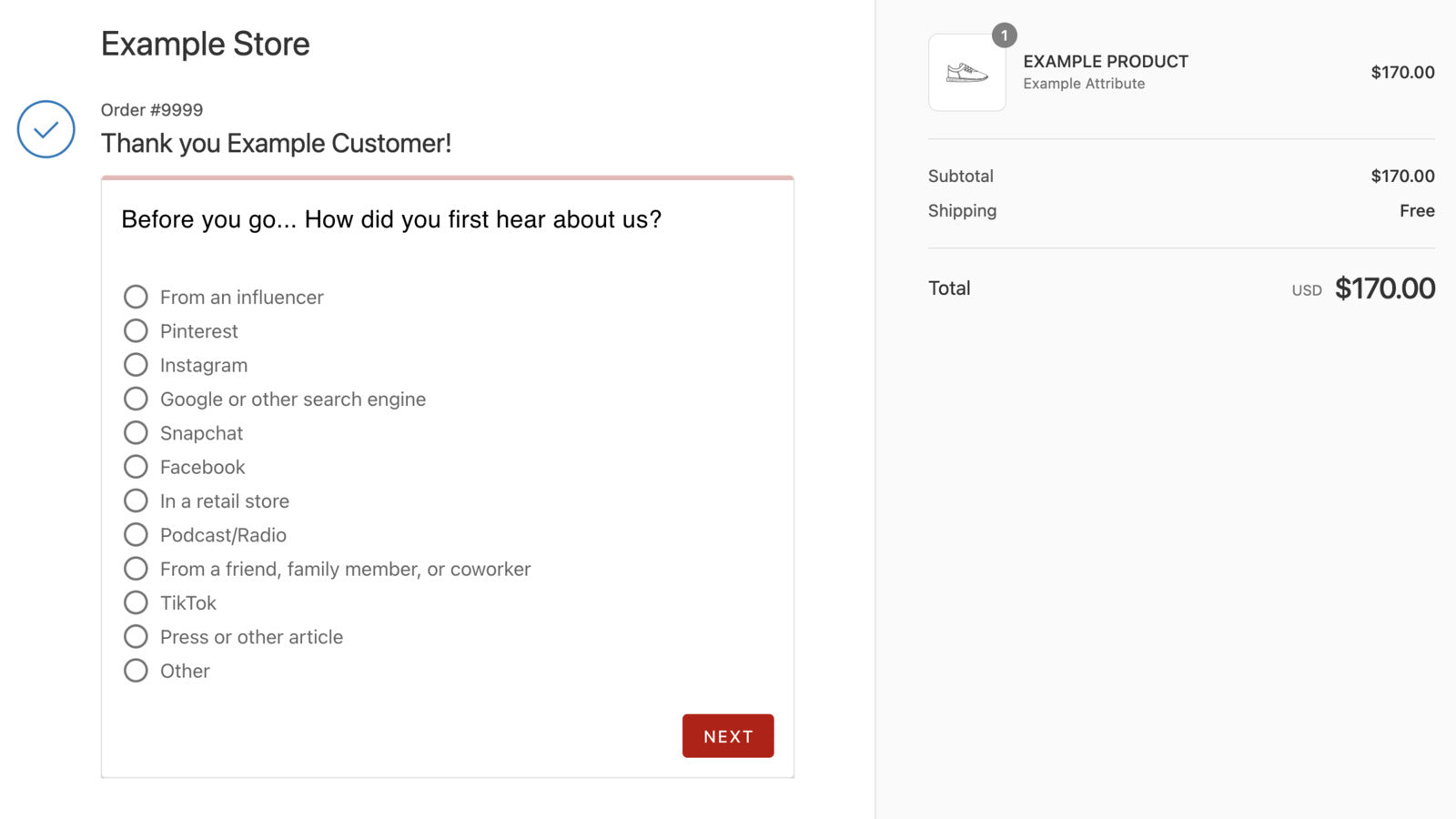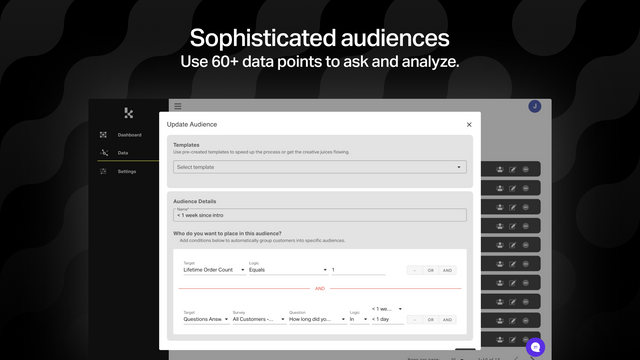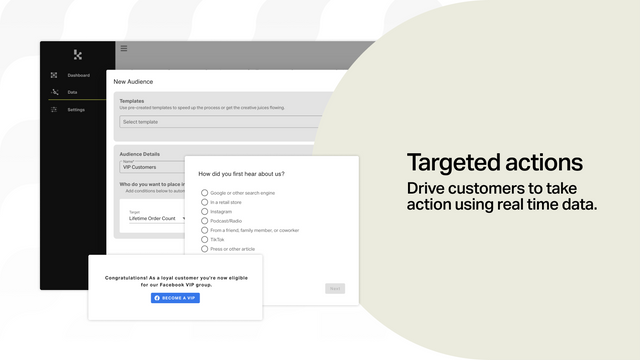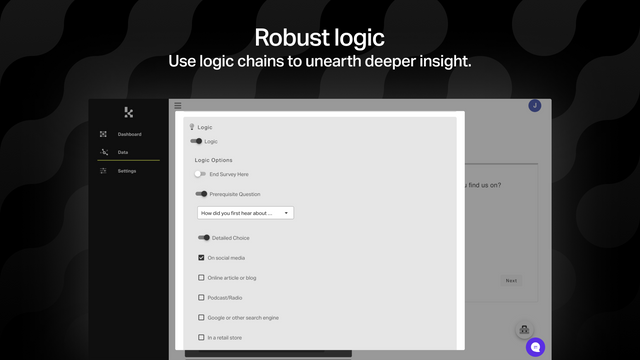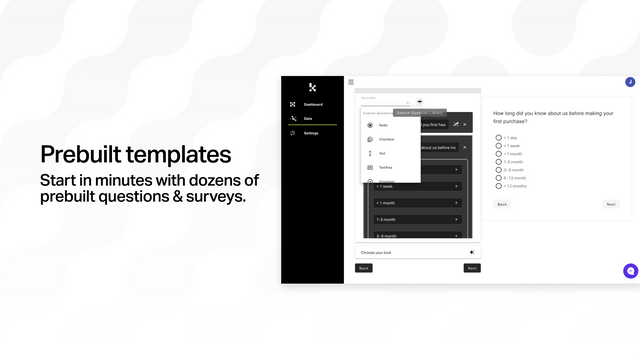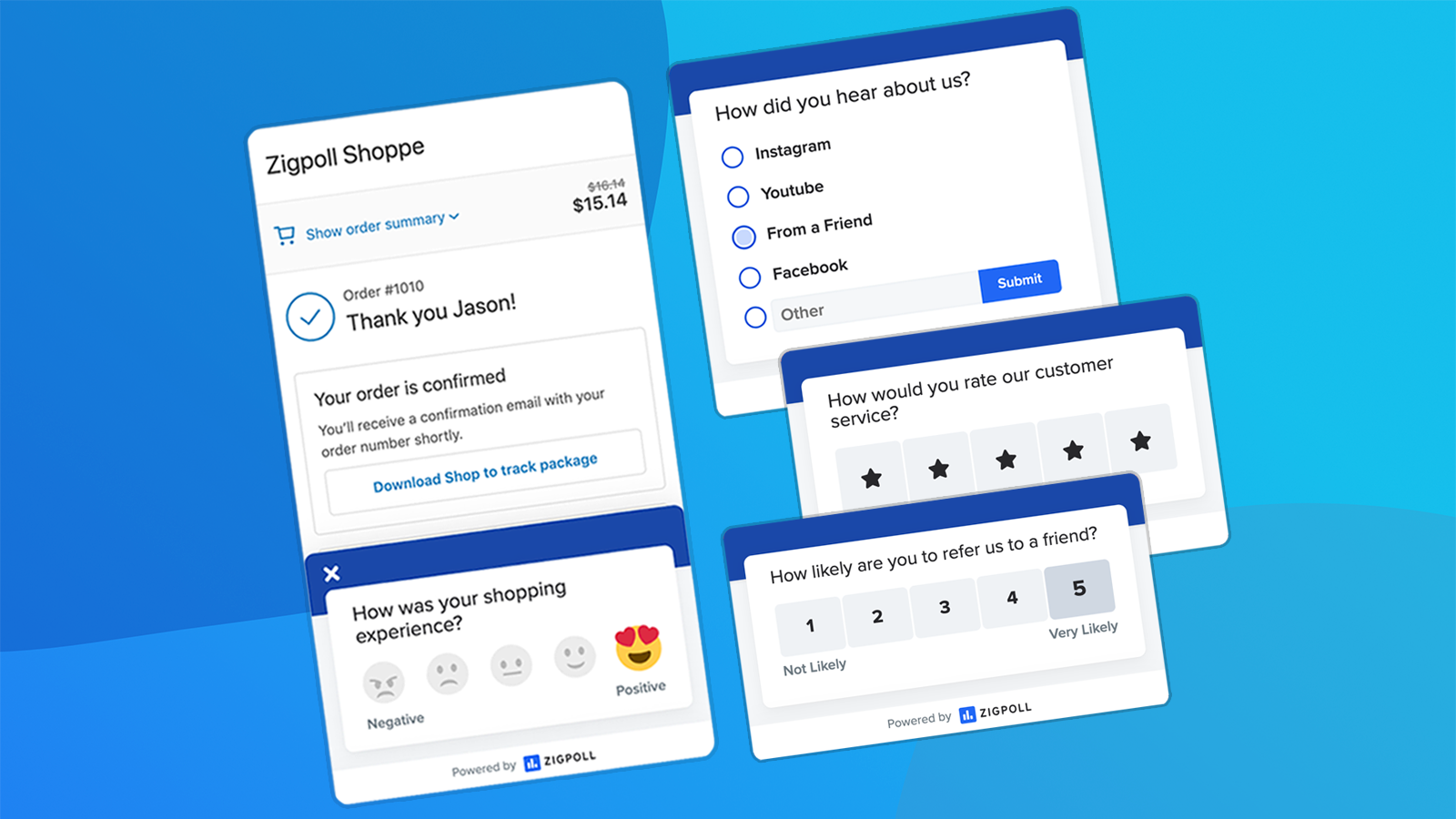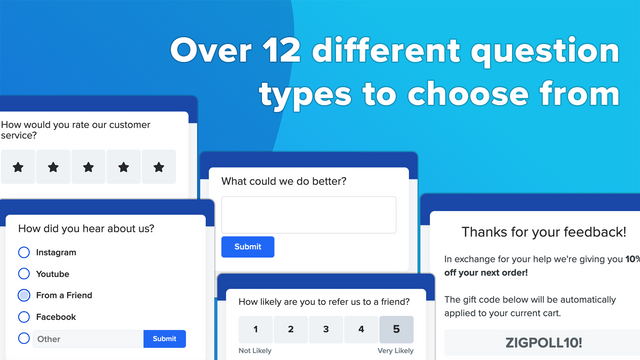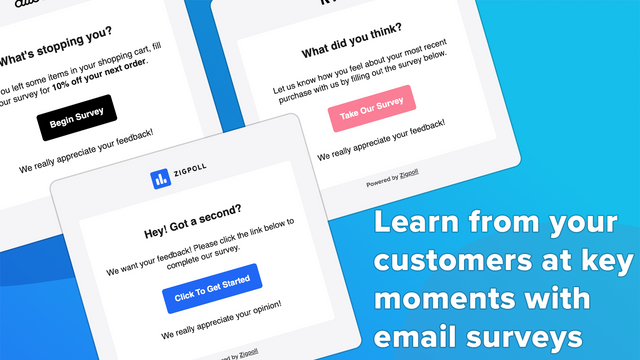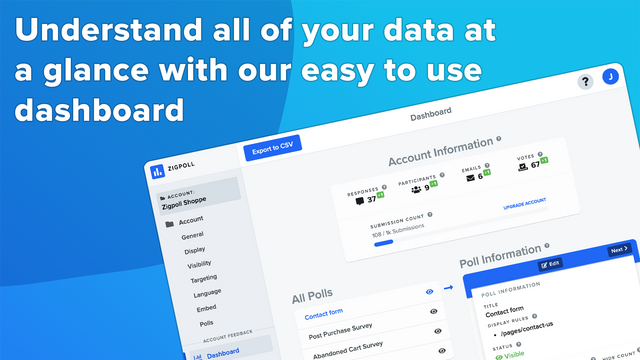Best Survey Apps for Shopify
Running an online store on Shopify has never been an easy task. You can put in all your efforts to gain new customers, generate more sales and grow your business, yet your efforts won’t yield desired results.
For example, you can put in a lot of effort to create a wowing user experience, optimize your product pages for conversion, etc. Yet, the only thing you get back is a high bounce rate, cart abandonment, and poor sales.
When this happens, getting discouraged and quitting your business becomes easy. Don’t!
Instead, ask your visitors and customers what they think you are doing wrong and what steps you can take to make amends.
This is exactly where survey apps come into play.
Put simply, survey apps are apps that enable you to conduct surveys and polls on your website visitors to get their input and feedback.
With these apps, you can conveniently run post-purchase surveys, gain insights into your customers’ behavior and preferences, understand your customers’ pain points, and many more.
The coolest part is that these survey apps are very easy to set up on Shopify, and you can customize them however you please. Plus, they enable you to create mobile-friendly surveys, especially for customers that prefer to surf the web with their mobile devices.