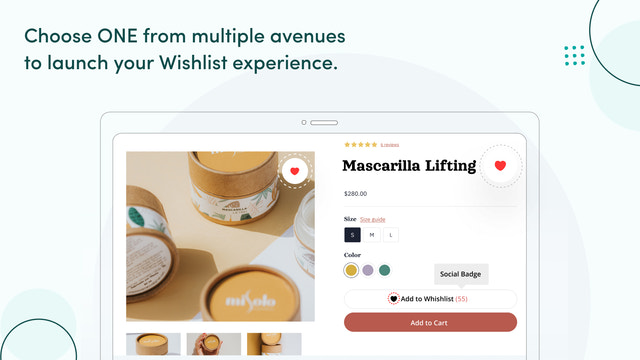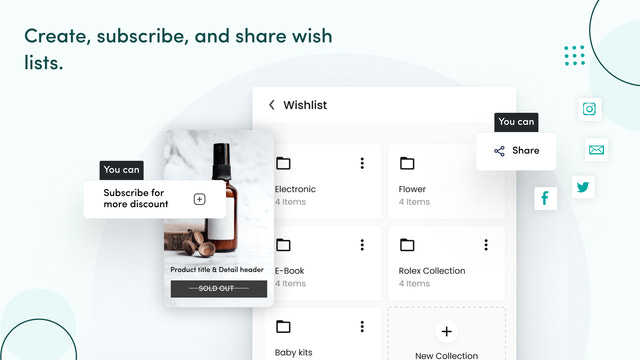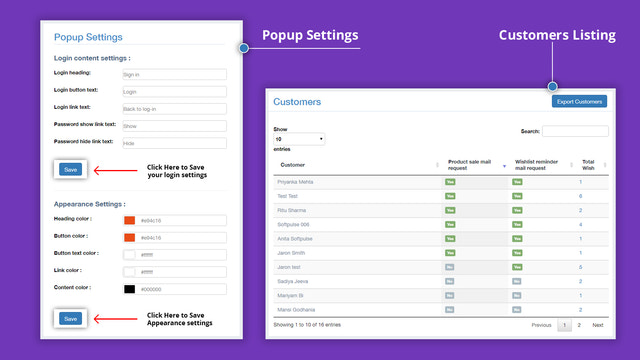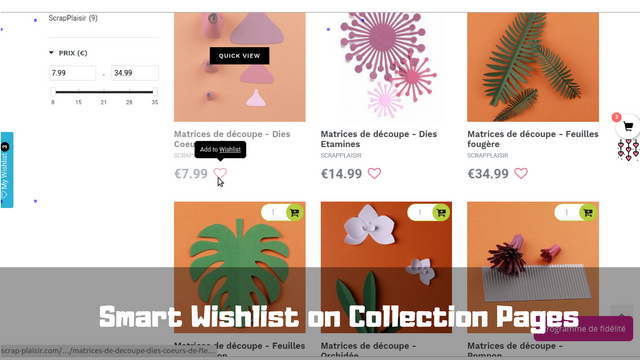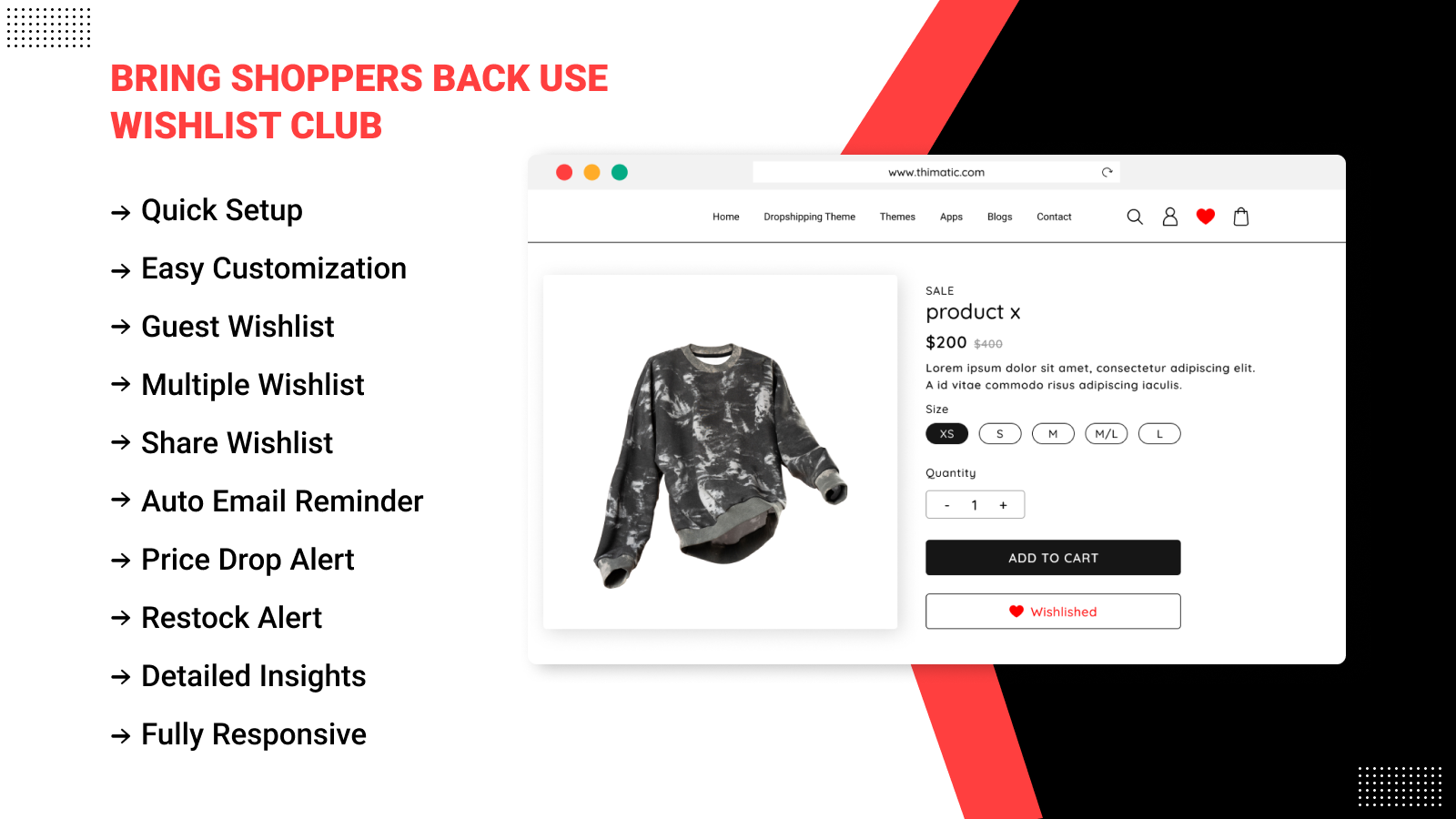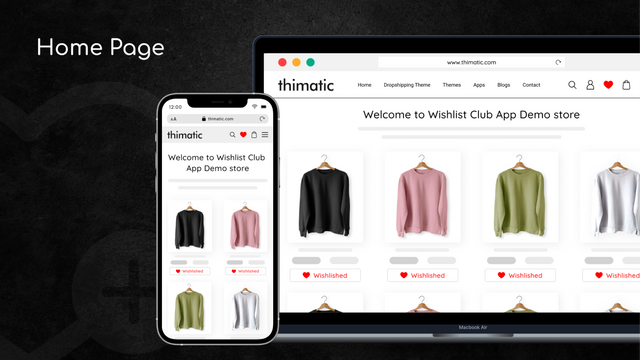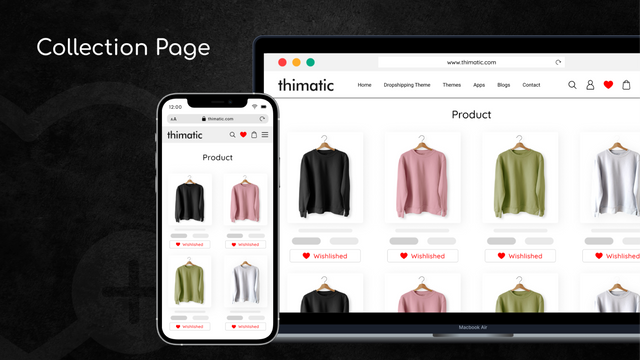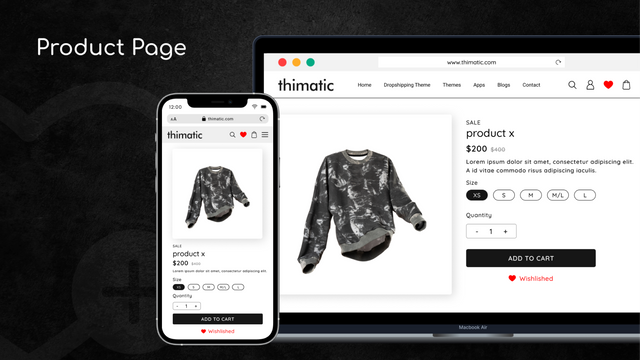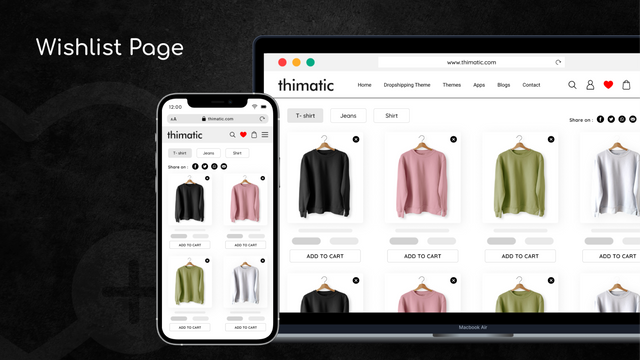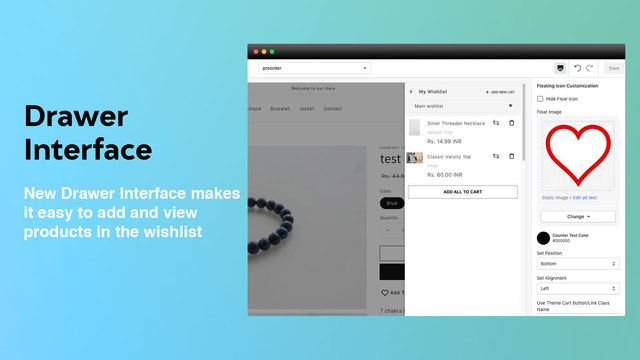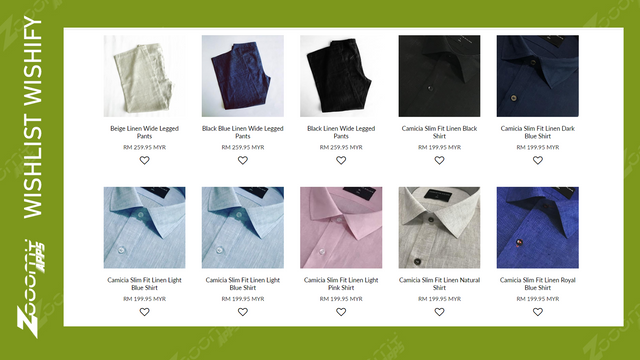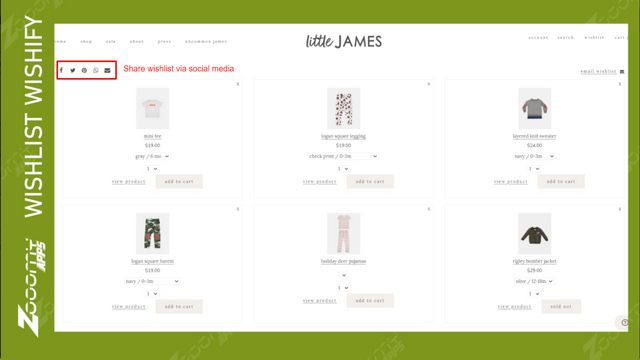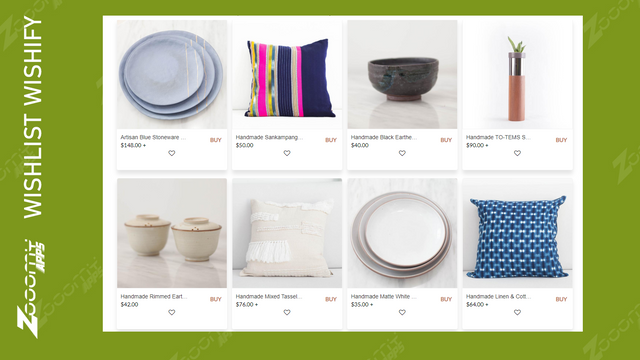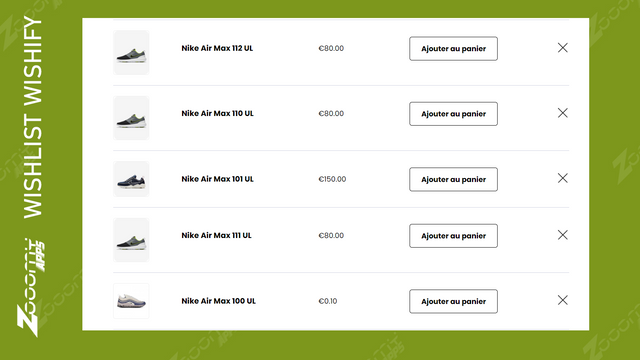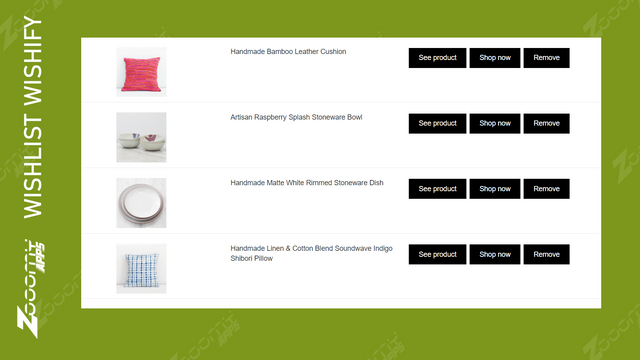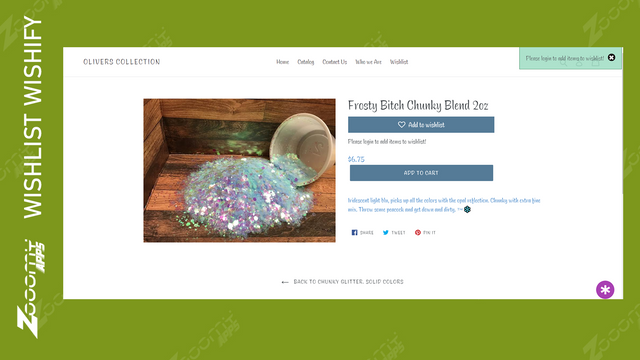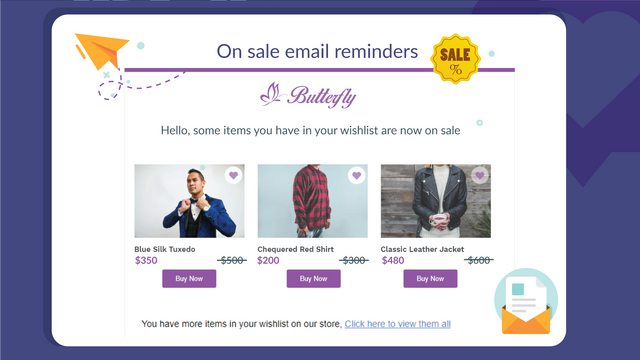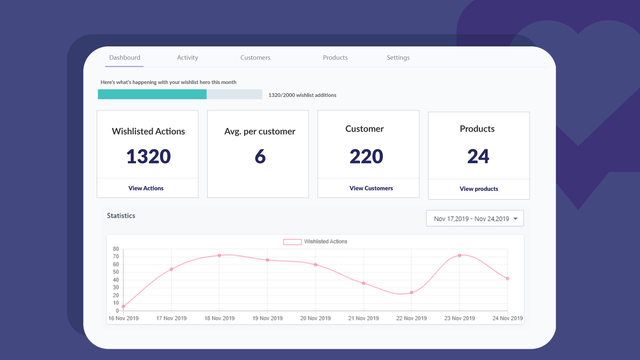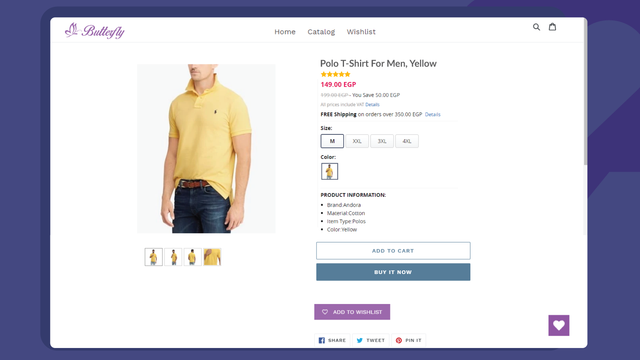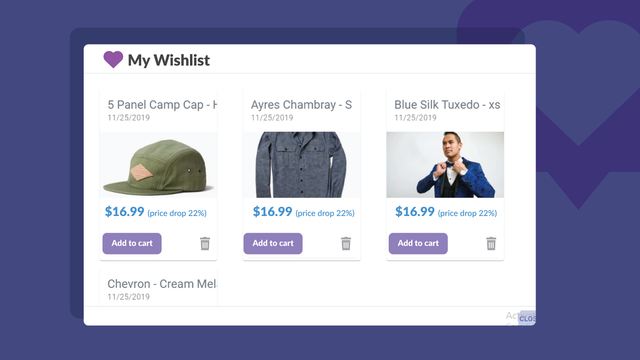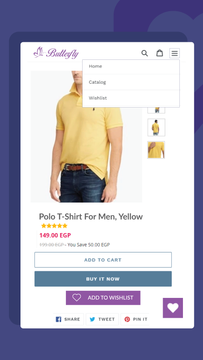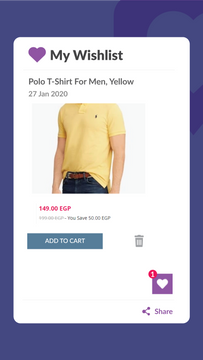Best Shopify Wishlist Apps
If you’ve been getting a lot of traffic to your Shopify website but little or no sales to show, you can be tempted to think there is something wrong with your website.
The truth is, more often than not, the problem isn’t coming from your site. It can simply be that your visitors are not ready at that moment to buy.
What to do?
Give them the chance to save products they have in mind and come back to buy them later. This is where Shopify wishlist apps come in handy.
Wishlist apps enable your customers to save products to their wishlists and return to purchase them later. On top of that, some apps make it easy for them to share their wishlist on social media with a click of a button.
On top of that, you can automatically send email reminders to customers that saved products to their wishlist with ease.