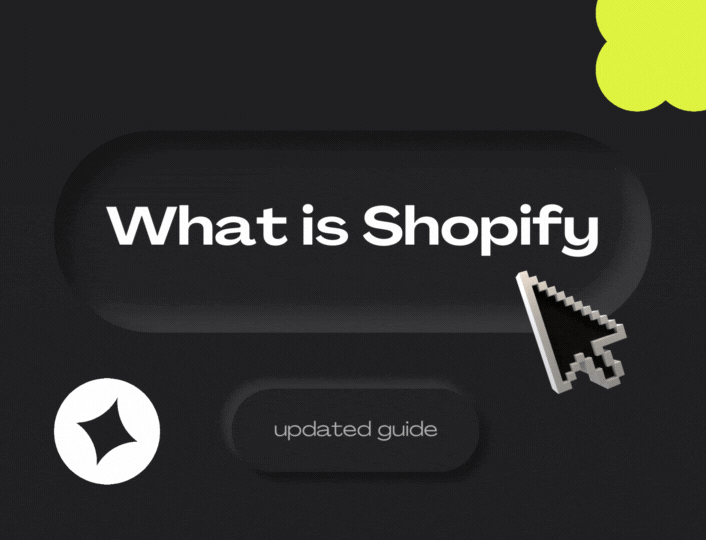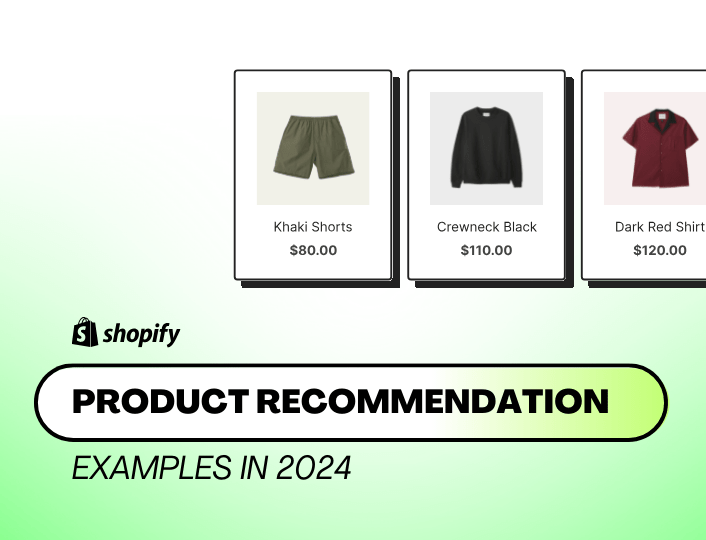Making a Shopify store involves choosing a plan, setting up products and collections, customizing a theme, configuring payments and shipping, and preparing your store for conversions before launch. In 2026, the difference between a store that struggles and one that grows is not set up alone, but how well the store is structured for user experience, mobile shoppers, and average order value (AOV).
Why This Matters in 2026
Anyone can technically launch a Shopify store in a few hours.
What most merchants struggle with is launching a store that actually converts.
In practice, what we see with Shopify merchants is this:
- The store is live
- Traffic comes in
- Sales don’t follow
That usually happens because the store was built for publishing, not for buying.
This guide walks through not just how to make a Shopify store, but how to make one that’s ready to grow.
Step 1: Create Your Shopify Account & Choose a Plan
Start by creating a Shopify account and selecting a plan that matches your current stage.
Key considerations:
- You can start small and upgrade later
- Most new stores don’t need advanced plans on day one
- Shopify’s infrastructure already handles hosting, security, and scalability
If you’re new to the platform, it helps to understand what Shopify actually offers before diving in.
What Is Shopify? An Updated Guide
Step 2: Add Products the Right Way (Structure First)
Adding products isn’t just filling out a form.
You should think in terms of:
- Product variants (sizes, colors, packs)
- Clear pricing logic
- How products will later be grouped or bundled
A common mistake we see is merchants adding products one by one without considering how customers will navigate or buy multiple items.
How to Add a Product on Shopify: Beginner’s Guide
Step 3: Organize Products Into Collections
Collections are how customers browse—and how Shopify understands your catalog.
Good collections:
- Make sense to customers
- Are easy to navigate on mobile
- Support future promotions and offers
Poorly structured collections often lead to higher bounce rates and lower conversion.
How to Add and Manage Product Collections in Shopify
Step 4: Choose and Customize a Theme (UX > Looks)
Your theme is not about aesthetics alone.
In 2026, a good Shopify theme must:
- Load fast
- Work flawlessly on mobile
- Highlight key buying actions
- Reduce friction at every step
What we consistently see: stores that prioritize clarity over design complexity convert better.
Don’t over-customize early. Focus on:
- Clear product pages
- Easy navigation
- Visible calls to action
Step 5: Set Up Payments, Shipping, and Taxes
Before launching, make sure:
- Payments are enabled and tested
- Shipping rates are clear and predictable
- Taxes are configured correctly for your region
Unexpected costs at checkout are still one of the biggest conversion killers.
Step 6: Prepare Your Store for Conversions (Often Skipped)
This is where many “how to make a Shopify store” guides stop—but it’s where results actually start.
Before launch, think about:
- How customers add multiple items
- How do you increase order value without discounts
- How easy it is to complete checkout
Even simple tactics like cart optimization and product grouping can significantly change results.
How to Set Up a Cart Drawer on Shopify
Step 7: Lay the Foundation for AOV Growth
You don’t need advanced tactics on day one—but you do need the foundation.
High-performing stores plan early for:
- Product bundles
- Quantity-based offers
- Upsells and cross-sells
This doesn’t mean aggressive selling. It means making it easier for customers to buy what they already want.
How to Boost Sales & Enhance Customer Experience with Bundling
Common Mistakes When Making a Shopify Store
These are issues we see repeatedly:
- Launching without testing checkout
- Overloading the homepage with information
- Ignoring mobile experience
- No clear product structure
- No plan to increase average order value
Avoiding these mistakes early saves months of rework later.
Frequently Asked Questions (FAQ)
How much does it cost to make a Shopify store?
Shopify plans typically start with a monthly fee, plus optional app costs. Many stores launch successfully with minimal upfront investment.
How long does it take to build a Shopify store?
A basic store can be set up in a day, but a well-structured, conversion-ready store usually takes several days of focused work.
Do I need coding skills to create a Shopify store?
No. Shopify is designed for non-technical users, and most setup can be done without code.
Can I launch a Shopify store without products ready?
Yes, but it’s not recommended. Products, pricing, and structure are essential for testing and early feedback.
What should I set up before launching my Shopify store?
Products, collections, payments, shipping, mobile UX, and basic conversion elements should all be ready before launch.
Next Steps
Once your Shopify store is live, the real work begins: improving conversion, increasing AOV, and testing what resonates with your customers.
If you’re building for growth, your next focus should be how products are offered—not just how they’re displayed.