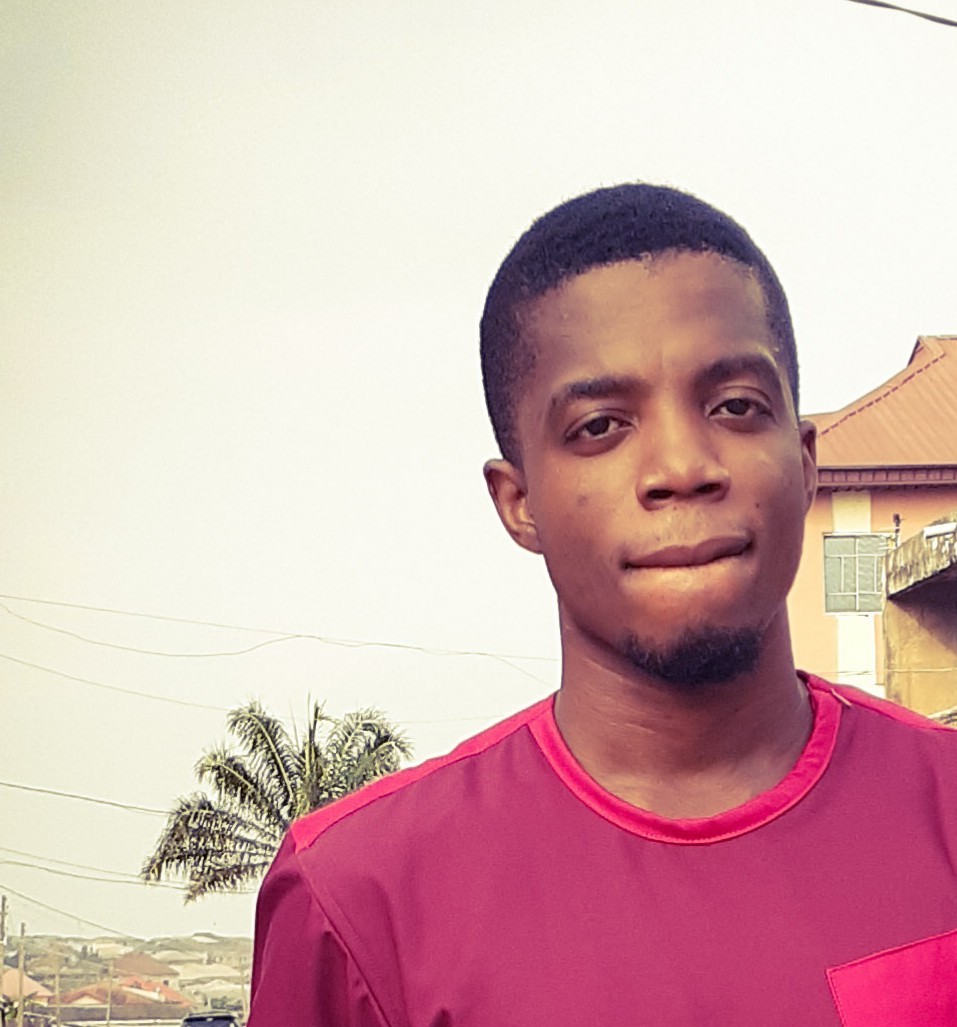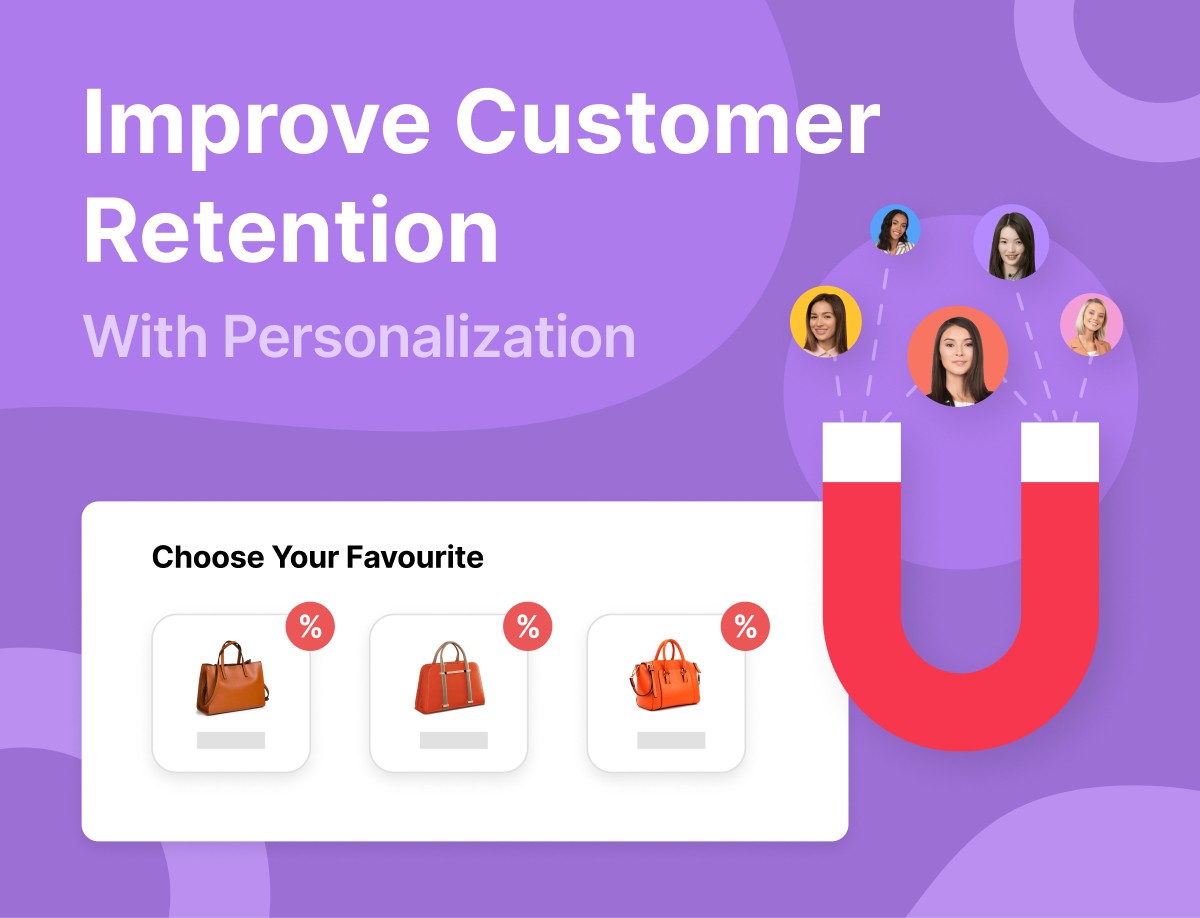Keeping a business going smoothly – particularly over a long period of time – can be tough work. There is just a lot to do!
There are suppliers to catch up with, reports that need to be sent, a balance sheet that needs to be balanced, leads that need to be followed up with — the list is unending.
However, in this whole hustle and bustle, oftentimes, many business owners forget the one thing that matters: marketing.
And even when they do, most put haphazard, unorganized efforts into it.
The results? Unmet sales goals, dwindling revenues, failed product launch, etc.
All those are bad for business, and so you don’t need to go that route.
What to do? Create a solid marketing calendar for your business.
A marketing calendar, as you might have rightly guessed, is a plan that captures all your planned marketing activities lined up for, say, a year.
More details on that shortly.
Arming yourself and your sales team – if you do have one, though – has numerous benefits.
For one thing, it makes life easier for everyone.
In this post, you will get to learn what a marketing calendar is about, really, and the benefits.
Most importantly, I will be sharing with you 15 steps to creating one for your business.
So stick around!
What is a Marketing Calendar?
Remember the to-do list thingy you used to write (bet you’ve probably stopped now because you never followed through) back in the days?
A marketing calendar isn’t any different. Except that is a bit more detailed – and more geared towards marketing activities, not just some random tasks.
It takes into account what marketing activity needs to be done at a particular given time, by who, and the timeline for it.
For example, Bob, the content manager needs to publish the infographics Ric, the graphics designer, designed. And he needs to do so on, say, 2nd of November.
Of course, that’s a sketchy idea of what a marketing calendar actually looks like.
But at least you got the point. Or did you, really?
Maybe a little graphical illustration can help you grasp the concept much better.
Here’s one.

What form should your marketing calendar take? A printed calendar, Excel sheet calendar, whiteboard with sticky notes all over it, Google calendar, etc.?
Truth is, it’s entirely up to you to decide.
Why Is Having a Marketing Calendar Important?
So far, we’ve established that having a marketing calendar helps keep you and your marketing team organized. But that’s not all.
To begin with, studies have shown that marketers with a well-documented plan (detailed marketing calendar) are 313% more likely to succeed than those without.
In plain English, having a marketing calendar increases your chances of success by many folds.
Secondly, a marketing calendar helps to foster productivity and collaboration with your marketing team.
This is because when each team member knows exactly what to do, and when, it makes it easy to spot bottlenecks when things start to slow.
A marketing calendar can be so detailed that it encompasses even the minutest detail about your marketing plan. Or it can be brief, just touching the main points of your marketing details.
It’s your call!
This then begs the question; what details should you include in your marketing calendar? Here are some possible options.
- Content calendar
- Social media posting calendar
- Email campaign calendar
With all that said, let’s now get to the main gist of this post: how to create a marketing calendar.
15 Ways to Create a Content Marketing Calendar
There are no hard and fast rules when it comes to creating a marketing calendar. You just need to go with whatever hits the spot for you.
But here’s a simple guide you can follow to create a solid one for your business.
Create an Email Marketing Plan
Email marketing should be at the top of your marketing plan if you hope to generate leads from your marketing activities.
How should you go about it?
Step #1: Create an Email List With Adoric
Your first port of call when creating a marketing calendar is setting up an email list. After all, without an email list, you won’t have people to market to.
Lucky for you, Adoric can help you with this aspect of your marketing, thanks to its bouquet of lead generation features.
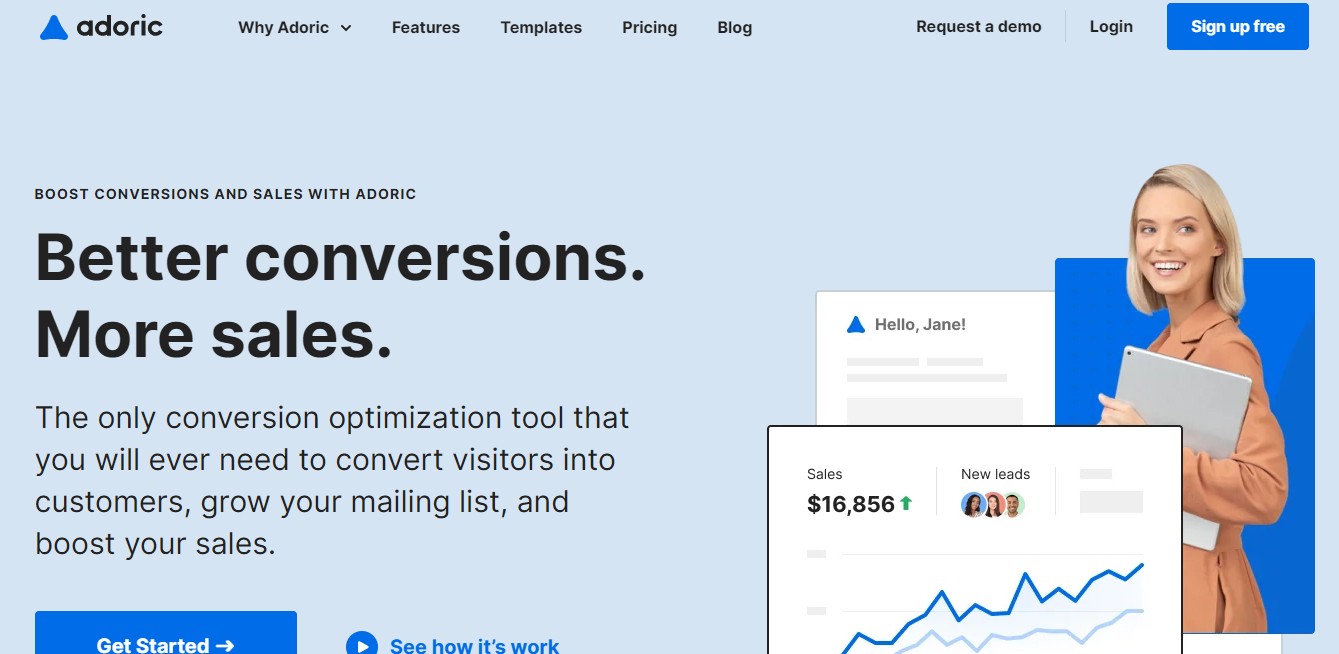
One of such features is our attention-grabbing opt-in forms that allow you to collect the contact information of your visitors.
Adoric allows you to create these forms from scratch using the drag-and-drop design editor. It’s easy and intuitive to use.
But if you haven’t got the time to start building from scratch, you can pick a design template from our popup, slide-in, and floating bar library and then modify it however you please.
When you’ve collected the contact details of your visitors, you can either save them in your Adoric account or in your preferred Email Service Provider such as MailChimp.
Ready to take Adoric for a spin to see how it can help you create a more efficient marketing calendar?
Step #2: Create Email Series/Newsletters
Once prospective customers sign up to your mailing list, it’s indicative of their interest in whatever you have to offer.
But you need to build on this interest and nurture it some more to see any sales or business from it. In short, building relationships is essential to seeing meaningful results from your email marketing effort.
What to do? Well, there are two possible things you could do: create a series of direct response emails. Or build a marketing email funnel.
How do the two differ?
If you are looking to elicit direct actions from your email recipients – such as purchasing your product – for every mail sent, direct response email series is the way to go.
Though the direct response email series works pretty well, it isn’t suitable in some cases.
For example, there are times you first need to nurture prospects to pique their interest before selling hard on them.
In such a situation, creating an email marketing funnel is your best bet.
Once you’ve determined which works best for you, the next step is to get on with crafting your email copies.
Step #3: Determine the Frequency of Your Email Sends
How often should you send your marketing emails if you are to see any return on investment? Twice a day, once a week, or, heck, once a year. Just kidding!
The thing is, there is no particular right answer to that question. The key is balancing between sending too much and too little.
Send too frequently, and your unsubscribe rate would see an uptick. Too less frequently, and you will quickly sink into oblivion in peoples’ minds.
So what middle-ground should you aim for? Let’s look at some external references.
A study by CoSchedule showed that most B2C companies send 2 to 5 emails per month to their readers. B2B companies, on the other hand, typically send out 1 – sometimes more, but usually less than 5.
Not sure what sending frequency to adopt? Experiment by trying out different sending frequencies until you find the one that works best for you.
Technically, this is known as A/B testing.
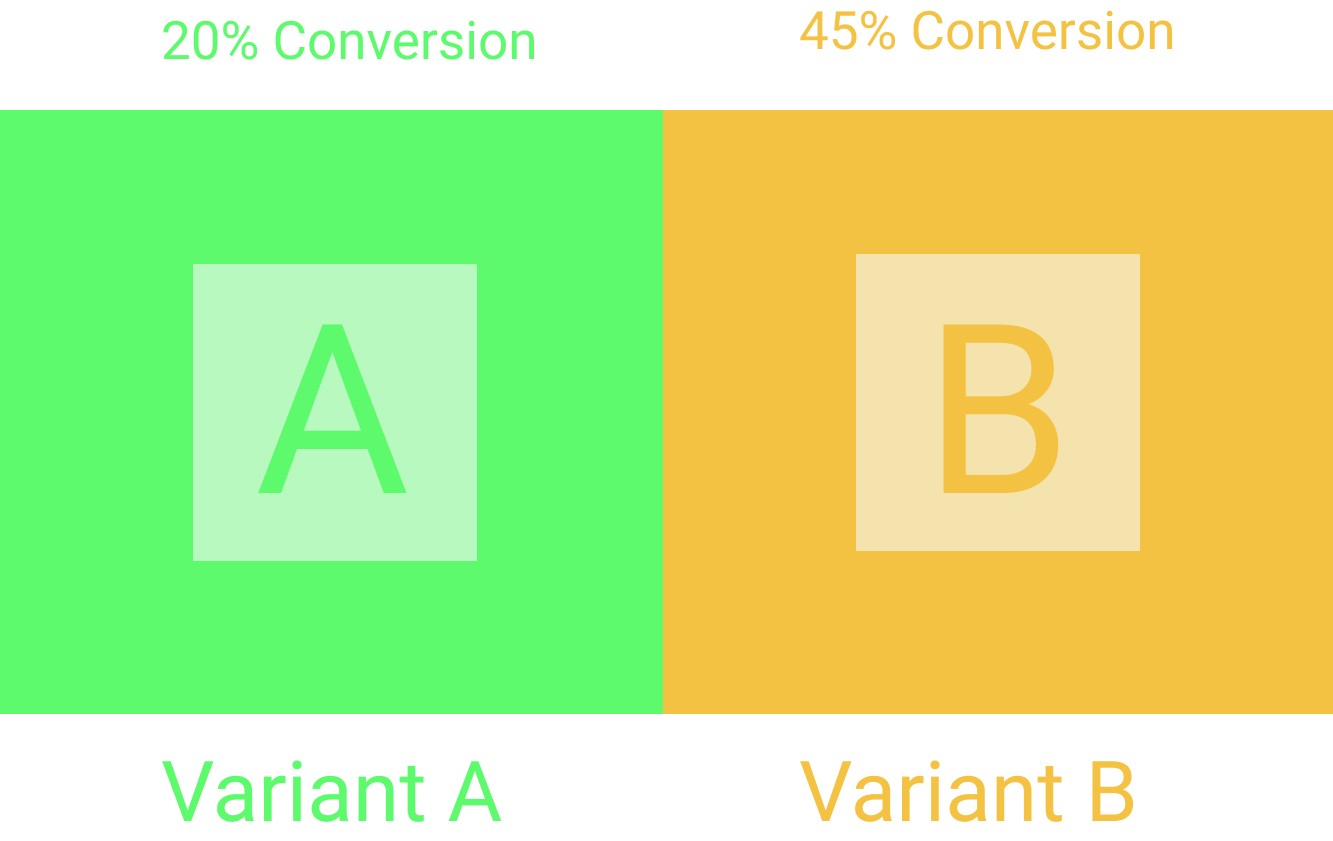
Step 4: Automate
Hopefully, by now you’ve determined the frequency of your email sends and crafted some hooking email copies?
What now?
If you’ve got the time, manually sending out those emails could work – but not so viable. As such, automating the whole email send thingy is a better option.
Email automation tools like MailChimp can help.
Create a Content Marketing Calendar
A marketing calendar is never complete without a solid content marketing plan.
But is content marketing even worth it, considering how tedious and time-consuming it can be? To answer that question, let’s look into some interesting content marketing statistics.
- In 2020, 84% of companies and organizations attested to having a content marketing strategy in place.
- Of that number, 50% said their content marketing efforts have been successful.
- Another separate study by Content Marketing Institute showed that 72% of marketers said content marketing has been instrumental in helping them grow their leads
These numbers are a testament to the efficacy of content marketing if done right.
Where and how do you start – if you haven’t already?
Step 5: Determine Who Your Target Audience Are
Before writing a single word, it’s important to first determine who your target audience is.
Why is this important?
Content marketing will only make sense if readers engage well with the content you share. For this reason, you need to know them properly and understand their preferences.
Who are the people you are looking to target?
If you are in the B2B space, your target audience might be CEOs, marketing managers and executives, business development officers, etc.
But if in the B2C space, your target audience will largely depend on your niche.
Online tools like Google Analytics, Facebook Business Suite, Reddit, and even Quora can help give you some meaningful insights into your audience demographics.
Step 6: Determine Your Goals and Objectives?
What goal are you looking to achieve with your content marketing efforts?
How unfortunate that many businesses and startups start out their content marketing without having a clear idea of what they want to achieve. And even if they do, it is at best vague.
Don’t be like them!
Here are 6 possible goals content marketing can help you achieve. It’s entirely up to you to determine which matters the most.
- Create awareness for your brand
- Generate leads
- Drive sales
- Expand your subscriber base
- Grow your followership on social media
- Increase your online visibility
Only when you’ve determined your goal will you know the kind of content to curate.
Step 7: Determine What Kind of Content Your Audience Would Find Useful

Hopefully, by now you’ve known your audience and also the goals you would like to check off with your content marketing plan.
Now what?
Determine the kind of content your audience will like.
But that might be a difficult task because it will require a lot of in-depth analysis which you likely won’t have the time for.
What to do?
Start out with the basics: blogging.
If done well, publishing blog posts on your website can bring you a lot of traffic. What’s more, it can be instrumental in lead generation as well.
Other than blogging, other forms of content you could try out include:
- Video content which you can distribute via YouTube or Vimeo
- Social media postings
- Case studies
- Ebooks
- Infographics
- Guest post and sponsored posts
Step 8: Create Content
After the planning and brainstorming, the next step is creating the actual content – this is where the real work goes in.
For blog post content, it’s best to determine the keywords you would like to target before writing a single word.
When you do, you will find it much easier to attract the right audience to your website. And you know, when you attract the right set of people to your website, converting them into customers becomes much easier.
What if you don’t have the time to create content, or you are just not good at it? Outsourcing to others with the skill can help.
Upwork, Fiverr, and even Twitter are good places to find good talents.
Step 9: Come Up With a Posting Frequency
How often should you publish posts on your website? What about Facebook – and any other social platform you might be on. What should your posting frequency look like?
Well, the truth is, there is no such thing as posting too much when it comes to content marketing. But posting too little can get you in trouble.
So, if you have the capacity to publish 100 blog posts every week, by all means, go for it. For one thing, it will push your website’s visibility higher on Google.
The same applies to your Facebook posting.
Step 10: Schedule Your Posting and Add It to Your Marketing Calendar
Let’s say you finally settled with publishing 1 blog post and 5 Facebook posts per week. You need a way to automatically keep up with that schedule.
While you might choose to do it manually, leveraging some online tools can help make your life way easier.
For example, Hootsuite, Buffer, and CoSchedule are tools that can help automate your social media content posting schedule.
That way, you get to put your time and energy into what matters most: growing your business.
Putting It All Together
So far, hopefully, you have learned how to create an email marketing and content marketing plan to promote your business. Your marketing calendar is finally coming together.
But there are still more steps to take in creating a marketing calendar that truly works. Let’s have a look at some of them.
Step 11: Take Into Account Seasonal Periods
What’s your plan for Black Friday holiday shopping? What about Cyber Monday and Halloween?
During times like these, consumer shopping preferences and trends change, albeit temporarily.
Thus, to make the most of those times, you need to create marketing campaigns unique to each holiday, and have them added to your marketing calendar.
Need help with those?
We got some marketing campaign templates you could use to speed things up.
- 20 Cyber Monday Campaign Marketing Templates
- 8 Halloween Campaign Marketing Templates
- 20 Valentine’s Day Campaign Marketing Templates
- 30 Black Friday Campaign Marketing Templates
Step 12: Make Room for Events and Meetups
Connecting with your audience via digital channels like Google, Social Media, Email, etc. is great – and sleek, too.
However, there are times you just need to get out there and create connections by meeting people in person. This is where Event Marketing comes into play.
So, while still drafting your marketing calendar, set aside a time block to attend industry events.
You’d be glad you did so.
Networking websites like Eventbrite and Meetup will definitely come in handy here.
Step 13: Put Everything Together Visually Using Your Preferred Tool
At this point, your marketing calendar is almost completely formed. What’s left now is to put everything together visually. You will need a tool for that.
One good one to start with is the good ol’ print calendar. Archaic, but still works.
Alternatively, you could use Google Calendar – or any other calendar app that you lay your hands on.
Better yet, dedicated marketing calendar apps like CoSchedule, Monday.com, and Asana can help streamline the process.
Step 14: Review Constantly
Marketing Calendars are never meant to be set in stone; you can always make adjustments whenever the need arises.
Consequently, it makes a whole lot of sense to constantly review and evaluate so as to keep the wheels of your marketing running smoothly.
Step 15: A/B test
If you are not seeing the desired results from your marketing calendar, rather than throwing it away through the window, tweak it.
Should it not work also, tweak it some more. Technically, this is known as A/B testing.
Keep testing until you find your sweet spot.
Free Marketing Calendar Templates
Building a marketing calendar from the ground up can be intimidating and time-consuming. Lucky for you, with some pre-made templates, you won’t have to start from scratch.
Here are free PowerPoint templates that you can use to bootstrap your marketing calendar creation process.
The Convince and Convert Content Template
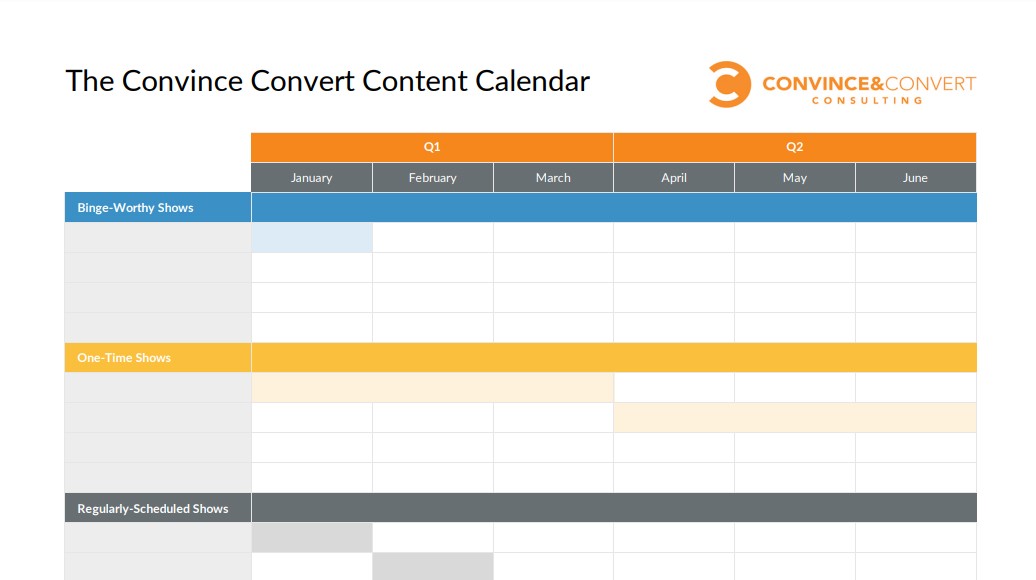
This content calendar template from Convince and Convert allows you to create a marketing calendar without having to worry about designing anything.
It comes in both Excel and PDF versions.
SmartSheet Marketing Calendar Templates
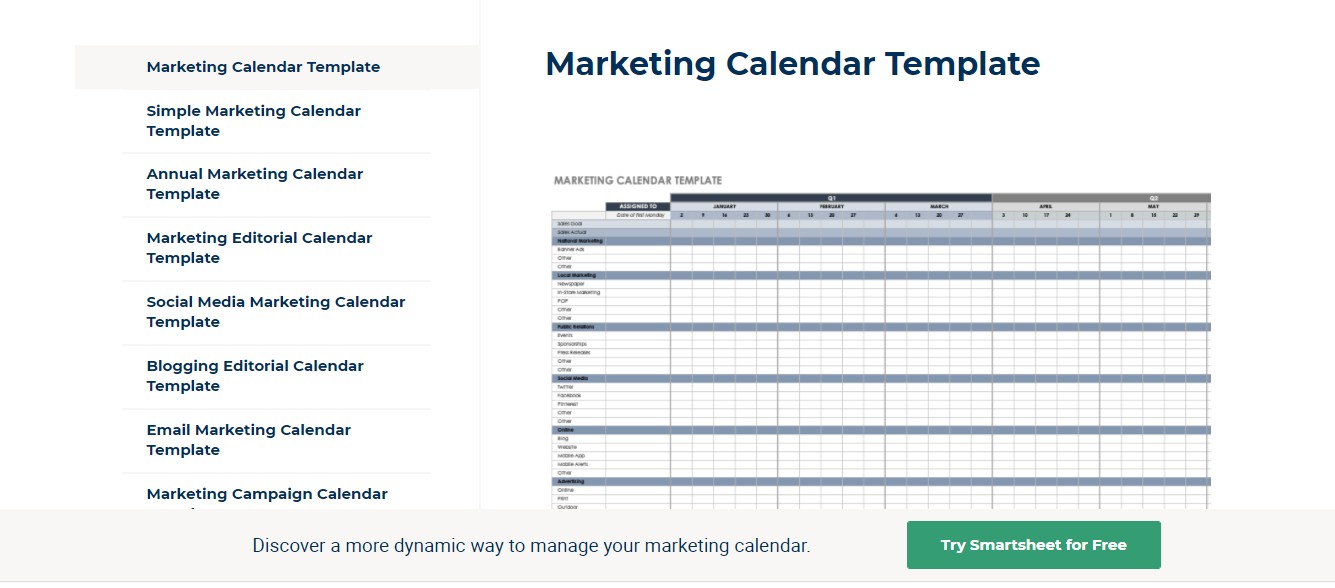
Whether you are looking for a simple, editorial, email marketing, or marketing campaign calendar template, Smartsheet has got it all.
These templates are in Google Sheet, Excel, and Word format, and are highly editable.
HubSpot Social Media Calendar Template

Coordinating your Social Media marketing campaign can be strenuous and tiring. But with this calendar template from HubSpot, it can become a seamless experience.
Wrapping it Up
A marketing calendar, as you’ve seen, is essential for the success of your business. Thankfully, creating one isn’t that hard. Just follow the 15 steps outlined in this post, and you are set.
Ready to see how Adoric can help supercharge your marketing? Sign up for a free account right away.