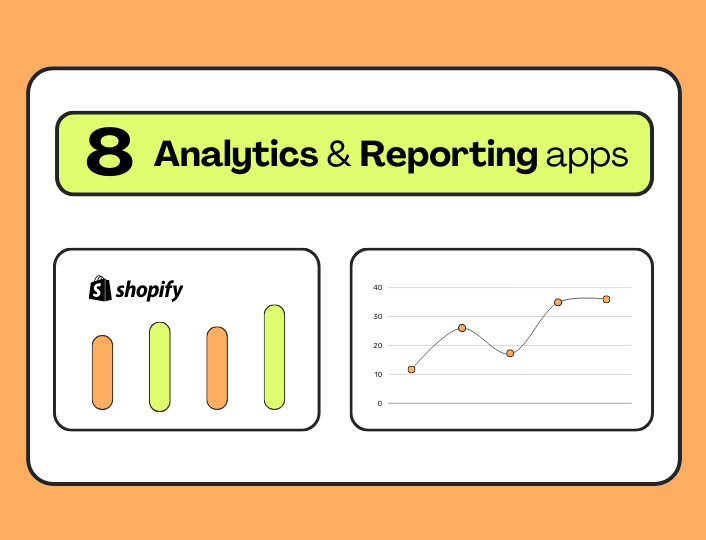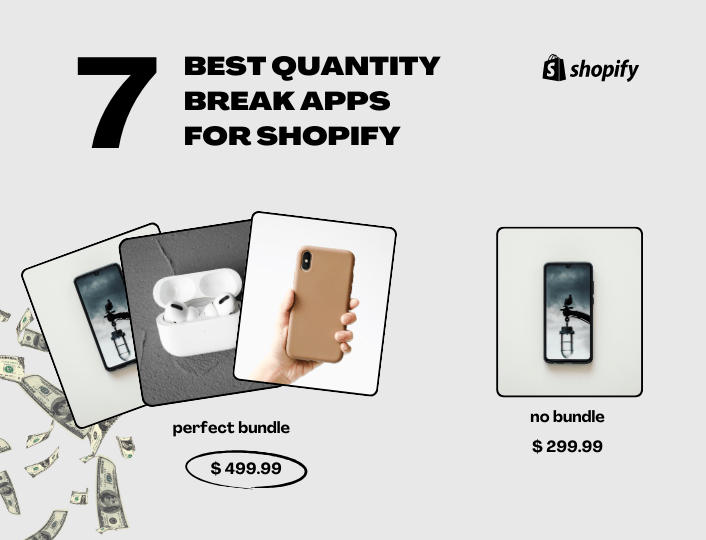For Shopify store owners, understanding customer behavior, monitoring sales trends, and optimizing marketing efforts are important for business success.
Fortunately, Shopify offers numerous analytic and reporting apps that analyze key metrics to generate result-driven reports.
From comprehensive sales dashboards to detailed customer insights, these tools offer invaluable assistance in making informed decisions and refining strategies.
In this guide, we will review the top 8 Shopify analytics apps that will empower you to unlock the full potential of your online store. But before we get to that, let’s find out why it is important to perform analysis on your Shopify store.
Why Should You Perform Analysis on your Shopify Store?
The success of your Shopify business lies in how well you understand your customers and what they do when they enter your store. This is where store analysis comes in.
Performing analysis in their store gives you insight into their preferences and shopping behavior. This is particularly helpful if you wish to boost your retention rates and average order volume.
Also, analysis helps you understand factors such as sales, traffic, conversion rates, customer behavior, and more. An in-depth knowledge of these factors and areas that need improvement can help you optimize your store to boost revenue.
Furthermore, analyzing your sales data and market trends can help you discover hidden opportunities you can cash in on before your competitors catch on. This will also allow you to track your progress as your business expands.
That said, it is vital to analyze various aspects of business regularly. You can do so quarterly or bi-annually. That way, you can determine your growth rate, while optimizing your business.
8 Best Shopify Analytics Apps
1. Better Reports
Better Reports is a powerful analytics and reporting app that analyzes your sales, payouts, inventory, refunds, orders, fulfillment, discounts, customers, and more.
The app offers over 100 report templates and allows you to create custom reports. After thoroughly analyzing your store, you can export the report manually or have it emailed to you automatically.
Key Feature
- In-depth store data analysis
- Multiple report templates and custom option
- Integrates with Google Sheets
- It lets you export reports as PDF, Excel, or CSV.
Pricing
Better Reports offers a 14-day free trial
- Basic Shopify: costs $19.90 per month.
- Shopify: costs $39.90 per month
- Advanced Shopify: costs $149.90 per month
- Shopify Plus: costs $299.90 per month
2. Data Export IO: Reports
Data Export is one of the best reporting apps available to Shopify store owners. It offers detailed, customizable reports on sales, taxes, inventory, POS, payout, orders, customers, and more.
It provides a Report Builder feature for live record preview, creating custom fields, tracking line item details, and more. In addition, you can automate the app to automatically send you reports, Google Sheets, and more via email using the Scheduler.
Key Features
- Offers multiple report templates
- Offers advanced filter options for building reports
- Ability to export reports as Excel, CSV, and PDF
- Offers password protection
- Great customer support
Pricing
- Data Export offers a 15-day free trial
- Free plan available
- Basic Shopify: costs $7 per month
- Shopify: costs $12 per month
- Advanced Shopify: costs $25 per month
3. Be Profit – Profit Analytics
BeProfit is a Shopify analytics app best for tracking your profit and loss in real-time. It is easy to use and allows you to calculate your store revenue without hassle.
In addition, you can view profit reports from orders, countries, products, platforms, and more. This will give you a better understanding of your store’s overall performance, helping you decide what needs to be fixed.
Key features.
- It provides access to valuable metrics related to your revenue, expenses, and profit
- Offers accurate computation of your financial activities
- Track profit coming from discounts and your lifetime profit
Pricing
BeProfit offers a 14-day trial
- Free to install
- Basic Plan: costs $250 per month
- Ultimate Plan: costs $350 per month
4. Report Pundit
Next on the list of the best Shopify analytics apps is Report Pundit, an analytic tool that simplifies the process of getting information about your business. It easily accesses your store’s data and generates a comprehensive report.
Report Pundit offers a wide range of report template categories, including sales reports, products, inventory, fulfillment, third-party applications, and more. With these options in view, you can get analytic reports of various aspects of your business.
Key Features
- Provides over 100 pre-made reports
- It integrates with Google Analytics, Facebook, Google Ads, PayPal, and more.
- Allows you to create custom reports
Pricing
Report Pundit offers a 14-day free trial
- A free plan is available
- Basic Shopify: costs $9 per month
- Shopify: costs $19 per month
- Advanced Shopify: costs $35 per month
5. TrueProfit: Profit Analytics
Looking for intuitive Shopify analytics apps? As the name implies, TrueProfit enables you to track and analyze your business profit in real-time.
Using this app saves the hassle of manually computing figures which could lead to errors. TrueProfit manages your store metrics from one place while providing valuable insight for making informed decisions.
Key Features
- Tracks your net profit
- Automatically tracks all expenses, including shipping costs, taxes, transaction fees, and more.
- Integrates with Google, Facebook, TikTok, Bing, Snapchat, and Amazon to monitor your ad spend.
- Provides insight into your customer’s lifetime value
Pricing
- TrueProfit offers a 14-day free trial
- Basic Plan: costs $25 per month
- Advanced Plan: costs $50 per month
- Ultimate Plan: costs $100 per month
- Enterprise Plan: costs $200 per month
6. Littledata – Revenue Tracking
Want to analyze and track your revenue? Littledata is the tool for the job. The app provides valuable data and marketing inspiration by connecting with Google Analytics (GA4), Klaviyo, Facebook Ads, TikTok, and more.
Reports gotten from Littledata can help you understand your customer behavior relative to your revenue and supercharge your campaign.
Key Features
- Provides first-party data
- Connects with Google, Klaviyo, Meta, TikTok, and more.
- Track customer’s lifetime value for optimized marketing
Pricing
- A 30-day free trial is available
- Standard Plan: costs $99 per month
- Pro Plan: costs $249 per month
- Plus Plan: costs $599 per month
7. Analyzify (GA4 & Ads Tracking)
Analyzify is a multipurpose Shopify analytics app that handles all your analytic needs. It is perfect for ad analysis as it lets you set up and track pixels using GA4 and Google Ads.
The app collects data from these platforms, analyzes them, and creates a report. If there is an underlying issue, the troubleshooter swings into action to find and address the issue.
Key Feature
- It integrates with GA4 for improved functionality
- Analyzes Google ads to identify better marketing strategies
- Offers professional analytic setup
- Generates GA4 and Google Ads reports
- Great customer support
Pricing
- Analyzify charges a one-time payment of $749
8. Polar Analytics
Polar Analytics is one of the most impressive Shopify analytics apps. It analyzes data from different sources and manages all reports from a central location.
The app offers a customizable dashboard and report layout while allowing you to create custom metrics. Polar Analytics is fast, easy to use, and handles analytics/reporting efficiently.
Key Features
- 1-click integration with Shopify, Klaviyo, Meta, Google, TikTok, and more
- The dashboard highlights vital KPIs on one page
- Handles multiple channels at once
- Provides a secure platform
Pricing
- Polar Analytics offers a 7-day free trial
- Free to install
- Analyze Plan: costs $300 per month
- Analyze & Enrich Plan: costs $450 per month
How to Run Analytics Using A Sample Third-Party Tool (Better Report)
Below is a step-by-step guide on how to use Better Report for your Shopify analysis:
1. Install Better Reports App
The first step to using this Shopify analytic app is installation. To install the Better Report app;
- Navigate to the Shopify App Store and search for Better Reports
- Click on the app listing and then click on the Add App button to install it.
- Follow the prompts to grant necessary permissions and integrate the app with your Shopify store.
2. Open Better Reports App
- After installing the app, go to your Shopify admin dashboard.
- Look for the Better Reports app icon or navigate to the Apps section to access the app.
- Click on the Better Reports app to launch its dashboard.
- In the Better Reports dashboard, you’ll find various reporting options such as sales, customers, products, orders, and more.
- Click on a reporting category to explore the available reports within that category.
3. Customize and Run Reports
- Customize a reports category to fit your specific needs.
- Use filters such as date range, product category, customer segment, etc. to narrow down the data.
- You can customize columns to display specific metrics relevant to your analysis.
- After customizing the report settings, click on the Run Report button to generate the report.
- Depending on the complexity of the report and the amount of data, it may take a moment to load.
4. Analyze and Export Data
- Review the data presented once the report is generated to gain insights into your Shopify store’s performance.
- Analyze key metrics such as sales revenue, conversion rates, average order value, customer retention, and more.
- Look for trends, patterns, and outliers that may indicate areas for improvement or opportunities for growth.
- If need be, Better Reports allows you to export reports in various formats, including CSV, Excel, PDF, and Google Sheets.
5. Schedule Automated Reports (Optional)
- If you want to receive regular updates on specific reports, you can schedule them to be automatically generated and emailed to you.
- Set up report scheduling within Better Reports by specifying the frequency, timing, and recipients for automated report delivery.
Conclusion
Choosing the right Shopify analytics app depends on your specific needs. For basic reporting needs, free options like Google Analytics or Shopify’s built-in reports might suffice.
However, if you need advanced features like custom reports, customer lifetime value analysis, or in-depth marketing campaign tracking, paid options like Better Reports, or Report Pundit can provide valuable insights to optimize your store’s performance.