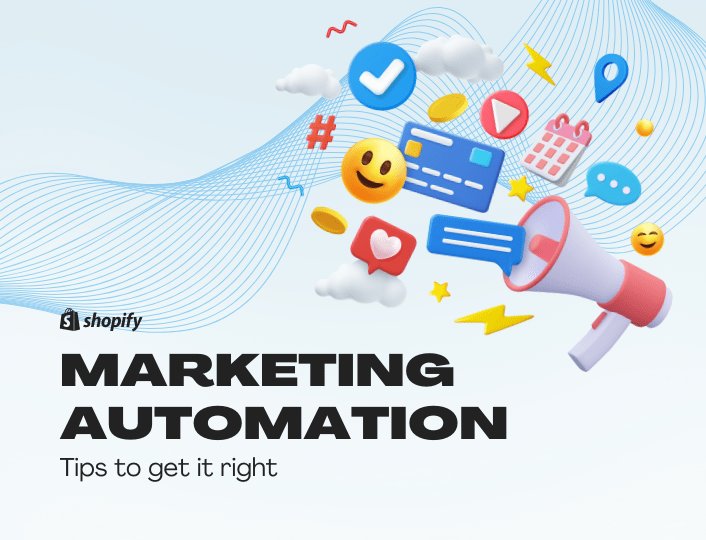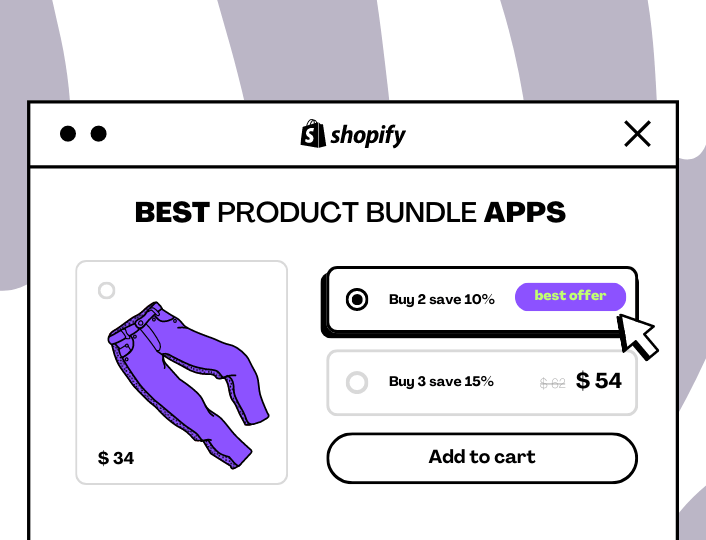Have you ever spent so much time on petty tasks that you end up warn out and unable to attend to important ones? What were your thoughts at that point? Sometimes, the nitty-gritty of running an e-commerce store can be overwhelming. You almost want to quit.
The good news is, you don’t have to. This is because automation tools can help take those tasks off your hands.
Furthermore, automating your marketing will help lessen your workload and improve results.
Learning about marketing automation on Shopify can help boost your e-commerce performance and ROI.
What is Marketing Automation
In a nutshell, marketing automation involves using software to automate your marketing processes. You can automate your social media ads, email campaigns, promotion ads, and more.
How Does Marketing Automation Work?
The essence of marketing automation is to help businesses become more efficient while saving time and resources. Digital Marketing automation software enables you to create a sustainable marketing strategy free of error. There is so much you can achieve with these tools such as:
- Segmenting your audience
- Sending personalized messages to customers based on their segment
- Have a single customer database
- A/B testing
- Automate repetitive tasks
- Get analytic insight
With these features, you only have to set rules that trigger automated actions. So anytime something in that line happens, a specific action will occur.
For instance, anytime a customer makes a purchase, that action can trigger a ‘Thank you” message.
Benefits of Automating Your Marketing Flow
The benefit of using marketing automation is quite numerous. We will share with you a few of them.
1. Better Focus on Important Tasks
After automating repetitive processes, you or your marketing team now have more time to focus on activities that require human attention.
2. Efficient Lead Management
Marketing automation allows you to manage your leads better since all data is stored and organized in one place. Anyone on your team can easily access the information they need to offer personalized services to your customers.
3. Send Targeted Messages
With marketing automation tools, you can segment your audience based on their preferences in order to send messages that speak directly to them.
Tips to Get Your Marketing Automation Right
Automation is an excellent addition to e-commerce businesses. It can yield unimaginable results if you apply it correctly. Here are some tips to help you with Shopify marketing automation.
1. Create a Marketing Automation Strategy
You should decide what you aim to achieve and how to achieve it from the get-go. Marketing automation is great. However, only some aspects of your business need automation. Write out the aspects that require automation such as welcome text, cart recovery emails, pop-ups, and more.
Moreover, pick out the metrics you will be measuring and decide what makes your strategy successful. A well-laid-out marketing automation strategy, plus the right tools, will help you get the best result.
2. Build an Audience List
Building a list of existing customers is a great way to grow your business. It gives you an understanding of your customers and what they like. Knowing your customers help you improve your marketing strategy. You can create targeted campaigns to retarget potential customers and turn them into loyal customers.
3. Automate the Right Content for your Audience
Imagine sending a cat lover newsletter about dogs. The chances of interacting with the content will be quite low compared to receiving a newsletter about cats. You stand a higher chance of getting more engagement when you send them relevant content.
Most marketing automation tools allow you to segment your audience into multiple categories. That way, you can create content for each segment based on their preferences and online persona.
4. Go Easy On Automation
The primary purpose of automation is to help you focus on important tasks, not avoid them. When you over-automate some processes, it reduces the authenticity of your business. Your customers are humans and would like to interact with a real person, not a bot.
If your customers pick up on the fact that you are using automation, you risk losing them to brands that sound more human. That does not mean you should not use automation, just limit usage.
5. Get Insight into Website Traffic and Marketing Campaigns
How do you measure how successful your marketing campaign and automation have been? Insight analysis is the answer to that. Analytics is a crucial part of every business. Generate insight into your activities from time to time to see what is working and what is not.
Shopify automation apps keep track of your activities and let you generate reports on metrics like website visits, conversion rates, sales records, and more. You can use the information to make positive changes in your business strategy.
4 Best Shopify Automation Apps
Many Shopify marketing automation tools are available on the app store for you. Here are some of the best of them.
1. Shopify Email
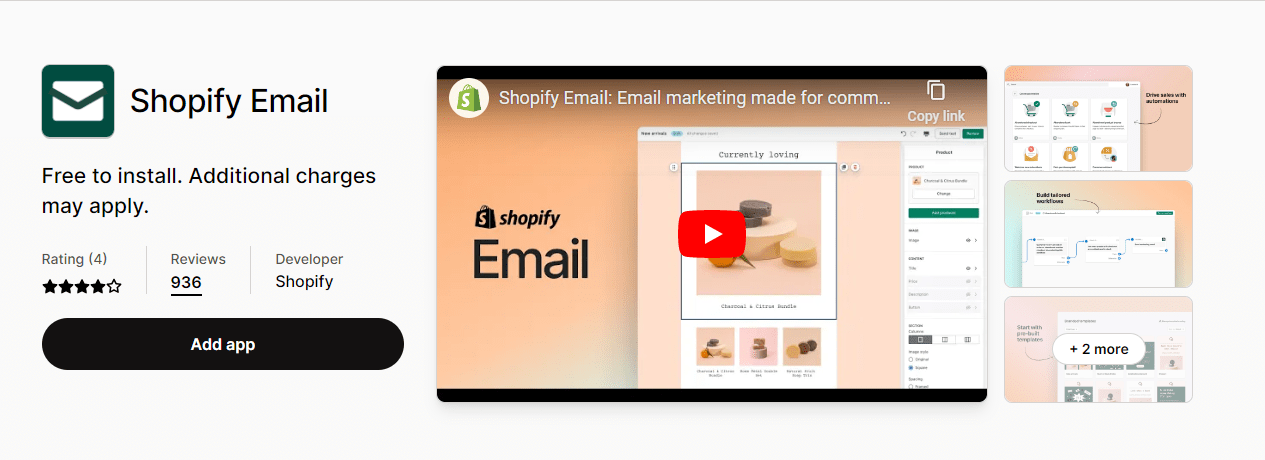
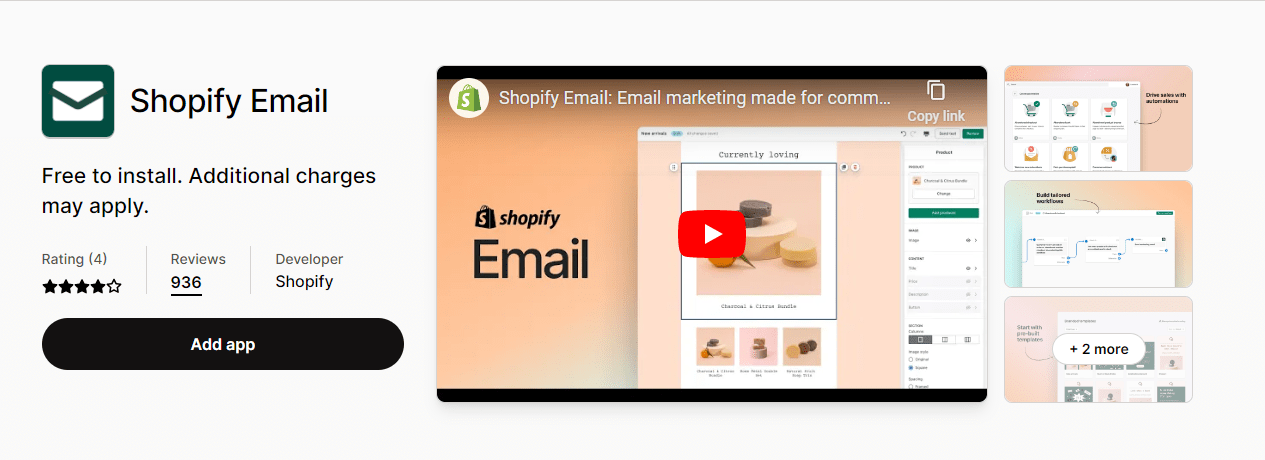
If you want to automate email responses and segment your audience so you can reach the right people, this is the tool you need. Shopify Email provides customizable templates to automate sales, holidays, events, products, discount emails, and more.
In addition, Shopify Email lets you send personalized messages, track sales, click-through rates, etc.
Shopify Email is free to install and allows you to send 10,000 manual or automated emails per month for free. Once you exceed your limits, you will be charged $1 for every 1,000 emails.
2. Shopify Flow
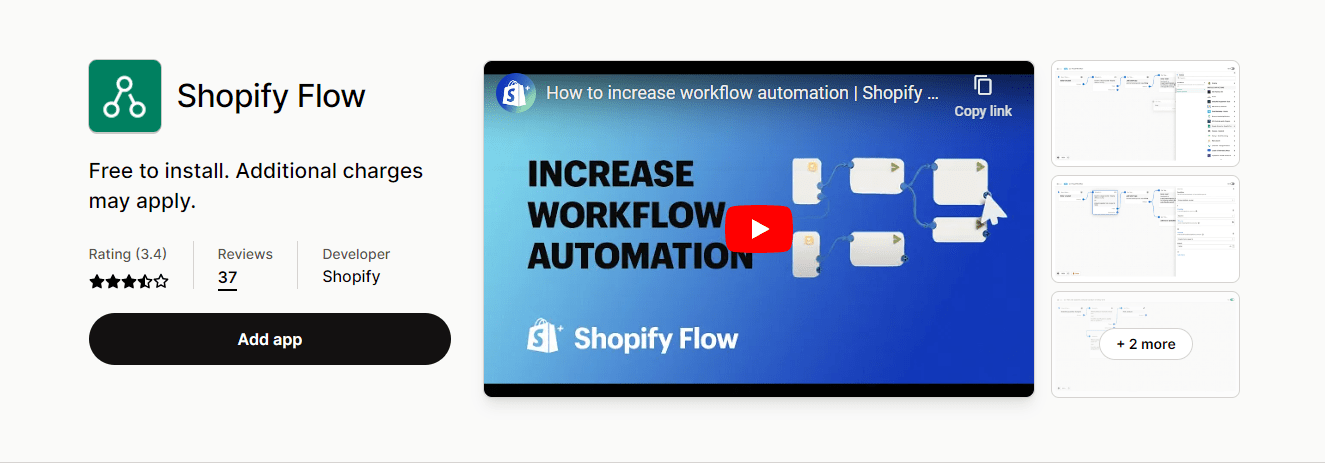
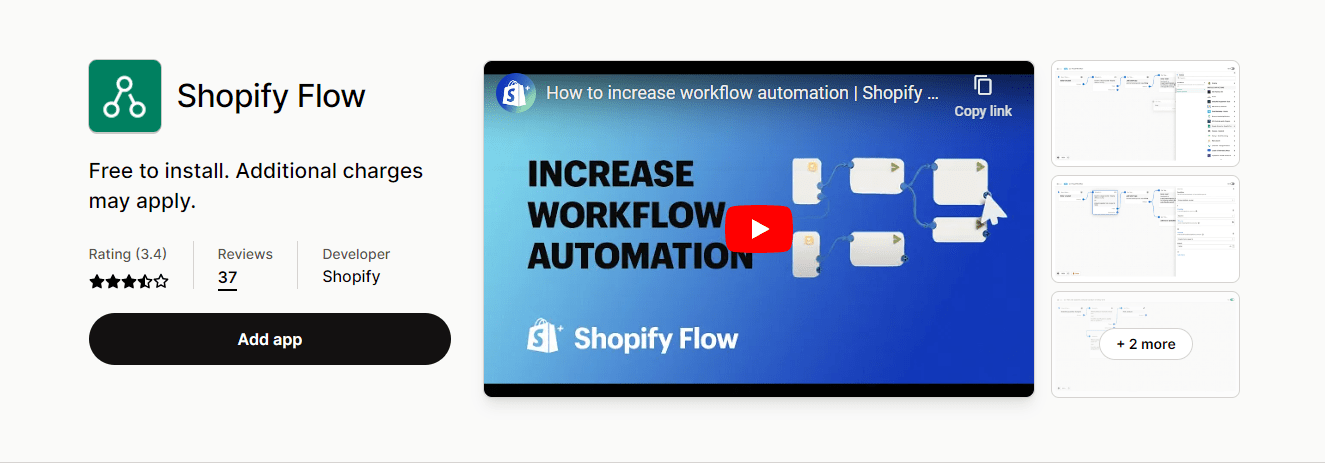
Shopify flow is a powerful tool that helps you automate your workflow, campaigns, order management, inventory, and more. The app has pre-builts templates for setting up your rules with ease. You can set your automated responses and other processes to trigger at the right time for an efficient workflow.
Shopify Flow is a free app for customers on Shopify advanced and Plus plans.
3. Abandoned Cart Recovery Email
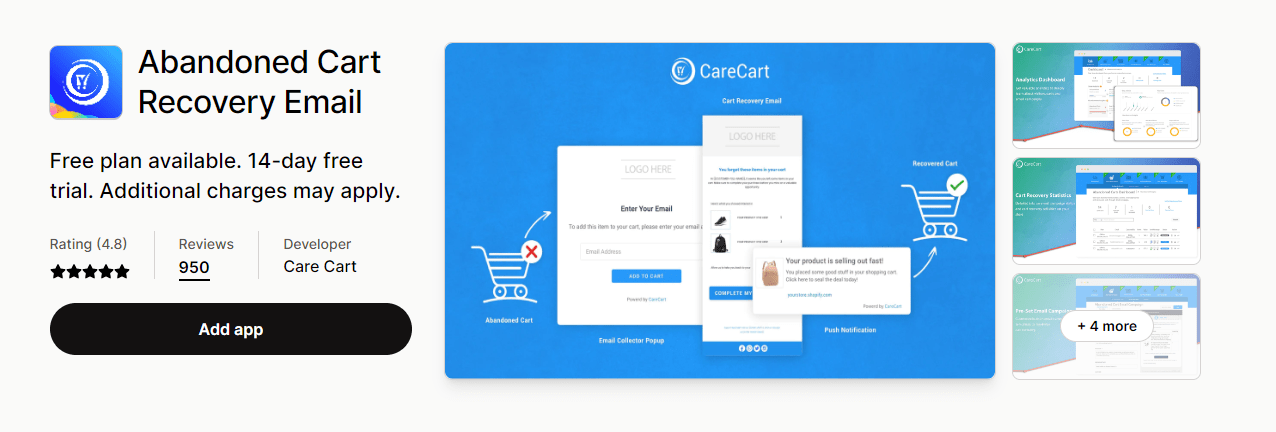
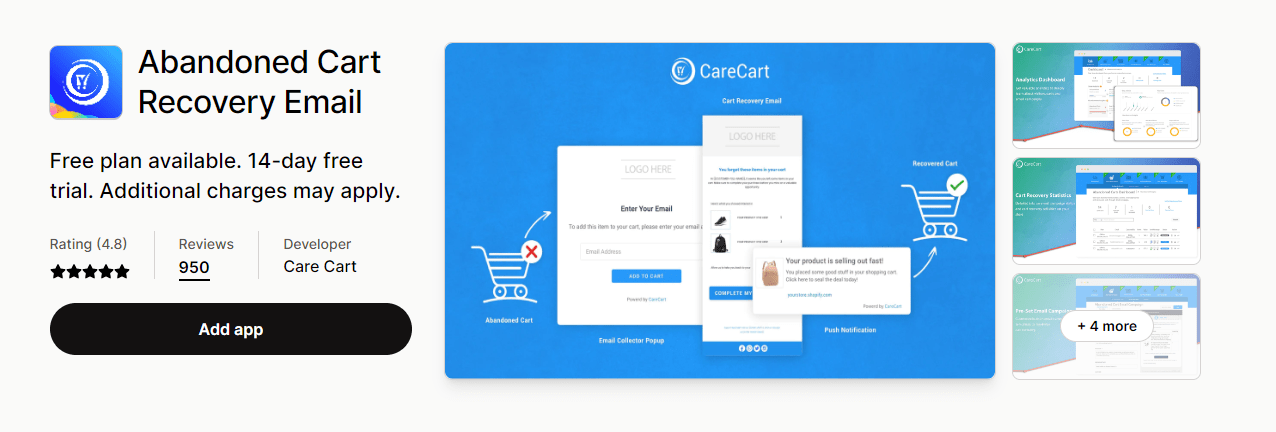
Cart abandonment is a common challenge for many e-commerce businesses. Trying to recover manually can be tedious and time-consuming. Abandoned Cart Recovery Email takes away all that stress. The tool helps you automatically track cart activities, and send recovery emails like discount upcoming sales and discount codes.
Pricing
- Basic Free plan: costs $0 per month
- Pro plan: costs $14.99 per month
Abandoned Cart Recovery Email offers a 14-day free trial on the Pro plan.
4. Timesact | Pre-Order & Restock
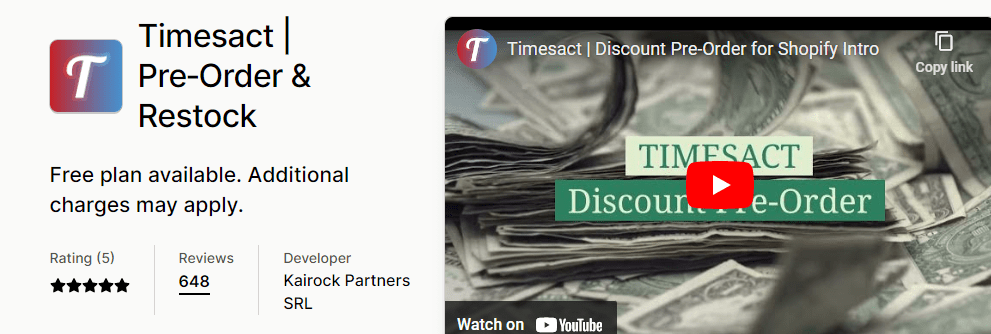
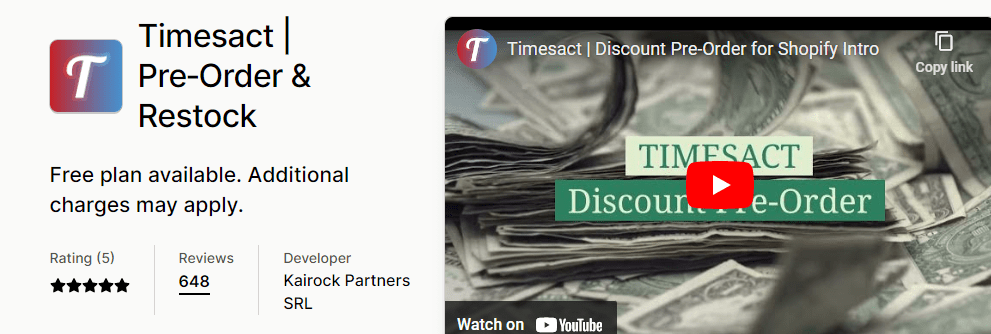
Timesact is that tool you need to automate processes like pre-order emails, restock alerts, product drops, order tags, and more. All you need to do is to install the app and get started. Timesact automatically switches between restocks and pre-orders based on inventory level. Also, it helps you to capture customers’ email addresses for future email marketing campaigns.
Pricing
- Timesact Free
- Timesact Starter: costs $ 29 per month
- Timesact Premium Costs $49 per month
Conclusion
Marketing automation is the way to go if you are looking to improve your efficiency and reduce waste. But it will only work well if you use the right tools, which we shared most here.
Are you getting lots of traffic to your Shopify website but have no sales to show for it? Adoric can help.
Adoric comes with several tools and features designed to help you convert your website traffic into sales and subscriptions.
Add Adoric to your Shopify website right away to see it in action.