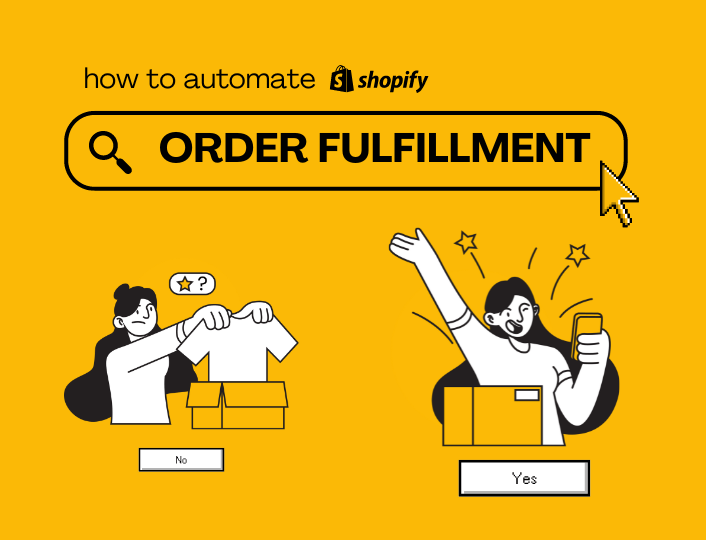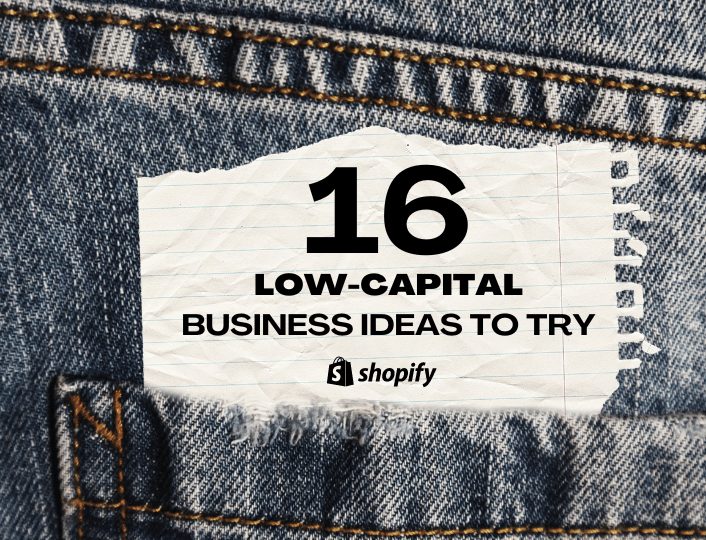Automating order fulfillments creates significant differences for e-commerce owners.
Why? Manual processing of orders can be time-consuming, error-prone, and can hinder growth potential.
As e-commerce progresses, efficiency and customer satisfaction remain cornerstones of success. With growing market demands, business owners must figure out how to streamline their processes to meet these expectations and stay competitive.
Automated fulfillments on Shopify is a great way to boost efficiency and customer satisfaction.
From reducing errors to accelerating order fulfillment, automation holds the key to enhancing customer experiences and unlocking new possibilities for growth.
In this guide, we will explore the benefits, strategies, and tools for automating order fulfillments on Shopify.
Benefits of Automating Order Fulfillments on Shopify
Automating orders on Shopify can provide several benefits that help streamline your operations:
Boost Efficiency and Save Time
Manual processing is arduous. You have to sequentially sort out each order, check for availability of requested product, match product to order, and track delivery. Automation eliminates this windy process. This allows you or your team to focus on more strategic and customer-focused activities, saving time and increasing efficiency.
Reduced Errors
Manual data entry is prone to errors. There is a high chance of making shipping mistakes, recording incorrect inventory levels, and losing track of an order before it is delivered. Automating orders reduces the risk of human errors, ensuring accurate order processing and fulfillment. This boosts customer satisfaction.
Quick Order Fulfillment
Automated order processing triggers immediate fulfillment actions, such as packaging and shipping. This leads to faster order turnaround times, improving customer satisfaction and potentially increasing repeat business.
Consistent Customer Experience
Automation ensures that every customer receives consistent and standardized order confirmation, shipping notifications, and tracking updates. This consistent communication enhances the customer experience and builds trust.
Inventory Management
Automated order processing can sync directly with your inventory management system. This helps prevent overselling, enables real-time stock updates, and triggers reorder notifications when inventory levels are low.
How to Automate Order Fulfillments on Shopify
Automating orders on Shopify can streamline your e-commerce business processes and save you time. You can use various tools and techniques to achieve this automation. Here’s the common approach how to automate orders on Shopify:
Use Shopify’s Built-in Features
Shopify provides several built-in features to help you automate your order processes. These include:
- Automatic Fulfillment: Set up automated order fulfillment by connecting your Shopify store to dropshipping suppliers or third-party fulfillment services. When an order is placed, it can automatically trigger the fulfillment process.
- Order Notifications: Configure automated order confirmation and shipping notifications to inform customers about their orders.
Use Third-Party Apps
Shopify’s App Store offers a wide range of third-party apps that can help you automate various aspects of your business, including order fulfillment. Look for apps that provide features such as:
- Order Automation: These apps can help automate tasks like order processing, fulfillment, and tracking updates.
- Inventory Management: Automate inventory updates and restocking notifications to prevent overselling.
- Workflow Automation: Create custom automation workflows that trigger actions based on specific events or conditions.
Shopify Scripts
If you have coding skills, you can use Shopify Scripts to create custom automation for your store. Scripts allow you to add custom logic to your store’s checkout, cart, and product pages. This can be useful for implementing discounts, free shipping offers, and other customizations based on order details.
5 Recommended Apps for Automating Order Fulfillments on Shopify
Automating order fulfillment on Shopify helps improve your business efficiency. Here are some apps to consider when looking to automate orders on Shopify.
1. Parcel Panel
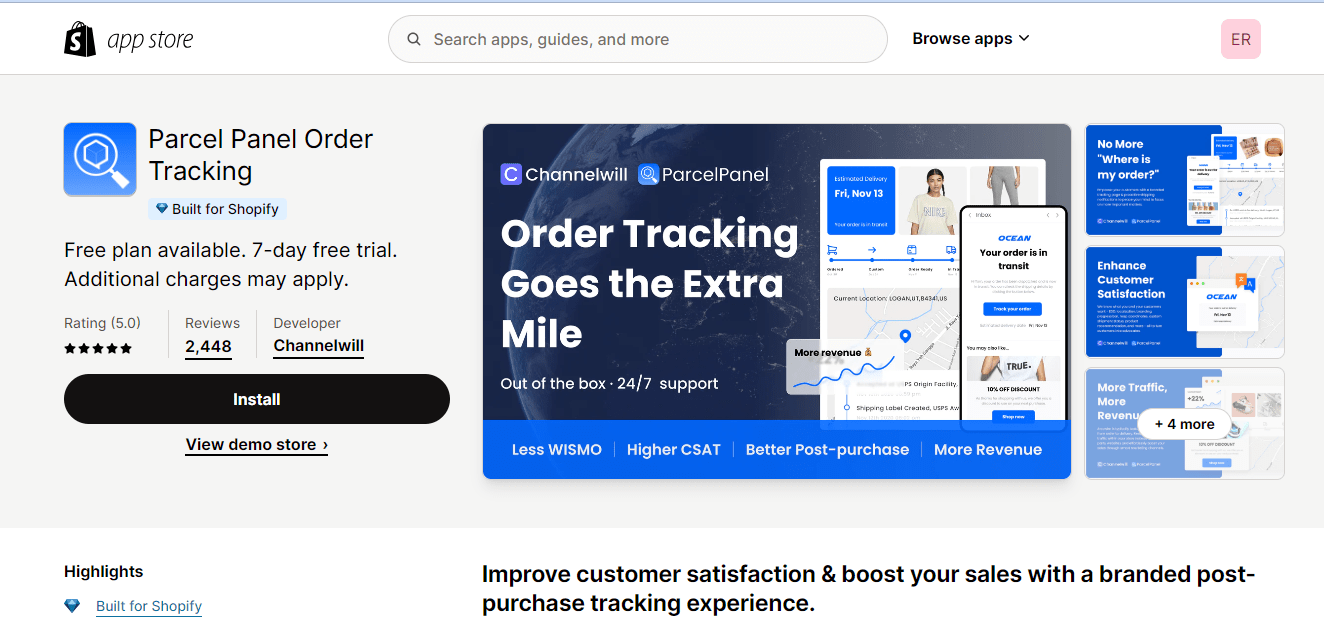
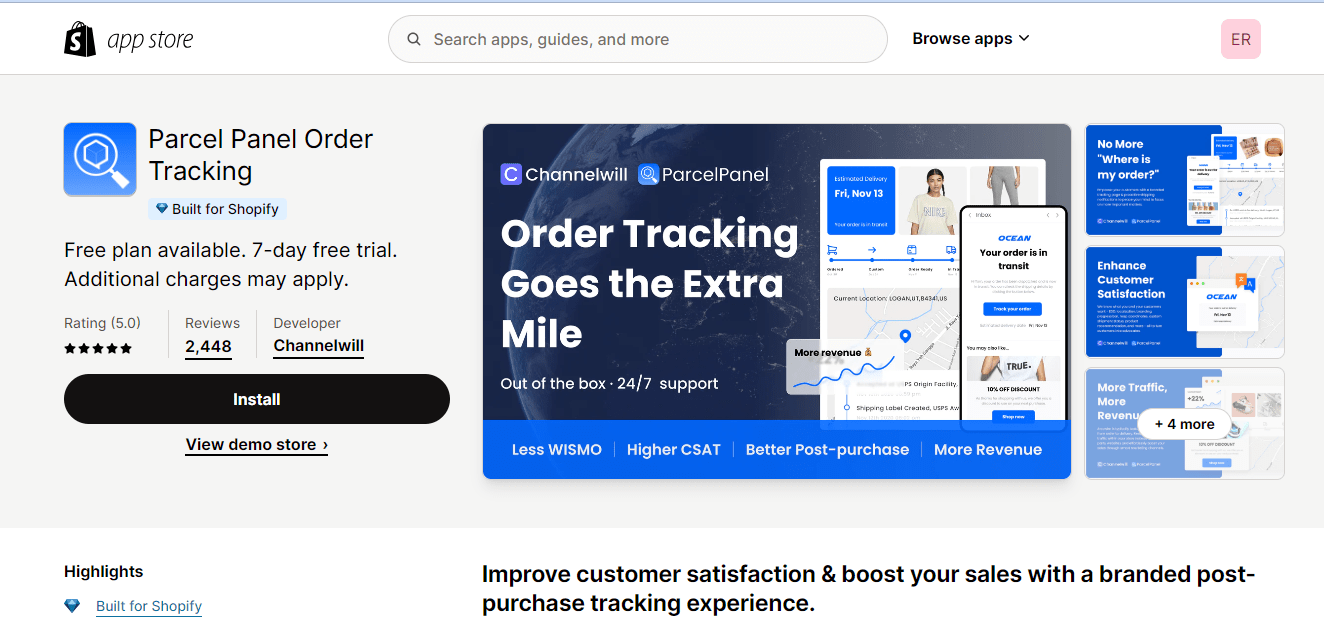
Parcel Panel is a global all-in-one tracking tool for creating a swift order fulfillment experience. Trusted in over 180 countries, the app integrates with UPS, FedEx, USPS, DHL, and other traditional courier brands to ensure easy monitoring of shipped items.
Parcel Panel includes a smart dashboard for tracking orders at one glance. You can send push notifications to customers to keep them abreast of expected delivery time, preventing customer complaints and grumbling.
Key features
- Smart dashboard for holistic tracking of orders
- Automated sync, tracking, and update provision.
- Smart upsell for customers.
- Powerful analytics featuring data on order delivery.
- Multi-lingual access to app for widespread usage.
- 24/7 Customer support
Pricing
Parcel Panel offers a free plan for up to 20 quota. Paid plans include:
- Essential plan at $9/month.
- Professional plan at $49/month, for businesses looking to scale.
- Enterprise plan at $399/month, for high-volume companies.
2. Order Automator
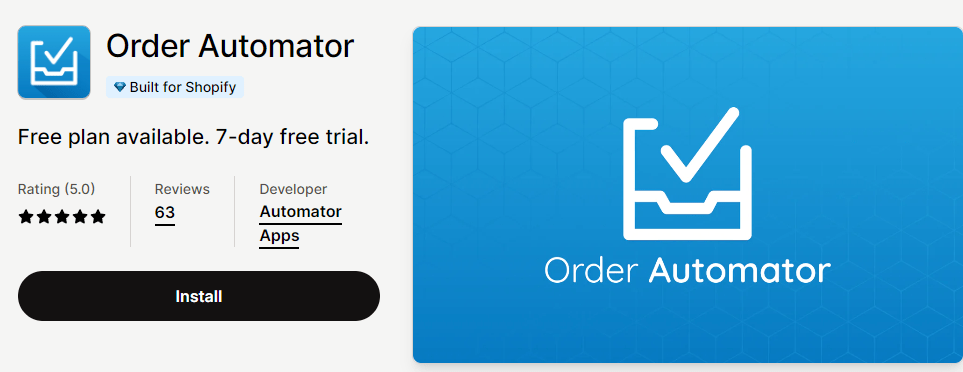
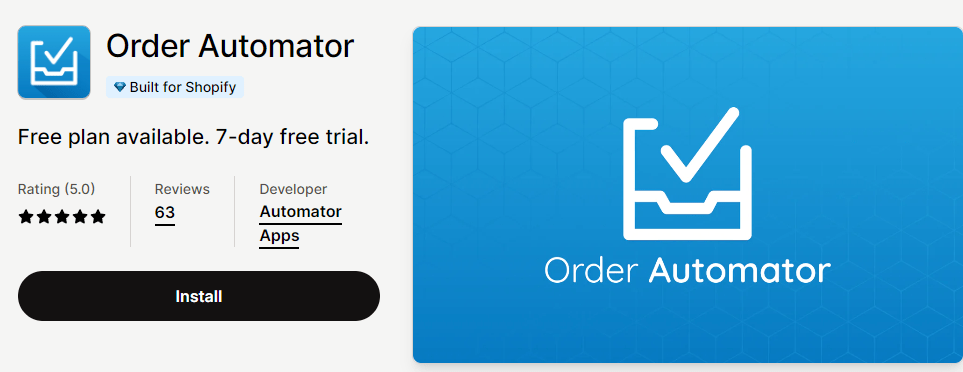
Order Automator is an app built specifically for Shopify users. The app allows you to create rules that guide the order fulfillment process; each rule triggers in response to specific actions. Also, you can process old orders in bulk using the app.
Key Features
- Auto tag orders and customers details
- Auto fulfill line items
- Provides Amazon FDA integration to sync inventory and order fulfillment
- Auto cancellation of fraudulent orders
- Automatically notifies users of order conditions via emails
Pricing
Order Automator has a free plan and offers a 7-day free trial for the paid plans.
- Unlimited plan: costs $10 per month
- Unlimited + Amazon: costs $20 per month
3. Auto Fulfill
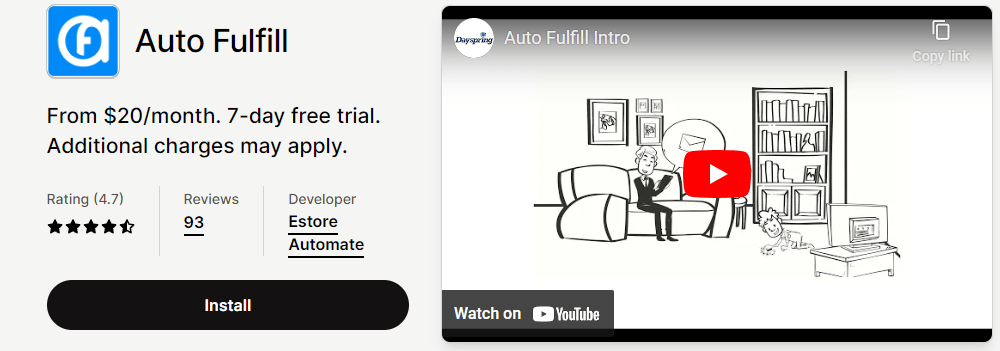
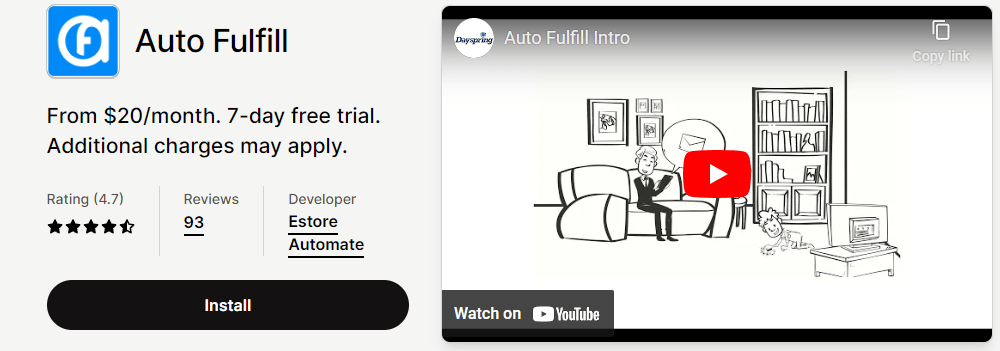
Using Auto Fulfill helps you save up to 90% of the resource you would spend manually fulfilling orders.
The app is perfect for automating order fulfillment processes which include sending new order details to your suppliers, generating packing slips, bulking fulfilling orders, and more.
Key Features
- Generate packing slips containing order and product details
- Track financial activities
- Bulk fulfill orders
- Location-based fulfillment
- Auto-send new order details to suppliers
Pricing
Enjoy a 7-day free trial.
- Small: costs $20 per month
- Medium: costs $30 per month
- Large: costs $40 per month
- Custom: costs $50 per month.
4. MESA Workflow Automation
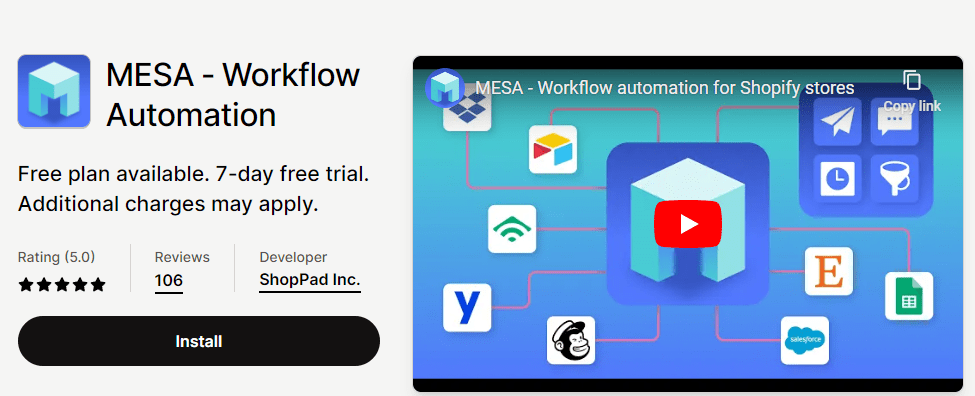
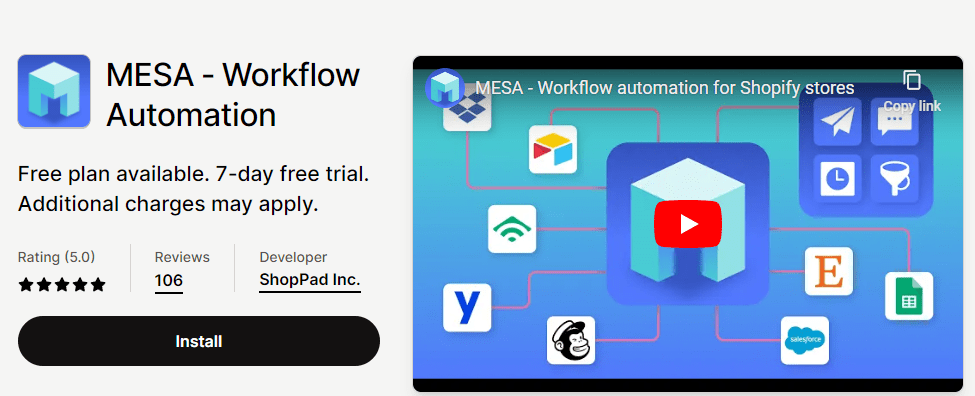
With MESA, you can easily automate orders and workflow on Shopify using ready-made templates.
MESA is suitable for automating SMS/email notifications, auto-tagging orders, customers, fraudulent activities, and more.
Key Features
- Comes with 17 built-in apps for automating your workflow from start to finish
- Set up your automation at no extra cost
- Send product options to Google Sheets, Airtables, and more.
- Auto-tag orders and customers for faster order fulfillment
Pricing
A free plan is available. MESA offers a 7-day free trial for the paid plans.
- Hobby: costs $20 per month
- Professional: costs $75 per month
- Business: costs $300 per month
5. Order Fulfillment Guru
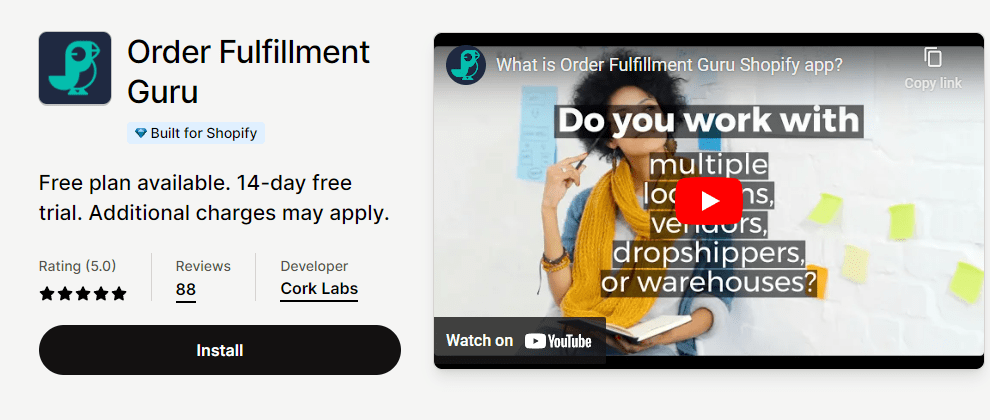
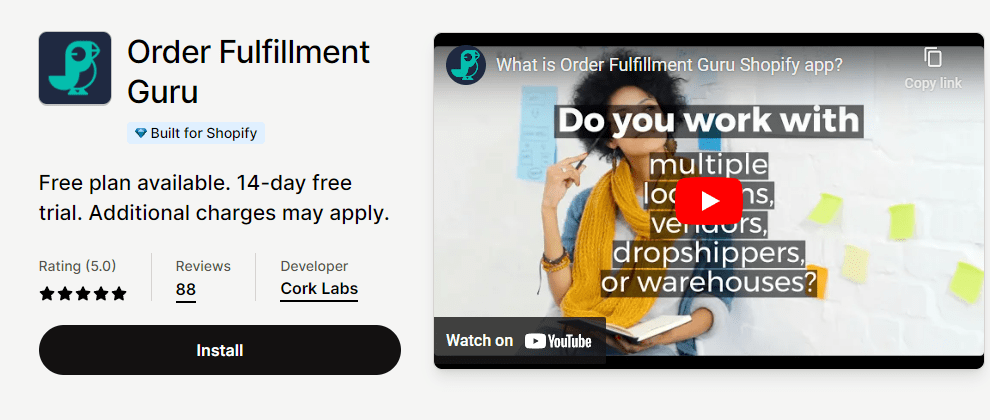
If you run a large store that involves dealing with multiple vendors, suppliers, and warehouses, you need an app that makes it easy to split and fulfill orders via different channels. This is where Order Fulfillment Guru comes in.
The app was designed exclusively for Shopify owners. And it is a great option for large businesses.
Key Features
- Automatically assign orders to multiple channels for fulfillment.
- Sync orders, products, and inventory in real-time
- Automated order shipment and tracking
Pricing
- 14-day free trial
- Free plan
- Starter plan: costs $9 per month
- Essential plan: costs $19.95 per month
- Professional plan: costs $29.95 per month
Wrapping Up
Before implementing any order automation strategy, assess your business needs, available resources, and the capabilities of the tools you plan to use. You want to keep up with the latest developments and solutions in the e-commerce automation space.
You can also take it a step further by automating your marketing process on Shopify. If this sounds like something you would like to do, here is a marketing automation guide to help you get started on Shopify.