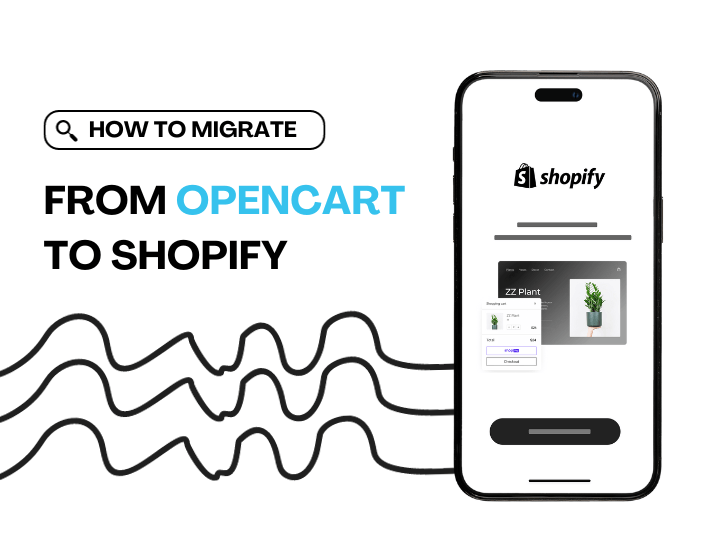Does your current OpenCart store feel limited or overly structured? Shopify offers you flexibility without taking away your access to set up a growth-inclined store.
Migrating from OpenCart to Shopify can shift your store revenue from okay to great in such a short term. However, with migration, you have to worry about data transfer, data preservation, store conservation, etc.
In this guide, we’ll walk you through how you can migrate your store from OpenCart to Shopify to ensure a smooth transition without losing any data.
Why Migrate to Shopify
Shopify, with over 4 million merchants, offers a range of features and benefits to online businesses regardless of size.
It is designed to handle most of your store operations from marketing to payment, allowing you to focus on other important areas of your business.
Sellers choose Shopify for these reasons:
1. Easy to Use
Shopify is one of the easiest ECommerce platforms to use. Packed with powerful yet easy-to-use features and a user-friendly interface. No need to have any advanced technical skills to use and manage your online store.
2. Mobile Responsiveness
Due to an increased number of mobile online shoppers, Shopify offers mobile-responsive themes and features that meet the audiences’ needs.
3. Security and Hosting
Shopify takes care of your hosting, security and software maintenance. No worries about hosting or doing any technical maintenance in your store.
4. Marketing and Analytics
Shopify provides various marketing tools for discounts, promotions and campaigns. It also allows integration with email marketing platforms and other third-party apps to increase efficiency.
Additionally, it offers basic analytics to help track your store’s performance and success.
5. SEO-Friendly
Shopify provides built-in SEO features and tools to help optimize your store for search engines, potentially improving your online visibility.
Every migration requires careful planning and consideration before data is transferred. Given your current setup, this can become complex.
Thus, we’d highlight some of the important data to transfer during migration.
What Data Can You Migrate to Shopify
Product Data
Your product data includes the product names, descriptions and images. To avoid product mix-up, you should export the product variant, its corresponding prices, SKUs and inventory levels.
Also, you should transfer the product categories and collections, product weights and dimensions for shipping calculations, product URLs, SEO metadata and search engine-friendly URLs.
Customer Data
Your customer data is important when migrating to Shopify, there is a need to secure them to avoid losing important details. Customer details like contact information, customer billing and shipping addresses, order histories and customer profile.
Order Data
Order details such as order numbers, dates, statuses; product details within orders, payment information, and shipping and tracking information are some of the important order data to consider when migrating.
Blogs and Content
Data to be transferred should not be limited to just product and customer data; your blog posts and content are equally important for a successful migration. All your static pages and content for your store’s informational pages should be considered too.
Apps Integration Data
All data from third-party apps and integrations used with your previous platform, if supported by Shopify.
Note that certain types of data migration depend on the specific tools, platforms or services you are migrating from and the capabilities of the migration tools available.
Shopify provides various tools and methods such as manual data entry, CSV imports and automated migration apps to help you migrate your data without stress.
Steps to Migrate From OpenCart to Shopify
Before the proper migration occurs, there are certain measures to check for a smooth transition to Shopify. These are known as pre-migration preparation and they include:
- Data Backup – During migration, we may encounter problems that could lead to loss of data and important information. Hence, the need to back up your OpenCart store data before migration starts. These data include both product data, customer and any other critical data for your store.
- Research Shopify – You shouldn’t move into something you have little to no knowledge about. Familiarize yourself with Shopify features and functionalities. This knowledge will guide you in making smart decisions during the migration process.
- Select a Migration Date – Selecting a migration date and mind will prepare your mind for the task that lies ahead of you. It is best to choose a time when your store experiences the least traffic. Doing this helps to minimize disruptions to your customer’s shopping experience.
Afterwards, you can begin your migration in earnest, first, you need to have a store on Shopify which leads us to our next step which is to:
1. Set Up Your Shopify Store
To set up your Shopify store, there are certain guidelines to follow:
- Create an account on Shopify – Shopify automatically creates a developmental store for test and trial purposes.
- Choose a Plan – Select a suitable Shopify pricing plan that is based on your business budgets and needs.
- Choose a Domain – This is for store owners who want a new domain or have a new brand name. If you have an existing domain, you can connect it to your new Shopify store.
- Store Customization – Here, you set and customize your store to align with your brand’s identity and values. You can choose a Shopify theme that best suits your brand’s needs. Besides, you can add new product categories and pages.
2. Data Migration
This is where the actual migration takes place. It involves transferring your existing data from OpenCart to Shopify. However, they are various methods to achieve this, they include:
- Manual Data Entry – This method is reserved for smaller stores with fewer products to migrate. It involves manually entering the product details, customer information and order into your Shopify store. This method, though time-consuming, ensures maximum accuracy.
- CSV File Import – this method ensures you export your data from OpenCart in CSV format and import it into Shopify. Be sure to pay keen attention to data formatting to prevent errors.
- Automated Migration Tools – Migration apps such as Cart2Cart are mostly used by larger stores. This is because it automates and streamlines the transfer process to ensure a smooth migration. Utilize these automation apps for efficiency and to prevent data loss.
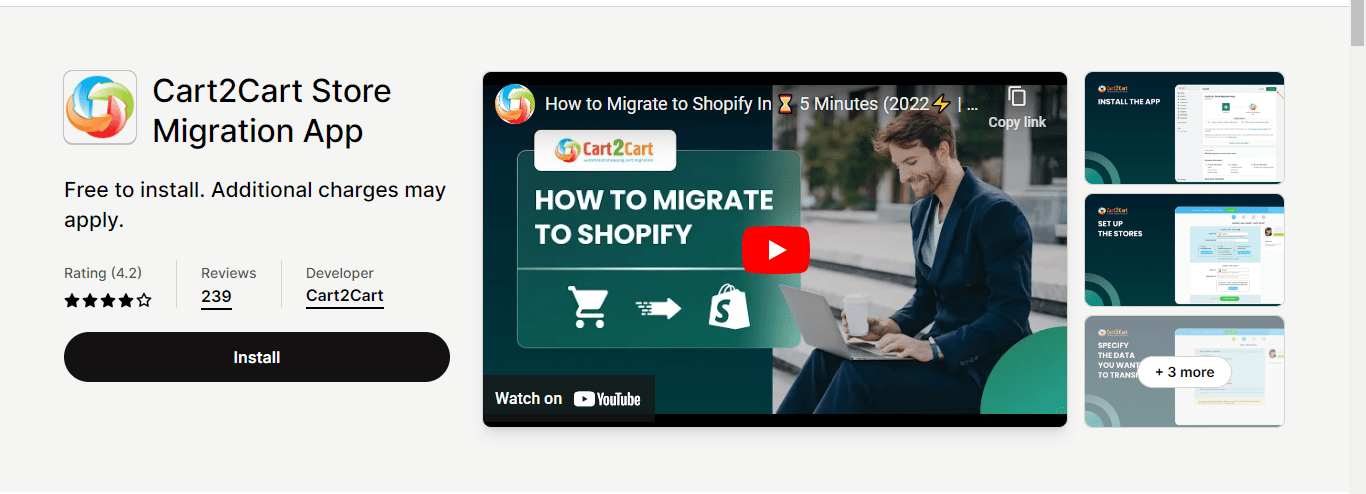
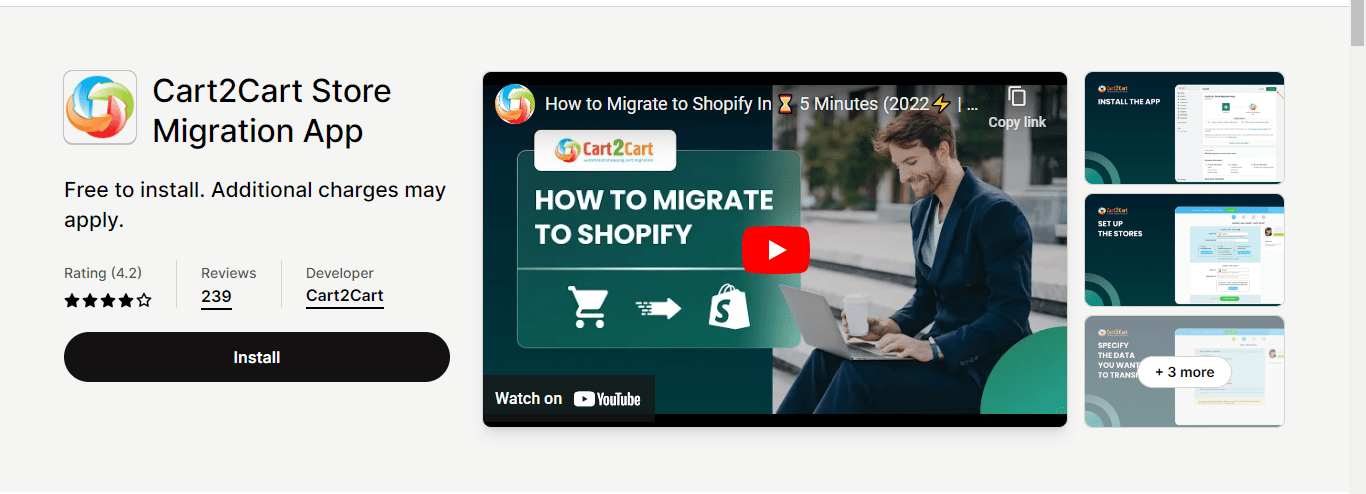
3. Store Optimization
After migrating data, the next is to optimize your store for success while retaining your brand’s identity and store aesthetic.
- Optimizing your store design and layout – Design is important for your store aesthetic. Choose the best Shopify theme that closely resonates with your brand and customize it to match your brand color.
- Recreate Custom Elements – If you had custom elements like banners, popups and widgets in OpenCart, you can recreate them on Shopify using its built-in customization options or third-party apps.
- Product Optimization – Ensure product images are of high quality and properly sized. All product images should have a description, tags, and categories to make them easy for customers to find.
- SEO Optimization – Update your product URLs, meta titles, meta descriptions and alt tags to align with Shopify’s best practices for SEO. This ensures your products and store are discoverable on search engines.
4. Payment and Shipping Setup
Setting up your payment gateways and shipping options ensures a seamless buying experience for your customers.
- Payment Gateway – Shopify offers payment gateways that you can use or integrate third-party options like PayPal, stripe etc.
- Shipping Options – Set up your shipping rates, zones and methods based on your product types and target regions. Shopify offers various options for weight-based, location-based shipping or a flat rate.
5. Test Run Your Site
You wouldn’t want to upload a half-baked site or run into issues when your site finally goes live. Thoroughly test all aspects of your site to ensure it is in perfect working condition.
To test, check for these:
- Functionality – Ensure all aspects of your site are functional, and go through the whole shopping process, from browsing products to checkout and shipping. Endeavor that they are functioning properly and find any observed issues before uploading online.
- Mobile Responsiveness – Due to the increased number of mobile phone shoppers, test your store’s responsiveness on various devices. Ensure that the store fits the desired screen sizes and resolutions.
6. Go Live and Post-Migration Checks
This is the last step in migrating from OpenCart to Shopify. Here, you are confident that your Shopify store is in good working condition and its functionality intact, then you can upload your store and Go live with your store.
After going live, you can inform your customers about the migration through emails and social media. Also, you need to create redirecting links on your previous platform to ensure a smooth transition for your customers.
While at it, you need to keep a close eye on your Shopify store’s performance after the migration. Monitor site traffic, conversion rates, and user feedback. Make any necessary adjustments to enhance the user experience.
Conclusion
Migrating from OpenCart to Shopify may seem daunting, however with the right steps and procedure it can be easy and more efficient.
By following this guide on how to migrate from OpenCart to Shopify you will experience a seamless and smooth transition.
We hope you harness the full power of Shopify’s robust Ecommerce ecosystem for your store’s success.