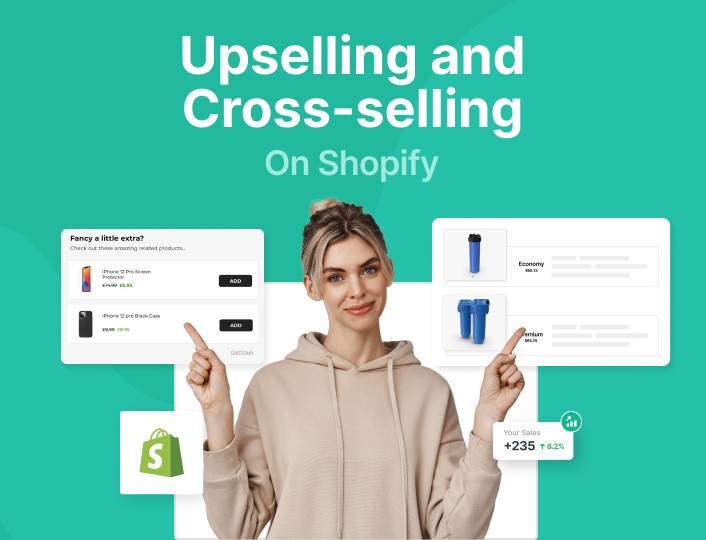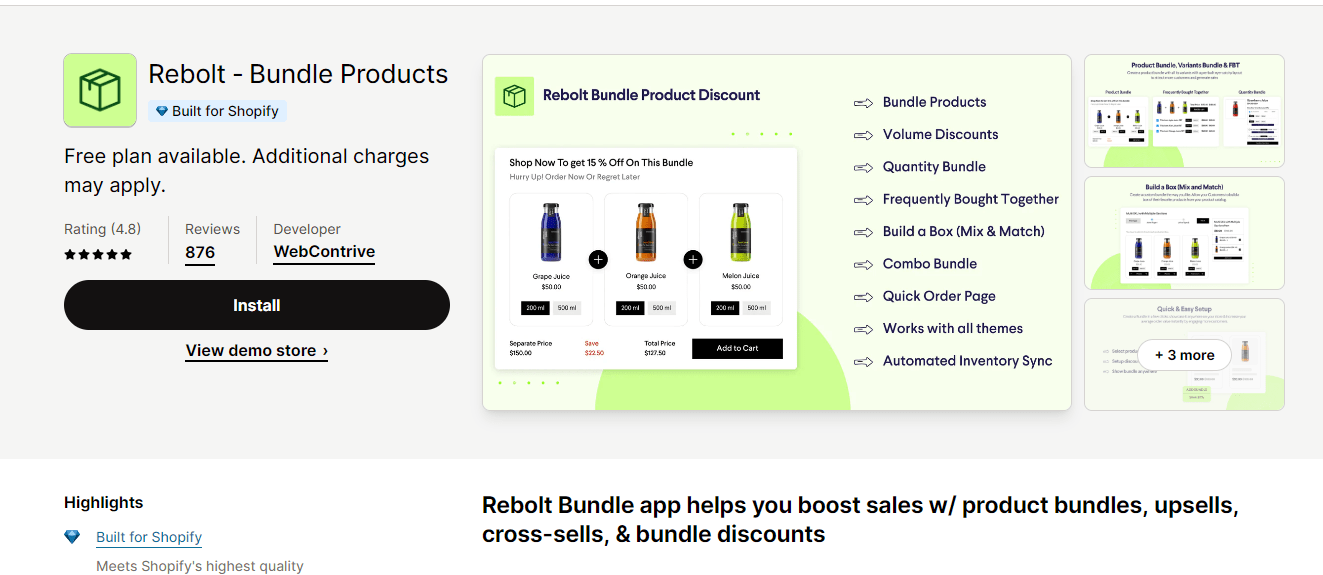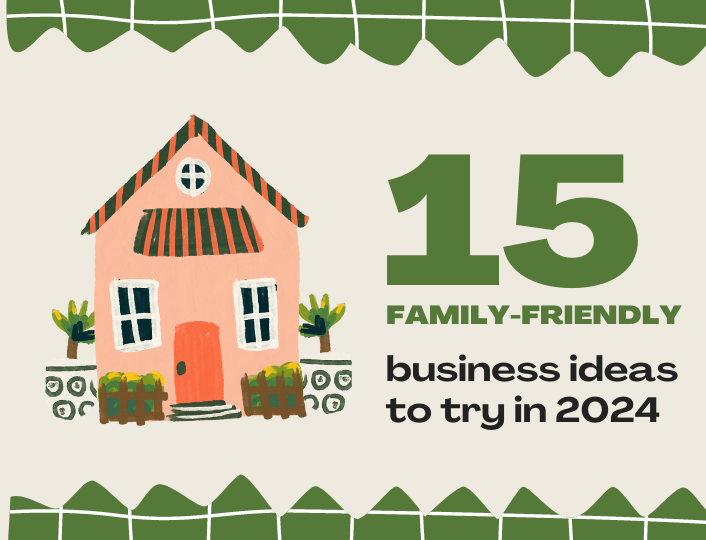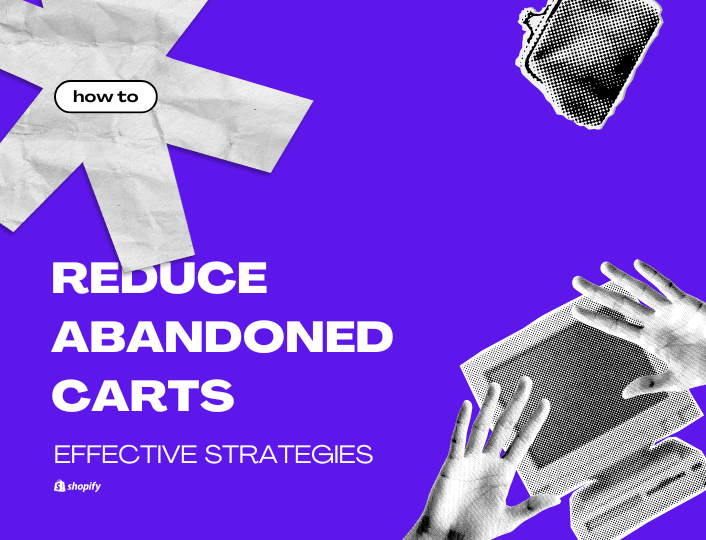Are you looking for upselling and cross-selling examples to inspire your own cross-selling campaign on Shopify? This post is for you.
If you own a Shopify store – or any eCommerce store at that – one of your main goals is to convert your visitors to customers and keep them coming back. So, your success lies in how many of your products you can sell and your average order value, and this is where upselling and cross-selling comes in.
Do customers leave your store as soon as they visit? Do they stay glued to the items on your page? These are very vital factors that boost sales and increase your business revenue. With the high competition in the e-commerce business, you want to be on top of your game and stay ahead. So if that’s you, this article contains everything you need to know about upselling and cross-selling on Shopify.
First, let us show you what upselling and cross-selling are.
What is Upselling?
Have you ever visited an online store and got a product recommendation to get an additional item with a slight addition in price, and you couldn’t just turn it down? If you have, then you’ve experienced upselling.
Upselling is a technique that eCommerce stores use to persuade customers into purchasing the improved or premium version of items and add-ons. The aim of upselling is to make your customers shop more for upgraded products so you can make bigger sales.
As a business owner, you certainly want higher revenues from your Shopify store; upselling is one way to achieve this. So here’s a typical illustration: You’re a Shopify store owner that sells mobile phones and accessories. If a customer decides to opt for an iPhone 12 and you suggest that they buy an iPhone 13, you’re upselling, which can help you make bigger sales.
What is Cross-Selling?
Cross-selling involves suggesting similar or related products to what your customer has searched or paid for on your website. These similarities could be in usage, features, etc. This is one of the marketing strategies store owners implement to drive crazy sales. However simple as it may sound, there are certain best practices for upselling and cross-selling on Shopify.
Here’s an example of cross-selling; Let’s say you own an online food store and have a shopper who needs to get chicken. With cross-selling, you can offer them a variety of toppings that can go with the chicken, which may be dipping sauce, dumplings, chips, etc. Doing this can convince your customers to buy an additional item to the one they’ve already purchased.
Do you think Upselling and Cross-selling do the same thing? Let’s find out the differences between the two!
What’s the Difference Between Upselling and Cross-selling?
It’s easy to mix up upselling and cross-selling and use them interchangeably. However, they are two distinct marketing strategies. Although each helps you maximize your Shopify sales, they do so differently.
Cross-selling aims to make your customers buy a recommended product related to what they’ve already purchased. In contrast, upselling focuses on increasing each order value, which is why it involves recommending similar products of higher purchase value than what the buyer is looking to buy.
Let’s illustrate this:
Upon searching for an iPhone 12 on Amazon, you get a frequently-bought-together recommendation that includes a screen guard. A screen guard is an add-on that the shopper can use with an iPhone 12, making this strategy a cross-sell.
You also get a customers-also-search recommendation suggesting an iPhone 13. An iPhone 13 is an upgraded version of an iPhone 12 and is also more expensive, so this is an upsell.
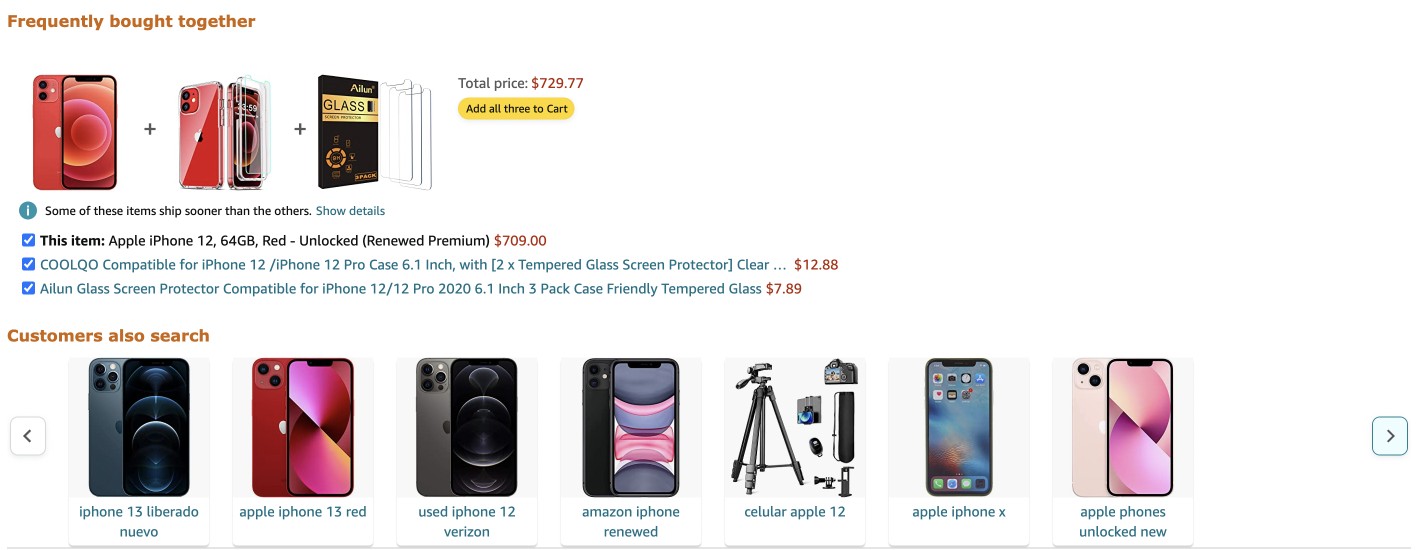
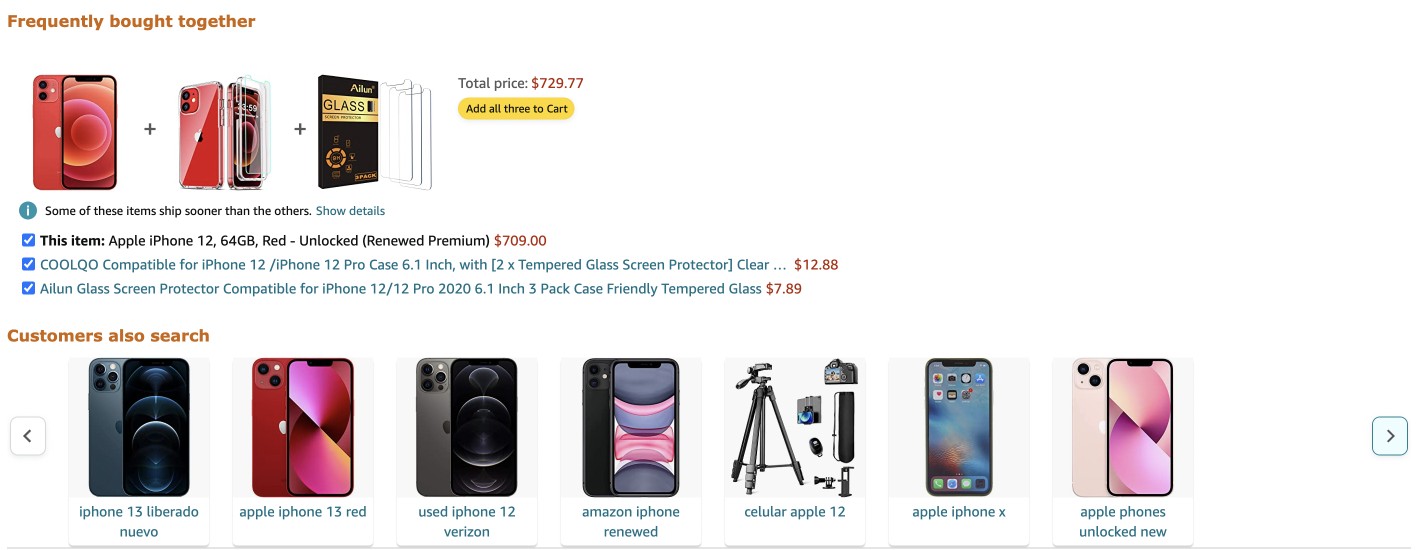
In summary, while upselling promotes a better quality product, cross-selling recommends an extra but related item.
4. Upselling and Cross-selling Strategies
Now, you may think upselling is as straightforward as just selling higher-value goods. However, upselling and cross-selling is an art, and there are effective ways to go about it. Below are 7 effective techniques for implementing them on Shopify.
1. Recommend Affordable Alternatives
Have you ever visited an online store as a customer, decided to get a product that costs $50 and then saw a pop-up that recommends a similar one for $150? What’s your first reaction? “Oh no, this is way above my budget; I certainly can’t afford this right now!” Right?
This is why you must ensure that the product you want to cross-sell is affordable. This way, you can increase your Average Order Value (AOV) in no time. So, instead of recommending products far above the range of your customer’s initial product of interest, present a more affordable one.
Keep in mind that it doesn’t end with just being affordable but valuable. Because if they don’t need it, why should they purchase it?
2. Recommend A Necessary Item
If your Shopify store sells swimwear and a shopper puts one in their cart, suggesting an add-on like a jogging tracksuit might be unnecessary. Instead, you could suggest a better swimming trunk, perhaps a different style with better features. That way, you’d have implemented upselling and increased your revenue!
Here’s yet another example:
Assume you have a Shopify store where you sell mainly pet care products. In this case, recommending a newly improved dog shampoo instead of an older but cheaper variant to a shopper would be a good idea. You wouldn’t want to suggest, say, medical supplies.
3. Offer Incentive
Incentives are a great way to persuade your Shopify store customers and make them delighted to buy more items from your store. This is undoubtedly a very effective way of upselling on Shopify, especially if you can be creative.
Incentives like: Buy two, get one free (BOGO) or free shipping skyrocket sales. You can make the most of upselling and cross-selling with freebies like these.
4. Give Discounts
If you want to effectively upsell or cross-sell and increase your profits while at it, you need to consider recommending what your shoppers would like. People buy primarily according to their emotions, and they’ll be even more willing to buy if it’s going for a discounted price. This can significantly increase your conversion rate as well as retain your customers.
4 Upselling and Cross-selling Techniques to Try
1. Create A Sense of Urgency
No one likes to be left out. Creating a sense of urgency drives your customer to make a purchase while the offer still stands.
What’s more, this technique can increase your sales significantly. Using phrases like, “Only 100 pieces available”, ” Two more pairs”, and “Offer ends today” can spur your customers to action.
This technique can also go hand-in-hand with discounts. So while you offer discounts, place a limited time on it to induce the fear of missing out (FOMO) with your customers.
2. Identify and Sort Related Products
Before you can successfully upsell and cross-sell on your Shopify store, you need to categorize and sort your products based on their prices and features. Identifying and sorting related products helps you offer better suggestions to your customers.
Also, sorting all low-priced and high-price goods would make it easy for you. The best way to do this is to display the low-cost products and those within the price range on a page. Likewise, you do the same for the high-cost goods and others within the range.
Words like “Shop also”, “You may also like”, etc., are compelling, and you should use them to call your customers’ attention to upsells and cross-sells.
3. Minimize the Number of Recommendations
As much as you want to increase the number of sales in your business, you must also avoid overdoing it. You don’t want to scare your visitors and customers with too many product suggestion popups.
This is an essential practice to take note of while upselling and cross-selling. Excess use of recommendations can discourage your customers and increase cart abandonment.
The minimum number of product suggestions is three per page. Showing more can be too distracting for your shoppers, and you wouldn’t want to lose your visitors even before they can make a purchase.
4. Use Shopify Upsell Pop up
Another effective strategy to upsell your customers is by deploying an upsell pop up to your Shopify website. Using a Shopify upsell popup allows you to entice your customers with irresistible upsell offers to generate more sales without spending much on ads. Plus, using an upsell popup for Shopify can help increase your store’s average order value.
3 Upselling and Cross-Selling Examples to Inspire You
Below are some simple upselling and cross-selling campaign examples you can try on your Shopify website:
1. Recommending “Frequently bought together”: If there’s a product customers always buy together, suggest them to your visitors. That’s an excellent form of cross-selling.
2. Suggesting “Products you may like”: Suggesting products prospects may like based on their purchase history is a typical form of upselling. Only ensure the product you are suggesting isn’t so pricey, or else this won’t work.
Best 10 Shopify Upsell and Cross-sell Apps
You need the right Shopify upsell app to make the most of upselling and cross-selling. Here is a list of the top 10 best Shopify upselling and cross-selling apps you can use:
1. Adoric
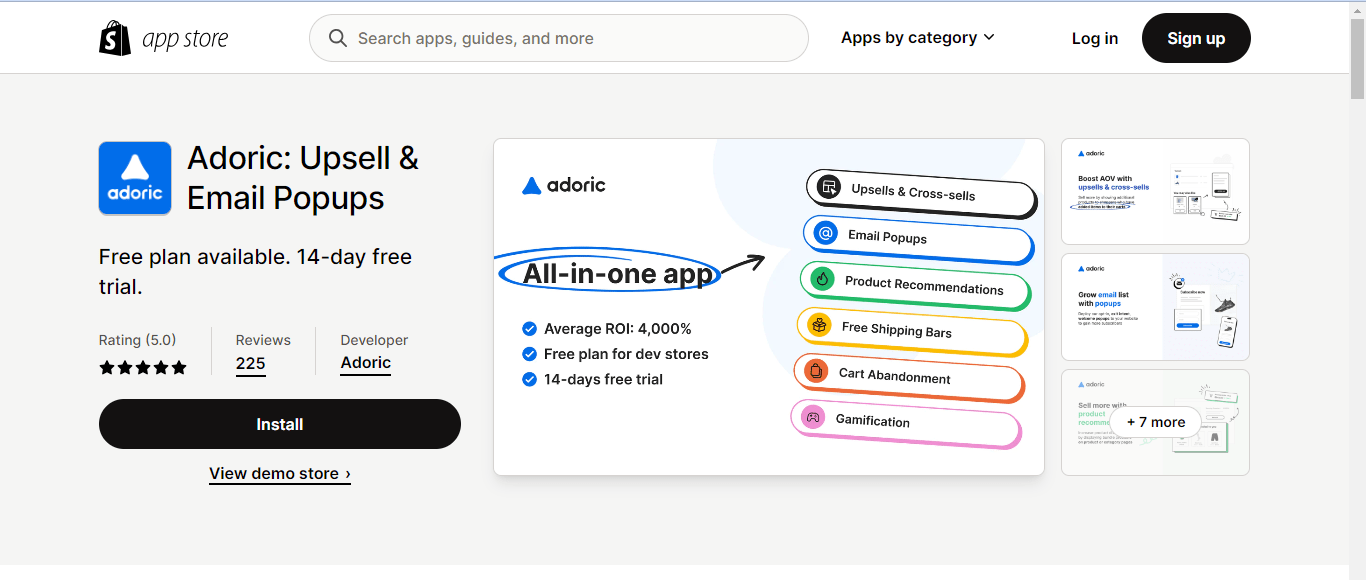
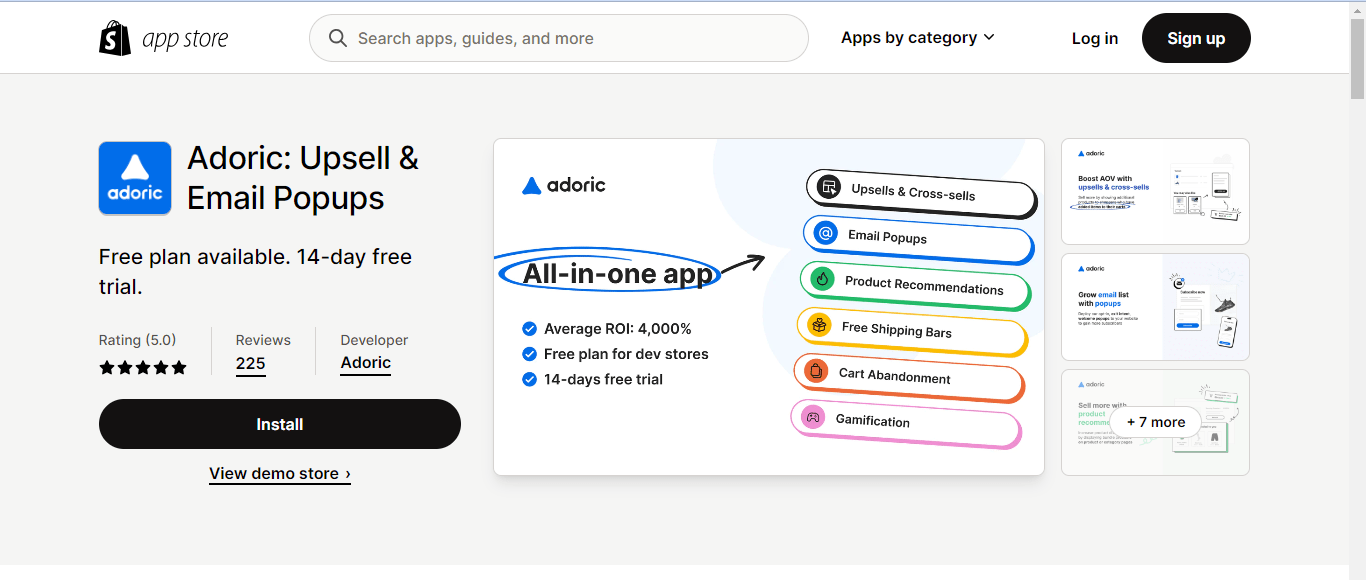
Adoric’s Product Recommendation helps you sell more products through custom campaigns that boost your conversion rate.
We do this through upselling, cross-selling, and allowing you to recommend frequently viewed products or frequently bought together products. You can set these recommendations live on different pages on your Shopify website.
With Adoric installed on your Shopify store, you can track sales, impressions, clicks, and CTRs on your campaigns. You can also monitor the drop in bounce rates due to your live campaigns.
To start a product recommendation, log into your Adoric dashboard and locate Product Recommendations under campaigns. You can access a range of Product Recommendation campaigns including:
- Home page best sellers (which brings your top performing products on your home page).
- Home page recently viewed (which allows shoppers see what other customers are viewing).
- Bought together with products (with this campaign, your shoppers can see other products that are frequently purchased alongside their chosen products).
- Collection bestsellers (top-selling collections of products)
Leverage key features such as gamified users’ experience, cart abandonment reduction settings, and diversified campaigns to place more products before your customers. Adoric serves businesses across different industries including healthcare, fashion, food, sportswear, home appliances, and more.
It’s also easy to set up and doesn’t require any coding skills. Ready to give it a try? Get started with a free trial. Paid plans vary with average monthly orders, beginning from $5 per 50 monthly orders.
2. Rebolt
The average Shopify buyer spends less than 50 seconds viewing a product before purchasing it. Rebolt fast-tracks the shopping experience on Shopify through custom upselling and cross-selling strategies that combine multiple products across different pages.
What this means for you: you can create unlimited bundles and showcase discounts without affecting the browsing experience. You sell more, increasing your store’s expected average order value (AOV).
For your buyers, this means not missing discounts, promos, coupons, and other purchase-promoting benefits from your store, thus spending less on purchase while making you more money.
3. Wiser
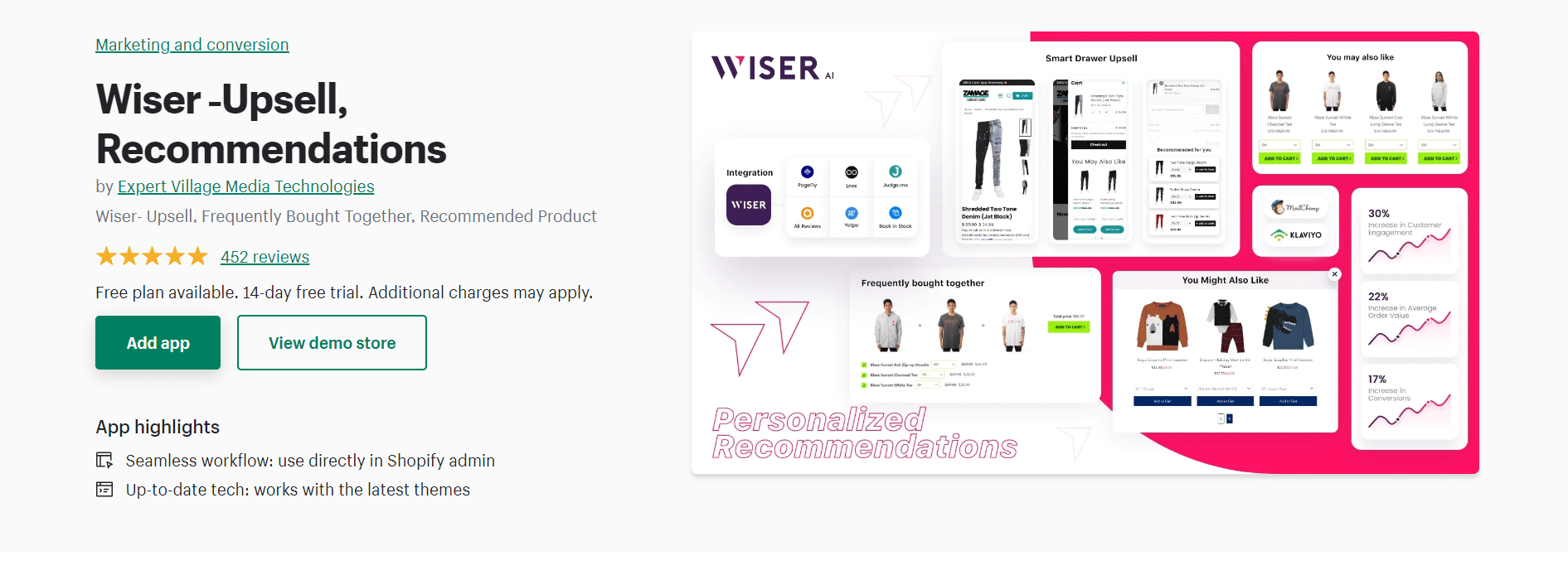
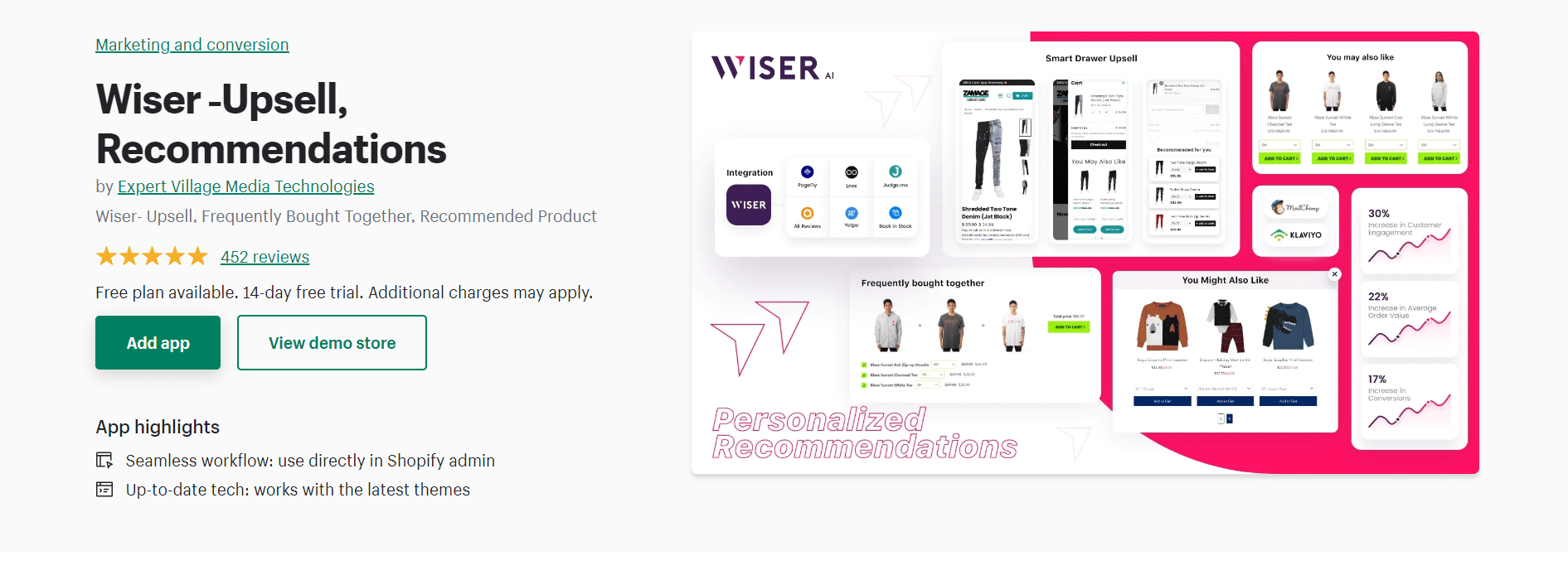
Wiser is a Shopify app that enables you to display personalized product recommendations across your website – be it on the home page, product pages, cart page, or even on popups. The app comes with multiple widgets that let you display recommendations that help upsell and cross-sell products, including frequently bought together, related/ similar products, top-selling products, trending/ hot-selling products, recently viewed products, new arrivals, featured products, and more.
The app dynamically learns from the visitor’s on-site behaviour to display the right recommendations at all times, leading to reduced bounce rates and an increase in on-site conversion rates. It also comes with an in-app dashboard to monitor the performance of widgets and an A/B testing tool to experiment with conversion strategies.
4. Bold Upsell
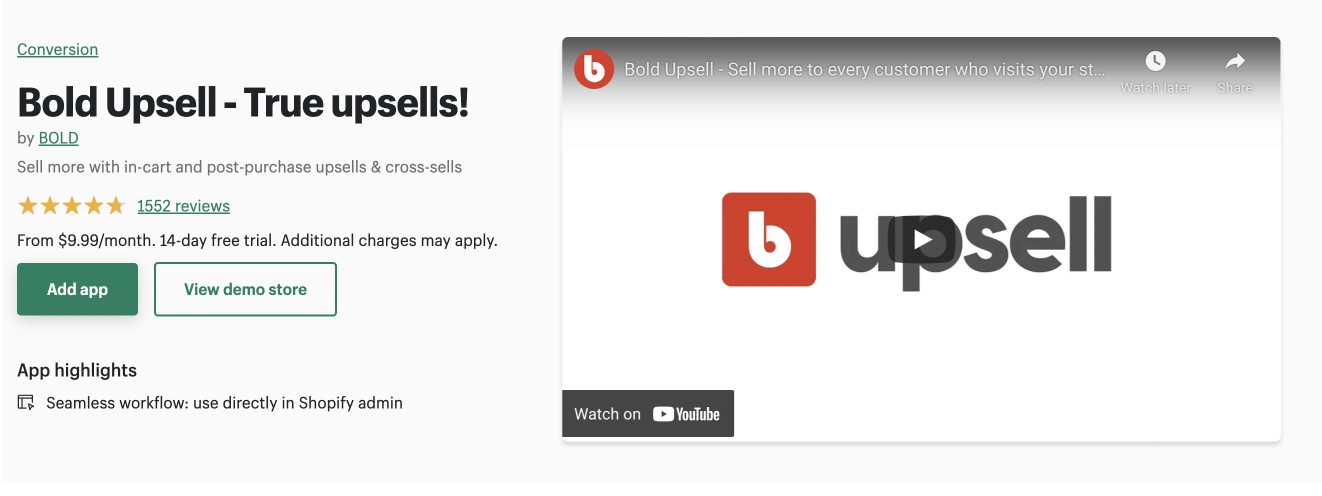
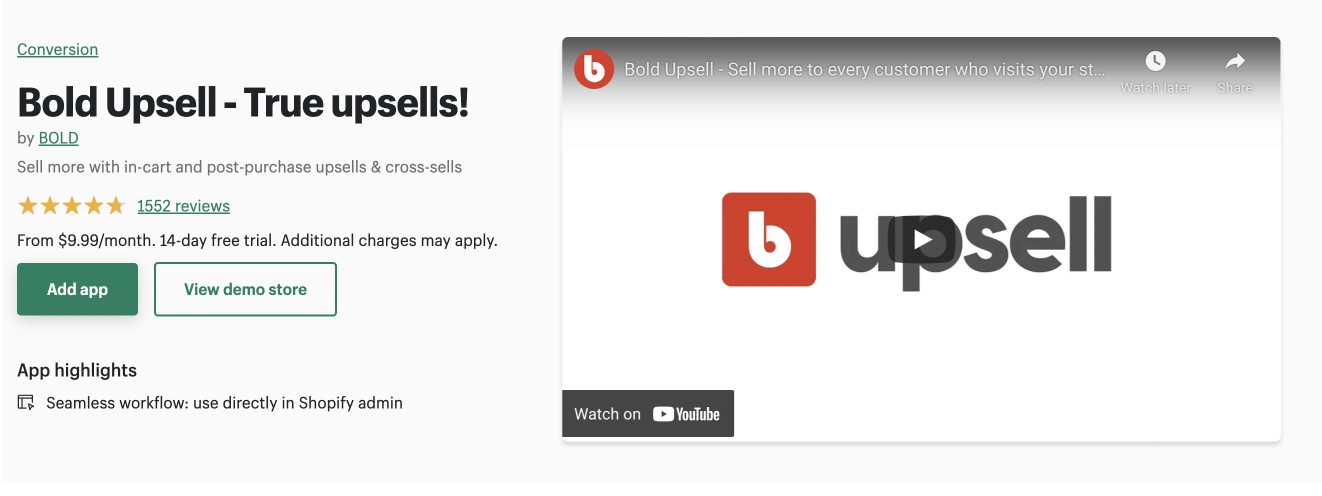
Bold Upsell is one of the upsell apps that makes it easy to promote product upgrades. This app creates product collections and offers and recommends them to stimulate your visitors into purchasing eye-catching items.
Bold Upsell makes cross-selling more organized. It adds the selected item to the cart alongside the original picked products. So it’s easy for your customers to check them all at once.
Talk of product recommendation? This app does it smartly. It uses a feature called Bold Brain to automate recommendations on the best upgrade offers. Think that’s all? Here’s another nice part of this app, it allows you the freedom of customizing your pop-ups.
Bold Upsell has a link to a product page feature where shoppers can get complete details of each product. This app comes with a few pros and cons of these apps. These include:
- Easy to Use
- Saves time
- Proper customer service
- Shopify integrations
However, one disadvantage of this app is that it has no free plan; all are paid. Besides, the lowest plan starts from $9.99 per month.
5. Pickystory
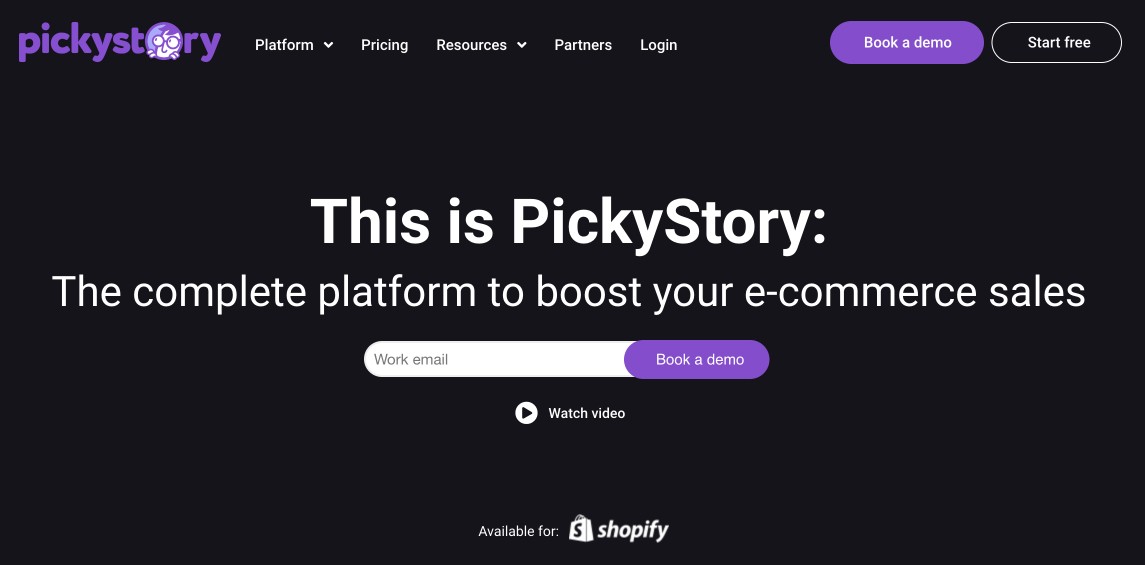
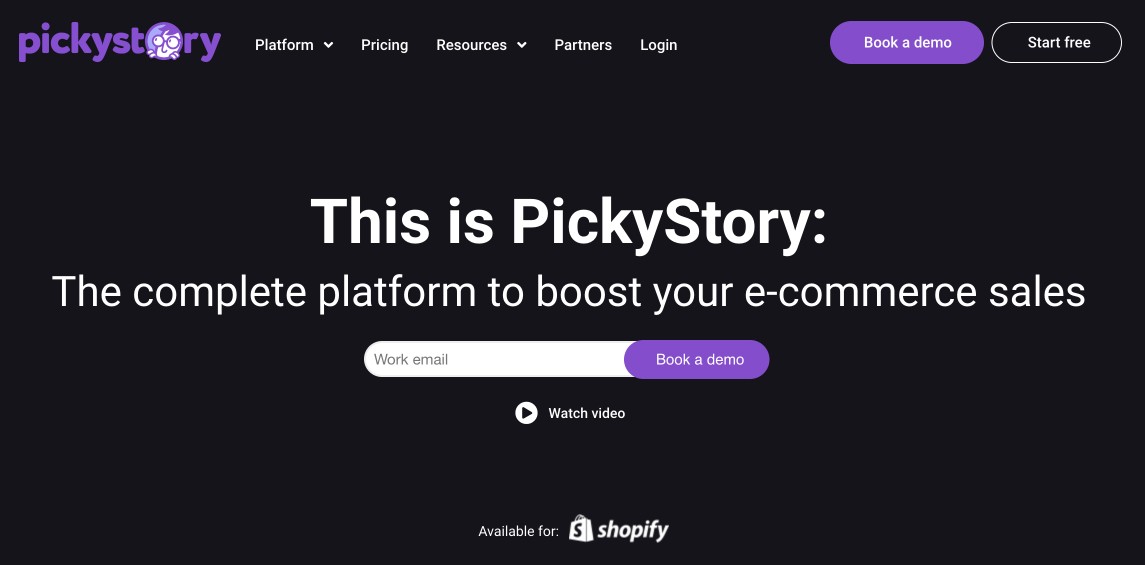
Pickystory is quite a unique e-commerce conversion app. It has many beneficial features, including auto-sync inventory, discount rules and product deals.
Product deals help you display related products on a single page. Thereby saving your shoppers the stress and giving them a good shopping experience.
Auto-sync inventory is a feature that keeps your inventory in synchronization with real-time updates.
With Pickstory, you can create multiple product discounts to incentivize your shoppers.
6. Zoorix – Upsell and Cross-Sell
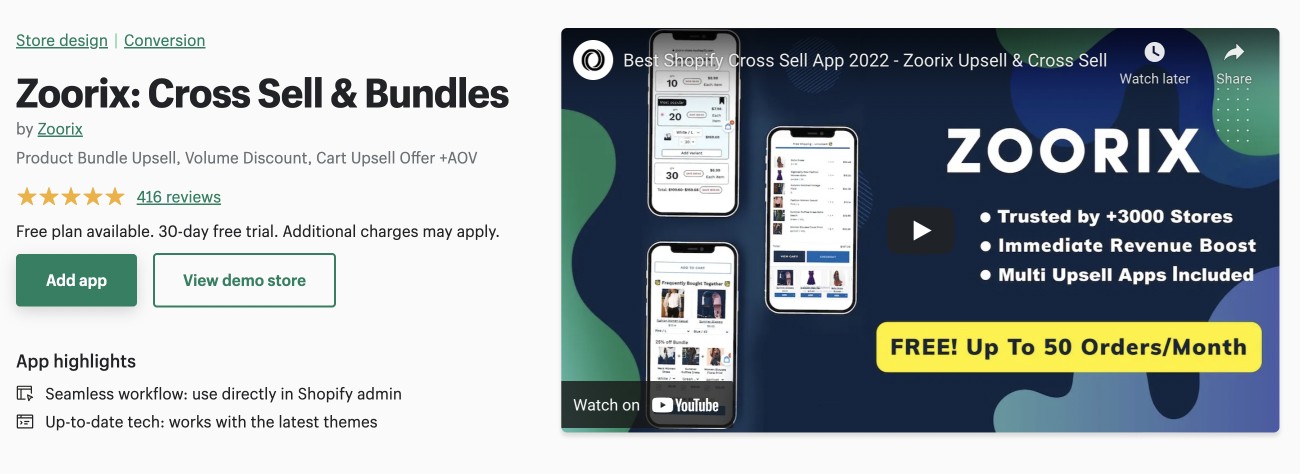
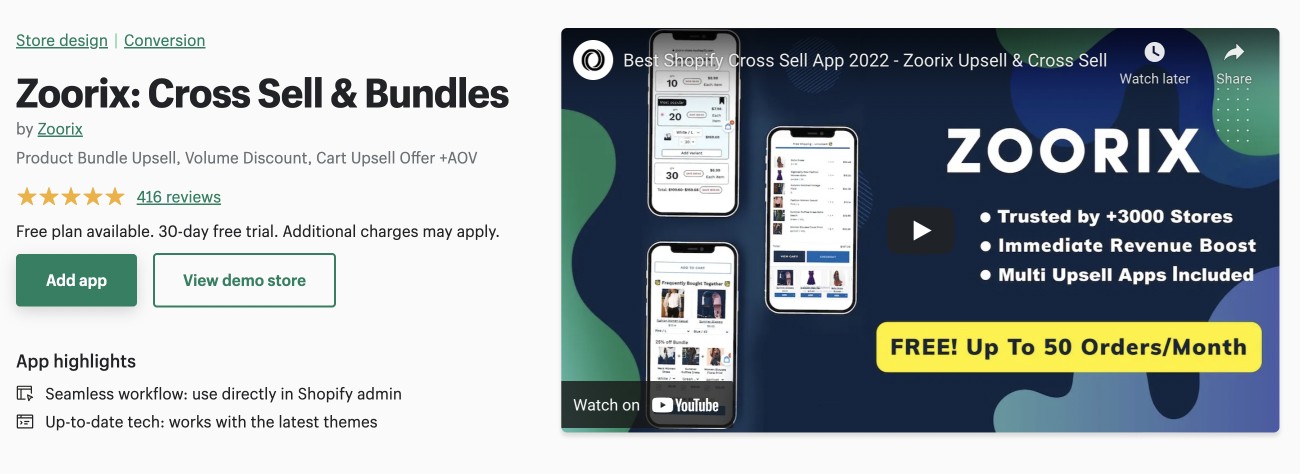
Zoorix is one of the best Shopify conversion apps, with a 4.6-star rating. With this app, you can upsell your products using amazing features. Zoorix allows you to arrange your store and categorize items based on “frequently bought together”.
This app is also suitable for creating discount bundles, enabling you to give discounts on any selected item. So, it’s an excellent app for increasing your conversion rate.
Another exciting feature of this app is its mini-cart or cart drawer, which helps reduce cart abandonment.
With Zoorix, you can upsell and cross-sell using “shop the look”, “People also shop”, etc. However, this app has a paid plan which starts at $7.99/month. Thankfully, there is also a free version of the app available.
7. Honeycomb Upsell and Cross-Sell
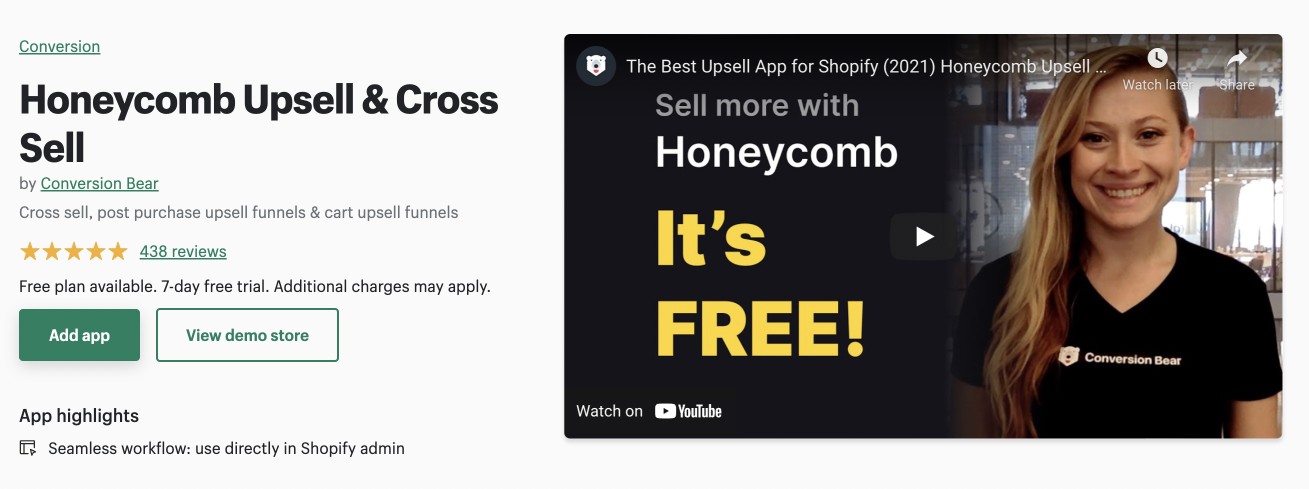
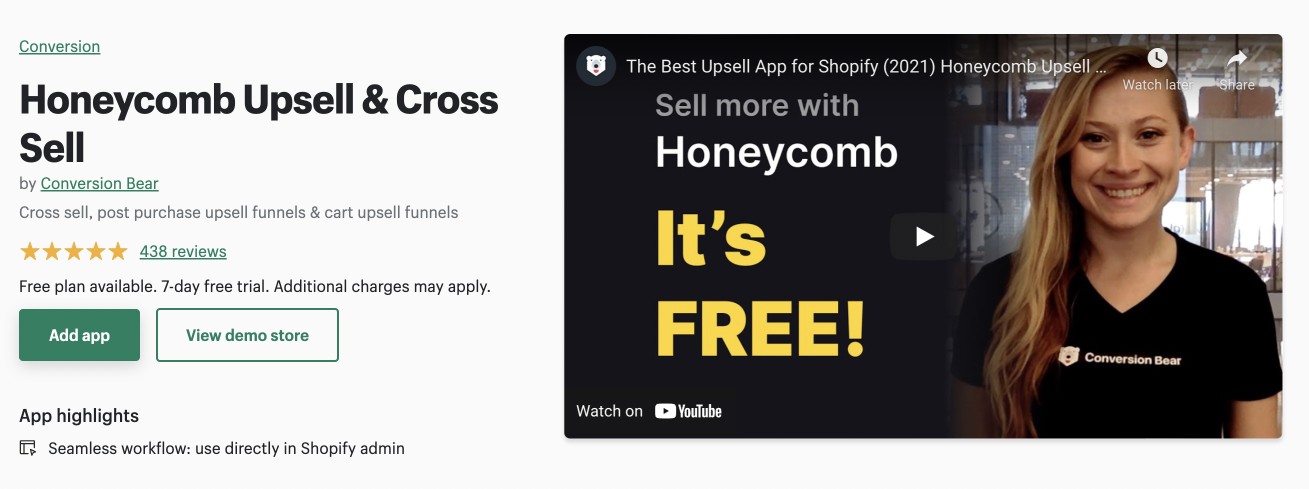
Honeycomb enables you as a store owner to increase your revenue with a sales funnel.
Well, here’s another thing about this app;
It uses its AI recommendation engine to give relevant product suggestion pop-ups to your shoppers. Asides from that, it has a responsive and beautiful graphic layout that can keep your visitors glued to your page.
Honeycomb is an excellent app for both upselling and cross-selling on Shopify. It has a built-in mobile preview and provides upsell offers on different pages such as cart pages, product pages, blog pages, etc. This app has a geographic targeting feature, meaning it shows product recommendations in sync with the country of your shoppers.
Its A/B test feature is one of the unique features that make it one of the best. Honeycomb does a great deal of work in improving your conversion rate.
Although it has quite an expensive plan that starts at $49.99 per month, a free plan is also available.
8. Frequently Bought Together
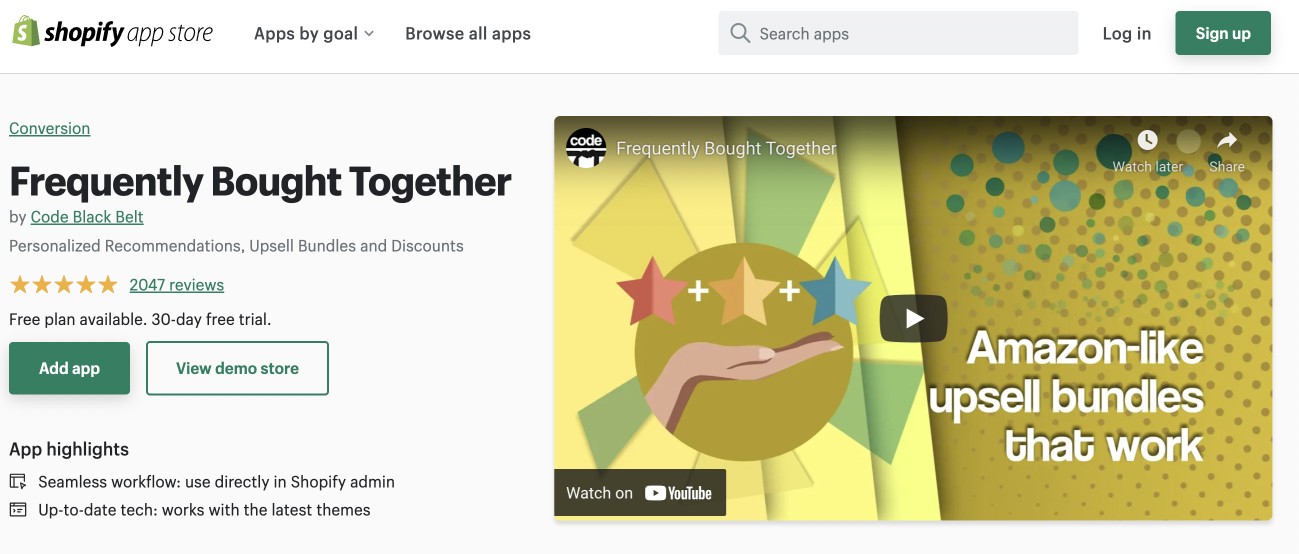
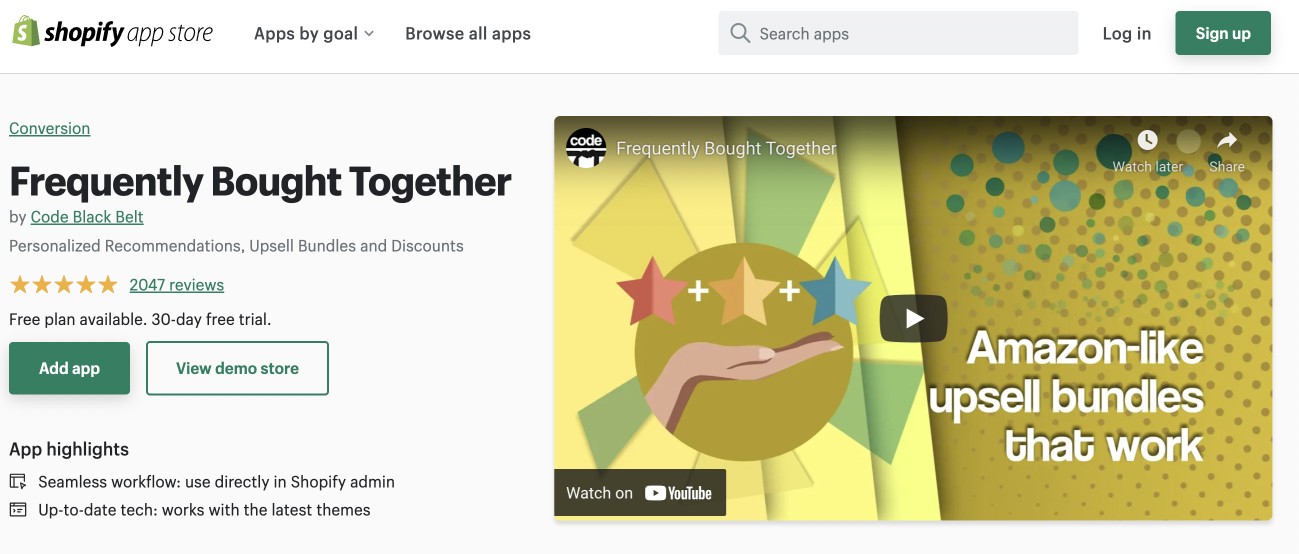
Frequently Bought Together is a software that provides intelligent recommendations similar to Amazon. It makes upselling and cross-selling so much easier for you.
Similarly, it makes shopping less tedious and fast for your customers. Your customers can add related products to their carts with just a click.
An outstanding characteristic of this conversion app is that it analyses your customers’ one-time purchases and recommends products based on this.
Frequently Bought Together has premium plans starting at $9.99 per month. Though it has a free plan available, it is advisable to use its premium plans to access better features.
9. UFE Upsell and Cross-sell Bundles
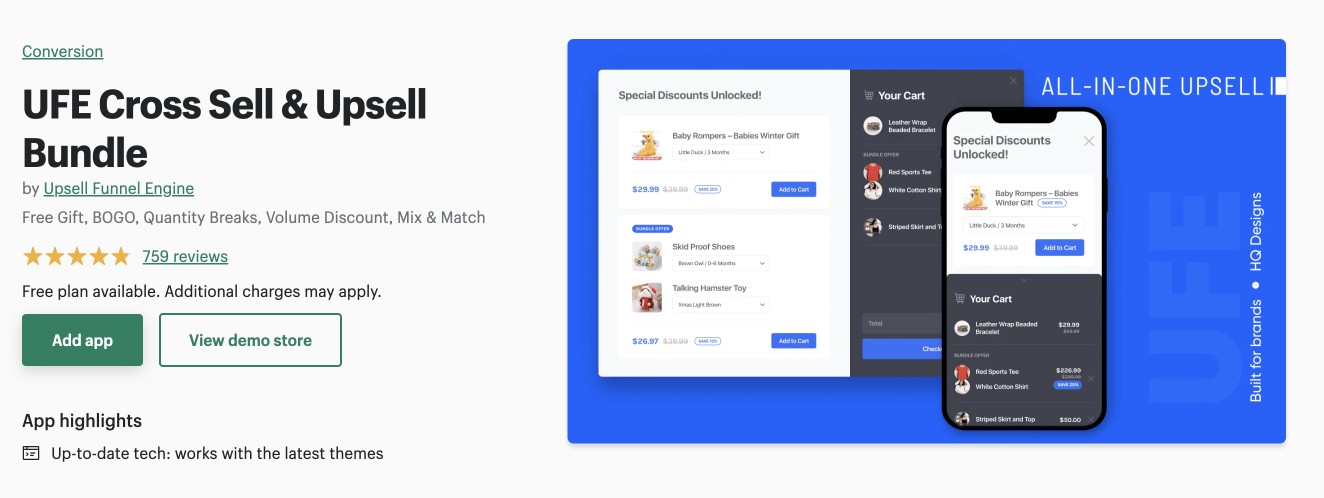
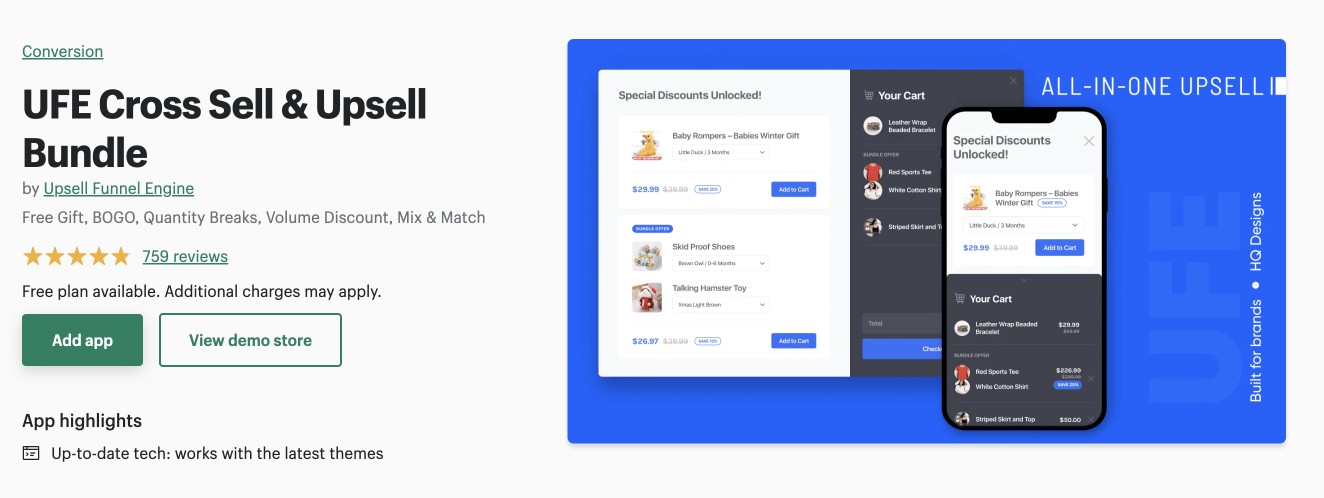
This is another upselling, and cross-selling app with amazing features. Similar to Zoorix, UFE uses the” frequently bought together”, discounted upsells and one-click checkout.
UFE has a way of captivating your shoppers with its product offers. This feature allows you to cross-sell properly without interrupting your user’s shopping. It displays product recommendations at strategic sections of your store. These include the cart, checkout, product, or post-purchase pages.
Also, UFE has a thank you page just for your customers. This page is solely for appreciating your customers after purchase. This feature plays a significant role in retaining visitors and giving them a good experience. A thank you page shows your customers that you value them and every time they spend shopping in your store.
This app also features a countdown timer, which is very helpful in creating a sense of urgency and upselling or cross-selling. It can significantly increase your revenue and boost sales.
Additionally, UFE offers a live preview of products and real-time analytics. Likewise, there is also a mini-cart integrated into this app.
The pricing of UFE starts from $9.99 per month. However, there is also a free plan, although it has some limitations.
10. ReConvert
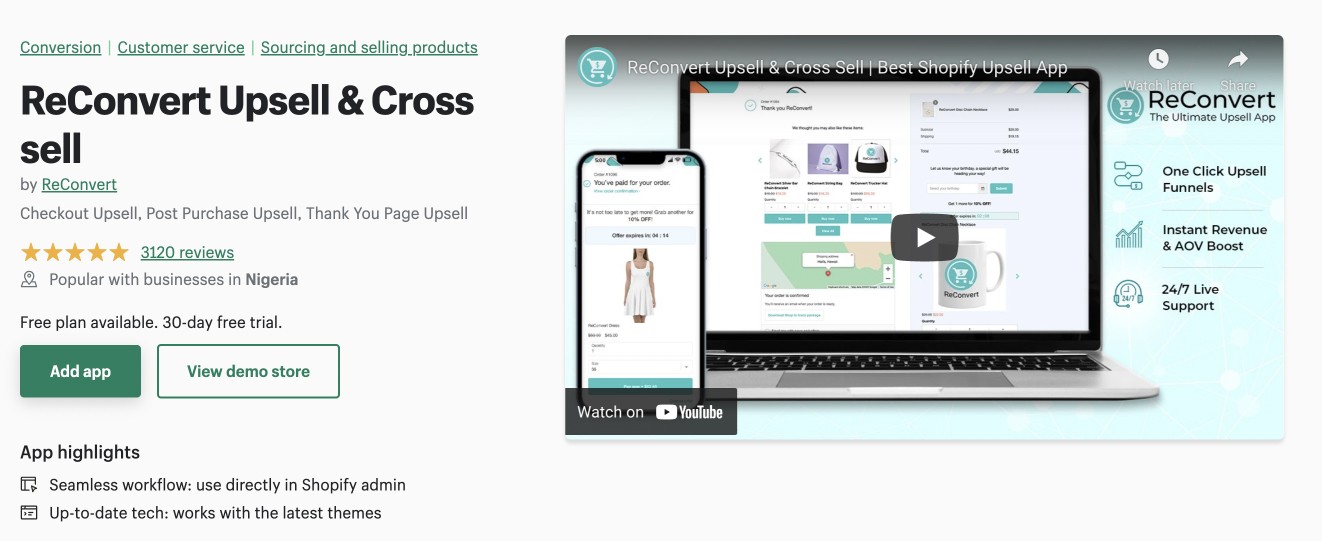
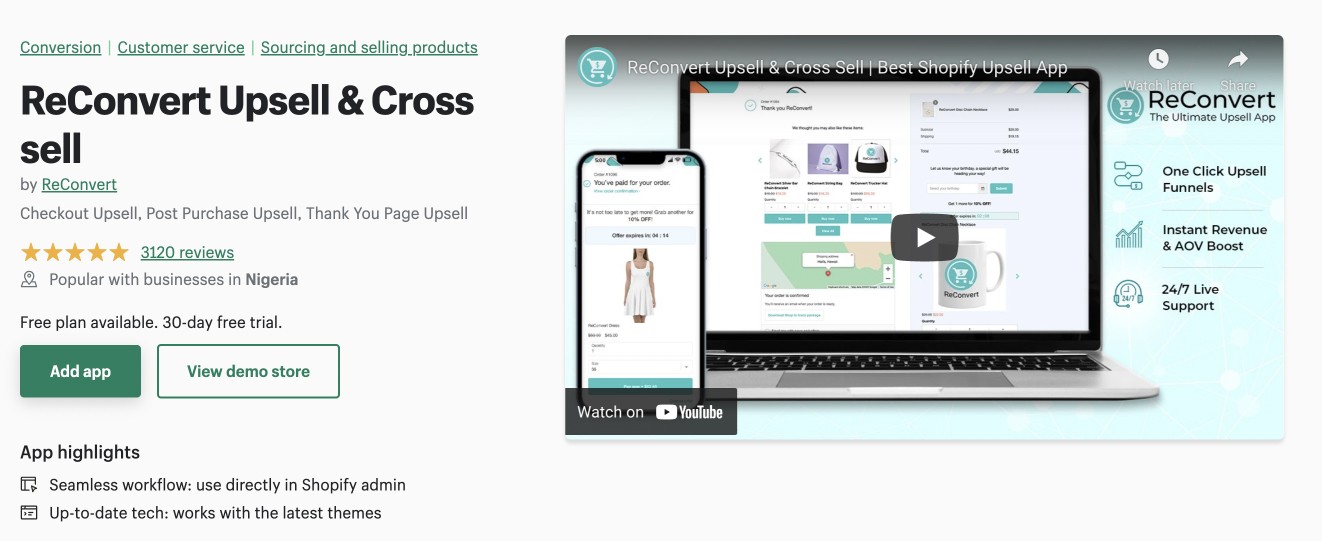
ReConvert was built to help you convert every one of your visitors to returning customers.
It offers a one-click upsell and cross-sell feature. However, the most outstanding characteristic of this app is its thank you landing page.
This software provides you with the unique feature of thanking your customers after making a purchase. Think of how this can make your users feel valued! Additionally, it comes with an optimization tool that allows you to optimize the thank you pages.
Think that’s all? Certainly not. There is also a discount and a countdown pop-up, ensuring your offer appears time-limited. It also offers a “birthday collector” feature that goes a long way in winning loyal customers.
Other features include smart product recommendations, order tracking, and post-purchase surveys.
Although this app is paid at $7.99 monthly, it also has a free plan.
11. LimeSpot Personalizer
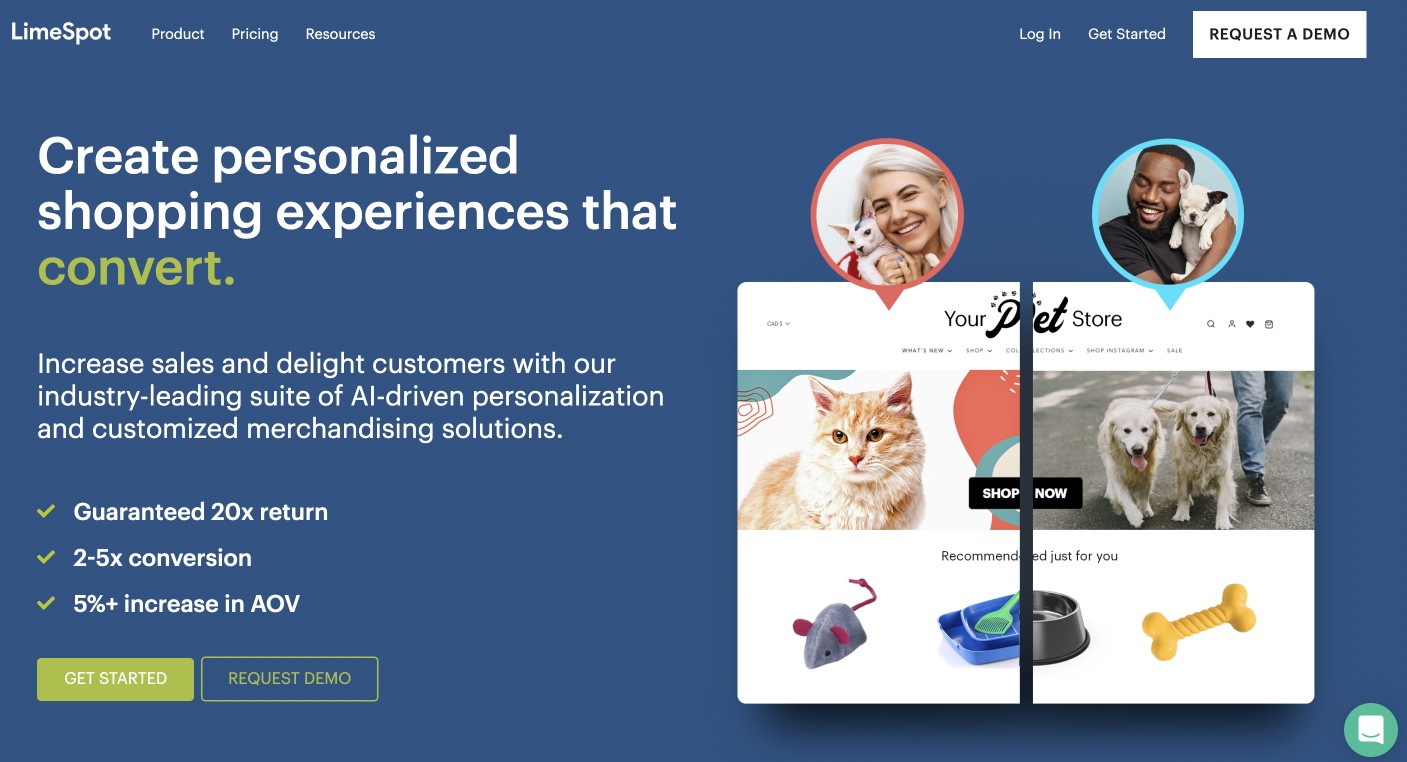
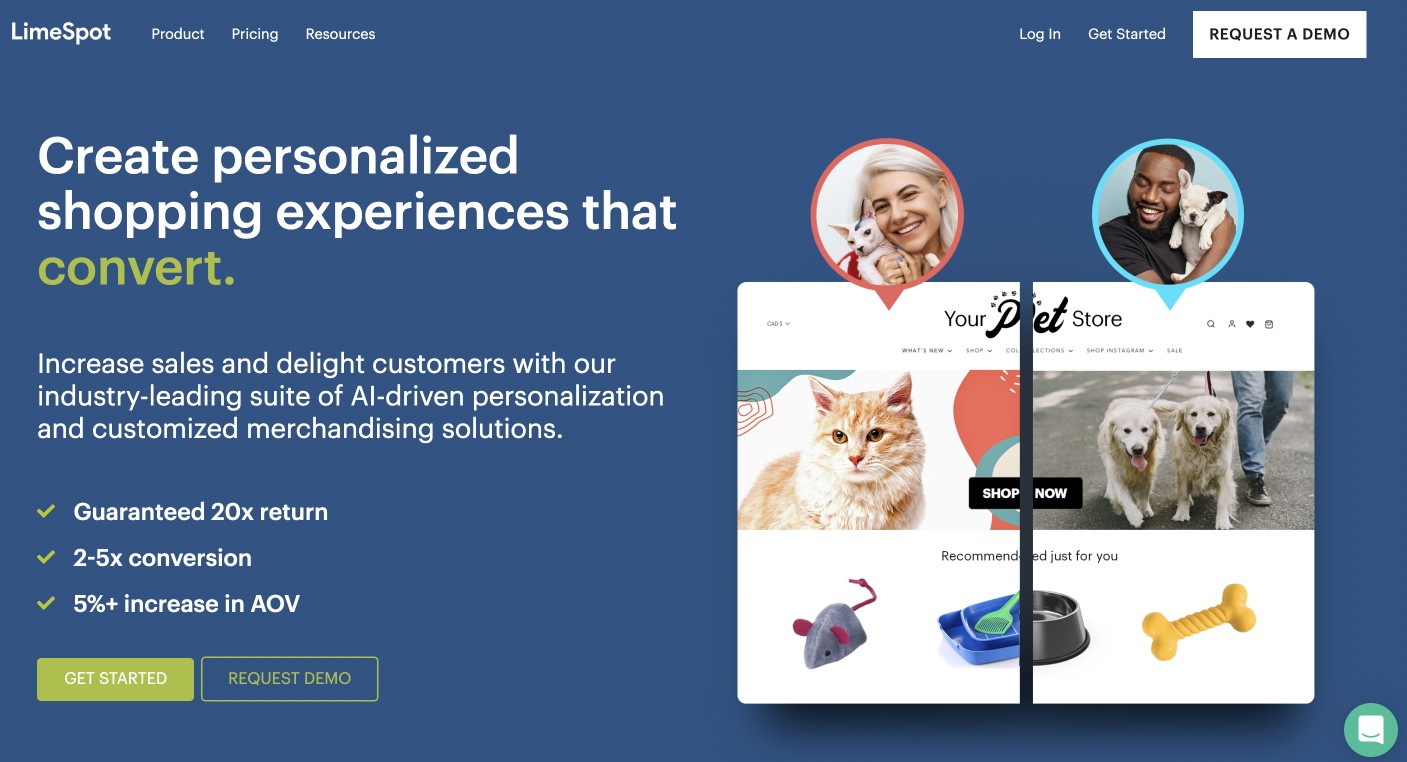
LimeSpot Personalizer uses AI-powered personalization to provide your customers with real-time experiences while shopping. It helps your shoppers interact better with your store.
It offers website personalization, as well as email personalization. Thus, it allows you even to perform email marketing! Other features include audience segmentation and A/B/N testing.
LimeSpot Personalizer has paid plans and offers a 14-day trial period of the app. Its pricing starts from $18 per month.
12. Smart Search & Filter
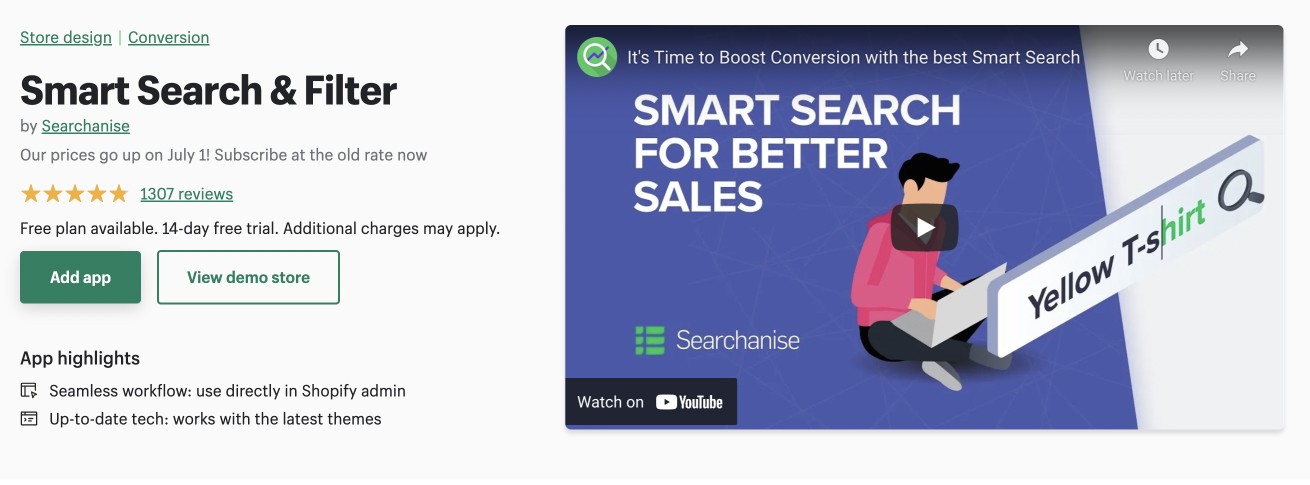
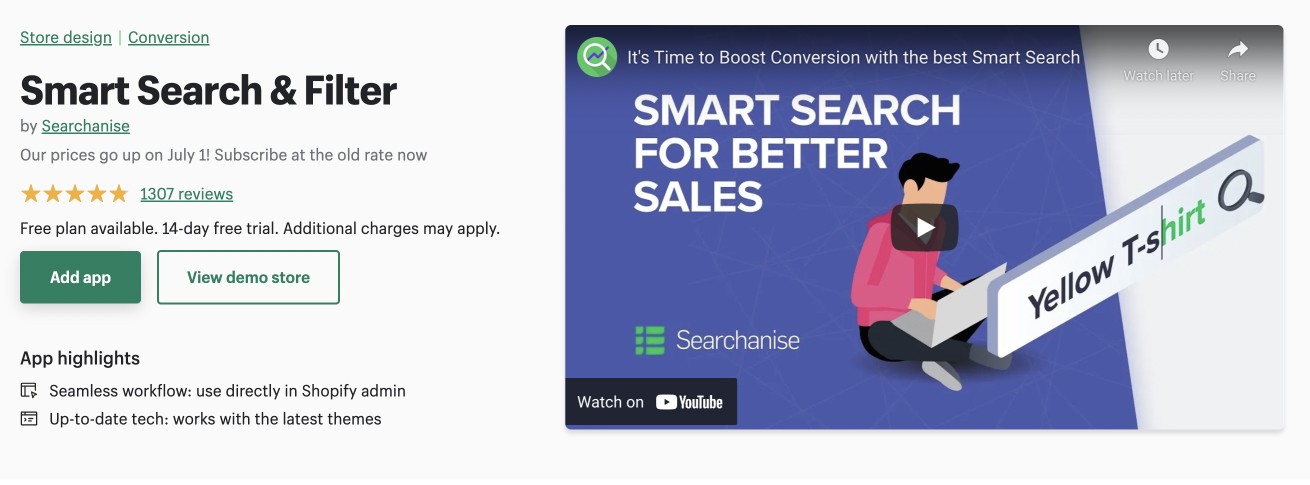
Smart Search & Filter provides search filters that give your customers instant search results. It also offers upselling recommendations that increase your conversion rate.
This app has an advanced search widget that gives autocompletion. This means it automatically completes your customers’ query before they fully type it. So, with this feature, your shoppers get suggestions like “did you mean” to help with their searches.
Smart Search & Filter have automated search filters on collections and products. This makes your upselling much faster and easier. It allows your customers to search for their selected products easily without scrolling through many pages. Asides from this, it also has some upsell and cross-sell widgets useful for your Shopify store.
Although its pricing begins from $14 per month, this app also has a free plan.
Conclusion
Upselling and cross-selling can tremendously impact your Shopify store’s sales. It not only increases your business revenue but also re-engages your visitors and keeps them coming.
Using these strategies is one of the best things you can do for your Shopify store. So download and install any of the apps that you choose and get started!
If you’re at a loss for which app to choose, the Adoric Shopify app is your best bet. Try it on your Shopify store today.