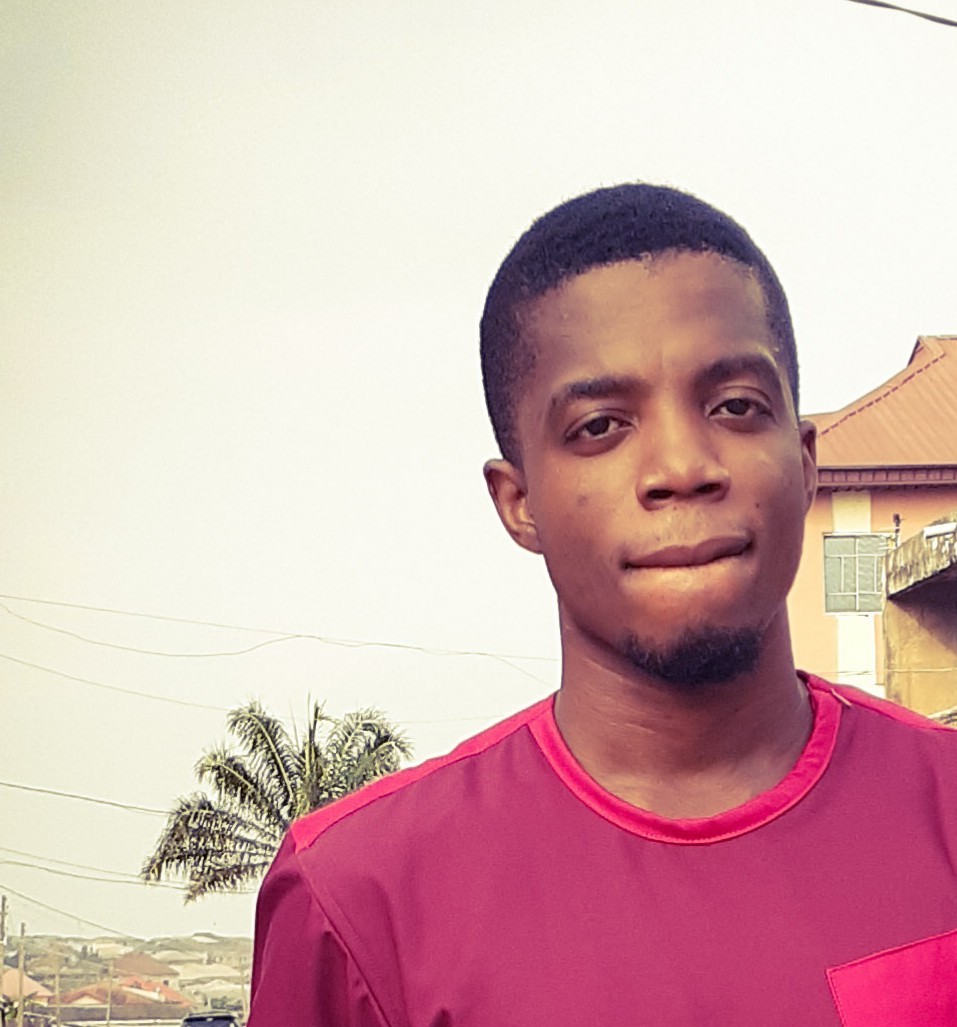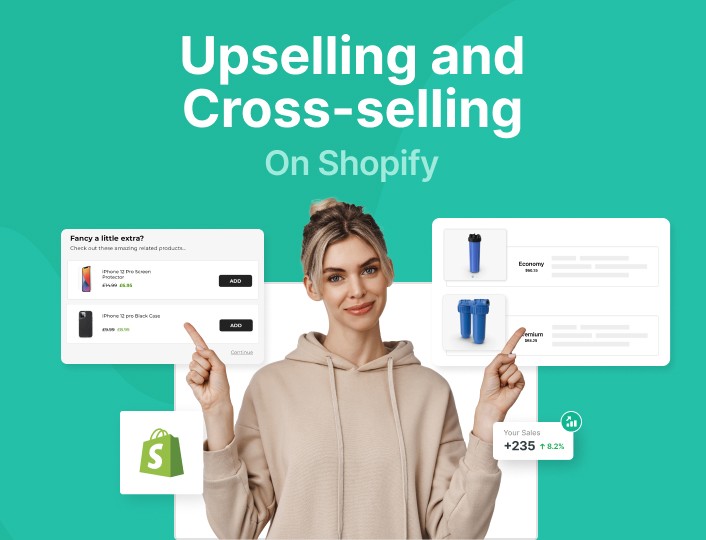Is WooCommerce better than Shopify? Or is it the reverse?
What a head-scratcher!
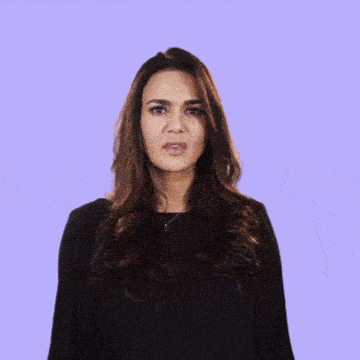
Anyway, those are questions a lot of wannabe eCommerce entrepreneurs ask all the time.
Even the veterans ask them. On Reddit the other day, a guy after many years of running his store on Shopify was asking if switching to WooCommerce would change his lot.
So yes, those are valid questions and you have every right to ask.
And that’s what this post is all about; to help you know exactly how WooCommerce compares with Shopify, especially in 2021.
To kick things off, here are the benchmarks we shall be comparing the two eCommerce solutions against:
- Pricing and cost
- Transaction fees
- SEO
- Speed
- Dropshipping
- Ease of use
- User support
- WooCommerce vs Shopify: pros and cons
- How to increase sales on WooCommerce
Let’s get things started, shall we?
WooCommerce vs Shopify: Pricing & Cost
Is WooCommerce cheaper than Shopify, or is it the other way round? Well, you are about to find out for yourself.
But a little pep talk before we dig in.
One of the best ways to stay profitable in business is to rack up as minimal cost as possible. You obviously know that, don’t you?
So why state the obvious? Pricing and cost are, in most cases, the major determining factors for choosing between WooCommerce and Shopify.
With that caveat out of the way, let’s now see the cost implication of running your store on either WooCommerce or Shopify.
WooCommerce Pricing & Cost
WooCommerce, technically speaking, is a free WordPress plugin for eCommerce. That means you can get up and running on it without any upfront financial commitment.
But that’s really where it ends.
To create and manage your online store successfully using WooCommerce, you will definitely spend money.
Your expenses will include:
- Web Hosting and domain
- Theme/design
- Extensions
Hosting and Domain Name
Firstly, hosting and domain name is one area where you will spend money.
Typically, the cost of hosting a WooCommerce website usually starts at $4/month, but this depends on the hosting provider you go with. Cloudways offers fully optimized managed WooCommerce hosting in just $10/month with hassle free process.
Here’s a glimpse of WooCommerce hosting cost on Siteground, one of the hosting solution providers recommended by WordPress, the owner of WooCommerce.

Themes
When launching your online store, you have the option of starting with WooCommerce Storefront – the official theme for WooCommerce. It’s free, flexible, and powerful enough to help you get things kick-started.
However, using a free theme has its limitations; it lacks uniqueness, may not come with the features you are looking for, and more.
Thus, at the end of the day, you might have no choice but to resort to buying a premium theme.
But, how much do premium WooCommerce themes cost? From my findings, they cost between $5/year and $100/year. You get what you pay for, remember?
Extensions and Plugins
While WooCommerce comes with lots of tools and features to help make running your store seamless, you will at a point need plugins and extensions as your store grows.
These are 3rd party solutions that help enhance the functionality of your online store.
Now, like themes, some WooCommerce plugins are free – whereas others aren’t. The cost of these plugins varies greatly, so we can’t put a peg to it.
Shopify Pricing and Cost
One of the major benefits of running your store on Shopify is that everything is taken care of for you right out of the box: hosting, domain name, SSL, etc. But, of course, at a price.
To get started with Shopify, expect to spend nothing less than $29/month. And even on this basic plan, you might not get all the features you need to run your store smoothly.
Thus, to get the most out of Shopify, you might find yourself having to upgrade to the higher plans: Shopify and Advanced Shopify.
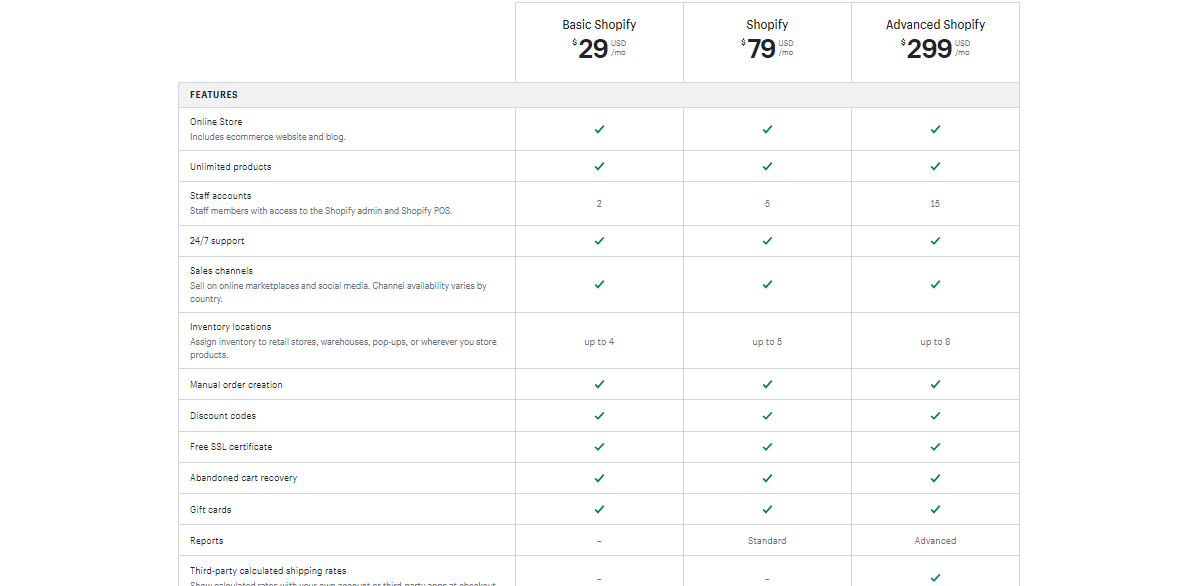
After setting your store up, the next thing to worry about is design. Like WooCommerce, you will need premade templates (themes) to give your storefront a nice look.
As you would expect, some themes are free while others are not.
Premium Shopify themes start at $100. You can also hire professional Shopify designers on hourly basis and get your ecommerce store designed the way you want.
Extensions (or apps as in the case of Shopify) will also cost you money, just like they would in WooCommerce. And you will definitely need them
Verdict
Apparently, WooCommerce is more pocket-friendly than Shopify. In fact, if you know what you are doing, you can set up your store on WooCommerce and get it running without spending a cent.
WooCommerce vs Shopify: Transaction fees
For every sale that you process successfully, expect to pay a certain fee, regardless of the eCommerce solution you choose to work with. Factoring in this fee will help you make a better decision when deciding which to use.
WooCommerce: Transaction Fees
Transaction fees on WooCommerce are largely dependent on your country of location. For instance, if you were in the United States, you will be charged 2.9% for every sale you make, plus an additional $0.30.
That is: 2.9% + $0.30.
Outside the United States, it’s 3.9%.
This transaction fee is only applicable if you use the native payment processing solution WooCommerce Payments.
Other payment solutions attract different transaction fees.
Shopify: Transaction Fees
On Shopify, you can process an unlimited number of transactions without incurring any cost. That is, provided you use the native Shopify Payments.
However, if you use other payment gateways, transaction fees are 2%, 1%, and 0.5% on Basic, Shopify, and Advanced plans.
That’s still quite fair compared to WooCommerce.
Verdict
It’s a lot cheaper to process transactions on Shopify than on WooCommerce.
WooCommerce vs Shopify: SEO
Optimizing your store for search is pivotal to the success of your business.
Yes, you could run dozens of PPC campaigns, social media ads, etc. to drive traffic to your website. But organic traffic through Google search will always put you ahead of the competition.
So, how does WooCommerce measure against Shopify when it comes to Search Engine Optimization (SEO)? Let’s find out!
WooCommerce SEO
When it comes to SEO, WooCommerce is a top dog. The simple reason is that WordPress which it runs on is super SEO-friendly.
On top of that, some of the world’s most powerful SEO solutions run on WordPress. One of them is Yoast SEO.
With Yoast SEO, you can accurately tell Google what your store and products are all about. This is because it allows you to add meta descriptions to your pages and alternative texts to your product images. And this all helps to improve your website’s visibility on Google.
In fact, Yoast has an SEO plugin exclusively dedicated to WooCommerce. It comes with every imaginable solution you will need to make your site perform well SEO-wise.
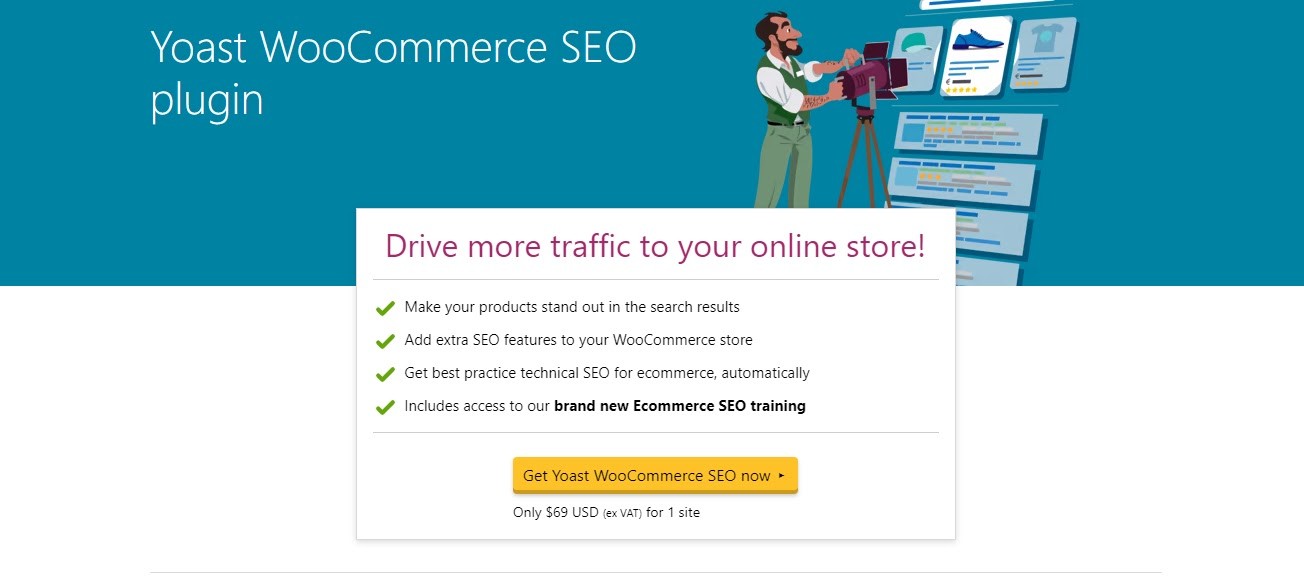
Shopify SEO
Shopify scores considerably high in SEO as well. For one thing, it also comes with quite a number of apps to help your website perform well on Google and other search engines.
Plus, Shopify also allows you to add titles and descriptions to your pages and products. Also, robot.txt and sitemap are automatically taken care of for you.
Verdict
The truth is, there’s no clear-cut winner here. However, if SEO is your topmost priority for picking an eCommerce solution, we recommend you go for WooCommerce.
WooCommerce vs Shopify: Speed
A Slow load speed can spell doom for your online store. This is because poor load speed comes with a myriad of problems:
- High bounce rate – most of your visitors will leave almost immediately they arrive on your site.
- Loss of sales
- Google Penalty – websites that load slowly barely perform well on search
Now that you’ve known that, the big question is which is better when it comes to speed: WooCommerce or Shopify?
WooCommerce: Speed
WooCommerce was designed to be fast. However, how fast or slow your website loads is dependent on certain factors, some of which include:
- Hosting provider
- The number of plugins on your website
- The size of the product image you upload to your website
- And of course the theme you use.
So, making your WooCommerce load faster is a matter of taking personal responsibility. Some of the steps you can take to make your site load faster include:
- Using a caching plugin
- Optimizing your images
- Using a Content Delivery Network (CDN)
- Ensuring that the plugins and themes you use are properly coded.
Shopify: Speed
The same thing is applicable to Shopify. If you want your website to load faster, then you have to do what is necessary.
Verdict
It’s a draw!
WooCommerce vs Shopify: Dropshipping
You are probably reading this comparison guide because you are looking to set up a dropshipping store, and wondering which platform is best suited for your intended business.
Let’s see how they stack up.
WooCommerce: Dropshipping
WooCommerce doesn’t have a native dropshipping feature. As such, you will need plugins specifically created for that purpose.
Well, the good news is that there are quite a number of free dropshipping plugins you can use. You will find them when you search in the plugin repository, right from your WordPress admin area.
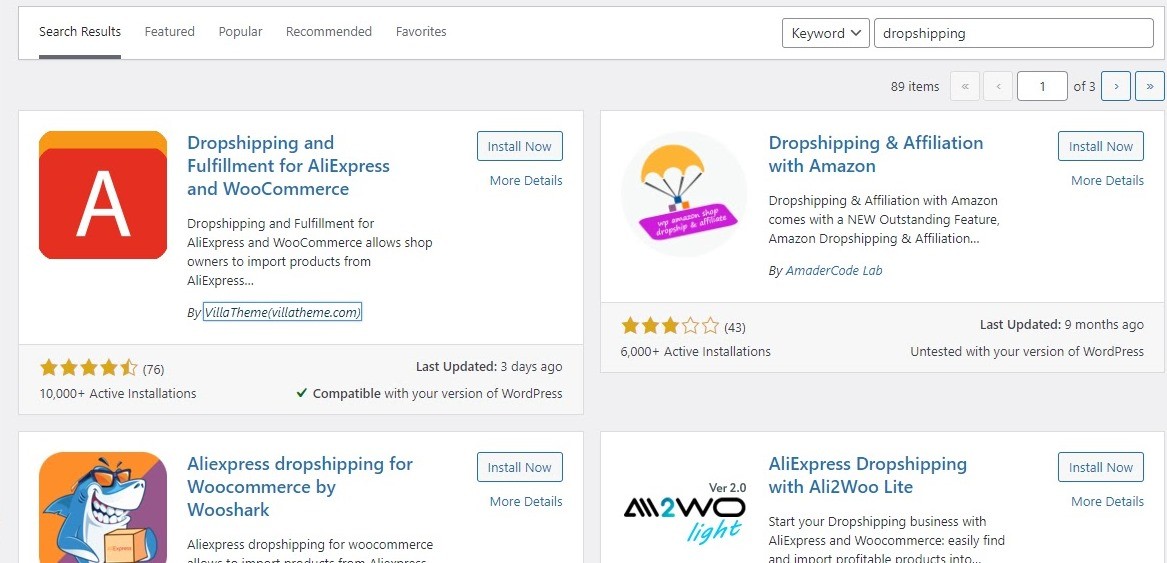
Of course, at a point, you might have to upgrade to the paid versions of these plugins as your store grows.
Alongside plugins, you will also need an Aliexpress Chrome extension to make your dropshipping business seamless.
Shopify: Dropshipping
Shopify has always been big on dropshipping. Hence the reason why they created Oberlo; one of the biggest and most popular dropshipping app exclusive to Shopify.
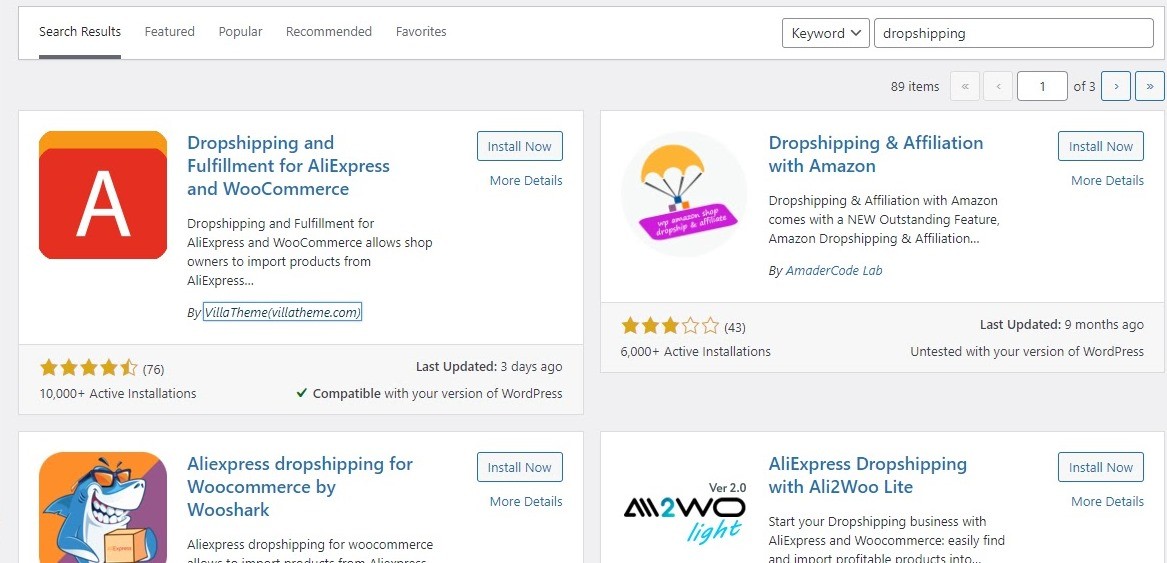
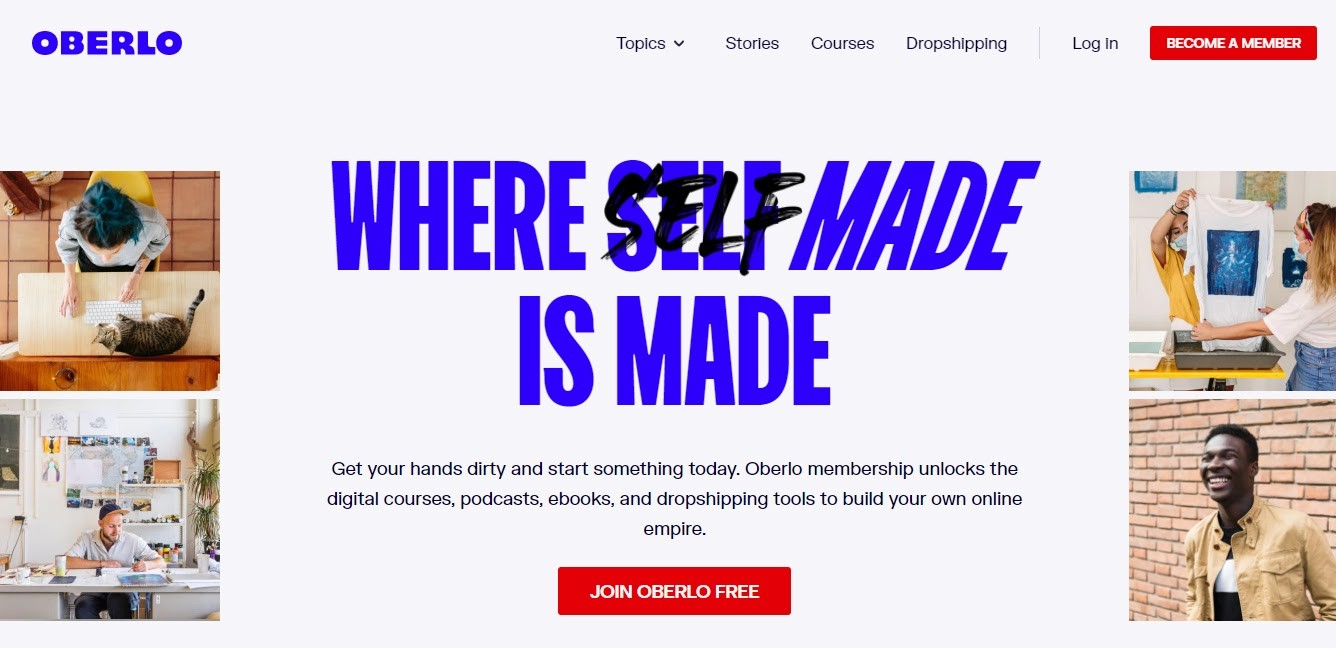
Oberlo makes it easy for you to import products from Aliexpress right into your store, and without hassles.
Best of all, Oberlo is free. Meaning you can start your dropshipping business on a shoestring budget.
Verdict
Shopify beats WooCommerce when it comes to dropshipping. Although not by a wide margin.
Woocommerce vs Shopify: Ease of Use
So, you just want to make money online by selling products. You are not particularly interested in the intricacies and technicalities that go into it.
Why use the time you would spend growing your store to learn how to fix problems?
To this end, ease of use should be on the front burner when deciding between WooCommerce or Shopify.
Let’s now see which of them is much easier to use.
WooCommerce: Ease of Use
When launching a store on WooCommerce, one of the things you will deal with is hosting your website. Now, if you have never hosted a WordPress website before, you will struggle a little.
Even when you’ve successfully set up your online storefront, the next thing to worry about is accepting payments from your customers. That, too, will put you on a learning curve.
As if those were not enough, you still need to deal with your website’s security, updates, and backups. And they all require some technical know-how from you.
Shopify: Ease of Use
When you open your shop on Shopify, literally everything is in place. Hosting, website setup, SSL, security, backups, payments, etc. are all taken care of without you lifting a single finger.
It even gets better. Adding and optimizing products to Shopify is hassle-free.
And when you eventually run into trouble, help is always by the corner. Advanced features of Shopify are also easy to set up. Streamline inventory, leverage statistics with Shopify apps and plugins. Or simply connect Shopify to Google Sheets, gather data, and improve reporting.
Verdict
Shopify wins – it is much easier to use than WooCommerce.
WooCommerce vs Shopify: User Support
Running an online store can be very demanding, and so you need all the help and support you can get while at it.
So, how does WooCommerce compare with Shopify when it comes to user support? You might be in for a big surprise.
WooCommerce: User Support
If you are a DIY (Do it yourself) kind of guy/gal, you are really going to love WooCommerce.
This is because support resources are numerous: blogs, guides, and expansive documentation. Plus, you can submit a support request to WooCommerce technical team.
The only problem is that you might have to wait a while before someone gets back to you.
What’s more, the internet has got abundant support resources that you can use whenever you need help: forums, YouTube tutorial videos, tons of tutorial blogs posts on WooCommerce.
However, if you prefer to talk to someone to get your issue sorted out, well, you will have to purchase a premium WooCommerce extension for that to happen.
Shopify: User Support
Round-the-clock, personalized support is one of the major reasons why a good number of online retailers pick Shopify over WooCommerce. This means you get access to the help you need without having to fuss about it.
Best of all, Shopify also offers documentation, support guides, and community forums. You get the best of both worlds.
Verdict
Shopify offers better support than WooCommerce. Period.
WooCommerce vs Shopify: Pros and Cons
By now, you should have determined which eCommerce solution best meets your needs. But, if you haven’t yet, that’s no problem.
Knowing the pros and cons of each might help you decide faster.
WooCommerce Pros
Here are some of the major benefits of using WooCommerce:
- Offers better flexibility
- WooCommerce is free. You only get to spend money on hosting and plugins
- You can always find help online whenever you need it.
WooCommerce Cons
WooCommerce might not work for you, even if it did for your best friend. Here are reasons why:
- WooCommerce has limited support
- Has a steeper learning curve than Shopify
Shopify Pros
- Excellent customer support
- Super beginner-friendly
- Probably the best platform for dropshipping
Shopify Cons
- Can get costly. You could find yourself racking up costs on apps
- Your options are to a large extent limited.
How to Increase Sales on WooCommerce
If you’ve decided to go with WooCommerce – or already using it – boosting your sales will most likely be your major concern. After all, without sales, you wouldn’t be in business.
What to do? Sign up for an Adoric account.
Adoric is one powerful marketing solution you can bank on to grow your WooCommerce sales and make more profits. This is because Adoric comes packed with features carefully tailored for eCommerce entrepreneurs.
These features include:
✅ Elegant popups that let you convert your website traffic into leads.
✅ Notification/Floating bars with which you can announce flash sales and promos on your website.

✅ Countdown timer to make customers jump on your sales offers quickly.
✅ Spin-to-win popups to entice shoppers with coupons and make them buy more from you.
What’s more, with Adoric’s audience targeting and trigger features, you can show your marketing campaigns to the right people and at the right time.
Best of all, Adoric is completely free. Sign up for an account today to move your WooCommerce business forward.