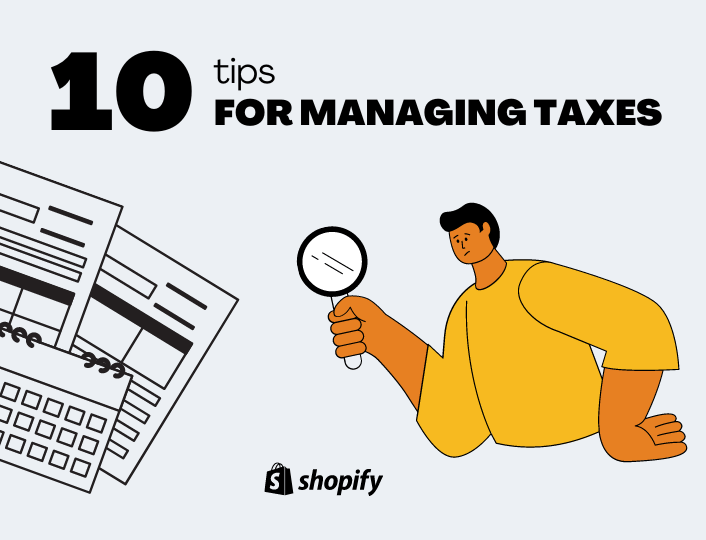Before 2018, e-commerce businesses were not subjected to pay tax. But with an ever-growing industry currently valued at 6.3 trillion dollars, stakeholders realized the need to make online retail businesses pay a fair share of tax as contemporary brick-and-mortar stores do.
As a Shopify business owner, tax payments are inevitable.
If you wish to keep selling on Shopify without attracting fines due to tax negligence, you must pay attention to your liable taxes and learn how to manage them.
In this guide, you will learn about the vital Shopify taxes to pay and how to manage your taxes on Shopify.
What Taxes Do Shopify Sellers Pay?
Everyone pays taxes. As a Shopify business owner, there are a few compulsory taxes to pay:
Sales Tax
Sales tax is a simple one-off tax sellers charge consumers when they purchase a product. The tax is added to the product before or after checkout, and the consumer pays for it. Sales tax moves from consumers to the seller, then to the government.
Sales tax is binding on businesses within the US. The rate for each product may vary depending on the state and local government policy.
For safety purposes, get familiar with the binding tax policies within your business’s jurisdiction.
Value Added Tax (VAT)
Value-added tax (VAT), as the name implies, is a tax added to the value of a product at every step until it reaches the final consumers. It’s a flexible rate that depends on the value of a product when manufactured.
The manufacturer adds it before selling it to the distributors. The distributor does the same before selling to retailers, and retailers repeat the process when selling to the final consumers.
To remit your annual VAT, you need to sum up all VATs collected over the season and ship it to the government. VAT is relevant in all countries.
Goods and Services Tax (GST)
The key difference between GST and VAT is that GST is a flat-rate percentage taxed on every product.
GST is charged at every food chain level until it reaches the final consumer. However, everyone gets a refund through tax credits except the final consumer. GST is applicable in all countries of the world.
Income Tax
Income tax is a tax both salary earners and business owners pay on their income. Online Sales Tax, VAT, and GST are refundable, while income taxes are non-refundable.
For salary earners, income tax is deducted before they get paid, while business owners pay income tax from their sales profit.
For Shopify businesses, income tax is calculated after deducting expenses incurred running the business. This could include Shopify subscription, marketing costs, business trips, Sales Tax, VAT, and GST. You can reduce your income tax through tax-deductible expenses, which is why knowing what is deductible is vital.
To stay ahead of the curve, it’s crucial to know how to manage taxes on Shopify. We shall now review a step-wise approach to perfecting tax management.
10 Tips for Managing Taxes on Shopify
Here are some tips to help you effectively navigate Shopify tax management:
1. Learn the Financial Terminology
The world of finance, like other industries, has its jargon. One of the first steps you must take when starting a business is to learn the terminologies associated with the industry.
Familiarity with the jargon relieves you of the accompanying frustration many businesses face when preparing a tax report.
Here are some of the common terms you need to know.
- Income statement: this shows a company’s business activities including operating costs, profit, losses, and more.
- Revenue: this refers to the amount of money generated through sales.
- Cost of goods sold (COGS): this is the overhead cost of manufacturing the products (for manufacturers) or the cost of purchasing the products sold to the end users (for retailers).
- Return on Investment: this is a metric that determines how much your business generates with respect to the cost of goods sold and operational costs.
- Gross profit: the amount left after deducting COGS from revenue.
- Net profit: the amount of money left after deducting COGS and other costs of running the business
2. Understand your Shopify Tax Obligations
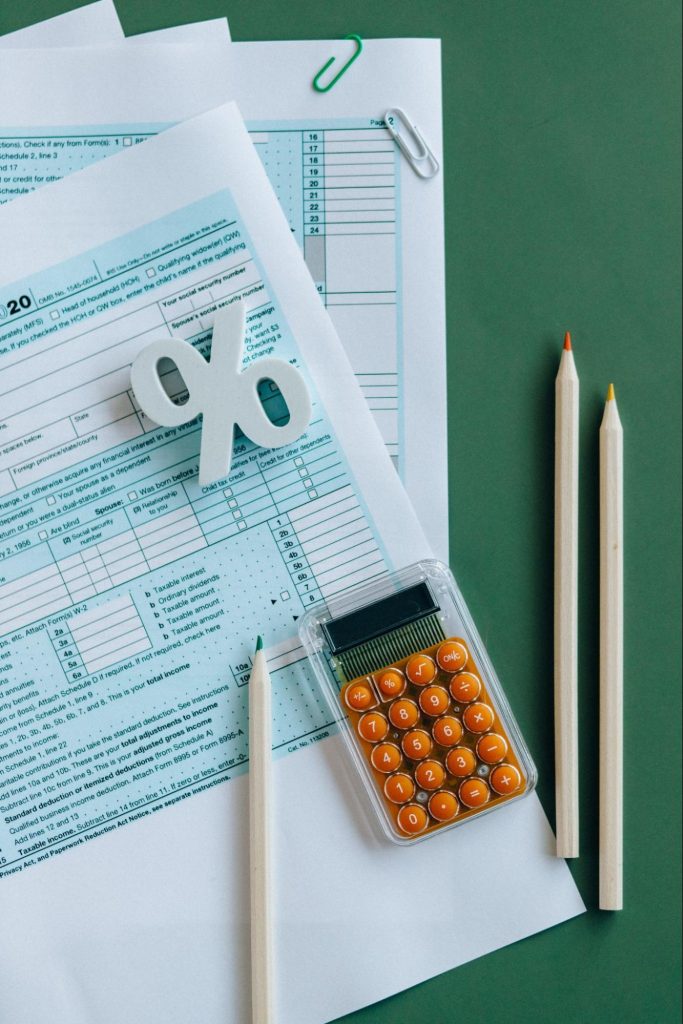
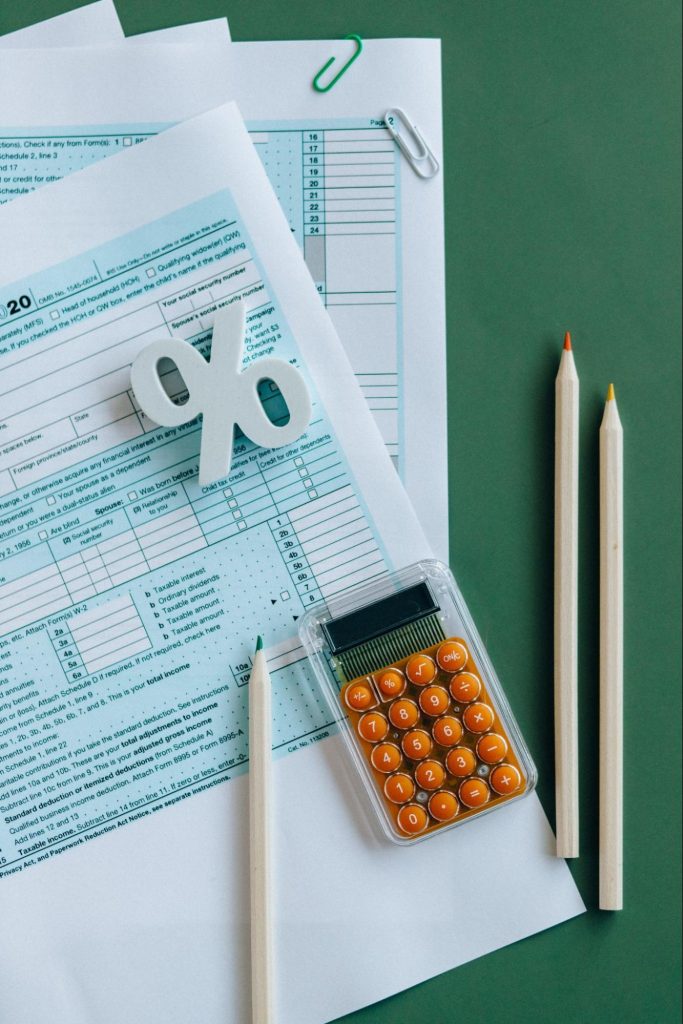
Tax laws and policies vary depending on the country, state/province, and city. Familiarize yourself with the tax policies in your jurisdiction to know what taxes to pay and what to avoid.
Conduct in-depth research and study to better understand these laws and how they function to avoid running on assumptions, which are bad for business.
3. Determine your Tax Nexus
A tax nexus is a jurisdiction where your business has a significant presence and is liable to collect and remit sales tax. An online store can have more than one jurisdiction.
A tax nexus can include the country, state/province, or city where your business is registered, where you generate most sales, where you have a physical presence (e.g., office, warehouse), or where your employees are located.
Identifying your tax nexus(es) enables you to know your tax rate. You can then comply with tax laws and policies binding on your business.
4. Configure Tax Settings in your Shopify Store
When you sell a product on your Shopify store, you need to deduct taxes for each sale. If your business operates within the US, your tax rates will always vary. Knowing your tax rate will help you configure your Shopify tax settings accurately.
The Shopify built-in tax settings help you automate tax calculations and collection. Visit the “Taxes” section through your Shopify admin dashboard and set up the appropriate tax rates for your region.
Follow the steps below to configure the tax settings in your Shopify.
- From the Shopify admin, go to settings and select Taxes and duties
- Select your country or region
- From the Sales tax section, click on Collect sales tax
- Enter your Tax number in the designated space. If you are yet to get one, leave it blank.
- Click on Collect Tax
- Click Collect sales tax if you want to add more regions
Note that you can create an override for products where the default tax rates do not apply.
5. Collect and Remit Sales Tax


After configuring your Shopify tax settings, the next step is to collect and remit sales taxes. Enabling automatic tax calculation in your Shopify store ensures you collect accurate tax at checkout.
Shopify will calculate taxes based on the rates you’ve configured. Review and update tax rates regularly when necessary. Keep track of collected taxes to facilitate accurate reporting and remittance when the tax season comes.
6. Obtain Tax Exemption Certificates
If your business caters to businesses exempted from paying sales tax, you also need to avoid incurring sales tax. One way to resolve this is to obtain tax exemption certificates.
For instance, if you sell to distributors, wholesalers, or resellers, these categories of customers are not expected to pay sales tax. And they often have an exemption certificate.
Request and store copies of the exemption certificates as proof when applying for tax deductibles. Shopify provides options that let you add customer exemptions to ensure proper handling of tax-exempt sales.
7. Consider International Tax Obligations
If your Shopify business caters to the international market, you are obligated to pay tax but only after you hit the tax threshold in a region.
This is a specific amount of sales that signifies when businesses must start paying taxes. Once your business hits the mark, get ready for the tax season.
Every country or region has varying thresholds for e-commerce businesses. Research and understand the tax requirements of each country you ship to. This will help you know how to calculate your tax and when to pay.
8. Keep Accurate Records
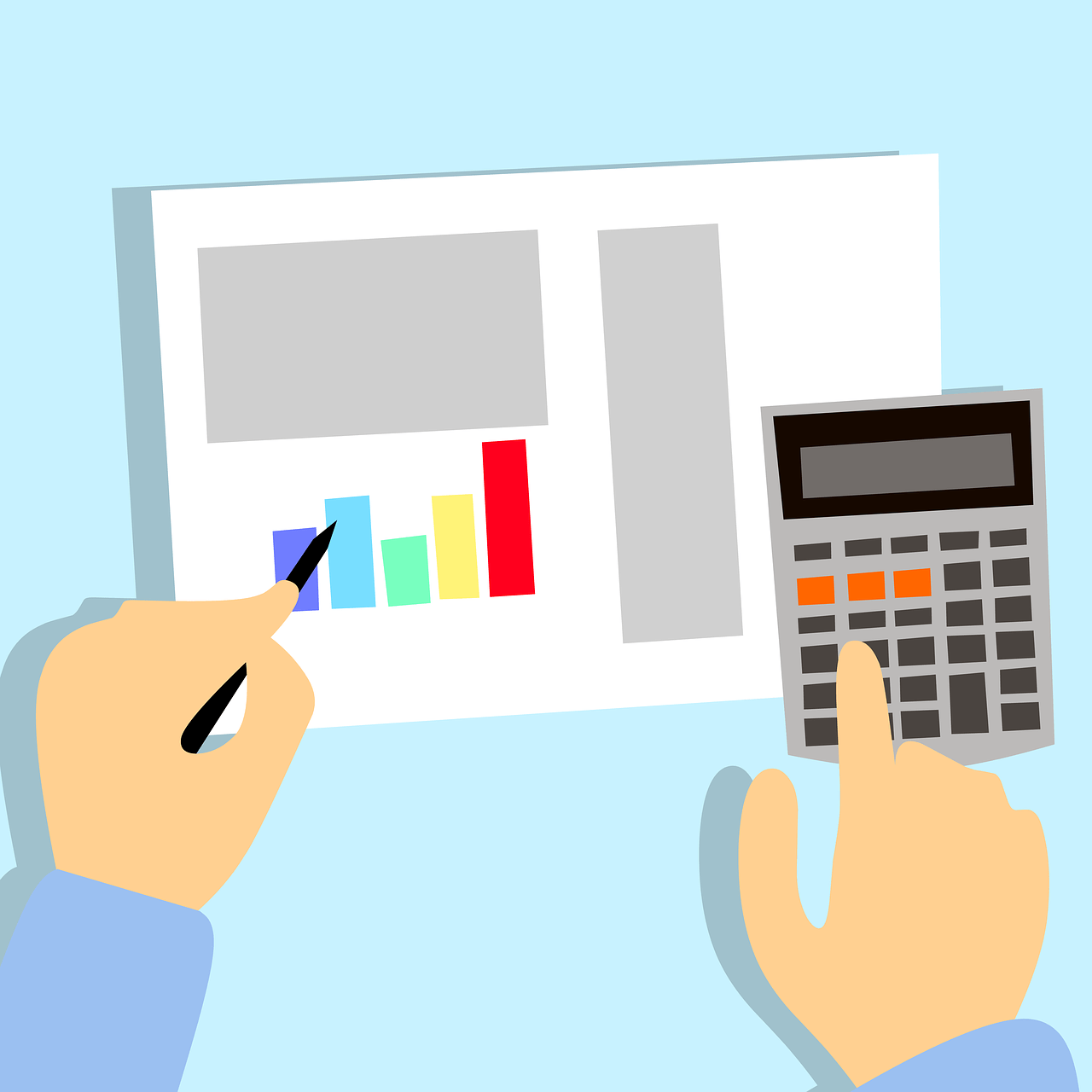
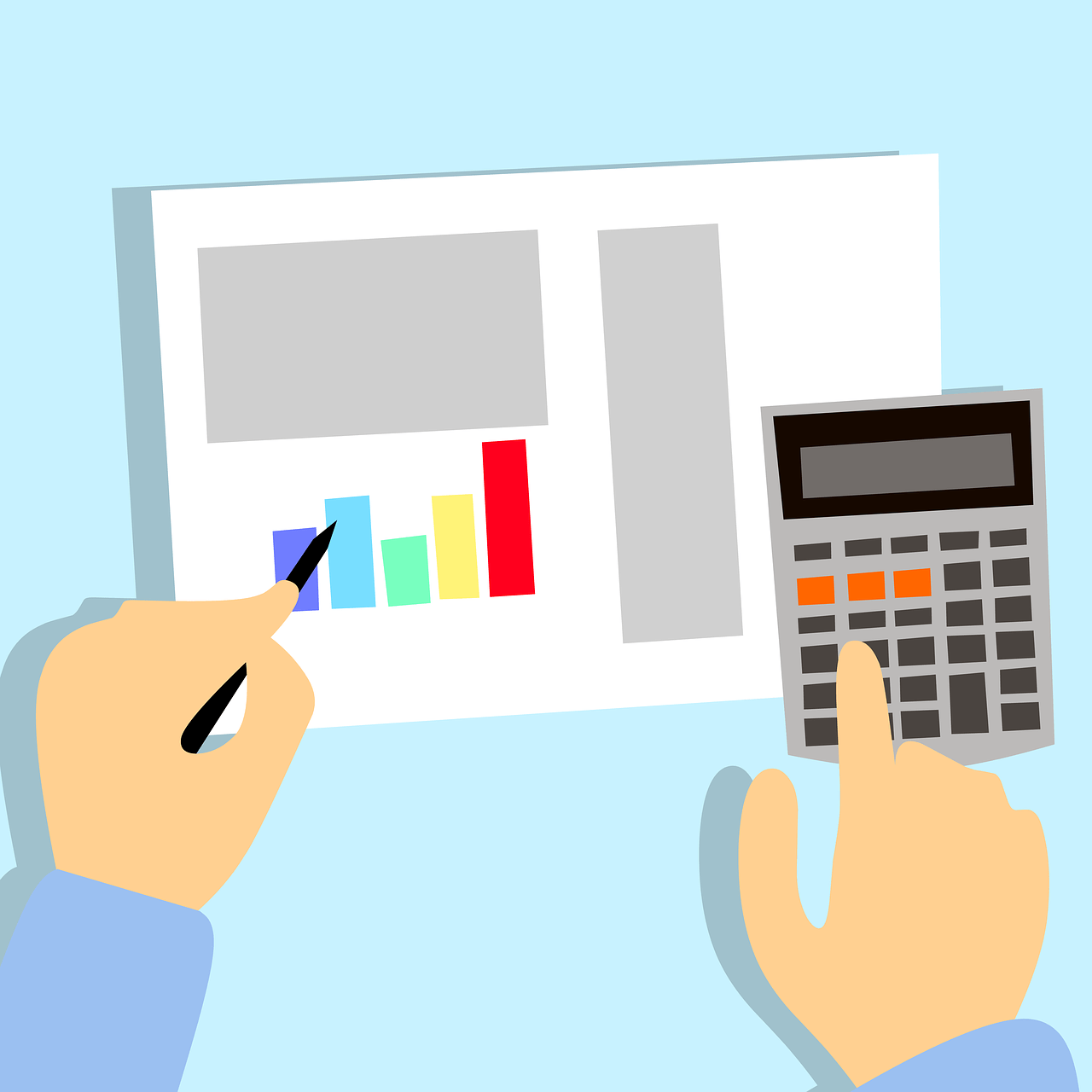
Keeping an accurate record of your business transactions will simplify your Shopify tax remittance process.
Maintain detailed records of all your purchases, sales, receipts, invoices, taxes collected, and other expenses. Many businesses, especially small-scale retail ones, neglect this aspect of their business.
You can use accounting software or Shopify’s built-in reporting tool to generate sales and tax reports. These records will be invaluable if you face an audit.
9. Use Account Software
If you just started a Shopify business, using a spreadsheet or the Shopify default reporting tool to manage your finances and taxes may be all you need. But as your business scales, they become less efficient.
You want to prevent avoidable errors bound to happen with spreadsheets. Accounting software comes handy here. Accounting software is the holy grail for efficient bookkeeping. It helps you save time and effort while generating accurate reports.
The Shopify app store has a handful of these apps that can get the job done. But here is a list of our top ten account software for you.
10. Consult With a Tax Professional
Tax laws can be complex. Managing taxes on Shopify without proper knowledge of what is involved can be daunting. You can either make out time to learn all there is to know about taxes or consult a professional. The former, due to its exhaustive nature, is hardly an option.
Seeking guidance from a tax professional is your best bet if you wish to get your Shopify tax management right.
They can help you navigate international tax complexities. You’ll understand your specific tax obligations. They’ll ensure compliance and provide personalized advice tailored to your business.
Manage Your Shopify Tax
Managing taxes on Shopify is undoubtedly daunting. Apply the tips in this guide to figure out the best way to manage your Shopify tax.
Since tax remittance requires you hit a certain threshold, you only get to pay tax when you make more sales. Adoric can help you increase your conversion by turning your website visitors into paying customers.
Learn how Adoric changes the sales experience for Shopify owners.