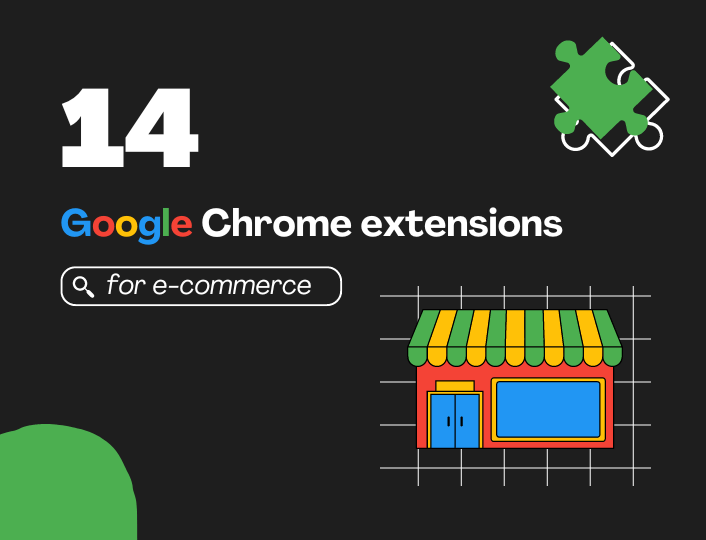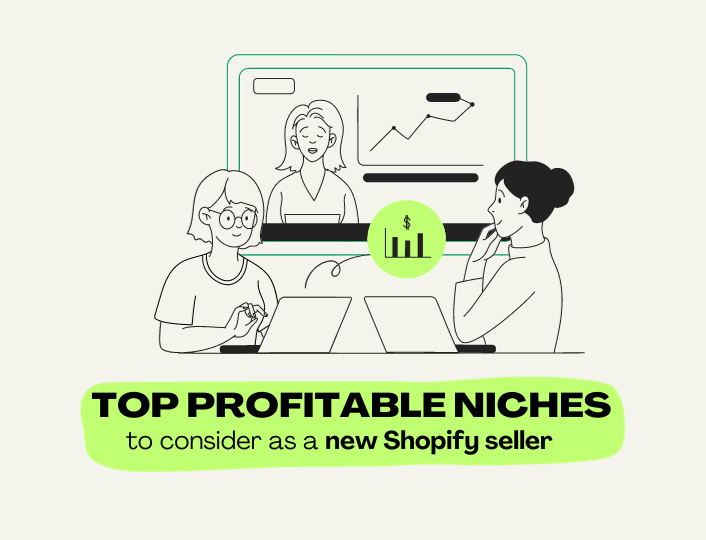Should you use a Google Chrome extension?
Chrome is the most widely used browser in the world. Business owners and companies rely on it for daily online transactions. Despite its effectiveness, when overtasked, it lags, creating a frustrating experience.
To improve Chrome abilities, extensions are created to ease processes that slow down its response time. This improves Chrome’s efficiency. Most of these apps are free, though some offer premium subscriptions.
In this guide, we will review 14 Google chrome extensions for an E-commerce store. We’ll also highlight the top features you should consider before settling for an extension.
Let’s dive in!
14 E-Commerce Google Chrome Extension for Productivity
1. Momentum
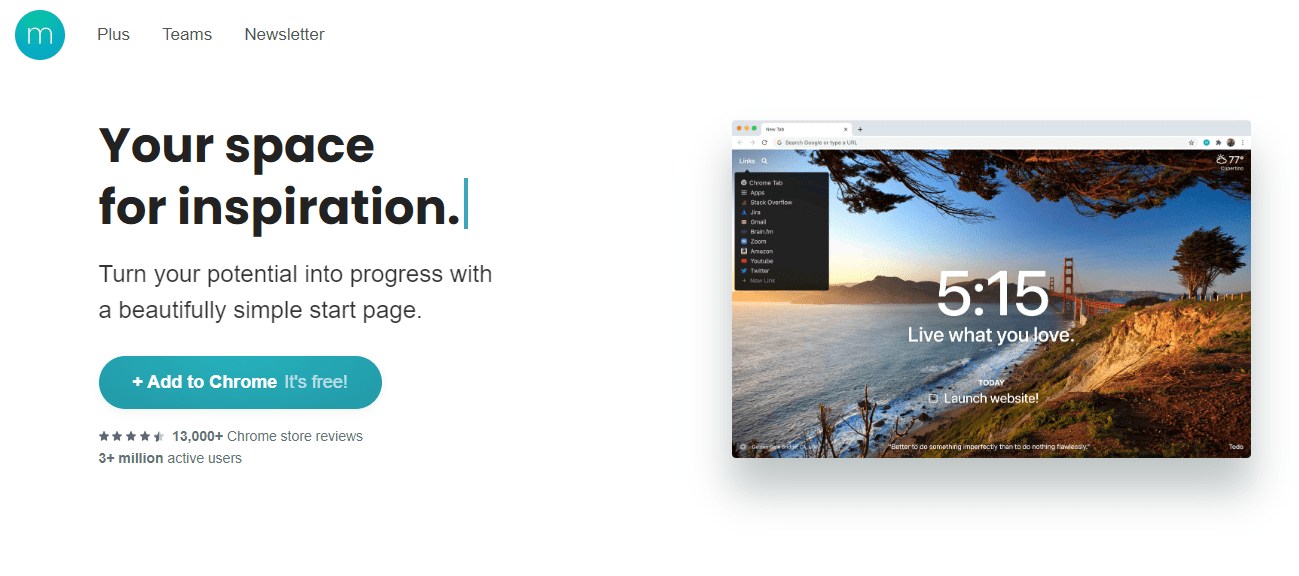
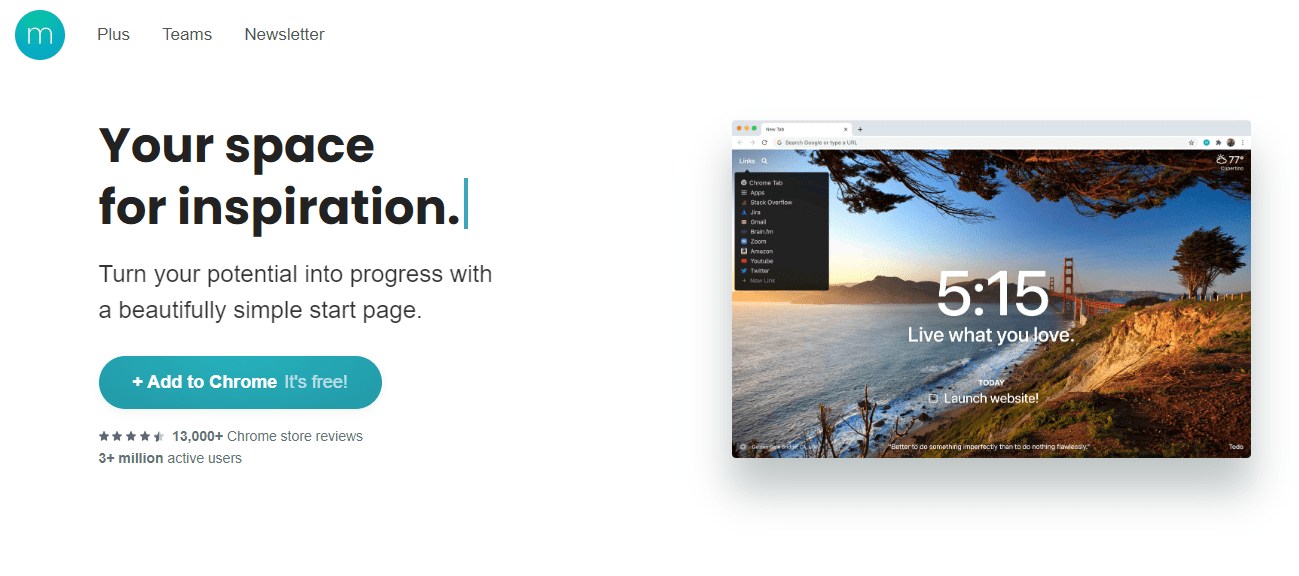
Momentum is designed to increase focus and productivity.
It replaces your Google New tab with your personal dashboard to keep you focused and organized. Also, it helps to remind you of your daily goals and keep you motivated.
Some of its features include daily to-do lists, weather reports, photos, reminders, inspirational quotes and affirmations etc.
Momentum is a free add-on with options for premium subscriptions.
With over 3 million users and an average rating of 4.5, this app is one of the best-recommended productivity apps for you.
It also works perfectly as an offline tool and works perfectly without an internet connection.
2. Calendly
Organize your business calendars, meetings and appointments with this productivity tool.
Calendly accesses your event types to ensure you’re never booked twice simultaneously. And add notes to your events only you and your teammates can see.
More so, it allows you to create one-off meetings where you can handpick your time and create meeting polls to choose the best time that suits your teammates and clients.
You can also leverage the Calendly buttons on your email compose toolbar to add times to your email.
It comes in a free and paid version.
3. Todoist
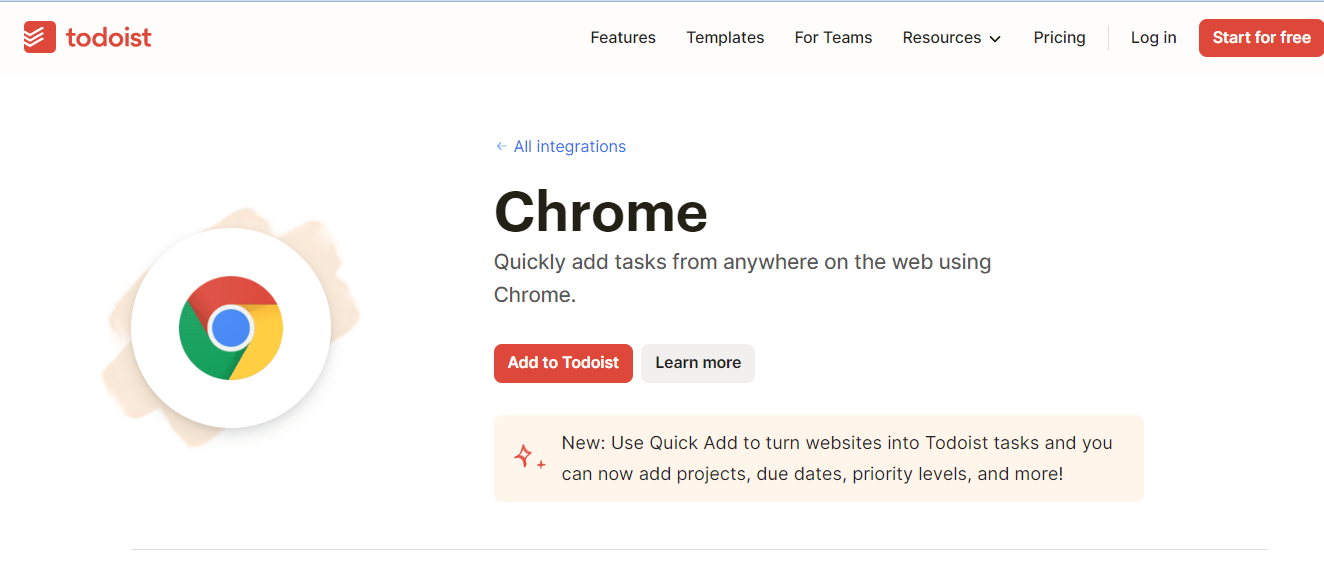
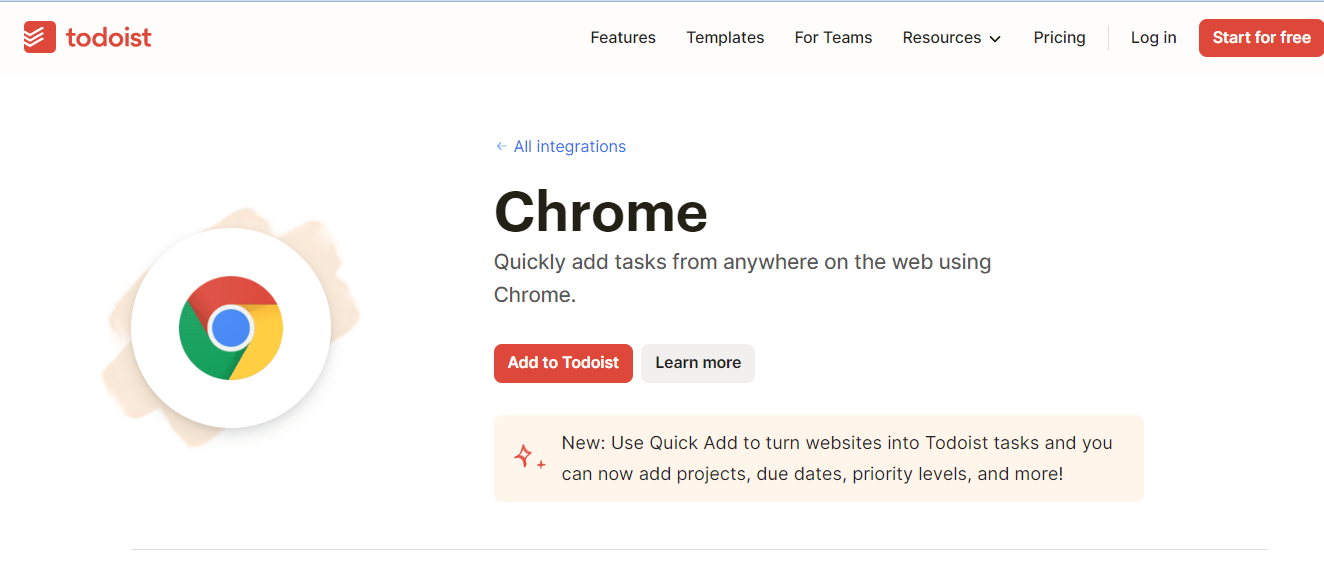
Looking for the best to-do list to plan, organize and collaborate on your project?
Todoist is the standout extension you’ll need.
It helps you to plan, organize your task and check off plans when done.
The best thing about this extension is that it can serve both professional and personal purposes.
With Todoist:
- Add plans to your list.
- Assign tasks to others.
- Track deadlines and work progress.
- Add blog posts to bookmarks.
- Save items on a wishlist, and more.
4. SimilarWeb
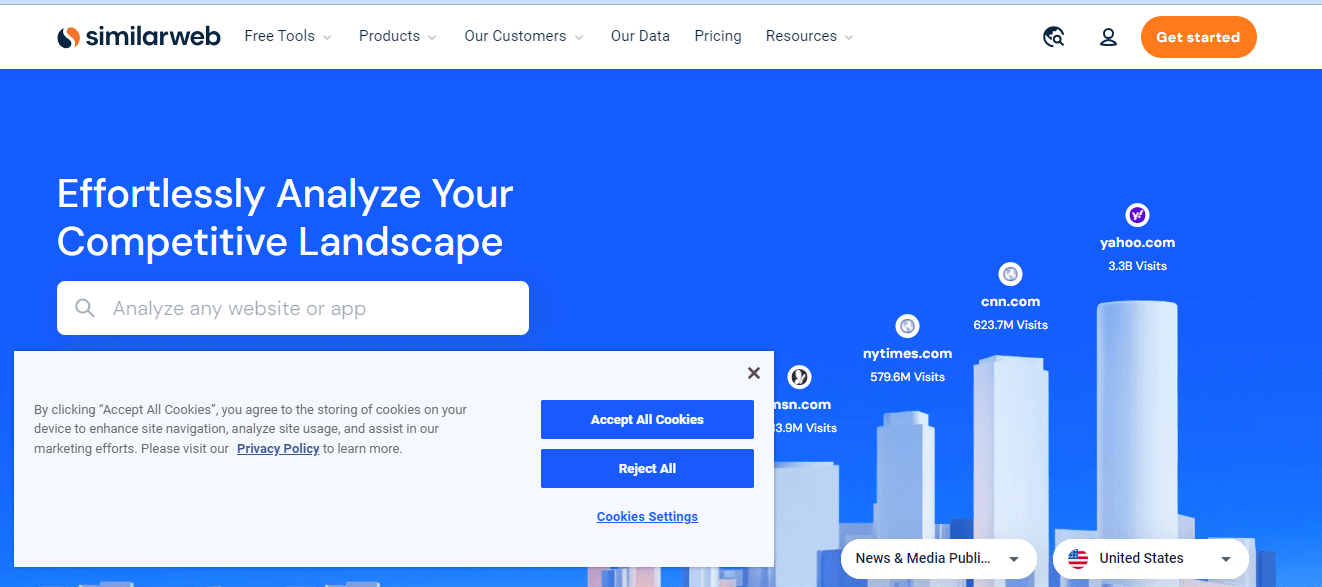
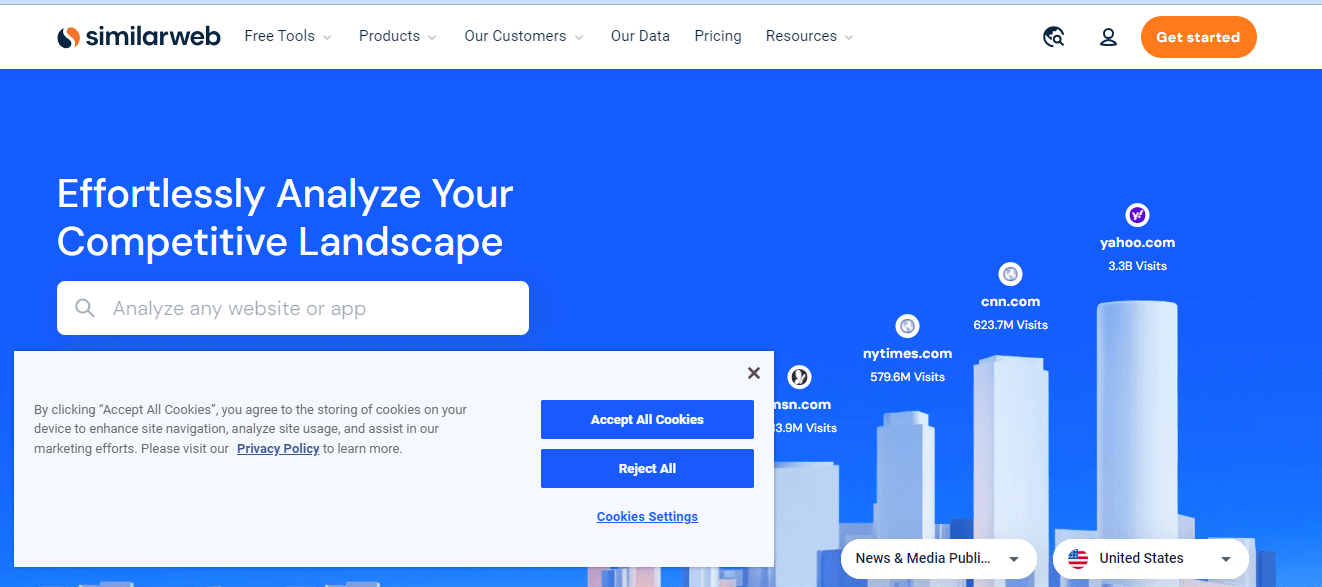
SimilarWeb is a go-to for website analysis and traffic monitoring.
Want to spy on your competitor’s websites and performance, or do you want to improve your marketing strategy?
This is the best research tool at your disposal.
SimilarWeb gives you detailed insights about any website. From the overall site performance to the website and traffic ranking., keywords performance, and site engagements.
More so, it provides comprehensive details about a site’s performance online in real time to help you improve your marketing strategy.
5. UTM.io
UTM.io is a Google Chrome extension that helps you build URLs to track and monitor your content across the web.
It helps to create bulk URLs and custom domain link shorteners and saves all your links and activity in your account.
Within minutes, you can generate tracking codes that track and monitor your online marketing campaigns in Google Analytics.
To enhance campaign designs, UTM.io offers UTM templates for marketing teams. You can sync these into your browser, enabling auto-filling and auto-updating of form fields for speed and consistency.
Get started with this tool and make UTM that effectively tracks your digital marketing campaigns.
6. BlockSite
BlockSite is a website blocker and password protection tool.
It reduces work distractions by preventing unsolicited web popups while browsing. Blocksite’s advanced intelligence allows it generate memes that tease you when you try to sneak into the sites on your blocklist.
However, this feature is temporary and you can switch it off at will.
Boasting over 5 million active users, it’s your go-to tool for boosting productivity.
7. Keyword Surfer
Keyword surfer is a keyword suggestion Google extension for eCommerce.
It helps you to browse related keywords with high search volume that will boost your blog performance and site traffic.
You can see the search volume directly in the Google search result page.
Also, you can create keyword collections where you can add new keywords without having to search them separately.
In addition to keywords, you can discover the CPC, visibility metrics, and on page data.
Use this Google extension Keyword suggestion tool to start creating amazing topics for your visitors and brand.
8. SEO Minions
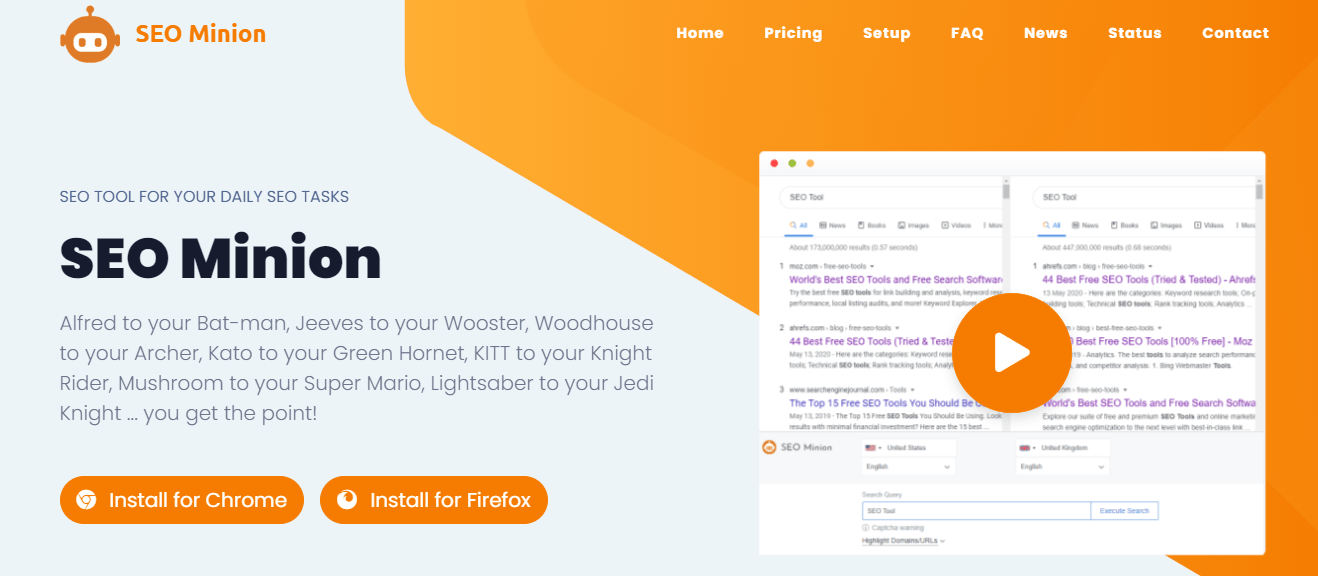
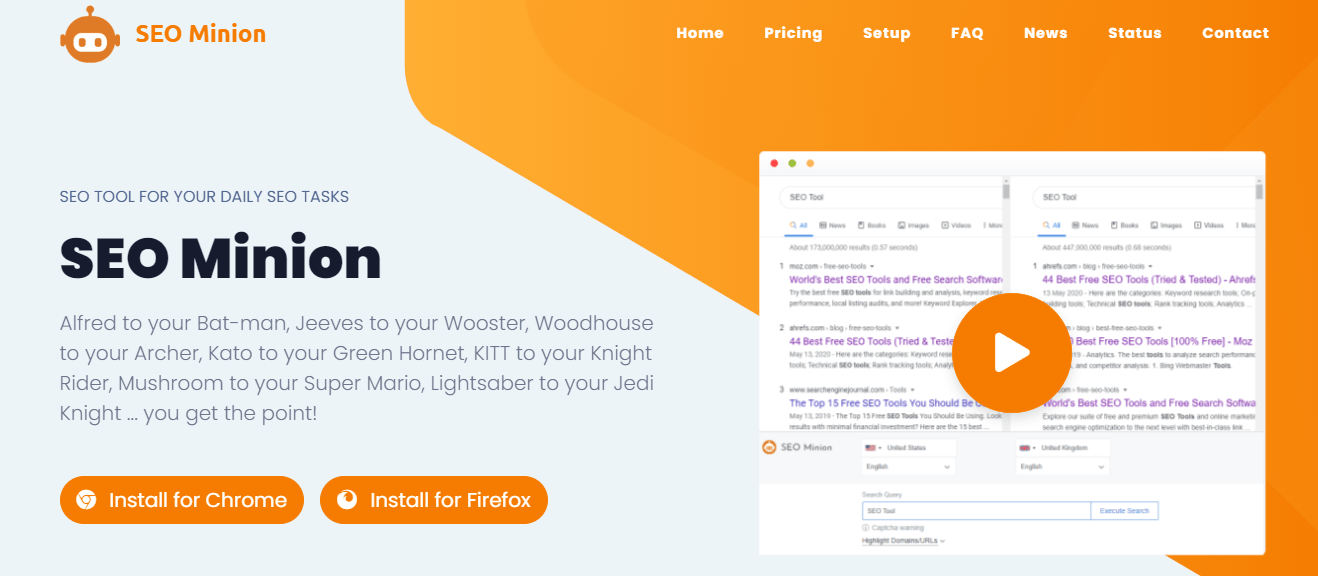
SEO Minions optimizes on-page SEO and analyzes any other webpage for useful data to optimize your on-page SEO.
On SEO Minions, you can track broken links for improved customer experience while browsing. This can increase your store’s search engine performance.
SEO Minions simulates search location so you can view specific keywords that perform across multiple locations or languages.
It’s handy for business owners looking to improve their SEO experience.
9. Wordtune
Write more compelling guides and articles with this Google Chrome Extension.
Wordtune finetunes your words and suggests more inclusive words to make your writing better and original. This creates a pleasant reading experience for your readers.
It eases the writing process through clear suggestions that boost your writing template and optimize it for success.
Wordtune is suitable for your promotional copies, your email campaigns to sell more, or your how-to guides for new Shopify products.
It also includes a translate feature for non-English speakers.
10. Grammarly
Grammarly checks writing.
It works to improve your writing by highlighting complex sentences, phrases or words and suggesting simpler alternatives.
Grammarly catches errors in email copies or social media posts. You don’t have to worry about blunders while describing your e-commerce products to your clients.
Grammarly offers both free and paid versions. Though the paid version offers premium suggestions, the free tool will upgrade your editing experience in reduced time.
11. Streak CRM
Improve customer relationships with this Google add-on.
Streak CRM is an email tool for busy business owners struggling with email organization. It improves sales by helping you organize your inbox, providing tested templates, and gathering customers’ data and information.
With this, you can reach your users faster, prioritize customer requests and feedback, and accumulate reviews.
What’s more, you can create pipelines to collect data and information from emails and access these pipeline data to share with your team.
You can also:
- Eliminate repetitive tasks and emails.
- Schedule meetings and follow up on them.
- Separate email threads with the Thread splitter feature.
12. Scribe
Scribe, a product of ScribeHow, is a Google extension that helps you to create a step by step product guide in the easiest way possible.
It employs the use of AI to create seamless how-to documentations with text and screenshot as you work.
You can add your team to the Scribe workplace to grant them instant access to the guide while you work.
Get more work done in less time and improve your team productivity with this eCommerce Google Chrome extension
13. Buffer
Share your content across all your social media networks with this great eCommerce Chrome extension.
Whether you want to schedule your post for later or post an article directly as you browse the internet, Buffer is the best add-on for you.
Buffer also allows you to share content easily across the web and automatically sync to your desktop and mobile account.
14. Save to Pocket
The fastest way to save files from the internet is with this tool.
If you’ve ever felt the pain of losing an article or file you wanted to come back to, this extension is for you.
All it takes is just one click on the Pocket button on your pinned extension tab to save the file across all your devices.
Add Pocket to Chrome to get started with this app.
Conclusion
These Google extensions are developed to help you boost your creativity, increase productivity and simplify the e-commerce processes.
While this collation is subjective, we know that these extensions will transform the content experience for your business.
We hope you include these add-ons to your chrome to achieve success in your business. Feel free to write us to share your experience.