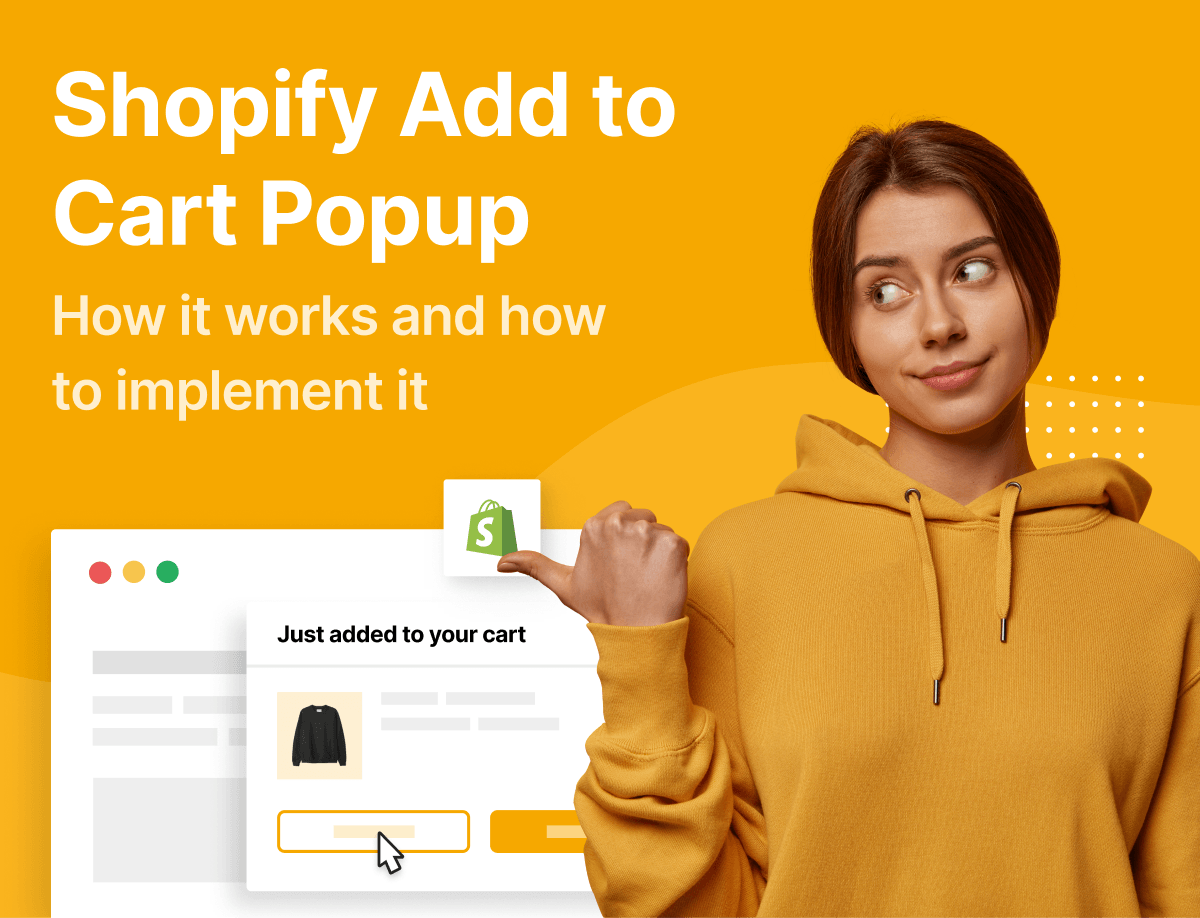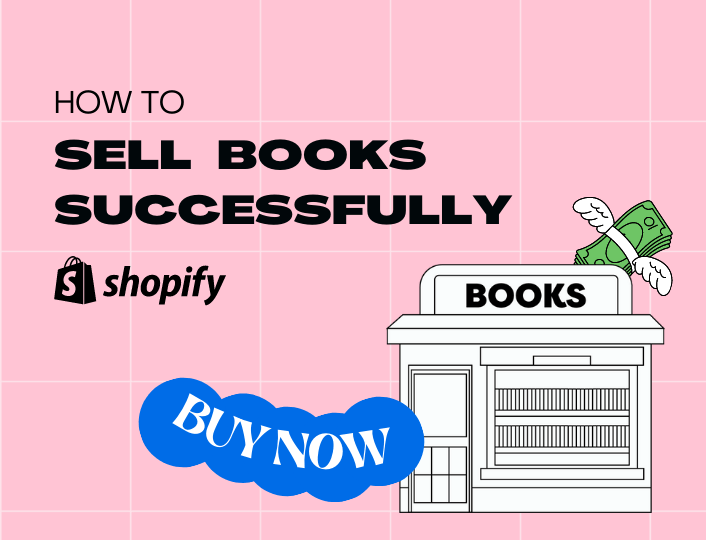Migrating from one e-commerce platform to Shopify can be a tedious process. And in some cases, you could lose important files or get things mixed up, not to mention the long wait before the process is completed.
For instance, migrating from Wix to Shopify manually can take days, or weeks to finalize. With Shopify migration apps, you can avoid these hassles while ensuring a well-done job.
The best Shopify migration apps depend on your specific needs, the platforms you’re migrating between, and your budget.
In this article, we will share with you some of the key features to look out for in a migration app, the benefits of using one, and our best picks.
Let’s dive right in!
Benefits of Using Shopify Migration Apps
Using a Shopify migration app can offer several benefits for e-commerce businesses. Here are some of the benefits:
1. Saves Time and money
Manually migrating an entire online store can be time-consuming. But, a migration tool helps you save time and money by automating most of the processes involved, allowing you to focus on other aspects of your business.
2. Seamless Store Migration
Using a store migration app simplifies the process of moving your online store from one e-commerce platform to another. Automating the process ensures a smooth migration without significantly disrupting your business operations.
3. Data Integrity and Accuracy
Store migration apps are designed to maintain the integrity and accuracy of your data during transfer. They ensure that product details, customer information, order history, and other essential data are migrated correctly, minimizing the risk of data loss or errors.
4. SEO and URL Redirects
When migrating to a new platform, preserving your search engine rankings should be a top priority. This is one of the functions of Shopify migration apps. They ensure that existing URLs are redirected properly. That way, you don’t have to start from the start to build your brand reputation.
5. Technical Support and Assistance
Many store migration apps offer technical support and assistance throughout the migration process.
If you encounter any issues or have questions, you can typically reach out to the app provider for help. Some app developers even provide a dedicated customer support agent for each user. This support is valuable especially if you’re not familiar with how migration functions.
Key Features of A Store Migration App
Store migration apps can vary in terms of features and functionality, but here are some important features to consider when choosing a store migration app:
- Data Transfer: The app should have the capability to transfer various types of data, including product information, customer data, orders, and product categories.
- Automated Migration: Look for an app that offers automated migration processes to streamline the transfer. Automated migration reduces the need for manual intervention, saving time.
- URL Redirects: pick an app that offers URL redirects to preserve SEO rankings. It should redirect old URLs to their corresponding new URLs on the destination platform, prevent broken links, and maintain search engine visibility.
- Theme and Design Migration: If you want to preserve your store’s design and layout during the migration, the app should support theme and design migration. This feature ensures that your new store maintains a consistent visual identity and brand experience.
- Preview and Testing: a good migration app lets you preview and test the migrated store before making it live. This allows you to assess the outcome, review the changes, and identify any potential issues or areas for improvement.
- Platform Compatibility: Ensure that the migration app is compatible with both your source and destination e-commerce platforms. Verify that it supports the specific versions and editions in use to avoid any compatibility issues.
- Post-Migration Support: Consider an app that offers post-migration support, including technical assistance, troubleshooting, and guidance. Store migration often gets overwhelming. Access to technical support can be handy.
10 Best Shopify Migration Apps
1. CedCommerce Importer
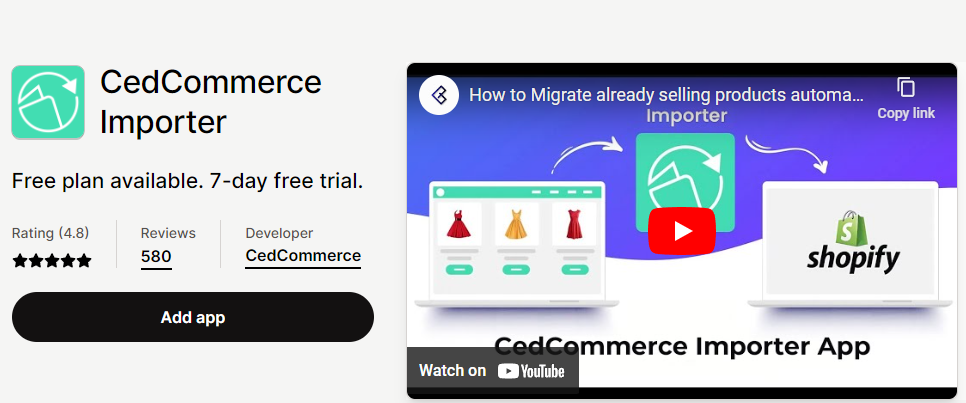
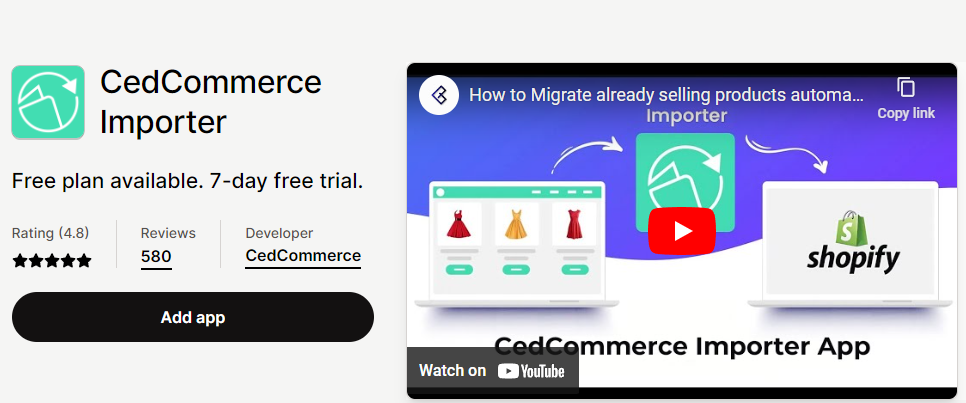
If you own an e-commerce store on platforms like Amazon, Etsy, and eBay and wish to migrate to Shopify, CedCommerce Importer is the perfect fit for the job.
When importing your store data into Shopify, this tool easily syncs product titles, descriptions, variations, and other details with your new Shopify store. You can also import reviews to retain your credibility. And most importantly, it completes this within a short timeline.
Key Features
- CSV compatible: allows you to upload your product and store data through CSV
- FBA order management: for a timely order fulfillment
- Product data customization: CedCommerce Importer enables you to edit product titles, descriptions, SKUs, and more with the app
- Easy data synchronization: sync and manage your store data from a single dashboard
- 24/7/365 customer support
Pricing
A 7-day free trial period is available
- Free plan available
- Lite Plan: costs $19 per month
- Basic Plan: costs $29 per month
- Standard Plan: costs $49 per month
2. Matrixify
Matrixify helps you save time and effort when migrating your store from another e-commerce website to Shopify.
You can import and export data as large as 10GB, including product details, meta field, customer details, blogs, redirects, and more using Google Sheets, Excel, FTP servers, etc.
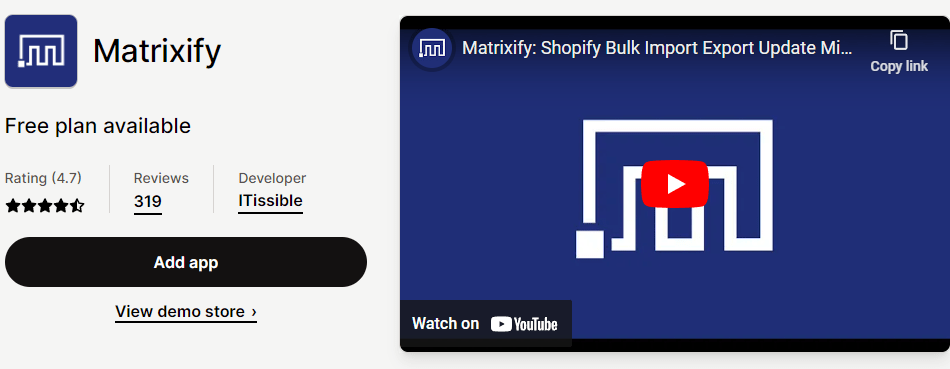
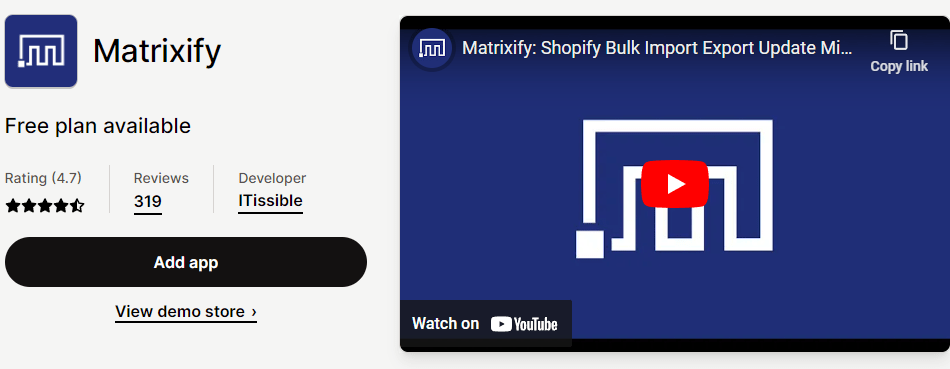
Key Features
- Suitable for migrating from Magento, WordPress/WooCommerce, BigCommerce, Lightspeed, and others.
- Monitor and control store migration from start to finish
- Import and export data using Google Sheets, Excel, FTP servers, or CSV files.
- Schedule and auto-repeat export and import duties
- Backup and restore your data
Pricing
- A free plan is available
- Basic Plan: costs $20 per month
- Big Plan: costs $50 per month
- Enterprise Plan: costs $200 per month
3. Cart2Cart Store Migration App
With Cart2Cart Store Migration App, you can migrate swiftly to Shopify or Shopify Plus from any e-commerce websites. And you can export any type of data to Shopify.
Key Features
- Supports store migration from all popular e-commerce platforms
- Speeds up the store migration process
- Import all types of data from your existing store
- Secure and accurate data migration to Shopify
Pricing
Free to install
4. LitExtension Store Migration
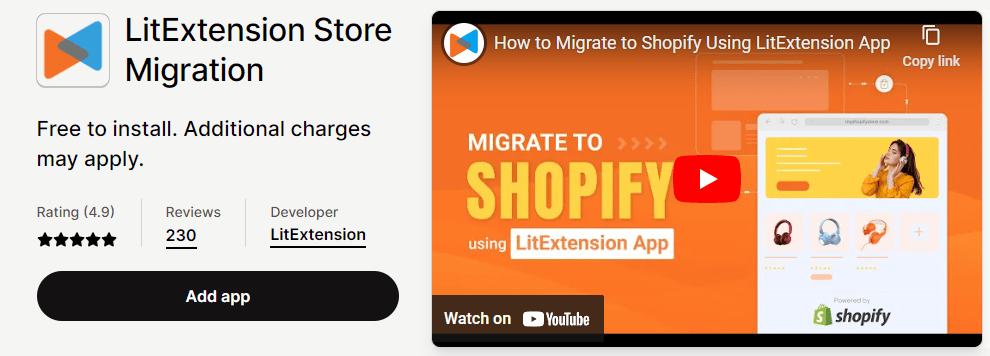
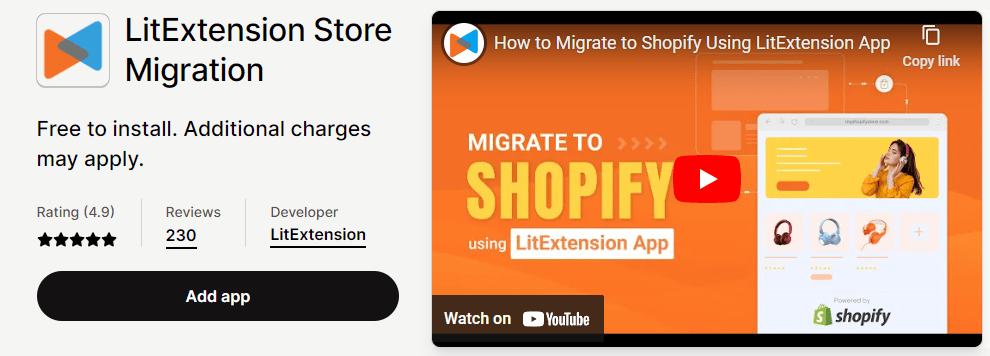
LitExtension allows you to export various types of data from over 140 e-commerce platforms through CSV files. It quickens the process so that you don’t have to wait days to have your new Shopify store up and running.
You can try out the app features and functions using the free demo before committing. And you get a money-back guarantee when you do.
Key Features
- Bulk import data using CSV files, Excel, Google Sheets, or database files
- Migrate from over 140 e-commerce to Shopify
- 3-step step-up with no technical skills required
- Migrate other data like SEO URLs, 301 Redirect, and more.
Pricing
- Free to install
5. Professional Importer for eBay
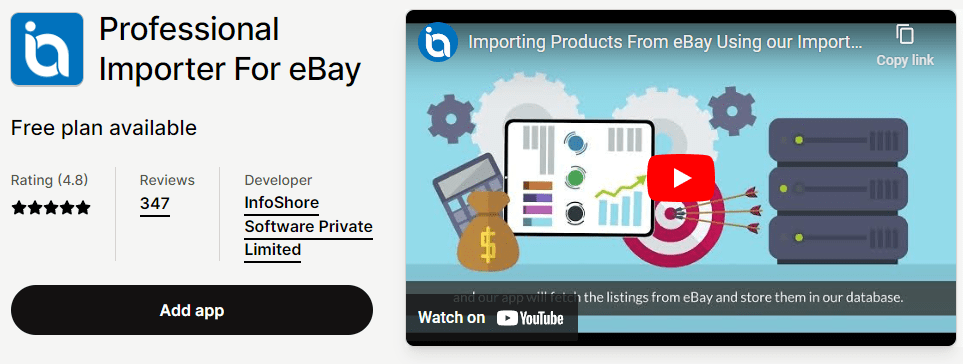
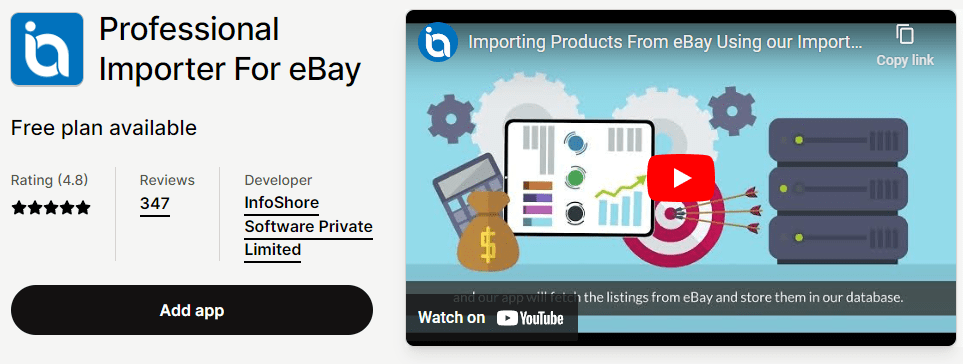
Do you own an eBay store and wish to import your products into Shopify? This is the tool you need to get the job done.
The eBay Professional Importer helps you automatically migrate all your products, variations, images, and product details from eBay to Shopify. And it also allows you to sync your eBay with Shopify so that you can sell across both channels.
Key Features
- Automatically import new product listings from eBay to Shopify
- Sync inventory from eBay to Shopify
- A dedicated account manager that helps you fix complex challenges
- Set your own product prices and rules for selling on Shopify
Pricing
- A free plan is available
- The Bronze Plan: costs $20 per month
- The Silver Plan: costs $30 per month
- The Gold Plan: costs $60 per month
6. SiteBuilders.PRO
With SiteBuilders.PRO, you can replicate all the elements of your old website in the new one or even make them better.
Key Features
- Manual website migration by a team of experts
- A dedicated account manager for direct communication
- SEO optimization
Pricing
The costs of using SiteBuilder PRO depend on what platform you are moving from and into. For the purpose of this post, migrating to Shopify costs;
- $670 per month
- Consultation is free
7. EZ – Importer – Order Importer
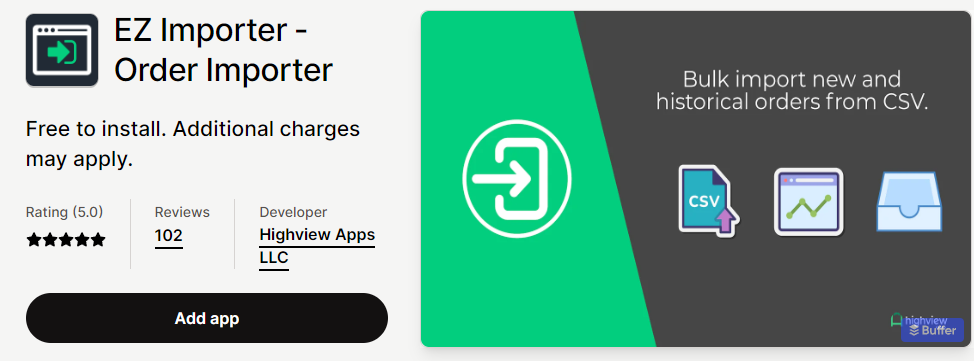
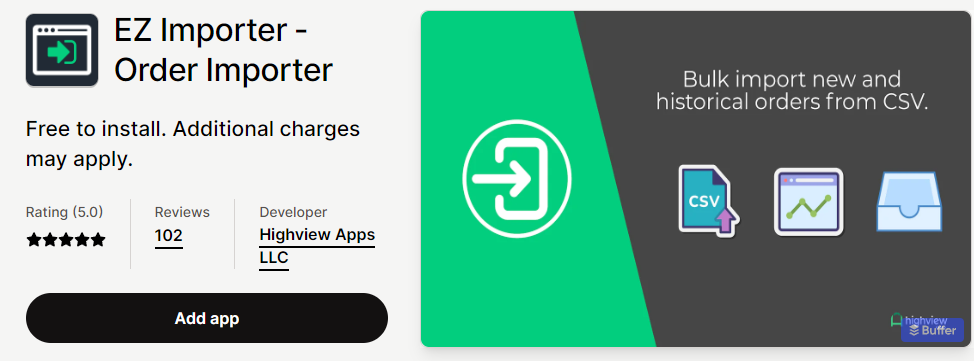
EZ Importer lets you import and export bulk orders to Shopify as CVS files. With the column mapping feature, you can section your CSV files into columns to fit the Shopify fields. And there are no limitations to the size of files you can import.
Key Features
- Bulk import orders from any source
- Import other data like multiple line items, customer data, taxes, transaction details, and more.
- Supports migration from Wix, Magento, Squarespace, 3dart, Kickstarter, and more
- Built-in templates that ease and speed up migration.
- Offers a configuration option that aims to reduce unnecessary product inventory importation
Pricing
Free to install.
8. PRO Importer for Amazon
PRO Importer for Amazon, as the name implies, is a tool that helps you export products and their variants from your Amazon Seller Central account into your Shopify store. The process is fast and only takes a few clicks to complete.
Key Features
- Fast and easy importation into Shopify
- Retains the high resolution of product images
- Provides an option to sync Amazon prices to Shopify
Pricing
- A free plan is available
- The Bronze Plan: costs $20 per month
- The Silver Plan: costs $30 per month
- The Gold Plan: costs $60 per month
9. Easy Import – Etsy Migration
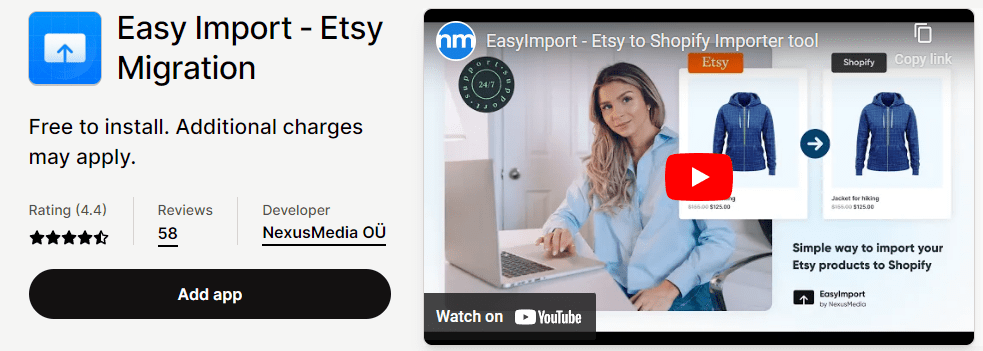
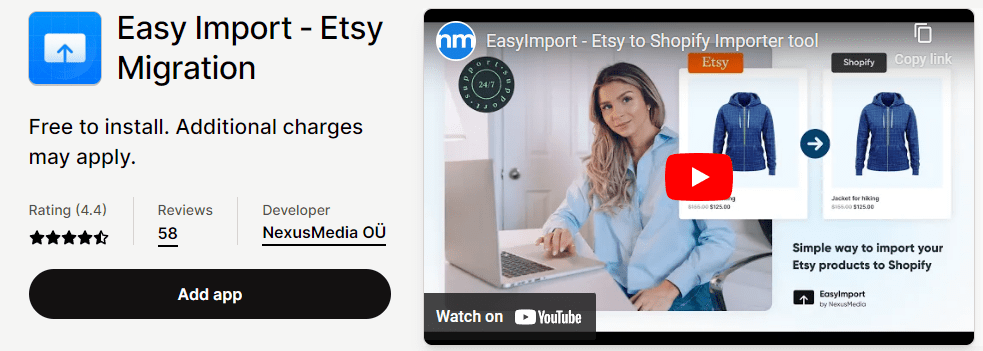
Easy Import is perfect for e-commerce business owners who want to transfer their business from Etsy to Shopify.
It allows you to import product images, variants, titles, descriptions, and pricing via CSV files. It also ensures that files are not duplicated. And it doesn’t copy unnecessary files.
Easy Import automatically imports your Etsy store CSV files into Shopify with a few clicks of the button.
Key Features
- Migrate from Etsy to Shopify in minutes
- Skip already imported listings to avoid duplication
- Assign products to individual collections when importing from a CSV file
Pricing
The app is free to install but charges $0.2 per imported listing
10. Ablestar WooCommerce Importer
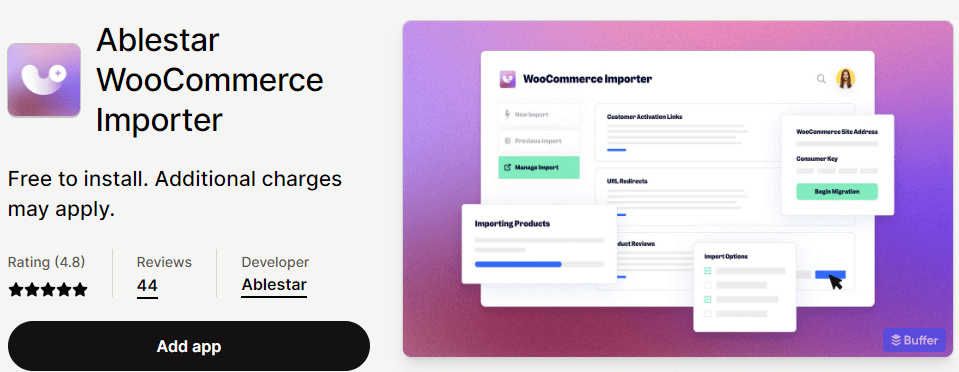
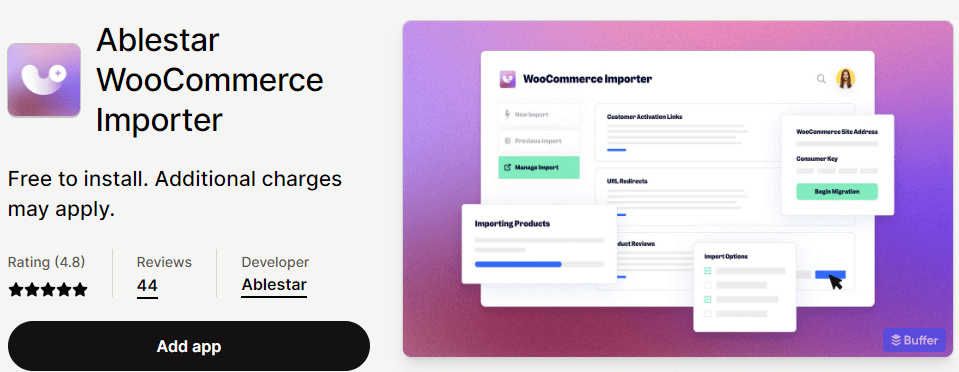
If you are looking for a tool designed specifically for WooCommerce migration into Shopify, then this is l for you. Ablestar allows you to export and import product and store details, including reviews, and to generate URL redirects, customer activation links, etc.
Key Features
- Re-import data as necessary during the migration process
- Migrate products and order details correctly
- Import all types of data
- URL redirect
Pricing
- Free to install: additional charges starting from $4.99
Conclusion
When selecting your preferred Shopify migration apps, consider your specific business needs in order to choose one that offers the most relevant and essential features for your migration requirements.
But simply transferring to Shopify is no guarantee that your sales will increase. You may need to set up extra measures to help increase your conversion and ultimately your sales and revenue. This is where Adoric comes in.
Adoric provides tools and software that can help increase your sales rate by increasing your conversion. We leverage pop-ups that reduce bounce rate, gamification features for increased engagements, product recommendations that place more products before your customers, and more.
Want to try out Adoric?