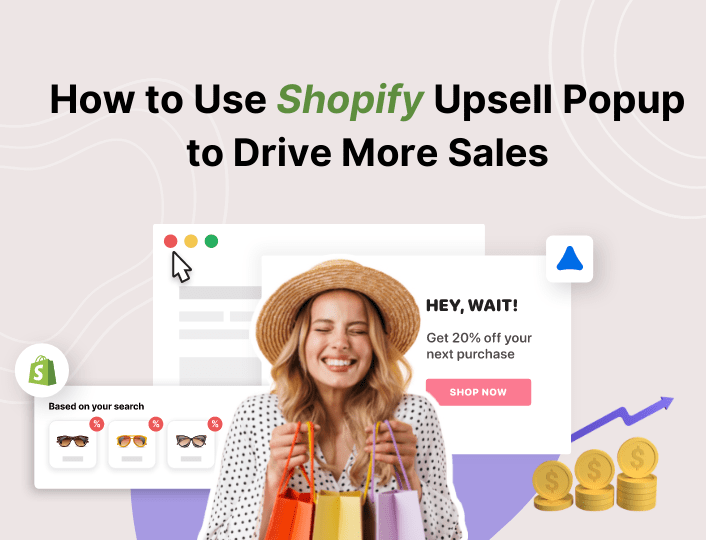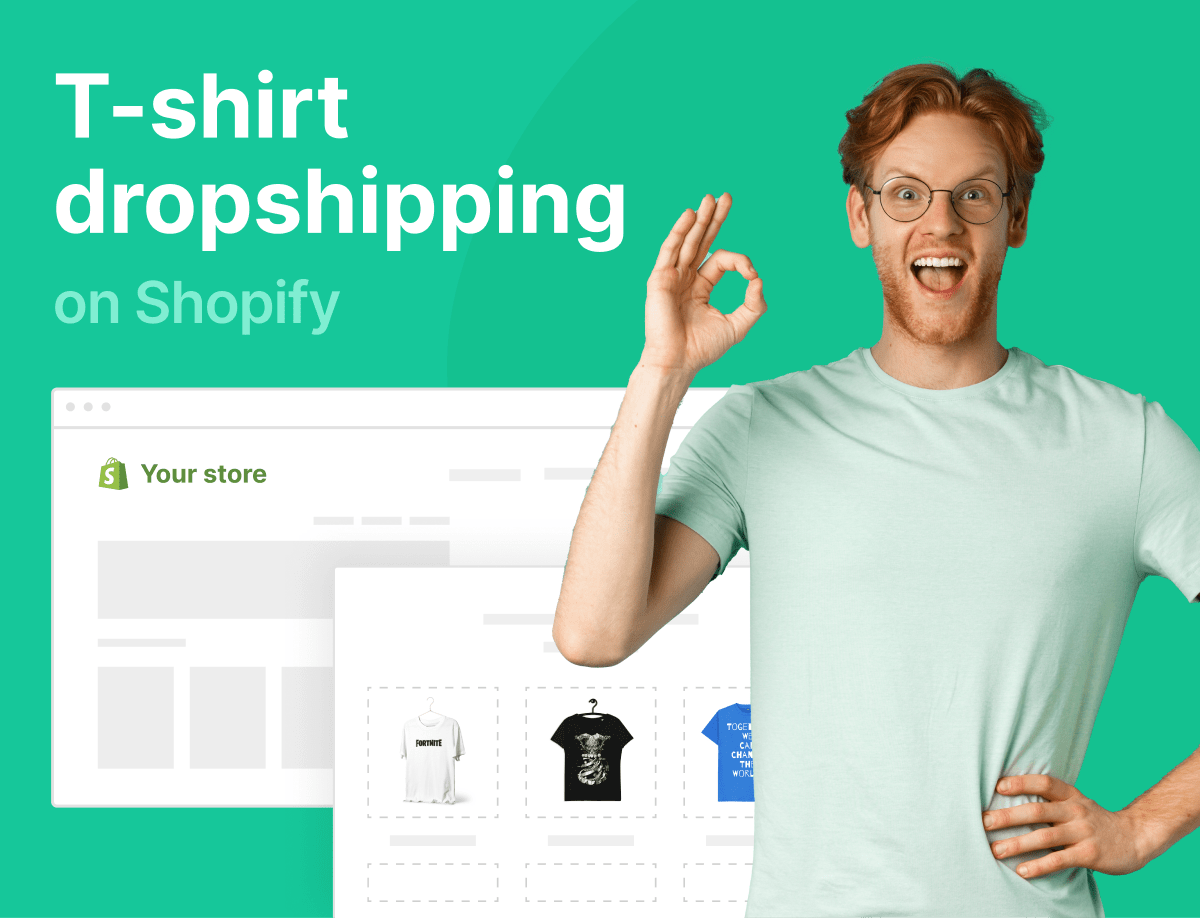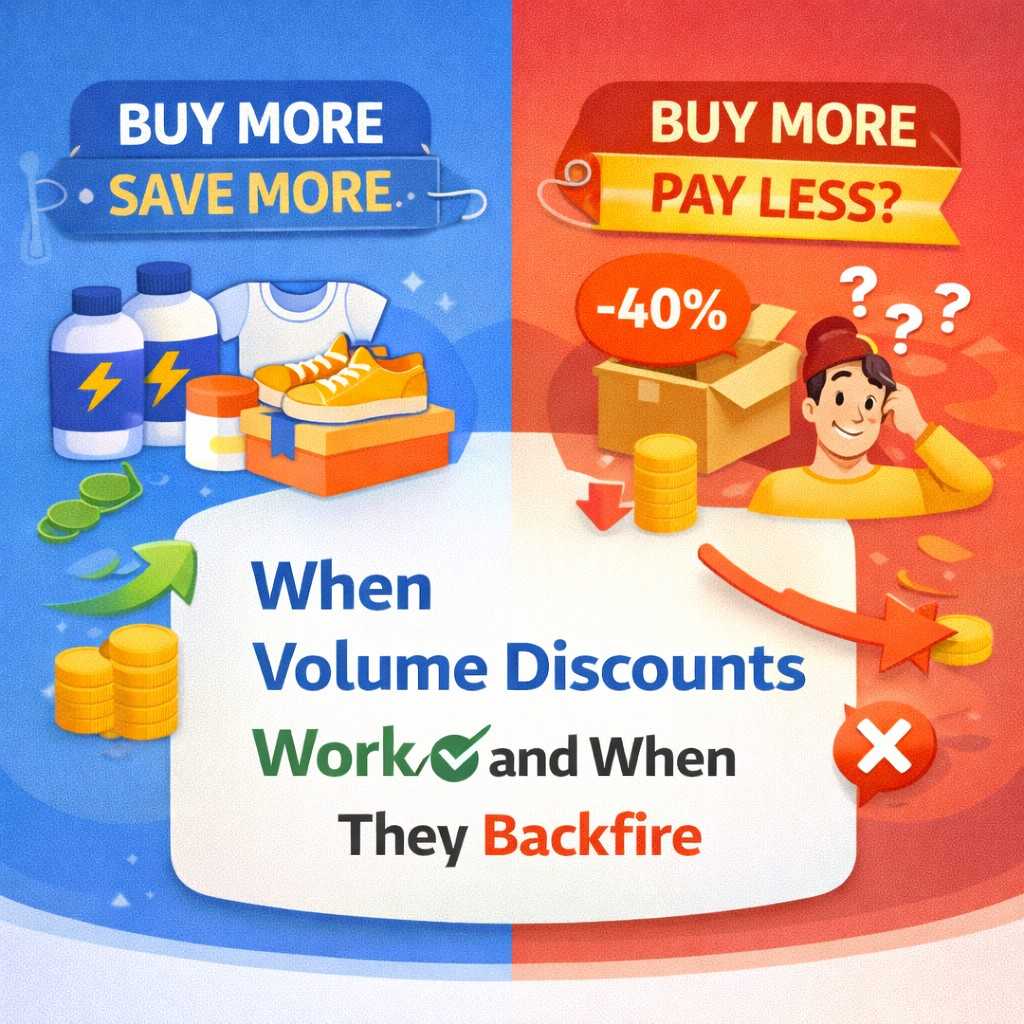Almost every business owner would like their business to grow. Which often means increasing revenue by getting more customers or making existing customers spend more. Turning shoppers into loyal customers and getting them to spend more might not be easy, but it is doable. And one way to make it happen is by using Shopify upsell popup on your store.
Read on to learn more about upsell popups and how to use them.
What Is Upselling In Shopify
Upselling in Shopify simply means convincing your customers to spend more on your products than planned. You can do this by showing higher-priced products that relate to the ones they’ve already bought. Upselling and cross-selling go hand-in-hand to increase sales on your Shopify store.
Benefits of Upselling
Upselling helps you increase revenue in your store while spending less on acquiring new customers. It often benefits the store owner and the customer.
For instance, a customer may visit your Shopify store to buy a rechargeable lantern with a 3,500 milliamperes battery capacity. If you have one with an 8,000 battery capacity, you can convince your store visitor to buy it for a 5% discount.
If they make the purchase, that is a win-win situation for everyone. And you have succeeded in upselling your products.
What Is an Upsell Popup For Shopify?
Popups are modal display boxes that let you collect emails from visitors, promote your sales, or display an announcement. If used correctly, These popups can increase your store performance if you use them correctly. However, abusing popups may have the opposite effect of what you want.
It then follows that Shopify upsell popups are popups that allow you to upsell your customers. The essence of upsell popup is to entice potential customers to buy more expensive or supplementary products from your store.
When To Use Upsell Popup
Using upsell popups on Shopify sparsely and at the right time is the key to achieving your aim. Let’s look at the best times to use Shopify upsell popup.
1. A short Time After A Visitor Arrives on Your Page
Upsell popups work best when you display them when visitors are ready to make a purchase. Let your customers navigate your store for a short while before springing an upsell popup on them.
Delaying the popup ensures that only serious customers can see what you offer, and they have had the time to decide what they want to buy. Only then will they pay attention to what you have to offer.
Generally, an average internet user spends about 10 to 15 seconds on a website before exiting to the next. Therefore, users who stay longer are potential customers eligible to see your upsell popup. You can set your popup to appear after a visitor has spent about 30 seconds on your store to increase your chances of upselling.
2. When They Start To Scroll
When customers start scrolling through your page, that is an indication that they are interested in your product or services. This is a good time to display your upsell popups. You can promote your business and encourage customers to take advantage of your store discount or coupon codes while they last.
For best results, create a sense of urgency and scarcity to make your visitors act hastily. Not many people can pass up a good offer when they see it. Nevertheless, that does not mean you should litter your page with popups, or your customers may leave.
3. When They Attempt To Exit Your Website
Another excellent time to display your popups is when visitors motion to exit your website. Displaying an upsell popup will not only make them rethink their move but will also spur them to complete their checkout and possibly buy more than they intended.
Best Practices For Using Upsell Popups
There are some rules to consider if you aim to make the most of your Shopify upsell popup.
1. Use The Right Format
There are many popup formats you can try. They include modal boxes, slide-ins, and sticky bars.
2. Recommend What Customers Want
You could lose potential customers if your upsell popup only shows random products from your store. Ensure that you suggest what your customers want.
3. Keep It Short And Enticing
Your popup message doesn’t have to be lengthy to capture your customer’s attention. A short and convincing message is all you need.
4. Set Your Goals
Using Shopify upsell popup means you want to increase sales. Therefore, you must create deals your customers cannot pass up on and convey them through your popup message.
5. Include Countdowns
The countdown timer on popup messages adds a sense of urgency and nudges customers to take the deal before it is too late.
6. Use Mobile-friendly Popups
Many online shoppers use their mobile devices for shopping. Making your Shopify Upsell popup user-friendly across all screen sizes can guarantee a better customer experience.
7. Make Popups Easy To Close
While it’s true that your goal is to increase sales on your Shopify store with an upsell popup, it’s important to make it easy for your visitors to close them.
4 Best upsell popups for Shopify
The Shopify app store has a handful of upselling pop-up apps. So, if you want to implement this feature into your Shopify store, here are some apps to consider.
1. Adoric – Popup $ Gamification
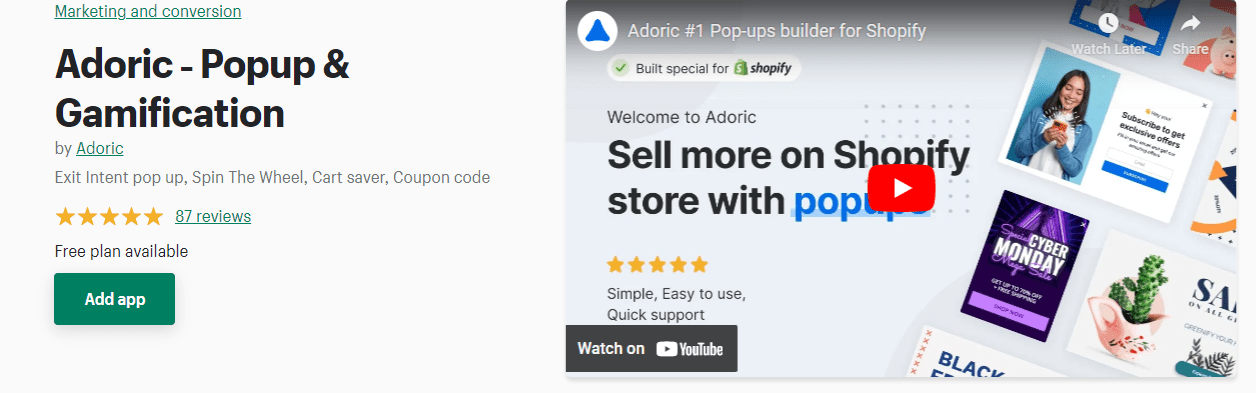
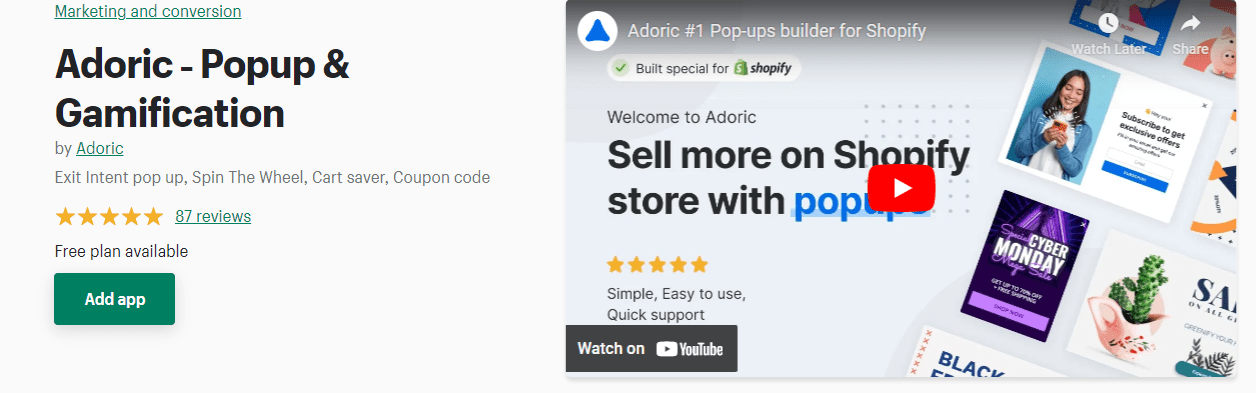
Adoric popup and Gamification is a powerful tool that helps you boost sales on your Shopify store. It lets you create upsell popups to promote your product offers and gain more customers.
In addition, it lets you create promotional popups, personalized popups, coupon popups, cart saver popups, smart popups, spin-the-wheel popups, and more.
On top of that, Adoric allows you to create slide-in and floating bar popups to prevent such from happening.
The app is easy to use and requires no coding skills. It allows you to include countdown timers to your popup and triggers at the right time for the right customer. Adoric integrates with SalesForce, Mailchimp, Hubspot, Webhooks, Klaviyo, and ActiveTrail.
Pricing
A free plan is available
- The Basic plan costs $6 per month
- The Essential plan costs $20 per month
- The Standard plan costs $55 per month.
2. Upsell Hero, In Cart Upsell
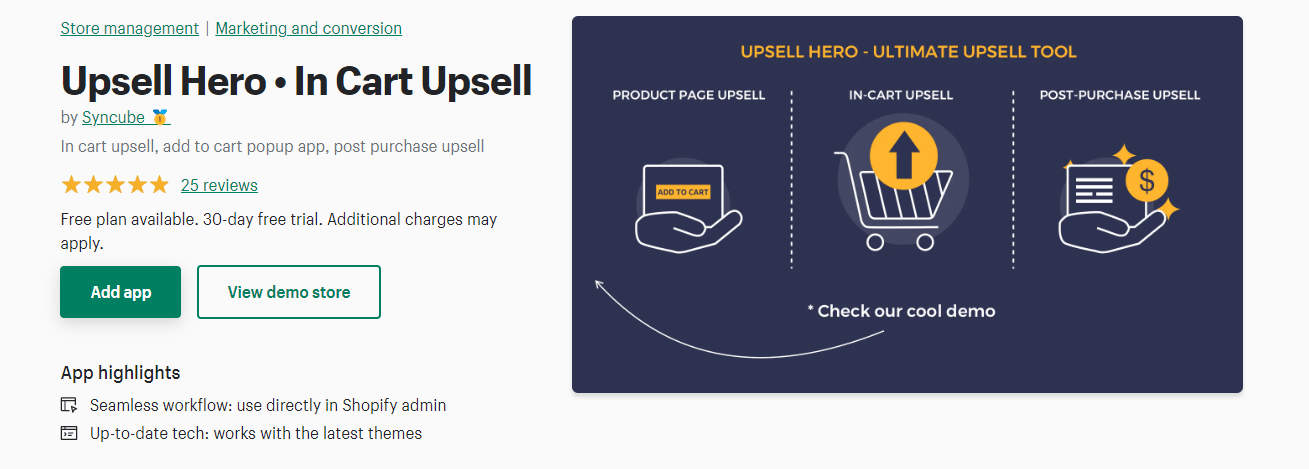
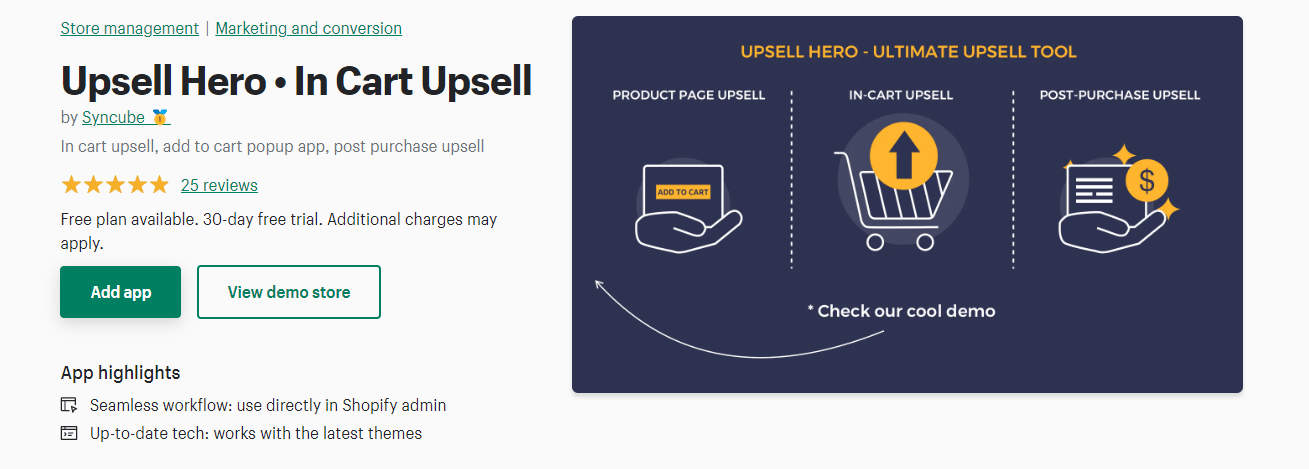
Upsell Hero is an app that lets you create and display upselling popups on your Shopify cart page. Using the app helps you to integrate popups that urge customers to complete their orders to reduce cart abandonment. It is customizable and easy to set up. The app integrates with PageFly Page Builder, Pre-order apps, Currency Converters, and Shogun Page Builder.
Pricing
Upsell Hero, In Cart Upsell, has a free version and offers a 30-day free trial for the paid plans. The free version only allows you to process 0-100 orders per month.
- The lowest plan costs $5.99 per month for 100-200 orders
- The mid-range plan costs $9.99 per month for 200-400 orders
- The highest plan costs $15.99 per month for 400-600 orders
3. Popups & Upsell by Personizely
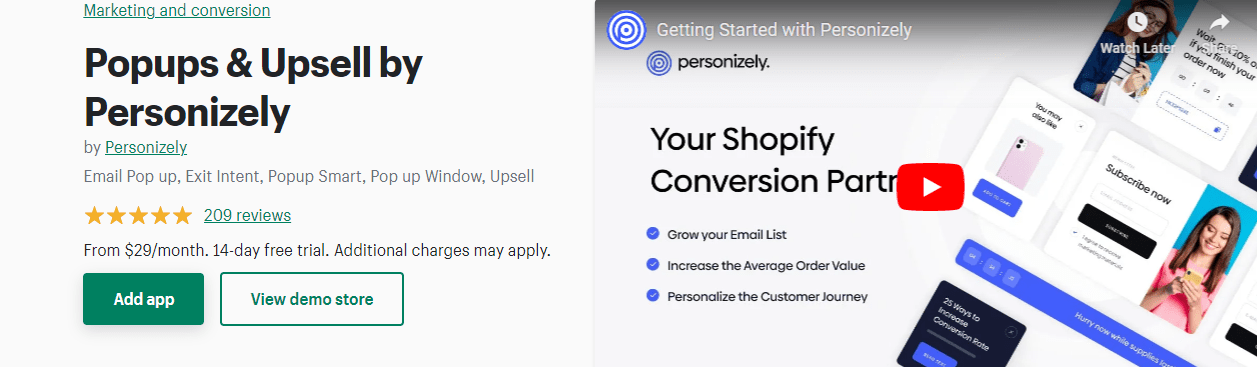
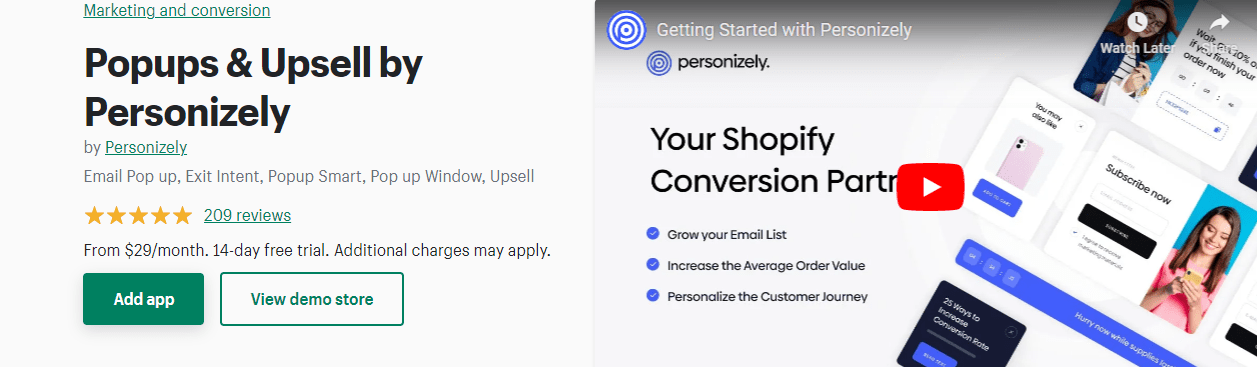
The app allows you to create many types of popups, including exit intent popups, email popups, upsell popups, cross-selling popups, and more. These popups help to generate more sales and increase revenue for your store.
Popups and Upsell by Personizely are easy to use and integrate with Omnisend, Mailchimp, CM Commerce, Klaviyo, Campaign Monitor, and ActiveCampaign.
Pricing
The app offers a 14-day free trial
- The Starter plan costs $29 per month.
- The Basic plan costs $59 per month.
- The Plus plan costs $129 per month.
4. OptiMonk: Website Personalizer
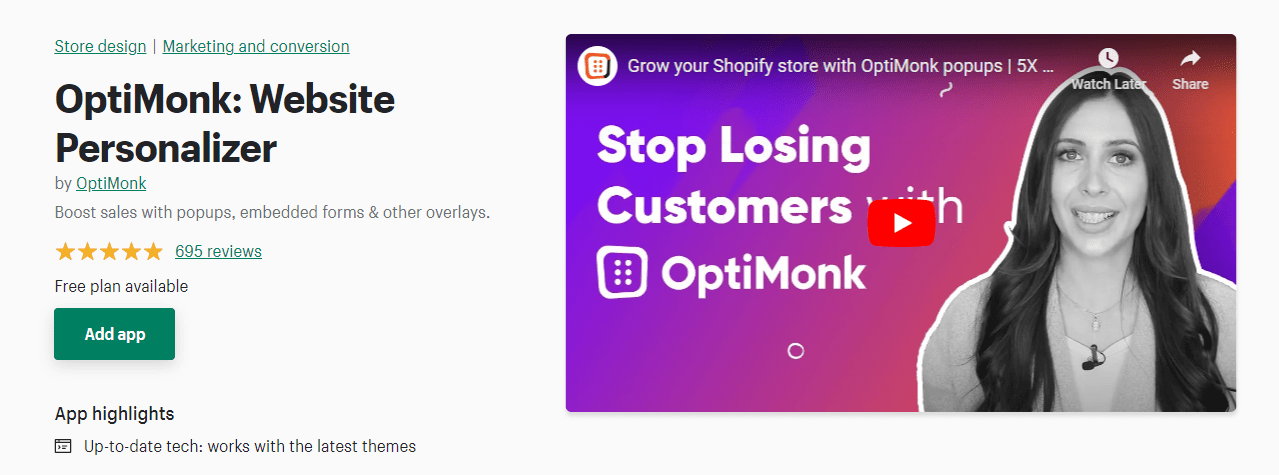
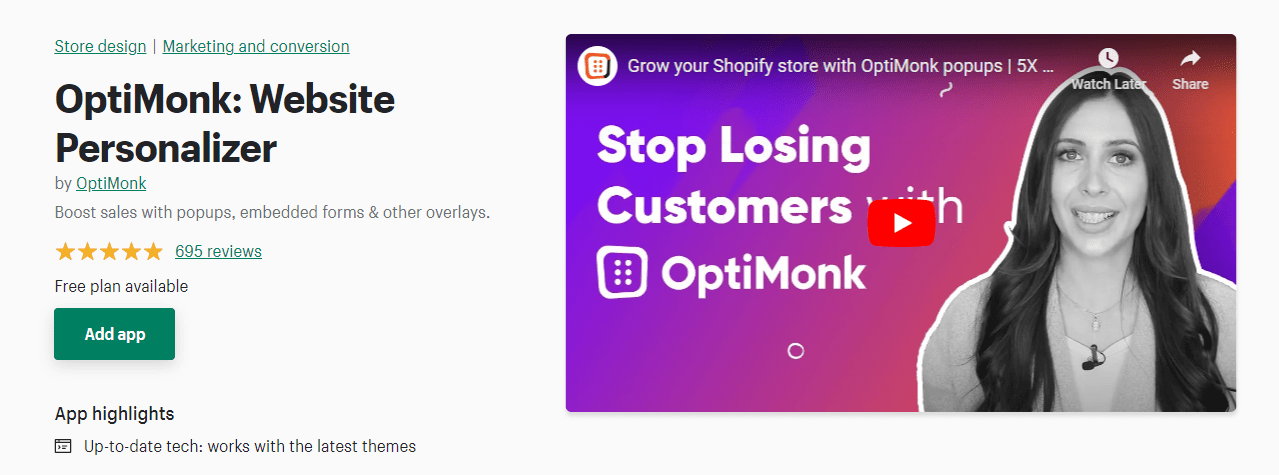
Embedding upsell popups into your website pages to increase sales just got easier, thanks to Optimonk. The app helps you personalize your store by displaying attention-grabbing popups on your website. You can create a cart recovery popup, exit intent popup, upsell popup, countdown timer bar, email capture popup, and many more.
Aside from popup tools, OptiMonk offers other features like Shopify-specific targeting, auto-generated coupon discount codes, over 30 intelligent targeting and triggering options, A/B testing, analytics, mobile-optimized templates, and more.
Pricing
A free plan is available
- The Essential plan costs $39 per month.
- The Growth plan costs $99 per month.
- The Premium plan costs $249 per month.
Conclusion
If you made it down here, it is safe to say that you have learned what upselling pop-up is and how it can benefit your Shopify store. Check out the Adoric blog to learn more about popups. What’s more, Adoric also has hundreds of free popup templates for you.
Add Adoric to your Shopify website right away to see it in action.