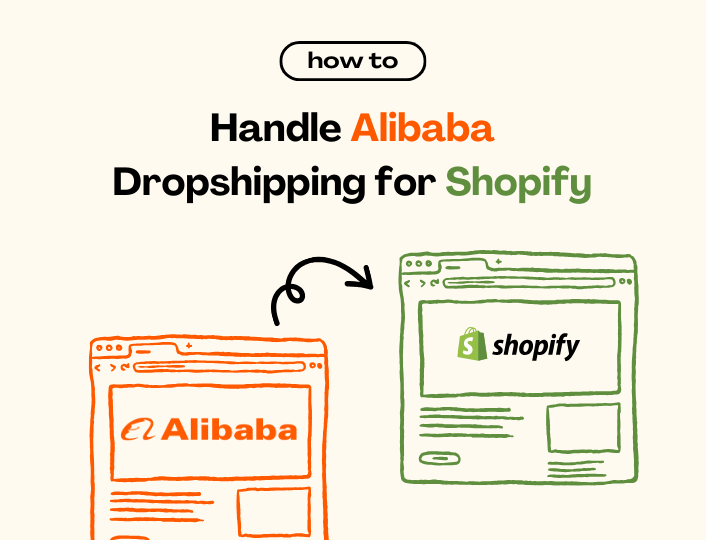AI is here to stay, we know that. Shopify knows too, and they’ve created a suite of free AI-powered features to ease operations on the platform. Known as Shopify Magic, this tool is tailored for expanding small businesses.
In this article, we will answer the questions “What is Shopify Magic AI?”, “How does it work?”, and “How can an e-commerce business benefit from this AI solution?”.
What Is Shopify Magic?
Shopify Magic is an artificial intelligence tool designed to change how e-commerce brands engage with customers. Think of Magic Shopify as a suite of AI-powered processes that flawlessly integrate into the Shopify ecosystem, to create, operate, and expand a business.
When you combine the ease of Shopify with the seamless operability of AI, you get a tool capable of delivering contextualized assistance for a wide range of activities such as:
- Marketing Initiatives
- Store Creation
- Administrative Operations
- Customer Service
Using Shopify Magic: What Does It Do?
Shopify Magic can streamline time-consuming processes and amplify your creativity on the Shopify platform. With Shopify Magic features, your writing is refined, producing improved product titles and descriptions.
This AI tool can also help eradicate repetitive duties by generating compelling product descriptions and subject lines. You can use it to achieve the following:
Automatic Text Generation
You, and everyone else, use ChatGPT. We can’t dispel how helpful generative AI tools can be. Shopify Magic performs a similar function for e-commerce merchants.
It is important to note that Magic Shopify cannot create content by itself—you will have to feed it with prompts which it then uses as suggestions to create content. Nevertheless, this makes the possibility for content creation endless.
Virtual Assistant (Sidekick)
Considering time is a resource that most small businesses have in short supply, one of the most effective Shopify Magic Features is the AI-powered virtual assistant. With Magic Shopify, you get a virtual assistant that can help you set up, manage, expand, and navigate your ecommerce store. The process makes it easier for anyone to start, operate, and grow their business.
The AI assistant, Sidekick, is the flagship of all Shopify Magic tools. Sidekick has been trained to understand all of Shopify’s platforms and access the data, expertise, and context required to generate highly customized support for a wide array of tasks.
Draft Customer Emails
Perhaps one of the most challenging things small businesses face is email marketing. While email marketing is seen as an important aspect of marketing, few small business owners leverage it.
Businesses can now combine Shopify Email with the generative power of Shopify Magic AI to create customer emails.
The process is quite simple, you just put in the required keywords and tone of your email while this AI tool does the rest. Using Shopify Magic to create emails also means you can select the type of email campaign you want be it a product launch, birthday discount, or sales announcement.
Craft Product descriptions
Creating product descriptions, particularly ones that resonate with your target audience can take a bit of time. Using Shopify Magic allows you to quickly draft product descriptions that can increase your conversion rate.
The creation process is a collaborative effort in which you provide the prompt and tone, while Shopify Magic tools suggest tips and even provide feedback.
When it comes to writing tone, you can choose any of the predefined tones such as playful, daring, sophisticated, persuasive, supportive, and expert.
Alternatively, you can create a bespoke tone such as sarcastic and witty by going through the tone voice menu. Shopify Magic lets you add unique instructions such as word count limits and emoji usage.
Generate Blog Post Content
Magic Shopify can help you create content for your web pages and blog posts.
This process is similar to creating product descriptions—the Shopify Magic icon lets you know you can create content for that space.
Manage Incoming Chats
Another one of Shopify Magic’s features is the ability to quickly reply to live chat inquiries with generated responses. This feature lets you review and edit suggestions before replying to chats.
Generate Answers for Customers’ FAQs
You can use Shopify Magic tools to generate answers to frequently asked questions. Shopify’s mailbox, aka Shopify Inbox, enables customers to message you from the app and your online store with any questions or inquiries they might have.
With Shopify Magic AI, you can generate instant answers that help your customers. These answers can be transformed into FAQs to streamline the inquiry process.
Turning on this feature is easy; simply head to the Shopify Inbox section of the admin, click on ‘Manage Instant Answers’ in the ‘Get more out of Inbox’ section, and then select the Shopify Magic icon to begin generating instant responses.
One thing to note is that the generated instant answers are based on suggestions of your e-commerce store policies as well as your interaction history with your customers. If there isn’t sufficient information, your suggested answers will be based on frequent questions that most e-commerce stores receive. It is then up to you to select the questions and answers appropriate to your store.
Check App Reviews
According to Shopify, there are over 7,000 third-party integrations for its platform. This large number of apps means finding the right third-party app for your online storefront requires a lot of time and effort—reading reviews, installing and installing—resources that are in limited supply for small businesses.
With Shopify Magic, you can filter the apps that add value to your store by creating app review summaries. App review summaries provide insight into what other merchants think of the app. Shopify Magic tools generate this summary when an app has a 4.0 overall rating and over 100 reviews.
Who Can Use Shopify Magic Features?
You might think that Shopify Magic tools are available in a tiered format. That’s not true.
All paid Shopify users can access the features on Magic Shopify. Yes, Basic, Shopify, and Advanced Shopify subscribers. Shopify Magic supports a decent core of languages such as German, French, Spanish, Italian, Portuguese, Japanese and more.
Using Shopify Magic: Step-by-Step Guide
Having all these Shopify Magic tools at your disposal means nothing if you don’t know how to use them. This section will provide a guide on accessing and using Shopify Magic.
1. Enter Shopify Dashboard
The first step is to turn Shopify Magic on—note that there isn’t a specific tab for Shopify Magic. You will have to access it by editing or adding a product page.
To do this, head to the Shopify Dashboard. Once you have logged into your account, click on any of the side tabs to choose your next course of action. For example, you can click Online Store> Pages > Add a new page to create a new page.
This takes you to a new page as shown above, where you’ll enter the content of your page.
Next, click on the generative icon, it will display a pop-up tab where you can enter the keywords and information you want on the page.
2. Fill in the Required Information
Same with adding a new product— in this product screen, you’ll need to enter prompts to enable Shopify Magic AI to work effectively. The text it generates will come from all your product elements.
You can then head to the “Description” text box, where you will locate the “Shopify Magic” icon—search for 2 purple stars. Select the icon to open Shopify Magic tools.
You will be asked to fill in the required information before Shopify Magic can generate product descriptions. The fields are:
- Special instructions
- Tone of voice
- Keywords and features
3. Include Keywords and Features
Keywords and features are incredibly important for Shopify Magic to create a captivating product description. The keywords should be linked to your product, reflecting what said product is and what it offers. They should highlight the features of your products, look, design, and material. When typing in your keywords, ensure that you separate them using commas. Failure to do so could result in the system incorrectly combining keywords.
Once you’re done with this process, you can move on to the next step.
4. Select Your Tone of Voice
Shopify Magic AI offers a plethora of tone types that speak better to various buyer personas. The tones have been crafted to resonate with certain target audiences, evoking desired emotions.
When selecting a tone for the product description, think of your brand image.
When it comes to tone choice, you have the following options:
Sophisticated
The sophisticated tone evokes an air of luxury and charm. It should be used when trying to sell premium high-end goods. This tone appeals to those who need to be told their decision is right and of the highest quality.
Playful
This tone is fun, lighthearted and sometimes whimsical. It utilizes slang, humor, and quirky language to engage prospective customers. The playful tone is best suited to casual or younger audiences.
Daring
Just as its name suggests, this tone is strong, pushing customers to be bold. This tone utilizes actionable language and words to inspire and motivate customers out of their comfort zones. This tone is best suited to products marketed to adventurous individuals and risk-takers.
Persuasive
The persuasive tone is used to convince customers of a product’s benefits. It uses language that evokes emotions and pushes customers to act. The tone is best suited to products that can motivate and inspire customers.
Supportive
This tone is designed to empathize with customers while also providing helpful guidance. It utilizes straightforward and approachable language to highlight customer pain points and how the product can solve them. The supportive tone is best for products that provide practical support and solutions.
Expert
The expert tone is best suited for conveying authority and professionalism. It utilizes a matter-of-fact speech pattern which could include industry-specific language and scientific terms. This tone is perfect for products that need a high level of technical knowledge or expertise.
5. Enter Special Instruction (If Any)
After selecting your tone, you then head to the “Special Instructions” field. This field lets you type special guidelines for Shopify Magic—this can be “include emojis in the text”, “use a bullet list” and more.
Using Shopify Magic to create product descriptions also enables you to swivel through previous suggestions. This means you can choose the description that best suits your product and target audience.
Once you’ve found the right description, select the “Keep” button.
6. Save and Publish Your Shopify Magic AI Product Description
If you are satisfied with all your prompts and the AI-generated description, select the “Save” icon to save your changes. Doing this automatically publishes the description onto your product page.
Conclusion
Shopify Magic is certainly a boon for e-commerce businesses. This AI tool offers an efficient and time-saving solution to the repetitive task of creating product descriptions.
Its capabilities, support for various languages, and custom templates ensure small business owners are empowered to create persuasive and compelling descriptions.
Magic Shopify is the virtual assistant that can help you create, operate, and expand your business.