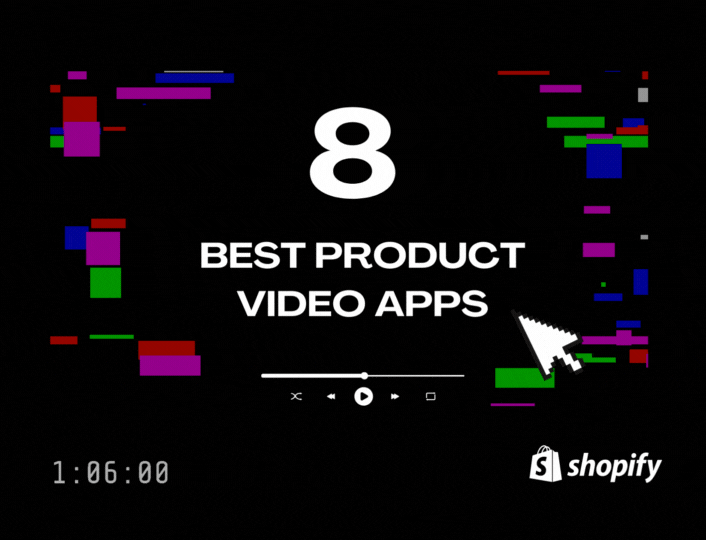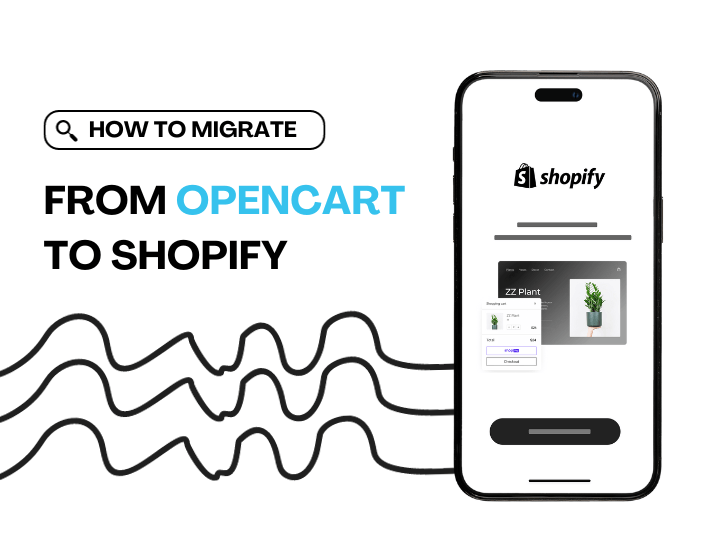As e-commerce continues to blossom, businesses cannot overemphasize the need for video content. According to a recent study, 82% of people say they were convinced to buy a product after watching a video.
This is a strong indication of the importance of video marketing. However, the quality of the video is as important as the content.
This is where video editing apps come in. With a good video editing app, you can create captivating videos that will catch the attention of your target audience.
In this guide, we’ll review some of the best Shopify video apps for editing content. We’d highlight their star rating, key features, pricing, and more.
To learn better ways to utilize video content, check out our guide on 7 hacks to boost your Shopify sales with marketing.
8 best Product Video Apps for Shopify
1. Promo.com – Promo Video Maker
Promo Video Maker is a popular video editing app. It is used to create different types of videos. These videos can be shared on your online store and social media platforms. Interestingly, you won’t have to break a sweat to get your videos ready.
The Promo app does the heavy lifting and only requires that you select the product you want to promote and the type of video you want, and your video will be ready in minutes.
Key Features
- Offers multiple templates for different business objectives
- Create promotional videos in minutes
- Integrates with social channels like Instagram, Facebook, Twitter(X), and YouTube
- Easy to use
Star Rating: 4.8
Pricing: Free
2. Minta Social Media Video Maker
Next on our list of the best product video apps is Minta AI, the editing tool that helps you create tons of product videos with one click of a button.
With Minta AI, you can schedule content across various social channels up to a month ahead. While the app automatically posts each content at the specified time.
Key Features
- Provides unlimited AI-generated video ads and creatives for promoting your store and products.
- Automatically post content on social channels such as TikTok, Facebook, and Instagram.
- Uses AI to generate social media videos that match your Shopify brand identity
- Offers an easy-to-use social media video planner
Star Rating: 4.7
Pricing: Starts a $35 per month with a 7-day free trial and a pay-as-you-go plan.
3. Vimeo Create – Video Maker
As a busy entrepreneur, you may not have the luxury of time to create products from scratch. This is where Vimeo Create comes in.
Vimeo can make great videos for your Shopify store or social media using just a product image and text.
Key Feature
- The app is easy to use with no video editing experience needed
- Vimeo lets you turn your product listing into stunning videos in no time.
- Provides multiple video templates
- Works with Google Drive, Google Photos, Facebook, and YouTube.
Star Rating: 4.6
Price: Free
4. Tolstoy Shoppable Video & UGC
Another impressive Shopify video app you can use to spice up your store activities and boost sales is Tolstoy. With Tolstoy, you can create and share videos that let shoppers buy products directly within the video.
What’s more? You can share user-generated content, reviews, and how-to content using the app to boost your store’s credibility.
Key Features
- Lets you create and share shoppable videos, UGC, and reviews to boost conversion
- Works with Klaviyo, Yotpo, TikTok, Instagram, Google Drive, and more.
- Easy to install and implement with zero coding skills
Star Rating: 5.0
Pricing: starting at $19 per month with a 14-day free trial
5. Vidjet – Shoppable Videos
Are you looking for an app to create product videos? This app can transform your boring e-commerce site into an appealing one with high-quality videos. Say no more!
Vidjet does all these and more while providing insight into real-time analytics of your video performance and ROI.
Key Features
- Transform your store by giving it a TikTok-like appearance
- Add elements to product videos to collect emails, sell items, offer coupons, and more.
- Embed your product videos on multiple web pages without code
- Use premade templates to quickly create captivating videos that match your storefront
- Import videos from TikTok, Google Drive, YouTube, and Instagram
- Monitor business store insights
Star Rating: 5.0
Pricing: starts at $49 per month with a 14-day free trial
6. EasyVideo – Product Videos
If your Shopify theme does not support adding YouTube and Vimeo videos, you can fit it without changing your theme or store setup. EasyVIdeo is a good product video for embedding YouTube and Vimeo videos on your store. The best part is that it is easy to use and requires zero coding.
Key Features
- Embed YouTube and Vimeo videos to your product page
- Requires zero coding to configure
- Flexible video setting
Star Rating: 4.7
Pricing: Starts at $5 per month with a 7-day free trial.
7. CBB – Video Background
Ever landed on a website with a video playing in the background? If you have, you would agree that it was impressive to behold. Well, you can achieve the same result on your Shopify store using CBB with no coding required.
Key Features
- Lets you embed TikTok, YouTube, and Vimeo videos anywhere in your store
- Allows you to use fully responsive videos as your store background
- The app is easy to install, configure, and customize
- Turn any element on your page into a video
- Offers 4 different types of videos
Star Rating: 4.3
Pricing: Starts at $9.99 per month with a 30-day free trial.
8. POWR: Video Slider Videos Feed
As the name implies, this Shopify video app is perfect for creating video sliders containing details of your business and store offerings. However, POWR lets you create other types of video content aside from sliders. And you can set each video to auto-play or delay.
Key Features
- Create slider, banner, gallery, hero, or whole-page videos
- Set videos to auto-crop to match the user’s device screen size
- Offers multiple customizable video slider templates
- Slider videos can autoplay or delay based on your preference
Star Rating: 4.3
Pricing: starts at $4.49 per month with a free version.
Frequently Asked Questions
1. Why Do I need Shopify video apps?
Videos are powerful tools in marketing, with stats showing their impact on e-commerce. They have changed the way we shop online. They offer a dynamic way to capture your audience’s attention and have them swiping their cards.
Shopify video apps help Shopify store owners add product videos to their stores, boosting sales and conversions.
2. What types of videos can I create with Shopify video apps?
You can create various types of videos, including product demonstration videos, promotional videos, shoppable videos, how-to guides, sliders, customer testimonials, and more. Some apps may offer pre-designed templates or customizable elements to streamline the video creation process.
3. Are Shopify video apps mobile-friendly?
Yes. Shopify app creators understand that internet users spend more time on their mobile devices. Most video apps are designed for mobile devices. This will ensure that your videos display and perform optimally across various devices and screen sizes. All 8 apps reviewed in this guide are mobile-friendly which is why they made the list of our best product video apps.
Conclusion
Adding Shopify video apps to your store can boost your revenue by engaging your customers in exciting ways. You can create a range of videos to address the diverse needs of your business and these apps provide the tools needed. Noting the details shared in this article will help you review twice more apps in half the time.
Explore how Adoric helps Shopify sellers attract interests, triple sales, and retain buyers.