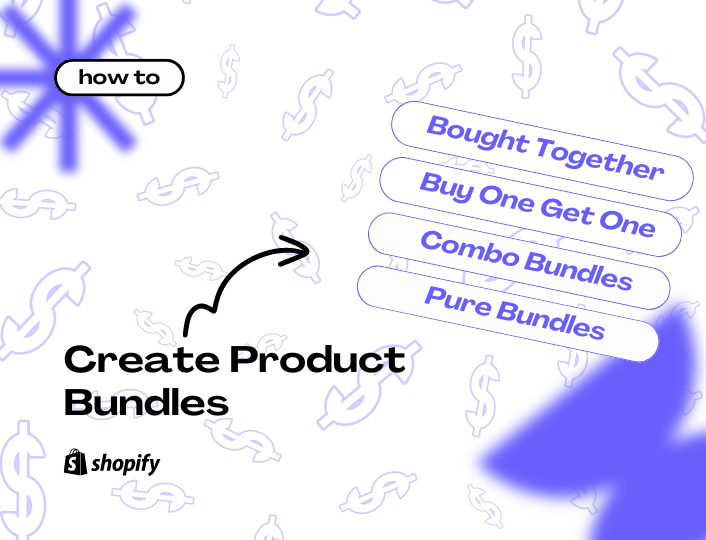Product bundles are a proven way to increase average order value on Shopify by encouraging customers to buy more items in a single purchase. In 2026, the most effective bundles are flexible, intent-based, and easy to manage—especially when built using dedicated bundle tools instead of manual workarounds.
Why Product Bundles Matter More in 2026
Customer behavior has changed.
Shoppers today:
- Compare prices faster
- Expect value without friction
- Prefer clear, flexible offers over aggressive discounts
Product bundles solve this by:
- Increasing AOV without increasing traffic
- Improving perceived value
- Reducing decision fatigue
This is why bundling has become a core ecommerce growth strategy, not a “nice-to-have.”
If you’re new to Shopify foundations, this context helps first: How to Make a Shopify Store
What Is a Product Bundle (Really)?
A product bundle is an offer that groups:
- Multiple products
- Variants
- Or quantities
into a single value-driven purchase decision.
Importantly:
Bundles are not just discounts.
They’re a pricing and UX strategy.
The 4 Bundle Types That Actually Work
1. Fixed Product Bundles
Example:
- “Starter Kit”
- “Complete Set”
Best for:
- Curated experiences
- Clear use cases
- New customers
Common mistake: Overstuffing bundles with irrelevant items.
2. Mix-and-Match Bundles
Example:
- Pick any 3 items, save 15%
Best for:
- Brands with many SKUs
- Variant-heavy catalogs
- Personalization-driven shoppers
These bundles perform well because customers feel in control. Don’t believe us? Try it yourself
3. Quantity Breaks (Most Underrated)
Example:
- Buy 2 → save 10%
- Buy 3 → save 20%
Best for:
- Consumables
- Repeat-purchase products
- Margin-safe AOV growth
This strategy is especially effective when displayed directly on the product page.
How to Boost Sales & Enhance Customer Experience with Bundling
4. Add-On Bundles
Example:
- “Add this for $X more”
Best for:
- Accessories
- Complementary products
- Checkout optimization
This works best when the add-on feels obvious, not forced.
Where Bundles Should Appear (Critical)
Bundles fail when they’re hidden.
High-performing placements:
- Product pages (most important)
- Cart drawer
- Post-add-to-cart moments
Avoid:
- Landing page–only bundles
- Complex bundle logic at checkout
Pricing Bundles Without Killing Margins
This is where most merchants go wrong.
Smart bundle pricing:
- Uses value framing, not deep discounts
- Rewards higher quantity, not just participation
- Keeps margins predictable
Quantity-based bundles are often safer than flat “X% off” discounts.
If abandonment is an issue, this pairs well with checkout optimization:
Real-World Shopify Bundle Examples
- Apparel brand: Buy any 3 tees → better size/color flexibility
- Beauty brand: Routine-based bundle instead of single products
- Supplements: Monthly supply bundles tied to usage frequency
In all cases, bundles simplify the buying decision.
Common Mistakes When Creating Bundles
These mistakes consistently reduce performance:
- Treating bundles as pure discounts
- Making bundles too complex
- Hiding bundles below the fold
- Not testing bundle placement
- Using manual product duplication instead of a bundle system
If bundles require customer explanation, they’re too complicated.
Why Most Native Shopify Bundle Setups Break
Manual bundle setups often lead to:
- Inventory issues
- Broken analytics
- Poor UX
- Limited flexibility
This is why most merchants eventually move to dedicated bundle tools that support:
- Quantity breaks
- Mix-and-match logic
- POS compatibility
- Subscriptions (where relevant)
If you’re evaluating options, try Adoric Bundle.
Frequently Asked Questions (FAQ)
What types of product bundles work best on Shopify?
Quantity-based and mix-and-match bundles consistently outperform rigid bundles.
Do bundles really increase average order value?
Yes—especially when bundles reduce friction instead of adding steps.
Should bundles replace discounts?
Often yes. Bundles preserve value better than storewide discounts.
Can bundles work with subscriptions or POS?
Yes, when the bundle system supports native Shopify APIs.
What’s the easiest way to create bundles on Shopify?
Using a purpose-built bundling solution instead of manual workarounds.
Final Thoughts & Next Step
Bundles aren’t about selling more products.
They’re about making it easier for customers to say “yes.”