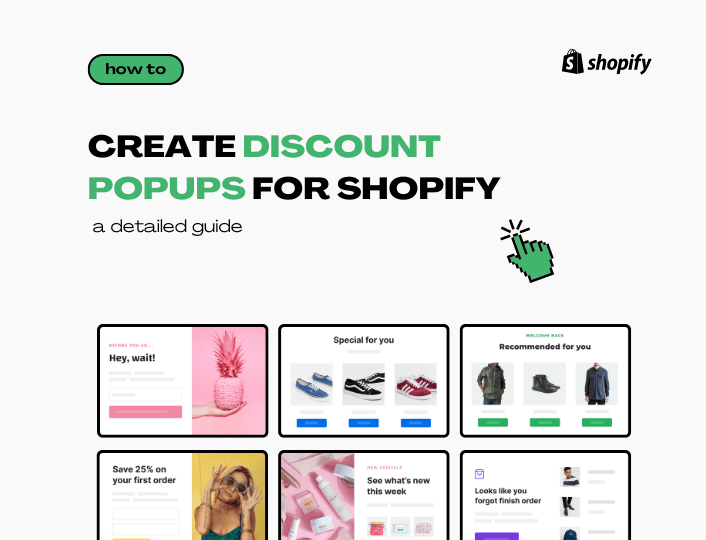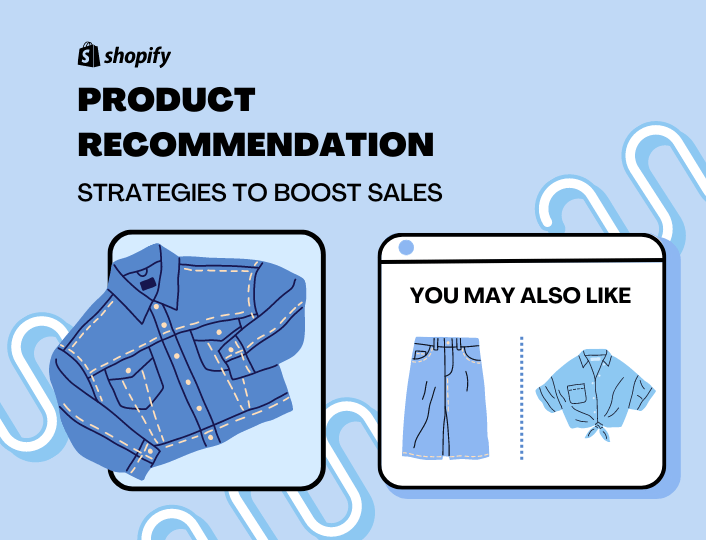Creating a well-designed discount popup for your Shopify store is a great way to attract customers and boost sales. Statistics show that discount popups convert an average of 4.01% of website visitors.
These Shopify discount popups are small windows that appear on your website, offering visitors a special discount or promotion. It’s a powerful tool to capture attention and motivate customers to take action, such as signing up for your newsletter or completing a purchase.
In this guide, we’ll walk you through the steps to create a popup discount on Shopify using the Adoric popup app as our guide. Whether you’re new to Shopify or looking to enhance your store’s marketing, this guide will make the process easy to understand and implement.
Steps to Add a Discount Pop-up on Shopify
Step 1: Install the right Discount popup apps from the Shopify Store.
The first step is to choose the right app with features that match your store’s needs from the apps Shopify offers in the app store. Popups Discount Apps may differ in their features, styles and compatibility. So, you’ll need to choose the best one for your store.
For this context, we’ll use the Adoric Pop-up App to demonstrate the steps on how to create pop-up discounts in your Shopify Store. This app offers amazing discount popup features such as promotion popups and bars that help motivate customers to shop more from your store and improve conversion.
Additionally, Adoric offers more conversion tools such as email popups that help you collect emails for lead generation, AI-powered product recommendation tools to suggest related and complementary products to your customers, cart recovery features to stop cart abandonment and gamification to improve conversion rate.
To start, you need to install the discount popup from the Shopify App Store or other relevant sources.
Step 2: Choose a Discount Popup template
Once installation is done, the next step is to select your preferred discount template from the library. Adoric provides ready-to-use templates compatible with all device types.
These templates are ready to use and can be added directly to your store, however, you can choose to further customize them to match your store theme.
Step 3: Customize Your Discount Popup
Next is to customize your Shopify popup discount templates. For example, Adoric has a simple editor that allows you to small edits to the template such as the coupon offer, link, popup style, text and images.
For advanced options, you can use Adoric’s design wizard editor to customize your discount popups to match your needs. Here, you can add elements to your popups, and change the canvas background and the popup position on the device screen.
Step 4: Set Up Your Triggers and Targeting Options
Setting up triggers and targets is very important in creating an effective discount popup. They are set conditions that will prompt your discount campaigns to appear on the website. For example, Adoric offers trigger actions such as a Time frame that shows your popup after a specified time, or on Page scroll when the shopper scrolls down the page to a specified level on the page or exit-intent. You should choose your trigger depending on what you want to achieve with your campaigns.
Also, you can choose your discount placement i.e. the pages you want your popups to appear. Choose the “All Pages” button if you want the popups to appear on all the pages on your Shopify Store.
Other options include Frequency; the number of times you’ll want a visitor to see your campaigns and the close option; how your campaigns can be closed. These are optional but are necessary to create converting discount popups.
Step 5: Launch Your Popup
Once you’re satisfied with your discount popup design, you can then publish the campaign to your Shopify store. Navigate to campaigns on the dashboard to view all your active campaigns. You can change the campaign status to pause or schedule your campaign to start on a pre-defined date.
Step 6: Pin Your Promotion into the Bar
This is a sticky bar that appears on top of your website to remind customers of your discount campaigns. It acts as a gentle reminder for customers to use the discount coupons. It is considered an effective popup strategy to re-engage customers in your store and entice them towards completing their purchases.
Why You Need Discount PopUp in Your Shopify Store
Increase Conversion Rates: Its undoubtable discount popups are effective in increasing overall conversion rates. When you offer discounts to your customers, you encourage customers to make purchases they might have been hesitant about.
To back it up, a recent survey shows that discount popups convert 3.82% of visitors on average and remain the most effective signup incentive in popup campaigns.
Capture Visitor Attention: Discount popups are one of the practical strategies to gain customers’ attraction to your store. According to statistics, a shopper spends an average of 54 seconds on a page before moving on. With the right timing, popups can get your customers to engage with your store and encourage them to make purchases with discount coupons.
Encourage Repeat Visits: Smile.io research shows that small e-commerce businesses generate 35% of their revenue from the top 5% of loyal repeat customers. Also, a customer has a 27% chance of buying from you after the first time, and a 49% chance to buy again after the second purchase. Therefore, when you offer discounts to customers on their first purchase, it can motivate them to return to your store for future purchases.
Grow Your Email List: Discount popup is another good strategy to grow your email list. Many discount pop-ups ask for an email address in exchange for a discount code. This helps you build a valuable email list for future marketing efforts.
Reduce Cart Abandonment: Offering discounts to exit intent customers can help reduce cart abandonment. Setting discount popups to appear to the customer when they are about to abandon their cart can help recover potentially lost sales.
Best Practices for Creating an Effective Discount Popup
Effective Discount popups are those that can convert. To create effective high-converting discount popups, you’ll need to consider some key factors which include:
Offer Value: Your discount offer needs to be clear and attractive. Let customers know the value your discount offers to them. Whether it is a percentage off, free shipping or a specific dollar amount, the value should be immediately apparent.
Urgency: Consider adding a sense of urgency, such as a countdown timer or a limited-time offer, to encourage immediate action.
Segmentation: Tailor your popups to cater to different segments of your audience. For example, new visitors might receive a different offer compared to returning customers.
Behavioural Triggers: Use behaviour-based triggers, such as time on site, exit intent, or scroll depth, to display the popup at the right moment.
Design and visual appeal: Your popup design should be clean and straightforward. Ensure that your popup is responsive and compatible with all devices. In addition, ensure your popup matches your brand’s colours, fonts, and overall style to maintain a cohesive brand experience.
Simple and Clear Call to Action: The CTA should be easy to find and write. For example, words such as “Get My Discount” or “Claim Offer Now” are enough to get the customer’s attention to take action.
Timing and Placement: Where and when you display your popup is crucial. For example, popups targeted to exit-intent customers tend to get the most conversions. Also, time-delayed and page scroll popups are still good popup strategies depending on your goal.
Types of Shopify Discount Popups
There are different popups created to cater to the needs of different audiences in your Shopify. The most important popups include:
Welcome Popups: This popup discount Shopify is best for new and first-time visitors. It offers coupons and special deals for customers who subscribe to the email newsletter.
Exit-Intent Popups: These are the most popular and used Shopify pop-up discounts. It is only displayed to exit-intent customers. This is commonly used to entice customers with discount offers before they leave the store. Statistics show it is the best popup type with a high conversion rate.
Scroll-Based Popups: These popups will be displayed when a condition is met. In most cases, it appears after a visitor scrolls to a certain percentage of the page or after they have exceeded a pre-defined pixel on the page.
Timed Popups: This popup is time-based and appears after a visitor has been on the site for a specified time. For example, you can set the Shopify discount popup to show at 5 seconds or after 30 seconds into the session.
Frequently Asked Questions (FAQs)
Can I target specific audiences with my discount popups?
Yes, you can segment your audiences based on location, customer behaviours, source, and new or returning customers and show tailored discount popups to each of the groups. When choosing the right app, check for popups apps that have audience segmentation features.
Can I track my discount Popups performances?
You can track your popup key metrics such as conversion rates, number of views, clicks etc. Most popups apps provide analytics to track performance. Also, you can use insights from data to optimize your popups for better performance. Read this guide to learn more about the key metrics to track Shopify’s success.
How can I display my discount popup to not annoy my customers?
Popups can be annoying to customers especially when it is displayed too frequently and takes take to close or disappear. To limit your popup display, ensure your popups are well-timed, easy to close and relevant. Also, you can use cookies to limit the frequency of popups for returning customers.
Conclusion
By following this detailed guide, you can create discount popups that not only capture your customers’ attention but also drive meaningful results for your Shopify store. Remember that the most successful popups are those that are thoughtfully designed, strategically timed, and continuously optimized based on performance data.
With the right approach, discount popups can become a valuable component of your e-commerce strategy, helping you achieve your business goals and deliver a better shopping experience for your customers.