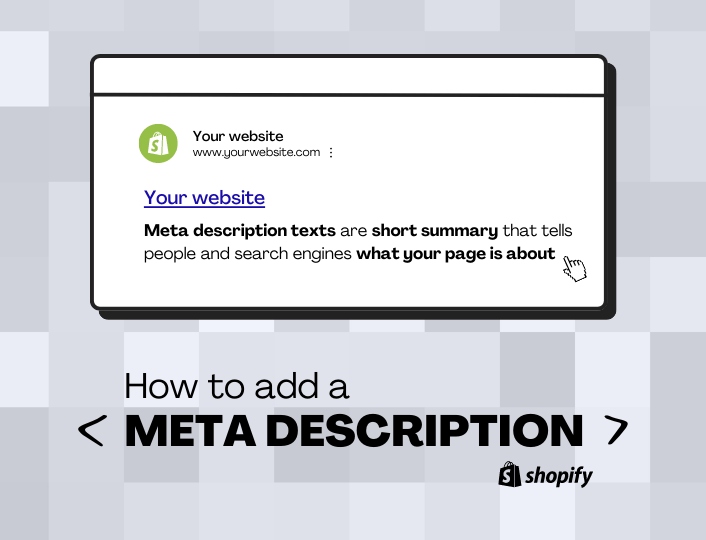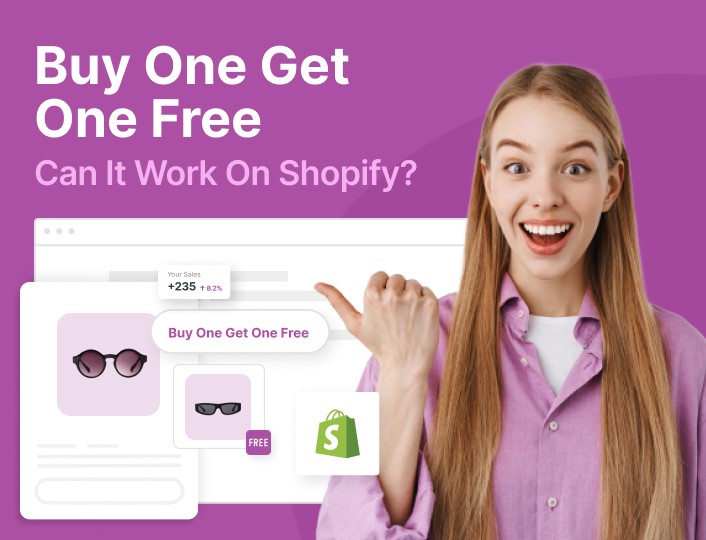Do you run multiple web pages on Shopify? Adding meta descriptions can solve your concerns about ranking. This guide covers the basics you need to add a meta description on Shopify.
Meta descriptions are one of the essential components of SEO. Especially if you are serious about ranking your website on search engines.
To put it simply, meta descriptions tell Google crawlers and human searchers what your page is about.
Adding them to your pages can be a bit tricky, especially if you are new to Shopify. In this post, we will show you how to add meta descriptions to your pages and alternative descriptions to your images.
Stay with us.
What are Meta Descriptions and are they that important?
Meta descriptions are short descriptive texts that tell people and search engines what the content of your page is about.
They look something like this:
Insert meta description on SERP
Are meta descriptions important?
In the early days of the web, you could easily rank your website simply by writing a keyword-stuffed meta description. Well, that worked for a while until Google smartened up.
Now, meta descriptions are barely used as a ranking factor. So no matter how well-thought-out and expertly written your descriptions might be, there is no guarantee it will bring you organic traffic.
Nevertheless, they do offer some benefits:
- Written properly, they can persuade potential customers to click on your links
- Gives you a chance to build trust with prospects
- They do help with SEO ranking, although not so reliable
How to add a meta description on Shopify
There are a couple of places you can add a meta description on your website:
- Home page
- Product pages
- About, contact, and other miscellaneous pages
Tips for Writing Catchy, SEO-Optimized Meta Descriptions
Your goal when writing meta descriptions is to make them catchy enough to attract attention and prompt clicks. But how do you go about that?
Here are a few simple tricks that can help:
- Keep it as short as possible. A lengthy meta description won’t do you any good. For best results, keep them under 155 characters (not words).
- Make them as descriptive as possible. Consider these two descriptions:
Description A: Red handbag for women. Loved by many customers, so be guaranteed you will like it too.
Description B: Standout with the red Channel bag. Small enough to fit into any occasion and big enough to carry your stuff. Free shipping is available.
If you chose the latter, you’re already a pro at writing meta descriptions.
- Make them actionable. The main point of writing meta descriptions is to prompt people to click through from Google to your pages. That can only happen if you use action keywords like buy now, shop now, get yours and so on.
- Add your keywords. Even though Google rarely uses meta descriptions as a significant ranking factor, adding them will let readers decide faster if your page has what they are looking for.
- Make it unique. Cookie-cutter meta descriptions will do you more harm than any imaginable good you might think it offers. As such, avoid using the same description across all your pages and posts.
Conclusion
While a well-written meta description can’t guarantee your website’s high web performance, it can convert the little traffic your site gets into sales.
So it makes sense to put effort into crafting one.
Are you getting lots of traffic to your Shopify website but are having a hard time converting that traffic into sales? Adoric can help.
Adoric is a Conversion Rate Optimization app for Shopify designed to help you make the most out of your website traffic. It is packed with lots of tools and features to help you convert your website visitors into customers.
Ready to use Adoric? Click here to get started.