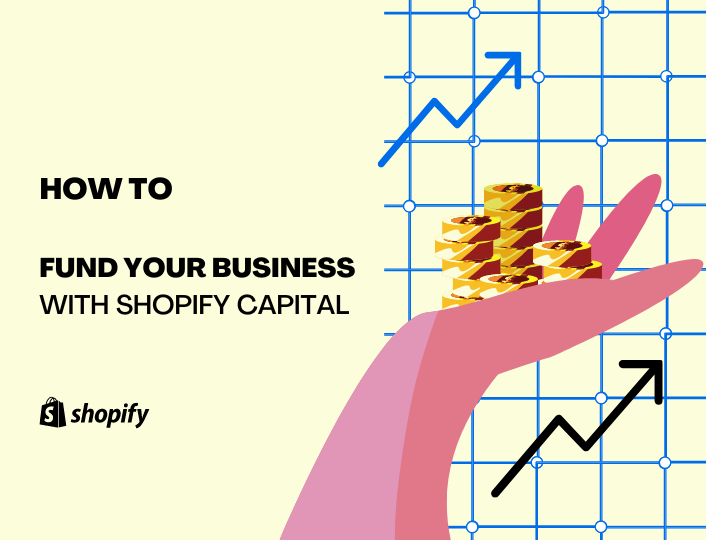Funding, among other things, is one of the leading factors that determine how well a business performs or how far it runs. In 2022, 48.4% of small businesses in the US failed. And one of the leading causes of this failure is poor funding.
Without a doubt, more businesses will thrive if there are adequate finances to support the business expenditure. But, getting financial support is far from being easy.
That is why Shopify created Shopify Capital – a funding platform that offers eligible merchants loans to finance their businesses.
What is Shopify Capital
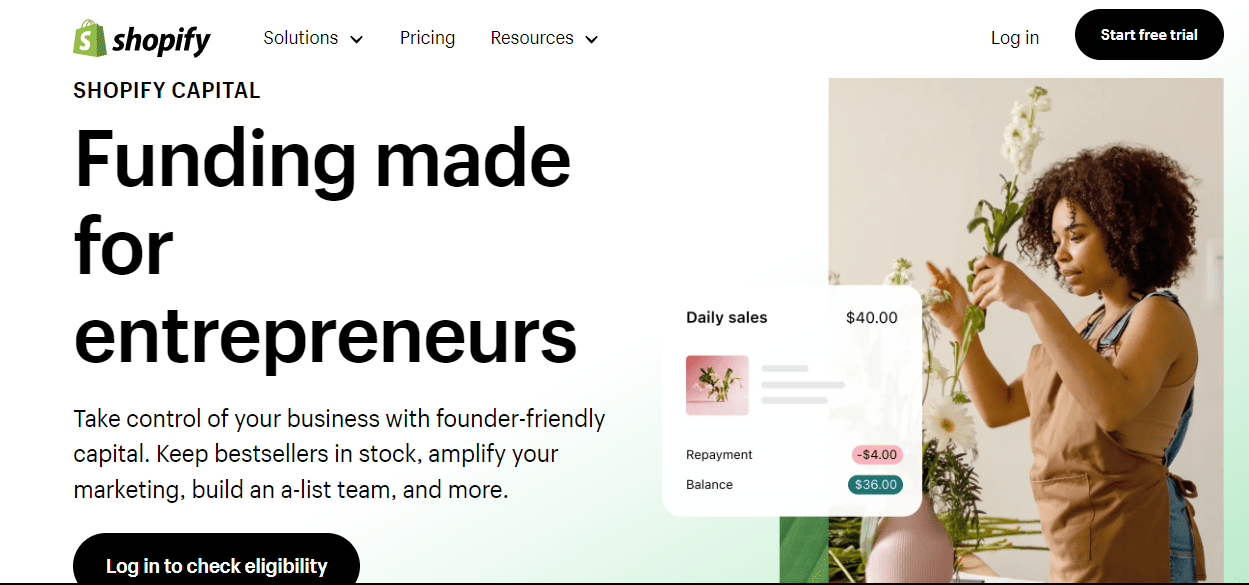
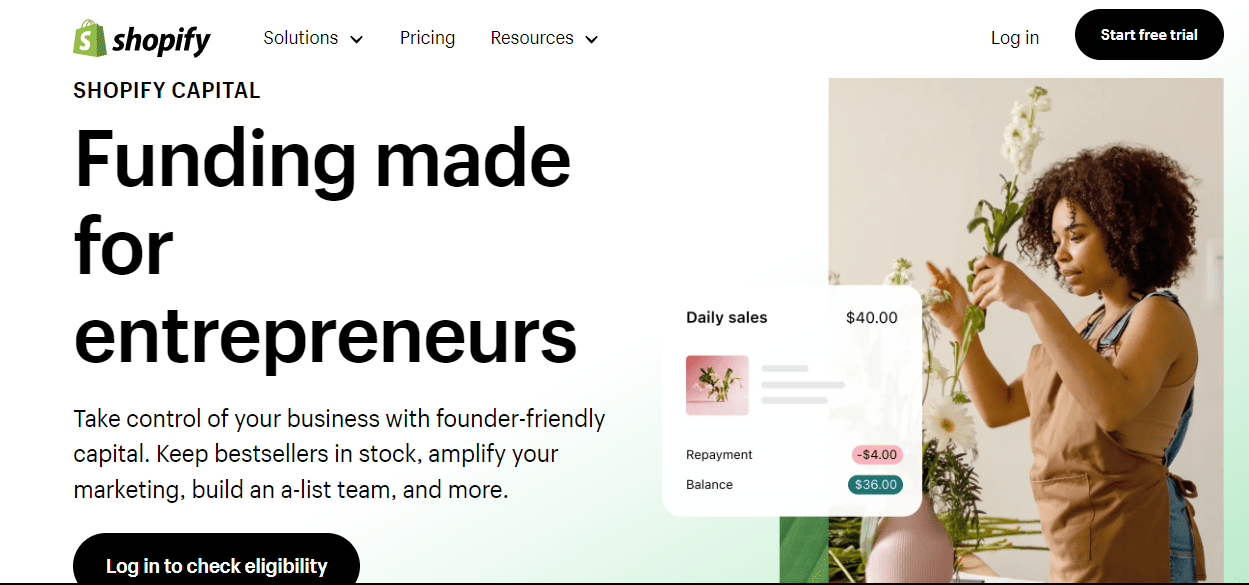
Shopify Capital is a funding platform developed by Shopify for the sole aim of helping Shopify business owners finance their businesses. It is a great way to get financial support without the exorbitant interest rates from commercial banks.
Note that there are other ways to finance your Shopify business without loans, but they are not without hurdles.
You can fund your Shopify business with any of the two types of Shopify Capital funds, which are;
- Shopify Capital Loan
- Shopify Capital Merchant Cash Advance.
However, only eligible stores can receive either of them.
How Does Shopify Capital Work?
To qualify for Shopify Capital, your store must meet the eligibility criteria. You can check your eligibility status from the Capital page of your Shopify admin.
If your store is eligible, Shopify will notify you via email and on the homepage of your Shopify store.
Here are some criteria you must meet to qualify for Shopify funding
- You have a Shopify store
- Your store is located in the US, UK, and Canada
- Your store generates a specific amount of sales
- Your store has a low-risk profile
- Your store has a payment provider enabled
Businesses in the U.S. are eligible for Shopify Capital loans and merchant cash advances, while those in the U.K. and Canada can only access the Shopify Capital merchant cash advance.
When you apply for the Shopify Capital fund, Shopify will review your application, and there are three likely outcomes:
- Reject your application
- Give you a lesser fund
- Give you the amount you requested
Shopify Capital Loan
A Shopify Capital loan also called a loan amount, is a specific amount of money Shopify offers to eligible merchants for business purposes. It is only available to Shopify businesses in certain states in the U.S. Repayment spans over 12 months with 60 days per milestone.
As with traditional banks, you need to pay back the loan amount with interest, called the fixed borrowing cost. The loan amount plus the fixed borrowing cost is called the total owed.
If your business scales through after your loan application, Shopify will deposit the amount necessary into your business account. And within two business days after getting the loan, a specific amount will be deducted from your daily sales until the total owed is repaid in full.
How to Apply for Shopify Capital Loan
To apply for a Shopify capital loan, go to the Capital page from your Shopify admin and apply directly for the loan.
Steps involved;
- From your Shopify admin, go to Settings, then Capital.
- Open the eligibility message from Shopify Capital and click on View funding offers.
- From the Capital page, select one out of the three options and click on Request.
Note that each option will include details like the loan amount, total owed, and daily repayment rate.
- If required, verify your identity and business details for Shopify Capital.
- Carefully review your loan terms in the Review loan terms and submit your application page, then click Merchant Loan Agreement to open it in another browser tab.
- After reviewing your Merchant Loan Agreement, click on Submit application.
It takes 1-3 business days for the loan to be approved. But if you switch your payment provider before approval, then approval could take five or more business days.
How to Repay Shopital Capital Loan
You can repay the Shopify loan in blocks – starting with $20 – or as a lump sum. The payment is deducted from the business account associated with your Shopify account.
Also, Shopify does not deduct money from any sales made when Shopify payment is still in test mode.
Follow these steps to repay your Loan;
- From your Shopify admin, go to Settings, then Capital.
- Click Make a payment
- Select the amount you want to pay
- To make a manual payment, enter the amount you want to pay in the custom amount space.
- To pay the full amount, click Full remaining balance.
- Click Next step and review the amount
- Click on Make a payment.
And there you have it, you are either debt free or close to it.
Shopify Capital Merchant Cash Advance
Shopify Capital Merchant Cash Advance is a large sum of money Shopify offers to its users to grow their businesses. But unlike the Capital loan, it is accessible to merchants in the US, UK, and Canada. And the terms of payment are more flexible.
Shopify takes a fixed percentage from your daily sales which determines the daily remittance amount. After you have repaid 25% of your total owed, there is no deadline to complete the rest of the payment.
How To Apply for Shopify Capital Merchant Cash Advance
To apply for a Shopify capital merchant advance visit the Capital page from your Shopify admin and apply directly for the loan.
Follow the steps below to apply for a merchant cash advance
- From your Shopify admin, go to Settings, then Capital.
- Open the eligibility message from Shopify Capital and click on View funding offers.
- From the Capital page, select one out of the three options and click on Request.
Note that each option will include details like the loan amount, total owed, and daily repayment rate.
- In the Review and accept terms dialog, carefully review the Terms and Conditions sections, then click on the Shopify Capital Agreement to open it in another browser.
- After reviewing the Shopify Capital Agreement and the Pre-authorized debit agreement, return to the Review and accept terms dialog and click Accept terms.
Your cash advance request will take 2 to 5 business days to be reviewed by Shopify Capital to determine whether or not your quality for the loan.
Remitting The Merchant Cash Advance
After you receive the merchant cash advance, Shopify Capital starts deducting a certain amount from your daily sales. Once you have remitted 25% of your total, the option of paying off the rest in one lump becomes available. But you can also decide to keep paying through daily remittance.
Follow the steps below to remit the balance;
- From your Shopify admin, go to Settings, then click on Capital.
- Click on Remit balance.
- Review the sum to be remitted. If you want to remit the full balance, check the authorization box and click Remit balance.
Note that it takes up to 3 days for the process to complete. And daily remittance will be paused during the processing period.
How to Use Shopify Capital Fund
If you have received a Shopify Capital fund, what you use it for will depend majorly on your business goals and sales rate. Here are a few suggestions on how to utilize the fund.
1. Pay Off Existing Debts
If you have outstanding debts or bills, consider offsetting them first, especially if the borrowed fee accumulates interest. Depending on the amount of Capital loan you received, you can pay off your debt at once or a large chunk of it.
Offsetting outstanding debt gives you a fresh start. It allows you to plan your finances properly and focus on growing your business without additional financial burdens.
2. Determine Your Business Needs
Now that you have cleared outstanding bills, you can process assessing your current business goals, challenges, needs, and opportunities to identify areas that need additional funds.
We suggest allocating money for inventory management, marketing campaigns, seeking expert business counsels, hiring new employees, or expanding your product line.
3. Inventory Management
If you sell physical products, you can use this fund to replenish or expand your inventory. Buying inventory in large quantities often reduces overhead costs. You can purchase new products or restock popular items with a portion of the Shopify Capital funds.
Having a well-managed inventory will help you meet customers’ demands and maximize sales. If you sell apparel, you can source your inventory from these clothing suppliers.
4. Marketing and Advertising
A wider audience scales your business and increases customer retention rates. Investing in marketing will help you broaden your reach and increase brand awareness.
Some vital marketing and advertising strategies that require funding include online advertising campaigns, social media marketing, SMS marketing, influencer marketing, content creation, search engine optimization (SEO), email marketing, or partnerships with other businesses.
5. Improve Your Website or Online Store
If you want to increase conversion, customer retention, and sales then you need a website that is aesthetic and user-friendly.
These are two factors that influence your customers’ behaviours on your website. According to Hubstop, 38% of people will stop engaging with a website if it is not attractive.
Given the importance of your website’s appearance and performance, we advise that you invest in enhancing these aspects of your website.
Invest in design updates, mobile optimization, or functionality improvements. Adoric allows you to gamify your Shopify website, making it more engaging.
This can help increase conversions, improve customer satisfaction, and reduce bounce rates.
The Pros and Cons of Shopify Capital
Though Shopify Capital is an excellent source of funding for Shopify merchants in need of extra cash, it may not be a good fit for everyone. As a business owner, your needs may or may not align with what Shopify Capital offers. This is why you should consider the pros and cons before making a decision.
Pros:
- Trusted Source: Shopify is a respectable business and only offers professional services. So you can trust their funding program.
- Easy application: The process of applying for the Shopify Capital fund is straightforward, and Shopify notifies you if you are eligible for the fund. Also, you don’t have to jump over several hurdles when applying since Shopify already has business details and can quickly determine your eligibility.
- Repayment is simple: after setting up your payment provider, Shopify automatically deducts a certain amount from your revenue. This means you don’t have to worry about defaulting in payment or calculating what’s left.
- Your credit score is irrelevant: you can qualify for Shopify Capital even with a bad credit score as long as your business is low-risk.
- Affordable rates: when comparing the Shopify Capital borrowing fee against that of traditional banks, you will agree that the Shopify rates are more affordable.
Cons;
- Repayment is confusing: the repayment rates vary depending on several factors so knowing your exact remittance rate can be a tad difficult.
- Exclusivity: Shopify Capital is limited to Shopify businesses operating within specific countries like the UK, US, and Canada. So if you use any other e-commerce platform or are located outside these countries, this offer is not for you.
- The repayment method is discouraging: Shopify only gives you a grace period of two days, after which a certain percentage is deducted from your daily sales. This can make you feel discouraged, especially if your sales are still trickling.
- Unclear eligibility criteria: aside from the aforementioned generic criteria, Shopify does not state clearly what it takes to qualify for the fund. You either qualify or you don’t. But you can’t know what you are doing wrong.
Wrapping it Up
There you have it. The loan process is hassle-free and only takes a maximum of five days to receive the fund if your store meets the eligibility criteria.
After receiving the run, an excellent way to use it is by allocating funds to tools and functionalities that can help increase conversion. And Adoric is the best tool in the market for Shopify users.
The popup and website gamification features on Adoric reduce bounce rates and increase conversions. We’re all for helping you serve your users better and faster.