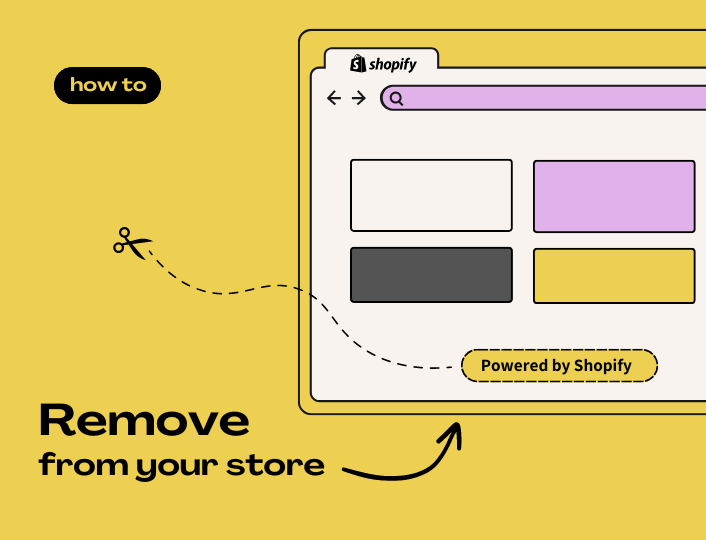You may have heard how profitable it is to run an e-commerce business on Shopify. That can get you excited enough to set up one for yourself. If you do, you need to understand how to get paid on Shopify.
After all, the rewards of your hard work should find their way into your hands. This guide will walk you through the process of accessing your earnings, whether you’re selling products, services, or digital goods.
From understanding payment gateways to initiating withdrawals, you’ll learn how to convert your online success into tangible financial gains. Let’s begin.
Why Your Payment Strategy Matters
A well-defined payment strategy is crucial for Shopify for several reasons:
Boost Customer Experience
Providing a variety of payment options helps improve customer experience. Different customers prefer different payment methods and gateways. Offering multiple options, such as credit/debit cards, digital wallets, PayPal, and more, ensures that customers can pay using their preferred method, facilitating a smoother checkout experience.
Reduced Cart Abandonment
Cart abandonment occurs when customers add items to their cart but leave without completing the purchase. Complicated or limited payment options can contribute to cart abandonment. Multiple payment options reduce friction during checkout, increasing the likelihood of completing transactions.
Global Reach
If you plan to sell internationally, you’ll need to consider payment methods that are popular and trusted in different regions. Offering localized payment options can make your store more accessible and attractive to customers around the world.
Cost Efficiency
Different payment methods come with varying transaction fees. Choosing the right mix of payment options can help you manage transaction costs while still offering convenience to customers.
Platform Integration
Your strategy should seamlessly integrate with Shopify’s platform and your chosen payment gateways. Proper integration ensures that transactions are recorded accurately, inventory is updated, and customer data is managed securely.
Steps to Getting Paid on Shopify
If you are looking to set up a Shopify store, here is all you need to know about the Shopify payout method and how to access your money.
1. Choose A Payment Method
Getting paid on Shopify will require that you select a suitable payment method. Shopify integrates with a variety of payment methods depending on your business category and region.
Here are the top three.
1. Shopify Payment
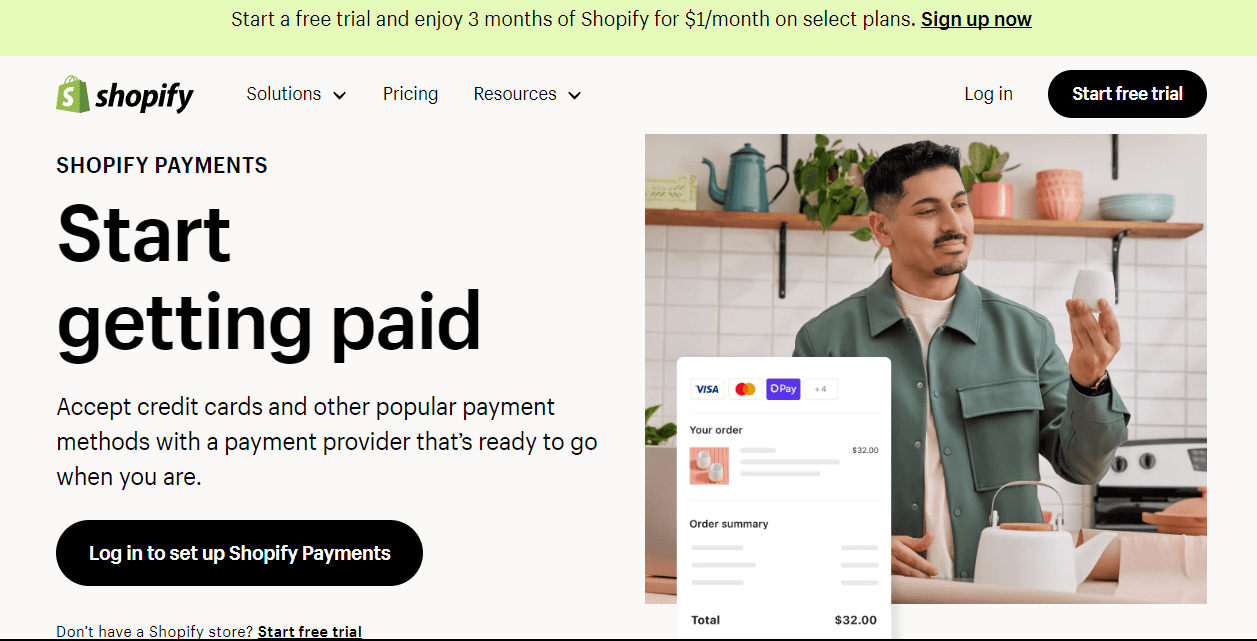
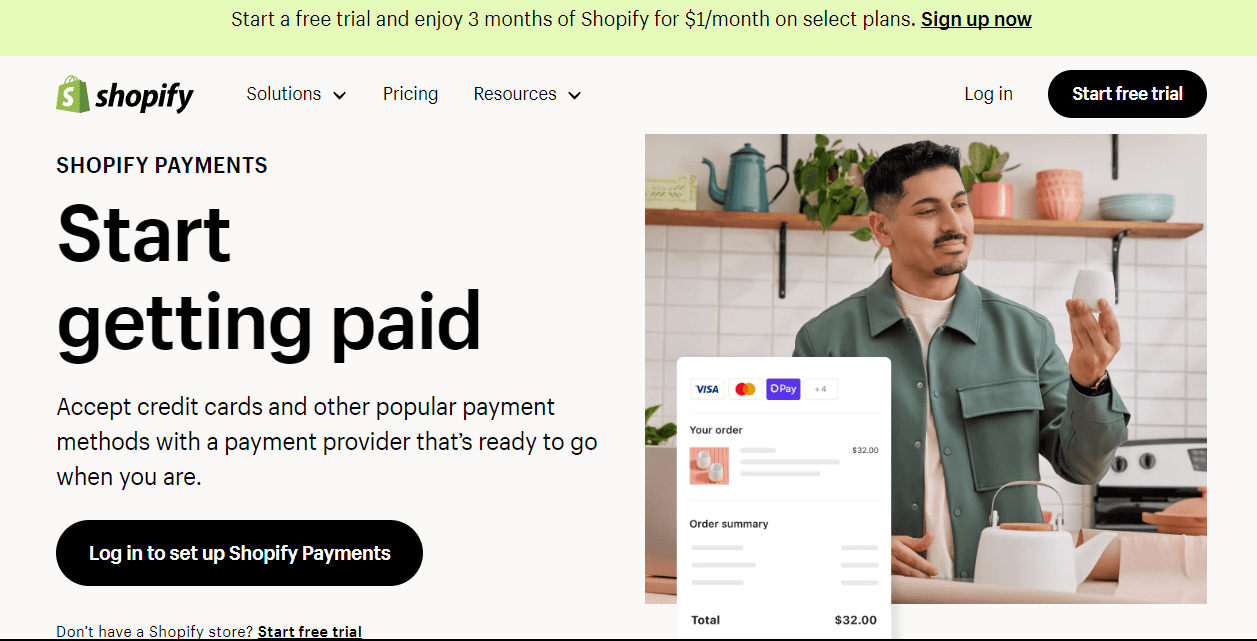
Top on the list of the best payment gateways for Shopify stores is none other than Shopify Payments, an in-built gateway developed by Shopify.
Shopify Payments works seamlessly with Shopify businesses to offer a unique customer experience. You can accept credit/debit cards and other payment options such as Apple Pay, Google Pay, Amex, and more.
With Shopify Payments, you don’t have to worry about security. The gateway is PCI compliant and supports 3D Secure checkouts. You can track your orders and finances with ease.
2. PayPal


72% of US online shoppers depend on PayPal for their Shopping activities. Accessible to businesses and individual, PayPal integration makes getting paid on Shopify faster and easier.
The platform is available across the globe, allowing you or your customers to buy online, send money, and many more. It ensures buyer and seller protection at all times, so you don’t have to worry about exposing sensitive details on your website.
3. Cybersource


Cybersource is another impressive payment gateway you can integrate into your Shopify store to manage your finances. You can offer your customers multiple payment methods, including bank transfer, buy now, pay later, eWallets, cards, and so on.
Cybersource offers payment services that help you reach a global audience. It keeps your payment on your website secure and provides tools that keep fraudulent activities in check.
For more options, we have hand-picked the 10 best Shopify payment methods to use in 2023.
2. Set up a Payment Provider
After selecting a payment method, the next step is to set it up. For this guide, we will show you how to set up Shopify Payment, a built-in payment method owned by Shopify.
Setting up Shopify Payment
Before you can withdraw money from Shopify, you must set up and activate your Shopify payment within 21 days after your first payment. Failure to do so may cause Shopify to reverse the money back to the customer.
However, if your business caters to the EU and Hong Kong markets, you must complete the setup and choose a currency before receiving payment for your goods or services.
Note that only eligible merchants can use Shopify payment. Confirm your Shopify Payment eligibility before you proceed.
Here is how to set up your Shopify Payments
on desktop;
- Go to your Shopify admin, click Settings, then Payments
- Set up a credit card payment provider on your account and click Complete Account Setup to activate Shopify Payments
- If you have a third-party credit card provider on your account, click Activate Shopify Payments in the Shopify Payment section
- Enter your banking details and click on Save.
Mobile device;
- From the Shopify app, tap the … button, and then tap Settings.
- In the Store settings section, tap Payments.
- Set up a credit card payment provider on your account and click Complete account setup to activate Shopify Payments.
- If you have a third-party credit card provider on your account, click Activate Shopify Payments in the Shopify Payment section.
- Enter your banking details and click on Save.
3. Choose Your Payout Period
You can choose to get paid 24 hours after you make sales or at a regular interval
1. Fast Payout Using Shopify Balance Account
If you wish to receive your earnings immediately, you can apply for a Shopify Balance Account. However, the Shopify Balance account is only available to merchants in the United States and Puerto Rico. Other terms and conditions also apply.
- From your Shopify admin, go to Finances > Balance.
- Click Open account.
- Review your Shopify Payments information, and then click Confirm.
- Enter your SSN and mobile number, then click Confirm.
- Check the box to confirm that you agree with the Shopify Balance Account Agreement and the Shopify Balance Card Agreement, including financial institution partner privacy policies and E-SIGN disclosure, then click Open account.
After setting up your Shopify Balance account, you are ready to start getting paid on Shopify. You can receive earrings in as little as one business day.
Keep in mind that your main account automatically becomes your Shopify Payment payout account.
2. Get Paid on a Schedule
If you would rather get paid on Shopify at regular intervals, you can schedule your payouts to be released weekly or monthly. After scheduling, all pending earnings will be delayed till the chosen date.
Once Shopify releases the money, it takes 1-3 business days for your bank to process and deposit it into your account.
Here is how to schedule payday.
On Desktop;
- From your Shopify admin, go to Settings > Payments.
- In the Shopify Payments section, click Manage.
- In the Payout schedule box in the Payout details section, choose a payout schedule.
- Click Save.
Mobile Device;
- From the Shopify app, tap the … button, and then tap Settings.
- In the Store settings section, tap Payments.
- In the Shopify Payments section, click Manage.
- In the Payout schedule box in the Payout details section, choose a payout schedule.
- Click Save.
After scheduling your payday, all you have to do is sit back and let Shopify and your bank do the rest.
Wrapping It Up
By now, you’ve uncovered the essential steps required to access your Shopify earnings. Remember that the key lies in choosing the right payment gateway, understanding withdrawal processes, and staying attuned to the rhythm of your store’s financial activity.
However, your payment strategy or method, without sales, can only do so much. That is why you need Adoric. Adoric offers features and solutions that help boost website engagement and convert visitors into paying customers.
Learn how Adoric helps e-commerce merchants like you sell more on Shopify.