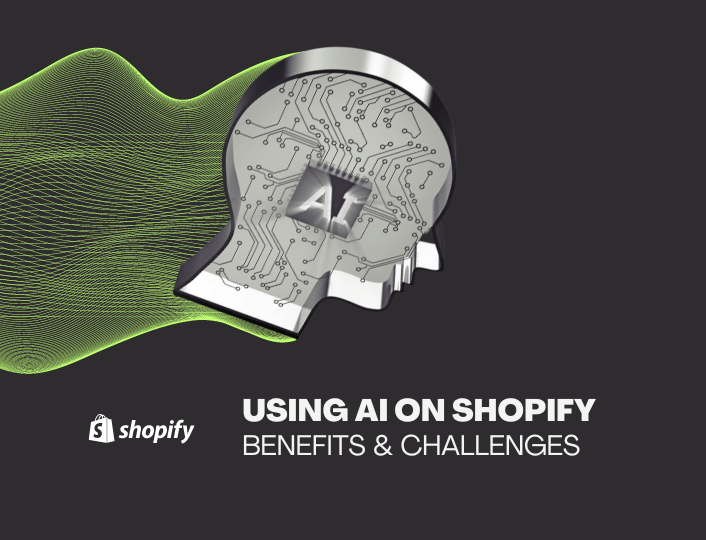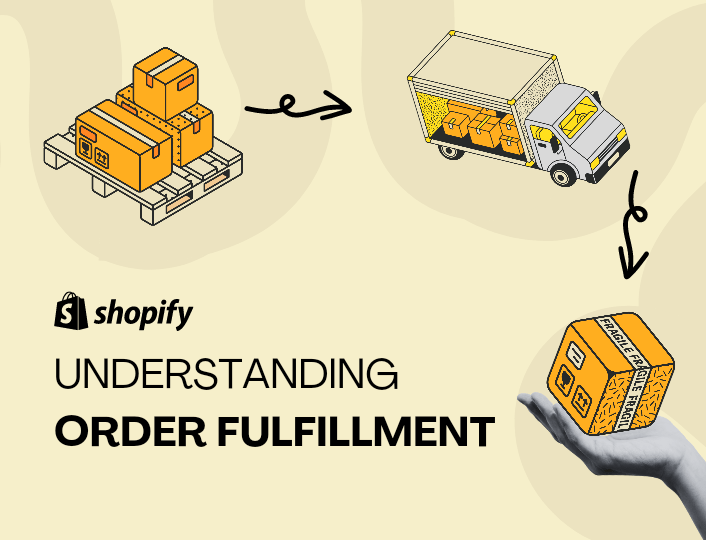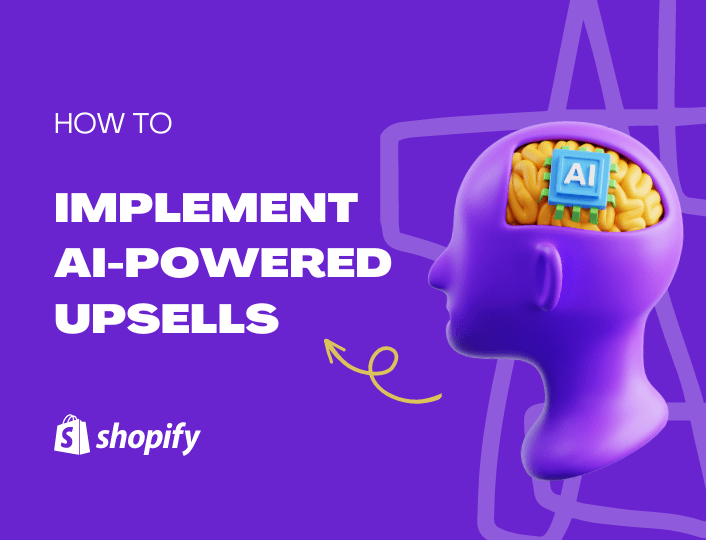If you’re running your online store on Magento (now known as Adobe Commerce) and looking to streamline your operations and enhance user experiences, migrating to Shopify is a must-grab deal.
Migrating an e-commerce store involves a series of critical decisions and well-planned steps. Whether you’re a small business owner or managing a large-scale enterprise.
This comprehensive guide will walk you through the intricacies of migrating from Adobe Commerce to Shopify to ensure a seamless transition. At the same time, you get to preserve your valuable data, maintain your SEO rankings and set the stage for future growth.
But before we delve into that, let’s stack up Magento against Shopify. We’d also review vital pre-migration checklists you need to cover.
Magento (Adobe Commerce) to Shopify Pre-migration Checklist
Here are some key tasks to include in your pre-migration checklist;
1. Data Assessment
This is a crucial part of migration. To ensure a successful migration, identify all the data you need to migrate, including products, customers, orders, and content. Also, decide which custom features, extensions, and functionalities need to be replicated on Shopify.
2. Design Elements
Decide whether you’ll be recreating your current design on Shopify or opting for a new one. Gather all design assets such as logos, images, graphics, and others.
3. Choose a Migration Date
If you have a buzzing e-commerce store, you need to carefully pick a migration date. Select a migration date when your store records low activities in order not to disrupt your business operations and customer experience.
4. Choose a Shopify Plan
Decide – from the Basic, Shopify, Advanced, or Shopify Plus plans – the Shopify plan that best suits your business needs. This will help you identify the features you have access to.
5. Customer Communication
Migration from Magento to Shopify will require that you notify your customers at the end of the migration process. Set up a plan to communicate these changes, including any potential downtime and changes they should be aware of.
Magento (Adobe Commerce) vs Shopify
Adobe Commerce, formerly known as Magento, is an e-commerce platform that offers a perk of features, enabling you to optimize your online presence. It is suitable for businesses of all sizes. It offers about 4,000 extensions that help you streamline accounting and finance, customer support, shipping and fulfillment, and other important business aspects.
Shopify on the other hand, is a more user-friendly platform for creating and hosting e-commerce websites. Shopify provides a variety of features, apps, themes, and built-in extensions which when combined, create an impressive online experience.
Deciding between Magento and Shopify depends on your business needs, technical expertise, budget, and growth goals. Both platforms offer unique features and benefits, so it’s essential to evaluate them based on your requirements.
Here’s a comparison to help you make an informed decision:
Integration
The Shopify app store lists over 6,000 apps you can integrate with your Shopify store to improve its functionality. These apps are separated into multiple categories and are related to marketing.
On the other hand, the Magento marketplace offers almost 4,000 extensions. Some are free, while others are paid.
Shopify takes the lead here with more options to select from.
Theme and Templates
Shopify offers 156 themes, with twelve of these free. The prices of these themes range from $180 to $360. You can also customize them with the Shopify user-friendly drag-and-drop editor.
As for Magento, there are only 11 themes available on the marketplace, with three being free.
That said, Shopify is your best bet if you need more options when choosing themes.
Pricing
Shopify offers a 3-day free trial without commitment and four paid plans.
They include:
- Basic: costs $32 per month
- Shopify: costs $92 per month
- Advanced: costs $399 per month
- Shopify Plus (for enterprise): starting at $2,000/monthly
Keep in mind that you can get a 25% discount rate on each plan when you opt for the yearly subscription.
On the other hand, Adobe Commerce, powered by Magento, does not disclose its pricing on the website. You will have to reach out to the team to get a quotation.
Function
Shopify and Magento are excellent website-building tools that enable you to take your business online. But they are uniquely different from each other.
Shopify is a tool created specifically for e-commerce businesses of all sizes. It is user-friendly with a steep learning curve, suited for businesses with less complexities. It offers several features and over 6,000 third-party apps, all designed to improve the performance of your e-commerce business.
Whereas, Magento is better suited for B2B and B2C businesses with large product catalogs and complexity. It provides a suite of tools and features to create, manage, and optimize online stores and digital shopping experiences. It combines content management, product catalog management, order processing, payment integration, and customer relationship management into a single platform.
Although both platforms differ from each other, either Magento or Shopify can help you get started on your ecommerce journey.
Customization
Magento offers more flexibility in terms of customization. It’s ideal for businesses with complex product catalogs, unique business processes, and the need for extensive customization.
While Shopify offers fewer customization options. They might not be as deep as what you can achieve with Magento. This could be a limitation for businesses with complex needs.
In summary, choose Magento
- if you require extensive customization
- have a substantial product catalog and
- can handle the technical complexity.
Opt for Shopify
- if you want a user-friendly platform with streamlined setup and maintenance and
- if you’re looking for a platform that supports growth without requiring an extensive development team.
Steps to Migration
Migrating from Magento to Shopify involves several steps to ensure a smooth transition of your store’s data, design, and functionality. Here’s a comprehensive guide outlining the steps you should follow:
1. Data Assessment
If you’ve had your Magento store for a while, chances are you will have a lot of data on your store. The first step is identifying what data needs to be migrated, including products, customers, orders, and content.
This is because not all can be migrated and some details can be replicated on the new website.
2. Store Backup
After identifying what needs to be migrated, go ahead and back them up. This process will prevent you from losing vital information in case something goes wrong during migration.
Note that Magento offers three backup options including, database and media backup, database backup, and system backup. A system backup allows you to backup the entire files and database of your website.
Follow the steps before for a system backup;
- Go to your admin dashboard and click on System, then select Backup.
- From the upper-right corner, select System Backup
- Click continue to backup your files.
3. Set Up Your Shopify Store
Now that your Magento data is ready for exportation, the next line of action is to create a Shopify account if you don’t have one. Also, choose a suitable Shopify plan based on your business needs.
Shopify offers four pricing plans;
- Basic ($32/monthly): for individual or small businesses
- Shopify ($92/monthly): for small businesses
- Advanced ($399/monthly): for medium to large businesses
- Shopify Plus (starting at $2,000/monthly): for enterprise
In addition, new merchants can enjoy Shopify for only $1 a month for the first 3 months.
After choosing a pricing plan, set up your store’s basic settings, including store name, address, payment preferences, and more.
4. Shopify Themes and Customization
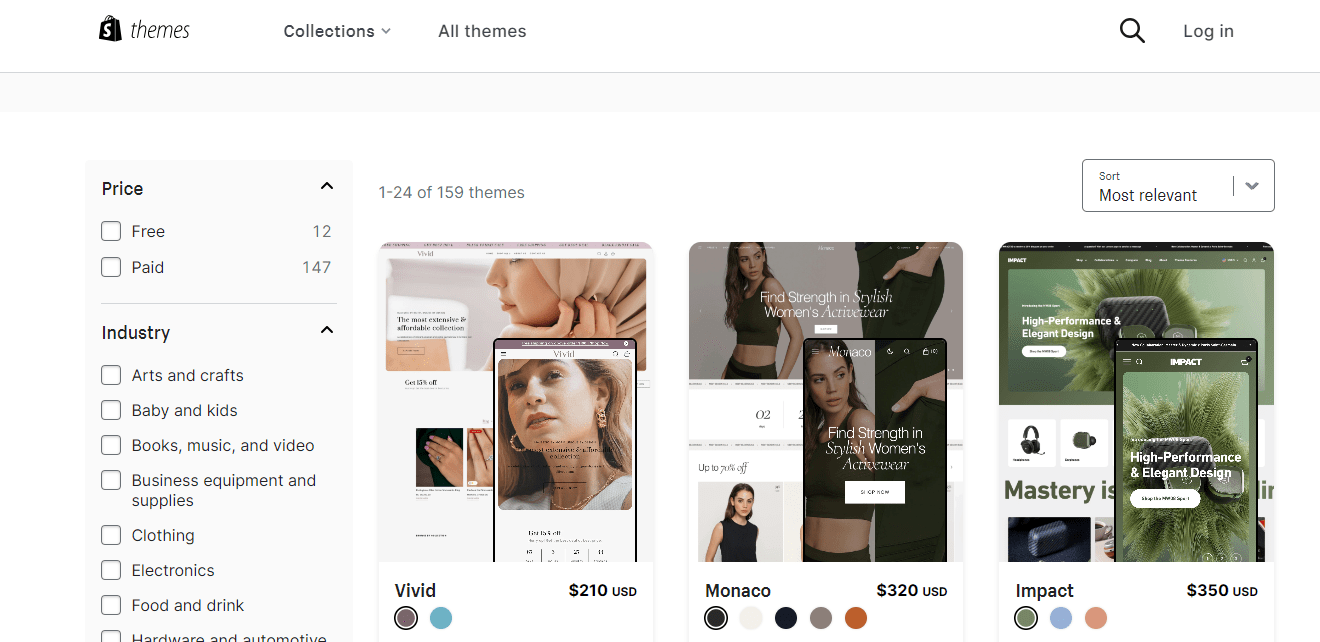
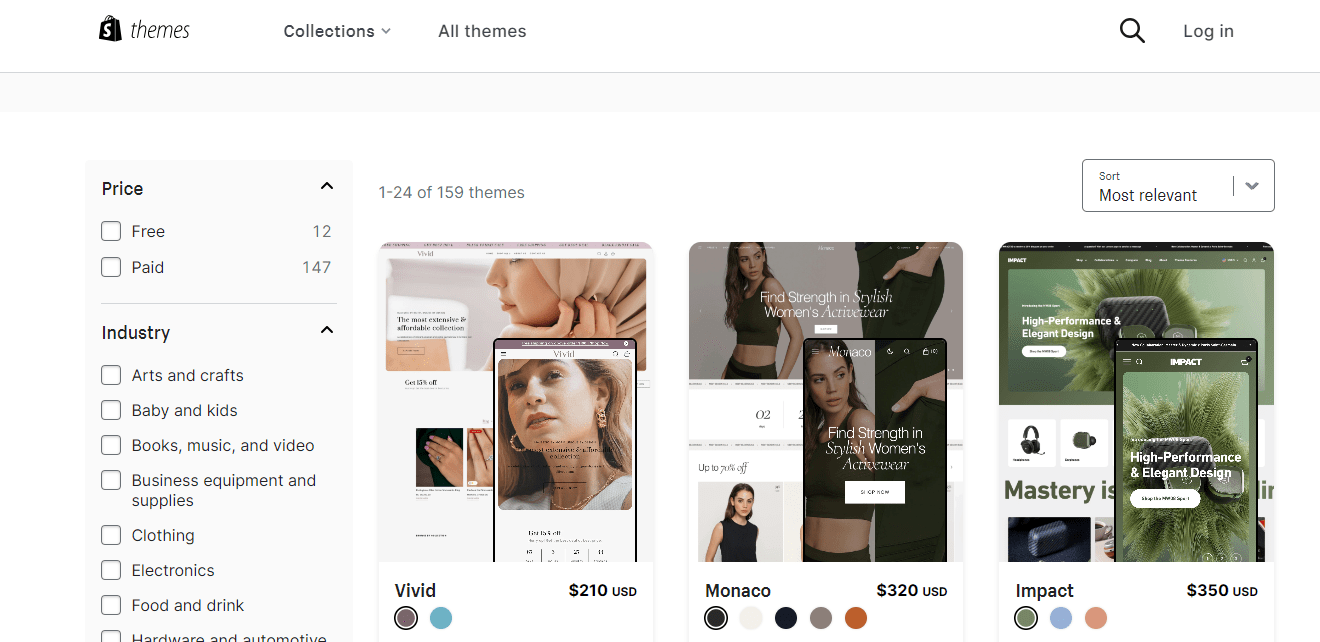
Making a good first impression with the help of the right theme and website design is one surefire way to entice your customers and keep them on your website.
According to Blue Corona, 38% of people will stop interacting with a website if the layout is not attractive. If you already have an impressive design on Magento, you can migrate it to Shopify.
Otherwise, the Shopify theme store provides 155 themes and templates. Select the theme that best describes your business and customize it.
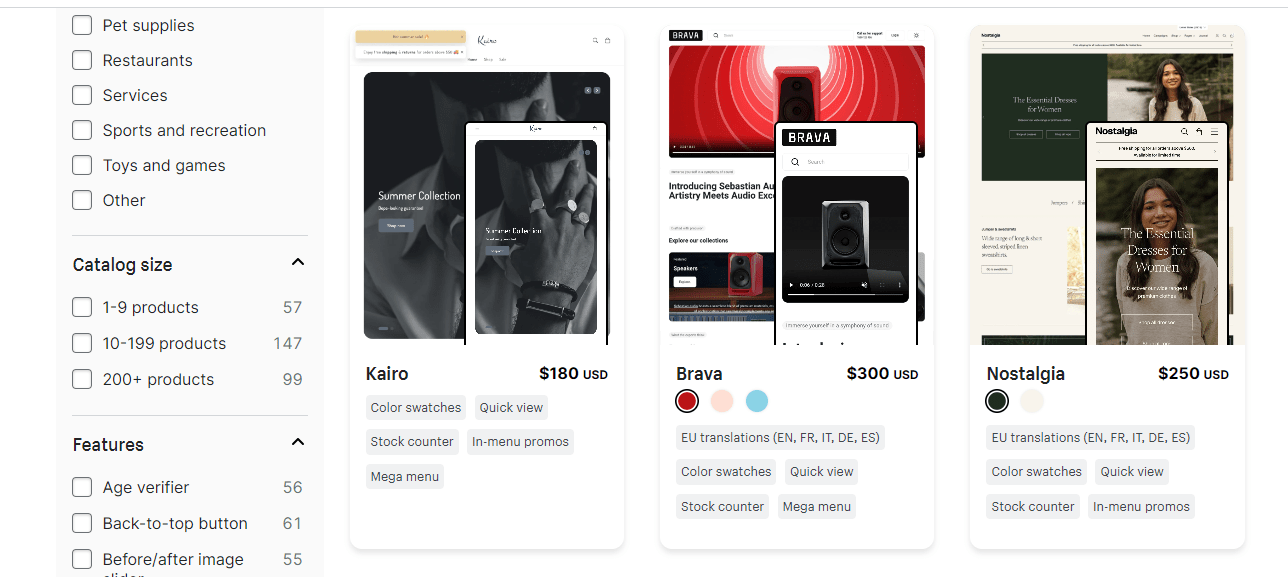
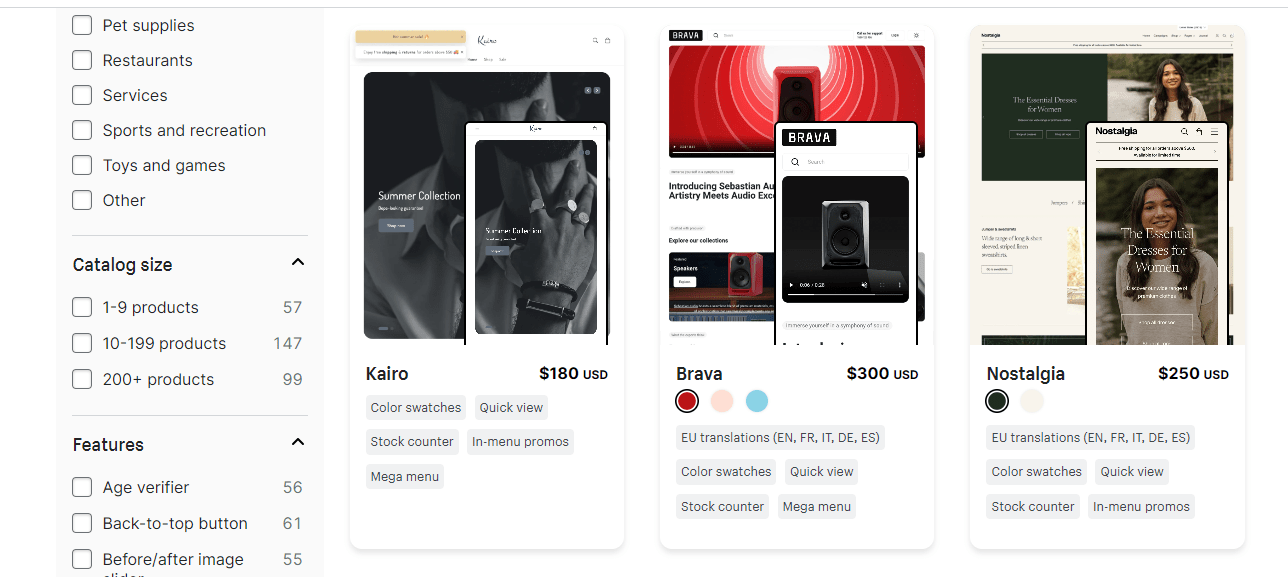
You can customize your Shopify store however you like by using the built-in tools or third-party tools from the Shopify app store.
5. Download a Migration App
Shopify offers a ton of migration apps including, Store Importer, CedCommercee Importer, Cart2Cart store migration app, and more. Here is a list of the best 10 migration apps on the Shopify app store.
To add a migration app to your store;
- Go to your admin page
- Select Apps
- Search for the app you want
- And click on Add
6. Export Data and Content from Magento
After backing up your data on Magento, the next step is to export the files. You can export your orders, customers, and product details. All data will be saved as a CSV file.
Follow these steps to export:
Orders
- Log into your Magento account
- Go to your admin page and select System and the Orders
- Check the Export All Orders box at the top of the page
Customers
- Sign in to your Magento account
- Click on Contacts
- Then click on Export Contacts
Products
- Open your Magento account
- Click on Products
- Then click Export Products
- Export your product data, customer data, order history, and other relevant information from your Magento store.
Ensure that you save your data in CSV file format according to Shopify’s data import requirements.
You can also migrate details on your Magento account such as static pages, blog posts, URLs, domain names, and others. Optimize the format of the content to make sure they are compatible with Shopify.
7. Import All Data in Your Shopify Store
After successfully exporting all vital data from your Squarespace store, the next step is to import them into your new Shopify store.
To import data:
- Head over to your Shopify Admin page and click on the App tabs.
- Search for the migration app you downloaded earlier and click on it.
- From there, click on the drop-down menu and search for Magento
- Click on Add File and select the CSV files you exported earlier.
- Click on Continue Export and select Import to import your Magento data.
Repeat this process to import your product, customers, and other details from Magento into Shopify.
Note the import process may take a while to complete.
8. Test and Launch Your New Website
At the end of the migration process, you need to test your store to be sure everything is in order. Thoroughly test your store’s functionality, accuracy of the imported data, design element, order placement, payment processing, and browsing.
After successfully transitioning from Magento to Shopify and making sure your website is in order, launching your store is the final piece of the puzzle. Once you have done that, you are good to go.
If you wish to migrate to other e-commerce platforms other than Shopify, here is a list of the 10 best Shopify alternatives to consider.
Bonus: FAQs on Migrating from Magento to Shopify
Here are some frequently asked questions (FAQs) regarding the process of migrating from Magento to Shopify;
Why should I consider migrating from Magento to Shopify?
Migrating from Magento to Shopify can offer benefits such as a user-friendly interface, managed hosting, easier setup, and access to a robust app ecosystem. Shopify also handles maintenance and security, allowing you to focus on growing your business.
What steps are involved in the migration process?
The migration process involves data backup, data migration, selecting a suitable theme, data and content importation, testing, and launching. Each step requires careful planning and execution to ensure a successful transition.
Can I keep my existing domain name after migrating to Shopify?
Yes, you can retain your existing domain name. Shopify provides a guide on how to transfer your existing domain to your new Shopify store.
Conclusion
Migrating from Adobe Commerce (formerly Magento) to Shopify requires careful planning and execution. Consider your business size, budget, technical capabilities, desired features, and growth potential when making your decision.
Once you are done moving from Magento to Shopify, you should aim to boost your website engagement and conversion. This is where Adoric comes in.
As an Adoric subscriber, you leverage powerful custom campaigns to boost conversions and average order values.
Push your best performing products to your home page with the Home Page Bestseller campaign. Ease your visitors’ shopping experience when you display items that are frequently bought together.
See what merchants like you are saying about Adoric and how you can partake of this experience.