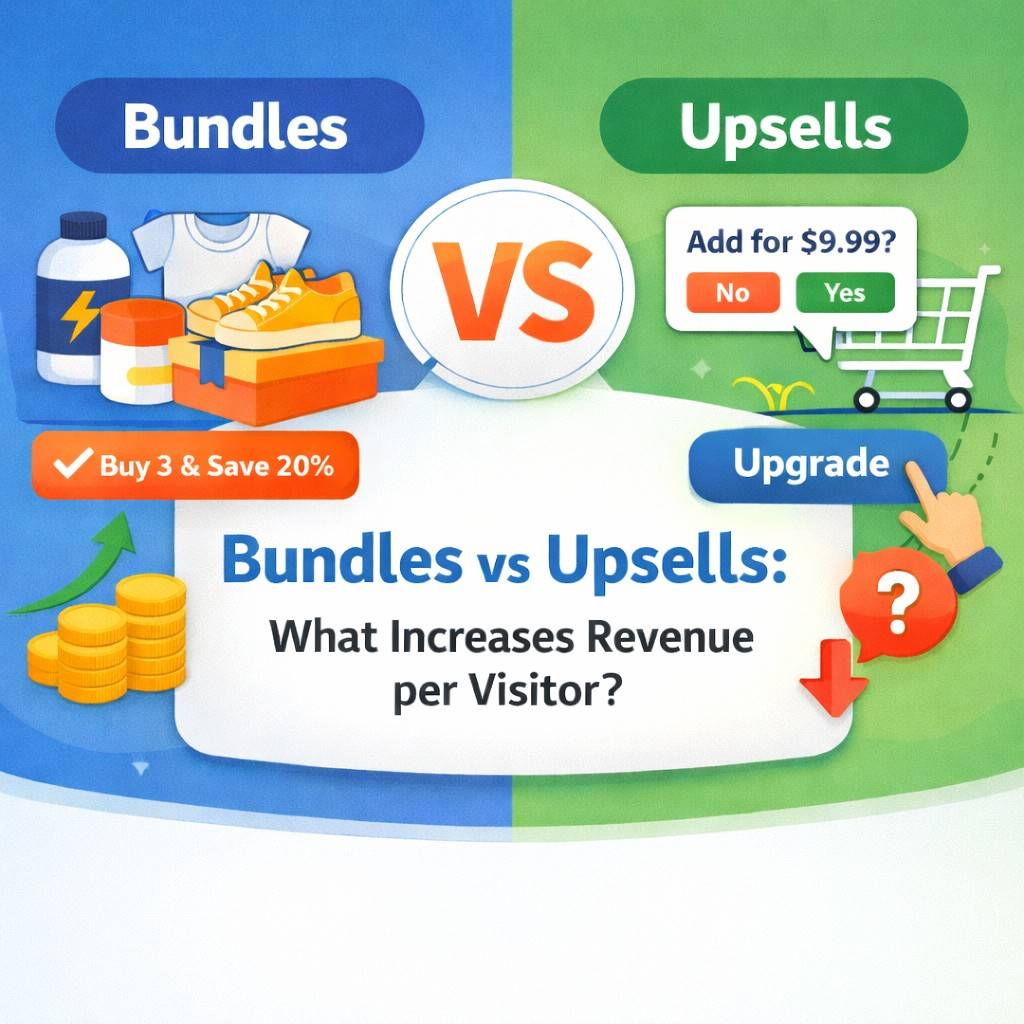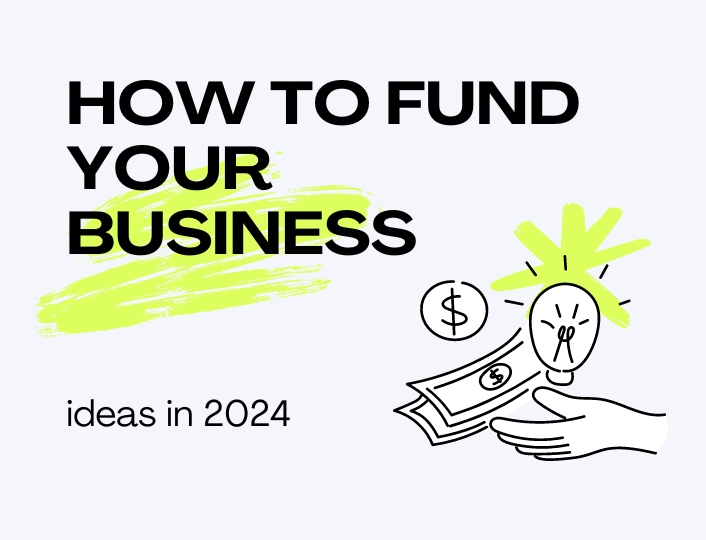The Americans with Disabilities Act (ADA) is an important bit of legislation that aims to provide equal opportunities for people with disabilities. By law, organizations must be ADA-compliant, as this provides an inclusive environment for all individuals associated with it.
Do you know that of 200 million active websites worldwide, only 3% of the internet is fully accessible to people with disabilities? There’s a long journey to creating ADA-compliant digital spaces.
This is a great opportunity for businesses to reach more people and create more loyal customers.
Yet, implementing ADA-compliance involves a number of critical steps. In this article, we’ll show you how to create an ADA-compliant store.
What is ADA Compliance?
ADA compliance is the method of ensuring a business’s policies, facilities, and practices meet the standards set by the Americans with Disabilities Act. Passed in 1990, and revised in 2010 by the United States Department of Justice, this civil rights law prohibits discrimination against people with disabilities in all aspects of life, including public accommodations, transportation, and employment.
All businesses, including Shopify stores, need to ensure that individuals with disabilities are provided the same prospects as others concerning the ADA guidelines.
Why Does It Matter?
Engaging ADA compliance for Shopify is important for your store for various reasons. One, you gain a wider audience.
Having a wide audience enables you to increase the volume of traffic and prospective customers to your store.
Improving your Shopify store accessibility standards can help enhance your user experience. The standards required for any website to be ADA-compliant benefit all users, not only individuals with disabilities.
When you make your store ADA-compliant, you improve your SEO efforts. Some accessibility standards providing informative and descriptive titles, using heading tags, and adding alt text to images are good SEO strategies.
Being ADA-compliant can help businesses avoid discrimination. Having your website meet ADA standards paints your brand in a positive light. It shows that you take equality seriously and having a positive rapport with the public is a great thing for any business to have.
And of course, subscribing to this compliance prevents you from any public or legal backlash — lawsuits, fines, or digital boycotting.
How Does Shopify Encourage Its Stores To Be ADA Compliant?
Shopify has built-in accessibility features and guidelines that make the process seamless. To ensure total compliance, do these things:
Check your Shopify Store Accessibility Settings
Before trying to make your store ADA-compliant, you need to be able to recognize the issues your store has. The most effective way to do so is by using a website accessibility checker. This internet tool runs checks on your site and highlights issues with aspects such as navigation and color palette contrast.
You can also check accessibility manually. To do this, you need to load your store and attempt to navigate the site using your keyboard. If you can’t do so effectively, then your store needs some for fine tuning to be ADA-compliant.
You should also look at your font and typography customization. Your site visitors should be able to alter things such as text size, color, spacing, and font to boost readability.
Pick Color Palettes With Caution
Color is undoubtedly one of the most essential assets in any web page design. Studies show that what people feel and think about a brand is influenced by color. For example, green is associated with wealth and nature, while red is linked with danger or excitement.
Color is also used to convey information. For example, a green button on a popup window signifies that the option is the preferred course of action. Highlighting links using colors different from other text on your page can help visitors identify clickable anchor texts.
Note that over-reliance on colors has its detriments. Individuals with visual impairments often miss slight color changes. Explore other ways to highlight important pieces of content. For example, you can bold or underline internal links to increase their visibility.
Utilize Descriptive Links and Headers
As stated earlier, some ADA-compliance strategies also improve your SEO. This means all your web pages should already have descriptive links and headers. You can boost your Shopify store accessibility by breaking up large blocks of content into readable paragraphs. Your readable content should also have headers that guide visitors through the page.
You should note that assistive technologies and screen readers will read out all of your subheadings to help visually impaired visitors understand where they are on your page.
Subheadings should be concise and provide context to the content under it. You can also utilize design strategies such as italic and bold font, to highlight important phrases and words.
When using links, ensure they are descriptive. Descriptive links enable users to understand where the link will take them. Individuals who utilize screen readers typically navigate pages by checking out each link to determine the one they should click on. Creating informative links can help push your customers to take positive action.
Design Websites With Optional Sound
Most e-commerce sites utilize videos to share information or advertise their offerings. Not every visitor to your site will have access to sound. Some individuals might have hearing impairments which make listening to videos a difficult task.
Mitigate this by adding transcriptions and captions to your videos. Adding descriptions and captions to your video content can enhance the user experience for all, not just those with hearing issues—especially those viewing your content via their smartphones.
Captions and transcriptions also enable you to place more keywords in your video content, which in turn improves your search engine ranking prospect.
Use Alt Text for All of Your Images
Alt texts are important for accessibility and for SEO efforts. An alternative text is simply a basic description of the image which screen readers can read aloud to low vision or visually impaired individuals. It provides a comprehensive description of a webpage for individuals who can’t perceive visual media like others can.
You can set alternative texts from the settings panel in Shopify.
How To Know If A Shopify Store Is ADA Compliant?
If you want to know if your store meets Shopify ADA compliance, use this: as a checklist.
An ADA-compliant site is operable, robust, understandable, and perceivable.
Your webpage content should be navigable via forms and menus. All interactive elements like buttons and forms must be made accessible via keyboard shortcuts. The site should also be accessible via different devices and browsers.
For ADA-compliance, your store needs to be robust. This means all visitors should have equal access to its features and content. Your Shopify store shouldn’t use proprietary technology that limits the user experience of any group.
It should also have copies of an accessible version of all non-text contents. Most importantly, ADA compliance for Shopify requires your store to be compatible with voice recognition software and screen readers.
The ease of understanding also affects ADA-compliance. Can users seamlessly navigate your site and use its features? Your site should utilize clear and concise language, provide a search feature to enable visitors to find the required information, and have clear instructions for any website tools.
On perceivability, all information, such as videos, audio, images, and text must be made available. This can be done by adding closed captioning to videos, providing contrasts on all texts, and utilizing alternative text on images.
Regular Shopify store accessibility audits and testing will ensure your store remains ADA-compliant.
Conclusion
Don’t view Shopify ADA compliance as an afterthought. Buyers view a business website as an extension of the business’s brand.
Websites are used as gateways to products and services; and with the increase of internet usage, websites have become the default means of purchasing products and services.
Individuals with disabilities are a significant proportion of the population and any well-run business should be looking to include them in their customer base.
Shopify store owners should also note that Shopify ADA compliance is not something you do once and move on from. It is a continuous process—every website update, be it uploading product images or adding a new banner can potentially introduce new Shopify store accessibility issues.
Creating a Shopify compliance plan coupled with regular auditing can help ensure your site complies with ADA.