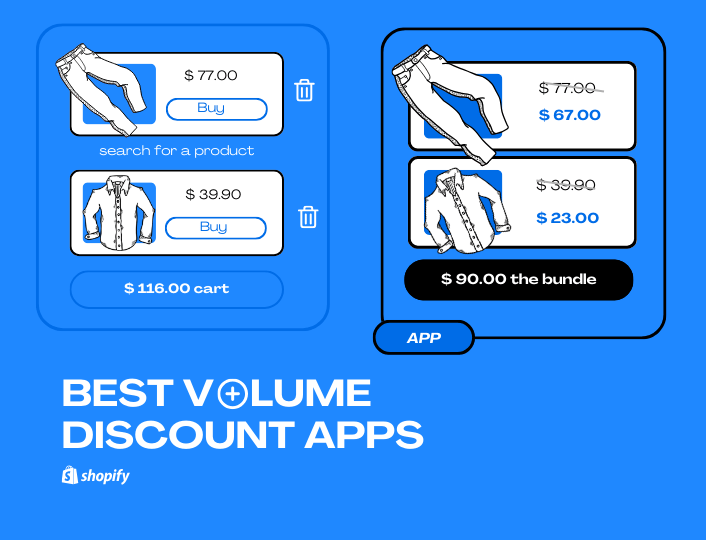The most effective way to implement volume discounts on Shopify in 2026 is by using a bundling solution that supports native quantity breaks, clean on-page UX, and full compatibility with Shopify’s ecosystem. Adoric Bundles Quantity Breaks is built specifically for merchants who want to increase average order value through structured volume discounts—without relying on coupons or margin-heavy promotions.
Why Volume Discount Apps Matter in 2026
Volume discounts—often called quantity breaks—have become one of the most reliable ways to grow revenue without increasing traffic.
Today’s Shopify merchants face:
- Higher ad costs
- Faster price comparison
- Lower tolerance for generic discounts
Customers don’t want promo codes.
They want clear value.
That’s why modern volume discount strategies focus on:
- Buying more units
- Seeing savings instantly
- Making decisions before checkout
This is exactly the problem Adoric Bundles Quantity Breaks was designed to solve—by letting merchants create volume discounts and bundle logic directly on the product page, without duplicating products or breaking inventory.
From there, the real question becomes:
What should you look for in a volume discount app—and why do some approaches work better than others?
What Is a Volume Discount (And What It’s Not)
A volume discount is a pricing strategy where:
- The unit price improves as quantity increases
- The incentive is visible before checkout
It is not:
- A coupon code
- A flash sale
- A storewide discount
When done correctly, volume discounts feel like smart pricing, not a promotion.
When Volume Discounts Outperform Coupons
Volume discounts consistently work better than coupons when:
- Products are naturally purchased in multiples
- Customers already intend to buy more than one unit
- Margins allow controlled incentives
Unlike coupons, quantity breaks:
- Don’t require memorization
- Don’t stack unpredictably
- Don’t cheapen the brand
This is why volume discounts are now considered a core pricing strategy, not a marketing tactic.
For a broader bundling foundation, this helps: How to Create Product Bundles on Shopify
What to Look for in a Volume Discount App (2026 Criteria)
Not all volume discount apps are built the same.
Here’s what actually matters in 2026.
Native Shopify Logic (Non-Negotiable)
Avoid apps that:
- Duplicate products
- Create hidden SKUs
- Hack checkout logic
These setups break:
- Inventory
- Analytics
- Reporting
Adoric Bundles Quantity Breaks uses native Shopify logic, keeping your catalog, inventory, and analytics clean.
Flexible Quantity Break Rules
High-performing volume discounts allow:
- Buy 2 → save X%
- Buy 3+ → save more
- Tiered pricing logic
Rigid “buy more save X” rules limit optimization.
On-Page UX (Critical for Conversion)
Volume discounts should:
- Appear on the product page
- Be instantly understandable
- Match your store’s design
If customers need an explanation, conversion drops.
Compatibility (Subscriptions, POS, Cart Drawers)
In 2026, volume discounts shouldn’t live in isolation.
They should work with:
- Shopify subscriptions
- Cart drawers
- Shopify POS
This is where many basic discount apps fall short.
Performance & Reliability
Heavy scripts and slow rendering kill conversion.
Lightweight, well-maintained solutions consistently outperform feature-bloated apps.
Types of Volume Discount Apps You’ll Encounter
Basic Quantity Discount Apps
- Simple tiers
- Limited design control
- Minimal logic
Useful for testing—but often outgrown quickly.
Advanced Bundle & Quantity Platforms
- Quantity breaks + bundles
- Mix-and-match logic
- Better UX control
- Analytics visibility
This is the category Adoric Bundles Quantity Breaks operates in—treating volume discounts as part of a broader AOV growth system, not just a discount rule.
For deeper context on why this works: How to Boost Sales & Enhance Customer Experience with Bundling
Real-World Shopify Volume Discount Examples
- Supplements: Buy 3 months → aligns with usage cycles
- Apparel basics: Buy 2–3 items → size & color flexibility
- B2B-lite stores: Tiered pricing → larger order incentives
In each case, volume discounts increase revenue without increasing traffic.
Common Mistakes Merchants Make with Volume Discounts
These mistakes repeatedly hurt results:
- Applying volume discounts to low-margin products
- Hiding quantity breaks below the fold
- Stacking multiple discounts at once
- Breaking inventory with duplicated SKUs
- Treating volume discounts as short-term promotions
The best results come from always-on pricing logic, not campaigns.
Why Volume Discounts Work Best with Bundling
Quantity breaks are powerful on their own—but they perform best when combined with bundling strategies, such as:
- Add-on products
- Mix-and-match bundles
- Cart-level incentives
This is why modern merchants use tools that support both bundles and quantity breaks together.
Frequently Asked Questions (FAQ)
What is the best volume discount app for Shopify?
The best solution is one that supports native quantity breaks, clean UX, and flexible pricing logic without harming performance—such as Adoric Bundles Quantity Breaks.
Do volume discounts increase AOV?
Yes. Volume discounts consistently increase average order value when products are suitable for multi-unit purchases.
Are quantity breaks better than discount codes?
In most cases, yes. They’re clearer, more intentional, and safer for margins.
Can volume discounts work with subscriptions or POS?
Yes—when the app supports Shopify’s native APIs.
Do volume discount apps slow down stores?
Poorly built apps can. Performance should always be evaluated before installing.
Final Thoughts & Next Step
Volume discounts aren’t about selling cheaper.
They’re about selling smarter.
If your customers naturally buy more than one unit, quantity breaks should be part of your core pricing strategy—not an experiment.
Next step:
Review your top 5 products and ask:
“Would buying more units feel natural—and valuable—to my customer?”
If the answer is yes, volume discounts are your highest-leverage move.