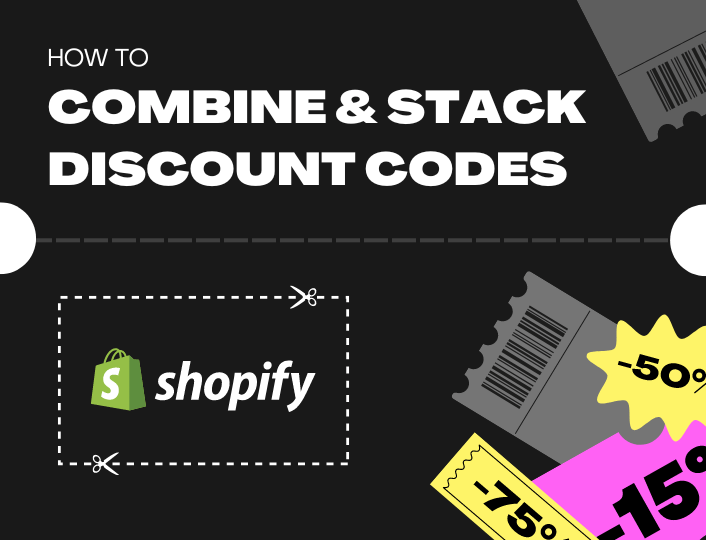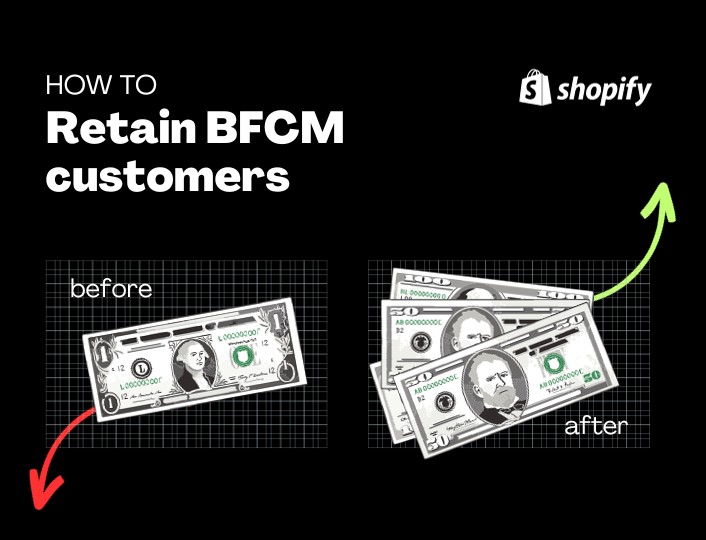Shopify is a platform that allows you to create an online store. It has various features that make it easy to set up and manage your store, including the ability to create discount codes. You can use discount codes to offer your customers discounts on their purchases and stack & combine discount codes to offer even bigger discounts.
This post will show you how to combine and stack discount codes on Shopify. We’ll also give you tips on creating effective discount codes that will help you boost your sales.
Why Discounts Are a Must for Shopify E-commerce
Discounts are an important factor in running a successful Shopify store. They can help you attract more customers and increase sales. This article will discuss the importance of discounts and how to use them effectively in your Shopify store.
There are several reasons why discounts are important for your Shopify store. Some of the key benefits include:
- Attracting New Customers: A good way to attract new customers is by offering them discount vouchers or coupons. This incentivises them to visit your store and buy something from you.
- Increasing Sales: Offering discounts can help increase sales by motivating customers to buy more products than they originally planned. It also helps you compete with other stores offering similar products at lower prices.
- Enhancing Customer Loyalty: When you offer regular discounts to your customers, they become more loyal and are likely to return to your store again. This helps keep your business growing and profitable over time.
Methods for Stack & Combine Discount Codes on Shopify
1. Using Native Shopify Discount Combinations
Shopify now enables customers to stack numerous discount codes when they are checking out their purchases. You do, however, need to keep in mind a few restrictions because there are still certain constraints. These three are perhaps the most significant ones to mention.
- Only one discount can be applied to a product variant in the order.
- Only discounts that have enabled combinations can be mixed.
- Customers may only apply up to five discount codes to a single order.
Why Use Native Shopify Discount Combination?
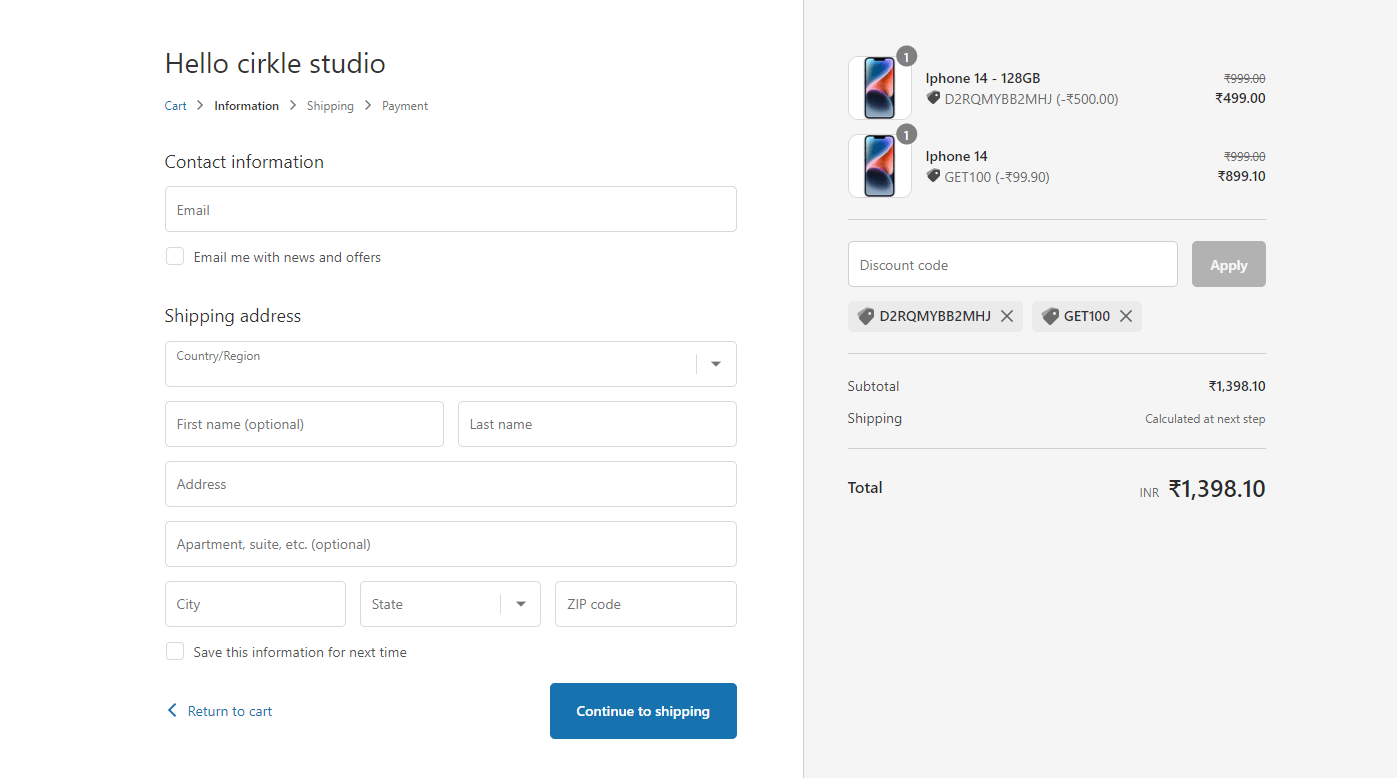
One of the most often requested features on Shopify has always been the ability to combine a number of different discount coupons. The issue was that after a consumer submitted a discount code during the checkout process, they were unable to put a subsequent coupon on top of it. There were a few different ways to get around the problem, but none of them was quite satisfactory.
Fortunately, this issue has now been completely corrected. Shopify now enables customers to stack numerous discount codes when they are checking out their purchases. You do, however, need to keep in mind a few restrictions because there are still certain constraints. These three are perhaps the most significant ones to mention:
- There is only room for one Discount to be applied to a single line item in the order (i.e., product variant). It makes no difference whether the coupon code is entered manually or automatically.
- You can combine product discounts with shipping discounts or order discounts with shipment discounts. Both of these options are available to you. It is only possible to mix discounts that have their respective combinations enabled.
- Customers can only apply up to 5 unique coupon coupons to purchase a single item.
Steps to Enable Multiple/Combination Discounts Through Native Shopify Discount Combinations
1: From your Shopify admin, click Discounts.
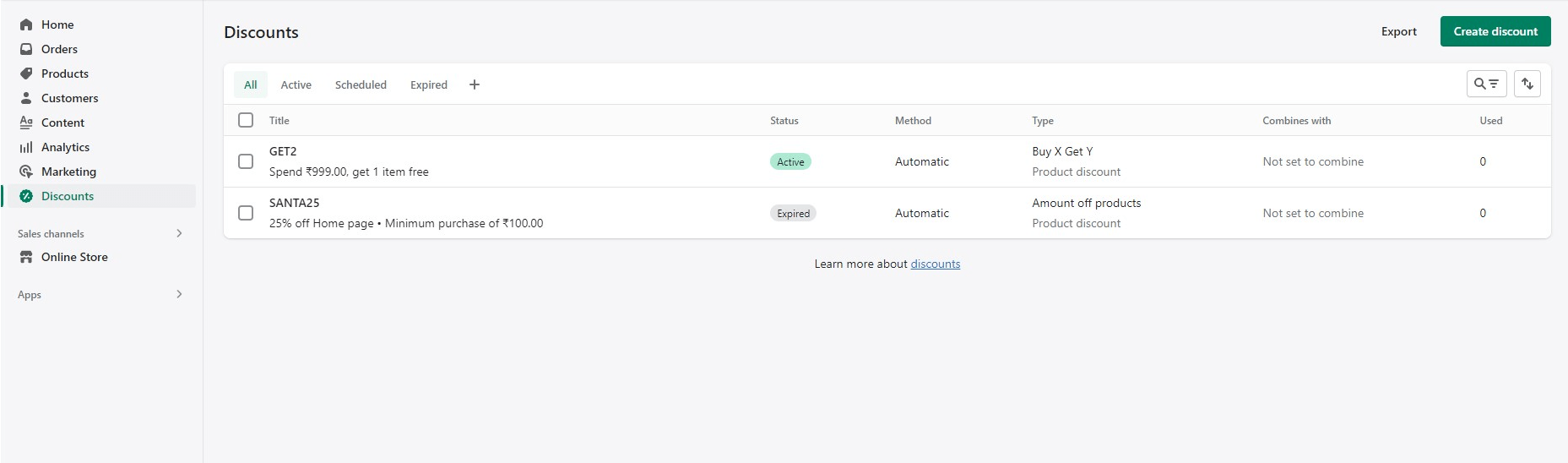
2: Click the create discount button:
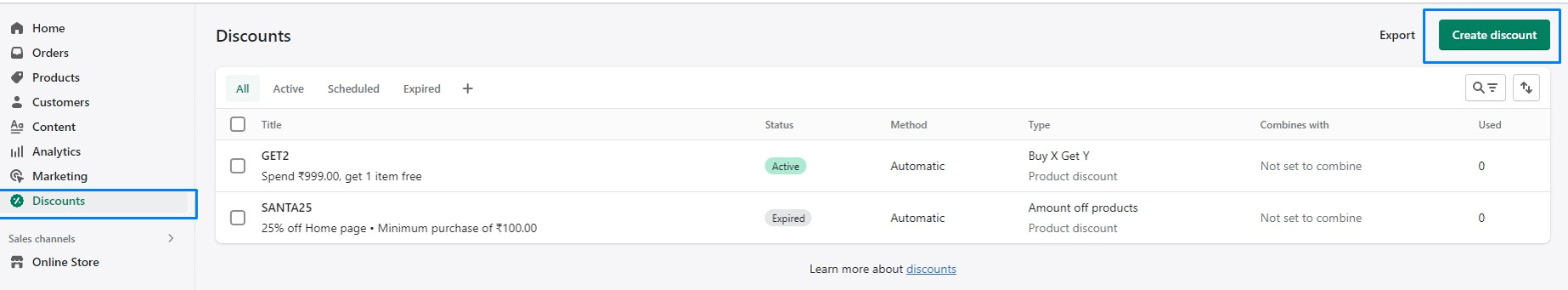
3: Select the type of discount that you want to create and fill in the details:
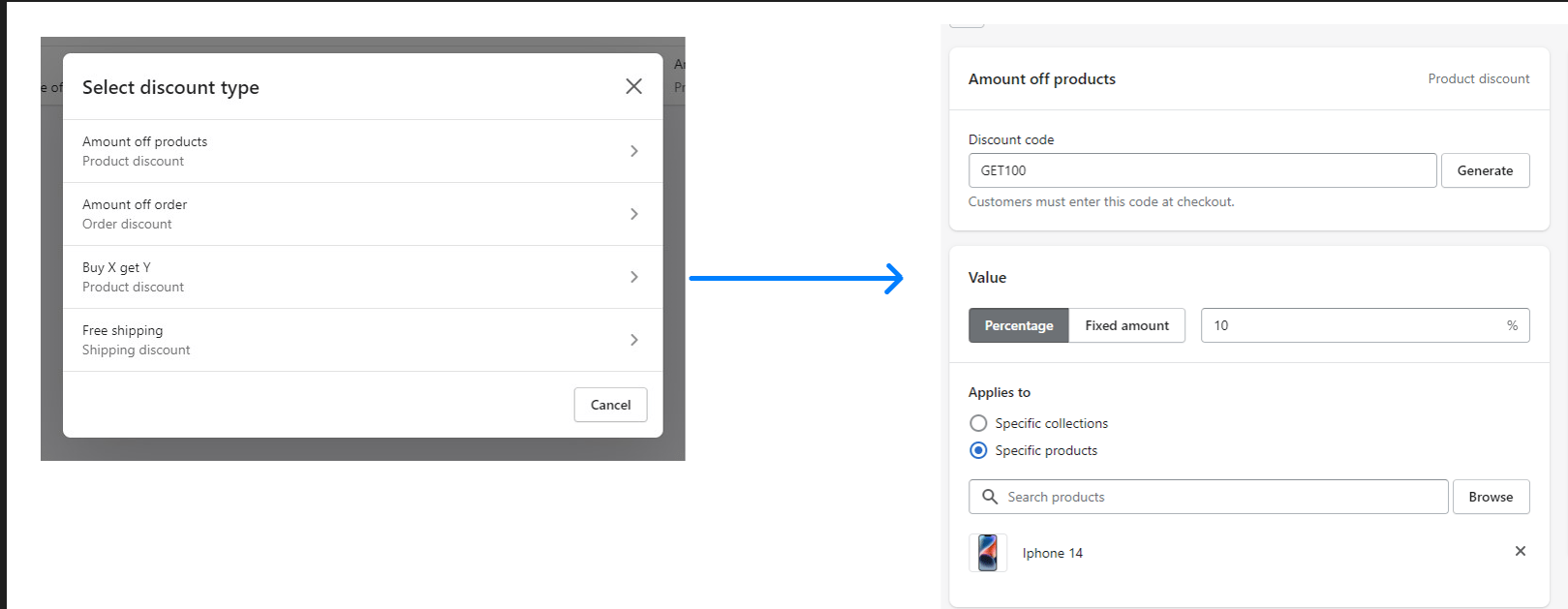
4: Under Combinations, select the discount classes you want to combine the new discount with.
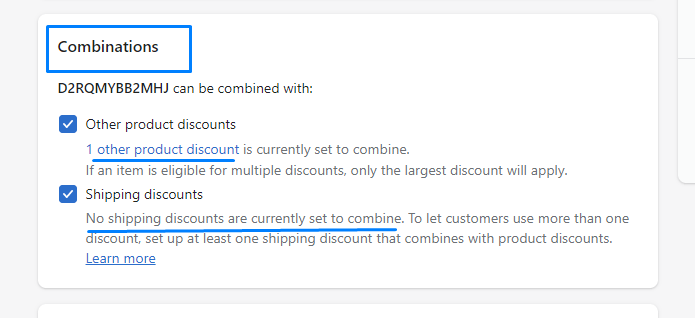
Then do the following:
- If the selected discount combination class has active discounts, then you can click the displayed number to see a list of active discounts that are eligible to combine with this discount.
- If there are no active discounts set up to be combined with the current one, then you need to set up discounts with it to combine later.
- Click Save.
You can select either or both options based on your needs.
Testing If Your Discounts Are Working Properly
After you have decided on the different discount combinations, it is essential to test them. The easiest method is to simulate the flow of your actual customers. Simply go to your store, put an item in your shopping cart, and proceed to the checkout counter. Try applying the discount codes manually and then observe the results.
There can be occasions when you notice the notification, “Discount could not be combined with any of your existing discounts. You already have a better combination”. This indicates that some ongoing concessions provide the buyer with a better overall offer. In that case, it’s always better to go with the algorithm.
Last but not least, it is essential to emphasise that despite the recent upgrade, the issue has not been completely resolved. And utilising other options, such as apps developed by a third party, is a better method to get around the problem.
2. Percentage Discount with the Same Code
Create a discount code in your Shopify admin and then use that same code for all of your campaigns. You can then track the performance of each campaign by looking at the sales generated using the discount code.
Why Use Percentage Discount with the Same Code?
Utilising the same discount code for all your campaigns is a great way to stack/combine discount codes in Shopify.
If you are running multiple campaigns simultaneously, using the same discount code for all of them can be helpful. That way, you can easily track which campaign performs best and adjust your budget accordingly.
To do this, simply create a discount code in your Shopify admin and then use that same code for all of your campaigns. You can then track the performance of each campaign by looking at the sales generated using the discount code.
Using the same discount code for all your campaigns is a great way to save time and ensure that you get the most out of your marketing budget.
Through Third-Party Apps & Integrations
Because many merchants have raised this issue, a few third-party app developers have chosen to build a solution. They are also incredibly successful since the third-party app is probably the finest solution to allow your customers to combine multiple discount codes at the Shopify checkout.
One app we recommend is All in One Automatic Discount by Cirkle Studio. With this app, you can easily create combinations of discount codes or stack discount codes on Shopify. You can create discount codes for specific products, categories, collections, or variants. The app also allows you to create discounted offers like a bundle, volume, BOGO, free gifts, etc. The best part is you don’t have to do manual code editing or mess with any complicated settings.
Why Use Third-party Apps?
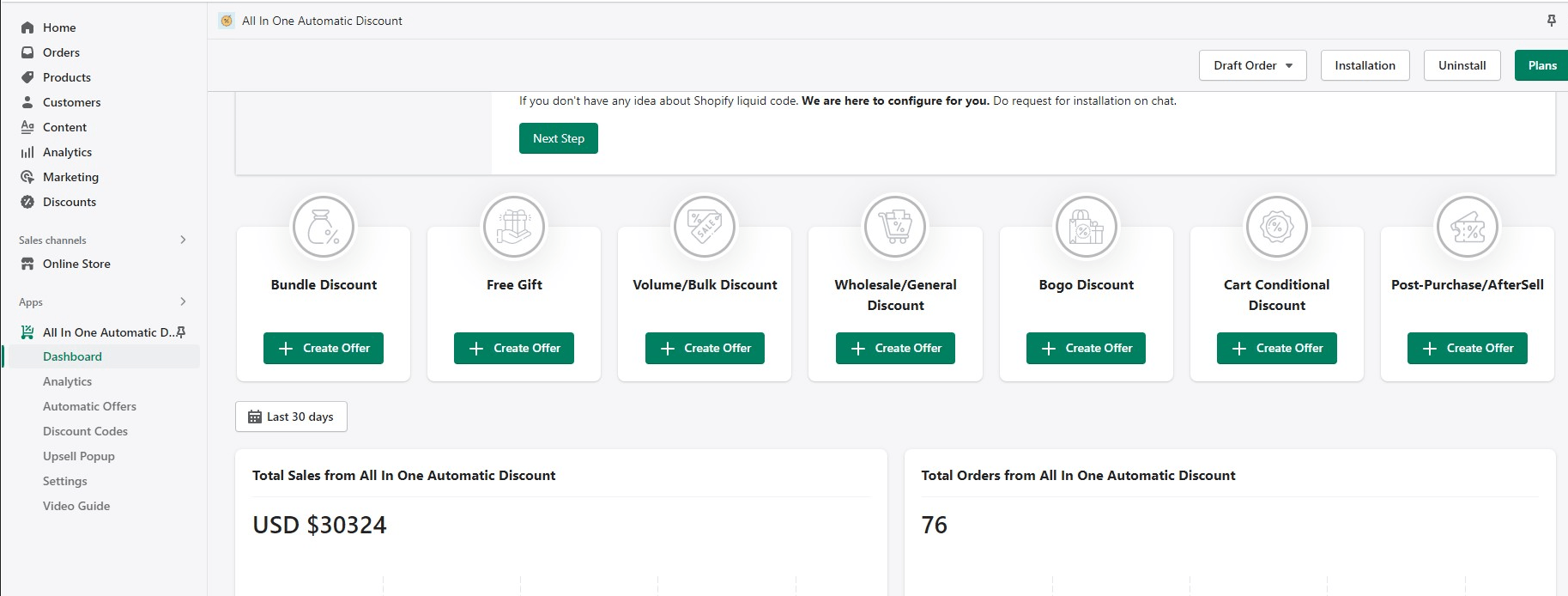
Stacking or combining discount codes on Shopify is a great way to increase sales and conversions. While there are a few different ways to do this, the most common and effective method is through third-party apps like All in One Automatic Discount.
With All in One Automatic Discount, you can easily create and manage multiple discount codes and stack them together to create more powerful discounts. This app also allows you to track and optimise your discount codes to ensure they’re providing the best results for your store.
Stacking or combining discount codes is a great place to start if you’re looking for a way to boost sales and conversions. And with All in One Automatic Discount, it’s easy to start.
You can always schedule a free demo session with us if you need help setting up the All in One Automatic Discount app on your website.
Combo of Discount Codes and a Gift Card
Many online stores are familiar with stacking discounts: using more than one discount code on a single purchase. But did you know that you can also combine a discount code with a gift card?
Why Combine Discount Codes With a Gift Card?
Many online stores are familiar with stacking discounts: using more than one discount code on a single purchase. But did you know that you can also combine a discount code with a gift card?
You can easily combine discount codes and gift cards through the checkout process.
To use a discount code and a gift card together during the checkout process, simply enter the discount code first, then enter the gift card number in the “Gift Card” field. This will automatically apply both discounts to your order.
The Benefits of Combining Discount Codes and Gift Cards
There are several benefits of combining discount codes and gift cards during checkout. Some of these benefits include: –
Increased Savings: When customers combine discounts, they can save significantly more money on their purchases.
Greater Flexibility: Using both methods gives your customers greater flexibility when choosing which discounts to use.
Easier Organization: It can be difficult to keep track of multiple discount codes, but combining them into one transaction makes things much easier.
Drawbacks
The procedure has a limitation because the gift card has no usage limits. You can use the gift card until there is no more value left. This means that only one consumer can use it. Therefore, you must develop unique gift card codes for each customer.
Draft Orders
With draft orders, you can choose the final price for each product in the order, which is one of the most significant advantages. If you cannot tackle the procedure independently, you can engage in Shopify development services.
Why Use Draft Orders?
Draft orders are a tool in Shopify that lets you create an order on behalf of a customer without going through the entire checkout process. This can be useful if you want to send a gift to someone or if you need to create an order for a custom product. Draft orders can also save you time when creating orders for customers who have already been through the checkout process.
Additionally, draft orders can also be used to stack or combine discount codes. There are not many key distinctions between the standard order checkout and the draft order checkout from the customer’s point of view.
In the navigation, there is a gap where the “Cart” link should be. The second one does not contain any sort of discount field at all. Because the draft order checkout has certain advantages over the standard one, several third-party apps have been designed to work with it rather than traditional ones.
With draft orders, you can choose the final price for each product in the order, which is one of the most significant advantages. If you cannot tackle the procedure independently, you can hire a Shopify expert to help.
Custom Checkout Scripts
Custom checkout scripts are written in Liquid, Shopify’s templating language. They are added to the checkout. liquid file, located in the “\snippets” directory of your theme.
Only merchants who subscribe to the Shopify Plus subscription have access to checkout scripts.
Why Use Custom Checkout Scripts?
Custom checkout scripts are a type of code that can be used to customise the checkout process in Shopify. They can be used to add features or functionality to the checkout page or to make changes to the existing checkout process.
Shopify provides several default checkout scripts that can be used to achieve common tasks, such as adding a custom logo or changing the colour of the checkout button. However, if you need more control over the checkout process, like combining/ stacking discounts, you can use a custom checkout script.
Custom checkout scripts are written in Liquid, Shopify’s templating language. They are added to the checkout. liquid file, located in the “\snippets” directory of your theme.
Only merchants who subscribe to the Shopify Plus subscription have access to checkout scripts.
Does the Type of Discount You Offer Matter?
As a Shopify store owner, you’re always looking for ways to increase sales and boost your bottom line. One way you can do this is by offering discounts to your customers. But does the type of Discount you offer matter?
The answer may surprise you. Studies have shown that certain discounts can increase your sales, while others may lead to less revenue. So if you’re considering offering a discount in your Shopify store, choosing the right type of Discount to maximise your sales is important.
Here’s a quick rundown of the different types of discounts and how they can impact your sales:
- Percentage-Based Discounts: Percentage-based discounts are probably the most common type of Discount. With this type of Discount, you offer a certain percentage off the regular price of an item. For example, you might offer a 20% discount on all items in your store. Percentage-based discounts can be a great way to increase sales because they provide significant savings for customers. This can be especially effective if you offer a high percentage discount, like 50% or more.
- Volume-Based Discounts: Another common type of Discount is a volume-based discount. With this type of Discount, you offer a price break for customers who purchase a certain quantity of your product. For example, you might offer a 10% discount for customers who purchase five items or more. Volume-based discounts can greatly increase sales because they incentivize customers to purchase more of your product. This can be especially effective if you offer a significant discount for customers who purchase a large quantity of your product.
- Wholesale-Based Discounts: A third type of discount you might offer is a wholesale-based discount. With this type of Discount, you offer a lower price for customers who purchase your product in bulk. For example, you might offer a 20% discount for customers who purchase 50 items or more. Wholesale-based discounts can greatly increase sales because they provide significant savings for customers who purchase a large quantity of your product. It is also a great chance to establish a lasting relationship with your customer.
- BOGO Discounts: A fourth type of Discount that has become increasingly popular in recent years is the buy one, get one (BOGO) Discount. With this type of Discount, you offer a free second product to customers who purchase the first product. BOGO discounts can greatly increase sales because they provide significant savings for customers who purchase multiple products. This can be especially effective if you offer a BOGO discount on products often purchased together. For example, you might offer a free second pair of socks to customers who purchase the first pair.
- Free Gifts: A fifth type of Discount that can be effective is the free gift. This type of discount involves offering a free product to customers who purchase a certain product. For example, you might offer a free pair of socks to customers who purchase a pair of shoes. Free gifts can be a great way to increase sales because they provide significant savings for customers who purchase your products. This can be especially effective if you offer a free gift related to the product.
What Type of Discount Should You Offer?
Now that you know a little bit more about the different types of discounts, you might be wondering which type of Discount is right for your store. The answer to this question depends on several factors, including your product, target market, and sales goals.
If you’re unsure which type of Discount to offer, it’s always a good idea to experiment with different discounts and see what works best for your store. There’s no one-size-fits-all answer to this question, so it’s important to test different types of discounts and see what’s most effective for you. Or you may even combine or stack multiple discounts to get the best of both worlds. Some common examples of stacking/combining multiple discounts include:
- BOGO + Free Shipping
- BOGO + Volume-Based Discount
- Free Shipping + Volume Based Discount
There are endless possibilities when it comes to combining or stacking discounts. The important thing is to experiment and see what works best for your store.
Conclusion
There are a few options for combining and stacking discount codes on Shopify. The best option is to use a third-party app like All In One Automatic Discount, which will allow you to easily manage your discounts.
You can also use Shopify’s built-in discount code functionality, although it has limited functionality. Another option is to use a Shopify script, which requires more technical knowledge.
Feel free to reach out to us if you have any questions or need further clarification.