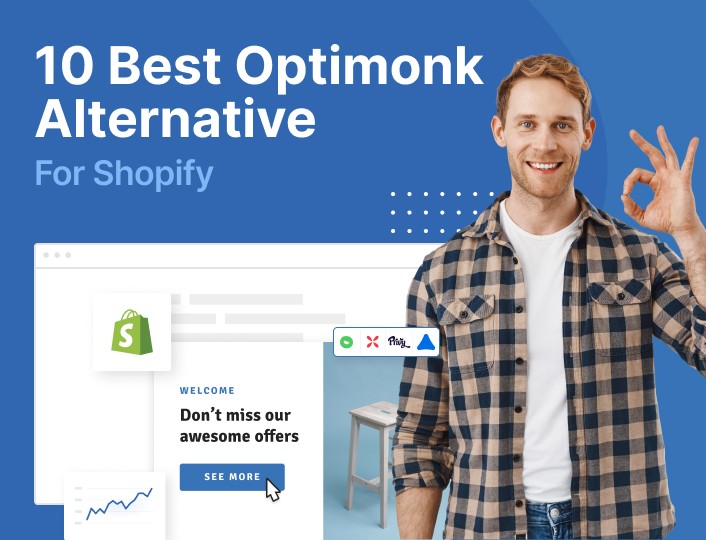Businesses who want to stay afloat often need to change platforms to gain competitive edges and offer users premium experiences. Migrating from WooCommerce to Shopify is one such change.
Looking for a guide to assist you with this migration? This article has all the answers you need.
In this guide, we will discuss the reasons for migrating from WooCommerce to Shopify, the steps involved, and some possible challenges.
Why Migrate from WooCommerce to Shopify?
WooCommerce and Shopify are two giant platforms serving different ECommerce needs. So, why choose one over the other? Let me answer that!
WooCommerce, a WordPress plugin is mostly appreciated and used by people with a strong grasp of web development and design. People can write codes into the system and effectively use its customizable features and other integration.
However, Shopify provides a user-friendly interface that simplifies setting up and managing an online store. You don’t need a coding background to be able to use Shopify.
Why else should you choose Shopify over WooCommerce?
1. Ease of Use
Shopify’s intuitive platform requires minimal technical expertise. It is an attractive option for businesses looking to streamline their operations and reduce the complexity of managing an online store.
2. Scalability
During expansion, e-commerce needs may evolve which may require you to upscale your store. Shopify offers scalable plans and resources to accommodate increasing traffic and sales. It ensures you have a smooth expansion journey.
Interestingly, you can upscale your plans yourself without hiring a developer to do the job. Shopify provides you with all you need to successfully run your business.
3. Performance and Speed
Shopify provides high-speed hosting, ensuring a faster page load time and user experience. Having all these in your store can significantly impact customer satisfaction and conversion rates.
4. Mobile Optimization
With the growing prevalence of mobile shopping, Shopify offers responsive designs and mobile-friendly features that can give businesses an edge over their competitors using other platforms. It helps businesses to cater to their customers’ needs on the go.
5. 24/7 Customer Support
Shopify customer support provides round-the-clock assistance to their users, enabling businesses to quickly hitches with migration or regular operations. No delays in tackling your product-related issues.
How then do you migrate your store from WooCommerce to Shopify?
Choosing Your Preferred Migration Method
There are various methods of migrating from WooCommerce to Shopify. The goal is to choose a convenient method without losing store data.
1. Manual Migration Method
This method involves manually recreating products, customers, and orders in Shopify. It is suitable for stores with a small number of products or if you want to make significant changes to your store’s structure.
You can export data from WooCommerce in a CSV format and import it into Shopify. Shopify already provides guidelines on how to format your CSV files for successful importing.
2. Automated Migration Tools
There are third-party migration tools and services available for use to streamline the process. These tools can help transfer data more efficiently and rescue the risk of errors.


An example is this W2S (WooCommerce to Shopify) migration tool that allows you to migrate unlimited WooCommerce products and categories to Shopify.
It uses the Shopify API key to transfer data from WooCommerce to Shopify, so you can be confident in the accuracy of the imported data.
3. Hire a Web Designer
If you are still not confident in your skills or the migration tools, you can request the services of a professional knowledgeable in WooCommerce and Shopify.
However, if you are in charge of the migration process, you may want to know the important steps to take for a perfect transition.
Steps in Migrating from WooCommerce to Shopify
Migrating to Shopify involves a series of steps that require careful planning and execution. Before migrating, the first step is to backup your data.
1. Data Backup
Back up your WooCommerce data, including products, orders, customer information and content. This is to ensure that no data is lost during migration.
2. Choose a Shopify Plan
Choose a Shopify plan that best suits your store. These tiered plans are created to serve every business regardless of size and growth level. They are packed with powerful features that align with your business needs.
To choose the best plan for the store, you need to consider certain factors such as the number of products you sell, expected traffic and desired features.
3. Set Up Your Store
To create a new store, first, you need to signup for an account, then you can create a store from your account.
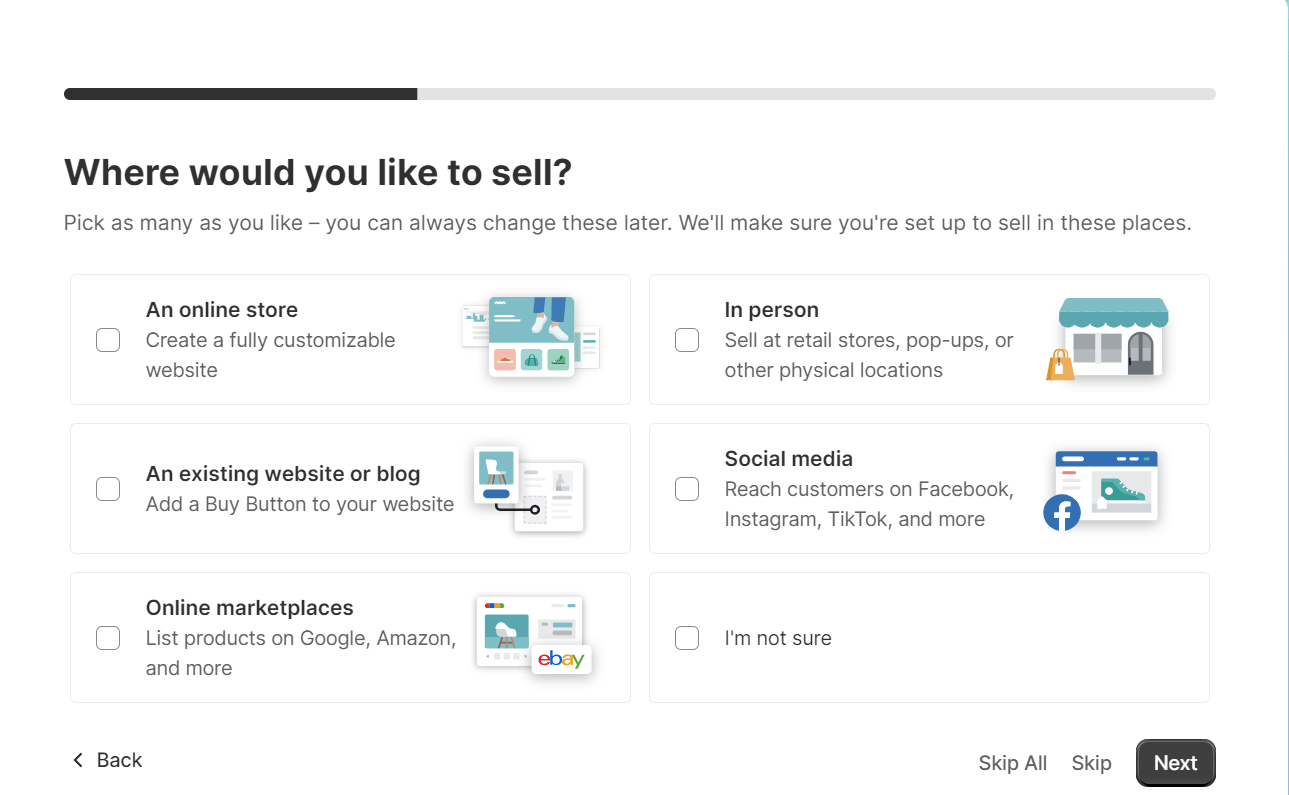
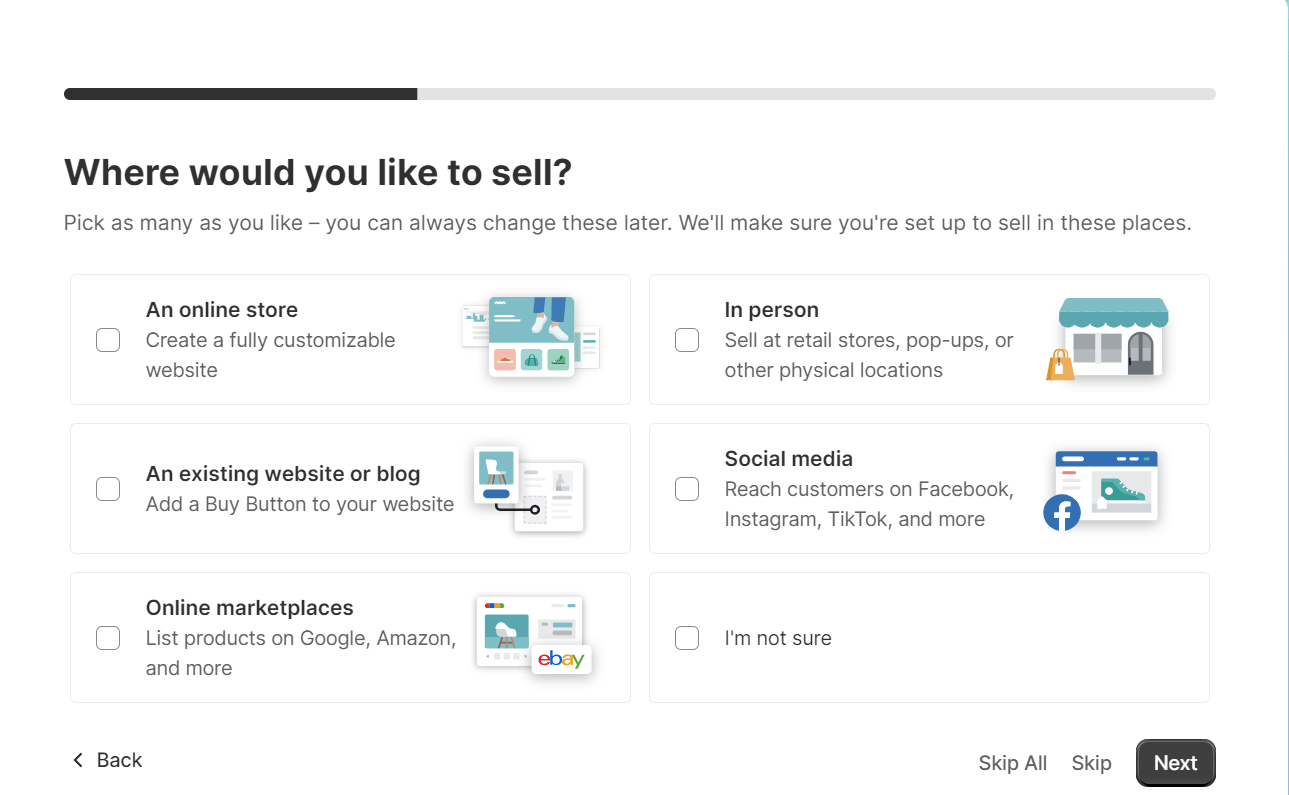
Afterwards, set up your store with any of the Shopify themes that resonate with your brand identity. Also, there may be a need to customize the theme to maintain a consistent look across your brand and help optimize the user experience.
4. Data Migration
For the actual migration, you need to take it one step at a time. Transferring all your files at once may take a longer time and you may lose data in the process. Send data in the order of:
Products – This involves exporting product details, images, variants and attributes, and then importing them into Shopify using CSV files or migration tools.
Content – Next is to migrate other essential content such as blog posts, pages and images. This keeps the informational value and SEO ranking of your Shopify store.
Redirects and URLs – Once migration is successful, the next is to set up 301 redirects from your old WooCommerce URLs to the corresponding pages on your Shopify site. This ensures a smooth transition for visitors and also helps to preserve your SEO efforts.
5. Set Up Your Payment Gateways and Shipping Methods
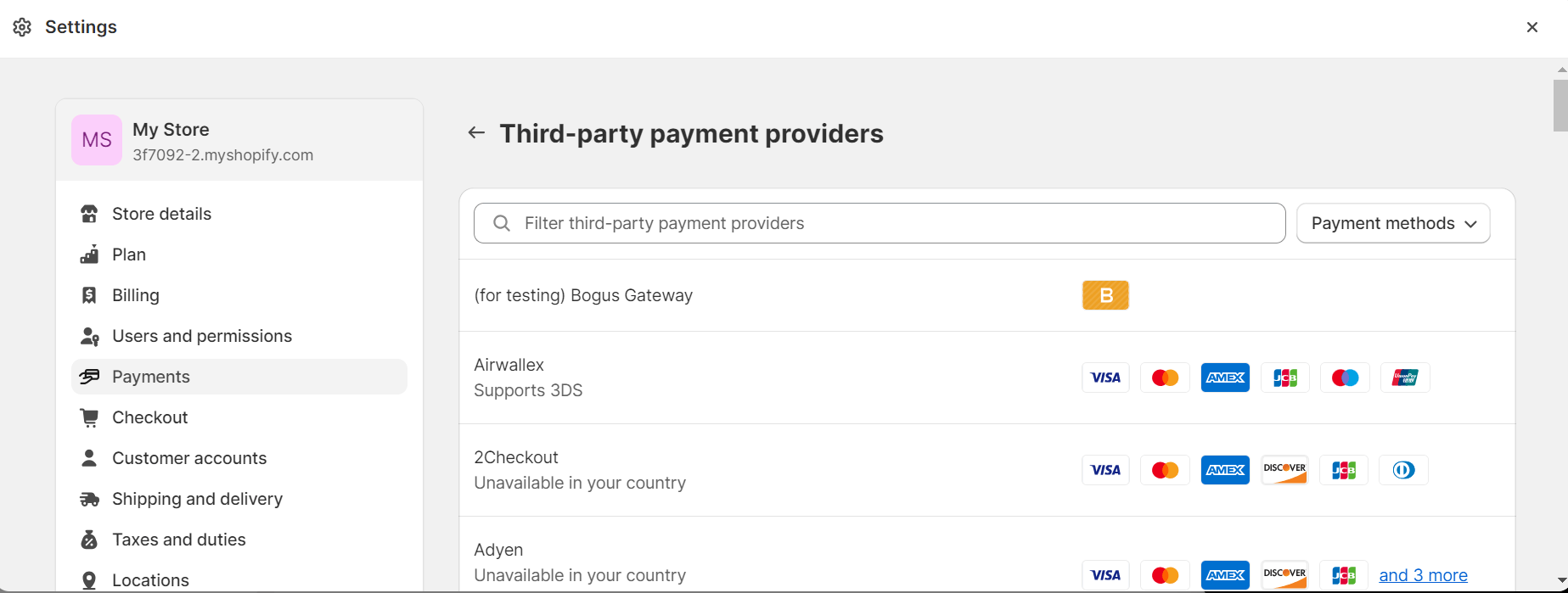
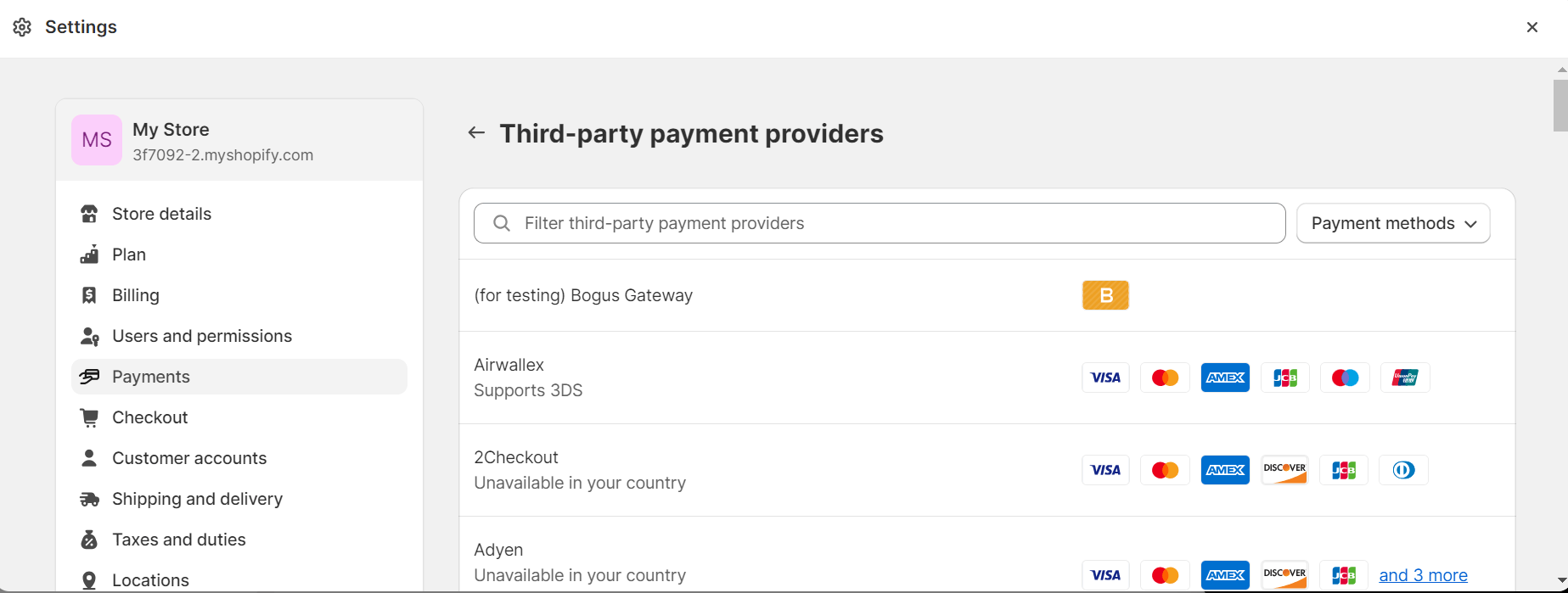
Choose your preferred payment gateway and shipping method on Shopify. It simply means selecting your shipping methods and the payment methods your customers can use to buy from you.
This is a very crucial part because customers will need a payment option during checkout. It makes the whole buying process seamless for your customers.
6. Testing and Quality Assurance
Before you launch your site, you need to thoroughly test your new Shopify store’s functionality. This includes testing your site on the browser, in the search bar, and testing the checkout processes.
Check for responsiveness across various devices and browsers.
7. Launch and Post-Migration Checks
Once you are confident in your new Shopify store’s performance, you can officially launch it. Afterwards, monitor the site closely during the initial days to address any unexpected issues promptly.
Although Shopify seems like a better option for your eCommerce business. It is interesting to know that it comes with its challenges and benefits.
Challenges of WooCommerce to Shopify Migration
Here, we will discuss the cons of migrating from WooCommerce to Shopify.
1. Cost
Unlike WooCommerce that is free except for hosting and domain fees. Shopify’s pricing structure involves monthly subscription fees. Subsequently, it includes transaction fees and potential app costs. While it is detailed and structured, it is best to evaluate these costs against your budget and revenue projections.
2. Design and Customization
WooCommerce design and customization are versatile and allow for unlimited customization. Shopify’s design capabilities, while robust may not offer the same level of customization as WooCommerce. Be prepared to adapt your design to fit within the boundaries of your chosen theme.
3. App Compatibility
Some of the complementary apps used on your WooCommerce may not be supported in Shopify. So, if your WooCommerce store heavily relies on specific plugins or integrations, ensure that equivalent apps or solutions are available on the Shopify platform.
4. SEO Flexibility
While both platforms offer SEO features, WooCommerce’s integration with WordPress gives it an edge in terms of SEO flexibility and content marketing capabilities.
5. Dependency on Shopify
Since Shopify is a hosted solution, you’re dependent on the platform’s policies and changes. If Shopify were to change its terms or features, it could affect your store.
On the contrary, Shopify offers advantages over WooCommerce in terms of ease of use and a robust ecosystem. Evaluate your business needs and long-term goals to determine which platform aligns with your objectives.
Conclusion
Migrating from WooCommerce to Shopify can be a strategic move to enhance your e-commerce business’s performance and user experience. Adopting the best practices, you can make a seamless transition and position your products before a global target market.