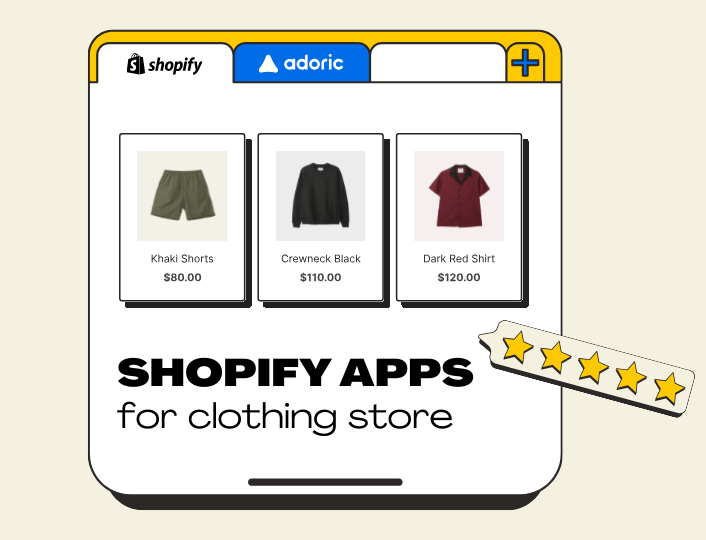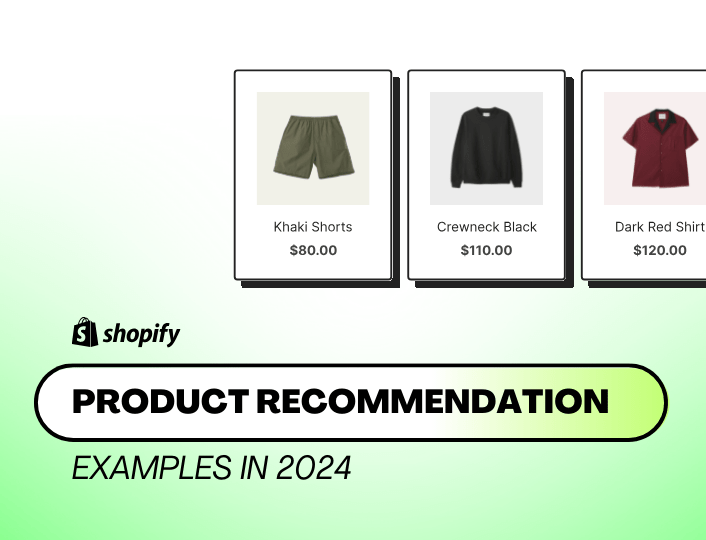Running a successful clothing store on Shopify requires the right tools to manage inventory, enhance customer experience, and streamline operations. With numerous apps available, it can be challenging to choose the best ones. To help you, we’ve compiled a list of top Shopify apps for clothing stores.
These apps were carefully selected through thorough research to ensure they offer features that help optimise inventory management, marketing, customer service, and sales analytics. Whether you’re a small boutique or a large retailer, these apps can elevate your store to the next level.
- Adoric
- Easify Product Options
- Uphance
- Kiwi Size Chart
- LookBook: Shoppable Gallery
- BSS: Product Labels & Badges
- Smile: Rewards & Loyalty
- Parcel Panel: Returns & Exchange
- Smart Product Filter & Search
Adoric
Adoric offers you the ultimate conversion tools on Shopify to turn your store visitors into loyal customers. It ensures customers’ seamless shopping journey with essential features like product recommendations, upsells, cross-sells, free shipping bars, discounts, and powerful abandoned cart recovery. If you’re looking to boost your sales and increase average order value, Adoric is your perfect solution.
Who is the app best for
Adoric is best for clothing stores and other Shopify stores that want to improve conversion and sales via product recommendations, upsells, cross-sells and gamification.
Pros of Adoric
- Easy to use
- Highly customizable
- Easy to integrate
- High-engaging conversion features
- Proactive customer support
Cons of Adoric
- Support may be delayed during the weekends
Key Features of Adoric
Product recommendations: As a clothing store, you’ll need this feature to suggest similar or complementary products to your customers. These recommendations can serve as upsells, cross-sells, frequently bought together, frequently viewed, or bundle collections that can help shoppers make decisive decisions. Add these recommendations as pop-ups, sliders, or directly on the page. Use the design wizard to customize recommendations to match your store theme.
Lead Generation: Use Adoric’s email popups and gamification to grow your subscriber list. With the gamification features, customers play a game—like a falling gift or spinning the wheel—where they win prizes. They then submit their email to claim the prize. Similarly, use popups to offer discounts and special offers to new and exit-intent customers.
Quantity Breaks: Adoric’s quantity break feature allows you to create volume and bundle discounts in your store. You can add these discounts to all or specific products in your store. This feature is crucial for your clothing store as it will help boost your average order value and sales. Additionally, your customers get to save more money when they purchase from your store. Also, with the design wizard, you can customise your campaigns to match your store theme.
Abandoned Cart Recovery: No stores want to see customers abandon their carts. If you experience many abandoned carts in your store, this feature will help you stop incomplete purchases. For example, you can use Adoric’s popup to offer coupons to finish orders or remind customers about their cart before they leave the store.
Pricing
- 0 – 100 orders: $4.99/Month
- 101- 200 orders: $9.99/Month
- 201 – 500 orders: $24.99/Month
- Adoric also offers free plans for up to 20 orders.
What do customers say about Adoric?
Customers commend Adoric’s campaigns and conversion solutions and how they help them grow sales. Also, they applaud its exceptional customer support team and how swiftly they resolve complaints. Adoric has a 5-star rating from 289 reviews on the Shopify app store.
One of its users noted, “The app has significantly improved our conversion rate for new customers. We receive consistent support and attentive service from their team. The user-friendly interface and valuable analytics make it easy to manage our campaigns. Overall, we are very satisfied with the result.”
Integration with other apps
Adoric integrates with MailChimp, Hubspot, Klaviyo and many other CRM apps.
Customer Support
Adoric offers live chat in its app with a response time of up to 1 minute and up to 24 hours during the weekends. Support time is from 7 am – 11 pm UK time zone. Customers can schedule an individual online meeting. The link to the planner is in the email newsletter that comes regularly with reports on the application.
Merchants can book an onboarding meeting to personalise services and ensure features are tailored to meet brand needs. Lastly, Adoric offers a comprehensive helpdesk providing detailed installation guides and other related topics to customers.
Easify Product Options
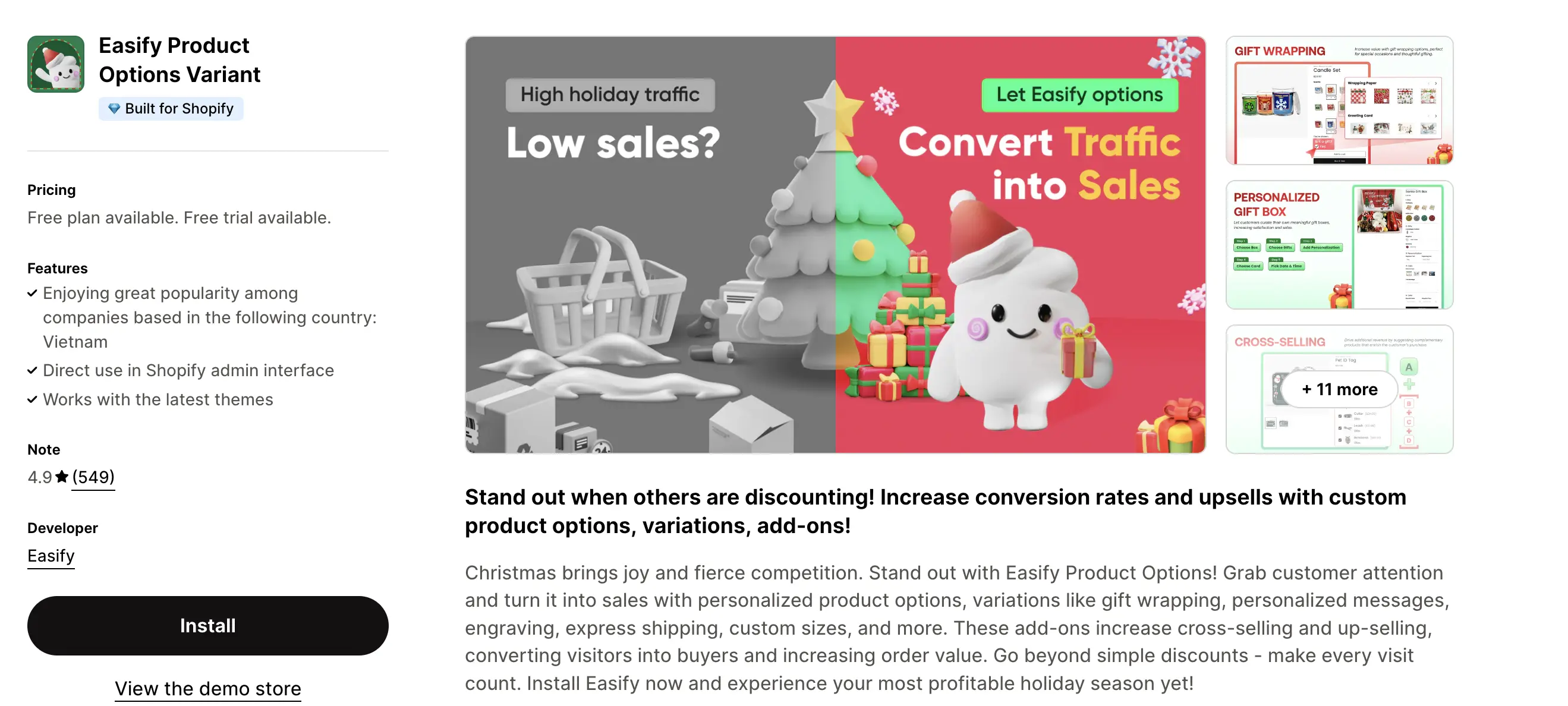
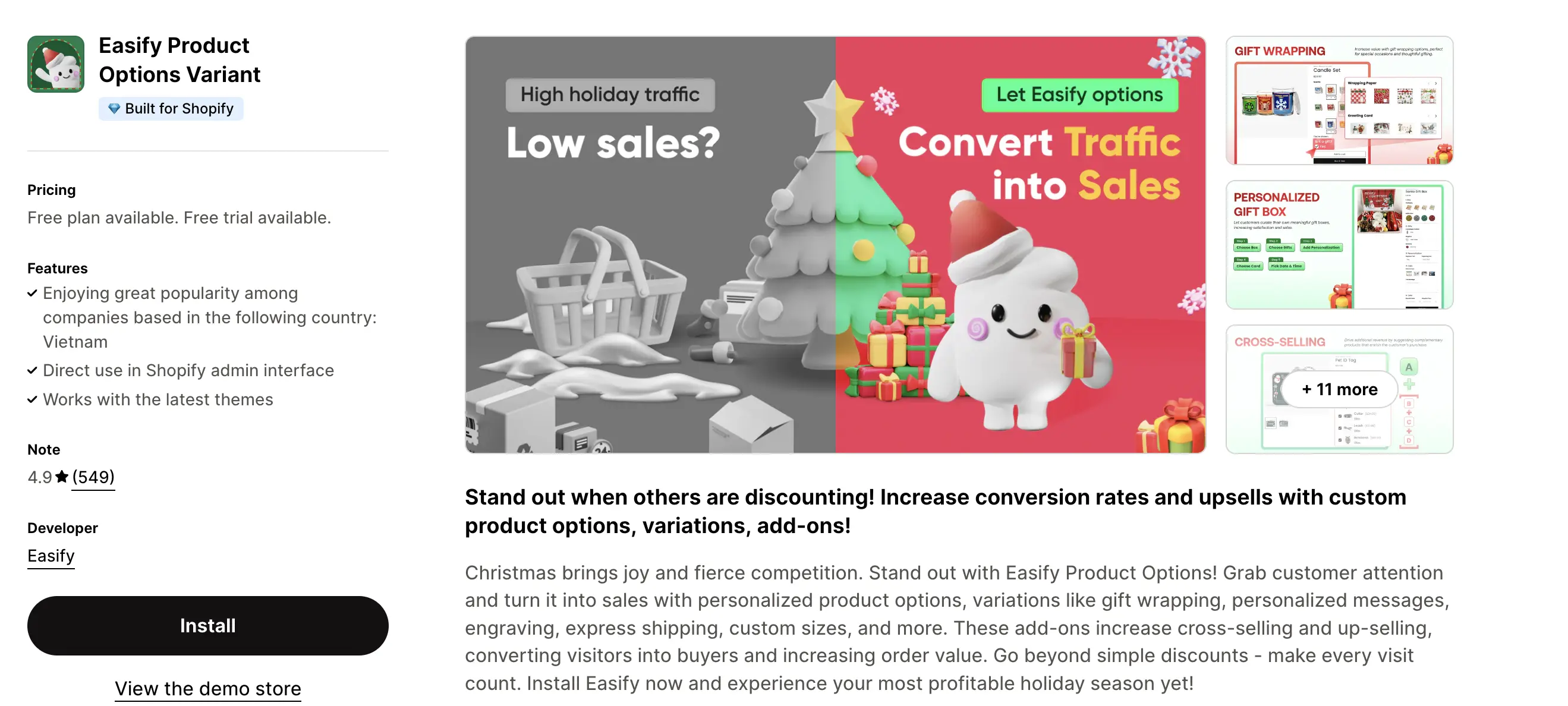
Simplify Customization for Your Shopify Clothing Store
Easify Product Options helps clothing brands and other Shopify stores provide flexible product customization options. Whether it’s color swatches, text fields, or dropdown menus, this app makes it easy to offer multiple product choices, improving the shopping experience and increasing sales.
Who Is the App Best For?
Easify works well for Shopify clothing stores of any size, especially those offering custom products. From personalized t-shirts to made-to-order outfits, Easify makes it simple to showcase and manage product options.
Pros of Easify
- A wide range of product option types, including text boxes, dropdowns, and image swatches
- Intuitive drag-and-drop editor for quick setup
- Fully responsive, ensuring smooth operation on any device
Cons of Easify
- Advanced features may have a learning curve for beginners
- Fewer third-party integrations compared to other apps
Key Features
Product Option Builder: Add options like text fields for custom names or image swatches for easy color selection, perfect for clothing stores.
Conditional Logic: Show or hide options based on customer selections, keeping the shopping process simple and clear.
Custom Pricing: Add extra charges for personalized features, like embroidered initials or unique designs.
Bulk Import/Export: Quickly upload or manage large catalogs with CSV files.
Pricing
- Free Plan: Ideal for stores just starting out.
- Pro Plan: $9.99/month with access to advanced features.
- Premium Plan: $19.99/month, includes advanced customization options.
All plans come with a 14-day free trial to explore the app risk-free.
Uphance
Uphance is one of the best Shopify ERP (Enterprise Resource Planning) apps for clothing stores. As an ERP system, this makes it ideal for store owners looking to streamline every aspect of their business, from inventory management to order fulfilment to warehouse management.
Additionally, Uphance integrates with several third-party applications like Quickbooks, Xero, Vend, and many more.
Who is this app best for
Uphance is best suited for clothing brands, including retailers and distributors, looking for a system to help them sell efficiently through Shopify.
Pros of Uphance
- Uphance automates inventory management
- Simplifies order processing for clothing stores
- It makes product development a breeze
- Allows you to manage multiple Shopify stores
Cons of Uphance
- At a starting price of $249/month, Uphance isn’t particularly pocket-friendly
- May need more time to understand the app
- Integrating Uphance with other systems isn’t always free
Key Features of Uphance
Inventory Management: Uphance has an inventory management module that makes it easy for clothing stores to track every item in the warehouse and sales channels.
Order Management: Uphance keeps track of every item you sell through Shopify, creating invoices, payments and credit notes automatically. It also allows you to generate sales order reports to get a good idea of sales performance for a particular sales period.
Warehouse Management: Keeping track of items in your warehouse can be challenging. This is another area where Uphance comes in. It enables your warehouse staff to accurately pick and ship orders.
Pricing
- Essentials: $249/month
- Plus: $499/month
- Premium: $999/month
What customers say about Uphance
Uphance users all have positive remarks about this app. They talk about how it has helped them establish reliable processes within their companies and scale their businesses. They also appreciate the team’s effort and passion in resolving issues.
One of its users states “ Uphance improves our product integrity. We track materials and specs and, make updates based on sales. It gives us the most useful data by comparing our sales by category or customers. It makes our product and sales decisions based on real-time data.”
Integrations with other apps
Uphance works well with 3PL, QuickBooks, Xero, B2B Portal, Mobile Wholesale etc.
Customer Support
Uphance offers 24/5 support, that is 24 hours, Monday to Friday. You can get support via live chat, emails, and Zoom calls.
Kiwi Size Chart & Recommender
Kiwi Size delivers accurate, product-specific sizing recommendations for apparel brands and other stores using the power of machine learning, leading to decreased returns, increased sales, and happier customers. Its flexible size chart layouts, with unlimited customization, ensure your customers always find the right sizes.
Who is the app best for
Kiwi is best for small and enterprise online clothing businesses to recommend clothing sizes to customers.
Pros of Kiwi
- Easy to customise size chart
- Automatic unit conversion
- Easy to integrate with other apps
- Multiple language translation
Cons of Kiwi
- Persistent UI issues
- Lacks competent support
Key Features
Size Chart Editor: This is where you set up your sizing measurement and units. You select the size range, measurement, and table unit conversion, add table header and footer text, enable country size, or toggle table visibility.
Analytics: This shows the size chart performance over time. This includes the number of popup clicks, size chart page view and click-to-page view ratio.
Chart Setting: This is where you set the display style, modal, size chart table, divider, tab style etc.
Pricing
- Premium Plan: $6. 99/month
- Ultimate Plan: $12.49/month
- Paid plan comes with a 14-day free trial period
- And a free plan to test the app
What customers say about this app
Shopify customers love some of its features such as the import size chart that allows you to import size charts as CSV files and how it integrates with other apps. However, some have expressed their frustration with the app malfunctions and the delayed response from the support team to resolve issues.
One of the users says “I would highly recommend this app! ”
Integrations with other apps
Kiwi works well with Google Analytics
Customer Support
Kiwi offers an in-app chat widget for a quick response or you can talk directly with the team via email at [email protected].
Lookbook – Shoppable Gallery
Lookbook shoppable gallery allows clothing stores to create visually appealing, shoppable galleries on their online stores. Transform your lifestyle photos into stunning, magazine-worthy lookbooks.
Who is the app best for
Lookbook is ideal for businesses who want to improve customer’s experience by showcasing their products in a shoppable gallery.
Pros of Lookbook
- Easy to use
- Enhanced visual appeal
- Improved customer experience
Cons of Lookbook
- Poor support service
- May take longer to understand the app’s features
- It can impact the loading speed of the site
- No free plan
Key Features of Lookbook
Customizable Gallery: this feature allows you to create and customise various gallery types, such as image galleries, video galleries and lookbooks to showcase your products.
Multiple Galley Layout: This app offers multiple gallery layouts such as grids, sliders and masonry to suit your store’s aesthetic.
Shoppable Tags: it enables you to shoppable tags directly to images, allowing customers to click and purchase products featured in the gallery.
Pricing
- Basic Plan: $4.99/month
- Pro Plan: $12.99/month
- Business Plan: $29.99/month
What customers say about this app
Shopify users praise this app for enhancing customer engagement and sales with its visually appealing shoppable galleries. They value the ability to tag products in images and create stylish lookbooks, which customers find professional and easy to navigate.
One of its users noted, “The number of buyers looking at the Lookbook images is increasing. Excellent service!”
Integrations with other apps
Lookbook works well with PageFly
Customer Support
Support service is not available all day although you can chat directly via email at [email protected].
BSS: Product Labels & Badges
Give your products unique badges and labels with this BSS app. Adding labels and badges to your products makes it easy for customers to identify best-selling products or products on sale. Eye-catching labels can be a good motivation for customers to buy more products from your store.
Who is the app best for
BSS Product labels and badges are mostly used by online retail businesses that want to label products based on categories or set conditions.
Pros of BSS
- Pre-designed label library
- Easy to customise
- Various display condition
- Responsive support team
Cons of BSS
- Slows down the site speed
- Not compatible with all themes
Key Features of BSS
Templates: BSS offers a label template library to choose your design. Designs for events like sales, discounts, free, new arrivals, info etc. Also, you can upload images to your label library.
Style and customisation: Set your label pre-defined position or use the custom position to drag your label to position it. Set the label size and width and enable devices to show your labels. Choose any of the animation options to animate your labels.
Conditions: This allows you to set conditions on how labels appear in your store. Some of the conditions include display conditions where you can choose specific pages for labels, product conditions where you select products you want the labels on, customer conditions, inventory, price, date and country conditions.
Pricing
- Pro Plan: $5/month
- Advanced Plan: $10/month
- Platinum Plan: $20/month
- And a free plan
What customers say about this app
Shopify customers appreciate the app for its simplicity and customization features. They also appreciate the app’s seamless integration and the support team’s timely response and efficient services. The app is rated 4.9 on the Shopify App Store.
One of its users states “The app is very simple to use and customize.”
Integrations with other apps
BSS integrates well with Langify, PageFly, Smart Product Filter & search, LAI Reviews, Gempage etc.
Customer Support
BSSs offer an in-app chat widget to connect with the support team with a response time of one hour and an email contact address at [email protected].
Smile: Loyalty & Rewards
With Smile.io, you can power your loyalty, referrals, and VIP rewards programs to boost sales and repeat purchases, save on acquisition costs, and enhance brand loyalty. Setting up a loyalty program with Smile is quick and easy—no coding needed! Managing your loyalty program is a breeze too, thanks to seamless integrations with your favourite apps.
Who is this app best for
Smile is ideal for businesses that want to build trust, and increase sales and conversion through loyalty and reward programs.
Pros of Smile
- User-friendly interface
- Efficient customer support
- Easy to use
- Advanced branding options
- Easy to integrate
Cons of Smile
- Prices may be expensive for small and growing businesses
- Limited features compared to price
Key Features of Smile
Points: This consists of points and rewards. This feature enables you to create ways for customers to earn points and rewards to redeem the points when they share and engage with your brands.
Referrals: Use the referral feature to reward your existing customers for referring their friends and encouraging them to try out your brand. Also, the guest referral nudge allows new guests to refer their friends after placing an order.
Branding: This enables you to customize the rewards launcher, panels and every aspect of your loyalty program to reflect your brand’s unique identity.
Analytics: The analytics dashboard shows you your loyalty program performance over time such as the number of program members, referral purchases and points transactions.
Pricing
- Starter Plan: $49/month
- Growth Plan: $199/month
- Plus Plan: $999/month
- And a free plan
What customers say about this app
Shopify Smile customers praise this app for enhancing customer retention and boosting sales with its effective loyalty program. Key features such as the Loyalty Landing Page and seamless integration with Shopify make it easy to use. The responsive and personalized customer support, often mentioning staff members by name, enhances both online and in-store experiences.
One happy customer noted, “We’ve had a fantastic experience setting up our loyalty program with Smile. The platform is user-friendly and offers a variety of customization options to suit our needs”
Integrations with other apps
Smile works effortlessly with Shopify Flow, Shopify POS, Judge.me, Klaviyo, Gorgias, Mailchimp, Okendo and many more.
Customer Support
Support offers an in-app chat widget where you can start a conversation with the support team, leave a message, access the help guides and read news about the latest updates. Also, you can connect directly via email at [email protected].
Parcel Panel Returns
ParcelPanel by Channelwill makes handling returns a breeze, transforming potential disappointments into opportunities. With ParcelPanel Returns, you can offer your customers a self-service return centre and keep them informed through email notifications with real-time updates. It provides all the necessary shipping instructions and return labels, making international returns and exchanges a snap. Plus, you can customize your return solutions to encourage exchanges and save those precious sales.
Who is the app best for
ParcelPanel is ideal for small, growing and enterprise clothing businesses that want to streamline and automate their return processes.
Pros of ParcelPanel
- Automatic return process
- Self-service return portal
- Customizable and branded return portals
- Easy to integrate with other apps
Cons of ParcelPanel
- Initial setup and customization may be complex for some users
- There may be a learning curve for users to fully utilize all features and functionalities.
- It may be considered expensive for smaller businesses or those with low return volumes.
Key Features of ParcelPanel
Automated Returns Process: This simplifies the return process and customers can easily initiate returns through a self-service portal.
Customizable Return Policies: This features flexible options for returns, exchanges and credits that enable users to set up custom return policies tailored to meet their business needs.
Real-time Tracking: This provides real-time tracking updates for returned items. Also, customers and businesses can track the status of returns and exchanges.
Pricing
- Essential Plan: $20/month
- Professional Plan: $59/month
- And a free plan for new businesses
What customers say about this app
Shopify customers value this app’s user-friendly interface, robust customer support, and customizable options. It’s lauded for its simple setup, which is ideal for new or smaller store owners.
One of the reviews on Shopify states “The app seems to do it all. Allows you to customize your returns and exchange options”
Integrations with other apps
Parcel Panel integrates with Shippo, Sendcloud, DHL, ShipStation, USPS, and Canada Post.
Customer Support
ParcelPanel offers 24/7 support, an in-app chat widget and an email support address at [email protected].
Smart Product Filter & Search
Smart Product Filters are crucial for every clothing store. It is important to improve customer shopping experience through product filtration. It helps shoppers filter products by price, size, colour, tags, brand, collections etc. Additionally, it is easy to integrate with the original search bar, theme filter and category filter. Also, it can be used to display product variants as separate products.
Who is the app best for
It’s best for businesses that want to make product discovery easier through smart product filters.
Pros of Smart Product Filter
- Unlimited filter menu
- Easy to integrate
- Smart search bar
- Easy to use
Cons of Smart Product Filter
- It impacts your site speed and loading time
- Slow support response time
- Frequent app downtime
Key Features of Smart Filter
Advanced Product Filtering: It allows customers to filter products by various attributes such as category, price, brand, size, colour, and more. This helps in narrowing down search results to find the desired products quickly.
Instant Search Suggestions: It provides real-time search suggestions as customers type in the search bar. This feature speeds up the search process and helps in finding products even with partial keywords.
Search Result Customization: You can customize the search results to prioritize certain products, promote best-sellers, or highlight specific collections.
Synonym Recognition: The app can recognize synonyms and related terms, ensuring that customers find the products they are searching for, even if they use different terminology.
Pricing
- Plan 1: $19/month
- Plan 2: $29/month
- Shopify Plus: $69/month
What customers say about this app
Generally, Shopify customers endorse this app for enhancing search and filter capabilities on the site significantly improving the customer experience. They also appreciate the app’s robust performance and the responsive, knowledgeable support team that assists with integration, customization, and troubleshooting.
One of its users noted, “Loved this app and it is an essential part of our website. Not only for filtering and searching but also great at showing variant images in products in the collection pages”
Integrations with other apps
It works well with Product Reviews, Quick Views, Globo requests for Quaite, Currency Converter, Judge.me, Product Labels etc.
Customer Support
Smart provides an email contact form on the app to connect with customers or you can directly connect via the email address at [email protected].
Expert Summary
When choosing Shopify apps for your clothing store, prioritize those that elevate customer experience, streamline operations, and drive sales. These recommendations have been carefully evaluated by industry experts to meet the specific needs of clothing retailers. For enhanced performance, consider leveraging Adoric, renowned for its robust conversion optimization tools that can effectively increase average order value and overall sales.
How We Picked Our Best Shopify Apps for Clothing Store
Manual Research: We based our research on the popular Shopify apps and recommendations on the Shopify App Store. It involves manual research of these apps based on features and functionalities and how well they meet the customers’ needs.
Hand-on Testing: We conducted hands-on testing of all of the apps. We tested and evaluated features available only on the free version. There may be more features only accessible to premium plan users which we couldn’t include in this guide.
Feature Evaluation: We assessed the key features of each app and how effective they are in streamlining the process for clothing stores. We ensured the apps included features that were easy to use and contributed to the store’s growth and success.
User Review: User reviews are for evaluating the quality and functionality of an app. We selected apps with the lowest average rating of 4.8, based on reviews from verified users on the Shopify app store.
Customer Support: We evaluated each team’s responsiveness, availability, and quality of service and presented our feedback based on their response.
Integration with other apps: We ensured that the apps featured in this article integrate with other Shopify apps.
What to Consider When Selecting a Shopify App for a Clothing Store
When choosing a Shopify app for your clothing store, these key factors can guide your decision:
- Features: Ensure the app aligns with your needs, offering inventory management, size chart integration, and customizable options.
- User Experience: Look for a user-friendly interface that enhances the shopping experience for your customers.
- Reviews and Ratings: Check customer feedback for insights into reliability, customer support, and ease of use.
- Cost: Evaluate pricing options and consider the app’s value relative to its cost.
- Integration: Confirm compatibility with your existing systems and necessary integrations.
- Support: Reliable customer support and comprehensive documentation are essential.
- Scalability: Choose an app that can grow with your business and handle increased demand.
- Customization: Ensure the app allows for customization to meet your specific store needs.
By prioritizing these factors, you can select a Shopify app that optimizes your store’s efficiency and enhances customer satisfaction.
Conclusion
So there you have it; our top-tested Shopify apps for clothing stores. Easy to use and are packed with powerful features that can help your clothing store increase your AOV and revenue.
Struggling to convert your website visitors into customers and email subscribers? Adoric can help.
With Adoric, you can create cross-sell popups that are attractive, yet non-intrusive. With these popups, you can promote your cross-sell and upsell offers to customers to supercharge your sales.
Ready to take Adoric for a spin? Add it to your Shopify store right away.
Explore more Shopify app reviews here: