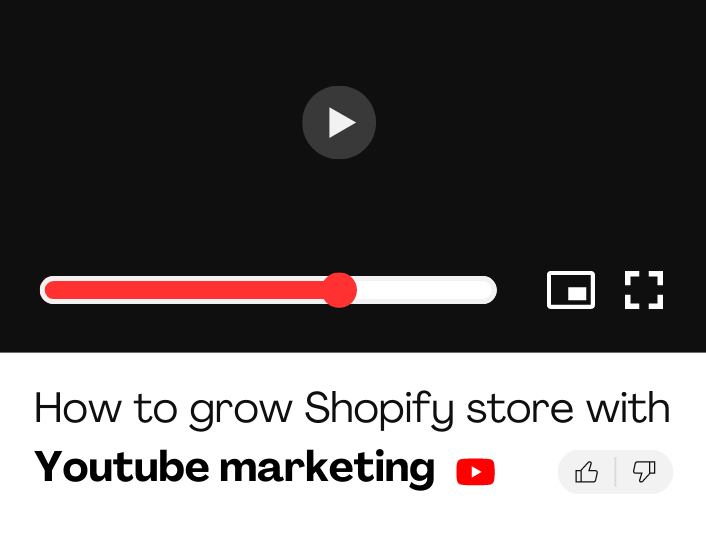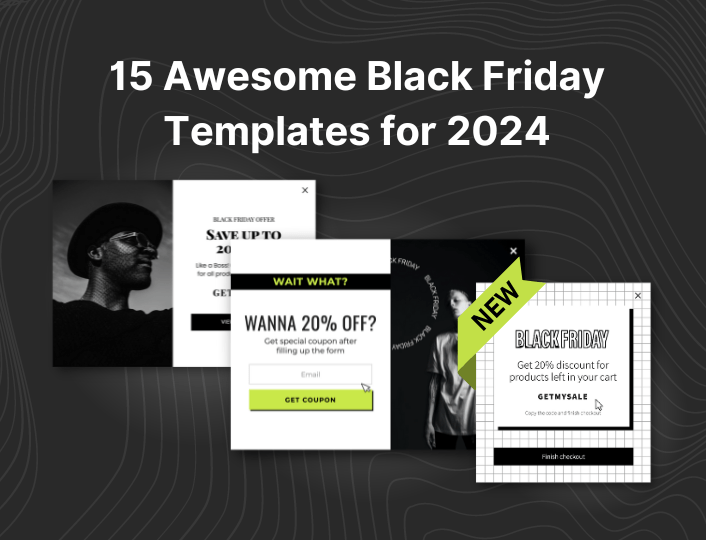There are plenty of cart abandonment recovery apps on Shopify to help store owners like you maximise purchases and minimize those pesky abandoned carts. These apps use a variety of methods, such as sending reminders to customers just before they leave your store or automated messages via email or SMS after they’ve abandoned their carts.
In this article, we’re diving into the top 10 Shopify abandoned cart apps. We’ve carefully tested and selected these apps based on a thorough research methodology to bring you the best options. (Read our research methodology on how we selected this top list) This way, you can spend more time implementing and testing these tools, and less time researching. Let’s get started!
10 Best Cart Abandonment Shopify Apps
Top 10 Shopify Cart Abandonment Apps
Adoric
Adoric is one of Shopify’s top conversion optimisation apps. It’s packed with many tools that enable you to convert website clicks into sales, reduce cart abandonment, and supercharge your sales. In addition, Adoric can help you track impressions, clicks, and conversions, allowing you to make data-driven decisions that impact your bottom line.
Who is this app best for?
E-commerce stores – to help you interact with customers on a personal level.
Publishers – to help you create meaningful and personalised content for their readers.
Travels – to recommend travel destinations and boost revenue.
Agencies – to get more leads, improve engagement and optimise conversion.
Pros
- Easy-to-launch cart-recovery campaigns: Entice users to complete their carts when they attempt to exit your website.
- Customisable cart abandonment campaigns: This enables you to customize your cart abandonment campaigns to your heart’s content. For example, you can add a sales discount at checkout, edit the campaign copy, etc.
- Editable templates: It comes with a handful of editable templates you can shuffle with a click of a button.
- Audience segmentation: You can decide the audience demographic you wish to show your campaigns. For example, you can choose to display your campaigns to users from a specific location or who visited a certain page on your website.
- Campaign Placement: This also allows you to place the campaign wherever you want on your website.
- Proactive Support: Using Adoric means you get to enjoy proactive support
Cons
- Experience: While very easy to use, you might need some time to get a full hand of the app.
Key Features
Offer Coupons to Finish Order: This coupon feature allows you to offer coupons to exit-intent customers to persuade them to complete their purchases before leaving your store.
Remind Customer about Cart: With this feature, you can show customers the cart items before they leave. This is displayed as a pop-up to customers before they leave your store. It acts as a reminder to complete their purchases.
Don’t lose sales for returning customers: This feature allows you to remind returning customers to complete their purchases. It uses web push notifications to show customers their abandoned carts to encourage them to complete purchases.
These campaigns have a design wizard with features to help you create the best engaging campaign for your customers. They include:
Templates: Adoric offers pre-designed templates to create campaigns with ease. Tap the “click for Shuffle” button to select your preferred template.
Style: This feature allows you to change campaign fonts and colors. Click on the edit icon to choose your preferred color and font.
Text: This allows you to change the campaign text to a more personalised message that can persuade your customer.
Desktop and mobile preview. Adoric allows you to preview your campaigns on desktop and mobile environments before publishing.
Pricing
- 0 – 100 orders: $4.99/Month
- 101- 200 orders: $9.99/Month
- 201 – 500 orders: $24.99/Month
- Adoric also offers free plans for up to 20 orders.
What are customers saying about Adoric?
Customers commend Adoric’s campaigns and conversion solutions and how they help them grow sales. Also, they applaud its exceptional customer support team and how swiftly they resolve complaints.
Adoric has a 5-star rating from 276 reviews on the Shopify app store. One customer said “I Love this app! It’s clear and I can see where I need to improve the performance of my store! I always get the support I need and my business manager Barak is always finding the best solutions for me!”
Integration with other apps
Adoric integrates with MailChimp, Hubspot, Klaviyo and many other CRM apps.
Customer Support
Adoric offers live chat in its app with a response time of up to 1 minute and up to 24 hours during the weekends. Support time is from 7 am – 11 pm UK time zone.
Customers can schedule an individual online meeting. The link to the planner is in the email newsletter that comes regularly with reports on the application.
Merchants can book an onboarding meeting to personalise services and ensure features are tailored to meet brand needs.
Lastly, Adoric offers a comprehensive helpdesk providing detailed installation guides and other related topics to customers.
Amplified Email & Abandoned Cart
Amplified offers a comprehensive all-in-one multi-channel marketing solution to meet all your email and SMS marketing needs. This platform helps you create popups and automated emails to customers to reduce abandoned carts.
Most importantly, it offers other marketing features that help you grow your audience and boost sales without spending much on advertising.
Who is this App Best For?
This app is best for all Shopify store owners who seek to recover abandoned carts and increase their sales. Stores such as FashionNova, HoneyBum and Blkdiamond use this app.
Pros
- Installation: This app is easy to install and simple to use.
- Cart Recovery: It captures more recovery carts than the basic Shopify settings.
- Data Analysis: Provides insights on customer patterns and mostly purchased products to make informed decisions.
Cons
- Increased Cost – Prices may grow exponentially with an increase in the customer database irrespective of your income.
Key Features
- Abandoned Cart Campaigns: Send cart recovery emails to your contact list all at once.
- Cart Sync: This allows you to synchronise customers’ cart data across all their devices to make purchases easier.
- Automated Flows: This sends automated messages to customers after they have taken an action on your website. This can be a reminder of cart items or a thank-you message after a purchase.
- Live Activity Monitor: Monitor website activity in real time and make actionable decisions based on provided data. This helps to increase customer engagement and conversion.
Pricing
- Growth 500: $29/month
- Growth 5k: $99/month.
- Growth 50k: $800/month
- All price plans come with a 7-day free trial period.
What Customers Say About Amplified Email & Abandoned Cart
Customers commend the app for its powerful features, easy set-up process, time-saving efficiency and incredible customer support team.
Amplified Emails & Abandon Cart has 3,667 reviews with an average rating of 4.8 on the Shopify app Store. Here is what one customer says about the app: “Customer support is incredible. I received an instant reply from Mo and he sorted out my issue immediately”.
Integrations with Other Shopify Apps
Amplified integrates with Privy, PixelPop, Wheelio and your preferred Shopify theme.
Customer Support
Amplified offers Live chat features to answer your questions. The support team is efficient and has a short response time.
Hextom: WhatsApp, SMS & Push
Hextom helps you grow your subscriber list, create engaging campaigns to boost sales, automate checkout, and recover abandoned carts. Generally, it helps you to expand and achieve your marketing needs through SMS, WhatsApp and Web Push Notification.
Also, the back-in-stock and price drop alert automation features help you drive new sales. This app may be your best option to grow your sales and conversions.
Who is this App Best For?
This app is available to all Shopify users to attain their marketing needs, grow their subscriber list and recover abandoned cart.
Pros
- Integration: Seamless integration with other platforms and apps
- UI/UX Interface: Intuitive and user-friendly interface
- Analytics: Manage SMS, Emails and Push notifications from a single platform.
Cons
- Efficiency: You may experience minor feature malfunctions that will require help from customer support.
Key Features
- Multi-channel campaigns: easy to create campaigns across all channels with Whatsapp, SMS and web push.
- Back-in-stock and price-drop alert automation: Send automatic price drop and back-in-stock reminders to drive new sales.
- Abandon cart and checkout recovery: Recover lost sales through automated car and checkout recovery messages.
- Abandoned browser automation: Converts window shoppers to real customers.
- Smart Balancing Algorithm: Ensures messages are delivered through the optimal channel for each subscriber, preventing duplicates.
Pricing
- Business plan: $15/month
- Enterprise plan: $50/month
- Also, offer a free plan for 1000 monthly web push.
What Customers Say About Hextom
Customers leave positive remarks on some of the app’s features such as the “Notify when stock is out” feature that helps to drive sales to the store. Also, they appreciate the app’s automation and how it seamlessly integrates with other apps.
Here, is a recent review from a satisfied customer of this app “ I recently started using Hextom and I’m thoroughly impressed with its capabilities. The app seamlessly integrates multiple communication platforms, which significantly streamlined my messaging and notification processes”.
Integrations with Other Shopify Apps
Hextom works well with Facebook and WhatsApp.
Customer Support
Hextom provides a support email address for inquiries. The support team are responsive and very helpful in answering questions and resolving issues.
Cartly Abandoned Cart Recovery
Cartly is a robust and user-friendly solution designed to help recover lost revenue from abandoned carts. It meticulously tracks all shopping carts, initiates checkouts, and orders, and employs automated email marketing and web push notifications to retarget potential customers.
Who is this App Best For?
It is best for fashion stores, home decor, pets and animals, and other online stores.
Pros
- Omni-Channels: Cartly features are not limited to cart recovery only. You can also use this app to create email campaigns and popups to collect email subscriptions.
- Integration: Easy integrations with existing tools
- Templates: Simple and customizable templates
- Customer Support: 24/7 live support team
Cons
- Language: Do not suppose multiple languages and currencies.
Key Features of Cartly Abandoned Cart Recovery
- Cart Recovery statistics: Provides detailed information on your email campaign status and cart recovery activities in your store
- Abandoned Cart Email Campaigns: Use Cartly customizable templates to create email campaigns aimed at maximizing cart recovery.
- Push Notification: Set push reminders to customers about items left in the cart. Notifies customers even the the browser is closed.
Pricing
- Pro plan: $14.99/month
- Annual plan: $79/month
- The free Basic plan for developmental purposes.
- Paid plans offer a 14-day trial period.
What Customers Say About Cartly Abandoned Cart Recovery
So far, Cartly has amassed about 1,127 reviews with an average of 4.8 on the Shopify app store. Customers appreciate its effectiveness in recovering abandoned carts and commend the support team for its swift response in resolving issues.
One customer said, “I can recommend this app 100%. I had an issue with the Abandoned cart emails and the support cleared everything very fast. Thanks once again to Mrs Arya from the support team, does a great job”.
Integrations with Other Shopify Apps
Limited information on app integration on the Shopify app page.
Customer Support
Cartly offers 24 live chats to all customers. However, premium support is accessible only to customers on the paid plan.
Ctx: WhatsApp Chat + Marketing
Ctx WhatsApp Chat + Marketing utilities WhatsApp Chat to recover abandoned cart. These messages can be automated or sent manually based on your preference. In addition, it owns a mobile app aimed at recovering carts manually.
Who is this app best for?
For Shopify businesses that prefer WhatsApp communication with their customers. Examples are home furnishing brands, Apparel, toys and child care products.
Pros
- Widgets: An all-in-one widget button for WhatsApp chat, FAQ, Order tracking and contact us.
- Interface: The user interface is beginner-friendly therefore you can easily install and create cart recovery campaigns.
- Integrations: Ctx flawlessly integrates with other Shopify apps.
Cons
- Limited Features: The features of the paid plan are limited; more of them are non-functional. To use the app, you’ll need to subscribe to a paid plan.
Key Features of Ctx: WhatsApp + Marketing
- Supporting Contacts: A list of supporting contacts to have live chats with customers
- Automated Whatsapp: Send automated abandoned cart recovery messages on Whatsapp
- Automated WhatsApp Analysis: Provides detailed analysis for WhatsApp messages on abandoned cart recovery, order confirmation and fulfilment.
- Multiple Language Selection: Choose your preferred language for sending WhatsApp messages.
Pricing
- Advanced plan: $8.99/month
- Premium plan: $19.99/month
- Paid plans offer a 14-day free trial.
What Customers Say about Ctx: WhatsApp Chats + Marketing
Customers have positive remarks about this app, especially with its automated WhatsApp message system and its ability to customize messages to match the brand tone. So far, it has 721 reviews with an average rating of 4.8.
One of its recent users says “The app is great with many WhatsApp marketing features at a reasonable rate. It can surely give ROI of several times of investment made”.
Integrations with Other Shopify Apps
Integrates with WhatsApp, loox Reviews, and Judge.me.
Customer Support
Ctx provides customers multiple support channels including 24/7 live chat, to hasten response time.
CK: WhatsApp Chat & Abandoned Cart
CK uses WhatsApp as its primary communication channel to recover abandoned carts. With CK, you can communicate directly with your customers via WhatsApp and instantly resolve problems.
Besides its cart recovery function, you can use this app to send order and shipping notifications and verify COD transactions.
Who is this app best for?
For Shopify and Shopify plus stores to retarget their customer, recover abandoned carts and increase revenue.
Pros
- Easy of use: Easy to connect with customers via WhatsApp
- Integration: Easy integration
- Retargeting: Highly effective for retargeting
Cons
- Limitations: Limited to only one channel; WhatsApp.
Key Features of CK
- Manual Abandon Cart Recovery: Reach out to customers directly on WhatsApp to recover carts and increase conversion.
- Automated Cart Recovery: Recover lost money when you send automated recovery messages to customers.
Pricing
- VIP plan: $9.99/month
- Advanced plan: $29/month
- All paid plan comes with a 7-day free trial period.
What Customers Say about CK: WhatsApp Chats & Abandoned Cart
Customers love this app which is why it has a perfect rating of 5.0 on the Shopify app store. Its customer commends the app for its user-friendly interface and easy setup. Also, they applaud the automation and auto-response features which help to improve workflow in their store.
Integrations with Other Shopify Apps
Integrates with WhatsApp, loox, and judge.me.
Customer Support
Ctx offers multiple agent support and out-of-hour support. Also, priority support is available only to premium customers.
Fastr: SMS & Email Marketing
Encourage your customers to complete their purchases with Fastr Abandoned Cart Recovery. Use Fastr to quickly create a multi-channel cart recovery strategy that includes abandoned cart emails, automated SMS reminders, web push notifications, and recovery messages to protect against cart abandonment and boost profits.
Who is this app best for?
This app is best for all Shopify businesses and other online businesses. Stores like Mavi, Soko Glam, and Tattly incorporate this app into their stores.
Pros
- Easy to use: User-friendly interface with easy navigation.
- Integration: Seamless integrations
Cons
- Limitation: Features are limited in the free plan.
Key Features of Fastr: SMS & Email Marketing
- SMS Text Messaging: Increase checkout, and recover abandoned carts with SMS reminders.
- Web Push Notification: Utilize push notifications on the browser to recover lost sales and boost conversion.
- Pop-up discounts: Attract customers with discount popups to complete their purchases.
Pricing
Fastr offers 3 price plans and a free plan with unlimited SMS and push notifications.
- 0-100 SMS: $6.99/month
- 101-200 SMS: $12.99/month
- 201-500SMS: $29.99/month
What Customers Say about Fastr: SMS & Email Marketing
Fastr has 146 reviews with an average rating of 4.6 on the Shopify app store.
Here, is a review from one of the customers, “Very impressed with this app. Has worked wonders for our company. Customer service is great and normally answer immediately. Special mention to David who helped with the setup and filled me in on all the steps to get us up and running”.
Integrations with Other Shopify Apps
Integrates with Twillo, Sendgrid, One signal, Abandoned checkout, and Facebook Messenger.
Customer Support
Fastr has a responsive 24/7 live support team that cares about your success.
TxtCart
TxtCart is one of our top Shopify abandoned cart apps. It offers a two-way SMS conversion for customers to recover abandoned carts and generate sales.
In addition to cart recovery, you can also grow your SMS marketing subscriber list and segment customers to better serve your customers.
Who is this app best for?
TxtCart is best for Shopify merchants who want to recover abandoned carts using automation and AI generation tools. For example, the ‘Organi brands” and ‘Bombshell curves’ use TxtCart in their Shopify stores.
Pros
- Features: Offers a two-way conversational SMS for cart recovery with SMS notification.
- Installation: Easy to set up and use
- AI automation: Offers AI to generate SMS content
Cons
- Prices: Plan prices may be high for new and growing Shopify businesses.
- Sales Tax: Customers have complained about high sales tax, so you could check with the support before you use the app.
Key Features
- SMS notification: This feature allows a 2-way conversational SMS to help you recover abandoned cart
- AI-powered automation: Supercharge your SMS marketing with AI & SMS floes for win back, popups etc.
- Real-time/Advanced Analytics: this app offers real-time analytics in your SMS app dashboard to help you make informed decisions.
Pricing
- Starter plan – $29/month
- Growth plan – $79/month
- Pro Plan – $199/month
- Enterprise – $499/month
What are customers saying about this app?
TxtCart has amassed 142 reviews with an average rating of 4.7 on the Shopify app store.
A review from one of the app’s users revealed that “TxtCart is a great app! Helps us maximize our sales from customers who have abandoned their checkouts, and if needing any help their support team is great as well!”
Integration With Other Apps
TxtCart integrates with CartHook, Zipify, Triple Whale, Klaviyo, PushOwl and Judge.me.
Customer Support
Professional customer support. Extremely prompt in resolving issues related to the app.
Uppush
Uppush is one of those apps you turn to when you want to use push notifications together with emails to remind customers of their uncompleted carts and increase sales. This is because Uppush enables you to create exclusive offers using web push notifications aimed at enticing abandoning visitors to complete their carts.
Besides using Uppush as a cart abandonment recovery app, you can use it effectively for email marketing purposes.
Who is this app best for?
Uppush is best for Shopify merchants looking to have the best worlds of push notifications and email marketing without spending a fortune.
Pros
- Features: Offers lots of features in the free plan, including flash sale notifications and audience segmentation
- Installation: Easy to set up and use
- Language: Supports multiple languages, thus allowing you to sell beyond the borders of your country
- Customer Support: Effective customer support team
Cons
- Responsiveness: You might have difficulties deleting campaigns you create with Uppush
Key Features
- Popup Customisation: Custom popup creation
- Automation: Allows you to set up automatic workflows for abandoned carts
- Audience Segmentation: This allows you to segment your audience to offer more personalised campaigns.
- Web Push Notification: Notify customers of their abandoned cart in the browser.
Pricing
- Starter plan – $9.99/month
- Premium plan – $23.99/month
What are customers saying about this app?
So far, Uppush has garnered 75 ratings with an average of 5 stars in the Shopify store app. One review states “It’s working excellent for push notification campaigns and it’s one of the major factors for Abandon cart conversion for our website”.
The few complaints we saw were about difficulties in deleting campaigns.
Integration With Other Apps
Uppush integrates nicely with many other Shopify apps, including EcomSend Popup, TYDAL popups, and many more.
Customer Support
Excellent customer support, with prompt resolution of app-related issues.
Recapture
Last but not the least is Recapture. This app stays through to its name. It’s one of the best Shopify cart abandonment recovery apps for small businesses. It is also a great app for email marketing campaigns, product recommendations etc.
Who is this app best for?
The app is best for Shopify, WooCommerce, BigCommerce stores etc.
Pros
- Features: Offers lots of features in the free plan, including popups and reminder reviews
- Setup: Easy to set up and use
Cons
- Language: Do not support multiple languages
- Prices: Offers only one price plan
Key Features
- SMS and email broadcast: Send SMS and email messages across your contact list simultaneously.
- Abandoned Cart Recovery Analysis: this analytics provides an overview of active and abandoned carts in your store.
- Active and converted cart analysis: This shows you the active cart, converted cart and the overall conversion cost.
- Cart recovery campaigns: Create engaging cart abandonment campaigns to recover lost sales.
Pricing
- Recapture has only one price plan now at $39/month.
- Also, it offers a free 15-day trial period.
What are customers saying about this app?
Customers like the app for its transparency, great customer care and swift response to issues. Recapture has 58 reviews with an average rating of 5.0. Here, is a verified customer review on Shopify App Store:
“Fantastic app, great support, simple UI, very fast responses when there are issues, transparent. Only good things to say!!”
Integration With Other Apps
Recapture integrates nicely with Zapier, MailChimp, Recharge, Vitals, Judge.me.
Customer Support
Recapture offers support services on weekdays; 8 am to 5 pm Mountain time.
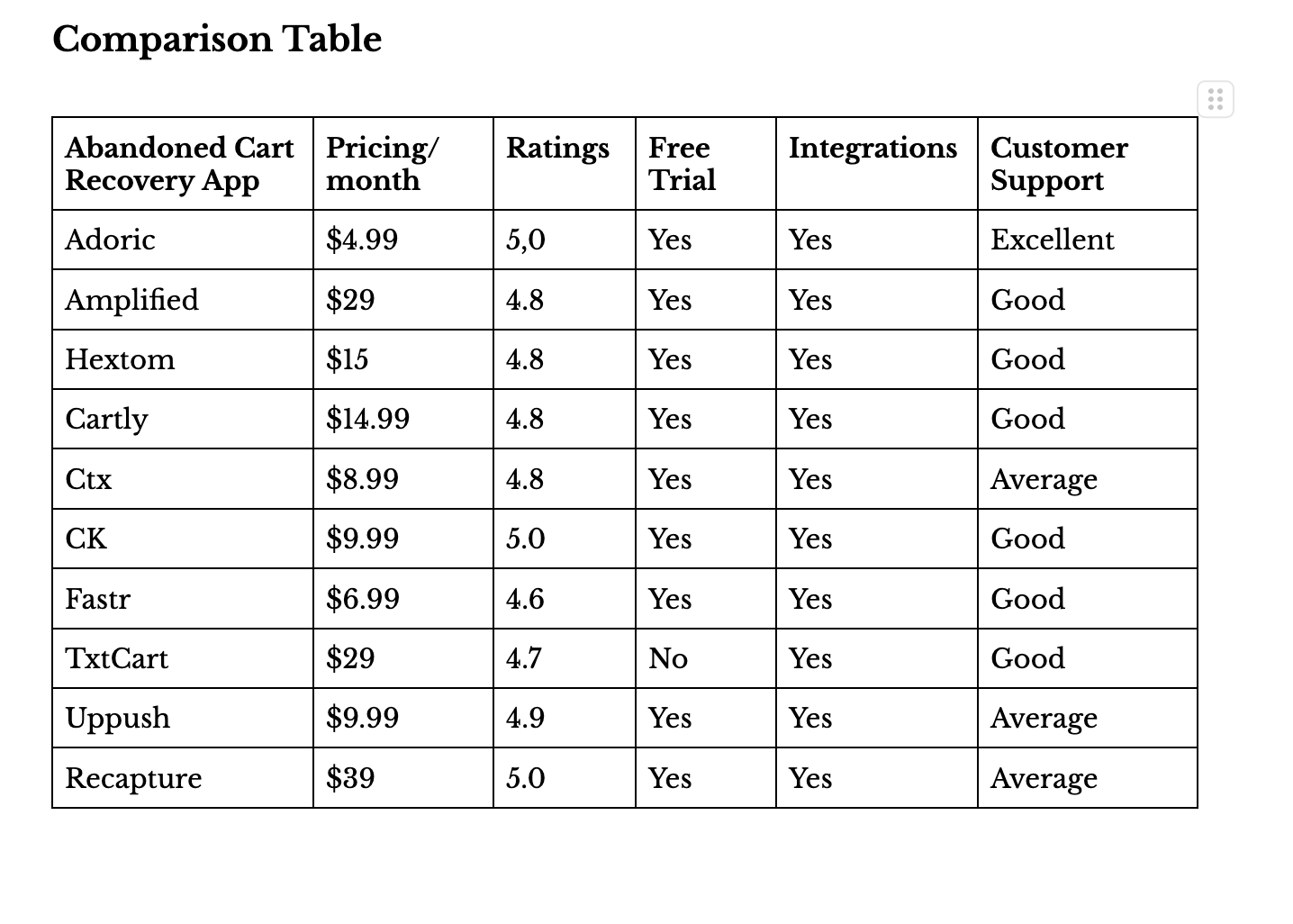
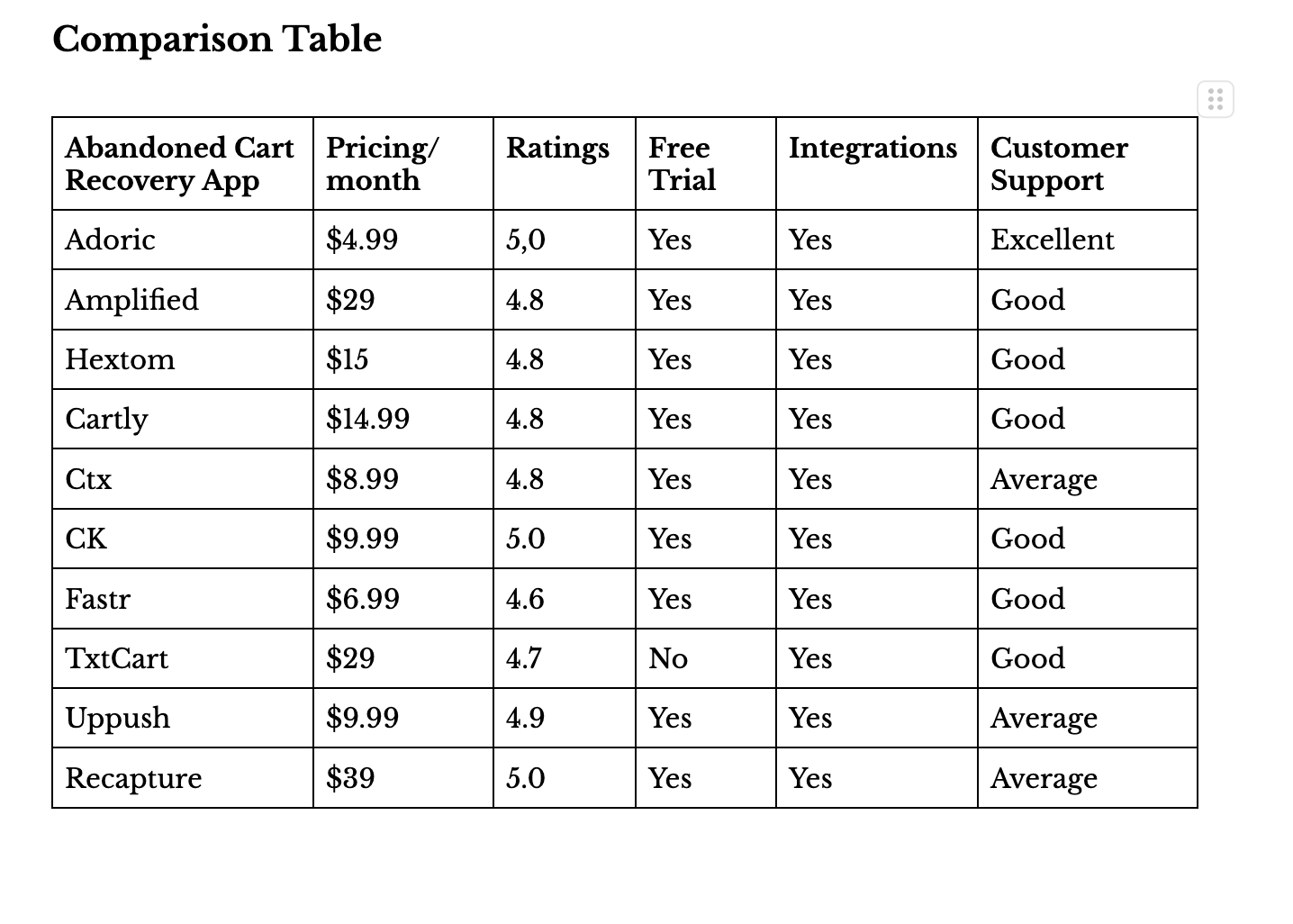
How We Picked Our Top Shopify Abandoned Cart App: Our Methodology
Our top abandoned cart Shopify app picks were curated using a comprehensive and systematic research methodology to ensure accuracy and relevance. This careful evaluation ensures that only the best cart abandonment solutions are included in the final list.
Manual Research: Our research is based on the recommendation of the Shopify app store. The apps were ranked based on the functionality of the features, the ratings, and reviews.
Hand-on Testing: We conducted hands-on testing of one of the apps, Adoric, using the premium version of the app, which allowed us to understand how merchants can recover carts through popups and automation.
Feature Evaluation: We assessed the key features of each app and their effectiveness in creating cart abandonment recovery campaigns, utilising automation, recovery channels, and analytics. We ensured the apps included features that matched cart abandonment recovery needs.
User Review: User reviews serve as a benchmark for evaluating the quality and functionality of an app. We selected apps with an average rating of 4.7, based on reviews from verified users on the Shopify app store.
Customer Support: We evaluated the responsiveness, availability and quality of each app’s support team and presented our feedback based on their response.
Integration with other apps: We ensured that the apps featured in this article integrate with other Shopify apps.
Conclusion
Here you have it! Our 10 best cart abandonment apps for Shopify. Utilise these apps to recover abandoned carts, and increase your website’s conversion rate and sales.
Adoric is our top recommended app. It not only reduces your cart abandonment rate but also covers all your marketing needs and is extremely budget-friendly.
Want to see how other Shopify sellers use Adoric to boost their week-on-week sales? Click the link below for a free demo.
Explore more Shopify app reviews here: