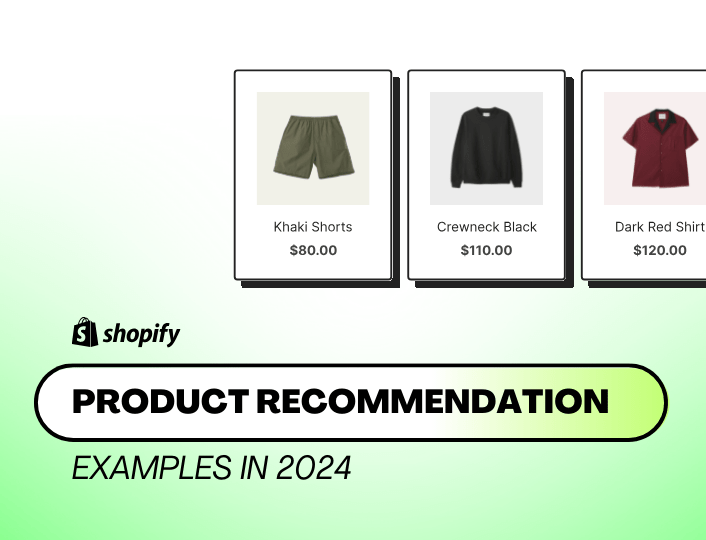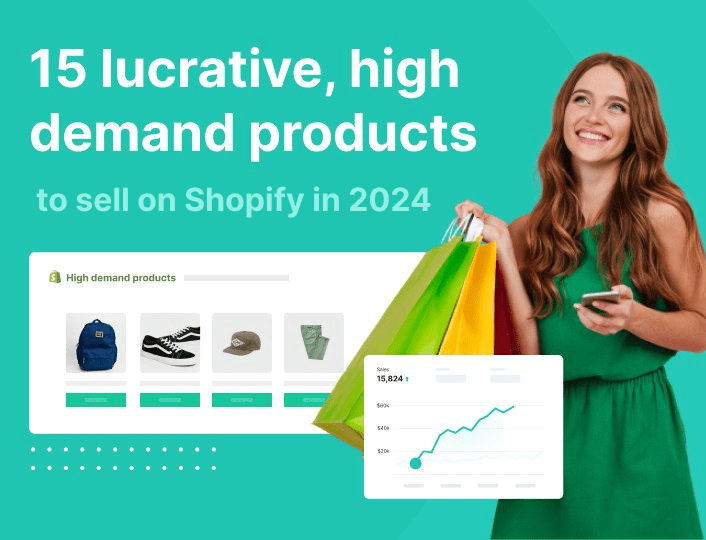About Facebook Marketplace
Social media has never been more popular, especially with platforms like Facebook, Instagram, and TikTok leading the way. With this increasing popularity, it would be smart to learn how to leverage these platforms to achieve grow your business. One of the ways to achieve that is through Facebook Marketplace.
Facebook Marketplace is an online marketplace that creates an avenue for Facebook users to buy and sell products. The Facebook Marketplace is currently available in about 50 countries across the world. With this tool, you can tap into the millions of daily Facebook users and make a profit for your eCommerce business.
If you are a Shopify merchant and you are yet to start using Facebook Marketplace for your business, there is no better time to start than now.
This guide will provide in-depth knowledge on what Facebook Marketplace is, why it is an important tool, and the best way to leverage it as a Shopify merchant.
What is Facebook Marketplace?
Before Facebook Marketplace was launched in 2016, the only platforms for commerce-related activities were Facebook buy-and-sell groups. These were basically Facebook groups that allowed users to list items for sale. Users could also search for products to buy and the product would be marked as sold after it had been purchased.
Facebook Marketplace was designed to be an improvement on that and to be more functional. It offers an entire shop-like feature where users can easily buy and sell their products to other users.
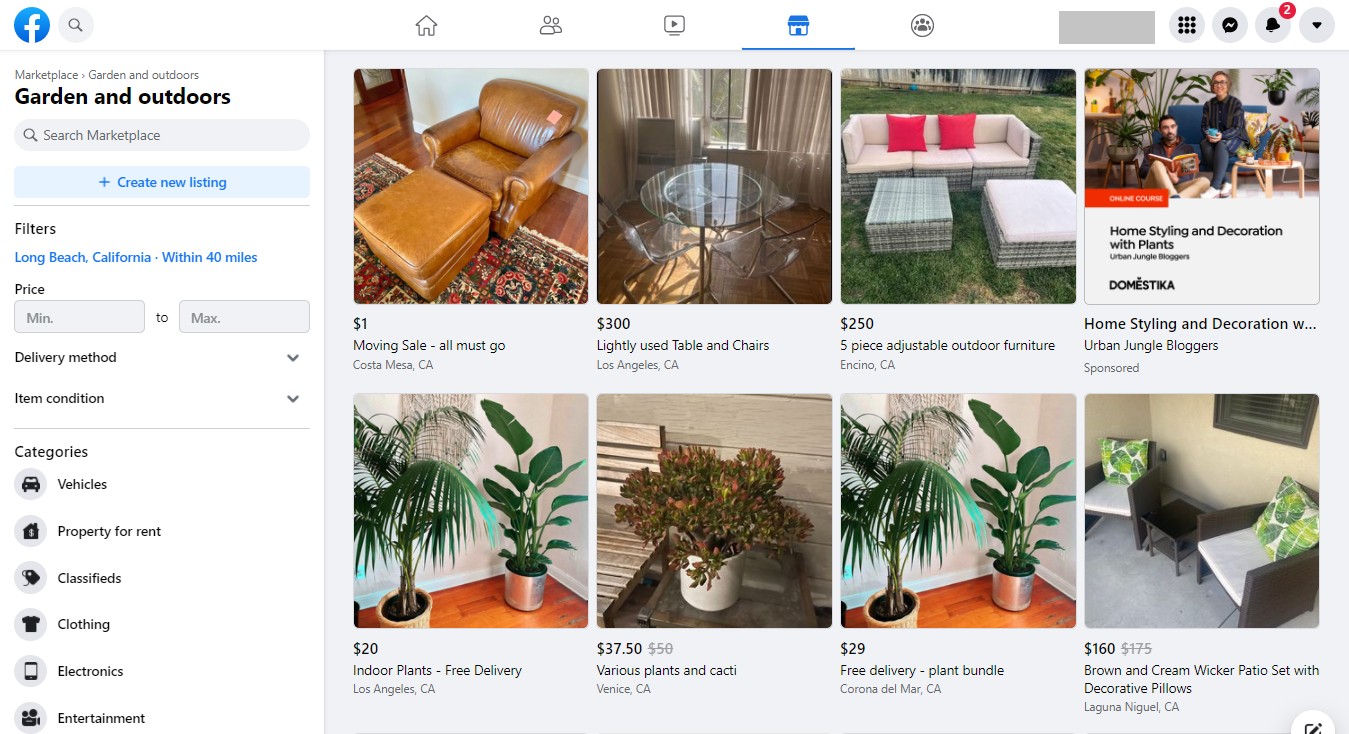
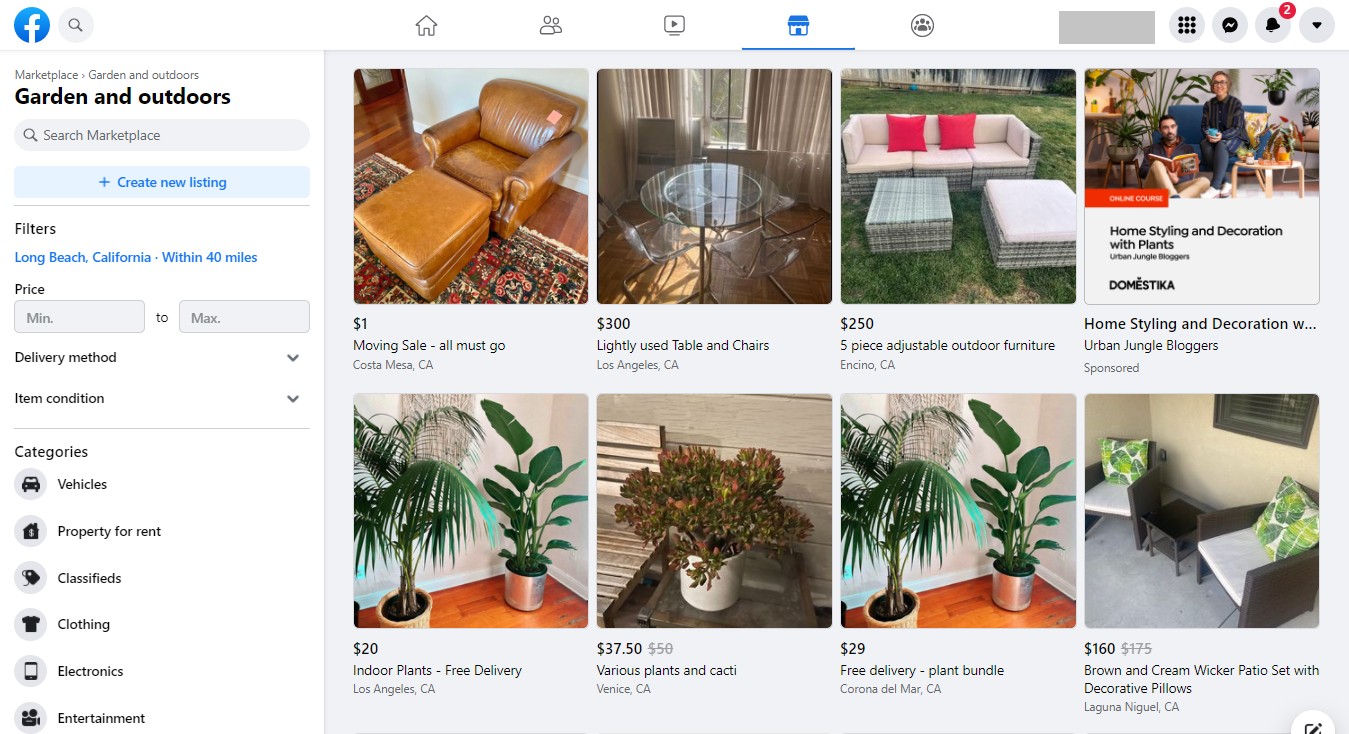
However, Facebook Marketplace does not facilitate payments. Instead, Facebook has been able to connect with eCommerce giants like Shopify to facilitate payments between buyers and sellers on the Facebook Marketplace.
Both individuals and businesses can use Facebook Marketplace to sell new or pre-owned products to a local audience. Users can browse through the entire marketplace, select categories, or go straight to their preferred stores.
With Facebook Marketplace, you can display the various products you have for sale and advertise them using the free listing feature it offers.
How Does the Facebook Marketplace Work?
Facebook Marketplace works using a very basic concept. Sellers are allowed to list products for sale and indicate their location on the marketplace. When potential buyers looking to purchase these products come to the marketplace to search, Facebook uses the information it has about them to determine their location.
Facebook Marketplace then displays various products that are for sale within their locations. Once a user shows interest in a product and is willing to buy the product, they can contact the seller through Facebook Messenger. They both agree on the mode of payment and the product can be delivered.
This process eliminates the need for the parties involved in the transaction to exchange phone numbers or addresses.
Facebook Marketplace also uses its algorithm to make certain products more visible to buyers, especially if they have previously liked, shown interest, or searched for that kind of product on Facebook or in the Marketplace.
Why Should You Set Up Your Store on Facebook Marketplace?
With over 2.9 billion monthly users, the market opportunity that Facebook Marketplace offers is so enormous. This creates a promising environment for small eCommerce businesses. So, Facebook Marketplace has the ability to widen the reach of your business and open you up to a larger audience.
Here are more reasons to sell on Facebook Marketplace:
1. Availability of Various Marketing Tools
eCommerce businesses can access a wide variety of tools on the Facebook Marketplace platform. There are also several marketing tools you can use in automating your sales process. They include chatbots for responding to popular questions and automated responses to inquiries from customers.
2. Ability to Sell to Customers on an Individual Basis
The only way buyers and sellers on Facebook Marketplace can communicate with each other is through Messenger. This means that sellers have to sell to buyers on a one-on-one basis, making the entire process an individualized one. Customers can contact you directly with their questions and you can respond to them in real-time.
This makes it easier to retain them since you can answer their questions directly before they lose interest. It also helps to provide an atmosphere of trust and comfort for the customers, one that makes it easier for them to follow through with a purchase.
3. Personalized Customer Experience
Facebook Marketplace’s algorithm works by showing Facebook users the products most relevant to them based on their actions and activities on the app. This way, businesses can easily find the right customers.
It also increases your chances of conversion because your products are being seen by the right audience.
4. Free Product Listing
Facebook Marketplace is a free platform for sellers to list and manage their products. This means that you can list your products and start managing them for free within a few minutes. This plays an important role in saving you costs and increasing your sales.
5. No Restrictions on Payment Methods
Facebook does not offer a medium that facilitates payment between buyers and sellers. This means that there are no restrictions on the payment methods you can use and you have the freedom to choose from a host of payment methods. Some of the payment methods you can use include bank transfer, PayPal, Shopify Payments, and so on. You can also choose to receive payment in cash.
How to Set Up Your Store on Facebook Marketplace
As an eCommerce merchant, you need to have a Facebook account to set up your store on Facebook Marketplace. If you have an existing one, you can use that.
The next thing to do is to list your products for prospective buyers and other users to view them in Marketplace, their news feed, and any other areas on Facebook you want.
Keep in mind that before you can start selling officially on Facebook Marketplace, Facebook would have to approve your product listing to ensure it is in line with its policies and community guidelines.
Here is a step by step procedure on how to set up your store on Facebook Marketplace:
1. Enable Checkout on Facebook for Your Store
Before getting started, you want to make sure you have enabled Checkout on Facebook for your eCommerce store. As a Shopify merchant, you can easily do this by setting up checkout on Facebook on your Shopify store. This gives your customers the ability to complete their purchases directly from Facebook Marketplace.
Keep in mind that you will still handle your inventory and orders from your Shopify admin interface. Facebook will only connect you with customers.
2. Set Up Facebook Marketplace By Following the Steps Below:
1: Log into your Facebook page.
2: On the left pane click Marketplace
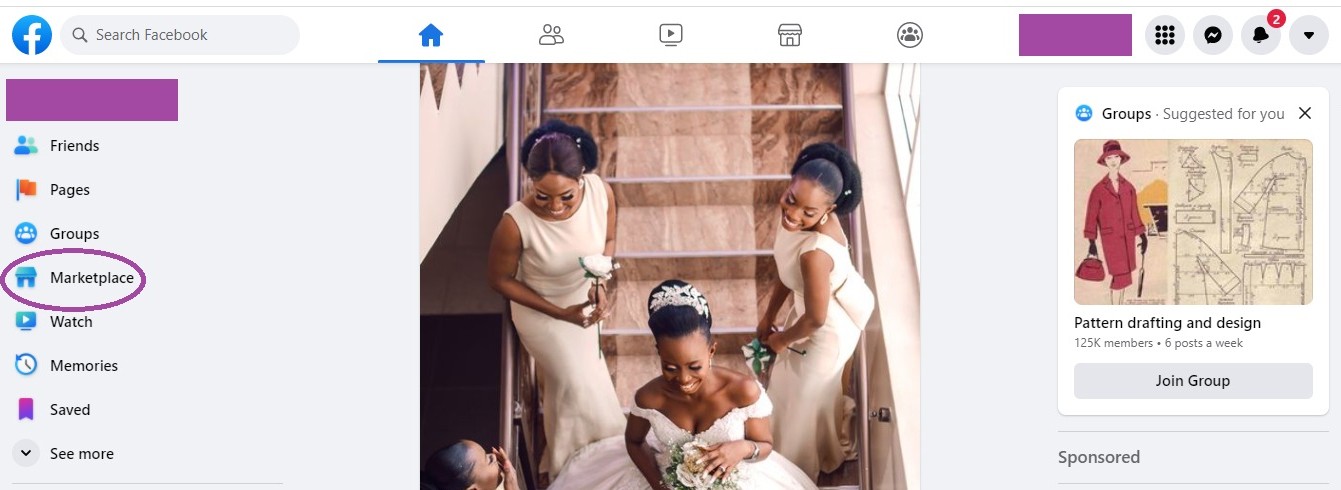
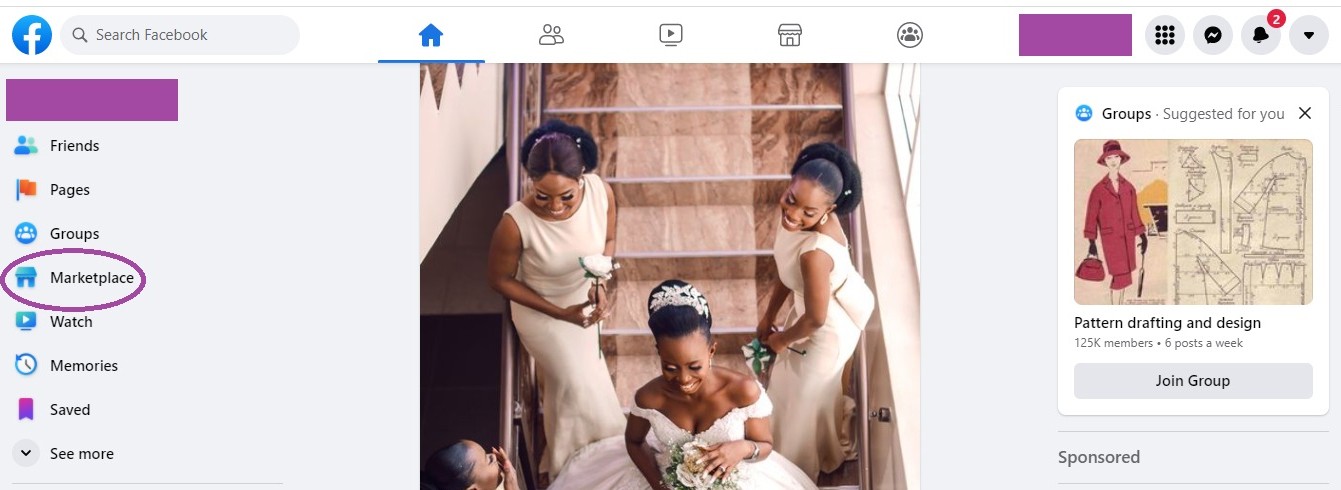
3: Click on Selling or Create new listing from the menu on your left.
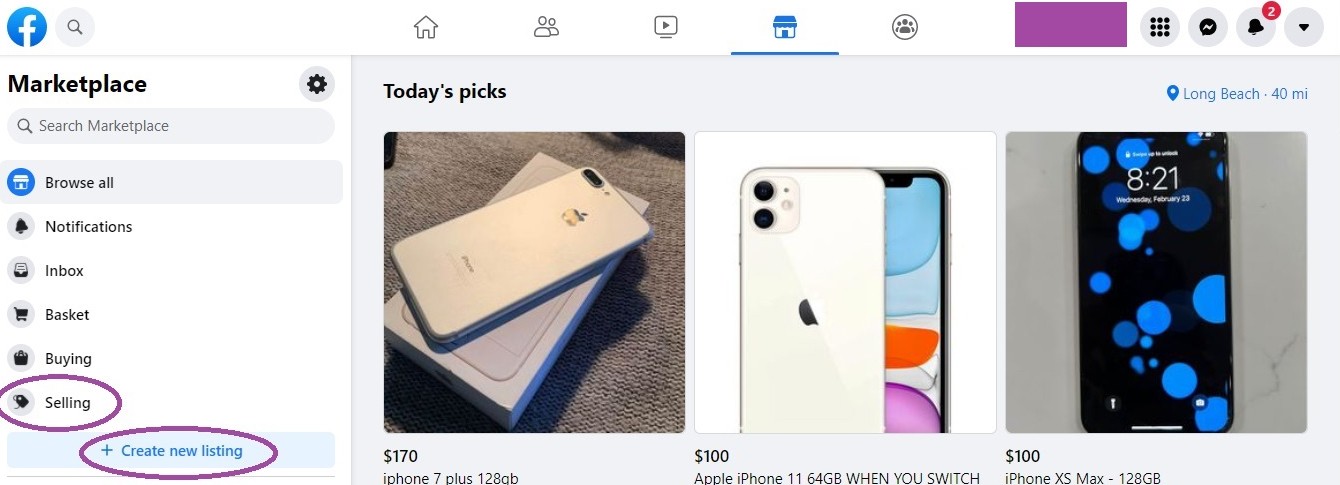
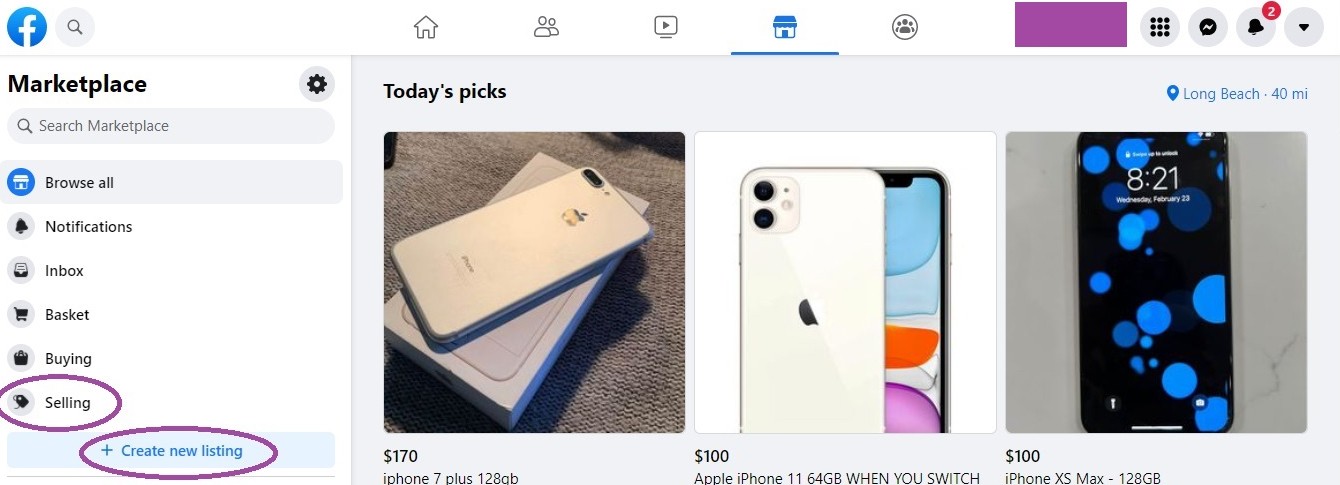
4: Select the type of product you want to list. Three different options will be displayed on your screen, Items for Sale, Vehicle for Sale, and Home for Rent.
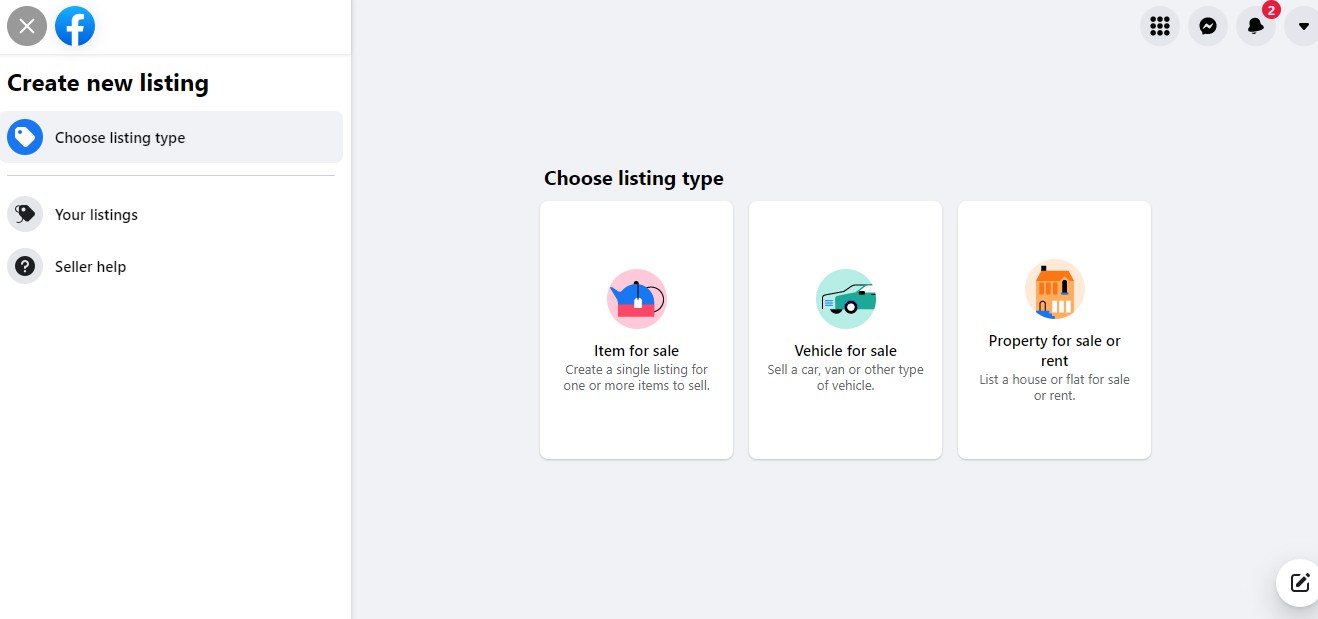
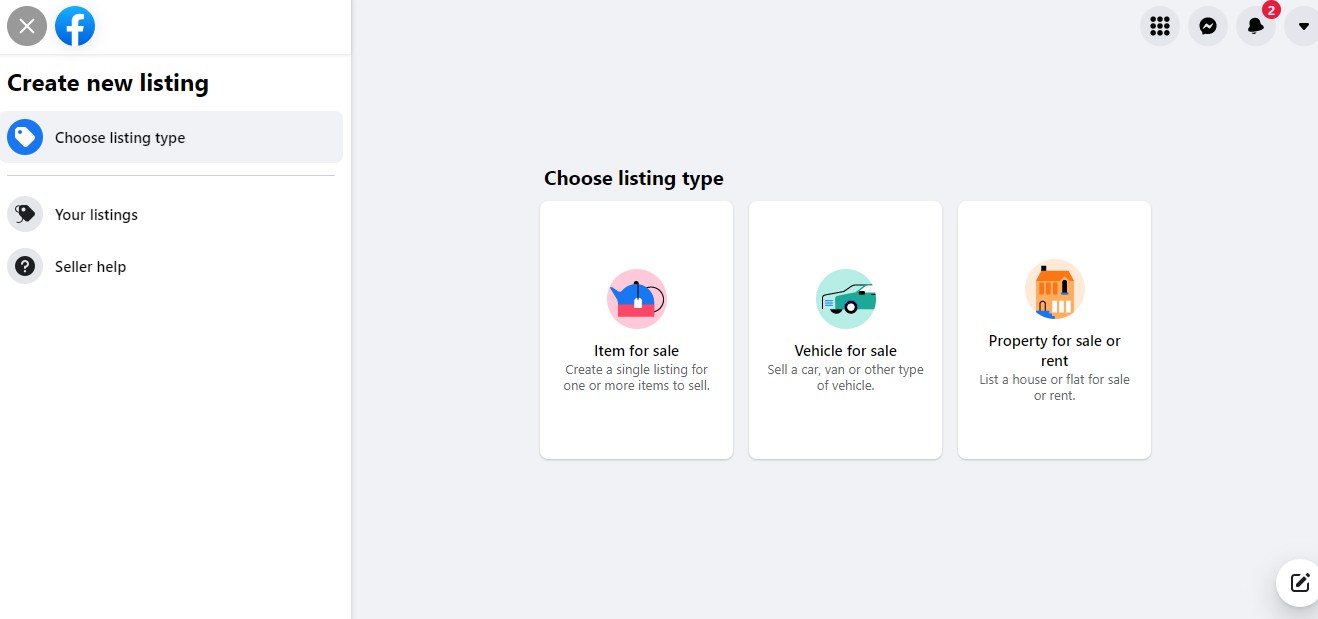
5: The next thing to do is to provide details of the product you want to list. This includes what you want to sell, the price, your location, a product description, and up to 10 product images.
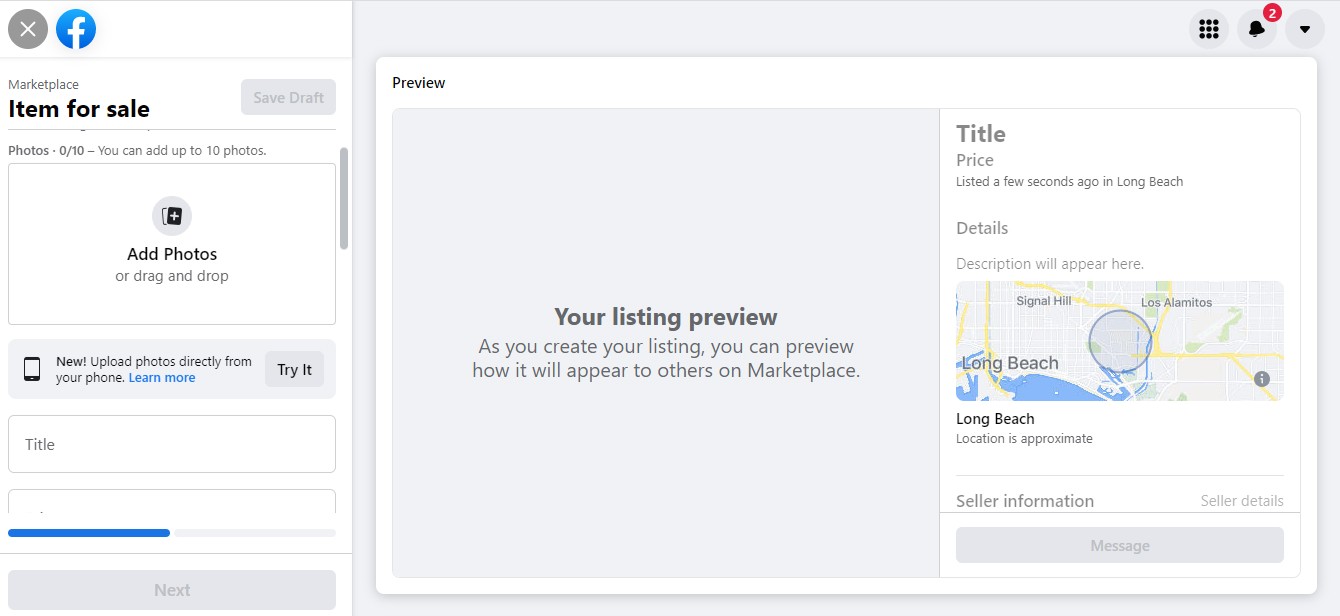
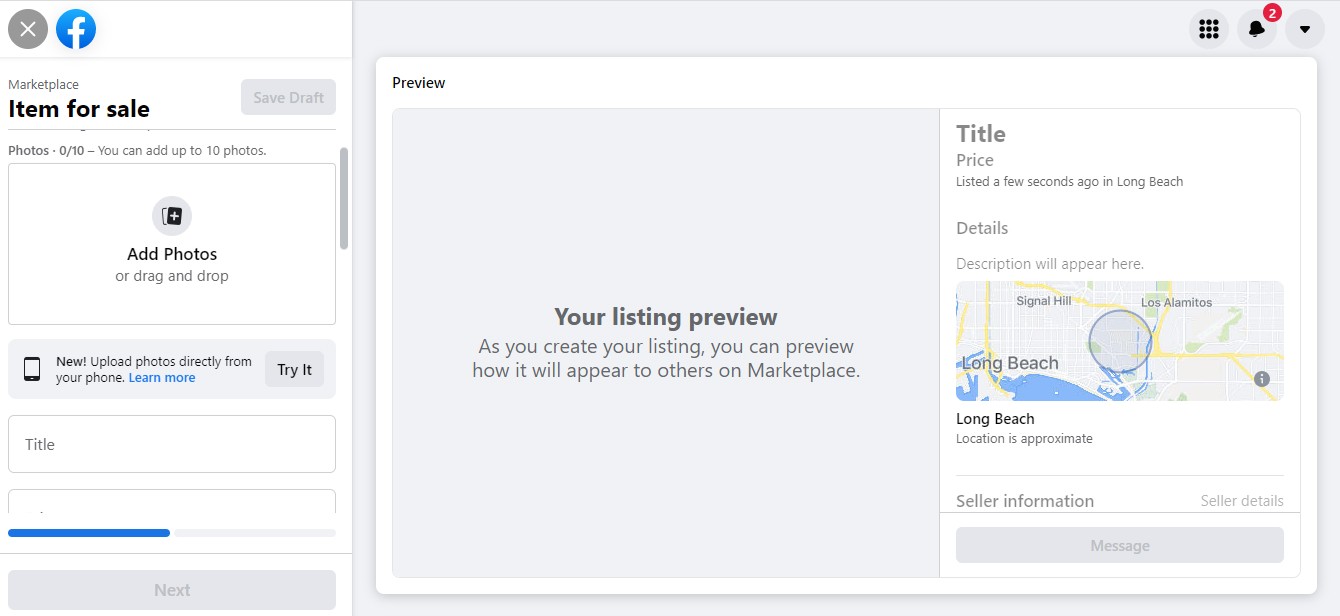
6: Once you are done, click on Post to get your product listing published in the marketplace
You have now published your product listings on Facebook Marketplace. Your listings should be approved by Facebook within 24 hours. Once that happens, it is time to start selling. Anytime you need to access your store, you can always use the shop tab located on your Facebook business page.
How to Advertise on Facebook Marketplace
By listing your products, you make it easier for prospective buyers to discover them, make purchases, and for you to get revenue for your business. However, you can choose to get more eyeballs to your products by using Facebook Ads. Here is how to advertise your products on Facebook Marketplace:
1. Choose Your Ad Objective
Go to the Ads Manager tab and choose your objective. There are different objectives you can choose from, and they are as follows:
- Brand awareness
- Traffic
- Conversions
- Store Traffic
- Lead generation
- Reach
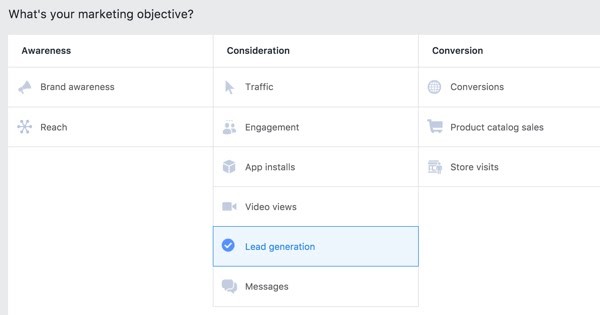
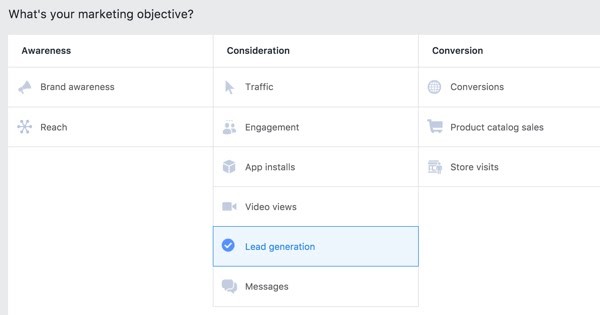
Choose your objective and click on continue.
2. Fill in Ad Campaign Details
The next thing to do is to fill in the details of your ad campaign. This includes typing in the campaign name and selecting the campaign budget optimization. You then have to name the ad set, and fill in other necessary details and prompts depending on the ad objective you have chosen.
3. Set Budget
After completing the details of the ad campaign, you have to set a budget. This can either be a daily budget or a lifetime budget for the ad campaign. You then have to specify the amount and select how long you would want your campaign to run, when you want the ads to start and when it should end.
4. Select Your Audience and Placement
When selecting your audience there are two options for you to choose from. You can either choose an Existing Audience or a New Audience.
The next step is to select Automatic Placements. This is the best option if you want to maximize your budget and display your ads where they will get the most attention.
5. Choose Ad Setup and Ad Creative Format
Select where you want your ads to be displayed: this can be on Facebook or Instagram. Then, you choose the ad format. This can either be a single image, a carousel, or a video.
You can type in a headline and insert a little description about the product being advertised under the media. Lastly, you have to write an attractive call to action for the ad.
6. Create a Message
A message template is an opportunity for you to encourage potential customers to contact you after clicking the ads. You can use your message template to start conversations, define custom user experience, or generate leads.
7. Set up Tracking and Publish
Select the conversion tracking and proceed to publish your campaign. Facebook will review your ads and approve them if they meet their regulations before your ads will be displayed to your audience.
Things to Consider When Selling on Facebook Marketplace
There are a few things you have to consider if you plan on selling on Facebook Marketplace. Here are some of them:
1. Shipping and Delivery Times
As a seller, Facebook requires you to ship all orders within 3 days from when they are made and the customer has to receive them within 7 days. This means you have to ensure you can deliver on these terms. If you run a business that sells handmade or homemade goods, for instance, you may have to be very careful with stating the quantity you have in stock so that you do not have any issues with supply.
Facebook Marketplace Does Not Sync with Every eCommerce Platform
Facebook Marketplace integrates seamlessly with a number of eCommerce platforms, but not all.
The platforms it integrates with at the moment are:
2. Effective Communication is Key
Like almost any other sales channel, you will receive loads of questions and messages from buyers and people who are interested in your products. While it might seem like a lot to handle, you have to learn and master the art of communicating with potential buyers.
You should also learn to be patient with your customers while answering their questions in a timely and professional manner. Facebook even rewards effective communication with customers using two different badges.
The first badge is the Very Responsive Badge that is awarded to sellers that respond to all their potential customers quickly. The second is the Community Recommended Badge which is awarded to sellers that have a high rating on Marketplace.
Having these badges can enhance your reputation as a seller on Facebook Marketplace and help customers trust your business the more.
Tips for Selling Successfully on Facebook Marketplace
Selling on Facebook Marketplace comes with its advantages as we discussed earlier. Among these include the fact that it is an ideal platform to reach a wider audience, discover new customers and build healthy customer relationships.
It equally comes with a few challenges. One of them is the fierce competition. The competition you will face is not just restricted to other businesses. It will include individual users who sell similar products to yours. Here are a few tips to help you with selling successfully on Facebook Marketplace:
1. Increase Brand Awareness and Discoverability
One of the quickest ways to increase your bottom line and get more revenue is by increasing your brand awareness and discoverability. Facebook has always been primarily a social media platform before the introduction of its commercial features. This means that Facebook users have always been discovering other fellow users and will not find it difficult to discover businesses and brands on Marketplace.
Facebook Marketplace streamlines your sales and conversion funnel, ensuring that you are reaching customers that have shown interest in your product or similar products. If you set up ads, you can even streamline the funnel further and reach more potential customers.
Asides from ads, another way to increase the discoverability of your brand and products on Facebook Marketplace is to use your business logo on your posts and leverage the categories section. The marketplace has 11 major categories that are divided into more specific subcategories. Placing your products in the right categories increases the chances that your target audience will discover them.
Additionally, your products will appear in more people’s feeds if you have a sizeable following on your business profile. So, it makes sense to put in the effort to get more followers on your business page.
If you can do these, you will increase your product discoverability and brand awareness on Facebook Marketplace.
2. Build Trust with Your Audience
One important factor that fosters a good relationship between eCommerce merchants and customers is trust. Considering that your customers may never meet you in person, your business and brand must inspire some level of trust and confidence.
Facebook Marketplace offers some distinct features that help you inspire trust in your target audience. The first of these features is Facebook Messenger.
Messenger allows you to connect with your customers on a personal level. By using a good communication template that reflects your brand tone and voice, you can inspire trust in your customers.
You also have the opportunity to build trust through your Facebook business page. By providing sufficient and transparent information about your brand on your business page and providing answers to frequently asked questions, you can increase the confidence your audience has in your business.
There is a very good opportunity for you to build customer trust and loyalty by offering perks that are exclusive to Marketplace. This promotes a sense of value which helps you bond with your customers.
3. Track the Products that Sell Best on Facebook Marketplace
Your Shopify store and Facebook Marketplace are two entirely different platforms. This means that the audiences are slightly different and their buying patterns may vary. This may also mean that the products that sell best on your Shopify store may be different from the products that sell best on Marketplace.
Therefore, it is important that you track the products that are selling well on Facebook Marketplace. By tracking these products, you can make the most out of your Facebook ads. You can use the information you get to improve your ads and know which product to promote. This increases your chances of getting better conversions and sales.
You can check the categories section to determine the products that are doing well on Facebook Marketplace. You can also visit other business pages to see popular products. The top picks from a store are displayed anytime you visit a store.
4. Personalize Your Buyers’ Experience
Facebook’s algorithm displays ads to users who have shown interest in your products or in similar products. You can use this to your advantage by targeting both potential customers and your existing customers.
Most people focus on reaching new customers with their ads and neglect their existing customers. Your existing customers are more likely to buy from you again because they have previously shown interest in your business. You can also create and target a lookalike audience with your Marketplace ads.
Another way to personalize your buyers’ experience is through chatbots. Use chatbots to connect with users that have shown interest in any of your products. With chatbots, you can follow up with your customers as soon as they contact you.
5. Test Out New Products
One quick and easy way to test out your new products or ideas is through Facebook Marketplace. By leveraging Facebook Marketplace’s ability to streamline your sales funnel, you can always test your products and ideas by checking if they match the interests of your target audience.
The good part? It does not cost you anything. You just have to create a listing and that is all.
Facebook Marketplace is also a good way to promote your new products. If you want, you can inform your customers in the product description that you are experimenting with the product. There is also room for you to play around with the pricing of your products to determine how best your customers respond to price increases and discounts.
Conclusion
Facebook Marketplace is a great platform for eCommerce merchants looking to sell their products to a wider audience. It is a free platform that is easy to set up and use. As a Shopify merchant, the ability to integrate Marketplace into your store is even more promising. With Marketplace, you can easily increase your bottom line and achieve your business goals.
If you’re struggling to make sales on your Shopify store, the Adoric Shopify App can help. The Adoric Shopify app helps you convert your website visitors into customers by displaying attractive campaigns just at the right time.
Ready to increase your conversion and sales?