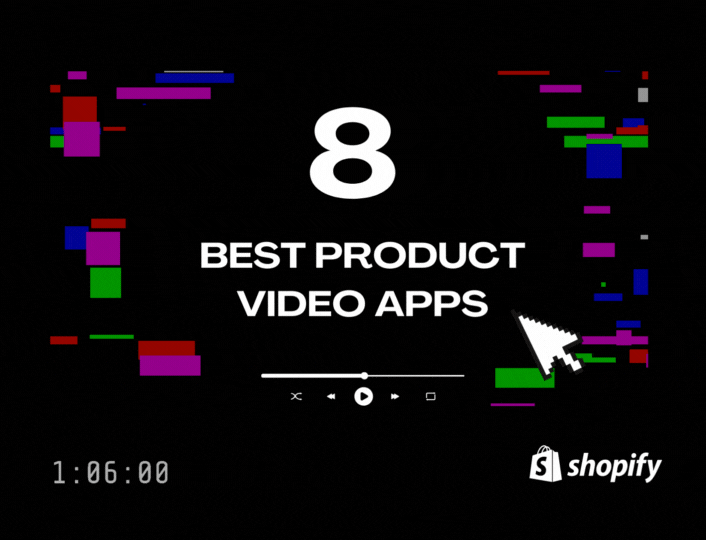When it comes to e-commerce, one common concern you may have as a beginner is the question of which website builder to use.
For the most part, choosing a website builder depends on the nature of your business, what you aim to achieve, and your budget at the time. Every other thing will fall in place.
Although there are many excellent website builders in the market, in this post, we will compare Wix and Shopify. So, if you are one of those wondering if Wix is better than Shopify – or the other way around – you will find the answer to your questions here.
Also, if you already use Wix and looking to move, you will learn about the benefits of using Shopify and a detailed guide on how to move your website from Wix e-commerce to Shopify.
Wix vs Shopify


In the early stages of your e-commerce business, you can create and manage your website with Wix. But as you expand, Wix will most likely not be up to the task anymore. Then comes the need to migrate to a more suitable platform. And Shopify comes to the rescue.
How Wix and Shopify Stack Up
Both Shopify and Wix are e-commerce-friendly tools that allow you to create impressive websites for your business. However, there are striking differences between them.
Below are the key differences between Wix and Shopify:
Integration
The Shopify app store list over 6,000 apps you can integrate with your Shopify store to improve its functionality. These apps are spread across hundreds of categories.
The Wix app market on the hand only offers 300 plus third-party apps. Most of the apps are free, while other costs a token to use.
Theme and Templates
Wix goes strong on designs with over 900 free customizable templates available to its users. You can pick any template you like and customize it using the drag-and-drop editor.
If you don’t want to go that route, the WIX Artificial Design Intelligence can help you design your website after you answer some vital questions.
As for Shopify, the platform only has 132 themes, with 12 of them being free. The prices of these themes range from $180 to $360. You can also customize them with the Shopify user-friendly drag-and-drop editor.
Pricing
Wix offers a free plan and three categories of paid plans. The free plan has very limited features that restrict what you can do. If you want more flexibility, you need to upgrade to any of the paid plans below;
Website Plans
- VIP: costs $24.50 per month
- Unlimited: costs $12.50 per month
- Combo: costs $8.50 per month
- Connect Domain: costs $4.50 per month
Business and E-commerce Plans
- Business VIP: costs $35 per month
- Business Unlimited: costs $25 per month
- Business Basic: costs $17 per month
Enterprise Plan
The enterprise plan allows large-scale businesses to customize their pricing plan.
Shopify on the other hand, offers a 3-day free trial without commitment and three paid plans.
They include:
- Basic: costs $24 per month
- Shopify: costs $69 per month
- Advanced: costs $299 per month
Shopify Plus
The Shopify Plus plan is a better option for enterprise-level businesses. Keep in mind that the cost of each plan is billed annually at a 25% discount rate.
The Shopify pricing plans are more expensive than that of Wix. However, considering all the features Shopify has to offer, you are quite frankly getting value for your money.
Functionality
Wix and Shopify are excellent website-building tools that enable you to take your business online. But they are uniquely different from each other.
Wix is an all-in-one platform that lets you create an online presence for your business. You can build an e-commerce website, manage bookings and reservations online, display your food menu online, or create a blog website.
On top of that, It provides some tools that make it easy for you to create whatever you need. These tools include the Wix Editor, Wix ADI, and Velo by Wix.
Whereas Shopify is a tool created specifically for e-commerce businesses. It offers several features and over 6,000 third-party apps, all designed to improve the performance of your e-commerce business.
Although both platforms differ from each other, either Wix or Shopify can help you get started on your e-commerce journey. However, Shopify will always be a better option if you hope to scale in the near future.
Benefits of Switching to Shopify
Wix is a great website builder. But, because it was not created specifically for e-commerce, that makes Shopify a better option for e-commerce store owners. Therefore, migrating your e-commerce business from Wix to Shopify will do you more good.
So if you are wondering which is better, Shopify or Wix, here are some of the perks of using Shopify to manage your online business.
Flexibility
Between Wix and Shopify, Shopify is better suited for e-commerce businesses because it has many features created to meet the needs of e-commerce stores. Wix on the and hand, offers limited features which can hinder your progress as an e-commerce business owner.
Using Shopify gives you so much freedom and opportunity to scale your business. And that is because it was created specifically for e-commerce. You can integrate as many apps and plugins as you need.
More Scalable
Shopify is perfect for growing your business from one stage to the other. It allows you to add more features and products to your shop as you expand with little or no limitations.
The Shopify app store provides over 6,000 apps and plugins tailored for specific purposes. Integrating these apps into your Store will help you achieve better results on your e-commerce website.
Access To The POS Feature
The Point of Sale (POS) feature in Shopify allows you to sell your products in person and online while automatically updating inventory. This feature is missing in Wix and is only available to Shopify users.
The Shopify POS system allows you to sell and ship your products from anywhere. Integrating it with your website is straightforward and gives you more control over your business.
Access to Better Themes
Shopify remains one of the best e-commerce tools for website building. Moving your website from Wix to Shopify gives you access to a wide variety of themes. You can customize these themes to match your brand identity.
The best part is that Shopify has both paid and free themes. The free themes can give you what you need as a beginner if you have a limited budget. You can always upgrade as you scale.
Access To Multiple Payment Options
Shopify provides over 100 payment options such as Shop Pay, Amazon Pay, PayPal, Apple Pay, Google Pay, and more. The availability of these payment gateways makes transactions faster and easier.
The Shop Pay feature allows you to save your customers’ details which auto-fills the order form every time they place an order. That way, customers don’t need to fill out their details with every new order.
If you use Wix, you can only transact with limited payment options such as Square, PayPal, and Stripe, while digital wallets are not accepted. Although Wix has its own built-in payment gateway, which is free to use, it is not available to all users.
Step-by-step Guide to Moving from Wix to Shopify
1. Backup Your Wix Database
Backing up your website is the first step in the migration journey. Doing this will ensure that you don’t lose valuable data in the process.
Wix allows you to back up products, orders, customer details, and blog posts. The process is quite simple and only takes a few steps to complete.
The Site History feature in Wix lets you restore your website to its previous state if you make any mistakes. Plus, you can also duplicate your site if you wish to retain it on Wix after moving to Shopify.
Do the following to backup your Wix store data:
- Log in to your Wix account and choose the site to backup from the dashboard
- Click on Site Action and then select Duplicate Site
- Enter a name for your new website to differentiate them
Note that this process does not back up all your data. Therefore, you need to manually export orders from your Wix store.
2. Export Data From Wix
After backing up your data on Wix, the next step is to export the files. You can export your orders, customers, and product details. All data will be saved as a CSV file Follow these steps to export:
Orders
- Log in to your Wix account
- Go to your dashboard and select Sales and the Orders
- Check the Export All Orders box at the top of the page
Customers
- Sign in to your Wix account
- Click on Contacts
- Then click on Export Contacts
Products
- Open your Wix account
- Click on Products
- Then click Export Products
Note that you can’t export all data from Wix. You will need to manually download your images, videos, and blog posts from your Wix Account and upload them to your Shopify store.
3. Create A New Shopify Store
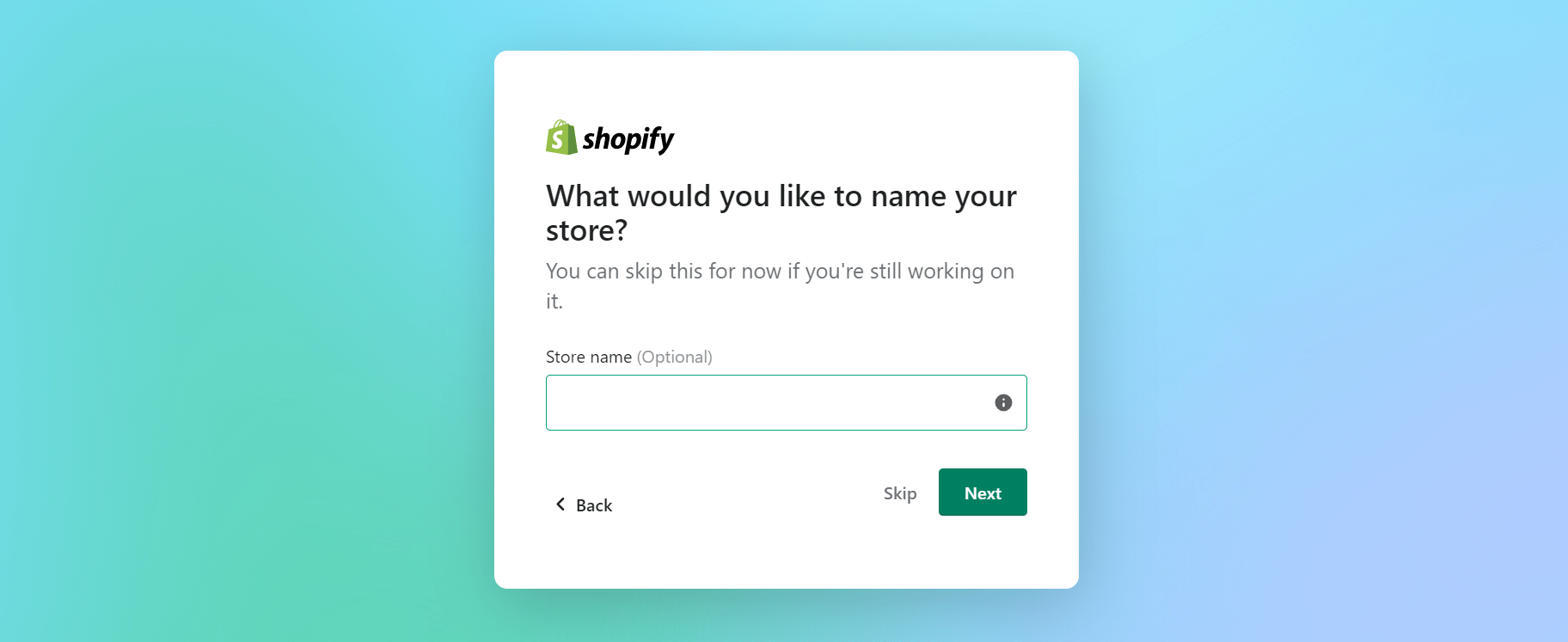
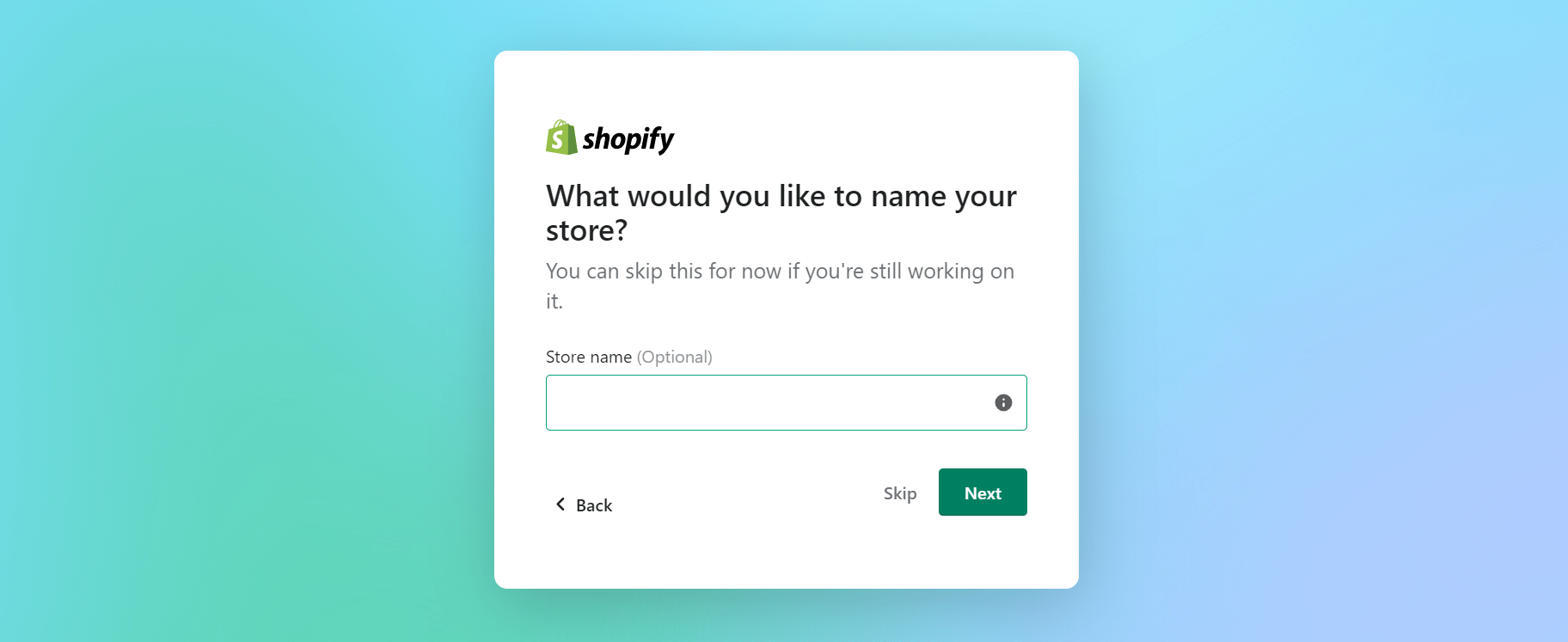
Since you are moving from Wix to Shopify, setting up a new Shopify website is a no-brainer. Shopify offers a 3-day free trial period without card details. You can get started with the free trial or skip it by providing your card details to dive right into business.
Here are the steps for creating a new Shopify store:
- Sign up for a Shopify account by answering the questions that are displayed on your screen
- Enter a store name and location
- Select a plan and enter your credit card details
- Start with the free trial or create a store
Note that these are just the basic steps to creating an account. You will need to do a lot more than these to get your Shopify store in great shape. However, it is nothing to fret over. Shopify will always provide a guide for the standard settings. You can then proceed to customize your store by adding themes and pages and editing them to your taste.
After creating a new Shopify store and setting it up the way you want. The next step is to import products from your Wix website.
Follow the steps to import your products:
- Log in to your Shopify account
- Go to the left-hand menu and click on Products, then select Import
- Click Choose File, then select the CSV file you exported earlier
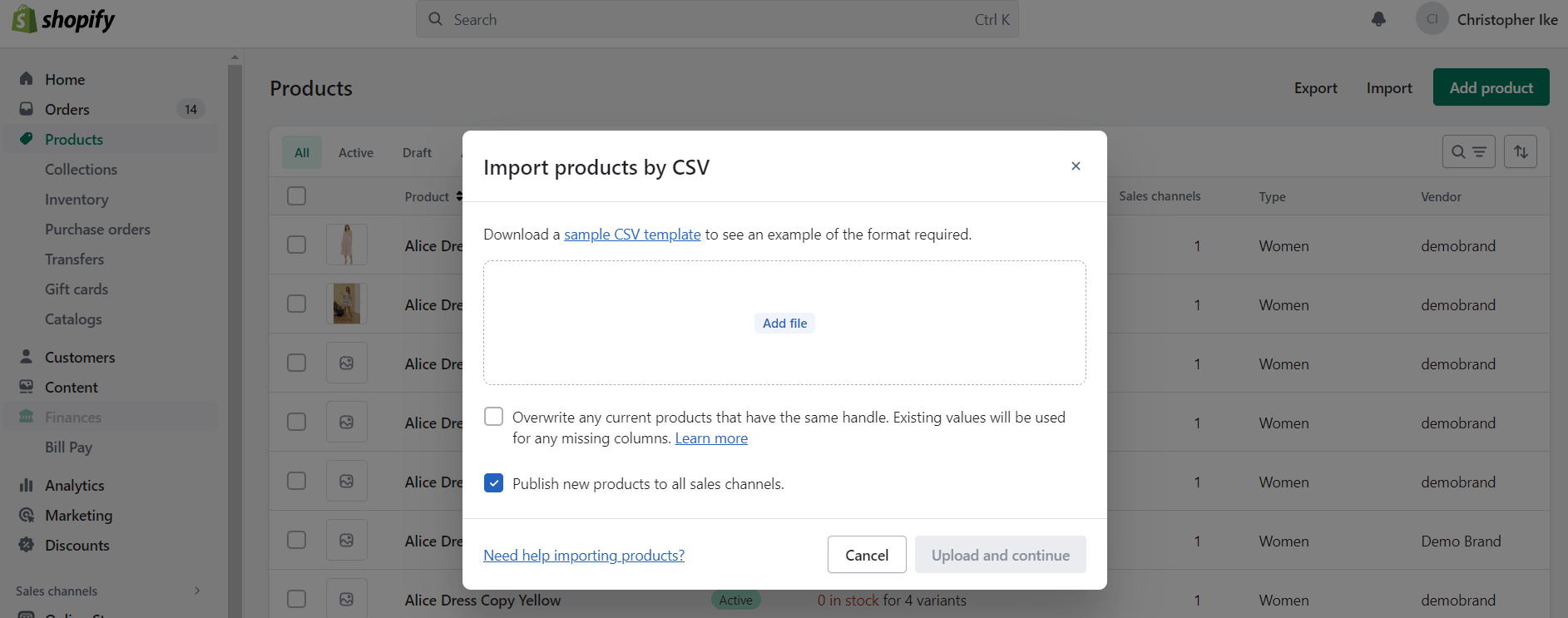
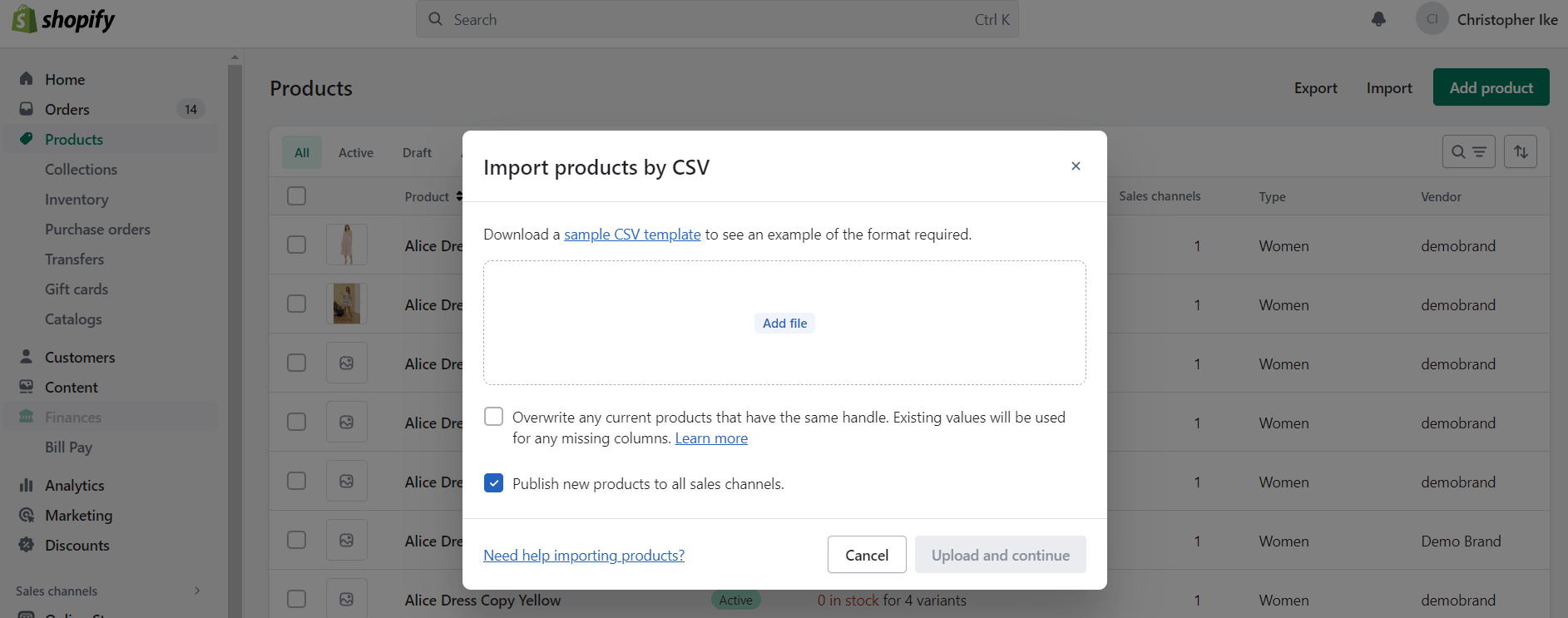
After clicking continue, the importation process will begin. This may take a while if you are importing a lot of products. After importing your products, you can now manage your inventory from Shopify.
If you observe any discrepancies, you can easily make necessary corrections to order details from Shopify. Also, ensure that you do not omit vital details like description, price, images, specifications, keywords, and title tags while uploading your products. These details will always come in handy when creating your product catalog on Shopify.
5. Set up A Payment Method
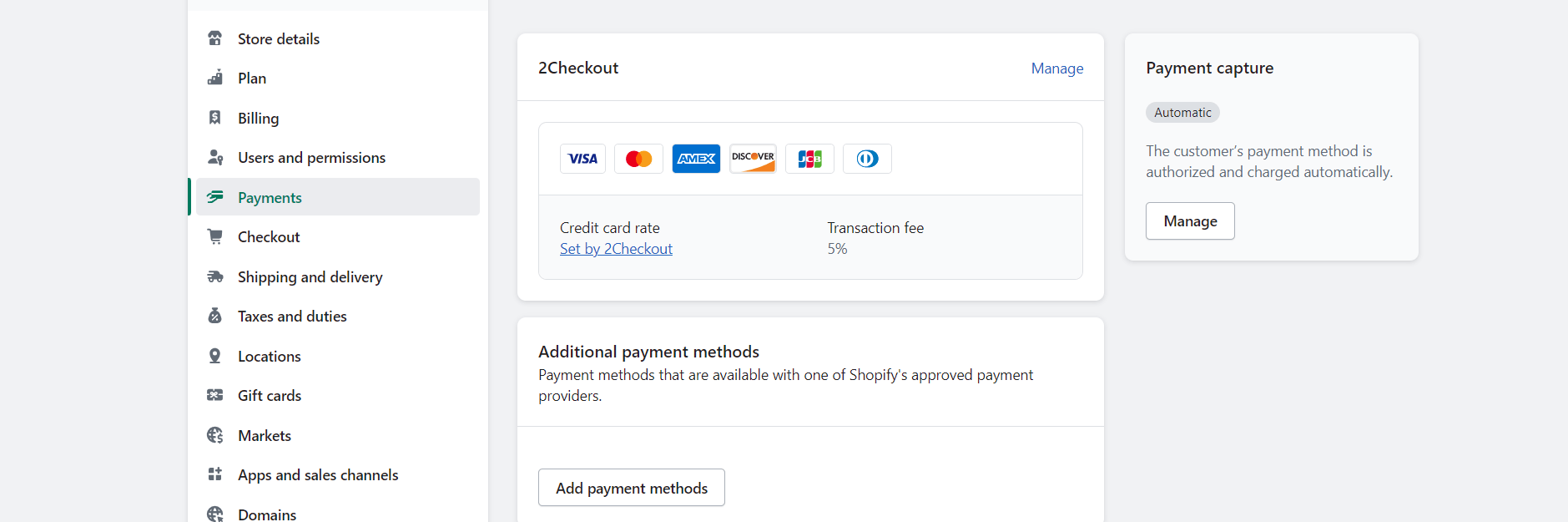
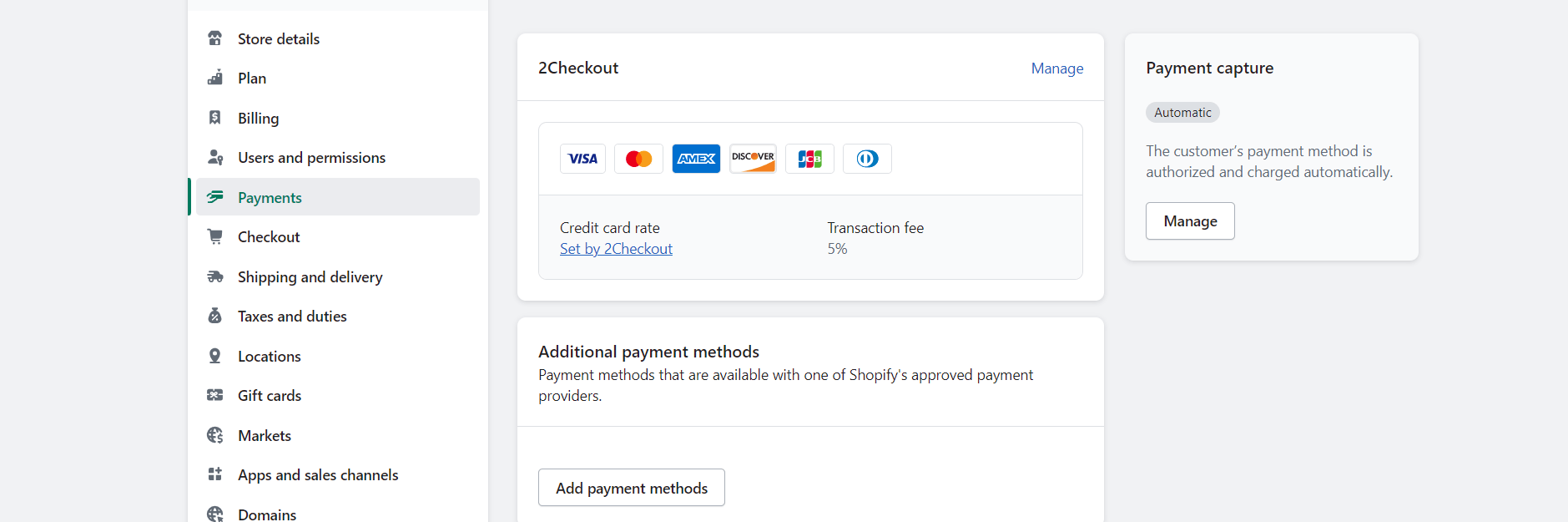
Once you have successfully moved from Wix to Shopify, you need to set up a payment method for your business. Shopify offers a wide range of payment gateways, including Apple Pay.
To set up a payment method:
- Go to Settings and select Payments, there you will see different categories
- Under the Supported Payment Methods, click on Add Payments
- Search for available payment methods
- Add as many as you need
- Follow the instructions to complete the rest of the process
Now that you have added a payment provider, it’s about time you tested your new store to be sure everything is working just fine.
6. Test Your Shopify Store
Once you have successfully moved from Wix to Shopify and set up a payment provider, the next thing you will want to do is a test order to be sure everything is working fine.
After that, check for errors you could have missed during the process and fix them. Ask people around to try placing an order and request feedback on the purchase process.
If you are satisfied with the outcome, go ahead and make your website available to the public.
Transferring Wix Domain Name to Shopify
Are you wondering if you can transfer the domain name you brought from Wix to Shopify? The simple answer is Yes, you can.
The steps are as followed:
- Log in to your Wix account
- Open the Menu at the top left corner and click on Domain Settings
- Select the domain name you want to transfer and click on Transfer Out
- Under Transfer Out, click on Start Transfer
- Then click on Continue
Note that you will receive an email from Shopify immediately after you initiate the transfer process. Confirm the transfer process by clicking on the link in the email. This process can take up to seven days. After that, you are all set.
Wrapping Up
Moving your Wix e-commerce store to Shopify is easy. You don’t need a special coding skill to do this.
After successfully moving Wix e-commerce to Shopify, our dedicated Shopify App will help you generate more sales from your website traffic using elegant, attention-grabbing popups.
What’s more, you can gamify your users’ browsing experience with Adoric and make them stay longer on your website.
Ready to take Adoric Shopify App for a spin?
Add it to your Shopify website right away.