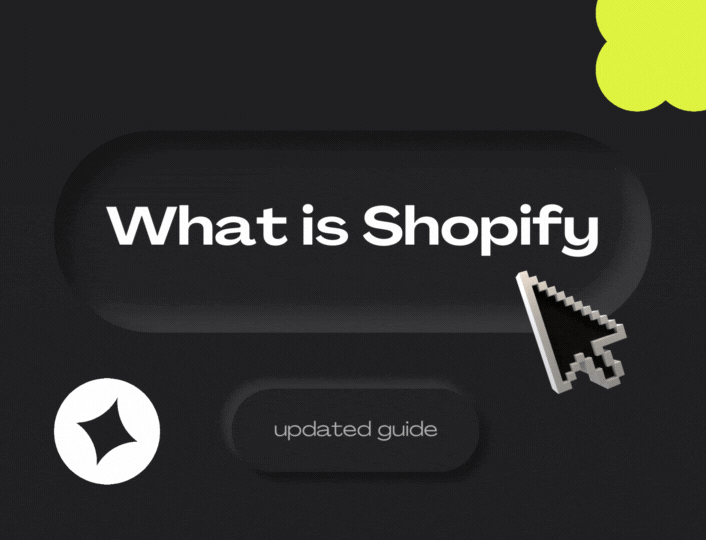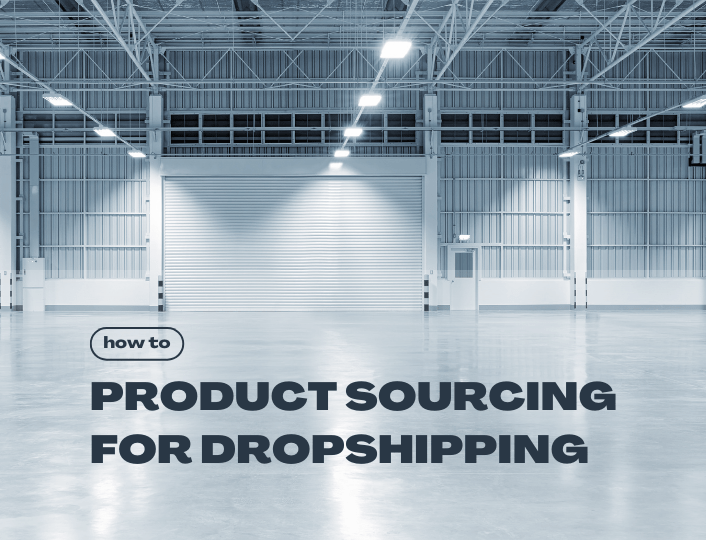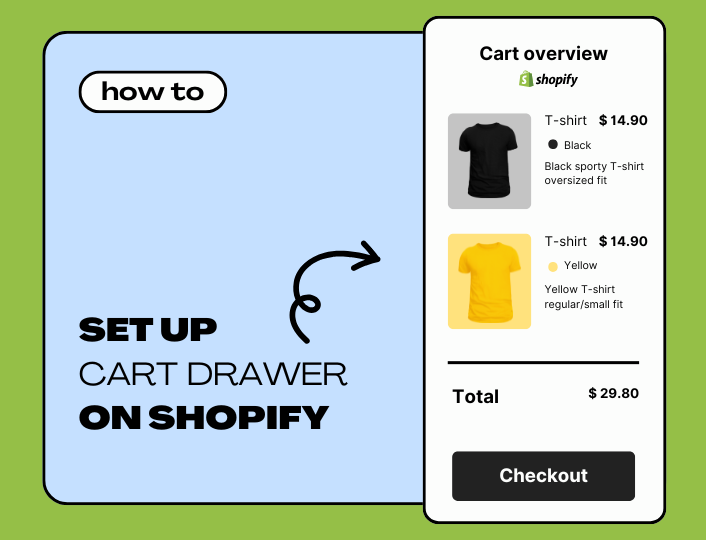One day in 2004, two friends, Tobias Lutke and Scott Lake, were looking to buy snowboarding equipment from the internet. Why, we may never know. They searched e-commerce websites and didn’t like the available options at the time.
So Tobias Lutke, one of the two friends, got on a computer and tapped into his computer programming background to code a website that served this specific purpose. Shortly after, the duo launched Snowdevil, a platform for people looking to buy snowboarding stuff. Finally, they’d created a niche page for people like them, and that was done, right?
Wrong. More than their initial expectation, Snowdevil worked. The store grew, and pleased with the experience, they realized that the e-commerce model they’d created with Snowdevil could be replicated. There were a few interested e-commerce sellers looking to leverage the platform to grow their businesses. Was this possible?
They found that it was, and with the help of a friend, the trio transformed Snowdevil into a user-friendly e-commerce platform. That platform was launched as Shopify in 2006, and presently serves businesses in 175 countries.
We’ve provided a brief history of how Shopify began. This article will cater to your top questions such as what do people do on Shopify, how to start selling on Shopify, and do I need to break the bank to cover Shopify pricing plans?
Let’s begin.
What is Shopify?
Shopify is an ecommerce platform catering primarily to sellers looking to build an online brand. Shopify provides a vast array of tools to help anyone, beginner or expert, navigate the business ecosystem and make profits from selling online.
Since Shopify’s history dates back to wanting to simplify the process of purchasing items off the internet, the platform’s interface is both user-friendly and business-secure. With Shopify, you can build professional-looking websites without extensive technical expertise, thanks to its intuitive interface and customizable themes.
Adding and managing products on Shopify is easy at any seller level or business stage. Users can easily add, edit, and organize their products, whether they are physical goods, digital downloads, or services. The platform supports different types of products, enabling businesses to showcase their offerings to customers as it best serves them.
For a complete grasp of Shopify, think of the platform as the mitochondria of ecommerce. Not only does the platform integrate with other ecommerce platforms like Amazon and Alibaba, Shopify also encourages collaboration.
Hence, Shopify dedicates an entire store to third-party app builders willing to create apps that aid store performance. Shopify itself offers over twenty apps for inventory management, designing workflows, processing payments, and more.
What is Shopify Pricing Like?
When you set out to set up a Shopify account, you get a three-day free trial to check if the platform is a great fit for your business needs. To upgrade your free account, here are the available Shopify plans:
Shopify Basic Plan
The Basic Plan, which costs $32/month, is the most popular option due to the low costs and its suitability for solo entrepreneurs. Features of this plan include:
- 10 inventory locations
- 24/7 chat support
- Localized global selling (3 markets)
- POS Lite
Shopify Plan
Consider this a strange name for a plan? You’re not alone with that thought. The Shopify Plan serves small business owners who want to adjust their marketing based on advanced stats. Transaction fees are reduced when using external payment gateways (on card rates).
The plan starts at $69/month and offers:
- All Shopify Basic features
- 5 additional staff accounts.
- Professional reports
- Abandoned cart recovery
Shopify Advanced Plan
Designed for growing businesses, this plan includes all features of Shopify and adds advanced report builder, third-party calculated shipping rates, and advanced report builder. Transaction fees are further reduced to 0.6% for external payment gateways. Features include:
- All Shopify Plan features
- Custom Reports and Analytics
- 15 additional staff accounts.
- 10x checkout capacities.
Shopify Plus Plan
This is the enterprise plan, built for diversified e-commerce businesses with multiple outlets and channels. Shopify Plus is the best plan for businesses that record high-volume sales. Over 10,000 e-commerce enterprises are currently subscribed to it. Features include:
- All Shopify Advanced access
- 200 inventory locations
- 200 POS Pro locations with Shopify Payments
- Access to Shopify Flow for workflow management
- B2B wholesale integration
Our Shopify Plus post has more information on working with this pricing option.
How Does Shopify Work?
Shopify helps people create their own digital stores to sell products. It’s like a virtual marketplace where sellers can set up shop, integrate inventory management, business marketing, and order fulfillment, so they can showcase their items for sale.
To start using Shopify, you create a digital storefront for your business with a Shopify account. During the creation process, Shopify confirms if you’re a new seller or if you’re migrating your physical store to Shopify.
Next, you customize your store. You choose a design theme, upload product photos and descriptions, and set shipping rates. You also add a custom domain and store name; you can now add products to your store. This could be anything you want to sell, from clothes to gadgets to eco-friendly crafts.
Customers can visit your online store and add products to their cart. At checkout, customers can pay for their purchases using various payment methods like credit cards, PayPal, or even Apple Pay.
Why Use Shopify?
Shopify’s biggest selling point is its ease of use. Prior to Shopify, dropshipping or running an ecommerce website was a chore. Now, all you need is internet access and a working computer. No technical skills, no knowledge of webflow or design.
As someone who works in marketing, I’ve set up at least three functioning demo stores within the last six months. All without watching a single YouTube video.
So, why sell on Shopify?
Benefits of Selling on Shopify
User-Friendly Platform
Shopify offers a user-friendly interface that makes it easy for anyone, even those without technical skills, to set up and manage an online store. As one user puts it, Shopify is “very user-friendly, especially when you have a large team.”
Shopify is like that one friend that invites you to dinner but also sends you a custom two-piece, a ride to pick you up, a map guide to track your location, and on arrival a potpourri of meals so you can eat only what you want. Sure, the bill shows up later, but this doesn’t take away the ease and delight of the experience.
Shopify provides customizable templates, drag-and-drop features, and straightforward navigation, allowing sellers to create professional-looking stores quickly.
Integrated Payment Gateways
Shopify integrates with multiple payment gateways, including major credit cards, PayPal, Apple Pay, and more. Shopify Payments, the app’s in-house payment tool, also fast-tracks payment processing and checkout time for sellers and buyers.
This flexibility in payment options makes it convenient for customers to make purchases, leading to higher conversion rates and improved customer satisfaction.
Robust E-commerce Tools
Shopify provides a suite of e-commerce tools to help sellers manage their stores effectively. From inventory management and order tracking to marketing tools like email campaigns, Shopify offers a comprehensive solution to streamline online business operations.
Scalability
Shopify was built to accommodate business growth. Whether you’re a small startup or a large enterprise, Shopify scales with your business.
Moving from five to fifty team members and 10 to 100 inventory locations? The Shopify platform supports unlimited bandwidth, ensuring that your store can handle increased traffic and sales volume as your business grows.You can also add features and integrations as needed to enhance your store’s functionality. This often requires plan upgrades.
Functioning App Store
The app store is arguably Shopify’s best collaborative offering. With over 8000 apps on the store – and Shopify owning less than 0.5% of those – Shopify has created a thriving ecosystem to find apps that get everything done on Shopify.
Apps in the store are categorized based on functionality, industry, popular topics, and more, to help you find the right tool you need for your business. For instance, Adoric appears in the results when you search Email popup apps, our initial product offering.
Mobile-Friendly
With the growing trend of mobile shopping, Shopify ensures that your store is mobile-responsive and optimized for smartphones and tablets.
You can also explore Shopify App, Shopify’s mobile alternative, so customers can easily browse and make purchases from your store on any device.
Shopify Cons
Once you start selling on Shopify, you’re somewhat locked into the ecosystem. Migrating from this platform to an alternative is like moving from iPhone to Android – possible but tasking. A few other drawbacks to using Shopify include:
Transaction Fees
The transaction fees for the different Shopify plans add up for each sale made through the platform. These fees can add up, especially for high-volume sellers, affecting overall profitability.
Limited Customization
There’s a limit to how much you can customize the feel of your store. You can’t displace that Shopify feel, even after customizing your store domain and removing “powered by Shopify” from the footer. This can be a drawback for sellers looking for highly unique or complex designs.
Dependency on Apps
To get the best store performance, you often need to rely on third-party apps from the Shopify App Store. While these apps can enhance your store’s capabilities, they come with additional costs, more customer support conversations and compatibility issues.
Difference Between Shopify and Other Ecommerce Platforms
There’s no direct discrepancy between Shopify and other major alternatives. The users’ needs highlight the differences. For example, Amazon favors dropshipping enthusiasts and anyone looking to sell online without the rigors of building a business. Meanwhile Shopify supports businesses of all sizes.
You can consider branding as a metric for separating Shopify platform from other platforms. Shopify reneges major control of your store’s branding. Marketplaces like Alibaba and Amazon give more priority to sales and product conversions than store design.
For a full review of Shopify and its alternatives, explore our Shopify vs Amazon guide.
What to Sell on Shopify?
On Shopify, you can sell anything in any niche. There are always trending products to sell, but they don’t always have to trend to be sell-able. Here are a few products to try out:
- Fashion and footwear
- Beauty and Care products
- Product accessories
- Smart home technology.
- Baby products
- Reusable tote bags
- Eco-friendly crafts
- T-shirts
- Pet Products
- Health Supplements
- Drink bottles and cups
- Sustainable furniture
Shopify also prohibits a number of products. You can find these banned products in Shopify’s terms of service. Some items on the list include:
- Adult content
- Counterfeit goods.
- Gambling products, etc.
If it’s illegal or strictly regularized, it’s a good sign to let it go. Besides, with so many products to sell on Shopify, we’re certain you can’t run out of ideas on what to sell.
Conclusion
Just starting out as a Shopify seller? You should have gathered enough information to know how Shopify works and set up your new account. With Shopify, you can build your brand, make profits, and create feel-good moments for your customers.
The best way to master Shopify is to start using it. You can cash in on special offers like discounted shipping and see if the platform is a fit.
This guide will help you figure out the best multipurpose apps to add to your Shopify store. Soon, we’d also share more resources on generating Shopify leads, marketing your Shopify store, and adding products to your store.
Whether you’re a new or experienced seller, Adoric gives you a headstart by optimizing your impressions and increasing your conversion rates. Add Adoric to your store for a free one-week trial, measure the results, and you’d agree that our pricing plans are a worthy investment.