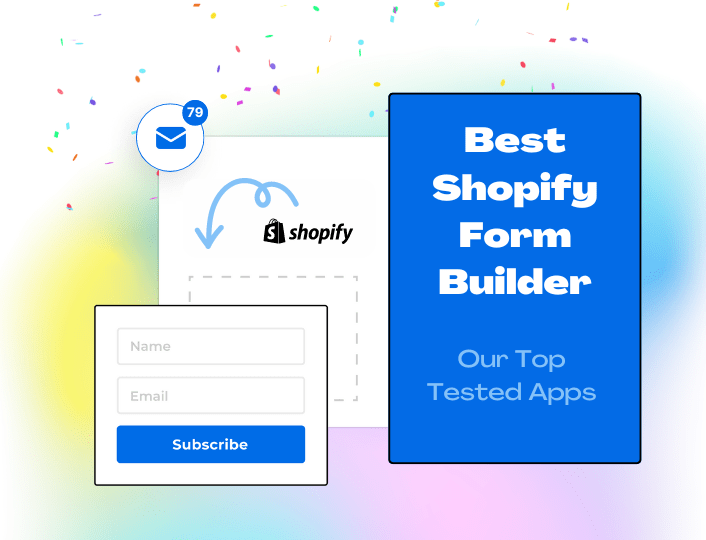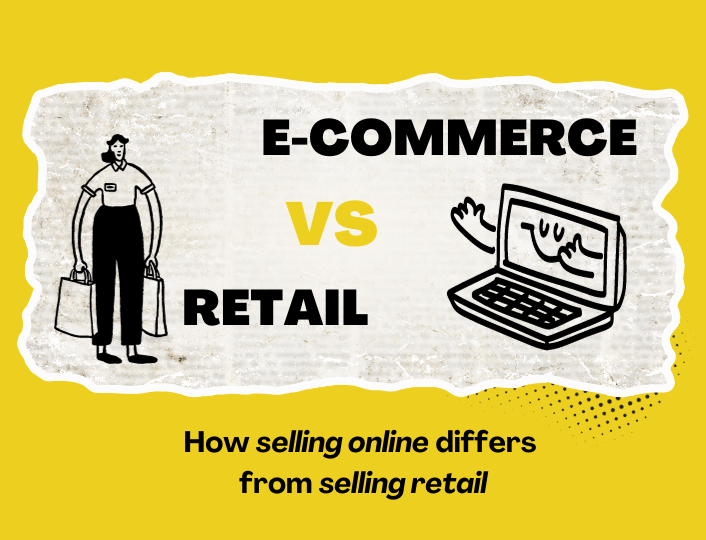Choosing the best form builder in Shopify is important for successful lead generation. However, with so many options available, finding the right one can be time-consuming and overwhelming.
In this article, we’ll review the best Form Builders for Shopify. We’ve carefully tested and selected these apps based on a thorough research methodology to bring you the best options. (Read our research methodology on how we selected this top list).
This way, you can spend more time implementing and testing these tools, and less time researching. Let’s get started!
8 Best Shopify Form Builders for 2024
- Adoric
- Qikify Contact Form Builder
- Powerful Form Builder
- Hulk Form Builder
- Pify Form Builder
- S: Advanced Form Builder
- POWR Contact Form Builder
- SK: Advanced Form Builder
Adoric
Adoric is one of the best conversion optimisation apps for Shopify. It’s packed with powerful tools that enable you to grow your lead generation and convert website clicks into sales.
With Aodric, you can create popup forms that collect customers’ emails for new letters and increase conversion.
In addition, Adoric helps you to track impressions, clicks, and conversions, allowing you to make data-driven decisions that impact your bottom line.
Who is this app best for?
Adoric is best for startups, service-based businesses, and agencies on Shopify to personalize their content and grow sales. These stores need Adoric to collect more leads, improve engagement and optimise conversion.
Pros
- Editable templates
- Audience segmentation
- Proactive Support
- Easy to install, simple to use.
- Easy to integrate with other apps
Cons
- Limited features to create complex forms.
Key Features
Newsletter Popup Form: You can collect email addresses and build your subscriber list with the newsletter popup form.
Exit-intent Popup Form: This feature displays a popup form on your website, allowing visitors to easily sign up and subscribe for your newsletter and stay updated with the latest news.
Welcome Popup Form: This allows you to create an email popup form that offers discounts and coupons to new customers in your Shopify store. Shoppers will enter their email to claim the coupon.
Falling Gifts Game: You can use Falling Games email popup forms to collect customer emails for lead generation. Here, the customer will choose and claim any of the fallen gift prizes such as discounts or coupons that they will use to shop in exchange for their email address.
Spin the Wheel: Spin the Wheel is another email collection form to use in your store. Here, customer wins prizes when they spin the wheel and give out their email address to claim their prize.
Pricing
- 0 – 100 orders: $4.99/Month
- 101- 200 orders: $9.99/Month
- 201 – 500 orders: $24.99/Month
- Adoric also offers free plans for up to 20 orders.
What do customers say about this app?
Shopify customers commend Adoric for its user-friendly interface, its valuable analytics, and how it helped to improve conversion rates in their Shopify stores. For example, one of the users noted “The app has significantly improved conversion rate for new customers and provided valuable analytics to manage campaigns easily”.
Adoric is rated a 5 star in the Shopify App Store.
Integration with other apps
Adoric integrates with MailChimp, Google Analytics, Salesforce, Aweber, and many other CRM apps.
Customer Support
Adoric offers live chat in its app with a response time of up to 1 minute on weekdays and up to 24 hours during the weekends. Support time is from 7:00 am – 11:00 pm UK time zone.
Customers can schedule an individual online meeting. The link to the planner is in the email newsletter that comes regularly with reports on the application.
Merchants can book an onboarding meeting to personalise services and ensure features are tailored to meet brand needs.
Lastly, Adoric offers a comprehensive helpdesk providing detailed installation guides and other related topics to customers.
Qikify Contact Form Builder
Qikify allows you to create custom forms for diverse needs without writing a line of code. It is effortlessly used to create forms for contacts, wholesales, support etc that convert new leads, grow contact lists, and improve customer service.
Who is this app best for?
This app is ideal for small startups and large enterprises who want to grow their email subscribers and improve customer support services.
Pros
- Easy to install
- Affordable paid plan
- Friendly user-interface
Cons
- Integration is available only on premium plans
- Limited features in the free plan.
Key Features
Form Creation: This feature allows you to create different forms—contact us, wholesale, registration, etc with the provided editable templates.
Form Settings: This allows you to edit form fields, display, trigger buttons, and change form style and fonts. Also, it supports file upload and image choice only for premium plan users.
Advanced Features: Add reCaptcha and conditional logic to your forms
Form Submittion: Track form submission in-app available to only paid plan users. For free plan users, your form submission is sent to your email address.
Pricing
- Basic Plan: $5.99/month or $57.48/year
- Pro Plan: $7.99/month or $76.67/year
- Free plan
What do customers say about this app?
Shopify customers like the app for its simplicity and customisable options. They also applaud their customer support for their prompt and timely support. A verified user said, “Great app, easy to set up and fully customisable. Form looks great and support answered quickly. Thank you very much and I recommend it!”.
Qikify is rated a 4.9-star in the Shopify App Store.
Integration with other apps
It integrates with MailChimp, Klaviyo, and Omnisend.
Customer Support
Qikify offers live chat, an email contact address at support.qikify.com, and a Help center.
Powerful Contact Form Builder
Powerful Contact Form Builder is a no-code form builder that allows you to create professional-looking forms within minutes. Easy to integrate with other apps. Easy to display form on any of the pages on your site.
Who is the app best for?
This app is best for growing businesses looking to generate more leads and grow revenue. Businesses that offer registration and run survey questionnaires only can benefit from this app.
Pros
- Easy to create forms
- Integrates with third-party app
- User-friendly interface
- Support multiple languages
Cons
- Support is needed to use most of the features.
- Lots of editable fields that can be confusing to new users.
Key Features
Create New Forms: This feature allows you to create any form of your choice from scratch or using pre-defined templates.
Import Form: This allows you to import forms from an external source.
Custom Form: This allows you to create custom fonts with file upload and image upload options.
Conditional logic Form: This allows you to show/hide form fields based on your selection.
Pricing
- Premium Plan: $9.99/month or $99/year
- Pro Plan: $19.90/month or $199/year
- Free plan
What do customers say about this app?
Shopify customers like the app for its comprehensive features and exceptional support services. One of the users noted “ App is handful and direct. The development team is very responsive and did the best for my request”
Powerful Contact Form Builder is rated a 4.9-star in the Shopify App Store.
Integration with other apps
It integrates with MailChimp, Klaviyo and Omnisend, Hubspot, Sendinblue, GetResponse, Campaign Monitor, Active Campaign, Zapier, Google Sheet/Calendar and Google Recaptcha.
Customer Support
Powerful form builder provides a Contact Us form for customers to communicate with the support team.
Hulk Form Builder
Hulk Form Builder is all you need to create forms tailored to gather information from your customers. Be it a simple or complex form that requires image upload, Hulk will help you create all types of forms. Plus, it integrates well with other apps to prevent spam email submissions.
Who is this app best for?
This app is best for new businesses, and small startups looking to make sales. Also ideal for Growing enterprises to make their store stand out.
Pros
- Easy to set up
- Keeps track of UTM (traffic source)
- Support multiple languages
- Integrates with other apps
Cons
- It may take longer to understand how the app works
- Not user-friendly
- Limitations in the size of images uploads
Key Features
Ticketing system: This feature assigns a unique ticket to each form for customers to identify and track their requests throughout the process.
Form Schedule: With the form schedule feature, you can set a start and end date and the time you want the form to appear on your website. Also, you can set messages to appear before and after the form appears on your website. Also, you can set the maximum number of allowed submissions.
Form Design: This allows you to customize your form layout, headings, elements, input field and submit buttons. It allows you to create forms that match your store theme and style.
Form Integration: This feature allows you to set all your integrations. For example, you can set your mail integration, payment integration, Shopify integration etc here, however, you need to be on the pro+ plan to have access to this feature.
Pricing
- Pro Plan: $9.99/month or $99.90/year
- Pro+ Plan: $19.90/month or $199/year
- Basic plan: Free
What do customers say about this app?
Shopify customers commend this app for its wide range of features and how it integrates seamlessly with Shopify. One of their verified users noted “ They implemented a feature within 24 hours that is very useful to us – adding MailChimp contact tags when submitting via the form. Now segmenting will be a breeze!”
Hulk Form Builder is rated a 4.9-star in the Shopify App Store.
Integration with other apps
It integrates with MailChimp, Klaviyo, Shopify Flow, Stripe, Google Sheets, Slack and Zapier.
Customer Support
Hulk offers Live chat support and a support ticket to send emails to the support team.
Pify Form Builder
Pify form builder saves you productive time when creating forms in your Shopify store. With Pify, you can create lots of forms that can generate more leads and product sales within minutes.
Who is this app best for?
This app is best for brands that render booking services, wholesalers, researchers, and online stores to create booking forms, order and pre-order forms, surveys and other forms that help collect information about their customers.
Pros
- Lots of form templates
- Custom popup forms
- Easy integrations
- Extensive customization features
Cons
- Support one language
- Features in the free plan do not work as expected
- Difficult connecting with the support team
Key Features
Form Templates: This app offers a template library for any type of form you want to create. You can choose to see all the templates or a single form template you want to create.
Form Setting: This feature allows you to add custom SMTP, CSS and messages. Also, to set conditions, enable Google reCaptcha and set after submission actions.
Embed Installations: Set the form to install automatically anywhere on the page or use the custom position using the script code provided in the feature section.
Pricing
- Base Plan: $5.99/month or $58/year
- ADV Plan: $9.99/month or $95.90/year
- Gold Plan: $14.99/month or $143.90/year
- Free Plan: Free
What do customers say about this app?
Shopify app comments suggest that the app has all the features they need to work with, however, some of the reviews left feedback on some features that need to be improved. One of the users noted, “ I used the app to get leads. The app works perfectly. However for those who use this app for ads, I suggest an easier way to implement custom pixels for those who do not know how to code”.
Pify Form Builder is rated a 4.8-star in the Shopify App Store.
Integration with other apps
It integrates with MailChimp, Klaviyo, Omnisend, Paypal, Zapier, and Google Recaptcha.
Customer Support
Pify provides a Contact Us form to customers to make a complaint and report rising issues when using the app.
S: Contact Form Builder
Storeify contact form allows you to create a simple and professional contact form that collects customers’ email addresses and can be used on the Contact Us page.
Who is this app best for?
This app is best for all kinds of businesses to reach out to their customers, interact easily with customers, and create appointment booking product types on their website.
Pros
- Compatible with all themes
- Can build many form types
- Easy integrations
Cons
- Apps may be sluggish
- The free plan is not usable
Key Features
Unlimited features: This allows you to create unlimited custom fields, and enables monthly email submission, unlimited storage size, and unlimited submission stored monthly. However, it is available to only paid plan users.
Custom Form: This allows you to create custom email templates, form field styles, auto-response, and Thank you page redirects. It lets you take charge of your form and the messages you want customers to see on the form.
Settings: You can set conditional logic on your form to show or hide form fields based on the answers provided by users, and add custom SMTP to send and receive emails.
Pricing
- Startup Plan: $8.99/month
- Pro Plan: $14.99/month
- Unlimited Plan: $19.99/month
- Free Plan: Free
What do customers say about this app?
Customers say the app is highly functional and easy to use, and the support team is very responsive. One of the users stated “ Great app!! Easy to use and super functional. Most needed features here and the most adaptable form app I’ve worked with so far!!! Good job guys!!!”
Storeify Form Builder is rated a 4.8-star in the Shopify App Store.
Integration with other apps
It integrates with MailChimp, Klaviyo, Omnisend, Active Campaign, Google Recaptcha, Google Sheets, Hubspot, Seninblue, GetResponse & Campaign Monitor.
Customer Support
Pify provides a Help Button and a Contact Us form for customers to communicate with the support team. Also, customers can seek support directly via [email protected].
POWR Contact Form Builder
Powr contact form builder is developed by POWR.io. This app allows you to create forms designed to grow your contact lists and lead generation within minutes, also without writing a line of code.
Who is this app best for?
This app is for small businesses and client-based sectors.
Pros
- Easy to customise
- Lots of form templates
- Easy integrations
- Automation features
Cons
- Support only one language
- Poor customer support
Key Features
Form Templates: POWR offers different form templates in the app. It has forms for every action you may need to take on your website including lead collection forms, information display forms, issue report forms, registration forms, etc. It includes all forms that help you build trust, reach support and improve conversion.
Form Setting: You can set your notifications for your form submissions and abandoned payment to notify you when someone abandoned payment. In addition, you can customize these notifications to suit you.
Submission Behaviour: This allows you to decide what happens after a form is submitted. Do you want to close the form, show a success message or redirect to another page? You decide.
Advanced: With this feature, you can add custom CSS and JS to your form. You can use this feature only if you know how to code otherwise you don’t need it when creating a form.
Pricing
- Starter Plan: $9.99/month
- Pro Plan: $17.49/month
- Business Plan: $89.99/month
- Free Plan: Free
What do customers say about this app?
Shopify customers commend this app for its versatility and seamless integrations with other apps. However, some merchants suggested some areas that need improvement. One user noted, “ The app is great for the most part and any issues that can be brought to the support team.”
Pify Form Builder is rated a 4.7-star in the Shopify App Store.
Integration with other apps
It integrates with MailChimp, Klaviyo, Omnisend, Hubspot, GetRespone, Brevoe, ActiveCAmpaign, Zapier, Google Sheet, Tag Manager, Campaign Monitor and Google reCAPTCHA.
Customer Support
A few complaints about late/ no response from the support team. Support provides a Help centre for customers to seek solutions to problems encountered when using the app.
Sk: Advanced Form Builder
SK is a form builder app developed by Sqaudkin Technologies. This app allows you to create basic to complex forms from scratch or with predefined templates. With SK, you can easily create Bookings, Registration, Inquiry Form, and Contact Us form.
Who is this app best for?
This app is best for new and growing online stores. For example, Interior designers, Jewelry stores and human resource companies are some of the companies that utilise this app for conversion.
Pros
- Unlimited file storage
- Compatible with all themes
- Easy to set up
Cons
- Unfriendly user-interface
- Integrates with only Klaviyo on the app
- One template for each form type
Key Features
Create New Forms: This feature allows you to create different types of forms for the Contact Us page, booking an appointment, return request form, custom order form, warranty registration, making a reservation, and wholesale form. Also, you can create your custom form with the black form template.
Form Settings: With these features, you can configure your admin emails, and customer emails, add after-submission actions, design your form, create customer tags after submission, add custom CSS, and enable Analytic event tracking.
Form Templates: You can choose any form from the template library and customize it to match your store theme. Booking forms, return request forms, custom order forms, wholesale forms and Warranty registration forms are some of the pre-defined templates you can choose from.
Pricing
The app offers free form building.
What do customers say about this app?
Shopify customers love this app’s versatility in creating complex forms and adding unlimited fields to forms. One of the users noted, “So far the setup process was flawless. It’s nice being able to create forms for my business and not have to be limited on the fields I can use”.
SK has an overall 5-star in the Shopify App Store.
Integration with other apps
SK integrates with Klaviyo, SMTP Integration, GTM & Facebook Tracking.
Customer Support
Live chat is available 8:00 am – 12:00 am IST. Customers communicate with the support team via [email protected].
Comparison Table
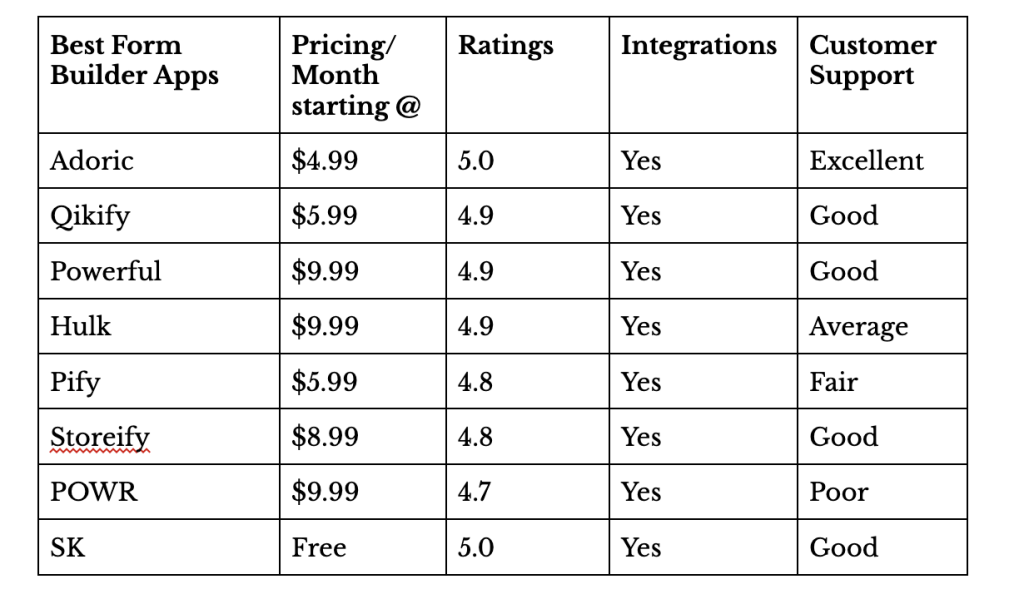
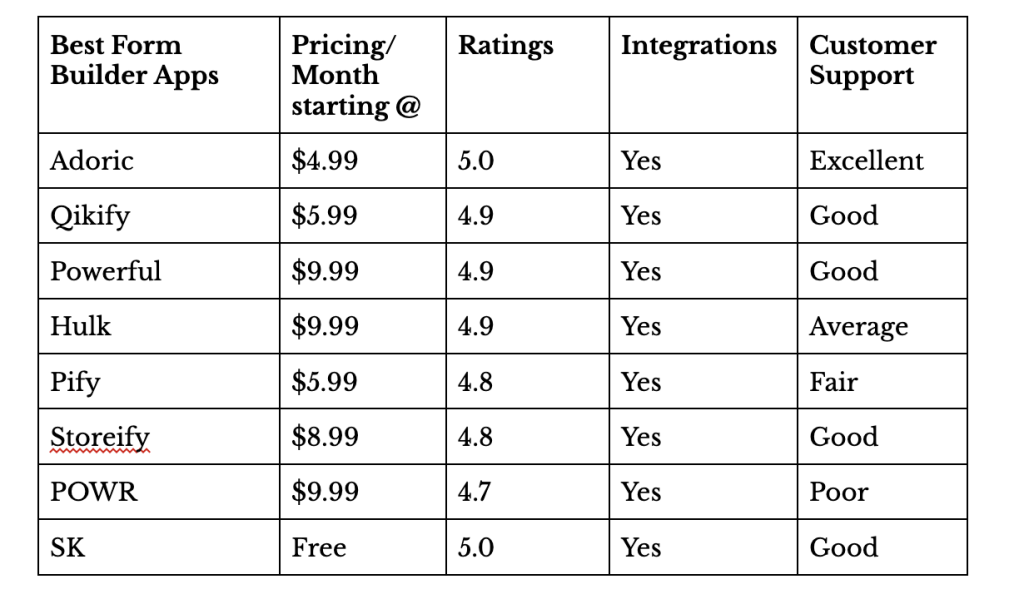
How to Choose the Best Form Builder App for Shopify
There are factors to consider when choosing the right Shopify form builder for your Shopify. Here’s a guide to help you make the right choice:
Ease of Use: Look for an app that has a user-friendly interface, does not require any line of code and is easy to use. Most preferably, a drag-and-drop editor to create all form types within minutes.
Features and Functionality: Consider features that match your needs. Apps that include the best Form features such as multi-page form, file uploads, conditional logic and payment integration should be on top of your list.
Mobile Responsiveness: Go for apps that fit and function well on mobile devices since most customer access Stores from their mobile devices.
Integrations with Shopify: Choose apps that integrate seamlessly with Shopify and other third-party apps.
Security: You should be able to know how the apps produce user data. Ensure the apps you choose take precautionary measures to secure user data especially if you collect sensitive customer information.
How We Picked Our Top Shopify Abandoned Cart App: Our Methodology
Our best Form Builder Shopify app picks were curated using a comprehensive and systematic research methodology to ensure accuracy and relevance. This careful evaluation ensures that only the best form builders are included in the final list.
Manual Research: We based our research on the recommendation from the Shopify app store. The apps were ranked based on the functionality of the features, pricing, and ratings.
Hand-on Testing: We conducted hands-on testing of all of the apps. We tested using the free version and evaluated only features available in the free plan. There may be more features only accessible to premium plan users which we couldn’t include in this guide.
Feature Evaluation: We assessed the key features of each app and their effectiveness in creating forms for different functions and purposes. We ensured the apps included features that matched our needs in creating useable forms.
User Review: User reviews serve as a benchmark for evaluating the quality and functionality of an app. We selected apps with the lowest average rating of 4.7, based on reviews from verified users on the Shopify app store.
Customer Support: We evaluated the responsiveness, availability, and quality of each app’s support team and presented our feedback based on their response.
Integration with other apps: We ensured that the apps featured in this article integrate with other Shopify apps.
Conclusion
And that’s it! Our eight best Form Builders for Shopify. Use these apps’ unique features to create amazing forms to generate more leads and increase revenue.
We highly recommend Adoric as the best form builder app for you. It has functional features tailored to meet merchant needs and offers other amazing features that contribute to your store’s overall success.
Want to see how other Shopify sellers use Adoric to boost their week-on-week sales? Click the link below for a free demo.
Discover more Shopify app reviews here: