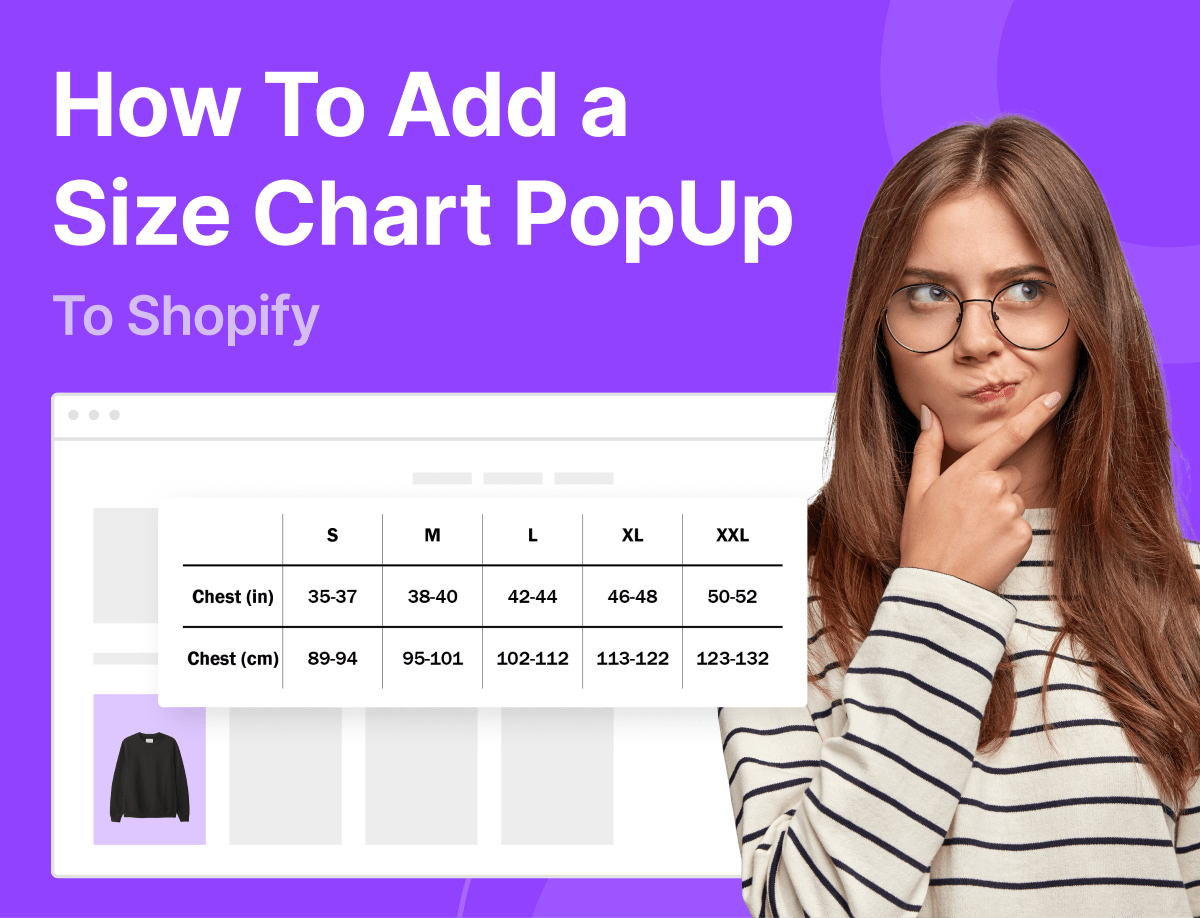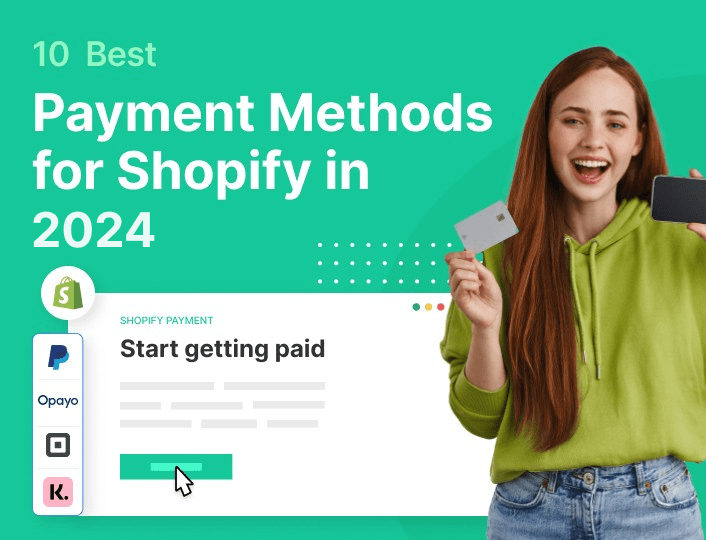One of the most challenging aspects of running an eCommerce business on Shopify is getting sales. Even veteran entrepreneurs still struggle with it. If you have been struggling with this, you should try adding a sales popup to your website.
Yes, popups can be annoying. They are intrusive and can drive your visitors away. Maybe you have tried them but never saw any meaningful results.
The good news is that pop-ups work – you only need to implement them correctly to see their best.
In this post, we will be sharing tips for growing your sales and leads by smartly using pop ups.
So, stick around!
15 Tips to Get More Sales and Leads on Shopify With Popups
The average conversion rate of eCommerce stores is about 2.8%. That is to say, for every 100 visits your website gets, only 2.8 visitors will engage with your product. Engage here doesn’t necessarily connote sales. They can check out your products and still not buy.
That’s a really low conversion rate, isn’t it? This explains why you haven’t been getting sales even though you are getting sizable traffic.
Adding a popup to your Shopify website will go a long way in improving your sales. However, you need to be strategic with the implementation to see good results.
With that being said, here are 15 tips to supercharge your sales and lead generation with popups.
1. Add a Popup Builder App to Your Website
You need a way to quickly create and add popups to your website without writing any code. This is where a popup builder app comes into play.
These apps allow you to create stunning popups without knowing a lick about coding or hiring a developer.
And what better popup builder app to use other than Adoric?
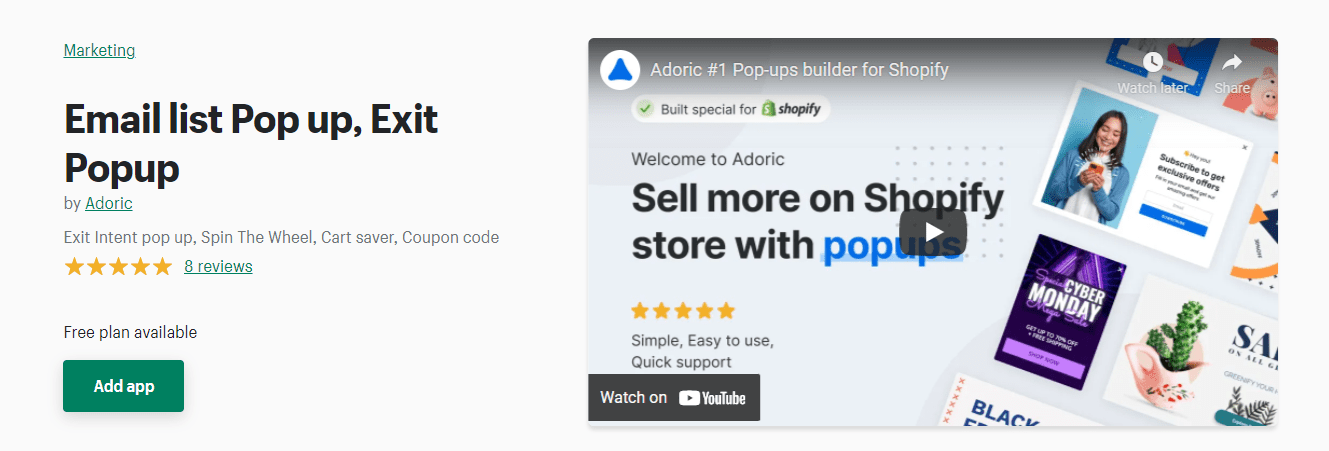
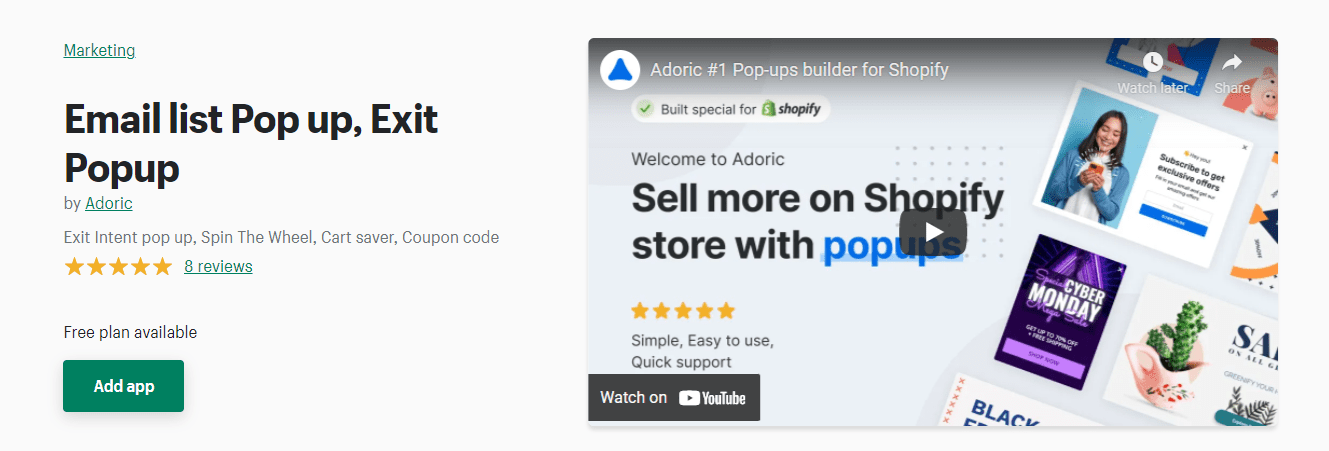
Adoric is one of the best popup builder apps for Shopify. It comes with an easy-to-use drag-and-drop design editor that you can use to create eye-catching popups that convert visitors into subscribers and buyers.
These popups include opt-in form, exit-intent, cart recovery, and lucky wheel of fortune popups.
What’s more, we’ve built a lot of features and tools into Adoric to make it easy for you to achieve your marketing goals.
These features include audience targeting, automatic campaign triggers, A/B testing, and an analytics dashboard.
The coolest part is that you can start for free and scale up to our paid plans as your business grows and expands.
Why not give Adoric a try right away to see things for yourself?
2. Add Powerful Headlines to Your Popup
You only have about 8 seconds to capture the attention of the average internet user. You need to write an attention-hooking headline for your popups for that to happen.
Powerful headlines make it easier for visitors to want to engage with your popups.
Lucky for you, writing power headlines isn’t difficult. You only need to know how to find the right power words and infuse them into your headlines.
What do we mean by power words?
Power words are simply words that evoke the emotions of a reader. A good example is “fantastic”. Another example is “right now”.
If you were to create a powerful headline using these words, you could say, “get these fantastic deals right now”.
Are you getting the idea?
3. Add Stunning Images to Your Popup
Pictures, they say, are worth more than a thousand words. Sometimes, what you need to capture your visitors’ attention is a stunning image, not necessarily a powerful headline.
Images are attention grabbers, and using them effectively can boost your conversion rate.
Thankfully, the Adoric design editor makes it easy to upload images to your popup. You can upload directly from your computer or by pasting the URL to where the image is stored online.
We recommend using images that are relevant to your marketing campaign. For example, if you are promoting a summer sales offer, use an image that gives off the vibe of summer.
Have a look at this one.


4. Add a Video to Your Popup
You don’t have to limit your creative options to images alone. Videos can also work well if used properly.
Like images, videos are also attention grabbers. However, they tend to take up a lot of server resources due to their file size. As such, you might be better off using GIFs than videos.
Either way, Adoric makes it easy to add a GIF or a video to your popups conveniently.
5. Show Your Popups to the Right People
No matter how awesome your deals and offers, not everyone will buy from you.
This is why segmenting your audience is very important, as it will help you target the right people that will most likely buy from you.
Adoric makes audience segmentation easy peasy lemon squeezy.
With Adoric, you can target your audience based on their geolocation, browser type, language, device type, behavior, etc.
And you can target them right from the design editor.
6. Show Your Popups at the Right Time
Nothing is as annoying as a popup jumping right at you immediately after landing on a page. If you’ve programmed your popup to display in this manner, you better pause them right away.
As we have observed, the best time to show a popup is when a visitor has engaged with your web page. An engaged visitor is one that has spent more than a minute on your page or has started to scroll down.
Better yet, show your popups when your visitors attempt to leave your website. That way, they won’t be pissed when they see your popup.
Adoric allows you to show your popups after a user has scrolled a certain distance down your page. You can also show them after a certain time delay or make them display when a user motions to exit your website.
7. Use Exit-intent Popups
Earlier, we talked about why showing your popups at the right time is important. We also suggested showing your popups just when visitors attempt to exit your website.
This is where exit-intent popups come into play.
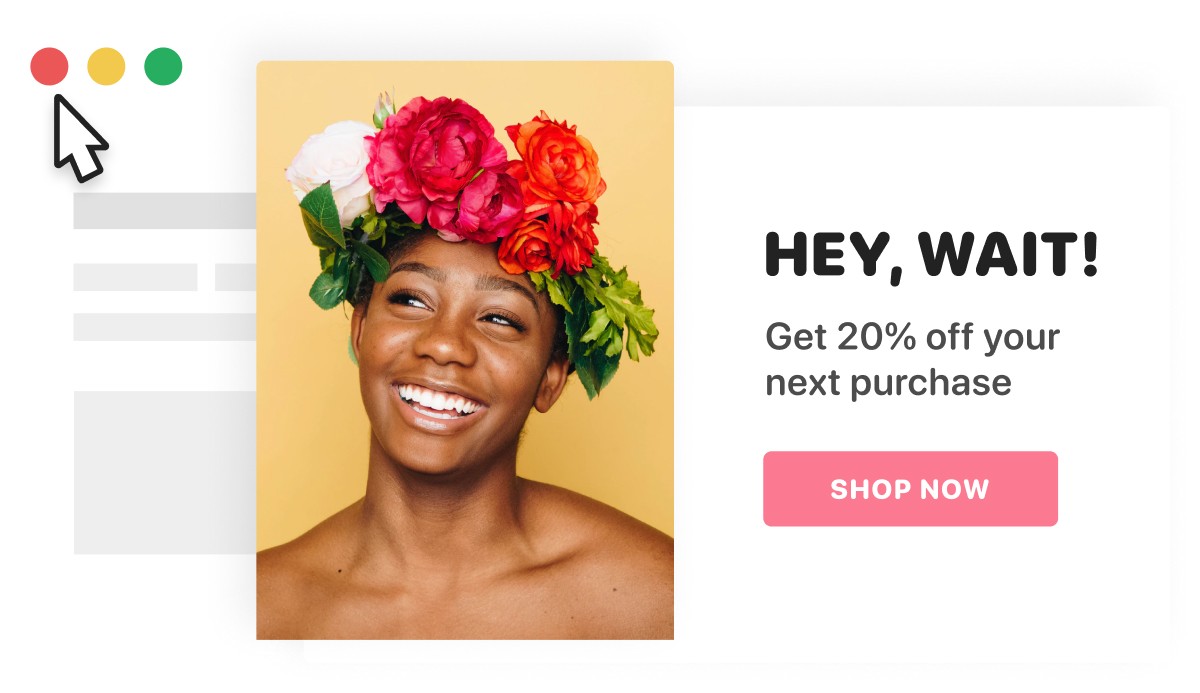
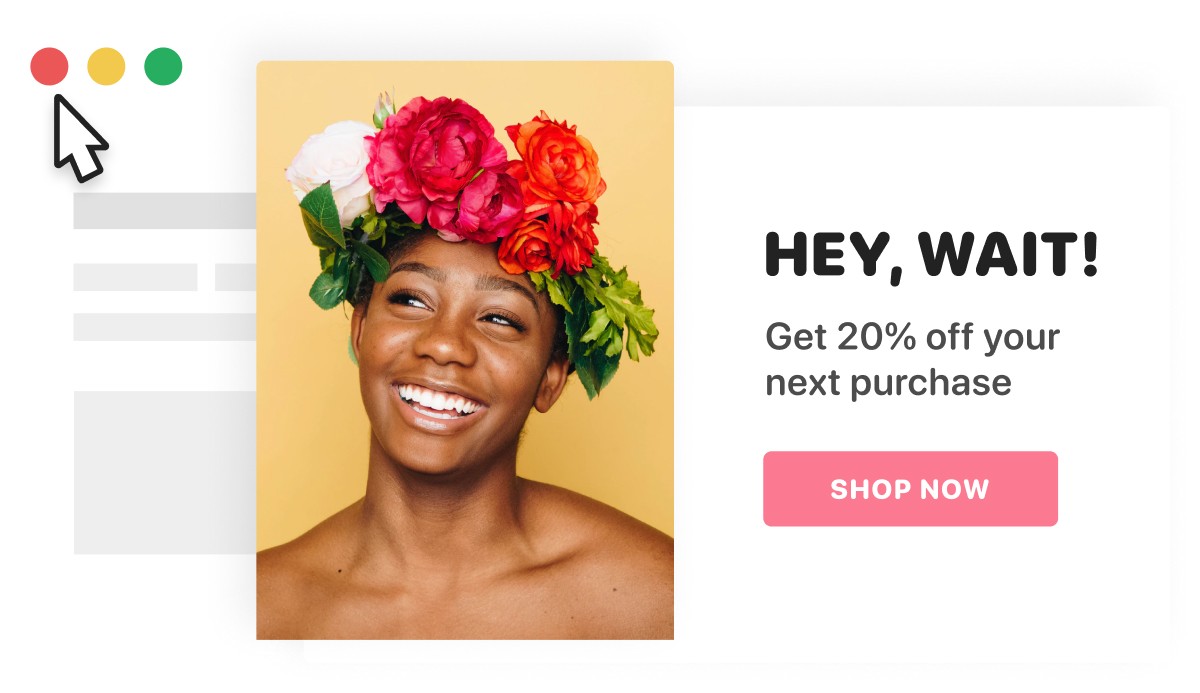
Exit-intent popups are popups that show up at the instance a visitor attempts to exit your website. They are a lot more effective than regular popups.
Thankfully, you can easily create one with Adoric without writing any code.
8. Add a Touch of Personalization to Your Popups
Shoppers love it when a store they visit personalizes their buying experience. This is not an assumption but a fact.
Research has shown that 71% of consumers expect companies to personalize their experience. So, you would be leaving a lot of money on the table if you are not personalizing your visitors’ buying experience.
One easy way to personalize your shoppers’ experience is by suggesting products they will most likely find relevant based on their buying behavior and preferences.
9. Add an Irresistible Lead Magnet to Your Popup
It is never enough to ask visitors to give you their email addresses; you need to give them a reason to want to. This is where a lead magnet comes into play.
A lead magnet, simply, is any free stuff you use to entice visitors to give you their email addresses. This can be a free ebook, a tutorial video, a cheat sheet, etc. Whatever your visitors will find valuable and helpful will count.
10. Infuse a Countdown Timer
Do you want your visitors to act swiftly when they see your popups? Do you want them to sign up for your mailing list without hesitation? If so, you need to add a countdown timer to your popups.
A countdown timer is a digital clock that counts down to a specific time in the future.
For example, if you have a sales offer that expires after, say, 24 hours, adding a countdown timer to your marketing campaign will make your visitors want to act fast.
As you would expect, Adoric makes it easy to add a countdown timer to your popups. Better yet, you can pick a popup template with a countdown timer embedded into it already.
Here’s one from our template library.
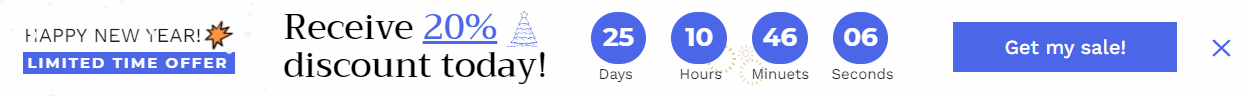
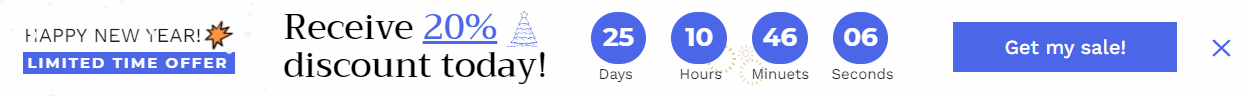
11. Try Spin to Win Popups
Traditional opt-in form popups can be boring. You know those popups that only ask for emails? They can be dead boring.
If you have been using them, why not try a spin to win popup instead?
Spin to win pop ups – or lucky wheel coupon popups – are pop-ups that give users the chance to win a coupon or a discount by spinning a lucky wheel of fortune.
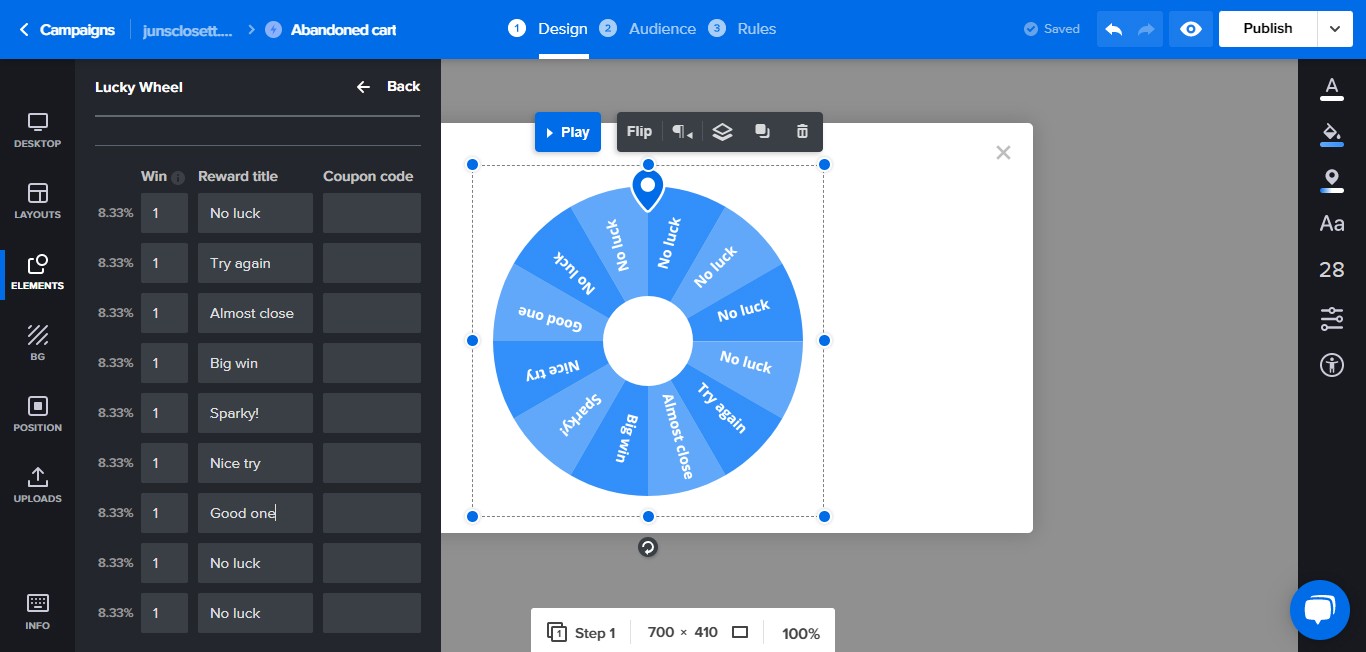
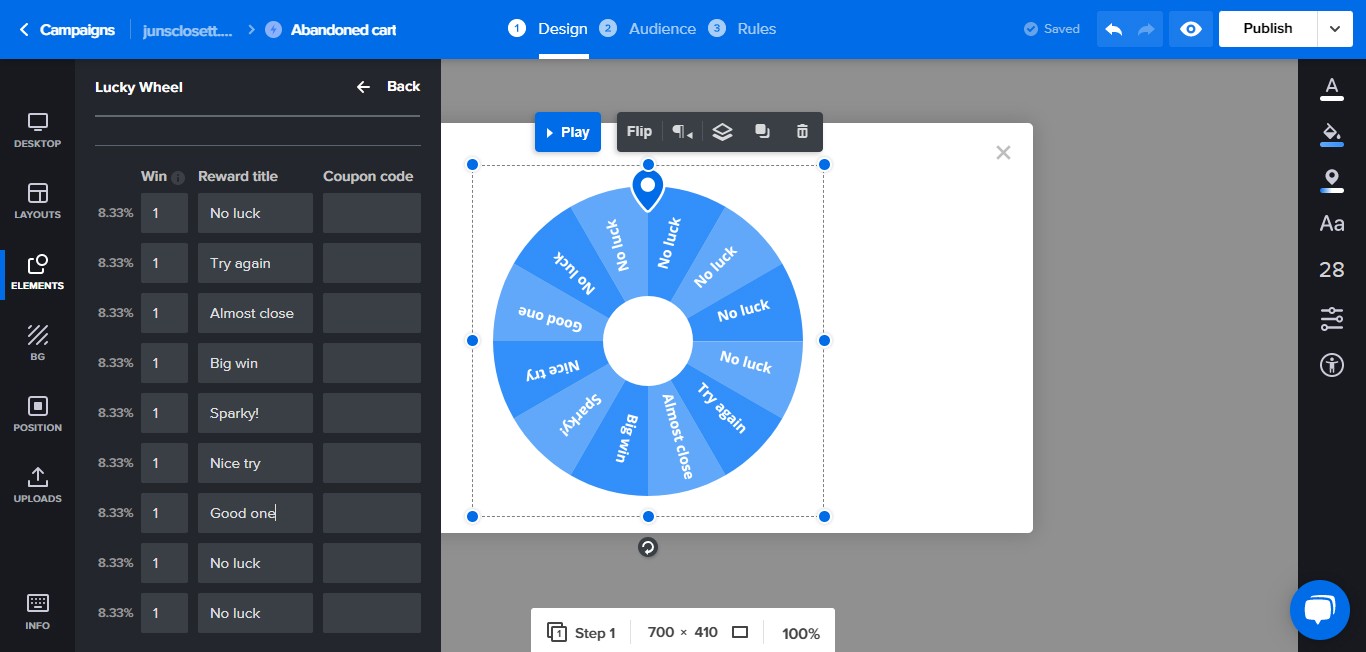
Giving your visitors the chance to win coupons will help to boost your website’s engagement rate and drive up your sales.
Adoric has got a lot of spin to win popup templates you can edit and customize to your heart’s content.
12. Use a Multi-step Popup
Would you like to display a “thank you” popup after visitors give you their email addresses? Or perhaps, you want your visitors to complete an extra step after clicking the “subscribe” button on your popup?
What you need is a multi-step popup.
As the name suggests, a multi-step popup is a popup that displays more than once.
Unlike regular popups, multi-step pop ups enjoy better engagement, and are more likely to get you more subscribers.
13. Make Your Popups Mobile Responsive
You’d be leaving a lot of money on the table if your popups are not optimized for mobile. The reason is that, as studies have shown, 54% of web users surf the internet with their mobile devices.
Thankfully, making your popup mobile responsive isn’t rocket science, thanks to our easy-to-use design editor.
Our editor allows you to create mobile versions of your popups across multiple screens without stress.
14. A/B Test Your Popups
If a popup isn’t yielding results as expected, tweak it a little rather than discarding it.
For example, you can use a different image, try a different color, and write a different heading….tweak as much as you can.
Technically, this is known as A/B testing.
A/B testing refers to the concept of trying different variants of an element to see which yields the best results.
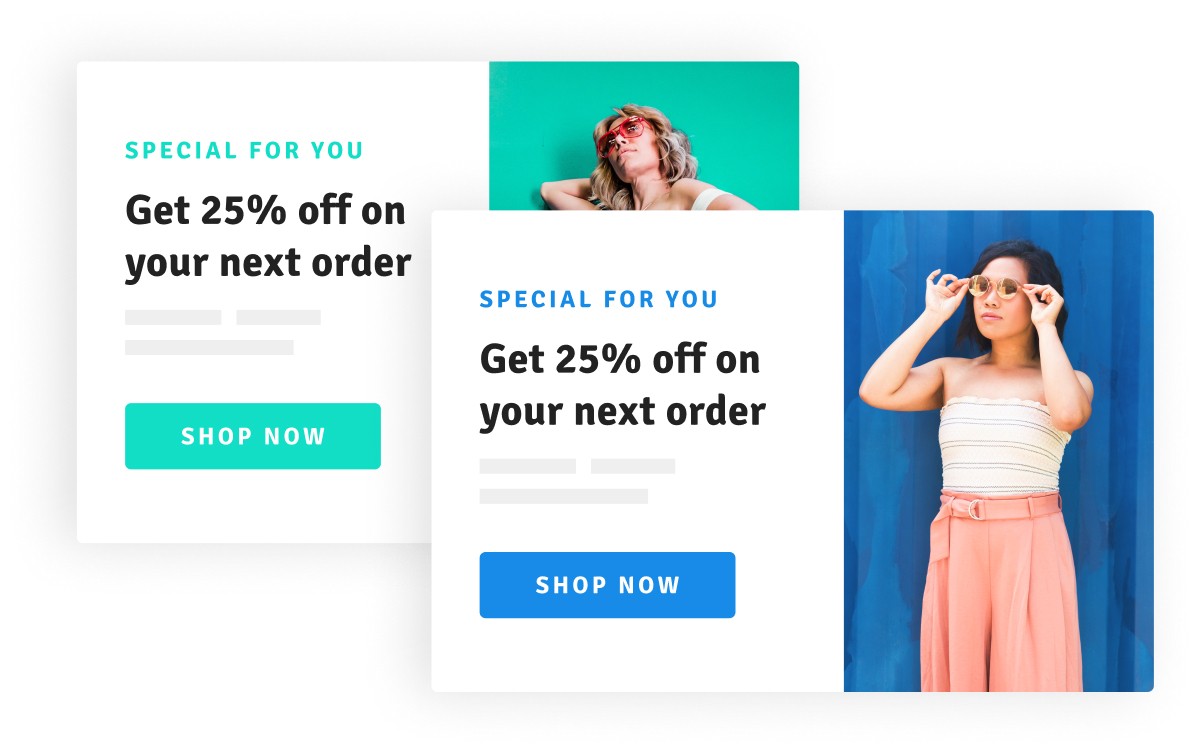
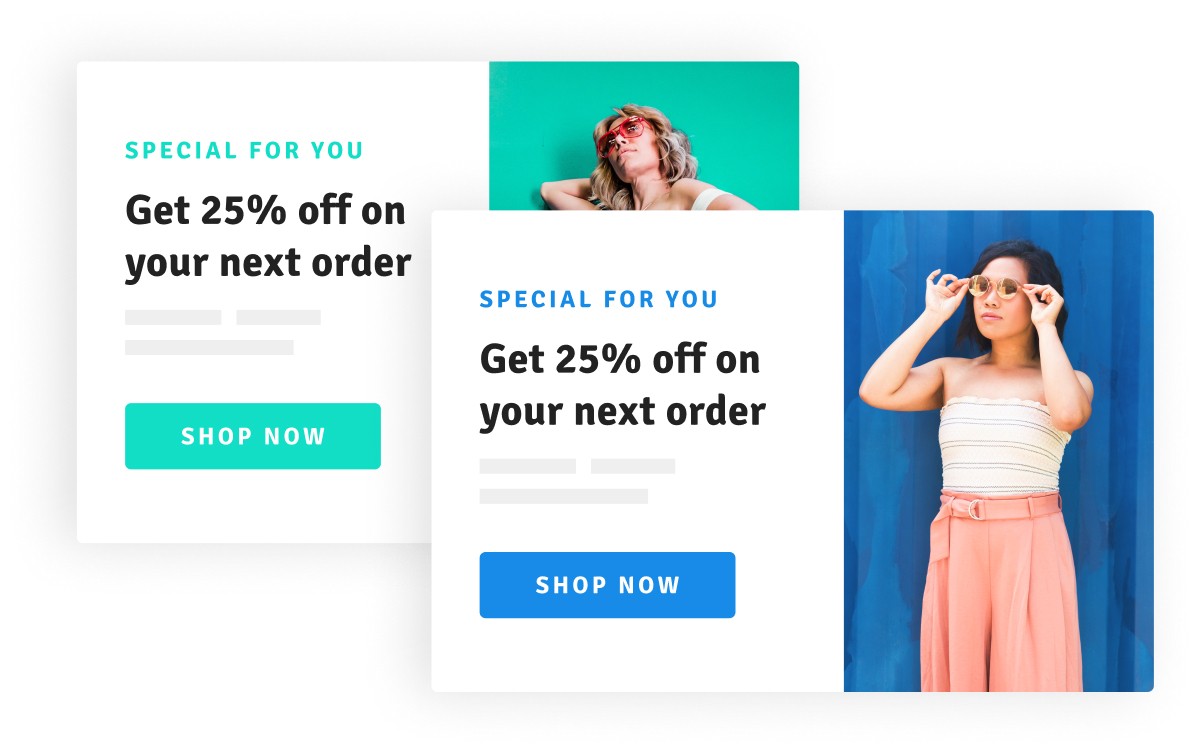
And yes, you can A/B test your popups in a breeze with Adoric.
15. Try Using a Slide-in Display or a Sticky Bar
If you are worried that pop ups will come off as rude and annoying to your visitors, try using a slide-in display or a sticky bar.
Unlike popups, slide-in displays and floating bars don’t take up so much space; they are subtle and still command attention.
We’ve got lots of them in our template collection.
Bonus Tip: Use Our Falling Gift Popup
One of the surest ways to boost user engagement and encourage customers to buy more from your store is by giving them the chance to play games to win coupons/discounts. And what better tool to use for this than our falling gift popup?
How Does Falling Gifts Game Work?
Well, it’s pretty simple. First, a popup appears moments – typically less than 30 seconds, depending on your settings -after a visitor arrives on your website. It could be a full or half-display popup. On the popup, users will see balloons falling through and then be asked to input their email addresses (this is where the coupon code will be sent after making a win).
All the user needs to do is click on the falling balloons to reveal the gifts embedded in the balloons. Depending on how you set the system, they might have to attempt several times to win a gift, which is usually a coupon. For now, you can only allow them to try 1 to 6 times.
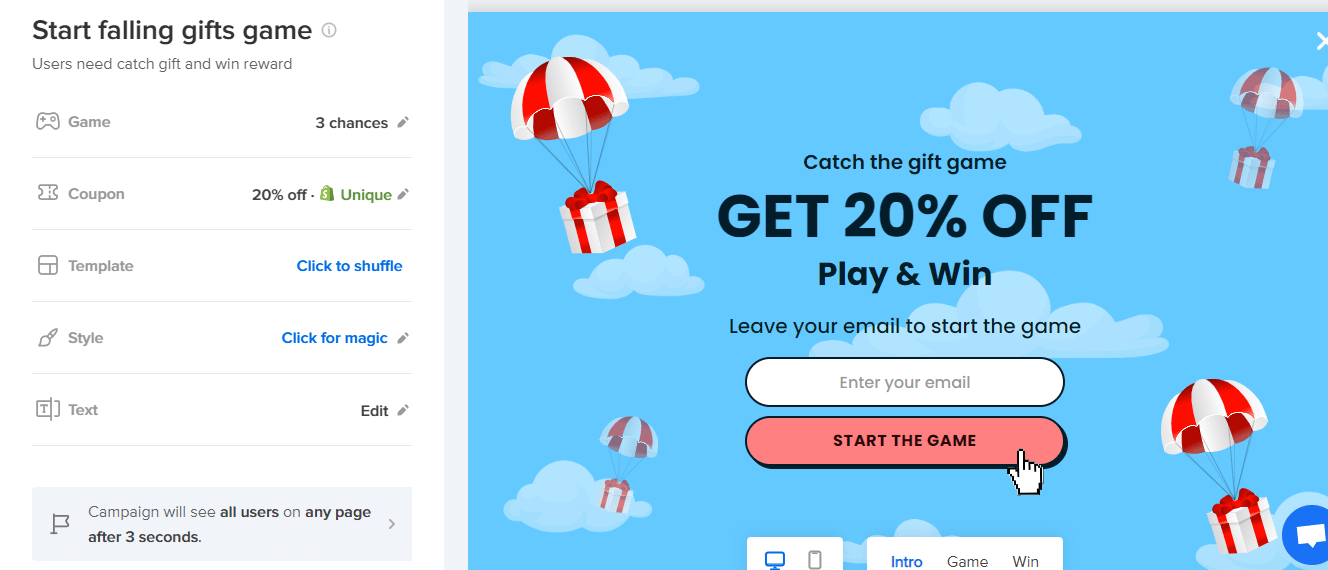
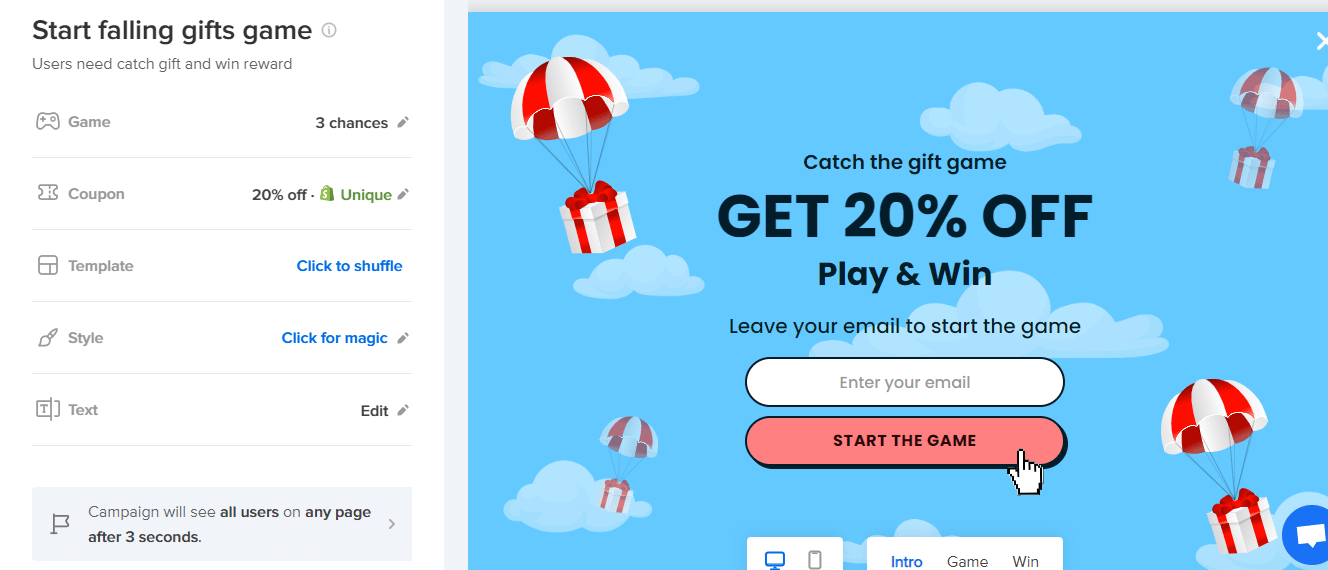
Setting up the falling gift game is very simple, thanks to our intuitive, drag-and-drop editor.
Wrapping it Up
Popups are an excellent marketing tool. When implemented properly, they can win you lots of sales and subscribers.
We hope you found a good reason to use them. And there is no better popup builder app to use on your Shopify store than Adoric.
Ready to try out Adoric? Sign up for a free trial right away!