Looking for ways to add size chart pop-ups to your Shopify product store? Read on because we will be sharing some of the best tips and apps for that in this article.
First, let us start with a definition of a size chart and size chart popup Shopify.
What is a Size Chart Popup in Shopify
Have you ever been to an online store to purchase a product you like, but you can’t see the size of the product? This is definitely frustrating, and, as such, you likely not buy that product.
This is where the size chart popup comes in handy.
As the name suggests, size chart popups are popups that let you display the sizes of wearable products like shirts, shoes, etc. on your website. Doing this allows customers to determine if the product they are looking to buy will size them.
Displaying product sizes using popups has numerous benefits. One is that it can give you a competitive edge over your competitors.
Also, it can help improve your customers’ shopping experience, conversely boosting your sales.
The other benefits are as follows:
Benefits of Shopify Size Chart PopUp
- Easy Product Identification – A size chart popup makes it easy for customers and store visitors to identify the exact size of products they are looking for or buy immediately if they already have the size beforehand.
- Improve User Experience – As we mentioned earlier, displaying product sizes on your website can improve your customers’ shopping experience. This will also increase customer loyalty and trust in the brand.
- Product Uniqueness and Business Protection – Adding a size chart popup can make your business stand out and have a unique touch.
Now you’ve seen the benefits of adding a size chart popup to your website, let’s now show you some of the best places to add them.
Best Places to Add a Size Chart Popup
1. Product Description
The most convenient place to add your size chart popup in Shopify is on your product description page. This enables the customers to see the product sizes immediately after they look at a product.
Also, this chart ought to be very detailed and straightforward so that customers can easily understand the chart. If it is too bogus and complicated, customers can leave your website faster than they arrived.
2. Product Page
Your product page is another excellent place to add a size chart popup on your website. This is because product pages tend to receive more traffic than other pages on a website.
Size Chart PopUp Apps for Shopify Product Page
How do you add a size chart popup to your Shopify website? Well, the easiest way to go about that is by using a size chart popup. That being said, here are some of the best size chart popup apps for Shopify you can bank on.
1. Avada Size Chart


Avada is a Shopify app that lets you create and add size chart popups to your website without writing a single line of code. One beautiful thing about Avada is that it comes with 11 presets that you can easily edit and customize to your taste.
On top of that, Avada makes it easy to upload images to your size chart popup and add custom elements, such as background, fonts, etc., to your popups.
What’s more, Avada lets you create unlimited size chart popups without breaking a sweat.
2. ESC – Size Chart & Recommender
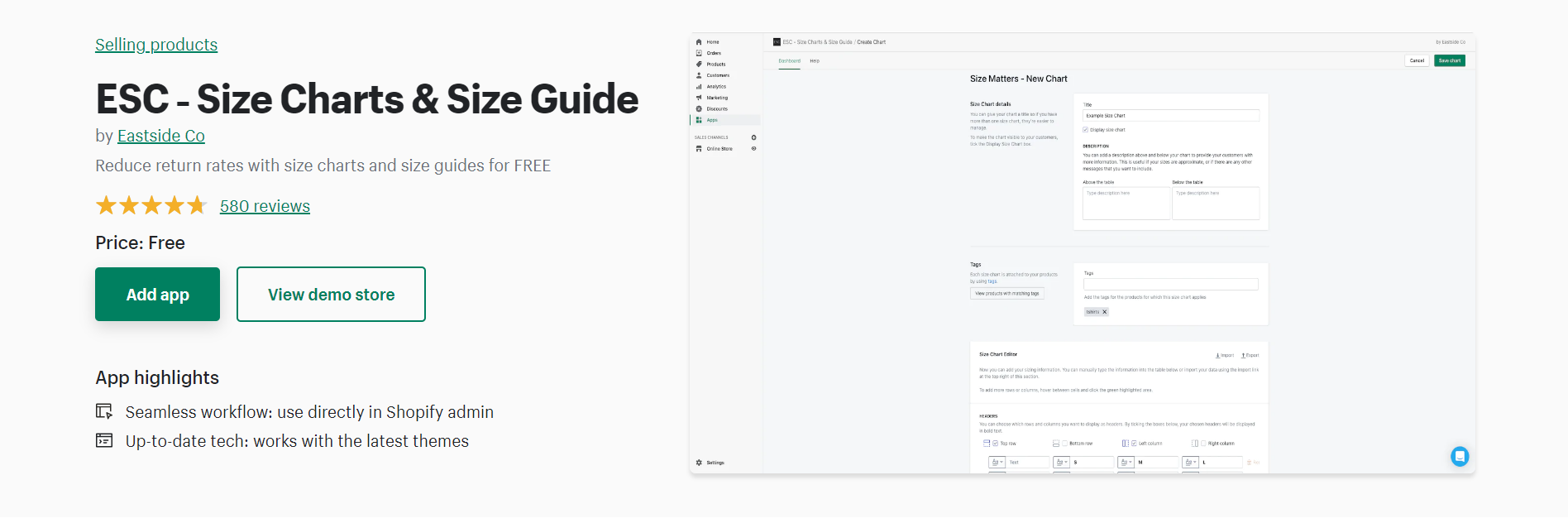
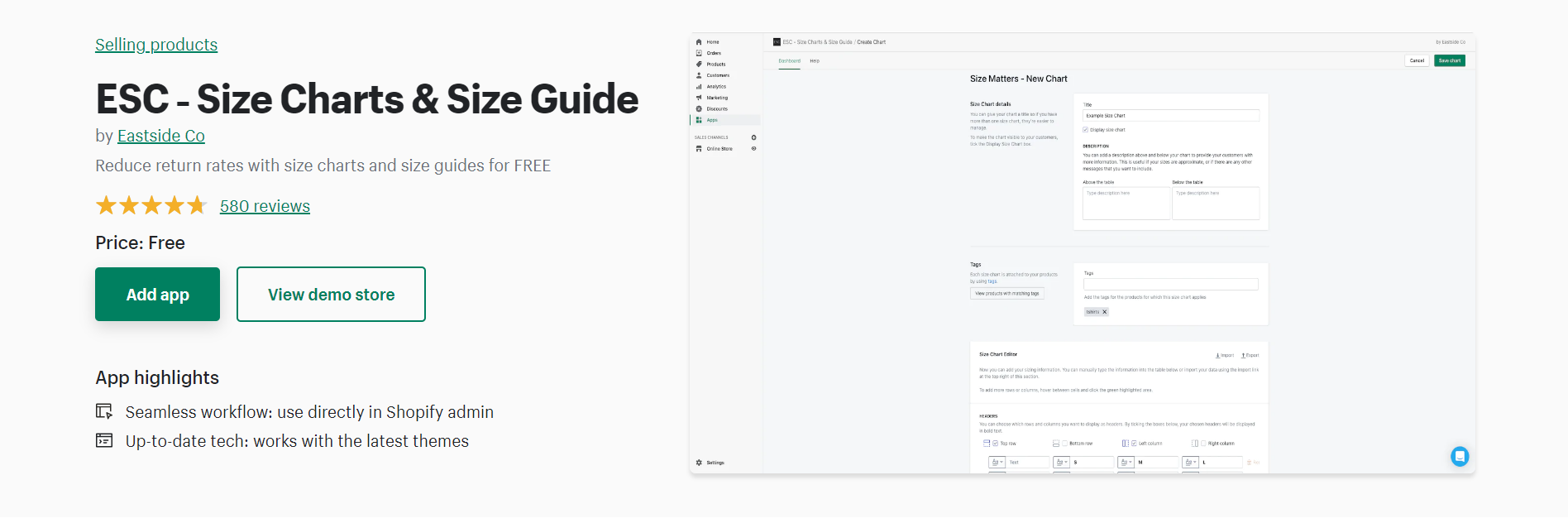
ESC is a good app that allows you to create unlimited Size charts and guides for different products that you can display on your product pages.
Using ESC to create size chart popups for your website will help reduce product returns and, conversely, reduce negative reviews from customers.
Besides that, this app lets you customize your size chart popups to match your website theme.
The cool part is that you don’t need to know a lick about coding to add size chart popups to your website.
3. Kiwi Size Chart & Recommender
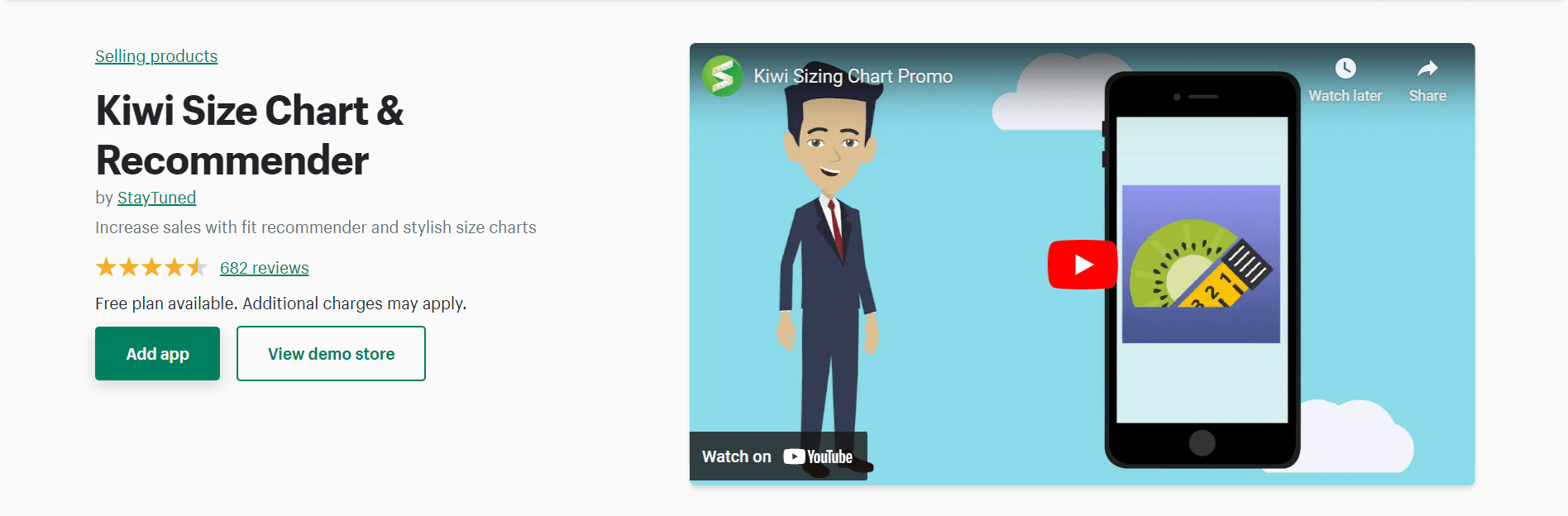
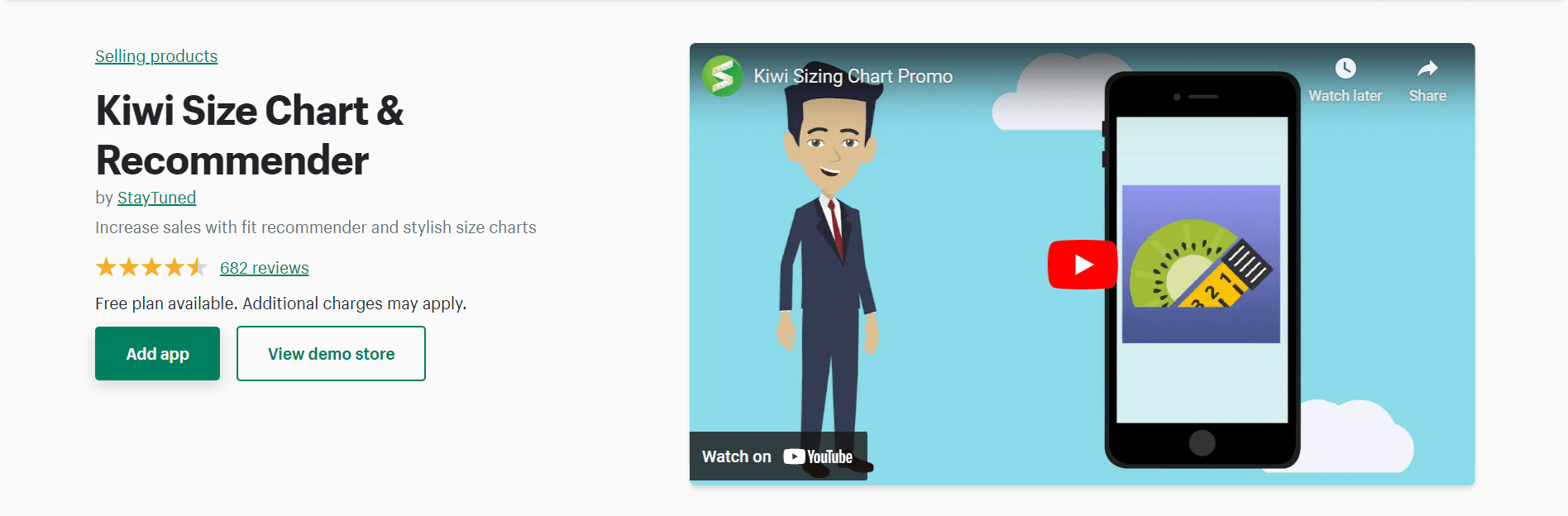
The Kiwi Size Chart Recommender app lets you create stunning size chart popups to boost your sales, improve conversion, and reduce product returns.
It comes with a powerful product recommender feature that recommends products to shoppers based on questionnaires they filled out on your website. Moreover, it gives you the freedom to recommend products to customers based on your own logic.
Furthermore, Kiwi gives you access to tools that allow you to create powerful size charts and layout templates to match your charts with products and enhance shoppers’ experience.
It is easy and very simple to use. It can be customized to your taste and to match your store theme.
Did we forget to mention that this app also lets you import images into your popups?
4. BF Size Charts & Size Guides
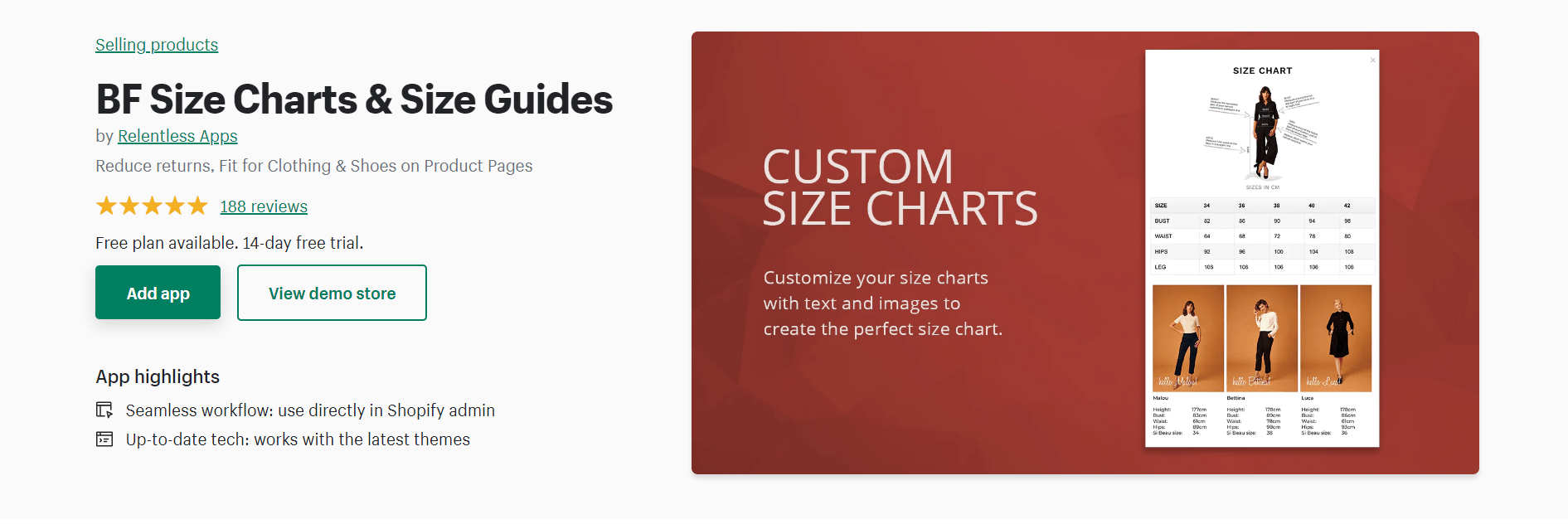
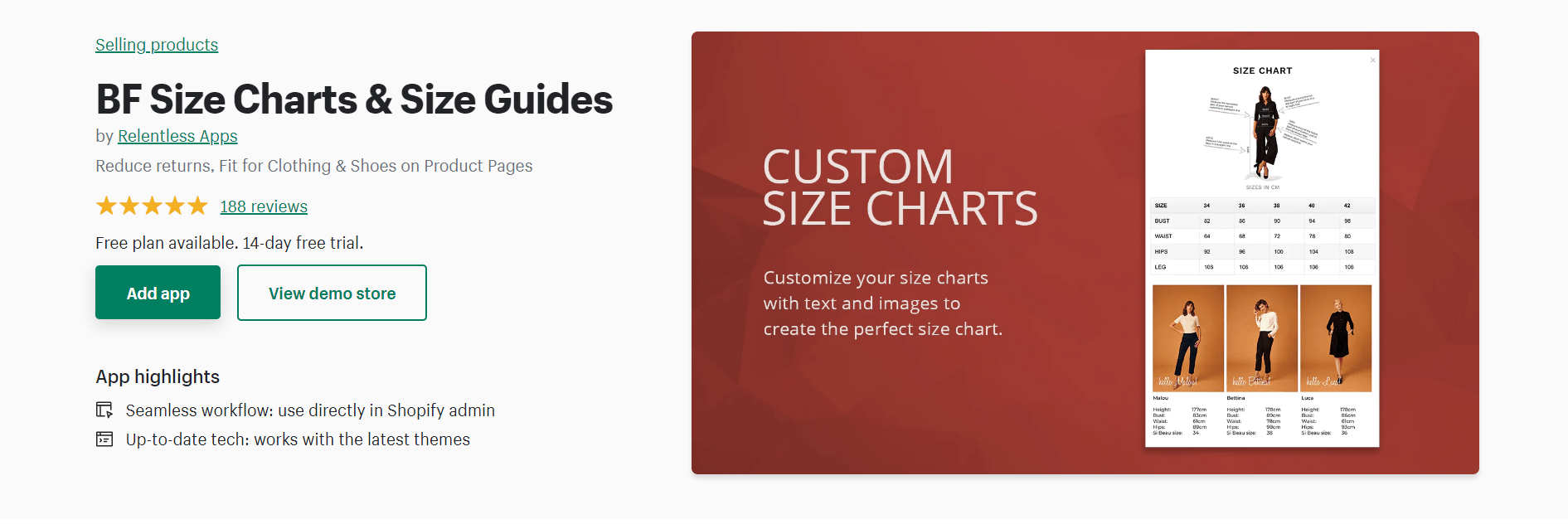
And so we wrap things up with the BF Size Charts and Size Guides. As you would expect, this app makes creating and adding a responsive, elegant size chart popup to your website a breeze.
Plus, this app makes it super easy to customize your size chart popups however you want without breaking a sweat. It’s ideal if you sell shirts, bracelets, shoes, bags, and size-sensitive products.
And another thing: the app is free to install.
Conclusion
Adding size chart popups will make it easy for potential customers on your website to determine if your products will fit their sizes. The immediate benefit of this is improved conversion and lesser product returns.
Thankfully, creating size chart popups isn’t rocket science; you just need the right set of apps. And we’ve shared the best 4 of them here.
Still struggling to generate sales for your Shopify store? Adoric can help.
Adoric comes with lots of tools designed to convert perusing visitors into loyal customers. Add Adoric to your website now to see it in action.

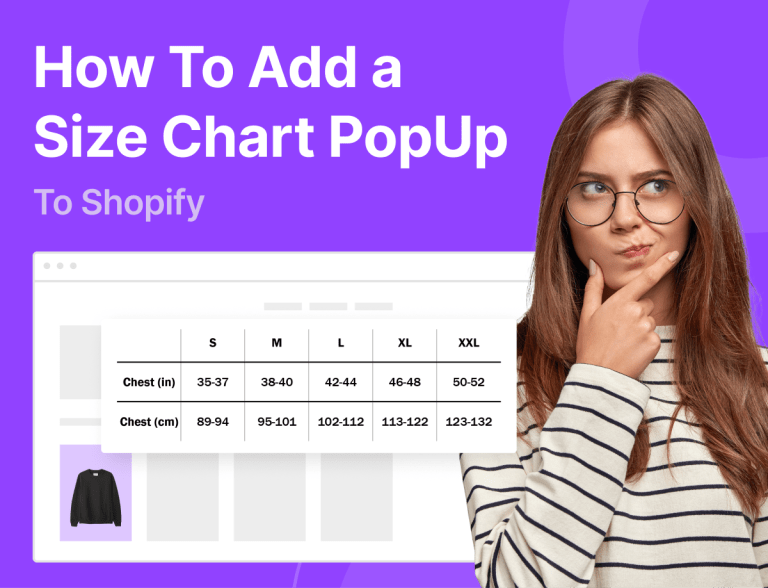

![How to Stack & Combine Multiple Discount Codes on Shopify [2024]](https://adoric.com/blog/wp-content/uploads/2023/02/HOW-TO-COMBINE-STACK-DISCOUNT-CODES_Blog.png)
