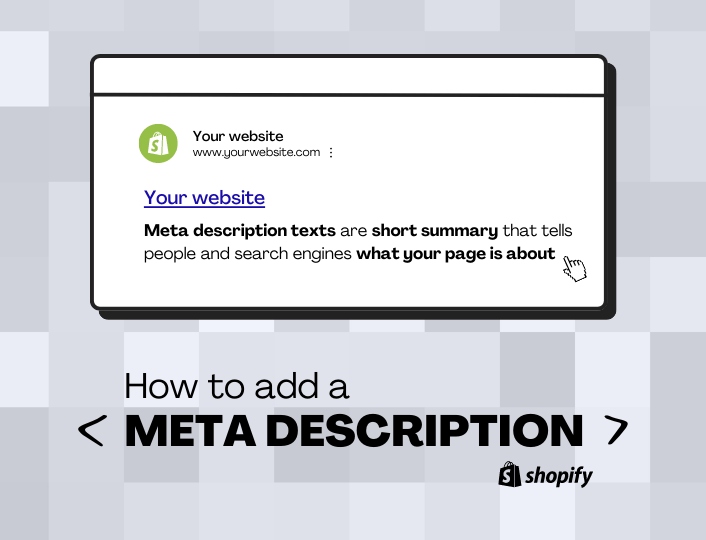Are you looking for a guide to help you implement AI-powered upsell on your Shopify website? You just found one!
As a Shopify store owner, generating more sales on your online store will always be a top priority. And one easy tactic to achieve this is by leveraging upsell and cross-sell.
Upselling in Shopify is a marketing strategy that involves offering customers an upgraded version of the product they just ordered. The strategy also stretches into recommending products that complement previous purchases. This is called cross-selling.
Many online businesses utilize the upselling and crossling strategy to boost sales in their store.
Ordinarily, you can use any of the regular upselling apps on the Shopify app store to implement this strategy, but using an AI-powered one is often more efficient and will generate better results.
I guess you already know this, and that is why you are here to find out how AI can benefit your business in terms of upselling. And how to implement it into your Shopify marketing strategy.
Let’s cut to the chase and get straight to business.
Why You Should Use an AI-Powered Upsell App on Shopify
- Improves Customer Experience: using artificial intelligence to recommend products for your customers can help you create a personalized shopping experience for them, leading to customer satisfaction.
- Increased Sales: recommending personalized products on your Shopify store with the help of an AI-powered app will have more customers constantly shopping at your store, leading to an increase in sales.
- Real-Time Adaptability: AI recommendation software can quickly recognize customer buying behavior and preference changes and adapt accordingly. This will help your recommendation stay relevant to your customers regardless of how often their preferences change.
- Customer segmentation: with the help of an AI-powered upselling app, you can segment your customers into different categories based on their preferences. This will allow you to send personalized offers and promotions, leading to higher conversions and customer retention.
- A/B Testing: Most Upsell apps come with A/B testing features that let you see which campaign is working and which isn’t. This can help you optimize your Shopify product recommendations campaign, which can lead to more sales.
Now that you have seen some of the ways implementing an AI-powered Shopify product recommendation app can help your business, it is time to learn about the implementation process.
How to Implement an AI-Powered Upsell App on Shopify
Here is a step-by-step guide on how to implement an AI-powered upsell app on Shopify.
Choose an AI-Powered Upsell App
This first step is a no-brainer as you must pick an app before talking about anything else. So, before you make a choice, you must be sure the app can effectively cater to your needs.
As mentioned earlier, there are many upsell apps available on the Shopify app store. However, to get the best value from your choice, it is advisable to choose an app powered by artificial intelligence with machine learning capabilities.
Adoric offers you powerful custom campaigns to boost conversions and average order values. Push your best performing products to your home page with the Home Page Bestseller campaign. Ease your visitors’ shopping experience when you display items that are frequently bought together.
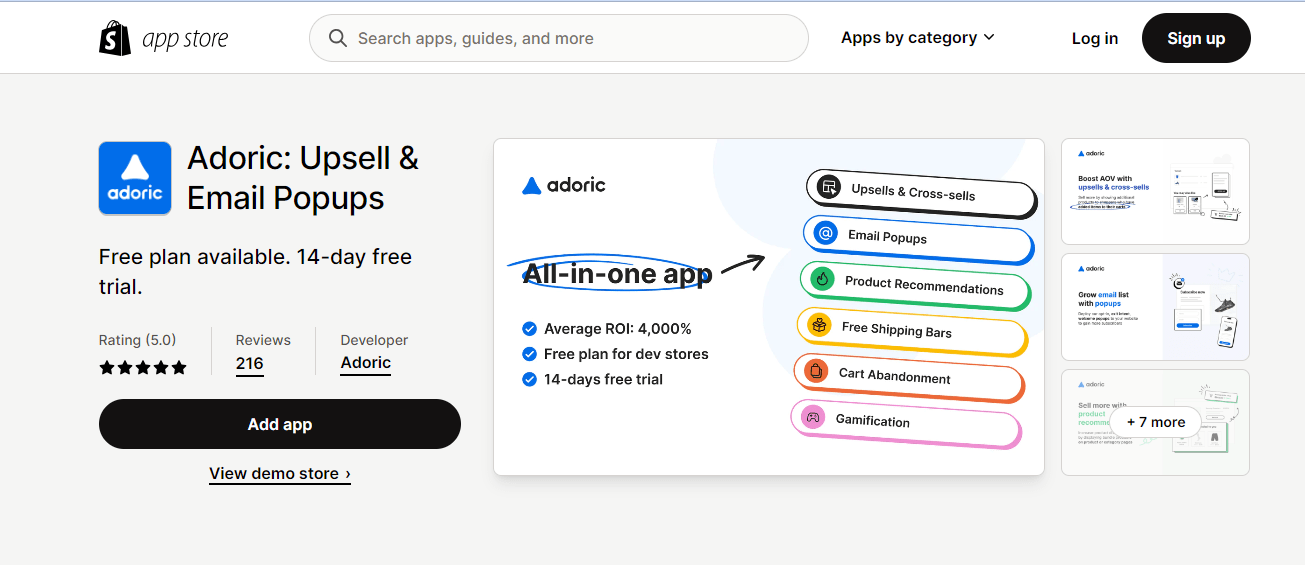
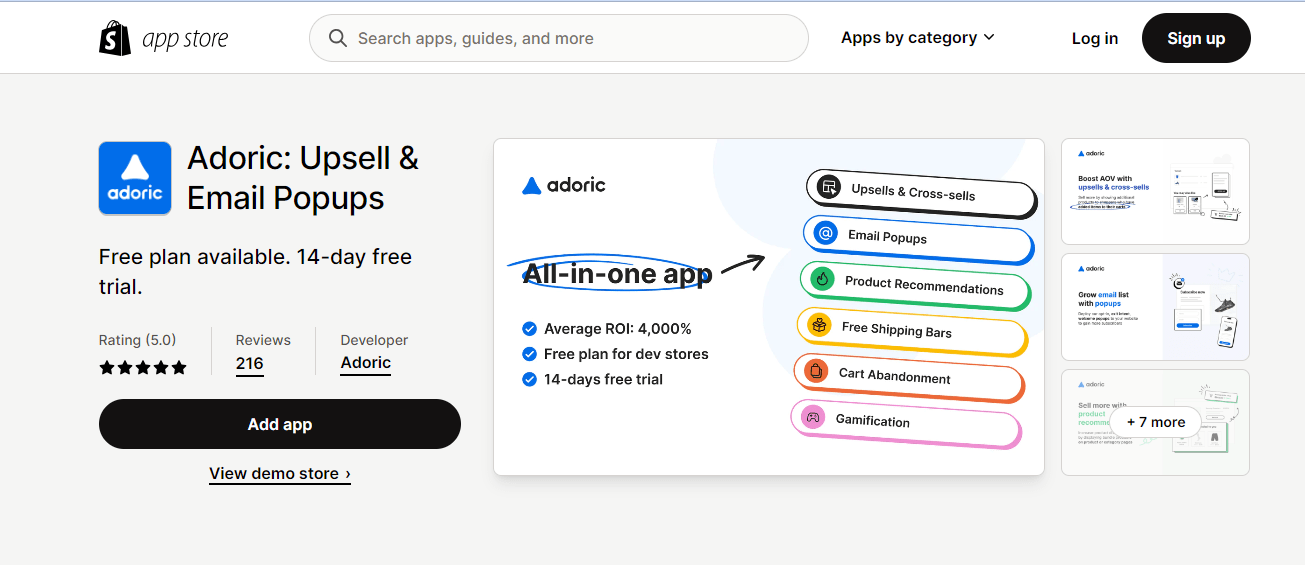
With Adoric’s in-built campaigns, you can display product recommendations anywhere you want on your Shopify store – whether the product page, cart page, or checkout page. You can also publish and monitor different campaigns designed for different pages within minutes.
Install and Set up the App
After you have picked a suitable AI-powered upsell app for your Shopify store, the next step is to integrate it with your store. First, you need to install the app and configure the settings. The installation process is often straightforward.
To install Adoric, here are the steps to follow.
- Visit the Shopify app store and search for Adoric: Upsell & Email Popups
- Click on Install App from your dashboard
- Confirm that you want to install Adoric on your Shopify store.
- Adoric will configure itself within a few seconds.
- Confirm that you’re starting a free trial.
- Approve the installation and subscription. Note, for stores in development mode, you don’t need to fill in your payment details yet.
- That’s all. Easy peasey. Once approved, you can start creating new campaigns.
Configure the App Rules
One way to ensure you get the best results from your AI upsell tool is to carefully configure the rules that trigger product recommendations. That way, you won’t just be mindlessly trying to upsell to your customers which could push them away.
This process involves deciding at what point to display the upsell offers. Whether at the cart page or checkout point. You can also choose to recommend items only to return customers or first-time visitors after they reach a minimum cart value.
Further, you can customize the offers, designs, and messaging to feel more personalized. Doing so will help you appear more genuine rather than over-pushy. And you will be sure your store visitors are really interested in your products and offers.
In return, you can increase your revenue while offering a maximum shopping experience to your customers.
Customize Upsell Products
One of the benefits of using an AI-powered upsell app is that it allows you to customize upsell products based on customers’ shopping behavior.
Personalization is an effective marketing strategy that ensures you are not shooting blank at your customers. it helps boost conversion and keep shoppers always engaged on your Shopify store.
Using a Shopify A-powered upsell app allows you to recommend either an upgraded version or a product or a complementary one depending on the customers’ history.
For example, if a customer adds a $50 wristwatch to their cart, you can either recommend a more expensive version of the wristwatch worth $75 or a complementary item like a wristwatch case or sunglasses.
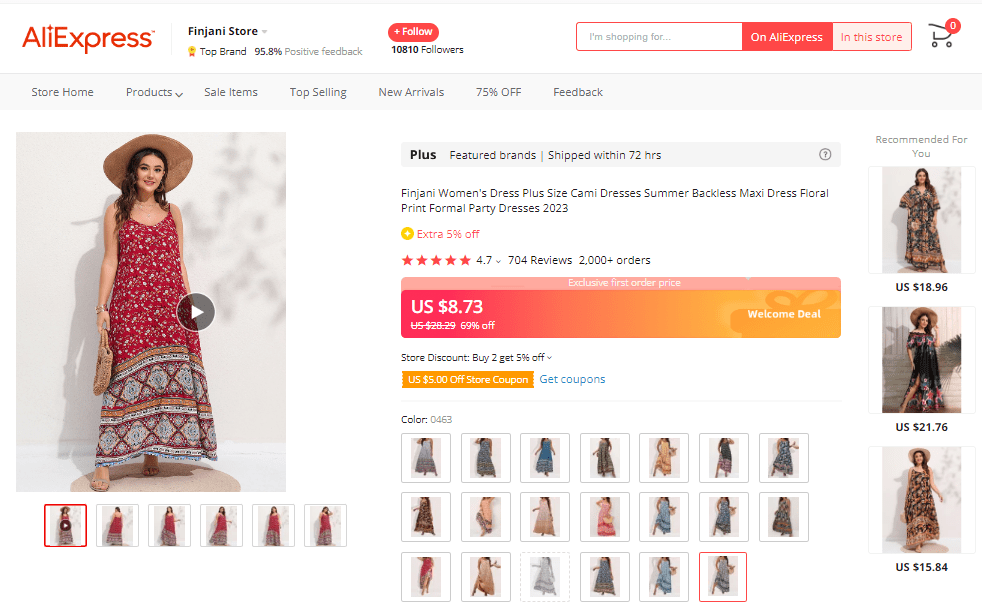
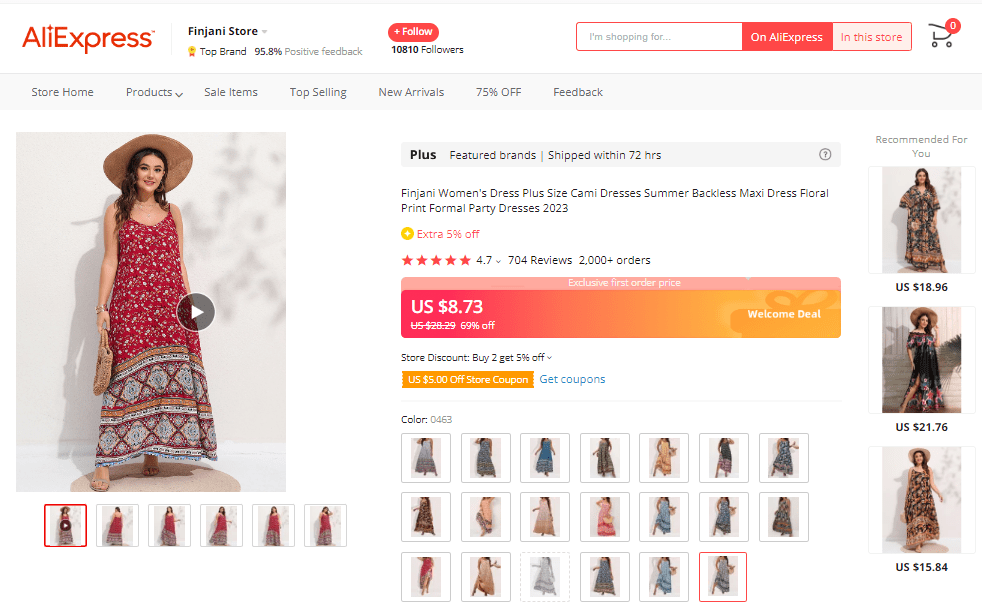
Carefully customizing your products is a surefire way to ensure that your offer hits the right target, driving up conversion, sales, and revenue.
Create Manual Offers
Using artificial intelligence automatically shows customers products in your store and will eventually determine your best-selling products and individual customer preferences.
This will save you so much time and effort trying to automatically set up upsell products, especially if you have a lot of products in your store.
However, if you have a specific product or catalog you will like to offer to your customers, you can also add them manually through the app.
If you use Adoric Popups in this case, you can follow these steps to manually create upsell offers. Note, you can’t create manual upsell offers if you haven’t added products to your Shopify store.
- Go to the Campaigns Tab
- Click on Product Recommendations
- Click on Manual Recommendations
- Select the products you want to add.
- You can also choose different settings for your products, including the number of products per row.
- Customize the position your campaign will occupy.
- Edit the display design, including the headline, image, price, buttons, etc.
Once you have done this, your upsell offer is ready. You can repeat this process to manually add multiple upsell offers. You can also add a down-sell product in case the customers reject the upsell offer.
Analyze App Performance


Analyzing the performance of your AI-powered upsell app is a crucial part of your upsell strategy. You need to ensure the app is functioning as it should and can generate desired results.
Keep an eye on key metrics like conversion rate, revenue generated, average order value, average order quantity, and more. Then you can utilize the data insight to optimize your strategy.
Constantly analyzing the app with these metrics in view will help you pinpoint what is working and what is not. That way, you can adjust your settings, rules, product recommendations, and triggers accordingly to yield better results.
By regularly analyzing the app and making necessary adjustments, your business will remain competitive in the market.
Plus, the insight you get from conducting these tests will help you improve customers’ shopping experience on your Shopify store, leading to increased sales and revenue.
Optimize your Upsell Strategy Using Available Data
The importance of conducting regular tests on your Upsell app is not only for checking its performance but also for data collection. Now that you have gotten some vital information from your app analysis, the next best move is to put it to good use.
You can tweak your upsell strategy to target the right audience and recommend products that resonate with them, to achieve a better outcome.
For example, if the report shows that a specific group of customers respond more to a higher grade of products and others respond better to complementary items, you have to make the necessary adjustment to ensure that customers get the right offer on your Shopify store.
Utilizing insight from your app analysis is a great way to make the most of your Shopify upsell app. It will help you increase conversion as customers get to see what they like, boost retention and the customers’ shopping experience, and ultimately increase revenue.
Offer Your Customers Value
Your primary focus when drafting an upsell strategy is to provide value to shoppers when they visit your store.
Getting your store visitors to buy from you goes beyond displaying fancy items. It involves offering products that meet their need and can keep them engaged in your store.
As mentioned earlier, a regular analysis gives you insight into what your customers like and need. You can hone in on this to streamline your offers.
Furthermore, it is important to take it a bit further by offering tangible values like free shipping, discounts, coupon codes, bundle items for a lower price, and more.
Many shoppers are always on the lookout for discounts or special offers, waiting for one to come by before they checkout that order.
A study by Statista shows that 36% of respondents are always looking for special offers and promotions. So, you might as well take advantage of this to get more customers shopping on your website.
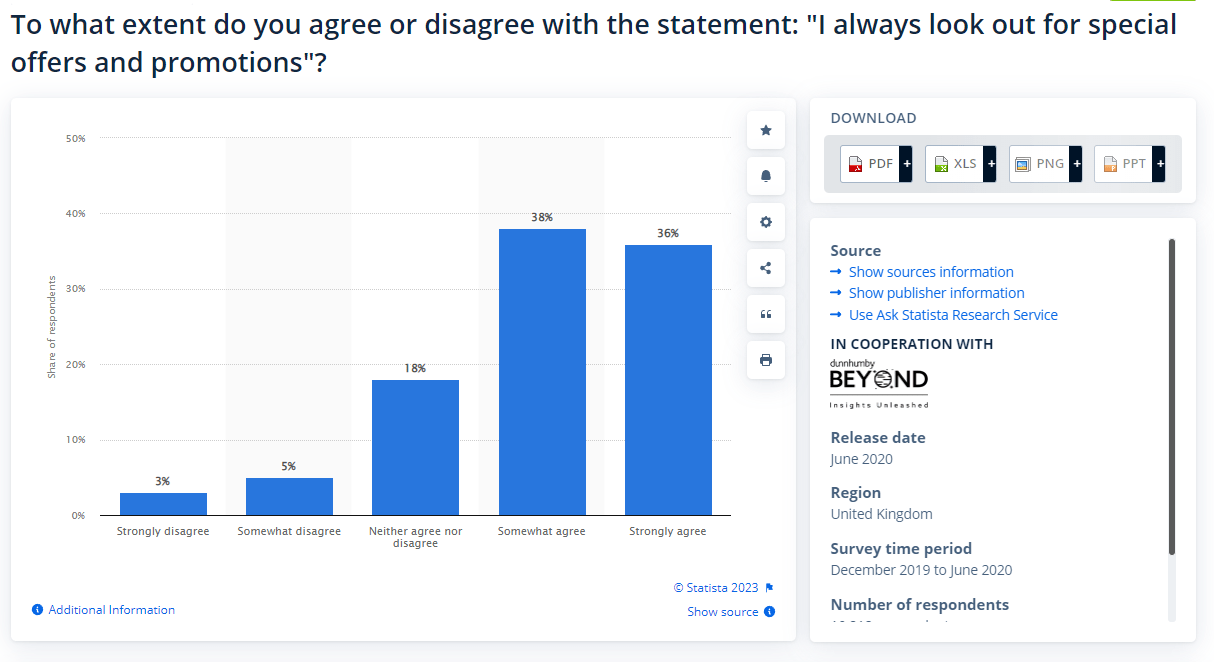
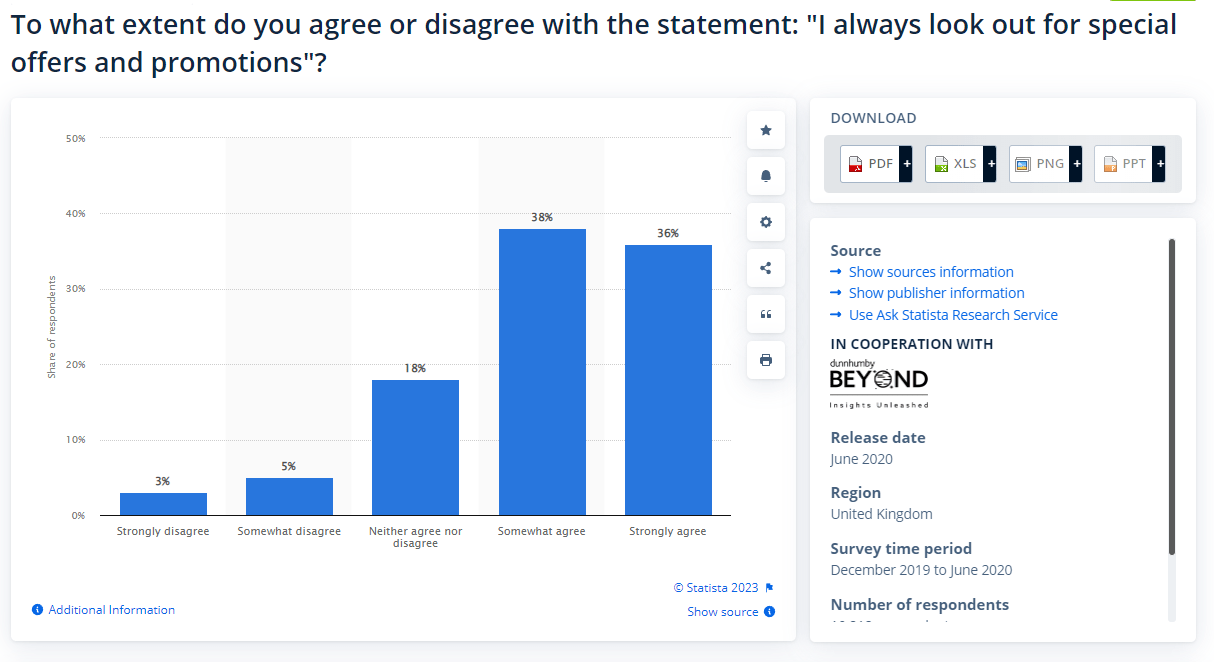
Make Your Upsell Offers Attractive
It is important to make your product offers attractive enough to get shoppers’ attention.
If you are wondering why, the reason is not far-fetched. There is a common saying that people eat with their eyes first. Meaning if your products and website look appealing, you are halfway close to bagging those sales.
Consider sharing high-quality visuals (images and videos), using aesthetically pleasing designs, and writing detailed product descriptions.
However, you must ensure that the images match the product in real life to prevent customers from returning their order after purchase. Study shows that 22% of customers return items because they look different. You want to avoid this to retain customers’ trust.
Conclusion
When done right, implementing an upsell app powered by artificial intelligence can help you generate more sales on your Shopify store without compromising customers’ satisfaction.
Furthermore, adding an exit pop-up app to your Shopify store can help you generate even more sales. That is because exit popups aim to prevent visitors from exiting your website without completing their purchase.
Want to implement an upsell app on your store? Adoric can help. Add the Adoric Shopify app to your website right away.

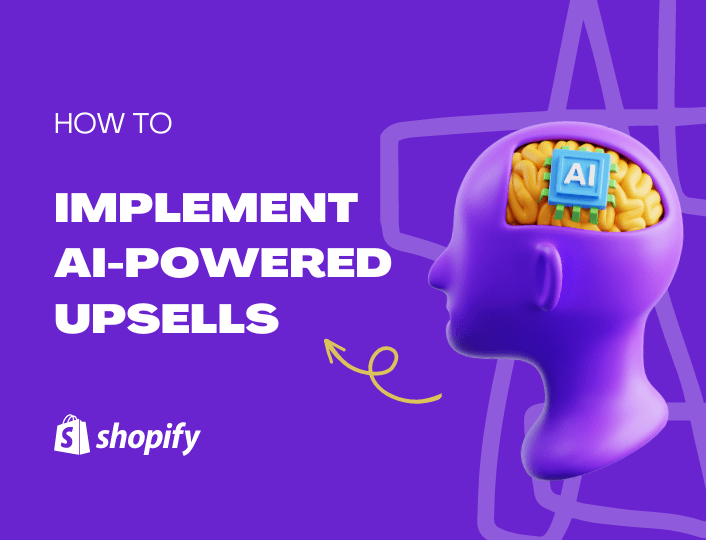
![How to Stack & Combine Multiple Discount Codes on Shopify [2024]](https://adoric.com/blog/wp-content/uploads/2023/02/HOW-TO-COMBINE-STACK-DISCOUNT-CODES_Blog.png)