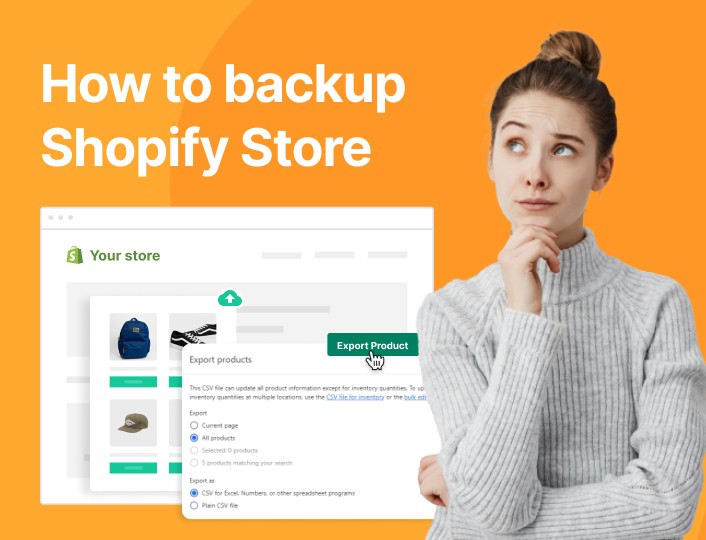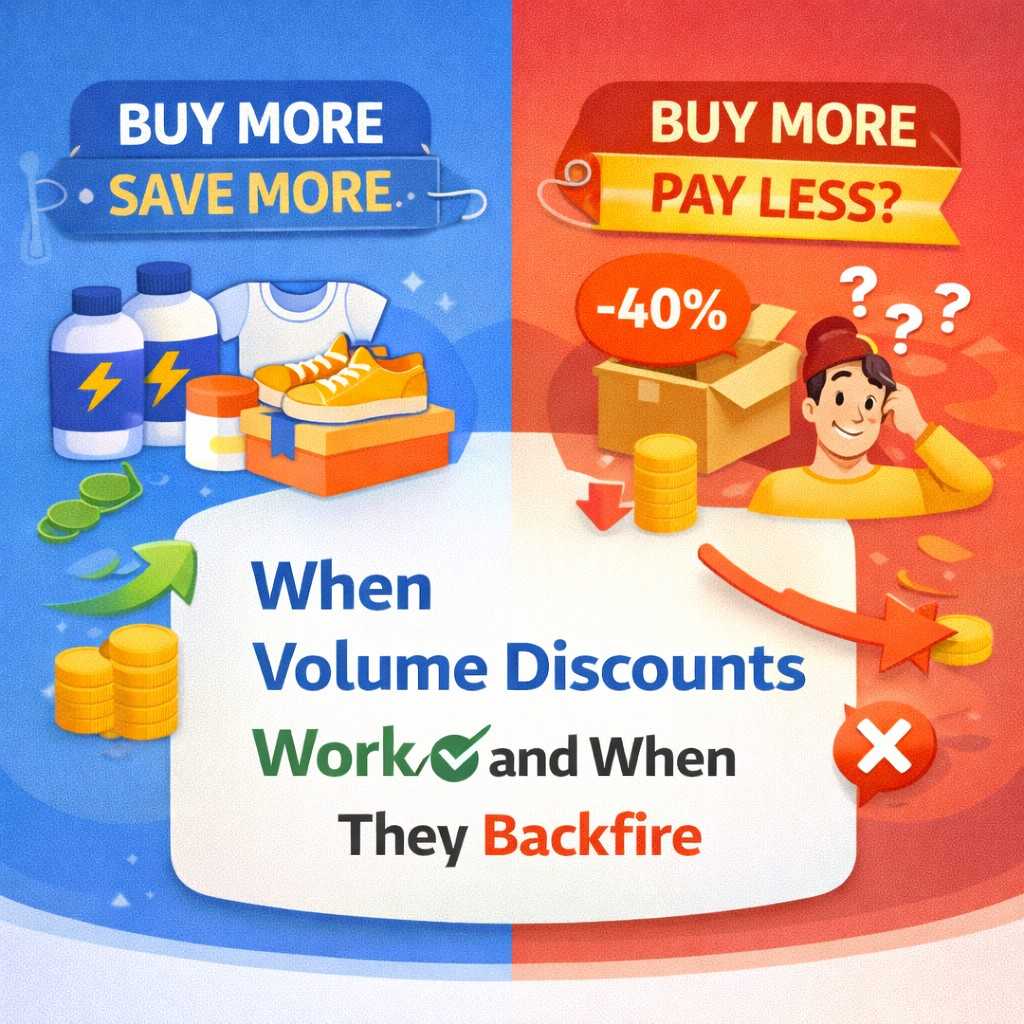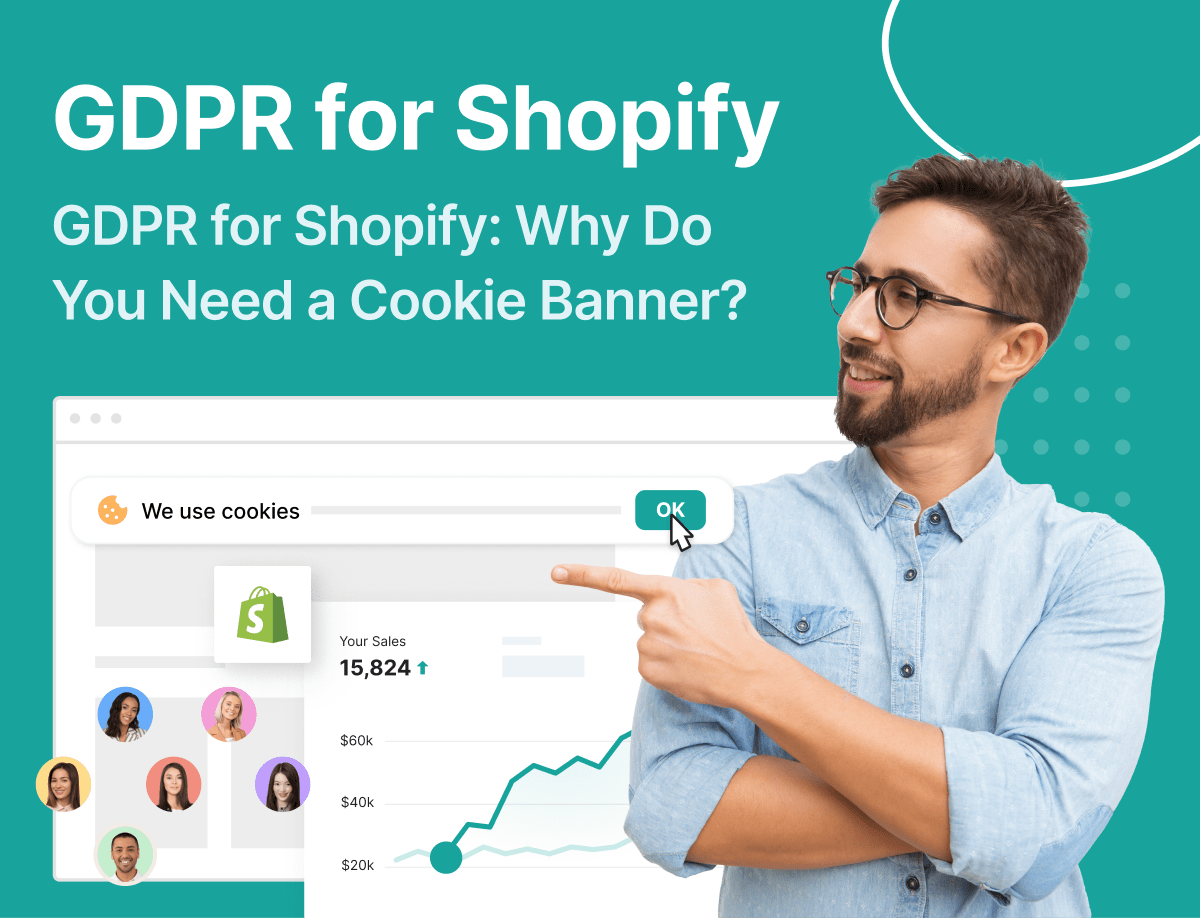Upselling is a marketing approach to increase average order value by suggesting complementary or higher-end products to customers during the shopping process. This increases your sales margin and, over time, your store profits. The best Shopify upsell apps help you put up converting campaigns within minutes. They’re easy-to-use, cost-friendly, and user-intuitive.
To compile this list, we hand-tested several Shopify upsell apps. We considered their key features, what users were saying, and their ease of use.
Let’s take a look at eight of the best upsell apps for Shopify.
Best Tested Upsell Apps for Shopify in 2024
1. Adoric
Adoric is a conversion rate optimization tool that lets you boost your store impressions and traffic with custom marketing campaigns. Adoric’s Product Recommendation ranks it as one of the best upsell apps for Shopify. You can upsell products by recommending bestselling items or items bought-together with other high-ticket products.
For instance, by activating a “frequently bought-together” campaign, customers looking to shop for wedding rings will be shown complementary products such as engagement rings and hair accessories.
Pros of using Adoric.
- Easy integration with Shopify stores of all sizes.
- Product upselling with custom product recommendations.
- One-click design wizard (more on this below).
- Community growth with easy-to-use email list builder.
- Revenue boosting with Quantity Break features (new tool!)
- Store gamification for increased user sessions.
- Personalized customer support.
Cons of using Adoric:
- Not the best app for creating post-purchase upsell experiences.
Who It’s Best For
Adoric is best for Shopify sellers looking to upsell via product recommendations and volume discounts, minimize cart abandonment, and execute email marketing tasks.
Key Features
Some key features of Adoric include:
Personalized Product Recommendations
Adoric uses AI-powered insights to deliver tailored campaigns that match each customers’ needs. You can set these campaigns as in-page displays, popup displays, or slider displays. This determines how your customers interact with your custom offerings.
Each display type also includes specific recommendation options. For example, the in-page display lets you display multiple best-selling products on your homepage or bought-together products on your products page. At the onset, you may not be able to use some campaign types if your store doesn’t meet the necessary requirements.
Special Offers Promotion
If you’d like to fast-track your time-to-sellout, you can package special offers and set them live with Adoric’s promotion tools.
From showing 20% off with Adoric’s regular promotion popup to hanging a floating bar with the best deals on your user’s screen, you can upsell more products with Adoric’s special offers feature.
Store Gamification
Gamify your shoppers’ experience with the falling gift and spin-the-wheel games. These short-span games reward participants with discounts and unique offers upon completing a round. This is a good strategy to convert first-time visitors to buyers and buyers to frequent buyers.
Generally, Adoric offers seven different campaign types that serve your marketing needs on Shopify. Each campaign includes several template types for easy customization to fit your overall brand design.
Pricing
Pricing on Adoric varies with your average monthly store orders. You also get a 14-day free trial to sample the app on your Shopify store.
- Starts at $5/month for every 50 store orders.
What Users Say About Adoric
Adoric has a 4.9 rating on Shopify App Store. Users are satisfied with the app, commending its ease of use when creating campaigns, its wide range of features to upsell products and expand customer reach, and the customization of features that match each brand’s needs. Customer support is frequently highlighted as a strong point.
One Adoric user says, ”I was able to set up pop-ups, banners, and notifications without any coding knowledge. The drag-and-drop builder is intuitive and user-friendly.” – Twiice Boutique, Australia.
Integration with Other Shopify Apps
Adoric collaborates and partners with other Shopify apps that offer landing page services, referral schemes and affiliate marketing, Shopify shipping, and all-in-one discounts.
Users of Adoric also use Pagefly, HubSpot, Mailchimp, Klaviyo, UpPromote, and All-in-one-Discount.
Customer Support
Adoric values a great customer experience and provides a handful of channels such as live chat and email to contact the customer support team. You can access preset video guides that walk you through your campaign creation process.
You can directly chat with the support team from your Shopify dashboard and get responses within an hour. On the Shopify app store, a customer notes, “Excellent customer service. They answer very quickly and provide quick solutions. If necessary, they provide personal support to help.”
2. Bold Upsell – True Upsells
Bold Upsell advocates for recommending products at the right time and in the right place. The app is excellent for upselling and cross-selling products on your Shopify store across different pages.
On Bold Upsell, you can maximize your store’s average order value with AI-powered recommendations. Because these custom suggestions are AI-driven, they are published on autopilot, helping you save time and create more.
Pros of using Bold Upsell.
- Easy integration with Shopify stores (the app matched our demo store’s theme on installation).
- Automated product recommendations for promoting special offers.
- 24/7 customer support.
- Integrates with other Bold apps for cross-functional performance.
Cons of using Bold Upsell
- Costly for small businesses.
- Requires filling credit card details (or alternative payment methods) before free trial usage.
- Non-flexible design options.
Who It’s Best For
Shopify sellers, particularly those who already use other BOLD apps.
Key Features
Some key features on Bold Upsell include:
Multi-page Upselling
The app allows upselling of products across several pages including your home and product pages. Pop-ups slide in based on location where they’re placed without interrupting your shoppers’ experience.
You can also create a sequence of offers based on a shopper’s interaction with the first offer. This uses a sales funnel approach to ensure customers purchase from your store.
Integration with Bold Subscriptions
BOLD, makers of Bold Upsell, invite Shopify sellers to combine their Upsell app with Bold Subscriptions, which lets them convert one-time shoppers to subscribers. To do this, you create custom “subscribe and save” upsell offers that give your customers access to the best deals once they respond with their email address.
Pricing
Bold Upsell has 4 paid plans and offers a 14-day free trial.
- Starter Plan: costs $9.99 per month
- Plus Plan: costs $19.99 per month
- Premium Plan: costs $39.99 per month
- Pro Plan: costs $59.99 per month
What Users Say about Bold Upsell
Bold Upsell has a 4.7 rating on Shopify App Store. Users appreciate the app’s ability to boost sales with targeted upsell offers. They also praise its user-friendly interface and its smooth integration with other apps.
One user says, “We have seen a 30% increase in accessory product sales simply because people are actually seeing the products now. The pop up helps people add value to their purchases, and is a beautifully clean, easy to customize app that is not aggressive or intrusive.” – American Skillset Company
Integration with Other Shopify Apps
Integrates with all BOLD apps, Checkout, Google Analytics, and Video Greet.
Customer Support
Bold Upsell offers 24/7 customer support via in-app live chat. You can also access the customer support team on their website and leave unique requests. One customer says, “Support team with Bold is on top of their game. I had a unique request and they added the functionality for me within 48 hours.”
3. Upsell and Cross Sell – Selleasy
Selleasy by Logbase is an upsell and cross-sell app for recommending related products from your store. The Shopify upsell app integrates perfectly with Shopify stores with multi-languages and multi-currencies.
Selleasy utilizes widgets to promote specific offers on different pages of a Shopify store, so your customers can enjoy uninterrupted browsing experiences.
Pros of using Selleasy.
- Easy integration with Shopify stores.
- Variety of product recommendations, available as automated and manual.
- Supports multiple languages and currencies.
- In-app demo guides to figure out upselling processes (these guides helped us navigate our way around the app’s free version while testing it).
Cons of using Selleasy
- Requires filling credit card details (or alternative payment methods) before free trial usage.
- Strict charging rates which can be inconvenient for small businesses.
Who It’s Best For
Selleasy is great for businesses that sell complementary products on Shopify. For instance, batteries alongside children’s toys, or shampoo with combs and hair brushes.
Key Features
Some key features on Selleasy include:
Post-purchase Upsell Offer
Selleasy lets Shopify users sell more products at the checkout point. The goal is to boost an average buyer’s total order value, and since customers don’t have to refill their payment details, upselling the right products at the right price often converts to sale.
For users to partake of this, their store must Shopify Payment gateway. This is because the post-purchase offer only works with this gateway, Shop Pay, and PayPal. To start creating a post-purchase offer with Selleasy, see this guide.
Product Add-ons
The product add-on system works with two types of products: trigger products and add-on products. The former are products the buyer wishes to purchase, while the latter are promoted once a buyer selects a trigger product.
You can create product add-ons for as many items as you choose. This will let customers see two types of products when making a purchase. To drive conversions with this feature on Selleasy, combine complementary products and provide descriptions for both products.
Pricing
Selleasy has a free plan for Shopify store owners that process orders between 0-50 per month. Processing more orders will require that you upgrade to the paid plans.
- Tier I: Free
- Tier II: costs $7.99 per month
- Tier III: costs $14.99 per month
Intending users enjoy a 30-day free trial on all paid plans, as well as access to a demo store before subscribing.
What Users Say about Selleasy
Selleasy has a 4.9 rating on the Shopify App Store. Users commend the app’s freemium model that charges per conversion and its product add-on features.
One user shares, “This app is a must-have! I’ve been using them and have seen a huge improvement in my sales. I realized I needed some advice on improvement. I reached out to the Selleasy team, and Siva was incredibly helpful. He immediately assisted me in enhancing the layout of my upsell and cross-sell apps, making the entire shopping experience look fantastic.” – iElder.Asia
Integration with Other Shopify Apps
Integrates with Conversion Bear, LogBase, Pagefly, and Checkout.
Customer Support
Selleasy offers multilingual support via the in-app support widget, their landing page, and email. Their response time is almost-instant, users agree. One user says, “Very quick response to an online chat request when I had a problem.”
4. Wiser – Product Recommendations
As with many other upsell apps, Wiser uses AI-powered automation to recommend products to customers who are in the middle of a purchase journey. This increases your store’s AOV.
On Wiser, you can explore a number of product recommendation types and suggest products based on a customer’s shopping history. Wiser gathers data from browsing history, checked out products, etc, to deduce customers’ preferences.
Pros of using Wiser.
- AI-powered product recommendations to upsell and cross-sell products.
- Responsive customer support system to help address technical issues.
- Available in multiple languages
- Fair pricing.
Cons of using Wiser
- The UI isn’t totally user-friendly.
- The pricing tiers aren’t a good fit for small business owners looking to save costs.
- Requires filling credit card details (or alternative payment methods) before free trial usage.
Who It’s Best For
For creating custom campaigns.
Key Features
Some key features on Wiser include:
Multiple Layouts for Campaigns
On Wiser, you can experiment with two to three different layout options for your product recommendations. This is quite handy as you’d likely not have the opportunity to create designs from scratch.
With the multiple layouts, you can switch up your campaign styles for different campaign types, adding versatility to your Shopify store.
Post-Purchase Offers
As with Selleasy, Wiser also allows you to create post-purchase offers to trigger your customers’ interests in more products. These recommendations slide in as widgets on the checkout page, which ensures that your offers are visible but unobtrusive.
Email Recommendations
With this app, you can push recommendations with email notifications, keeping users updated with account information, order notifications, and shipment emails. This increases your awareness of your inventory, helps you plan your products distribution, and set the right campaigns to increase your order rates.
Pricing
Wiser offers a free plan for development and partner stores. For regular Shopify sellers, paid plans follow this structure:
- $9 per month for 0-100 monthly orders.
- $19 per month for 101-300 monthly orders.
- $49 per month for 301-500 monthly orders.
All plans include a 14-day free trial (available upon providing your payment information).
What Users Say about Wiser
Wiser has a 4.9 rating on the Shopify App Store. Users appreciate how its enhanced personalization and effective recommendations help to improve sales. One user says, “The app itself gave us exactly what we needed and even beyond possibilities to get recommendations to the right places.” – Synce.
Integration with Other Shopify Apps
Integrates with Checkout, Pagefly, Klaviyo, Yotpo, and Judgeme
Customer Support
Wiser offers both technical and non-technical assistance via their customer support. Users remark that feedback time is prompt and often includes providing a response to urgent questions, via email or live chat. A Wiser user writes, “Support is prompt; we were able to custom code a few changes for us within a day or two of contacting them.”
5. Frequently Bought Together
Frequently Bought Together (FBT) by Code Black Belt brings a marketplace vibe to your Shopify store. The upsell app uses artificial intelligence to monitor your store activities, making recommending the right products easier and increasing sales.
The FBT app is custom-tailored for upselling campaigns such as frequently bought together recommendations and product bundles.
Pros of using FBT.
- Unique recommendations that lets buyers find products that are frequently bought together.
- Pocket-friendly pricing for Shopify sellers.
- Editable and responsive themes to match your store’s branding (we love apps with editable themes so this earned a bonus point while we tested the app).
- Allows both manual and automated campaign creation.
- Data mining to track order rate, customers’ behavior, etc.
Cons of using FBT
- Niched features which may require extra apps to meet other marketing purposes.
- Requires filling credit card details (or alternative payment methods) before free trial usage.
Who It’s Best For
Shopify sellers familiar with selling on Amazon, and sellers looking for a super-niched upselling app (willing to direct other marketing needs to other apps).
Key Features
Some key features on Frequently Bought Together include:
Frequently Bought Together Suggestions
FBT simplifies campaign creation with one-click buttons that lets customers add items to their store without exiting the current Shopify page. Since it’s that easy to add frequently-bought items, chances of upselling with FBT are higher than the average or standard.
Automatic Discounts
On the Frequently Bought Together app, you can create and add automated discounts to widgets and bundles. You can apply these discounts individually or as a group to upsell more products in your Shopify store. Discount types available include percentage discounts, cheapest items for free, fixed amounts, etc.
Pricing
Frequently Bought Together offers a 30-day free trial
- Unlimited plan starting from $9.99 per month
What Users Say about FBT
Frequently Bought Together has a 4.9 rating on the Shopify App store. With over 2000 user reviews, there is a general appreciation for the app’s AI-driven product recommendations for boosting sales and revenues.
One user says, “Great app very easy to install and configure. Support team also helps promptly for any issues and also helps in configuration. My AOV has increased by 8% after installation of the app; conversion has also improved.” – Luxiface.com
Integration with Other Shopify Apps
Integrates with Shopify POS, Yotpo, Loox, and Judgme.
Customer Support
The customer support is on-hand during business hours via chat and email. They are also swift to fix whatever issues customers may have identified. A FBT user says, “5-star review all the way. If only PayPal support were nearly as helpful as the FBT support team, the world would be a better place.”
6. Candy Rack All-in-One Upsell
Digismothie, makers of Candy Rack all-in-one upsell, has ten different apps listed on the Shopify app store. Given this familiarity with Shopify integration, it’s no surprise that Candy Rack is a fantastic upsell Shopify app.
Pros of using Candy Rack.
- Multiple upsell placements across pages (including thank you, checkout, and post-purchase pages).
- Optimized for both mobile and desktop for easy accessibility and app usage.
- AI-powered recommendations for Shopify users.
- Easy-to-use design interface to create custom campaigns.
Cons of using Candy Rack
- Needs a large catalog to maximize app features (not peculiar to this app though).
- Requires filling credit card details (or alternative payment methods) before free trial usage.
Who It’s Best For
Shopify sellers with a good budget who sometimes alternate their store theme (as the app was compatible when we checked it with multiple Shopify themes without slowing down the loading time).
Key Features
Some key features on Candy Rack include:
Free Pre-made Templates
Maximize tested pre-made templates to upsell across your store pages. These templates let you save time on brainstorming ideas and concepts. You can edit the templates to customize their locations to suit your store’s preferences.
AI-powered Upsells
With Candy Rack, you can create smart upsells that push relevant products to your store users. When customizing your campaigns, you can upsell by considering complementary products, products that save customers money, and products that have been historically purchased together.
Pricing
Candy Rack offers a 14-day free trial on both paid plans. The paid plans are:
- Basic plan at $19.99 per month for unlimited store orders.
- Standard at $49.99 per month for exclusive access to all store features.
What Users Say about Candy Rack
Candy Rack has a 4.9 rating on the Shopify App store. Merchants commend its compatibility with different Shopify themes, which is something Shopify sellers struggle with regarding different apps. The app also simplifies upselling for increased revenue.
One Candy Rack user says, “Our products take a lot of customization and the wonderful support were incredibly helpful in customizing the app so it would work for us. We have already seen an increase in sales by offering the upsell on our page.” – Visitag.
Integration with Other Shopify Apps
Integrates with Checkout, Gift Box, and Pagefly.
Customer Support
Candy Rack support is available both via the in-app chat widget and through multiple support emails listed on their platform. Of their support, a user says, “I would say one of the best and responsive support available through the Shopify app store.”
7. ReConvert Upsell and Cross Sell
One of the best upsell apps for Shopify, ReConvert allows you to display related products on your Shopify store to upsell and cross-sell to your customers. You can add post-purchase upsell, discounted upsell, and one-click upsell to your checkout and thank you page.
Having tallied over 4000 user reviews on Shopify, we can agree that ReConvert is a favorite upsell app for Shopify sellers.
Pros of using ReConvert.
- On-hands customer support right from the installation page.
- Clean UI on demo store to preview the app’s functionality (we particularly loved how easy the demo store was to navigate).
- Post-purchase store upsells to boost store AOV.
- Segmentation to create multiple upsell types and trigger variant offers.
- Helps with customers’ data collection via surveys
- Low paying entry-point (only $5), compared to most other upsell Shopify apps.
Cons of using ReConvert
- Charges extra for extra revenue generated using the app, despite the monthly subscription costs.
Who It’s Best For
Shopify sellers who are keen about maximizing customers’ post-purchase journeys to push more sales.
Key Features
Some key features on ReConvert include:
One-click Post-Purchase Offers
To get started with ReConvert, you can guide your customers through an upsell journey with in-built post-purchase features. This feature lets you optimize the checkout process by prompting customers to view other recommended or complementary products at affordable prices.
The offers are designed as one-click so customers can advance their checkout while getting more items from your store. The ease of previewing and adding store products – regardless of market or industry – makes upselling with ReConvert a perfect blend.
To create post-purchase offers with ReConvert, set the app as your post-purchase app in your Shopify admin.
Simplified Data Collection
On ReConvert, you can recharge your thank you pages with surveys for gathering birthdays and other important dates, getting customers feedback, and more. You can also slide in one or two upsell offers without breaking your customers’ strides.
Drag-and-Drop editor
ReConvert uses drag and drop builders to create user-friendly marketing campaigns on Shopify. You don’t need to draw from any special or technical knowledge to set up offers with ReConvert.
Pricing
Development stores get a free version to test out and implement all ReConvert features. All paid plans also include a 30-day free trial. Paid plans include:
- Upsell Basic at $4.99/month for up to 49 monthly store orders.
- Upsell Premium at $7.99/month for up to 99 monthly store orders.
- Upsell Premium Pro at $14.99/month for up to 199 monthly store orders, with access to all features.
- Custom pricing available for stores with 200+ monthly store orders.
ReConvert also charges a 0.75% of every extra revenue gotten using the app’s features.
What Users Say about ReConvert
ReConvert is one of the most-used upsell apps on Shopify, and its 4.5k reviews and 4.9 rating on the Shopify App store confirm this. Users appreciate the app’s flexibility, unique “Thank You” page creation, valuable analytics, and customization option.
One user says, “I used this product in the past and had to take a break as I didn’t need a post purchase option, things have since changed and I needed to get my old program back. I had some questions and Avraham and Alex took great care of me. Product is awesome, and 10/10 customer service.” – Frontline Optics
Integration with Other Shopify Apps
Works with Klaviyo, Shopify Flow, One Click Upsell, Loox, and more.
Customer Support
Customer support on ReConvert is available via email and live chat. The app also offers video guides that are easily accessible via their YouTube page. Remarking about the customer experience, a user says, “Great app and outstanding customer service.”
8. In Cart Upsell and Cross-sell ICU
The minute we chose to install the In Cart Upsell and Cross-sell app on Shopify, you get the feeling that you’re adding one of the best upsell apps for Shopify to your store.
This app lets you sell relevant products to your customers on the product page, cart drawer, and shopping cart. The recommendations are AI-powered and make upselling seamless for its users.
Pros of using In Cart Upsell (ICU).
- No technical know-how required.
- Multiple upsell types for placing offers on all Shopify pages.
- Upselling with Ajax cart which pushes up new offers for customers to add to cart.
Cons of using In Cart Upsell
- A bit pricey, particularly for cost-conserving customers.
Who It’s Best For
Experimenting with and creating different types of upsell promos on Shopify, including discount and product-page offers.
Key Features
Some key features on this Shopify upsell app include:
AI Autosuggest
This Shopify upsell app contains an AI pilot which predicts customers’ preferences based on available browsing data. Does your store attract buyers from more than one country? Or do you sell products for multiple age categories or genders? The AI autosuggest analyzes this data and then lets you recommend products that match these target audiences. Since these products appeal to specific audiences, you increase the chances of upselling.
Custom Upsell Offers
With In Cart Upsell, you can create custom upsell offers that target different segments of your Shopify sellers. For example, you can choose to cross-sell a specific product to every customer that visits your store. You can edit a cross-sell offer to only display to customers within a chosen geographical region.
You can equally create discount offers like buy one get one free (BOGO) and volume discounts to appeal to your buyers’ purchasing power. Who says no when they can buy more and save more?
Pricing
The app includes a free plan and a 30-day free trial when you upgrade to a subscription plan.
- Shopify Basic Plan: costs $19.99 per month
- Shopify Standard Plan: costs $29.99 per month
- Shopify Plus Plan: costs $59.99 per month
What Users Say about In Cart Upsell
In Cart Upsell has a 4.8 rating on the Shopify App store. The average feedback commends the app’s easy installation, seamless integration with Shopify, and useful tools like A/B testing.
One user says, “Great app to increase your AOV.”
Integration with Other Shopify Apps
Works with Pagefly, Loox, Trackify X, and Weglot
Customer Support
Customer support is available both on the website and via email. Of their swiftness and timely help, one user says, “These folks didn’t just make an app that works, they work. Support is…quick and responsive.” – Once American.
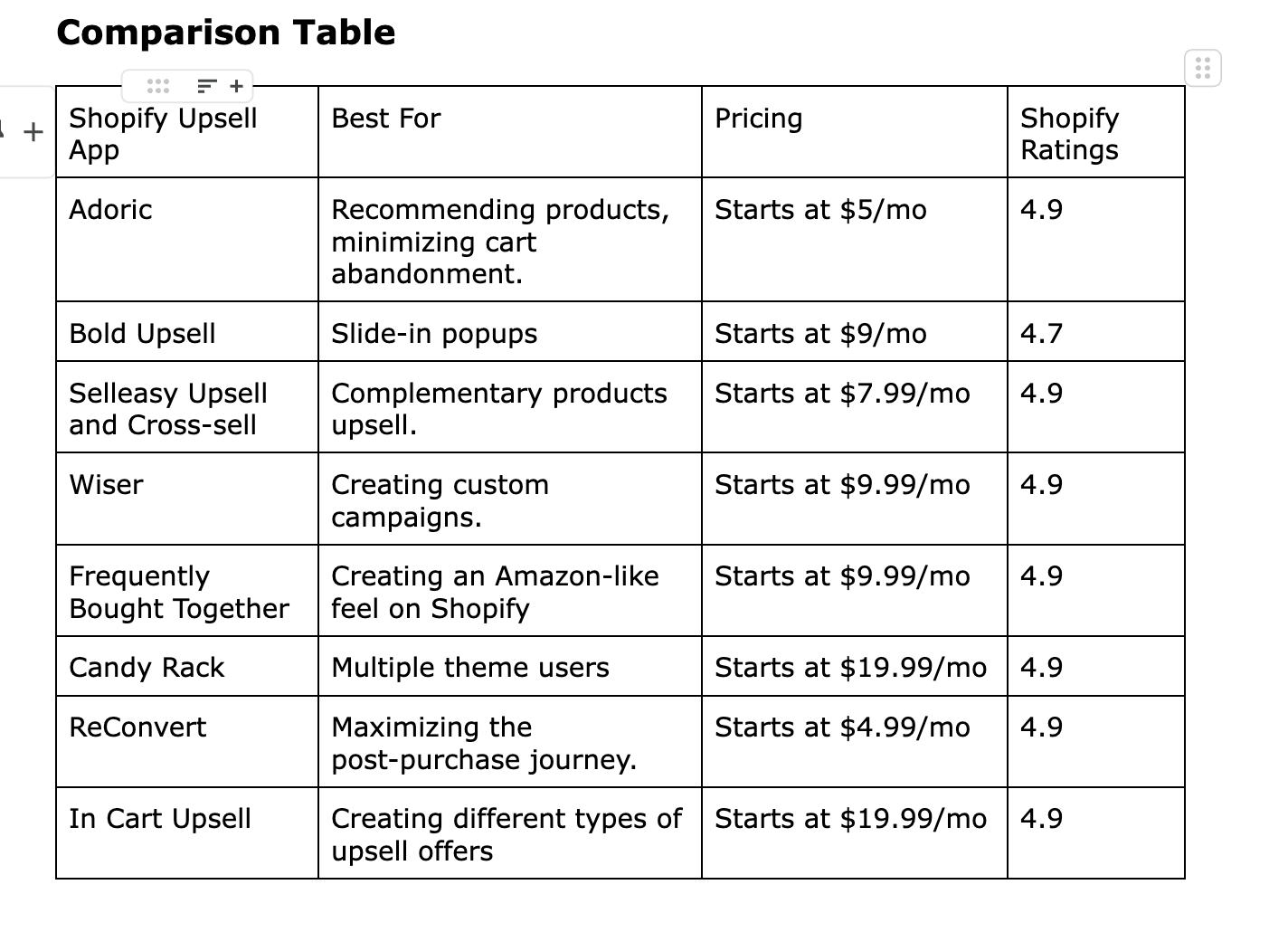
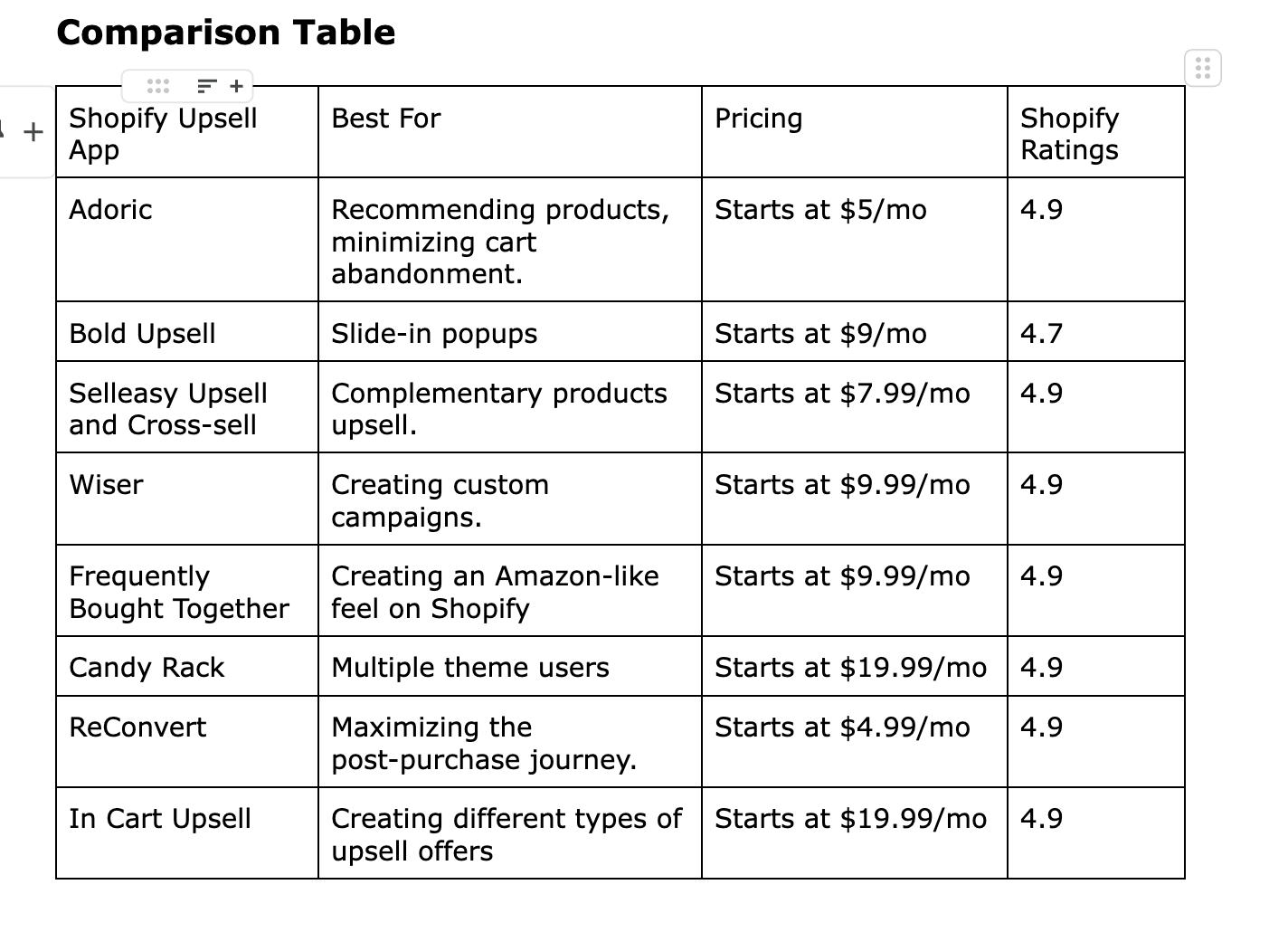
How We Picked Top Upsell Apps: Our Methodology
We handpicked the ten Shopify upsell apps in this list based on these metrics:
- Manual Research: We researched the best-rated apps in the Shopify app store, going by number of downloads, how well their features aligned with upselling, and compatibility with Shopify.
- Hands-on Testing: Each app was tested via the free version. Since Adoric is our in-house tool, we could access all premium features for testing. This process gave us an idea into what Shopify sellers could achieve by adding the paid versions of these apps to their Shopify store.
- Automation-friendly: We figured that if you sell on Shopify – or any other e-commerce platform – you don’t have the time to babysit a tool. The apps in this list are intuitive, letting you set up and execute your marketing objectives with easy clicks.
- Features: There are more than two marketing strategies on Shopify. Upselling, cross-selling, downselling, offering BOGO discounts, etc, are just some well-used options. We ensured that the apps highlighted here include features that match upselling needs
- Customer Support: All the apps reviewed are commended for their great, efficient customer support, and for the quick response times that different clients enjoyed.
- Integration with Other Shopify Apps: The apps highlighted in this article integrate with other Shopify apps. This improves users’ overall store performance through site speed optimization
- Price: We looked at the apps with the best prices based on the features offered. While we included a couple pricey upsell Shopify apps, most of the apps are pocket-friendly for Shopify sellers.
- User Reviews: Customer feedback is often a good metric for assessing an app’s quality and functionality. We not only checked for apps with great reviews, we also included only apps that had at least a 4.7 rating on Shopify.
Conclusion
There you have it; eight of the best Shopify apps for upselling products in your Shopify store.
Effective upselling on Shopify leans on data – data about your customers’ shopping habits, about your customers’ information, about sales due to your product recommendations, etc.
To get the most out of your upsell app, you want to choose an app that lets you create seamless campaigns and then track the results. Hence, Adoric. Our upselling app covers your marketing needs without costing you a bank (or all your capital).
Want to see how other Shopify sellers use Adoric to boost their week-on-week sales? Click the link below for a free demo.
Explore more Shopify resources below: