Have you been showing your popups to the same set of visitors repeatedly? If so, that might be the reason why your campaigns haven’t been converting as you want.
Targeting the same set of visitors with the same campaign is a bad idea because no two persons are the same. And so, not everyone will find your campaign relevant.
Thus, it’s important you segment your audience and show each group campaigns they will most likely find relevant.
Thankfully, Adoric handles audience segmentation seamlessly. This allows you to show the right message to the right persons, thus increasing user engagement.
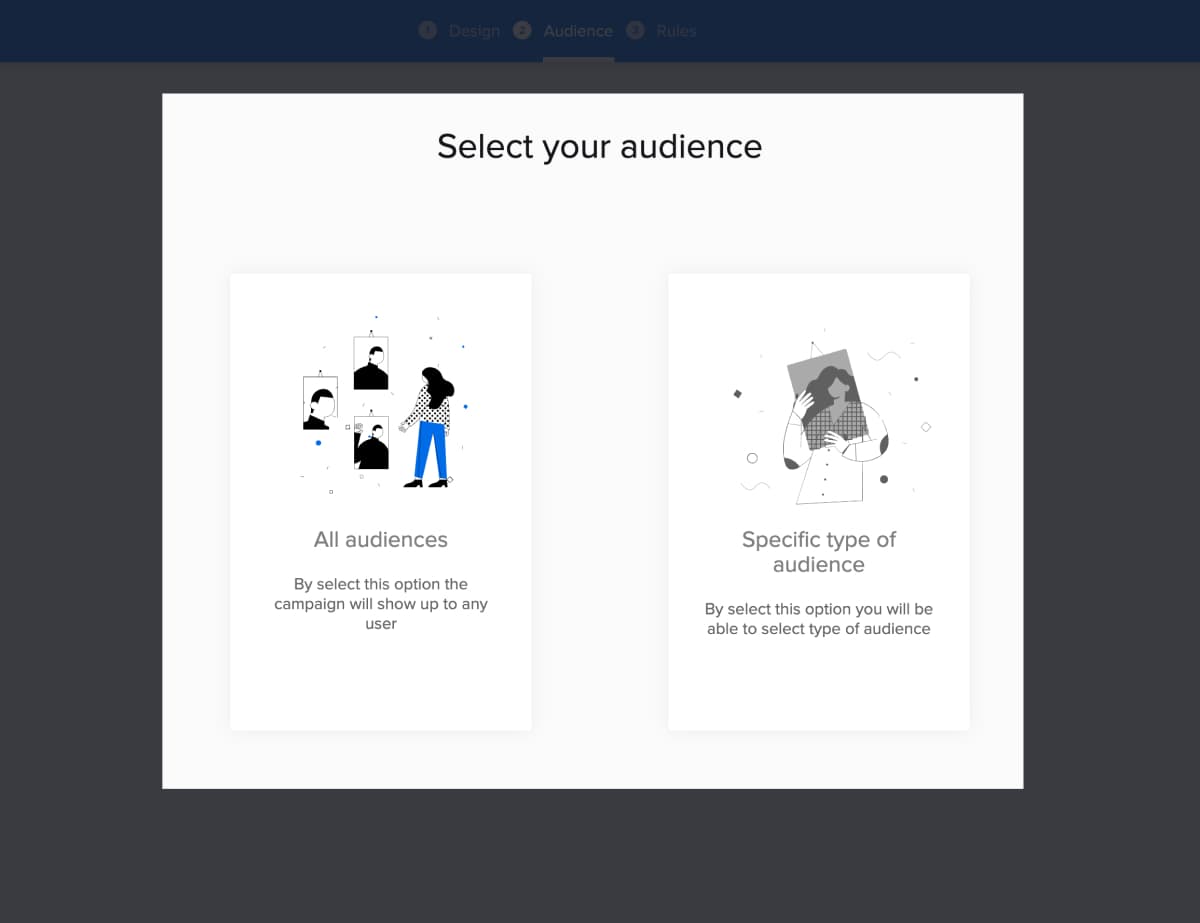
How Adoric Helps You Segment Your Audience
With Adoric, you can segment based on:
1. Type of Visitors
Adoric allows you to segment visitors into new and returning.
It’s then all up to you to determine what to show each category of visitors. For new visitors, your goal can be to capture their emails with your opt-in popups.
And for returning visitors, you can promote your products and offerings to them since they’ve already taken an interest in your website.
2. Traffic Source
Which channel do you often use to drive traffic to your website? Google search, Facebook ads, emails, Google ads, etc.?
Chances are you use a mix of all of them.
Would you like to target visitors coming from each channel with a unique campaign? For example, you want visitors coming from Facebook to see a specific website message?
Adoric lets you do just that!
3. Browser
Yes, with Adoric you can group visitors based on the type of browsers they use – Chrome, Firefox, Internet Explorer, etc.
When does this feature come in handy?
If you are a developer looking to promote browser-specific plugins or extensions, you will want to target your audience based on their browser types.
Another scenario.
Let’s say your website’s purchase button doesn’t work well on, say, Internet Explorer. You can compensate for this by creating a popup with a purchase button in it, that only shows to IE users.
4. Operating System
Would you like to create campaigns specifically for Mac, Windows, or Linux users? Adoric allows you to do just that.
But why bother?
For one thing, iOS users are more financially buoyant than their Android counterparts, and so tend to spend more, according to this study.
As such, if you run an online store, for example, you are better off targeting iOS users than Android’s with your campaigns.
5. Geo Location
If you are looking to reach an international audience effectively, segmenting them based on their physical location will allow you to deliver personalized, relevant messaging.
Take Black Friday for an example. While it’s popular in the US and some parts of Europe, it’s simply non-existent in some other countries.
As such, when launching a Black Friday campaign, you will want to target visitors from countries where it is relevant.
6. Language
This is similar to Geolocation segmentation, only that Adoric groups your visitors based on the language it detects in their browsers.
7. Events Conditions
This type of segmentation makes it possible for you to show your campaigns only to users based on certain event conditions.
But how exactly does this work?
Let’s say you run a forum site. With Adoric, you can segment your users based on events such as “active” and “inactive”, after which you can show a campaign only to, say, active users.
Other condition segmentation options available in Adoric are:
- HTML conditions
- Javascript conditions
- User behavior conditions
- URL conditions
Triggers
Showing your campaigns to the right audience is important, but showing them at the right time is much more important.
Adoric has a handful of campaign trigger tools that ensure your campaigns are shown at the right time to the right audience.
What Next?
Curious to see how Adoric’s audience targeting feature can help improve your marketing campaigns? Why not sign up for a free account right away.
We’ve got a ton of free, elegant templates you can start off your campaign with. Alternatively, you can leverage our drag-and-drop builder to create custom campaign designs that suit your taste.
